All products featured are independently chosen by us. However, SoundGuys may receive a commission on orders placed through its retail links. See our ethics statement.
Bose QuietComfort Earbuds vs Amazon Echo Buds (2nd Gen)
January 17, 2023
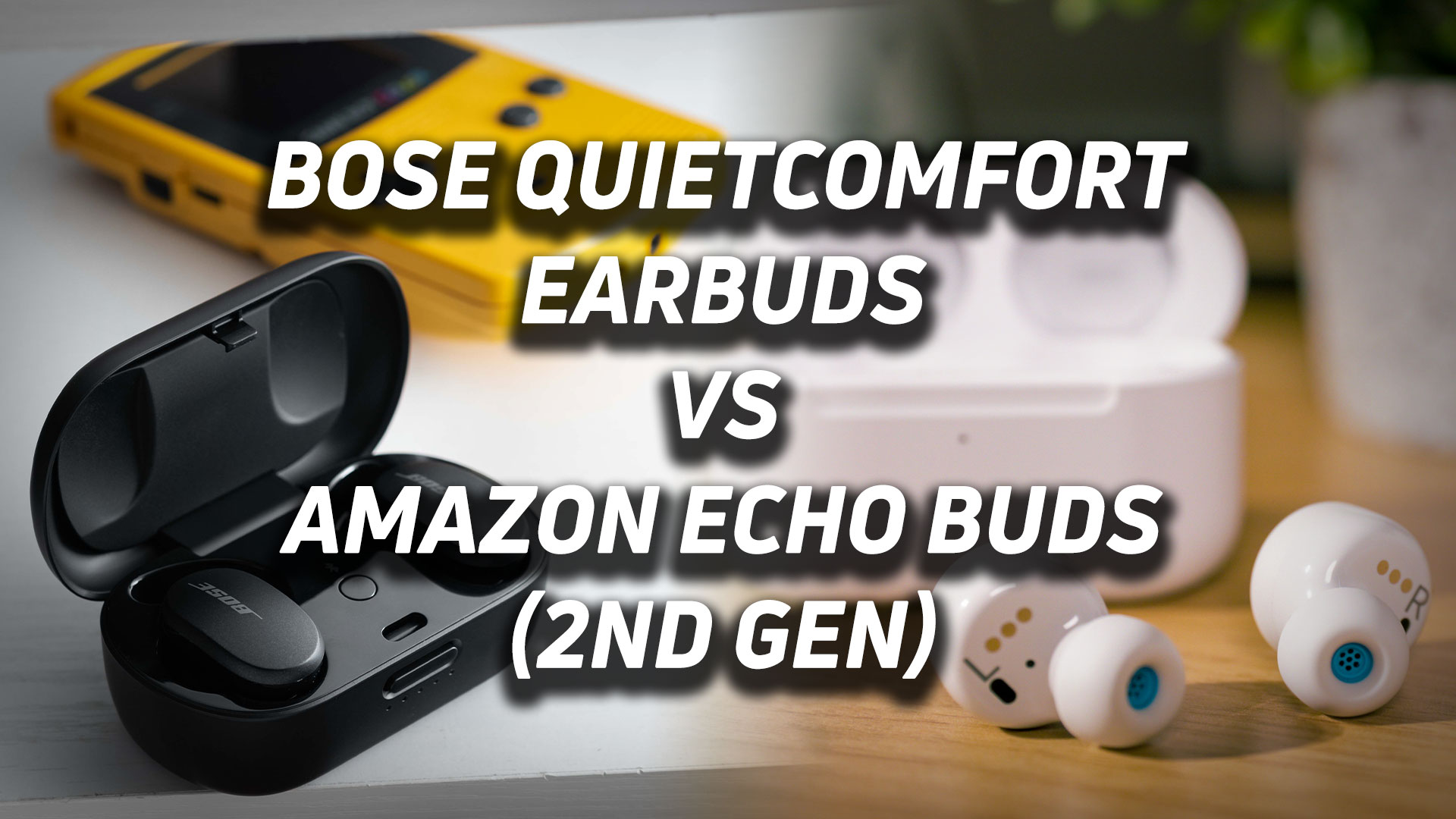
Amazon isn’t exactly known for top-quality audio products, but it’s released its fair share of speakers, and now its second pair of earbuds. The Amazon Echo Buds (2nd Gen) is by no means an audiophile product, but the end result is pretty good. Bose, on the other hand, is known for its vast collection of consumer audio products. While its noise canceling earbuds aren’t exactly audiophile material, they’re still pretty high-end stuff. Let’s see how the Amazon Echo Buds (2nd Gen) compares to the original Bose QuietComfort Earbuds. We have a separate review covering the Bose QuietComfort Earbuds II if you’re interested in learning more about the newer offering from Bose.
Editor’s note: this versus article was updated on January 17, 2022, with information about the Bose QuietComfort Earbuds II.
Does the Bose QuietComfort Earbuds have a better design than the Amazon Echo Buds (2nd Gen)?

Upon first glance, you’ll notice that the Bose earbuds are bigger than the Amazon earbuds. The Bose QuietComfort Earbuds definitely draws a bit of attention, but the StayHear Max wing tips stabilize the fit very well. If the earbuds happen to get whacked out of your ears and splash into a puddle, they might just be alright, thanks to their IPX4 rating. The charging case is equally bulky, but at least it has LED battery indicators and a button for initiating Bluetooth pairing.
The design of the Amazon Echo Buds (2nd Gen) is much less obtrusive. The buds themselves are circular and relatively plain, and also have an IPX4 rating. It comes with three ear tip options and three rubber ear stays that press against the inside of your outer ear to help with stability. Amazon also claims to be doing its best to mitigate the environmental impacts of production. The Echo Buds’ black case is made of 21% post-consumer recycled plastics. Both the Echo Buds and QuietComfort Earbuds are operated via on-ear touch controls.
Which Bluetooth codecs does each pair of earbuds support?

The Bose QuietComfort Earbuds and Amazon Echo Buds (2nd Gen) both support the SBC and AAC Bluetooth codecs. This is great for iPhone users, but the lack of aptX support means Android users may not have as pristine a listening experience as they’d desire. These two buds differ by the Bluetooth version they support—the Bose earbuds support Bluetooth 5.1 and the Echo Buds support Bluetooth 5.0. This just makes the QuietComfort Earbuds a little more energy-efficient and improves location tracking.
Connecting the Amazon Echo Buds (2nd Gen) is best done through the Alexa app. While some people may balk at the idea of letting Alexa into their lives, the smart assistant integration is certainly the best offering of the Echo Buds. If you don’t see yourself joining the Alexa lifestyle, we’d definitely recommend going with the Bose QuietComfort Earbuds instead. Otherwise, download the app and it will prompt you to connect the Echo Buds.
The Bose buds also have an app for streamlined connectivity, and you can use it to seamlessly switch between your source devices (this is as close as you’ll get to Bluetooth multipoint). The connection of the QuietComfort Earbuds’ Bluetooth is strong across its 9-meter range regardless of if you’re inside or outside. The Amazon Echo Buds (2nd Gen) has a much shorter wireless range of about 6.1 meters. Amazon’s earbuds also lack easy device switching, and you’ll have to disconnect it from each device before pairing it with another.
Does the Amazon Echo Buds (2nd Gen) have more features than the Bose QuietComfort Earbuds?

With the Amazon Echo Buds (2nd Gen) you get all the Alexa functionality of an Amazon Echo speaker, and additional software features as well. You can control your smart home devices, call your friends and family with other Alexa devices, and shop on Amazon with just your voice. In addition, the Alexa app has tools like a custom equalizer, a device locator, and an ear tip fit test to make sure you’re getting the most out of your earbuds. You’ll also be able to customize your buds’ wake word, touch controls, and ANC settings. The Echo Buds support mono listening and automatic ear detection with either earbud.
With the Bose Music app, you can also personalize the QuietComfort Earbuds a bit, though not to the extent of the Echo Buds. The app lets you reconfigure touch controls, and adjust ANC and transparency mode settings. Only the right earpiece supports mono listening, but both earbuds have auto-pause and auto-resume functionality. The QuietComfort Buds also has sidetone audio during phone calls which allows you to adjust your monitoring volume to make sure you don’t end up screaming through the mic. The Bose earbuds also can connect you with your smartphone’s assistant.
Which pair of earbuds has better battery life?

When we tested the battery life of the Amazon Echo Buds (Gen. 2), we found that it lasted 4 hours, 42 minutes, which is pretty average for true wireless earbuds. Its case also holds an additional 10 hours of juice. The Bose QuietComfort Earbuds has a bit of a leg up on the Echo Buds, with battery life clocking in at 5 hours, 29 minutes. It’s not common, however, for anyone to listen to their earbuds for more than two hours at a time, so you probably won’t notice this difference much. The Bose case also holds an additional 12 hours of charge.
If your battery does run out, both the Bose QuietComfort Earbuds and the Amazon Echo Buds (2nd Gen) can give you 120 minutes of listening time with a 15-minute quick charge. Both earphone cases charge via USB-C or a Qi-wireless charging mat, though wireless charging functionality will add $20 to the Amazon Echo Buds (2nd Gen) price.
Bose QuietComfort Earbuds vs Amazon Echo Buds (2nd Gen): Active noise canceling
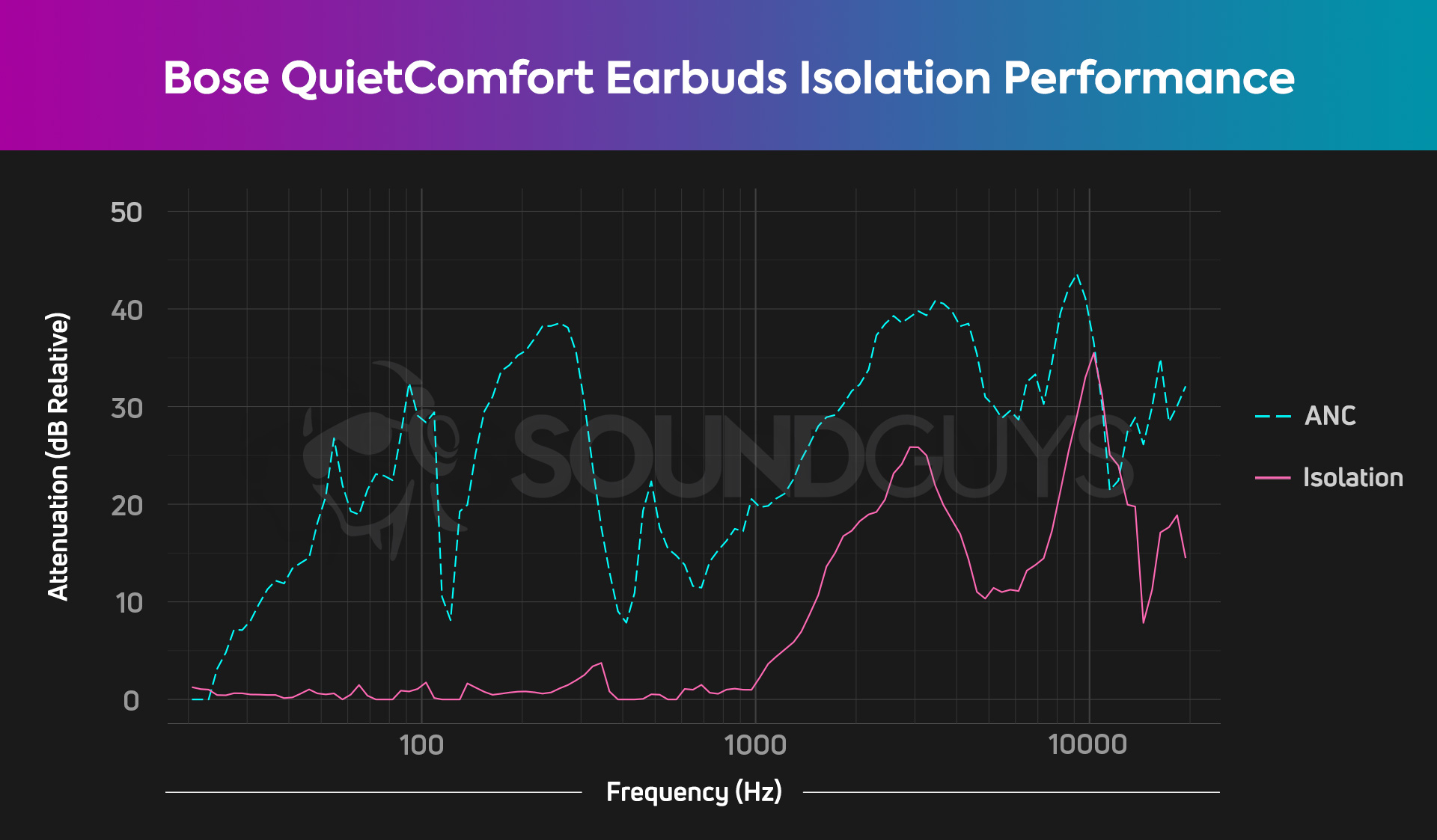
When earbuds are named QuietComfort, you’d expect them to cancel noise extremely well, and luckily they do. The Bose Music app brings 10 levels of noise canceling to the Bose QuietComfort Earbuds, which increase in intensity the higher you go. Turning the earbuds onto level one will activate maximum transparency mode, so you’ll be able to hear the world around you. This is a nice safety feature since you’ll be able to hear your music but also won’t miss it if someone is trying to talk to you. If you bring the ANC level up to 10, you won’t be able to hear much of anything from your surroundings—Lily found that the buds all but silenced her stationary bike equipment.
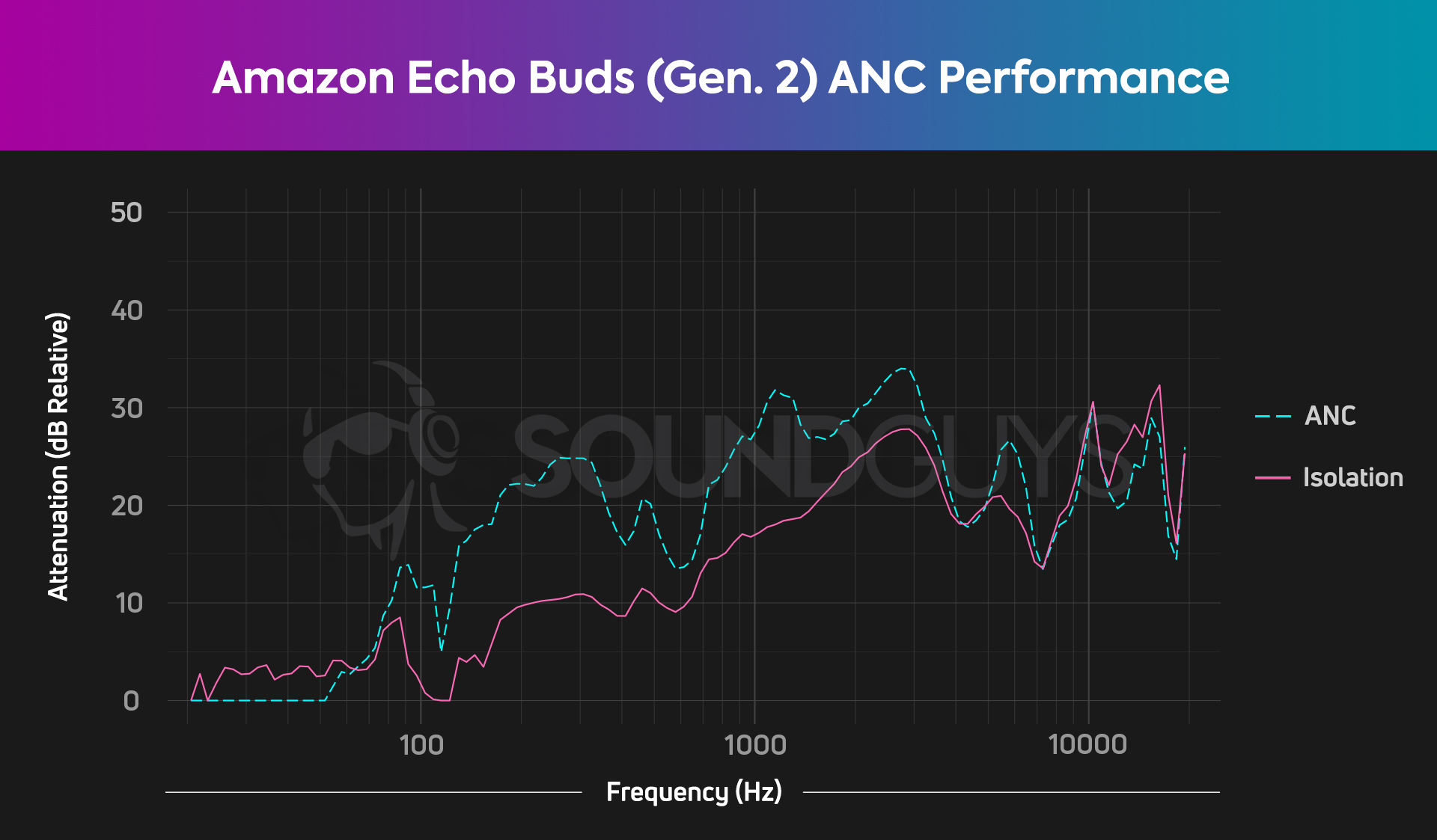
However, the excellence of the Bose QuietComfort Earbuds’ active noise canceling is not to say that the Amazon Echo Buds (2nd Gen)’s ANC is bad—quite the contrary. These earbuds do a great job of quieting low-frequency sounds like airplane or car engines. Thanks to the selection of ear tips and ear stays, it’s easy to get superb passive isolation from these buds, which will mitigate higher frequency sounds too. No active noise canceling is going to be great at dulling unexpected noises like people speaking, but passive isolation created by a sealed ear canal does a decent job at that.
Ultimately, noise canceling performance is highly variable when it comes to in-ears, and to get the most out of it, you need to find the best fit for you. This is where the Echo Buds (2nd Gen) really shines with its ear tip fit test. Bose’s earphones may prove more comfortable, but the Alexa app gives you immediate feedback regarding the fit and passive isolation. Something that you don’t get with the Bose Music app.
Does the Amazon Echo Buds (2nd Gen) sound better than the Bose QuietComfort Earbuds?
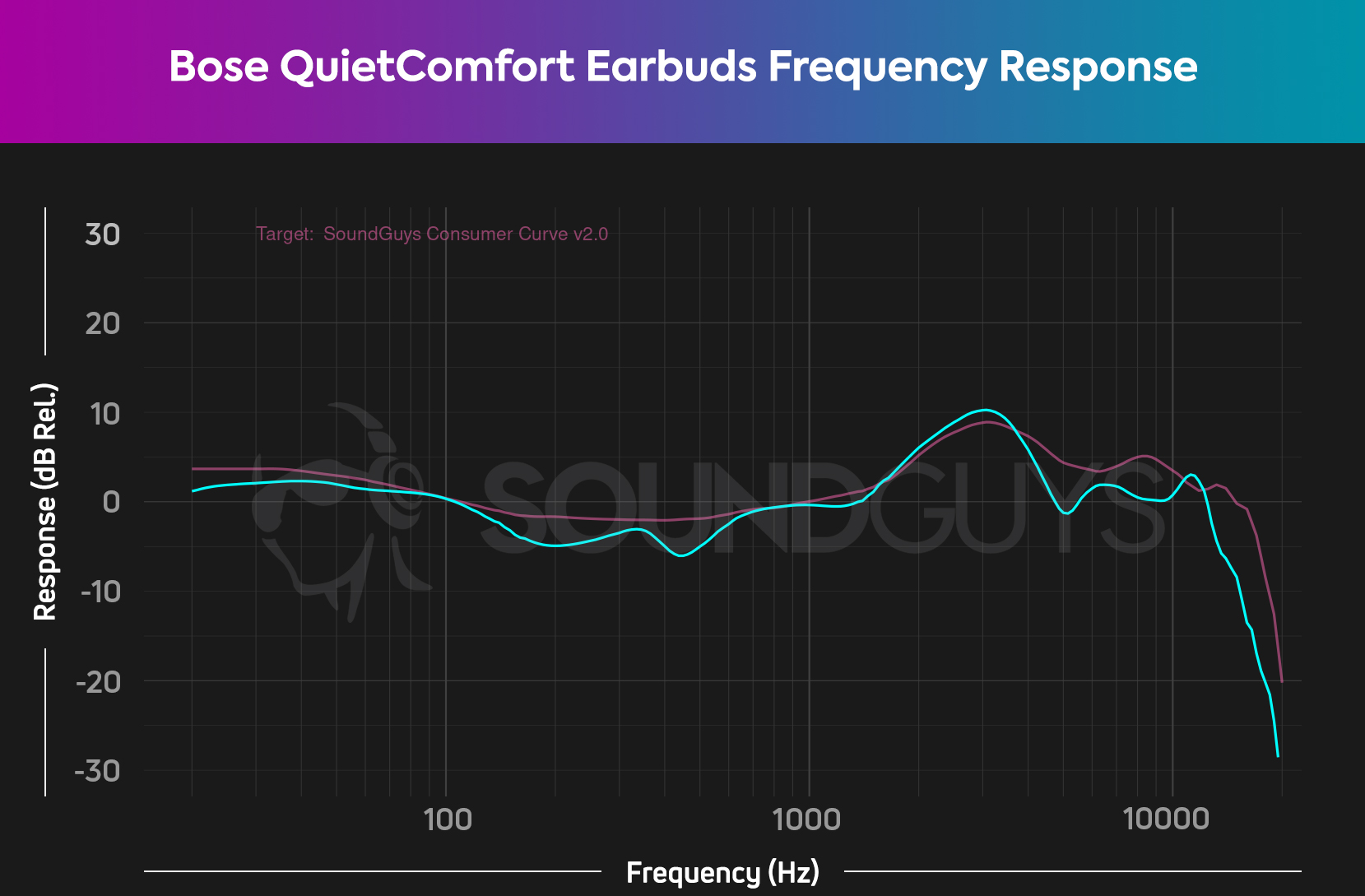
If you’ve performed the fit test to find the right ear sleeve sizes, these earphones aren’t going anywhere you don’t want them to. Sound quality depends pretty directly on how well earbuds isolate and cancel out environmental noise, but let’s assume you’re listening with each pair of buds in a quiet place.
The sound signature of the Bose QuietComfort Earbuds is just what we’d hope for pair of consumer headphones, measuring very close to our in-house target curve, shown in pink on the chart above. It amplifies bass frequencies a bit and gives a little boost to upper-midrange frequencies too. Where the bass emphasis on its own might drown out vocals, the boost in the higher tones helps balance things out. Unfortunately, the Bose Music app does not include a customizable equalizer, but its Active EQ feature automatically boosts the lows and highs of your media so it sounds good at any volume setting. However, you can’t actually turn it off.
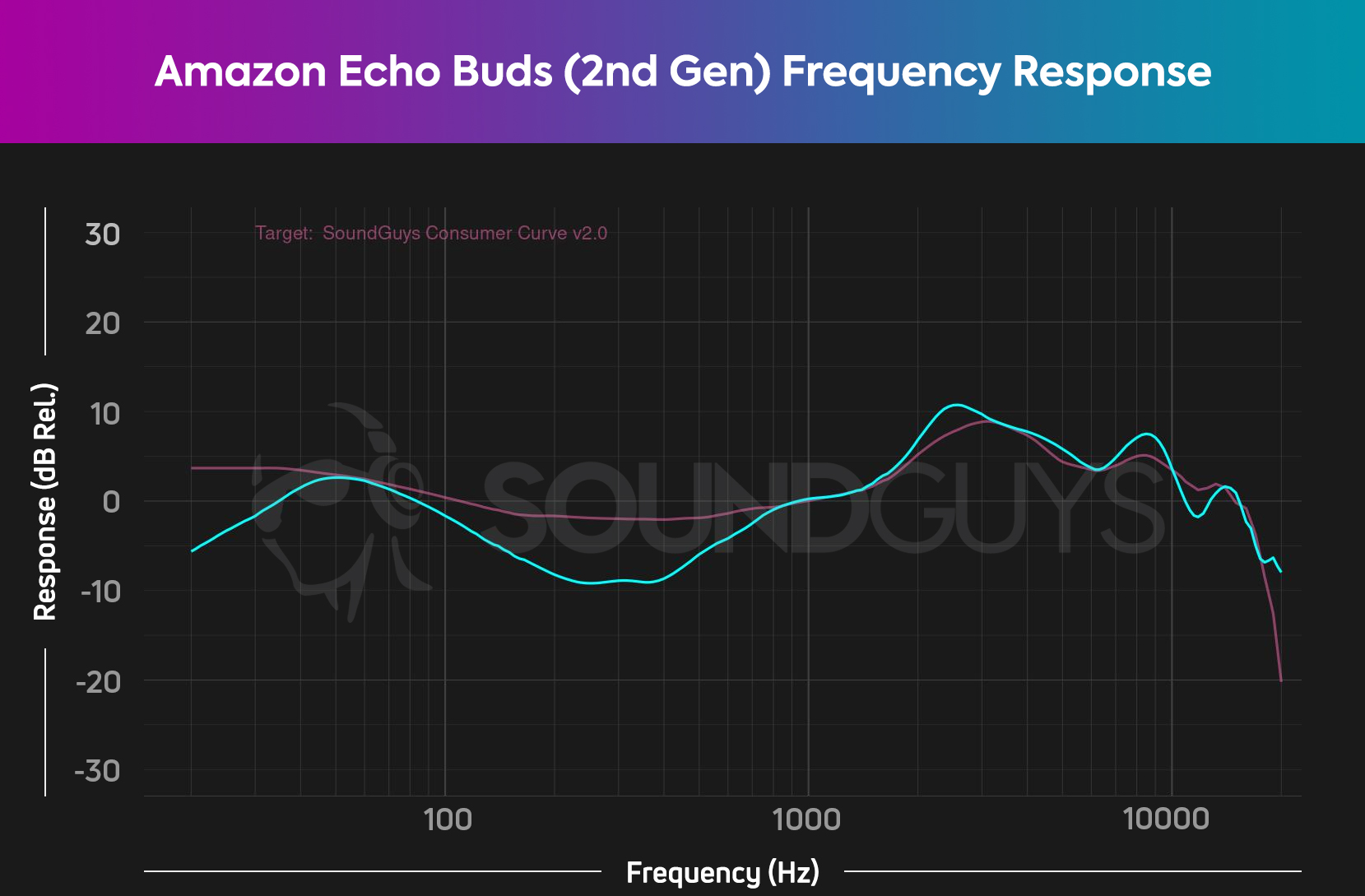
The frequency responses of these two products appear pretty different. Amazon’s buds have a more dramatic dip in the midrange frequencies from 200Hz-400Hz, which detracts somewhat from overall clarity. It’s okay if you don’t love this because the Alexa app affords a decent amount of control over the equalizer.
Are the Bose QuietComfort Earbuds or Amazon Echo Buds (2nd Gen) better for phone calls?

The microphone system on the Bose earbuds is better than average but doesn’t handle ambient noise particularly well. The Amazon Echo Buds (2nd Gen) microphone array will get you through your phone calls and you shouldn’t have major issues with it, but we wouldn’t recommend it for important business calls. You don’t need to take my word for it, though: check out these mic demos and let us know which one you think sounds better.
Bose QuietComfort Earbuds microphone demo:
Amazon Echo Buds (2nd Gen) microphone demo:
Which microphone sounds better to you?
Should you buy the Bose QuietComfort Earbuds or the Amazon Echo Buds (Gen 2)?
The Bose earbuds are considerably more expensive than the Echo Buds—more than double the price, in fact. This alone is reason enough to pick the Amazon Echo Buds (2nd Gen), but there’s more to it. The Alexa app brings a seemingly endless list of software features, and the earbuds specs either line up with the QuietComfort Earbuds or come very close. Anyone will appreciate the attention Amazon paid to the Echo Buds (Gen 2)’s fit since it helps its ANC and sound quality shine.

The Bose QuietComfort Earbuds is still a good pair of earbuds, if you’re willing to foot the hefty bill. It has a lovely sound signature and its ANC performs well. If you’re not a fan of Alexa but still want some cool software features, the Bose buds can serve as a happy medium. The microphone is pretty decent for a pair of true wireless earbuds, and the battery life is also a bit better than the Echo Buds.
What about the Bose QuietComfort Earbuds II?

The Bose QuietComfort Earbuds II offers a complete redesign from the original QC buds, with a more thoughtfully laid out design alleviating some of the size and comfort concerns of the original earbuds. In our testing, these newer earbuds lasted over 7 hours on a single charge, providing a decent battery boost compared to the previous generation. You also get improved ANC, but with a strange sound that over-emphasizes sub-bass. For most people, these earbuds aren’t worth the higher price tag.
What are some alternatives to the Bose QuietComfort Earbuds and the Amazon Echo Buds (Gen 2)?

Apple device owners should definitely consider the AirPods Pro or newer AirPods Pro (2nd Gen). The H1 chip provides simple pairing to all your iCloud devices, and provides some cool bonus features like spatial audio. Now that the earbuds have been out for a couple of years, you can frequently find them on sale for much less than their original retail price, on the product’s website.
You don’t need to spend a lot to get good true wireless earbuds; we’ve compiled a full list of the best true wireless earbuds under $100. On that list you’ll find the Nothing Ear 1, which looks and performs similarly to the AirPods Pro for less than half the price, $99 at Amazon.
What are some frequently asked questions about the Bose QuietComfort Earbuds and the Amazon Echo Buds (Gen 2)?
The Sony WF-1000XM4 is one of the best all-around true wireless earbuds around, but comes with a big price tag to match. Still, if you really want the best noise canceling and most features, the Sony WF-1000XM4 is a great option.
To pair the Amazon Echo Buds:
1. Download and open the Alexa app.
2. Open the case of the earbuds and ensure Bluetooth is enabled on your device.
3. Follow the prompts on the Alexa app to connect the earbuds and enable services.
4. To pair to another device, press and hold the button on the charging case for 3 seconds with the earbuds inside the case.
To pair the Bose QuietComfort Earbuds:
1. Download the Bose Music app.
2. Open the earbuds case and turn on Bluetooth on your device.
3. Follow the prompts within the app.
4. To pair to another device, press the button between the two earbud cutouts in the case.