All products featured are independently chosen by us. However, SoundGuys may receive a commission on orders placed through its retail links. See our ethics statement.
What is a volume limiter and why does it matter?
December 18, 2024
A volume limiter literally limits audio output to a specified, safe listening level. Also known as integrated “hearing safeguarding,” they’re a popular feature in kids’ headphones, but they’re also available in products for adults. Level limiters usually aim to limit the maximum volume to 85dB(SPL) or less.
But how exactly does volume limiting work, is this technology reliable, and do you really need it? Let’s find out.
Editor’s note: this article was updated on December 18, 2024, to address new FAQs.
Why should you get volume-limited headphones?
Headphones can produce sounds of more than 115dB(SPL). That’s equivalent to a rock concert and way too loud for extended listening periods. 80dB(SPL) is a safe volume for all-day listening, but even at that level, your ears need regular breaks. If you exceed the safe listening time for a specific volume, say more than 30 minutes at 110dB(SPL), you risk noise-induced hearing loss (NIHL) and tinnitus.
It’s difficult to tell whether you’re within safe volume levels. Even with the same sound pressure reaching your eardrum, headphones subjectively won’t sound as loud as a loudspeaker because you’re missing spatial and physical cues like bass vibrations and apparent distortion. Since the perceived loudness is lower, many people instinctively turn up the volume when using headphones. What’s worse, when external noise competes for your attention, the typical reflex is to drown it out by further increasing the volume.
Since 2013, all music players sold in the European Union and Switzerland must effectively limit volume output to 85dB(SPL), though users can override the limit and increase the volume up to 100dB.
It might be feasible for an adult to stay aware of volume levels, but it’s tedious. Now, imagine your kid when you use the vacuum or when a sibling makes a ruckus. Volume-limiting headphones automatically protect you and your loved ones from listening at dangerously high levels. If you’re not buying your audio devices in the EU or Switzerland, you should consider volume limiting—at least for your kids.
How do headphones work?
Before we discuss how volume or level limiters work in detail, let’s examine the relevant technology inside your headphones. Essentially, headphones transform electrical energy into sound waves, which is exactly how loudspeakers work. Technically, that makes them transducers.
An amplifier, like that found in your stereo, smartphone, or computer, supplies the electrical power to the headset. With passive headphones, the power of the external amplifier determines the maximum sound pressure level (SPL) or volume.
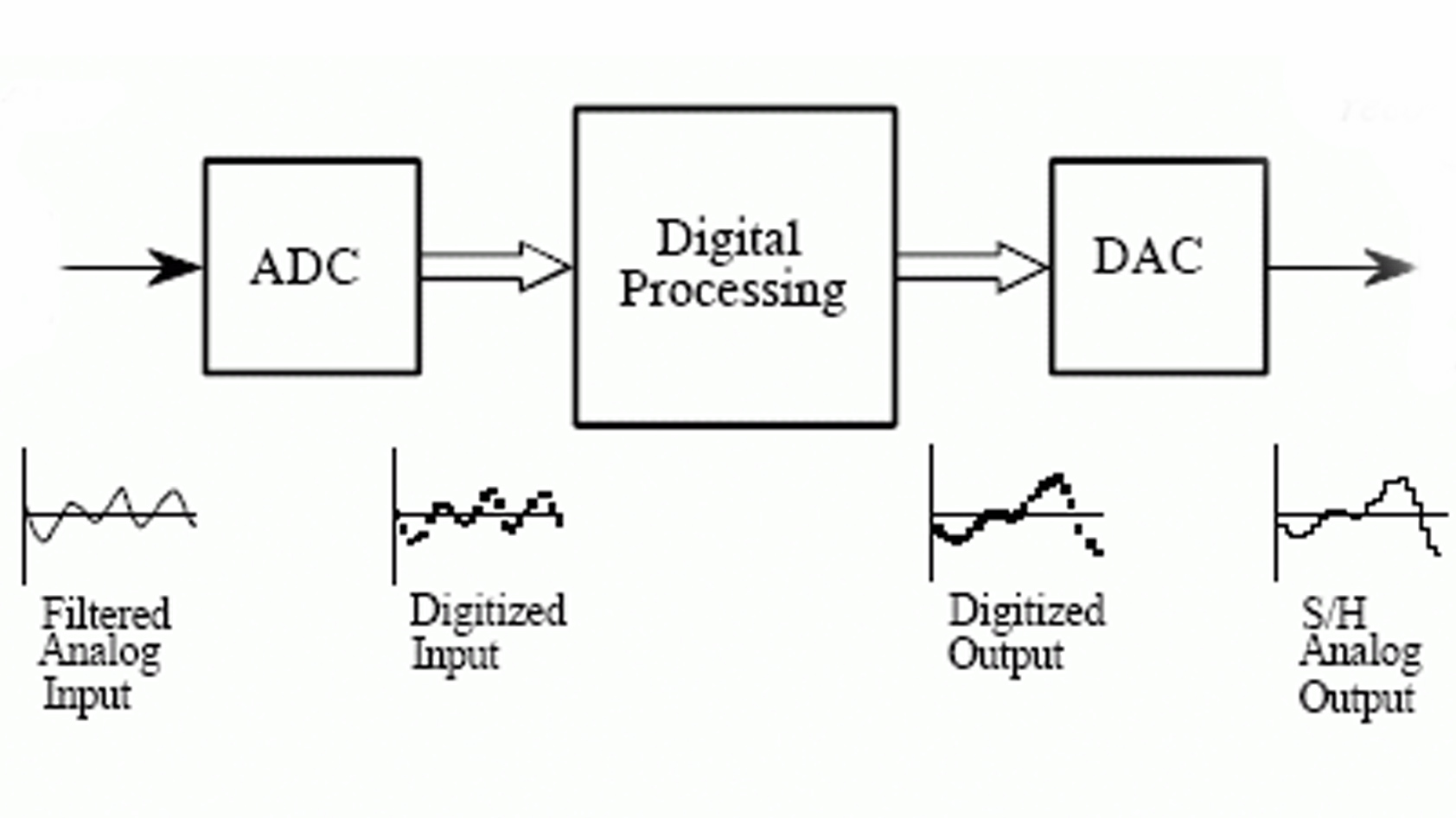
Digital headphones—i.e., all Bluetooth headphones—contain a digital signal processor (DSP), which processes the digital data received from a playback device, and a digital-to-analog converter (DAC), which transforms the processed digital signal coming from the DSP into an analog electrical signal.
How does volume limiting work?
A hardware volume limiter can either be part of the headphones or an in-line adapter—usually a cable—that sits between the audio source and the headphones. A software volume limiter is built in as a feature in your smartphone or media player.
Apart from their location, volume limiters can also differ on a technical level. Our audio engineer, AJ Wykes, explains: Depending on the complexity and cost of the headphones, different approaches to output limiting exist.
1. Wired (passive) headphones

Passive headphones have no power source available to do anything “smart,” so they depend on passive components to limit their acoustic sensitivity. That basically means using resistors as a voltage divider to lower the acoustic sensitivity. With resistors in place, you’ll need more power to achieve a given sound pressure level (volume).
This approach assumes that the amplifier driving the headphones will reach the voltage limits imposed by its power supplies before the headphone reaches a dangerous SPL. If the electrical characteristics of whatever is driving the headphones are known and won’t change, this simple approach can effectively limit the SPL. However, there’s usually nothing stopping the end user from plugging their headphones into a higher-powered amplifier to reach higher levels.
2. Wired active analog headphones
Active headphones have a battery to power the electronics, typically to provide onboard EQ or active noise canceling (ANC); though these are rarely analog nowadays, as digital technology is superior and more cost-effective. Devices like this have active amplification stages that drive the transducers. Analog limiting circuits (automatic gain controls) can impose a maximum output voltage to the transducers, calibrated to correspond to a maximum SPL (output volume level).
This approach can reasonably limit the level, but a compromise will be made between “attack time,” meaning the speed at which the limiting circuit reacts to the input signal, other compression characteristics, and transparency (i.e., how badly music and other content are affected by the limiting process).
3. Wired or wireless digital headphones

Digital audio systems have a defined ceiling, or upper limit, that we know the signal can’t exceed. Because of this, the headphone’s DAC and amplification stage can be calibrated so the maximum digital signal level won’t produce an acoustic output from the headphone above a defined threshold. Technically, this is scaling the output rather than limiting the signal and can render a lot of audio content too quiet. However, there’s a better approach.
With DSP in the signal path, limiting the level in the digital domain is relatively easy. Digital limiters can be highly effective, as they can “look ahead” at the incoming signal and, therefore, adjust things quickly and accurately. A well-implemented digital limiter can also be fairly transparent, so it won’t impact the listening experience too much.
Is volume limiting reliable?
Not all level limiting is made equal. Resistors passively limit the volume by restricting the amount of power converted to sound. Hence, headphones that rely on this method can surpass safe listening levels when the amplifier, such as your stereo system, is powerful enough. Digital limiters are a little more foolproof, but implementations can vary.
A 2019 study testing consumer-grade headphones for children found that level-limiting results can be all over the place. Some headphones achieve outputs well over 95dB(SPL). With loudness doubling every 10dB, this is actually more than four times as loud as 75dB(SPL); the maximum that ASHA recommends for children.
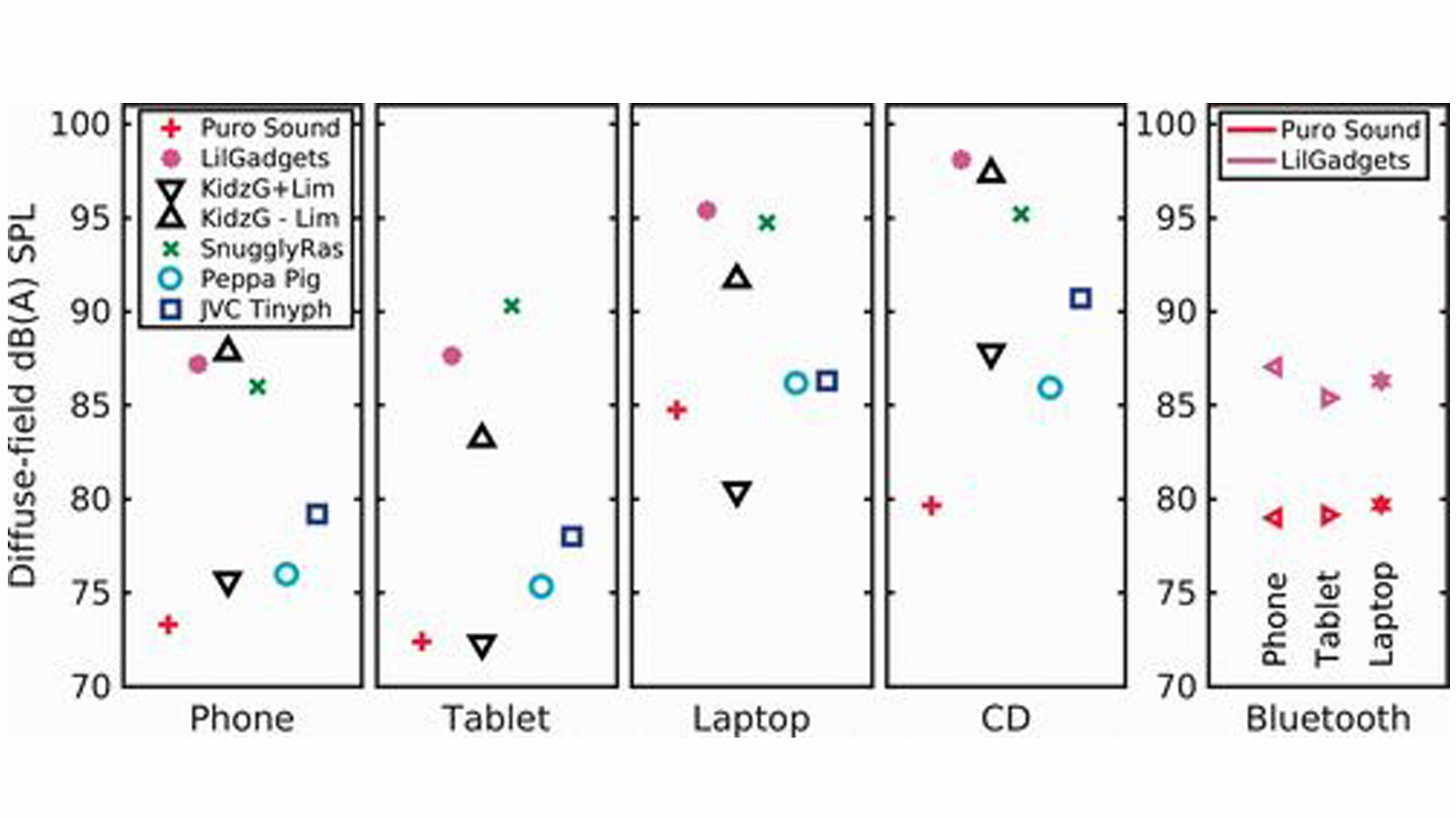
The study highlights that more powerful devices, such as laptops and CD players, can achieve higher volume outputs, suggesting that these devices use resistors. In Bluetooth mode, however, both tested headphones stayed within safe limits.
Volume limiting headphones for kids and adults
Many headphones for kids are feature-level limiting. Based on the study mentioned above, we recommend a volume-limiting model from Puro Sound Labs; our favorite choice for children is the JLab JBuddies. These headphones are spill-resistant, feature a fun and kid-safe design, and limit the volume to 85dB(SPL).
The JLab JBuddies are wired headphones. If the device has an audio jack, you can plug them in, and they will work. Note that digital pianos and electric keyboards generally feature a standard 1/4 inch (6.35mm) stereo plug, so you’ll need a headphone adapter.
Adolescents might prefer a less flashy design. The Puro Sound Labs PuroQuiet includes volume limiting, ANC, and decent sound.

Adults have far fewer choices when it comes to volume-limiting headphones. Puro Sound Labs appears to be the only company that offers volume-limiting headphones suitable for adults. At SoundGuys, we have reviewed the PuroGamer model, which is also a great fit for teenagers. Puro Sound Labs’ other option for adults is the PuroPro, a set of hybrid ANC volume-limited Bluetooth headphones. I found the PuroPro too tight for my noggin, but otherwise, it was great.
Alternatives to volume-limited headphones
Level-limiting headphones can be a pricey purchase. Here are some more affordable options.
Cables and adapters
If you already have a good pair of analog headphones, you could simply switch out the audio cable. Puro Sound Labs, for example, offers 3.5mm auxiliary audio cables that limit the output volume to 85dB(SPL). Keep in mind that since these cables use resistors, a more powerful device might crack the 85dB ceiling.
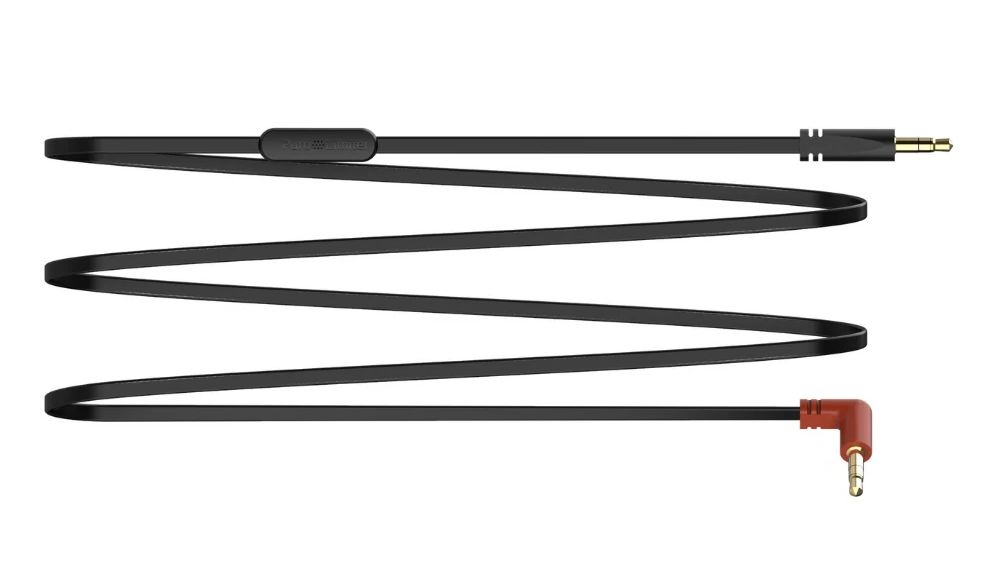
Another option is to plug the headphones into a volume-limiting adapter, which in turn plugs into the audio source.
iOS options
Since Apple devices max out at 102dB, staying within 70% volume should put you within the safe zone. You can set a hard volume limit under Settings > Sounds (or Sounds & Haptics) > Headphone Safety.
If you want to prevent your kid from lifting the limit, head to Settings > General > Restrictions > Enable Restrictions and add a PIN to lock it in.
Volume limits on iOS devices work with both wired and Bluetooth headphones. When you set a volume limit through Settings > Sounds & Haptics > Headphone Safety, the restriction applies to any audio output device connected to your iPhone or iPad, whether it’s connected via Bluetooth or through the lightning/audio port. However, be aware that some Bluetooth headphones have their own independent volume controls that operate separately from the iOS device’s volume control, which could potentially allow volumes to exceed the intended limit.
Android options
Not all Android devices let you set a volume limit, but Samsung phones and several others do. Go to Settings > Sound (or something to that end) > Volume, and, if available, tap the three-dot menu in the top right, then select More options or Media volume limiter or tap the radio button to turn the feature On. Here, you should be able to turn on the volume limiter, determine a maximum percentage, and even set a PIN to lock the volume limit in.
There doesn’t seem to be a way to reset the PIN. You may have to reset your phone.
If you don’t have this option or want to set a limit, you could use an app. Volume Lock offers comprehensive volume control options. While the fullscreen ads can be annoying, they only kick in when you adjust advanced settings.
Both Android and iOS also feature max volume or exposure warnings that alert you when you enter the danger zone. Don’t ignore them; rather, turn the volume down a little, as those warnings usually don’t kick in until around 85+dB(SPL).
Last but not least, get headphones with good isolation or noise cancellation. When you can’t hear outside noise, you won’t feel the need to crank up the volume in the first place.
Frequently asked questions about volume limiters
Yes, you can limit the volume from an iPhone device. Follow these instructions:
- From your iPhone, go to Settings > Sound & Haptics > Headphone Safety.
- Enable “Reduce Loud Sounds.”
- Set your limit between 75-100dB. You can choose your limit in 5dB increments.
Yes, you can limit the volume from an Android device. Follow these instructions:
- From your Android device, go to Settings > General > Restrictions > Enable Restrictions.
- Your device will prompt you to create a pin to lock the restrictions.
- Scroll down to the section labeled “Allow changes.”
- Locate the “volume limit” option and tap “Don’t allow changes.”
Yes, Samsung phones feature a volume limiter too. Follow these instructions:
- From your Samsung device, go to Settings > Sounds and Vibration> Volume.
- Expand the three-dot menu in the top right and tap Media volume limit.
- On the next screen, you can turn On the media volume limit.
- Next, move a slider to choose a custom volume limit and set a volume limit PIN.
Yes! In fact, we have an entire list of the best kids headphones and highly recommend Puro Sound Labs products.
Yes, there are several types of volume limiting devices available for different audio setups. For analog systems, you can use inline volume attenuators that connect between your amplifier and speakers. For digital setups, there are digital signal processors (DSP) and audio compressors/limiters that can be installed in your audio chain. However, for iPhone users specifically, the built-in iOS volume limiting features are generally the most reliable solution. If you’re using an external amplifier, look for ones with built-in limiting features or compression settings that can help prevent excessive volume levels.
Whether a volume limiter can be bypassed depends on how it’s implemented. Hardware volume limiters built into headphones using resistors can potentially be bypassed by using a more powerful amplifier. Digital volume limits set through software (like on iOS or Android devices) can typically be changed if you have the PIN or password set during setup. Some Bluetooth headphones with built-in digital limiting are more difficult to bypass since the limitation is integrated into their firmware. For children’s safety, it’s recommended to use headphones with non-bypassing digital limiters and to protect any software volume limits with a PIN that only parents know.