All products featured are independently chosen by us. However, SoundGuys may receive a commission on orders placed through its retail links. See our ethics statement.

Turtle Beach Stealth Pro review
April 27, 2023
Turtle Beach Stealth Pro
It’s been a year or two since Turtle Beach released a brand new entry into its Stealth product line, and while the budget-friendly options on the market still perform pretty well, it’s time for something a little higher-end. The Turtle Beach Stealth Pro is the company’s new top-of-the-line product, with active noise canceling (ANC), Bluetooth, hot-swappable batteries, and more.
It charges a pretty penny, but is it worth it?
Editor’s note: this is the first version of the article. Updates will follow as the market changes.
The Turtle Beach Stealth Pro is aimed at gamers who are sick of having to buy two pairs of headphones: One for gaming, and one for everything else. It might not quite cut the mustard in every situation, but it could be attractive to anyone who wants a reliable switch-hitter.
What’s it like to use the Turtle Beach Stealth Pro?

The Turtle Beach Stealth Pro is a wireless gaming headset that incorporates a lot of design aspects you may find in older headsets, like the Elite Pro 2, but with an updated look and functionality. Gone is the embedded microphone and all-plastic design of products like the Stealth 600 Gen 2 MAX. Instead you get a large headset with a frame made of metal and plastic that’s notably heavier than most gaming headsets.
Despite its weight, the Turtle Beach Stealth Pro is very comfortable. The headband is tight, but just enough to feel secure, and the leatherette-covered memory foam ear pads are very thick, which makes getting a decent seal around your ear easy. The headphone hinges swivel and tilt, so there’s lots of room for finding just the right fit. I can wear this headset for a few hours without issue.

Actually using the Stealth Pro is pretty straightforward, but there are some important hardware elements to cover. There’s the typical array of on ear controls across the bottom edge and side of the right headphone, and a removable microphone that you can also flip up to mute. However, hiding under the side panel on the right ear cup is something pretty special.
This gaming headset lets you access its battery, and you can swap it out when it runs out of juice—this is what really makes it bulkier and heavier than most gaming headsets. The Stealth Pro comes with two batteries, and its USB base station doubles as a charging cradle. When one battery runs out, you can swap it and pop the dead one back in the base station without issue. Because your PC is connected to the base station, rather than the headset directly, swapping out batteries is more or less seamless—a few seconds after you pop the fresh one in, audio will resume playing out of the headset.
How do you control the Turtle Beach Stealth Pro?
There are a lot of control options for the Turtle Beach Stealth Pro, but most of the headset’s buttons don’t have multiple functions. The power button turns the headset on and off, the Bluetooth button initiates pairing, and the Superhuman Hearing button turns on that feature. The Turtle Beach button on the side of the right headphone toggles ANC by default, and the wheel encircling it manages game-chat mix when you’re connected to an Xbox, and mic monitoring volume when you’re using the headset on PC by default. You can change what the button and dial do, but the buttons along the bottom edge of the right headphone are set.
Superhuman Hearing is an audio feature Turtle Beach has packed into many of its headsets. It’s meant to emphasis important positional audio cues during tense competitive gaming scenarios. In more concrete terms, it mostly just drains the bass out.
Should you use Turtle Beach Audio Hub for the Turtle Beach Stealth Pro?
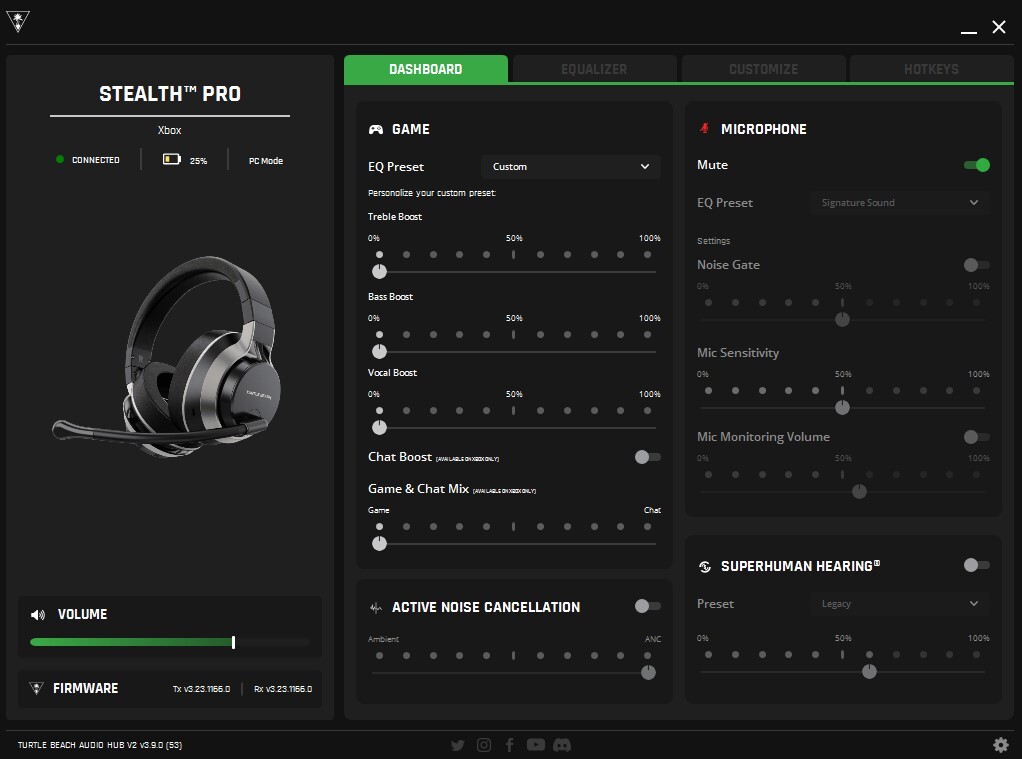
You should probably install the Turtle Beach Audio Hub V2 app, if only for firmware updates. The app is available on macOS, Windows, and Android/iOS, features all the customization functions you’d expect in a companion app of this type. You can adjust the headset and mic EQ individually, as well as pick from a number of presets. There’s a slider for controlling game and chat mix, but as the screenshot above shows, that feature is only available when connected to an Xbox console.
Turtle Beach Audio Hub V2 also lets you customize the on-ear controls a little bit, with the ability to change what side button does and make the volume wheel control things like mic monitoring volume. Of course you can change the mic monitoring settings in the app as well—and you may want to, as monitoring with the boom mic and the headset’s embedded mic is turned on by default.
How do you connect the Turtle Beach Stealth Pro?

The Turtle Beach Stealth Pro has two primary means of connection: Bluetooth and wireless RF using the included 2.4GHz USB base station. Bluetooth 5.1 is the version of the specification the headset uses, with support for just the default SBC audio codec—not outside the norm for gaming headsets with Bluetooth support, but AAC support is a notable omission here.
The Xbox version (which we’re reviewing) base station features a switch for PC and Xbox connections, to toggle back and forth between the Xbox Wireless and PC standards. However, while this is billed as a PC and Xbox headset, Sony consoles are compatible with every headset you can plug into a PC, and in fact you can use the headset with the PlayStation 5 too (just keep the base station set to PC mode).
To sum it all up, you can connect to gaming platforms like PC, Xbox consoles, and PlayStation 5 using the USB wireless connection. Bluetooth will work for your laptops, smartphones and tablets, and even Nintendo Switch (latency while gaming may be an issue though).
Bluetooth pairing with the Stealth Pro is super simple. Here’s what to do:
- Hold down the pairing button on the bottom edge of the left headphone until you hear a beep.
- Find the Turtle Beach Stealth Pro in the Bluetooth menu of your device of choice.
- Pair with the headset.
How long does the Turtle Beach Stealth Pro’s battery last?

Turtle Beach claims the Stealth Pro battery will last up to 12 hours before you need to swap out for a fresh one. Our testing shows that number to be on the conservative side, as we were able to get 15 hours and 21 minutes of continuous use on a single charged battery. While this performance is pretty dismal for a gaming headset in 2023, the hot-swappable battery situation makes this consideration pretty much moot (at least when you have the spare battery available).
If you’ve always got a battery topped up and ready tag in at a moments notice, you never really need to stop gaming when the one you’re using dies. It can’t last 327 hours straight like the HyperX Cloud Alpha Wireless, but you’ll be waiting for the Stealth Pro to charge just as infrequently.
How well does the Turtle Beach Stealth Pro attenuate noise?
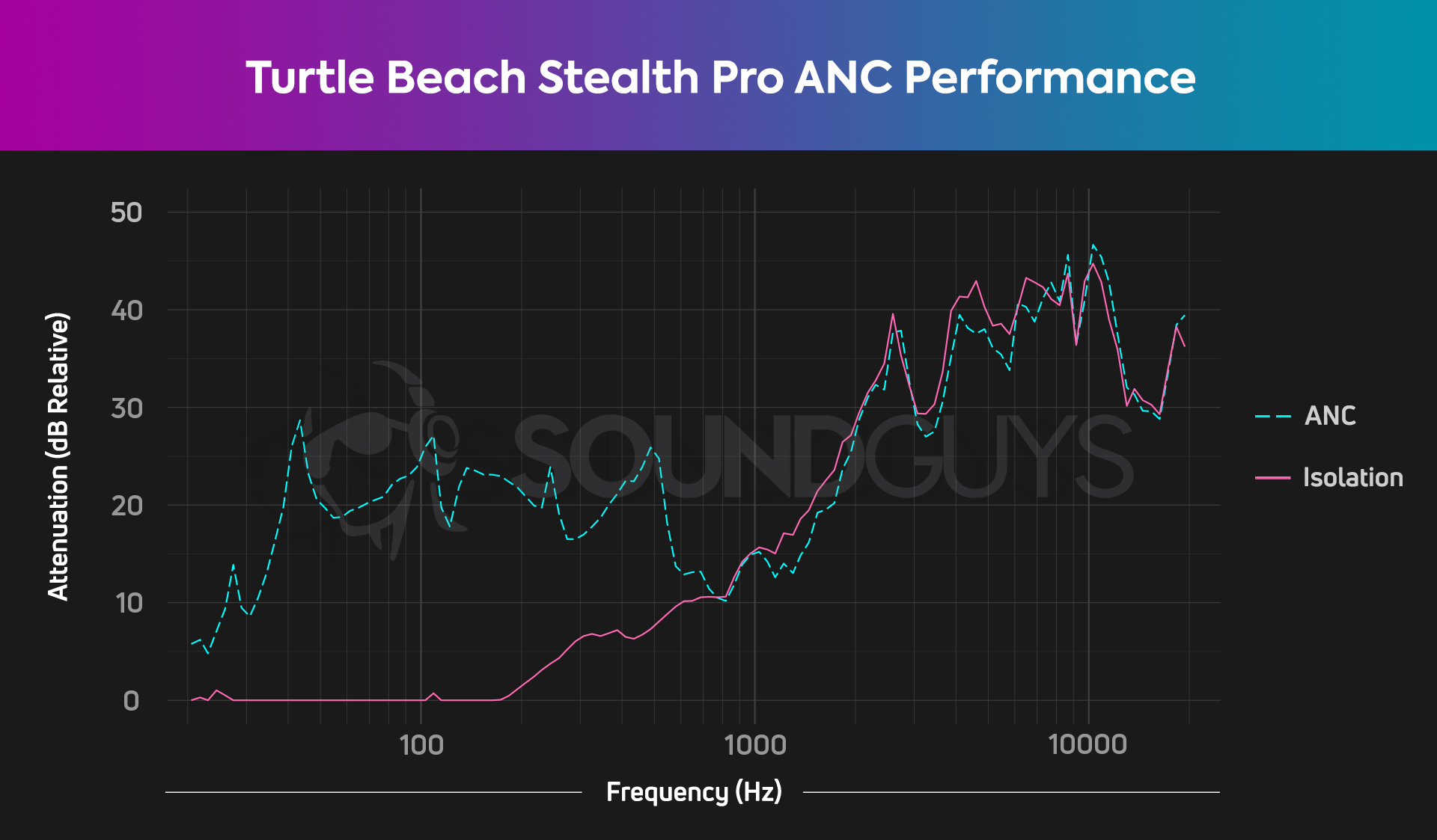
The Turtle Beach Stealth Pro has great noise canceling. In this kind of review, I’d normally add a “for a gaming headset” to the end of that sentence, but there’s no need here. Few gaming headsets include ANC as a feature, and usually the results are pretty mediocre—here, the results are anything but. With the feature turned up to it’s maximum level (you can adjust it in the Audio Hub app), you’ll get around 20-25dB of reduction between 40Hz and 600Hz, which will substantially quiet any noise around you at home. Having significant low frequency noise attenuation means that engine rumble and street noise will be less of an issue if you decide to take the headset out and about. It’s nice to be able to substantiate Turtle Beach’s 25dB performance claim here, since we often find that manufacturers quote figures for marketing based on questionable measurement methods.
The passive isolation is also pretty good here, which will help with incidental sounds like the clatter of dishes or someone having a conversation nearby. Performance like this is good enough you could easily take it a cafe or out on a short walk (when the weather is nice), though the weight and battery life make it a less enticing proposition for commuting.
How does the Turtle Beach Stealth Pro sound?
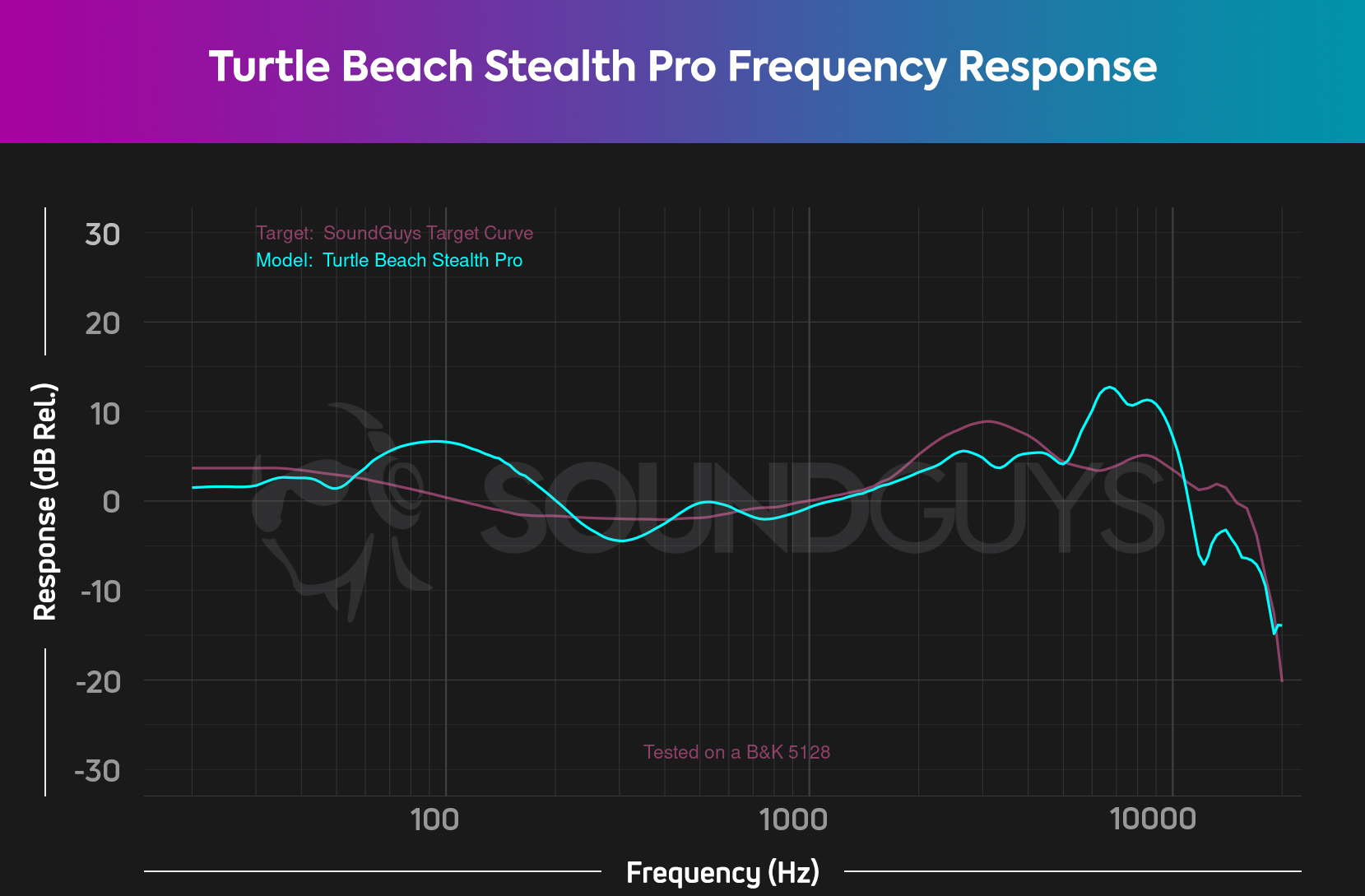
By default, the Turtle Beach Stealth Pro sounds pretty similar to a lot of gaming headsets on the market, and deviates from our in-house target curve in similar ways too. There’s some extra emphasis in low range sound from 60-200Hz, and other notable aspects are the minor dip around 300Hz, a lack of presence around 3kHz, and a lot of extra emphasis in the 6-9kHz region. This can mean voice chat might be a little tough to hear, depending game/chat balance and how hectic the game you’re playing is.
Listening to music, a rock song like Hair of the Dog by Nazareth actually sounds pretty good. Vocals are definitely a little quiet, but the instruments all sound appropriately loud without running over each other. This kind of frequency response will probably do fine with most genres of popular music, but it’s definitely pretty far from an audiophile’s dream.
In game, the slightly recessed sub-bass means sounds like explosions have a little less oomph to them, but depending on the game that’s not necessarily a bad thing. In run-based shooters like Crab Champions or Risk of Rain 2, it makes positional sounds of enemies approaching from behind you easier to hear.
How good is the Turtle Beach Stealth Pro’s microphone?
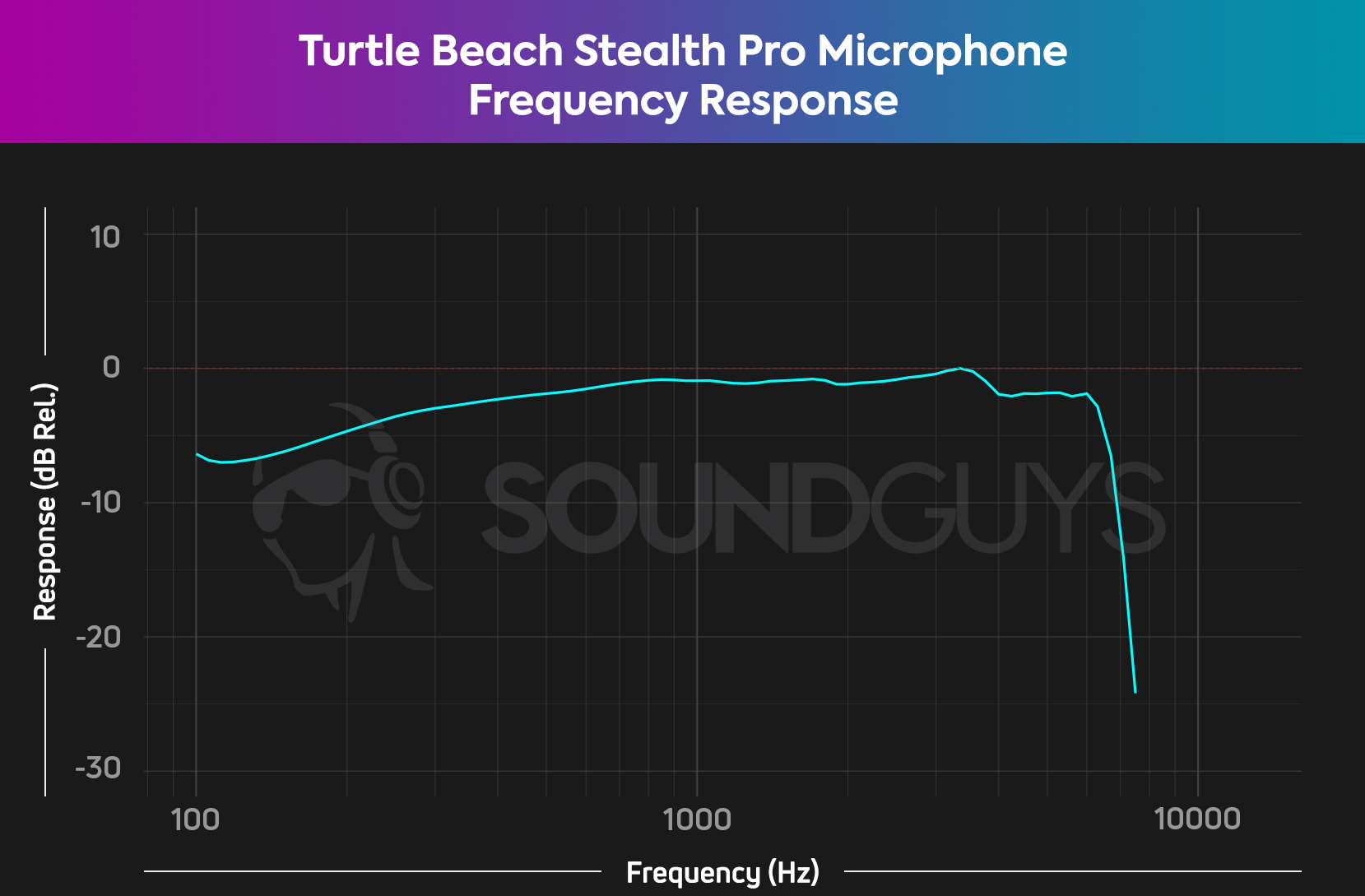
The Turtle Beach Stealth Pro features two microphone options—one detachable boom microphone for gaming, and an embedded mic for Bluetooth connections. Both microphones have monitoring turned on by default, so you’ll need to install the Turtle Beach Audio Hub to turn it off if that matters to you. We’re focusing more on the boom mic, as it sounds much better, and this is primarily a gaming headset. For the most part, the boom mic sounds pretty nice for a gaming headset—it’s loud and easy to position near your mouth without getting directly in line with your breath. Voices sound very clear, though sibilant sounds can come through a with a bit too much presence (listen for the “Say it slowly” in the samples). Listen for your self:
Turtle Beach Stealth Pro microphone demo (Ideal conditions):
Turtle Beach Stealth Pro microphone demo (Office conditions):
Turtle Beach Stealth Pro microphone demo (Reverberant conditions):
How does the microphone sound to you?
Should you buy the Turtle Beach Stealth Pro?

If you’re looking to drop a bunch of money on a gaming headset that can do a little bit of everything, the Turtle Beach Stealth Pro is worth considering. It’s not a perfect product by any stretch—Bluetooth features are pretty spartan, the sound could use a little EQing, and it’s definitely a little on the heavy side. However, the hot-swappable batteries make this is a perfect companion to marathon gaming sessions, and the ANC is better than any gaming headset I’ve encountered yet.
You can find better sound gaming headsets, and ones with more Bluetooth options, for a lot less money, but in the “get me one with everything” category, this is very competitive.

What should you get instead of the Turtle Beach Stealth Pro?
Two gaming headsets come close to the feature set of the Turtle Beach Stealth Pro, and they’re both worth looking at if this is on your radar. If you’re like everything you read in this review, but you want something a little lighter for longer gaming sessions, check out the SteelSeries Arctis Nova Pro Wireless. It’s around $30 USD more expensive, but it has everything the Stealth Pro does—ANC, Bluetooth, swappable batteries—plus it’s much more comfortable, with a suspension band to better manage weight. The SteelSeries Sonar software also brings a much slicker interface and more comprehensive EQ function.

If you want to save a little bit of money, there’s also the EPOS H3PRO Hybrid. This wireless gaming headset features ANC and Bluetooth functionality, but instead of swappable batteries, it simply has decent conventional battery performance. And while some its features feel a little dated at this point, the headset has an excellent boom mic.
Frequently asked questions about the Turtle Beach Stealth pro
No, but you can buy the headset in either its PlayStation or Xbox versions.
Turtle Beach sells additional batteries on its website.