All products featured are independently chosen by us. However, SoundGuys may receive a commission on orders placed through its retail links. See our ethics statement.

SteelSeries Arctis Nova Pro review
June 7, 2022
SteelSeries Arctis Nova Pro
SteelSeries has spent a lot of 2022 releasing updates to its higher-end gaming headsets, and it’s hard to get higher-end than the Arctis Pro line. The SteelSeries Arctis Nova Pro follows the Arctis Pro + GameDAC and it offers a very similar experience, albeit with some aesthetic and hardware updates. However, this is still a very expensive gaming headset. We spent a week with the Arctis Nova Pro to see if the perks outweigh the tradeoffs.
- PC gamers will like the new GameDAC unit as a desktop companion.
- Multiplatform gamers will like the easy switching between audio inputs.
Editor’s note: this SteelSeries Arctis Nova Pro review was updated on June 29, 2022, to address how the headset compares to the Nova Pro Wireless headset from SteelSeries.
What is it like to use the SteelSeries Arctis Nova Pro?
The SteelSeries Arctis Nova Pro looks very similar to other premium Arctis gaming headsets, like the Arctis 7+ and Arctis 9 Wireless, but it’s not quite identical. For the first time in years, SteelSeries has updated the look of an Arctis headset—it’s still clearly part of the line, but a lot of little tweaks set it apart.

For starters, the Arctis Nova Pro features a new suspension band—gone is the ski-goggle style band, in favor of a padded strip with sewn together grooves and a little bit of stretch, held to the headset frame with pins. The strip has a number of holes for the pins to snap through, so you can adjust the tension a little bit—it works kind of like a snapback hat. The frame itself is also a little different. It’s no longer made entirely out of aluminum and sports friction rods connecting to the headphones, which makes adjustment smooth and easy.
These changes are very comfortable, but if one thing feels like a step back, it’s the ear pads. The airweave fabric SteelSeries headsets have sported for years is gone and instead, the Arctis Nova Pro features leatherette-covered ear pads similar to the SteelSeries Arctis Prime. This material probably helps a little with isolation, but it makes for a warmer, slightly sweatier experience—frankly, it also feels a little cheap in comparison.

Actually using the Arctis Nova Pro is very straightforward, but there’s plenty to go over. Adjusting the headset is pretty intuitive, with a volume dial and mic mute toggle on the side of the left earphone. However, the on-ear experience isn’t the end of the story. The SteelSeries Arctis Nova Pro comes with a second-generation GameDAC, a wired companion unit that functions as an intermediary between your headset and the device it’s connected to.
How do you use the GameDAC Gen 2?

There’s also an equalizer built into the GameDAC, with preloaded EQ presets and an option to create a custom preset using the 10-band equalizer. However, the EQ function doesn’t work as smoothly as it could, because of the way that the GameDAC integrates with the SteelSeries companion software.
Outside of the GameDAC software complement, the unit also functions as a DAC (who’d have thunk it), and can pump out Hi-Res certified 96kHz/24-bit audio. According to SteelSeries, this second-generation GameDAC outputs “78% purer sound” compared to its predecessor, whatever that’s supposed to mean.
Should you install SteelSeries GG?
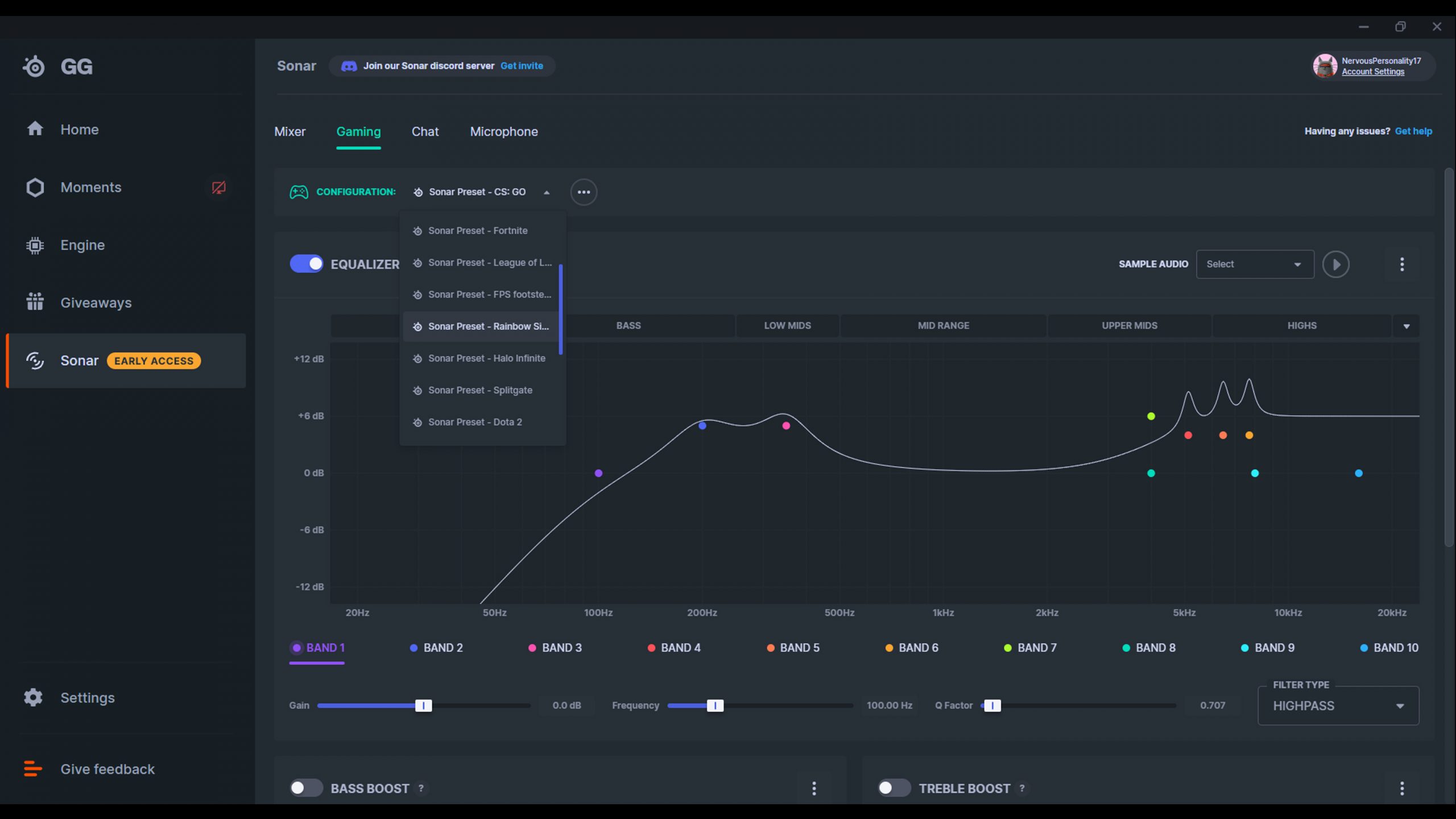
You should definitely install SteelSeries GG (Windows/macOS) if you buy the Arctis Nova Pro, given all the features it brings, but the way it integrates with the GameDAC complicates things a little. The SteelSeries GG companion app is new and well laid out, and the Sonar audio suite works really well. The app also brings firmware updates for the GameDAC.
However, when you install GG and update the GameDAC, two things happen. The first thing is good—the GameDAC gains the ability to adjust the volume of SteelSeries Sonar’s separate audio channels individually. It’s too bad you have to use the software for adjusting game/chat balance, but this works well.
The second thing that happens is the SteelSeries Sonar EQ replaces the built-in EQ feature of the GameDAC. The software-based EQ is definitely superior, but you lose the ability to control it from the GameDAC, which is really too bad. A big part of the appeal of this headset is rooted in being able to control it from the GameDAC instead of needing to alt-tab to another program, and diminishing that is a shame.
How is the SteelSeries Arctis Nova Pro for gaming?

The SteelSeries Arctis Nova Pro is a real treat for gaming. It’s very comfortable and feels great during long gaming sessions. This is pretty much just a plug-and-play situation, so setup is easy and having the GameDAC as a little desktop companion is delightful.
Playing on PC, it’s great to have something right near my mouse I can reach over to when I’m loading to a game of Teamfight Tactics or waiting for a duty queue to pop in Final Fantasy 14 Online: A Realm Reborn. The headset also sounds very good, balancing the soundtrack of games like Final Fantasy and 10 Minutes Till Dawn with in-game sounds quite nicely.
On PlayStation 5, the Arctis Nova Pro is more convenient without the GameDAC, but it still sounds nice. The console’s built-in spatial sound feature works well in Elden Ring and the punk soundtrack of Tony Hawk’s Pro Skater 1+2 also sounds great.
How does the SteelSeries Arctis Nova Pro connect?

The SteelSeries Arctis Nova Pro is an exclusively wired affair. The headset connects using a detachable 3.5mm TRRS jack, and the GameDAC can connect over either USB or optical cable to your device of choice. The GameDAC features two USB-C ports (and comes with two USB-C-to-USB-A cords) and line-in and line-out optical ports on the back of the GameDAC (though it doesn’t include cords for them). There’s also a 3.5mm jack on the side of the unit, which is where you plug the headset in.
Given that you can ultimately connect using either USB (through the GameDAC) or 3.5mm (direct from the headset), the SteelSeries Arctis Nova Pro works with just about every major gaming platform on the market, whether that’s PC, Xbox, or even Steam Deck. The GameDAC is definitely meant more for a desktop than a living room—it adds some cord length, but using it to reach from a TV to a couch is more than a little awkward, especially compared to just plugging the headset into your PlayStation 5 controller.
How well does the SteelSeries Arctis Nova Pro isolate sound?
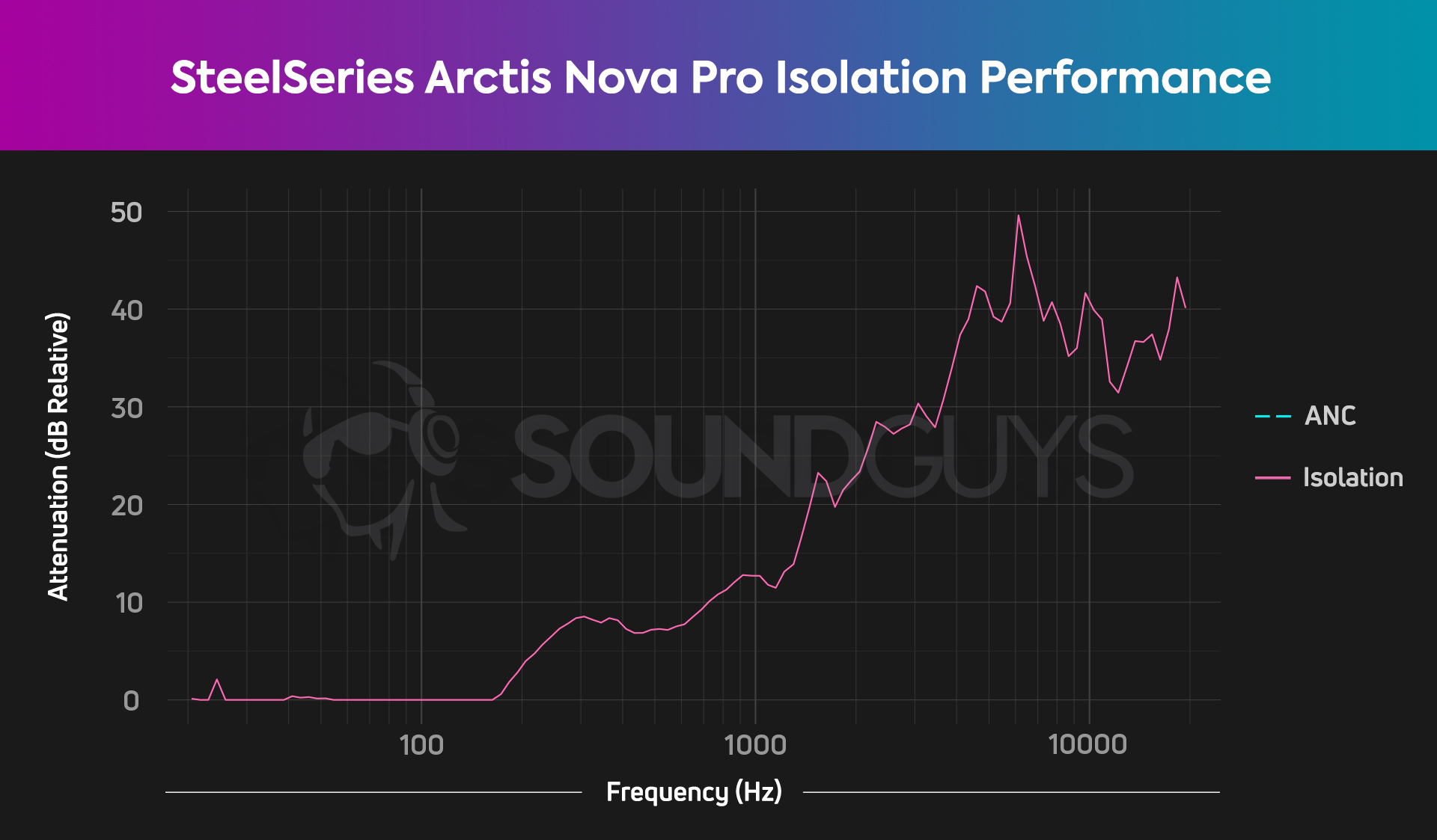
The SteelSeries Arctis Nova Pro isolates pretty well compared to the average pair of over-ear headphones. The lack of active noise canceling (ANC) means that low-end sound basically lacks any attenuation, but that’s to be expected, and will really only be an issue if you take the headset outside. You could actually take this headset outside, given it connects over 3.5mm and the microphone retracts into the headset a little more subtly than other Arctis headsets, but it’s still a little loose for walking around.
For in-home use, isolation performance like this will do plenty for dulling the sounds of dishes clattering from the kitchen or roommates talking in another room. Just don’t expect to miss any doorbells.
How does the SteelSeries Arctis Nova Pro sound?
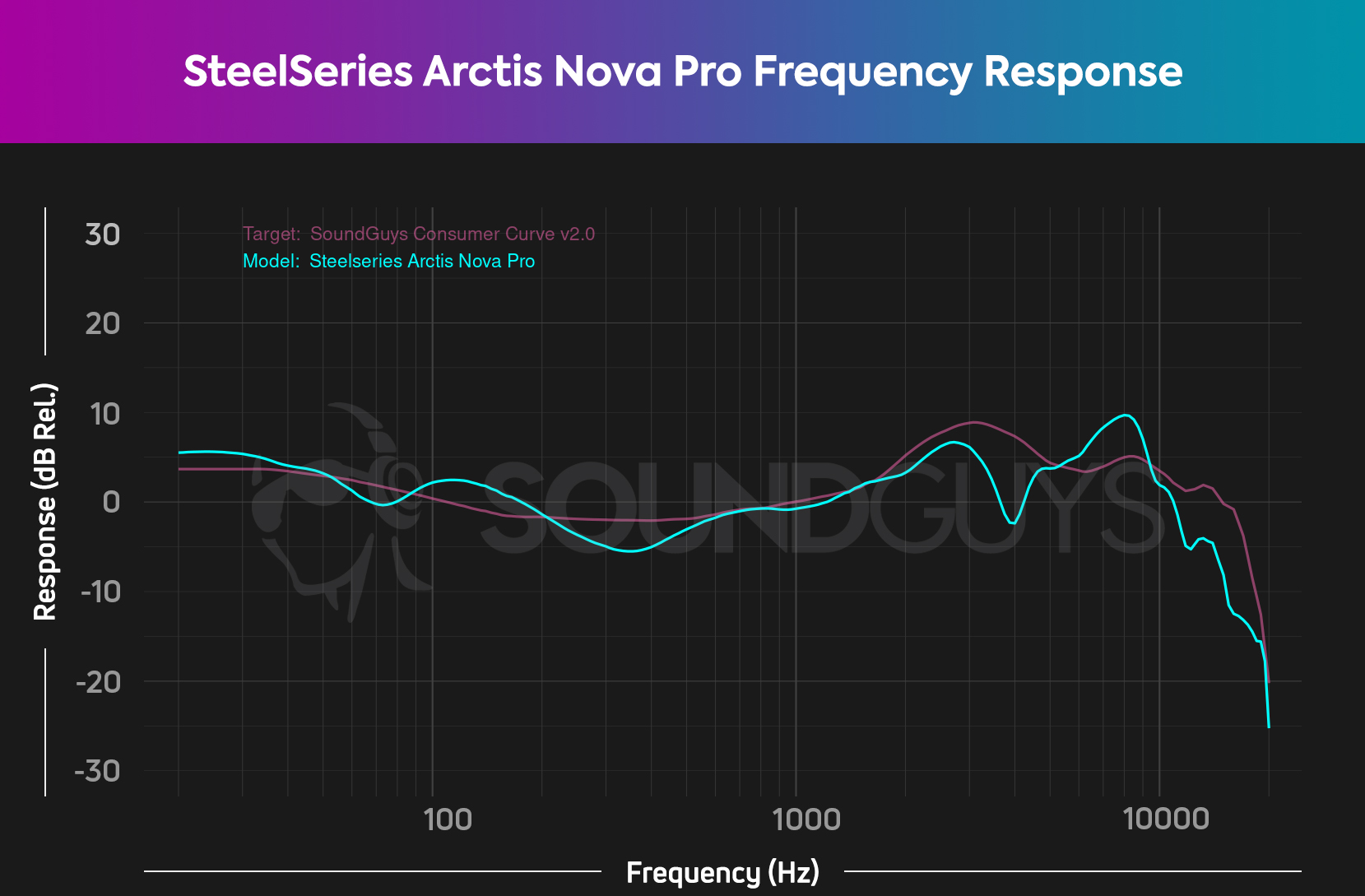
There are some hills and troughs all over, but the SteelSeries Arctis Nova Pro has a frequency response that sticks pretty close to our target curve up through 1kHz. High range output looks pretty wonky, with a notch at 4kHz (likely to help with directional cues) and some added emphasis from 6-9kHz.
Highs, mids, and lows
Everything comes through clearly in Saturday Pt. 2 by Ty Segall using the SteelSeries Arctis Nova Pro, from the electric strumming, to the piercing horns, to Segall’s understated vocals. However, music that occupies the high range a little bit more than that isn’t quite as ideal. The psych-rock stylings of KK Gizzard by Louie Zong largely sound nice, but the distorted hi-hats actually produce a little discomfort at moderate volumes, and the song’s strange vocals are a little difficult to pick out from the crush of the instruments.
In game, a frequency response like this shouldn’t cause any problems. Bass has a little extra emphasis, but not so much that it makes low-end sounds like the rumble of explosions loud enough to drown anything important out.
How is the microphone on the Arctis Nova Pro?
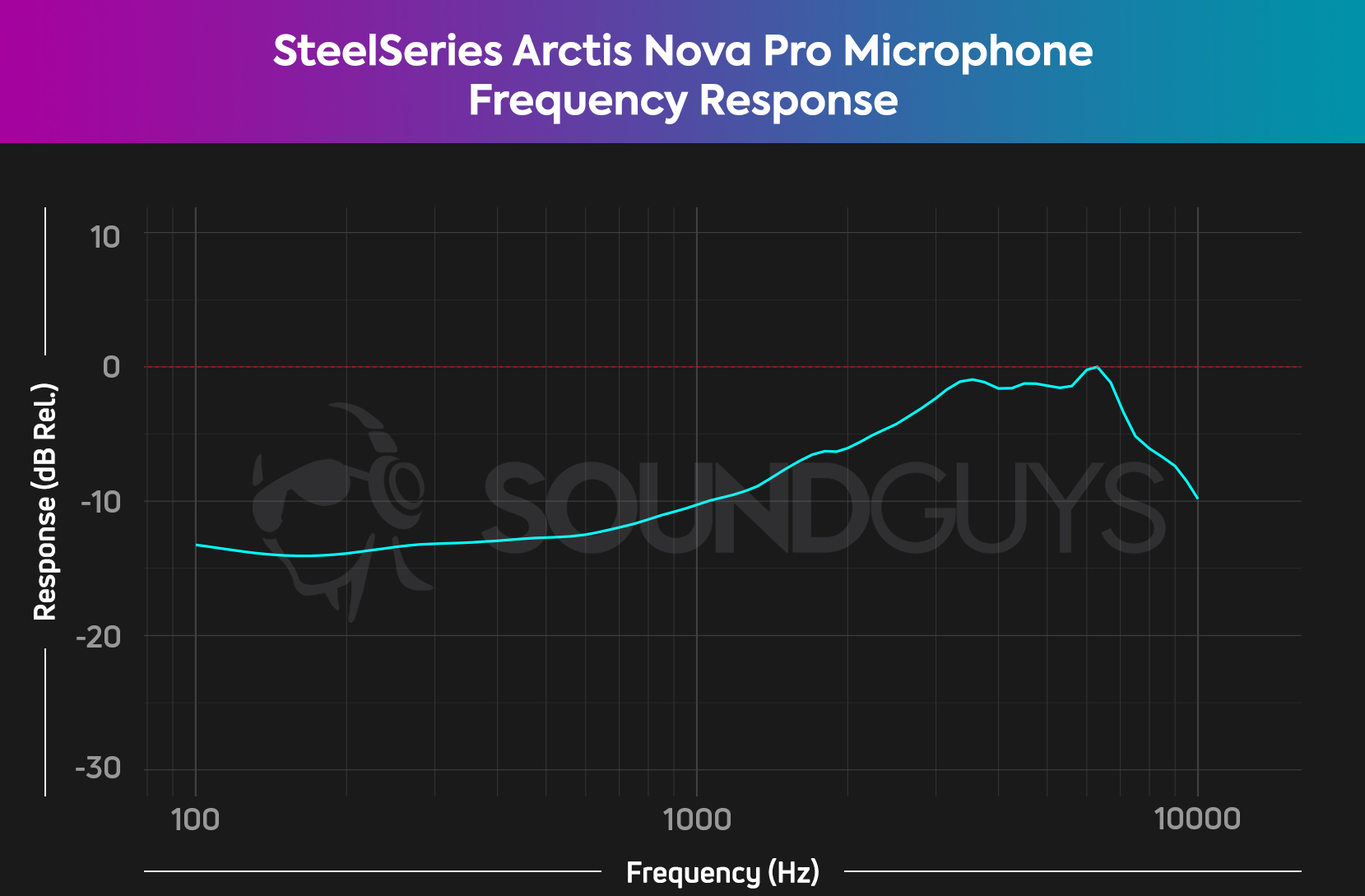
The SteelSeries Arctis Nova Pro sports a good microphone for a gaming headset. Bass response in gaming headsets is typically pretty diminished, but here it’s a little better, and there are no volume or clarity issues to speak of. If you’re on the hunt for a wired headset for extended voice and video calls, this could be an easy contender. This probably isn’t the thing to go for if you’re looking to record a podcast, but it’ll do in a pinch.
SteelSeries Arctis Nova Pro microphone sample (Ideal):
SteelSeries Arctis Nova Pro microphone sample (Office):
How does the microphone sound to you?
Should you buy the SteelSeries Arctis Nova Pro?
If you don’t mind spending a good chunk of money on a wired gaming headset, you should buy the SteelSeries Arctis Nova Pro. It sounds great, it’s easy to use, and brings a ton of features.

If you’re a PC gamer, it’s hard to imagine a nicer wired experience than the Arctis Nova Pro. The GameDAC makes adjusting volume and mix easy and fast. The headset itself is comfortable and the microphone sounds very good. If you don’t mind the price, this is a great pick.
However, it’s not as if there aren’t drawbacks here. For starters, it’s a downright bummer how the GameDAC and SteelSeries Sonar interact with each other—the SteelSeries Arctis Pro+GameDAC offered basically all the same features and it never needed software to get it done, after all. The ear pads also may be comfortable, but they’re definitely a step down in materials from the airweave of other gaming headsets. As with most gaming headsets, there are trade-offs with the SteelSeries Arctis Nova Pro, it’s just a little surprising what gets traded off.

You may very well be tempted to leapfrog over the wired Arctis Nova Pro for the wireless headset, and while we adore the SteelSeries Arctis Nova Pro Wireless, it does cost an extra $100 USD. Let’s see if the extra expense is worth it for you. Additional features of the wireless Arctis Nova Pro headset include Bluetooth and wireless 2.4GHz connectivity, swappable batteries, a wireless base station (that functions essentially like the GameDAC Gen 2), and noise canceling. You’re effectively getting two premium headsets in one with the Arctis Nova Pro Wireless.
The Bluetooth 5.0 connectivity is ideal for taking the headset on the go and the option for analog playback, should the headset battery die at random, is great too. Sure, the wireless connectivity doesn’t extend across platforms but you get to choose between the PlayStation and Xbox versions. Plus, you can always use the Arctis Nova Pro Wireless on either headset by plugging it into the controller’s headphone jack.
Sound quality is virtually identical between the two headsets and where they diverge is in how well they block out noise. Since the Arctis Nova Pro Wireless has ANC and the wired Nova Pro does not, you’ll get much better overall attenuation from the former. This makes sense seeing how the Nova Pro Wireless is meant to double as a portable headset, so the ANC has some utility on the train or street.
Gamers who intend to use one headset for everything will be drawn in by all that the Arctis Nova Pro Wireless has to offer. However, those who don’t need or want wireless connectivity or ANC can save quite a bit of money by sticking to the wired version.

What should you get instead of the SteelSeries Arctis Nova Pro?
If you’re on the hunt for a wired gaming headset, you don’t need to spend nearly as much as the SteelSeries Arctis Nova to find something good. The Razer BlackShark V2 is less than half the price and it’s an excellent wired option, with great sound, remarkably good isolation, and a decent suite of software features. Similarly, the Logitech G Pro X comes with extra ear pads and extra cords, and excellent software microphone features, on top of being a great wired headset.

Wireless gaming headsets are also worth considering. SteelSeries makes some of the best options on the market, with recent headsets like the Arctis 7+ and Arctis 7P+ making big gains in battery life, on top of being very comfortable and sounding good—they still have that airweave fabric on the ear pads, too. However, if battery life is what you’re after, the HyperX Cloud Alpha Wireless is almost certainly the best option—the headset sounds great and fits well, and it can last for over 327 hours of playback on a single charge.
Frequently asked questions about the SteelSeries Arctis Nova Pro
If you’re in a not-so-ideal environment, here’s what the Arctis Nova Pro microphone will sound like.
No, but SteelSeries sells extra suspension bands and side plates in different colors, so you can customize the way your headset looks a little bit.
Thank you for being part of our community. Read our Comment Policy before posting.