All products featured are independently chosen by us. However, SoundGuys may receive a commission on orders placed through its retail links. See our ethics statement.

Sonos Era 300 review
April 25, 2025
Sonos Era 300
Sometimes, I want to be wholly immersed in my music. To feel surrounded by every note and detail. With the right surround sound speaker system in a room with good acoustics, that experience becomes reality. In my testing, the new Sonos Era 300 really shines as a standalone spatial audio speaker, and it’s just as impressive as part of a larger Sonos surround sound or home theater setup.
- On July 31st, 2023 for formatting
- On April 25th, 2025, to ensure all information is correct and up to date
What you need to know about the Sonos Era 300

- Sonos Era 300: $449 USD / $559 CAD
The Era 300 separates itself from Sonos’ legacy products thanks to its Dolby Atmos compatibility. It is a surround sound speaker that uses its six drivers to project sound in every direction, meaning it sounds great no matter where you are in the room. With the Era 300, you can listen to spatial audio, including those from Amazon Music or Apple Music. If you already have Sonos speakers, you can use the Sonos app to hook up the Era 300 to your existing network, or pair it with a soundbar to build a surround sound system. The app can also control which Sonos speakers are grouped for playback, and you can adjust the volume levels for TV playback separately from music. It’s a full-featured smart home addition.
The Sonos Era 300 is a hefty speaker packed full of high-tech software. You can set it up with Amazon Alexa or Siri. It also has its own proprietary assistant, Sonos Voice Control, which performs specific functions the other assistants can’t, such as grouping and ungrouping Sonos devices and directing your Sonos ecosystem to play sound in different rooms.
Sonos Trueplay is a software feature that works like echolocation to measure the room’s acoustics and maximize your speaker’s audio quality. The Sonos app will guide you through the setup process, which involves waving your phone around the room for a few minutes to calibrate the speaker.
What’s good about the Sonos Era 300?

Controlling the Sonos Era 300 is a breeze, whether you use the touch controls, the Sonos app, or a voice assistant. The touch controls on the speaker are very responsive, and the volume slider feels luxurious. The proprietary Sonos voice assistant works well and reliably detects the wake phrase even when music is playing loudly and I’m standing across the room. The speaker has a mic mute switch on the back that should help with privacy concerns. The app is navigable and relatively simple to use, and you can use it for firmware updates and to organize your Sonos ecosystem.
The Sonos Era 300’s out-of-the-box sound signature is a little too bass-heavy, and vocals get shrouded by lower-frequency instruments, making many songs unclear. However, when I use the Sonos TruePlay feature to calibrate the speaker to the room, the sound quality improves significantly. The speaker projects a satisfying amount of sound into every area of the room.
Listening to Nonsense by Sabrina Carpenter with Trueplay tuning disabled, the song sounds lackluster. Toggling Trueplay tuning tones down the bass response a little and boosts vocals, giving the song more energy. In Tomorrow by Shakey Graves, turning on the Trueplay tuning stops the guitar from drowning out the singer’s voice, while maintaining the style the song was produced with. The speaker is designed for surround sound and effectively directs sound around the room with audio that sounds good at any angle.

The in-app equalizer helps tailor the sound signature to your tastes, though it only has sliders for bass and treble levels and a toggle for loudness. The loudness toggle automatically adjusts the speaker’s frequency response depending on the playback volume to account for how our ears pick up different frequencies at different volumes. You can also set a maximum volume limit and adjust the compression of your audio in the app.
The Sonos Era 300 gives you access to free music on Sonos radio, and it is also compatible with basically every music streaming service out there. Just add your preferred streaming service to the app and you’re good to go. The speaker works over Bluetooth and Wi-Fi, it’s compatible with Apple AirPlay, and it has a 3.5mm auxiliary input port, so even if the Sonos app doesn’t support your favorite streaming service you’ll still be able to use it.
The Sonos Era 300’s all-metal build feels very sturdy, and I have faith that it could handle being knocked around, though you shouldn’t have to worry about this because it is meant to be placed in one spot permanently. It has no official IP rating but is humidity resistant, so you can set it up in the bathroom if you need a soundtrack for your showers.
What’s not so good about the Sonos Era 300?

When you download the Sonos app, you’ll need to create a Sonos account with your email address, and you’re required to allow location tracking to set up the speaker. This is a bit invasive and seems unnecessary, but folks with serious concerns about privacy probably aren’t looking to get voice-controlled smart speakers anyways.
There are also some issues with the Apple AirPlay functionality—I still can’t get YouTube to cast to the speaker even when it says it was connected to AirPlay. I also sometimes have trouble with the connection glitching when I directly connect the speaker to Spotify—the Spotify app often doesn’t track the playback of the song, even though music is playing through the speaker. This was a pretty minor flaw, but it raises some concerns that the software might glitch in other ways.
Sonos Era 300 specs
The Sonos Era 300 has a lot going for it, and we thought it would be helpful to put all its specifications in one place for you.
| Sonos Era 300 | |
|---|---|
Size | 160 x 260 x 185 mm |
Weight | 4.47 kg |
Audio specs | 4 tweeters: 1 upward-firing, 2 side-firing, 1 forward-firing 6 amplifiers: class-D 2 woofers: side-firing |
Audio inputs | 3.5mm to USB-C input via Sonos Line-In adapter |
Wireless audio connection | Bluetooth 5 Wi-Fi 2.4/5GHz Apple AirPlay 2 |
Streaming services | All are compatible Free Sonos Radio and TuneIn |
App | Sonos app (iOS/Android) |
Controls | Touch controls and volume slider |
Price | $449 USD |
Sonos Era 300 review: Should you buy it?
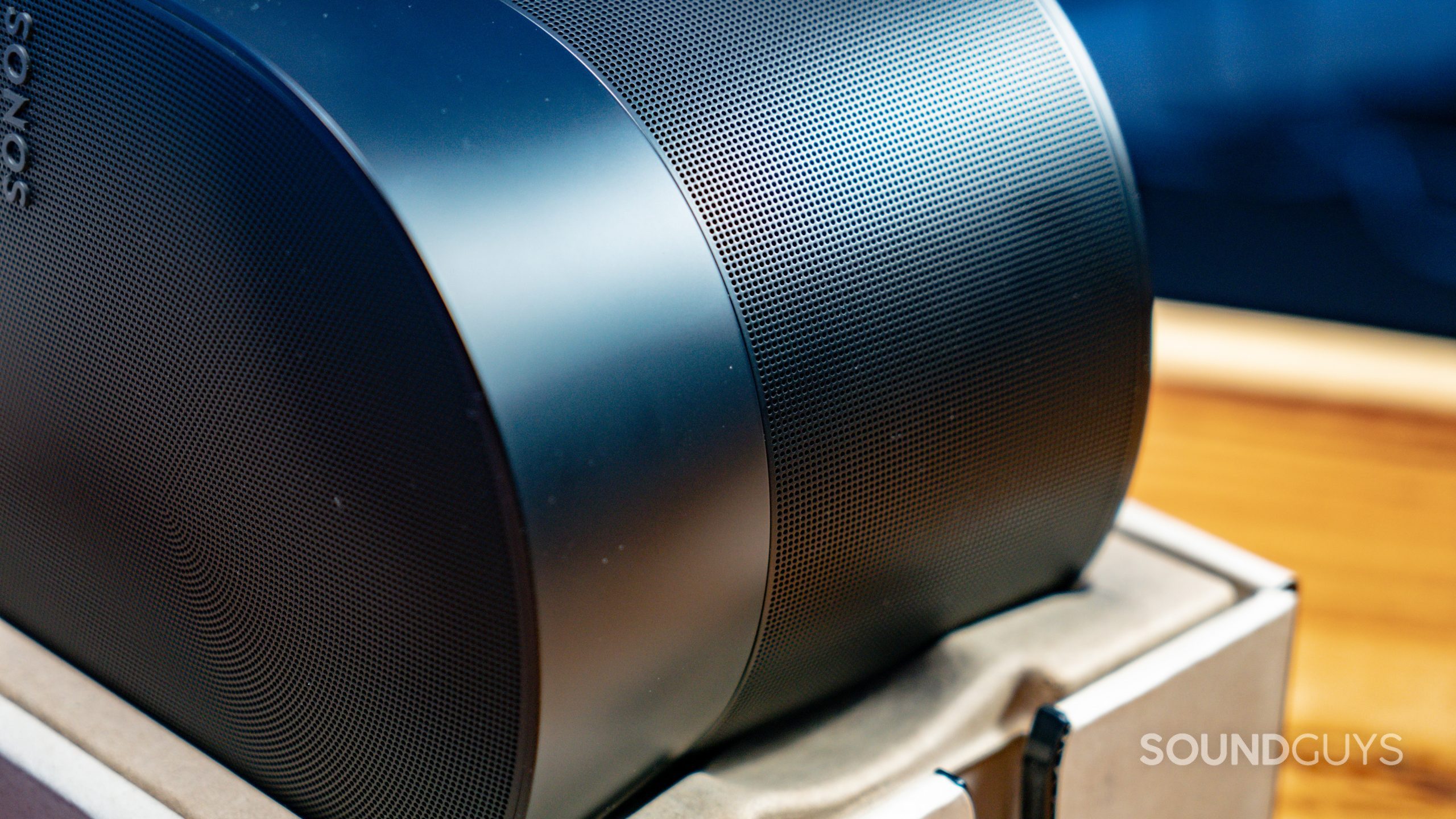
The Sonos Era 300 is a good quality speaker, and definitely something I would recommend if you want the luxury of surround sound while only having to pay for and set up a single speaker. Its Dolby Atmos compatibility and Trueplay technology make its sound quality superb, and the fact that you can customize the sound signature in the app means anyone can adjust it to their liking. You could undoubtedly get the Era 300 as a standalone speaker, but its surround sound capabilities will certainly improve if you pair it with other Sonos speakers for a comprehensive smart home system. The $449 USD price tag on the Era 300 isn’t cheap, though, and it could be hard to justify investing even more in additional speakers.

If you’re looking for alternatives to the Sonos Era 300, we recommend checking out the Bose Home Speaker 500. While it isn’t a spatial audio speaker, it has great sound quality and can be connected with other Bose speakers in a multi-speaker system. Dolby Atmos aficionados should also consider soundbars such as the Sonos Beam (Gen 2) ($529 at Amazon).
Frequently asked questions about the Sonos Era 300
When the Sonos Era 300 is plugged in, it remains on at all times. Just cast audio from your device to the speaker or wake it up with your voice assistant’s wake phrase and you should be ready.
To pair a device to the Sonos Era 300, make sure you enable Bluetooth in your device’s settings. Press and hold the Bluetooth button on the back of the speaker until you hear a tone, and the speaker will enter pairing mode, indicated by a flashing blue light. Choose the Era 300 from your device’s Bluetooth menu, and it should connect and automatically connect next time you go to use it.