All products featured are independently chosen by us. However, SoundGuys may receive a commission on orders placed through its retail links. See our ethics statement.
New Google Pixel Buds vs Gen 1 Pixel Buds
June 20, 2020

The new Google Pixel Buds marked the first true wireless earbuds from Google, and it’s safe to say that the company finally got it right—at least when it comes to their line of Pixel earbuds. That’s because before these new Pixel Buds, there was another pair of Bluetooth earbuds from Google also named Pixel Buds. I maintain that they share the same name because Google is hoping those 1st gen Pixel Buds will just fade from our collective memories.
To really understand what was wrong with the originals you need only look at the new Pixel Buds—which is exactly what we’re about to do. The new Pixel Buds are hands-down the better option here, and whether you’re looking for a reason to upgrade or are genuinely debating getting the 1st gen, I felt I should spare you a few minutes of your day and just tell you right at the top. Still, if you want to know exactly why: then buckle up, because I have words to say.
The 1st gen Pixel Buds and the newer Pixel Buds look very different

The most obvious difference between the original Pixel Buds and the new Pixel Buds is the build. This new model ditches the wire connecting the two earbuds in favor of a true wireless form factor. In this aspect Google finally caught up with the competition as basically every other major manufacturer has their own pair of true wireless earbuds. Then there’s how these headphones fit in the ear which have also been completely re-imagined for the better.

The original Pixel Buds have a small hole in the actual earbud that the wire runs through, allowing you to adjust the loop in order to get the right fit. This was one of my least favorite aspects of the originals, because while I don’t have a huge problem with the fit of the earbud: the loop pushing up against your ear eventually becomes uncomfortable. But if you did happen to get just the right amount of loop to fit your ears perfectly, you then had to try to replicate that exact fit every time you used the earbuds because putting them back in the case inevitably reset your adjustments.
Again, it wasn’t that the original Pixel Buds were terribly uncomfortable, they were just annoying. Thankfully, that’s been fixed with the new Pixel Buds. The adjustable cable loop has been forgotten in favor of small rubber wing tips on each earbud that prop themselves against the inside of your ear. This still isn’t the most comfortable solution I’ve ever tried but it’s still way better than the original Pixel Buds. They stay in your ear and don’t require constant fiddling to get the right fit.

They newer Pixel Buds come with three different sizes of ear tips, so it’s important to make sure you find the right pair for you initially, but once you do you never have to think about it again. While some earbuds sound really good most people aren’t getting a pair of true wireless earbuds because of the sound quality. If you’re getting a pair of true wireless earbuds it’s either for convenience or for fitness, and either way a little water and sweat resistance can go a long way. The original Pixel Buds aren’t sweat resistant at all and have no IP rating to speak of. That’s another aspect of the new Pixel Buds that’s been fixed as they’re now rocking an IPX4 certification making them capable of withstanding a workout or even getting caught in the rain.
| Water-resistant | Waterproof | Can withstand | |
|---|---|---|---|
IPX0 | Water-resistant | Waterproof | Can withstand Not water-resistant |
IPX1 | Water-resistant ✓ | Waterproof | Can withstand Dripping water (1 mm/min) Limit: vertical drips only |
IPX2 | Water-resistant ✓ | Waterproof | Can withstand Dripping water (3 mm/min) Limit: Device max tilt of 15° from drips |
IPX3 | Water-resistant ✓ | Waterproof | Can withstand Sprays Limit: Device max tilt of 60° from sprays |
IPX4 | Water-resistant ✓ | Waterproof | Can withstand Splashes, omnidirectional |
IPX5 | Water-resistant ✓ | Waterproof | Can withstand Water jets (12.5 L/min) Example: Squirt guns |
IPX6 | Water-resistant ✓ | Waterproof | Can withstand Strong water jets (100 L/min) Example: Powerful water guns |
IPX7 | Water-resistant | Waterproof ✓ | Can withstand Complete submersion Limit: 1 m. for 30 min |
IPX8 | Water-resistant | Waterproof ✓ | Can withstand Complete submersion Limit: 3 m. for 30 min |
The Gen 1 charging case for the Pixel Buds is a mess
I’ve long held the belief that people will forgive subpar earphones if you have an exceptional charging case (ie: AirPods). It was the original Pixel Buds that taught me this lesson because man, that case was terrible. Aside from the nice fabric that wrapped it the case felt flimsy and was not intuitive to use at all. To place the earbuds back in the case after using them you needed to manually secure the earbuds in place because of weak magnets, and then take the cable and wrap it around the entire case before closing the lid. A process so confusing that the case came with a sticker on the inside with graphic instructions. Maybe it’s just me, but I don’t think my earbuds should come with IKEA instructions.

This wacko method of putting the earbuds back in the case resulted in more than a few instances of the earbuds not disconnected from my phone once I put them back in the case. If you made any mistake putting the earbuds back in the case, they would stay connected to your phone—and continue to play your audio through them (even though they were tucked away in the case). The auto-disconnect and auto-connect has been perfectly fixed on the new Pixel Buds and I haven’t had any issues like this. I wasn’t the only one that voiced concerns about the design of the charging case and it appears the designers at Google heard us loud and clear, because the case design was completely redesigned with the new Pixel Buds.

Aside from a small clicking sound when you move the lid of the case too much, the new Pixel Buds case is one of my favorite to date. It’s small, easy to open with one hand, holds the earbuds securely in place even when upside down, and best of all there’s no weird process to put the earbuds back in the case. All you need to do is drop them in and the magnets will snap them into place. Both charging cases can be topped off with any standard USB-C charging cable but the new Pixel Buds are also compatible with any Qi wireless charger which is nice for anyone that has one on their nightstand. Just drop the case onto the pad at the end of the day and you’re good to go.
the new Pixel Buds are also compatible with any Qi wireless charger
Another little talked about but super useful feature I’ve noticed is the placement of the LED indicator lights. On the original gen 1 Pixel Buds you needed to open the case in order to see the three LED lights on the inside. These would tell you the charge status of the buds, whereas on the new Pixel Buds there are two indicator lights. One of them is also on the inside of the case and tells you the charge status of the earbuds, but there is a second light on the front of the charging case that will let you know if the case itself is charged or not. It also lights up when you begin charging so you get a clear indication that yes, you are in fact charging the buds correctly.
Do the 1st gen or the new Pixel Buds have better battery life?
While we’re on the topic of charging cases it’s worth talking about battery life. With the original Pixel Buds Google claimed that you would get about five hours of constant playback before needing to throw them back in the case. In my testing for the full review I got exactly four hours and 38 minutes which was just shy of the claimed battery life but still not bad.

Still, the new Pixel Buds improve on that getting six hours and eight minutes of playback at a constant output of 75dB. Sure, neither of these can hold a candle to the 12 hours of the Samsung Galaxy Buds Plus, but if you’re putting the two Pixel Buds against each other it’s clear to see that the newer model wins.
Microphone quality

One feature that many people take for granted is the microphone quality of their earbuds. While having a solid microphone in your Bluetooth earbuds is something most people rarely pay attention to while shopping around, having a bad microphone can really be a terrible experience. In this case, the original Pixel Buds actually weren’t bad but they also weren’t good. They were just good enough where you can have a quick conversation with someone but they’d be able to tell that you weren’t speaking on your phone.
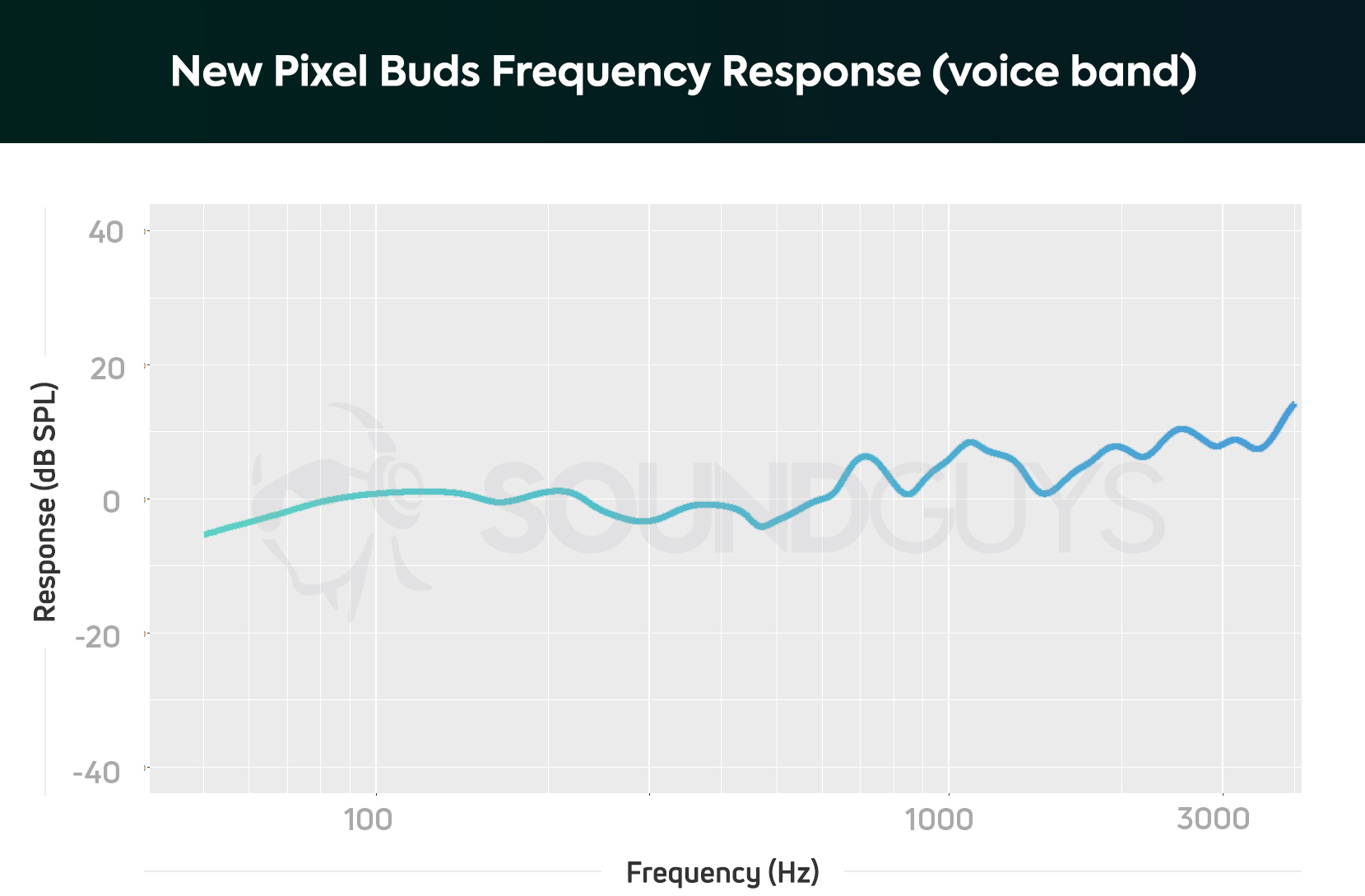
Unfortunately, we weren’t doing microphone tests at the time of the original review, so we only have the vocal frequency response and sample from the new Pixel Buds. Needless to say, the new Pixel Buds microphone is really good and I would say the only other pair of buds that have a better microphone are the AirPods Pro.
New Pixel Buds voice sample:
How’s the connection on the Google Pixel Buds?

One of the more important aspects of any true wireless earbuds is the connection strength. It’s hard to enjoy your music when it’s constantly skipping and sputtering. This was one of the reasons why the original Pixel Buds still had a wired connection. By not going fully wireless, Google was able to sidestep this issue and it worked perfectly. There was never an issue with the originals when it came to one earbud skipping while the other was perfectly fine. This has been a complaint that many people have had recently with the new Pixel Buds, especially when the source device (usually a phone) is in the pocket.

I only experienced this once while out on a run but I chalked it up to a fluke as I’ve gone on many more runs with the new Pixel Buds since then and haven’t experienced the issue. Experience aside, there are also the specs to consider. The original Pixel Buds feature Bluetooth 4.2 and no high quality codecs to speak of. The only Bluetooth codec they have is SBC which is the standard codec that all devices have. The Pixel Buds on the other hand have Bluetooth 5.0 and the AAC codec which is slightly better than SBC in that there is little to no latency while watching videos on your phone.
The Google Assistant and live translation

Most of the top of the line true wireless earbuds have some sort of extra gotta-have-it feature and the Pixel Buds are no different. Surprisingly, both the original Pixel Buds and the new Pixel Buds have more or less the same features. They both feature quick access to the Google Assistant just by holding your finger to the touch-sensitive earbud. They also both have real-time translation, kind of. This is one of the bigger features that Google was marketing and, in theory, being able to speak to people in other languages using nothing but your earbuds sounds nice.

However, in practice that isn’t how these work. You need to use the Google Translate app on our phone which means that if you’re using the real-time translation feature then you already have your phone out anyway. And at that point, why even bother with your earbuds? It works fine in my testing but it still seems like a gimmick to me. One cool feature that’s exclusive to the new Pixel Buds is adaptive sound which raises or lowers the volume of what you’re listening to based on what’s going on around you. It isn’t exactly a must-have feature but it is pretty clever especially if you care about safe listening levels and your hearing health.
Let’s talk isolation
Isolation is one of the most important aspects of a pair of headphones. The more outside noise that can get around your earbuds and reach your ears, the harder it is to listen to your music or podcasts. Unfortunately, neither of these earbuds do a good job at isolating outside sound. Anything under about 1000Hz will reach your ears with no problem and some of the most pervasive sounds like passing busses and the constant hum of an AC all reside in that range. This is because of something called auditory masking which is how your brain processes sound. After a certain point, your brain will ignore a sound that is significantly lower in volume than something else. For example, your favorite subtle bass pluck might be ignored by your brain in favor of that passing truck.
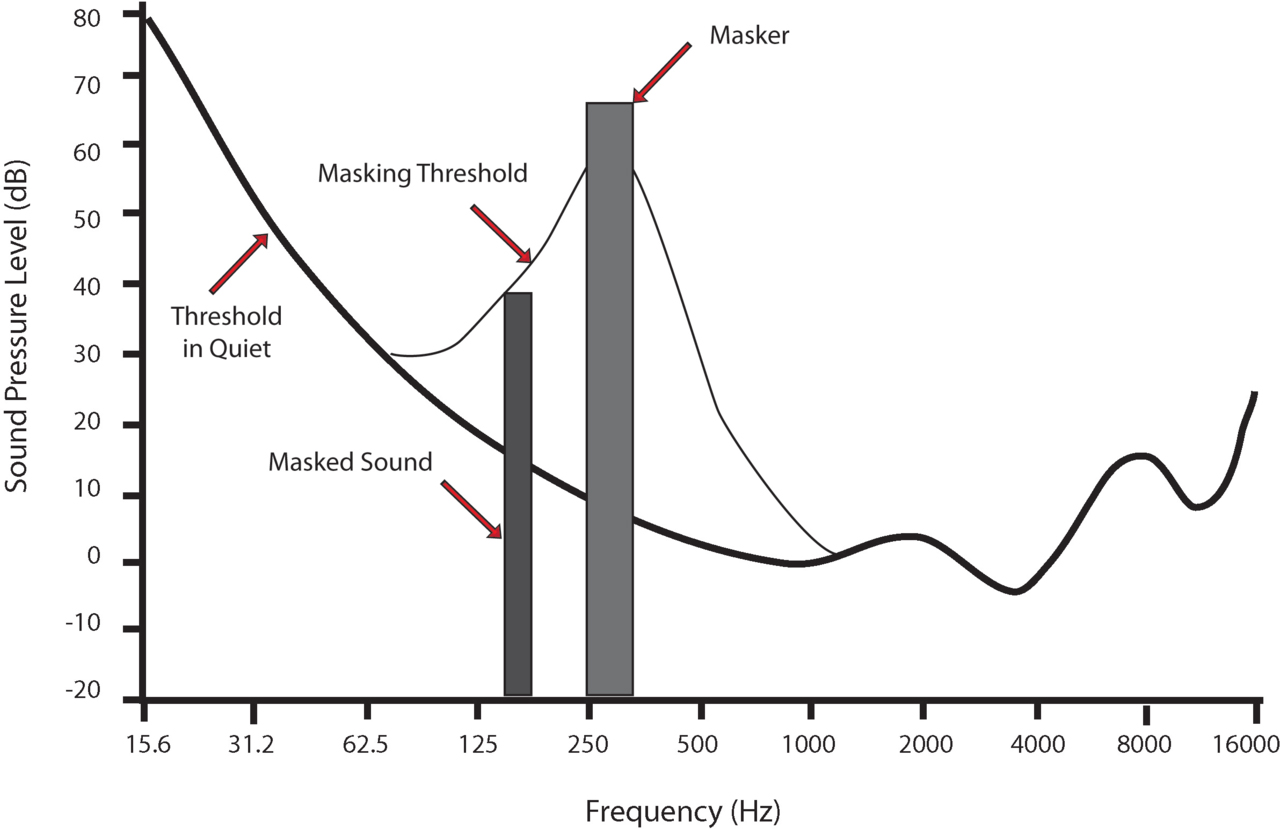
Of course, this can be a positive if you plan on using the new Pixel Buds for running since you might want to be aware of your surroundings, but I would prefer an approach like that of the Jabra Elite 75t Active where they do a decent job at blocking outside noise and then have a transparency mode that you can turn on if you want to hear what’s going on around you. In short, if you’re looking for a pair of earbuds with good isolation neither of these are really going to do it for you.
Which Google Pixel Buds sound better?
Looking at the frequency responses of the two products, you can see that they take different approaches to sound quality. The original Pixel Buds have a slight emphasis of bass notes above 100Hz before dropping off hard. If you’re a basshead you’re going to notice the lack of sub-bass in your favorite songs with the originals and it could be due to the lack of a proper seal. Mids also dip around 1000Hz in the gen 1 Pixel Buds before rising to emphasize the highs again. That’s a very different approach to the new Pixel Buds which have a more neutral approach to sound.
Finding the right sized eartips is key to enjoying good bass.
The lows are still given a slight push and will sound a little louder than the original artist intended but instead of dropping off like the originals these manage to reproduce the lower bass notes fairly accurately. That’s not to say that you should be mixing your next album with these—especially since the drivers inside are so small—but you will likely be more satisfied with the bass response. This could be due to the new Pixel Buds having actual ear tips instead of going for a one-size-fits-all approach like the gen 1 model. Finding the right sized eartips is key to enjoying good bass. The rest of the sound signature hovers slightly above the 0dB response as you can see from the graph. This means that those particular notes in your favorite songs are going to be slightly louder and easier to hear for the most part.
Should you get the 1st gen Pixel Buds or the new Pixel Buds?

As I said at the top of the article this is a no-brainer. There is no point to getting the 1st gen Pixel Buds now that the new Pixel Buds exist. To their credit, the team at Google seem to know this and want you to forget the originals ever existed as well. The original Pixel Buds are no longer for sale at the Google Store and are sold out or unavailable basically anywhere else. If you’re deciding between these two just go with the new Pixel Buds.
What alternatives are there?

While the new Pixel Buds are great (and actually give some of the top models of true wireless earbuds some solid competition), they are by no means the perfect pair of earphones. Not to mention that at $179: they aren’t exactly cheap either. That puts them in direct competition with some other great options as well like the Jabra Elite 75t. The Elite 75t earbuds have a slightly more discreet design, but they fit great, sound good, and have the transparency mode that I mentioned earlier allowing you to hear your surroundings when you need to. On top of that, they work great with both iOS and Android, so you won’t be missing out on features depending on which phone you use.

Then of course there’s also Apple to think about. The original Apple AirPods are cheaper than the new Pixel Buds and have a better connection but they don’t sound as good, have terrible fit and isolation, and work best with iOS. If you really want a good pair of true wireless earbuds from Apple then you have to go with the AirPods Pro which offer solid noise canceling and a transparency mode. The problem is that they cost a lot more at about $234 at the time of this writing. At that point, you’re in the $250 range which should also put the Sony WF-1000XM3 on your list. Those are also great and have better active noise canceling than the AirPods Pro. The point is there are a lot of truly great options for noise canceling earbuds and it really depends on what your budget is. Make sure to check out our list of the best true wireless earbuds you can get. Plus, if you want to keep your spending to less than $100 we have a list of some solid options for that too.