All products featured are independently chosen by us. However, SoundGuys may receive a commission on orders placed through its retail links. See our ethics statement.

Logitech G335 review
December 15, 2022
Logitech G335
The Logitech G335 is a wired gaming headset with simple features and a standard 3.5mm connector, and it’s a pretty decent choice for gaming and voice chat. The suspension band on the headband is really comfortable, too. But a lot of simple gaming headsets are comfortable—does this one sound good enough to compete?
Editor’s note: this is the first version of the article. Updates will follow as the market changes.
The Logitech G335 will suit gamers who want something for in-game voice chat and Discord hangout sessions. Thanks to its understated design it’s also a pretty decent choice for anyone needing a headset for daily use outside of games, including for work calls.
What’s it like to use the Logitech G335?

The Logitech G335’s plastic design makes it lightweight, but it also feels a little cheap. The ear cups are padded nicely with a comfortable sports mesh material and memory foam underneath to allow it to fit your head quite well. Unfortunately the ear cups barely swivel at all, and cannot rotate to lay flat. The headset is fairly breathable and comfortable to wear for a good few hours worth of gaming. It also features a suspension band that I find exceptionally comfortable, much like recent SteelSeries headsets. Overall it’s quite comfortable, it just feels a little cheap.
How do you control the Logitech G335?

The Logitech G335 has minimal controls, thanks to its budget nature and lack of support software. The headset itself features only a volume dial on the left ear cup, and it’s not tied to your system volume on PC. Additionally, the microphone mutes when you flip it to the upright position, removing the need for a physical mute button.
How do you connect the Logitech G335?

The Logitech G335 connects very simply. It’s a wired headset that uses the venerable 3.5mm headphone jack standard. This gives it exceptional compatibility with a wide range of devices, including PC, Xbox consoles, the PlayStation 4, PlayStation 5, the Nintendo Switch in handheld mode, the Steam Deck, and smartphones with either a headphone dongle or a built-in headphone jack. While this lacks some of the features of higher end headsets that connect using Bluetooth or USB-C, it guarantees excellent compatibility.
How well does the Logitech G335 attenuate noise?
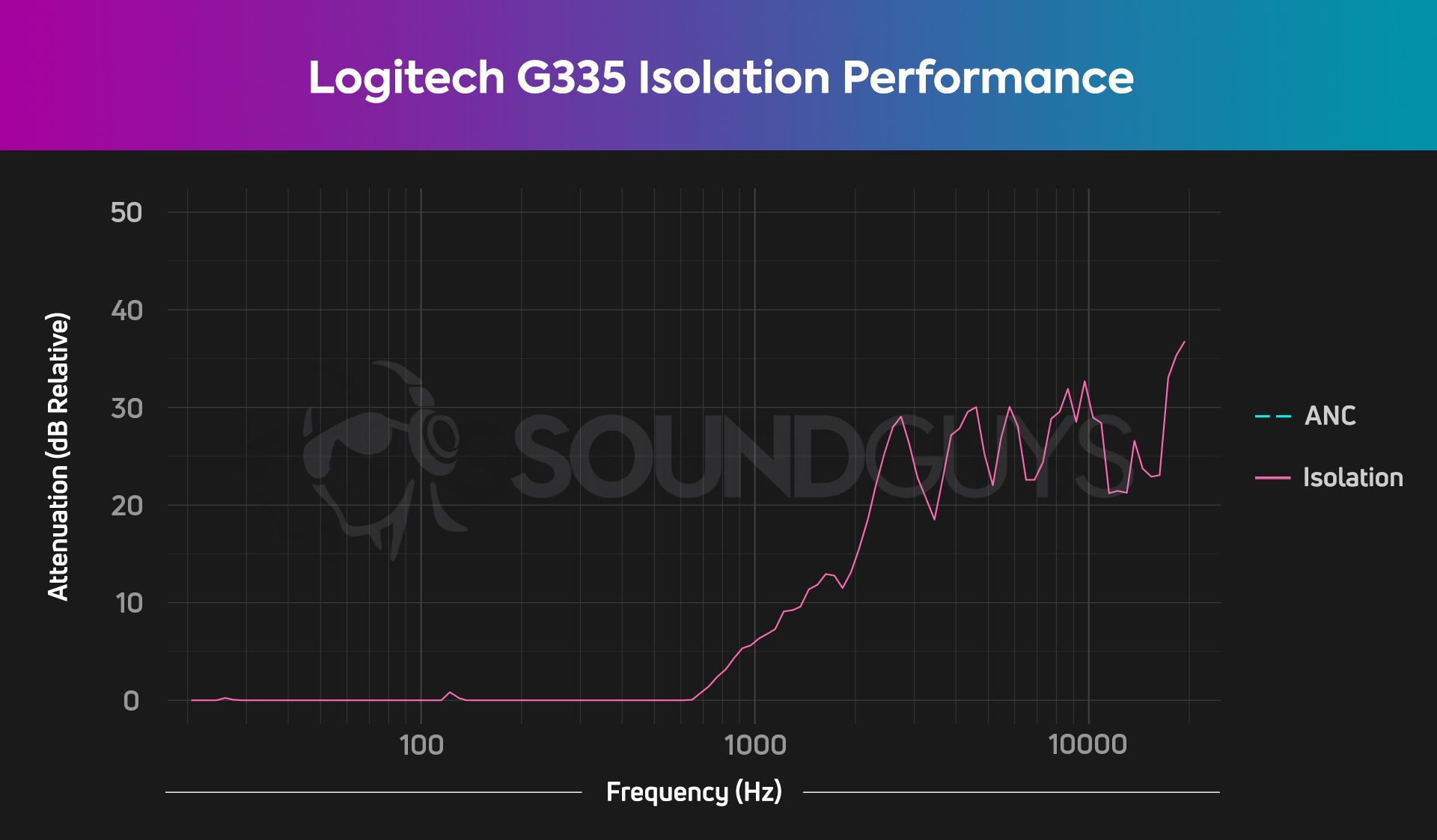
The Logitech G335 is worse than most other gaming headsets at attenuating noise. Like most gaming headsets (but not all) it’s a closed back design that cuts down on outside noise in the higher frequencies. Room-level conversations shouldn’t bother you too much, but loud music in the same room might be a problem. It doesn’t come close to something like the SteelSeries Arctis Nova Pro Wireless or anything with active noise canceling.
How does the Logitech G335 sound?
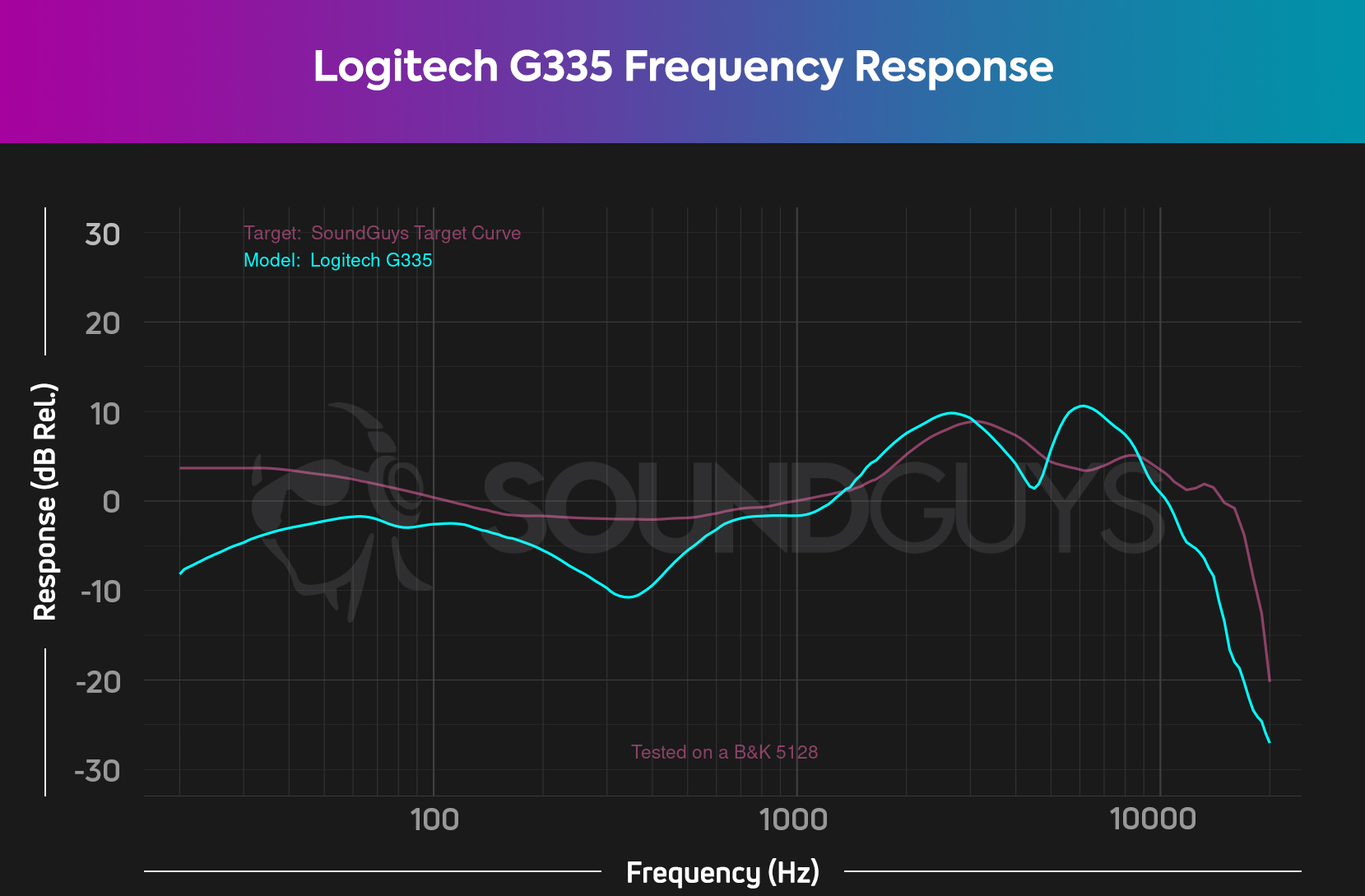
The Logitech G335 is most let down by its frequency response profile. Compared to our ideal curve the Logitech G335 really under represents bass and low midrange frequencies. It also has a noticeable peak in the high end around 6-7kHz that colors the sound. It just doesn’t sound very enjoyable, especially for music. That being said, for gaming it’s alright—games like Cyberpunk 2077 and Enderal sound fine but not great. Effects like gunfire are under represented due to the lack of bass, but both games still sound perfectly coherent and engrossing.
Low, mids, and highs
Listening to music, the shortcomings of this headset really become apparent. Dance songs like Get Innocuous! (Soulwax Remix) by LCD Soundsystem significantly lack the bass response typical of the genre. The song You! Me! Dancing! by Los Campesinos! features a xylophone or bell-like instrument in the verses , and it sounds greatly exaggerated coming out of the Logitech G335. The Hardest Button to Button by The White Stripes is likewise impacted, and Jack White’s vocals sound exceptionally thin and tinny, likely due to the sharp drop around 300 to 500Hz. Music just isn’t very pleasant with this headset, which is fine if you primarily intend to listen to voices or video games, but likely a dealbreaker for music enthusiasts.
How good is the Logitech G335’s microphone?
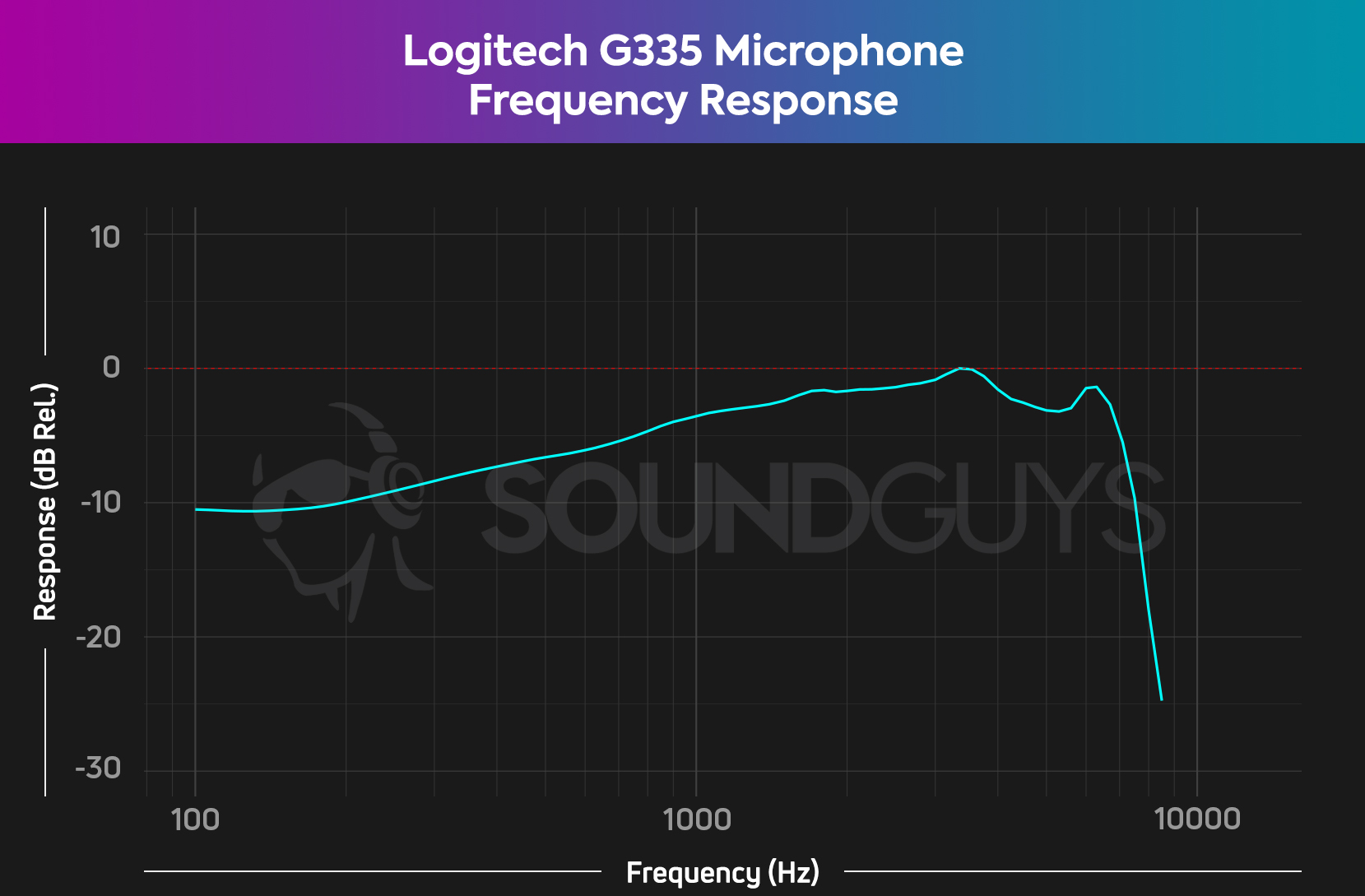
The Logitech G335 has a clear sounding microphone. Its sloping response profile lends extra emphasis to the upper frequencies, which is good for speech intelligibility, and rolls off sharply after 7kHz—much like many other gaming headsets. It’s good for Discord calls with friends and loud team chat in games like Counter-Strike. I wouldn’t want to use it for more professional purposes like podcasting or streaming however. Additionally the microphone can pick up a little bit of the headset’s audio output during voice calls—no doubt partially the fault of the G335’s poor isolation—so keep that in mind if you feel like turning up the volume when you’re in a call.
Logitech G335 microphone demo (Ideal conditions):
Logitech G335 microphone demo (Office conditions):
How does the microphone sound to you?
Should you buy the Logitech G335?

Although this headset has some sound quality issues, it’s still a decent choice given how comfortable it is. The Logitech G335 is great if you’re looking for a simple headset you can plug in to almost any device—it’s light and cheap enough to be thrown in a bag, it works great for the occasional voice call, and it could be just the thing if you’re hunting for a decent backup headset. There are definitely better gaming headsets on the market, especially if you’re willing to spend just a bit more. However, as long as you’re aware of the issues, it’s a decent choice.

What should you get instead of the Logitech G335?
If you’re looking for a headset with the same design style and comfort as the Logitech G335 then perhaps consider the SteelSeries Arctis Nova 1. If you’re wanting to stick with Logitech you might consider the Logitech G535, which has a similar style to the G335 but also improved sound quality and wireless connectivity using a USB dongle. The HyperX Cloud Alpha is also a great option if you’re attracted to the 3.5mm connection, but don’t mind spending a little more for an otherwise better gaming headset.
Finally if you’re looking for something more expensive then you might be interested in the SteelSeries Arctis 7+ Wireless. It’s got a lot more features, with wireless connectivity, great battery life, and SteelSeries software support.
Frequently asked questions about the Logitech G335
Yes! The Logitech G335 connects using a traditional 3.5mm headphone jack. If you’re one of the lucky few that has this built into your phone then you should be ready to go, but if not you’ll need a dongle that works with your phone.