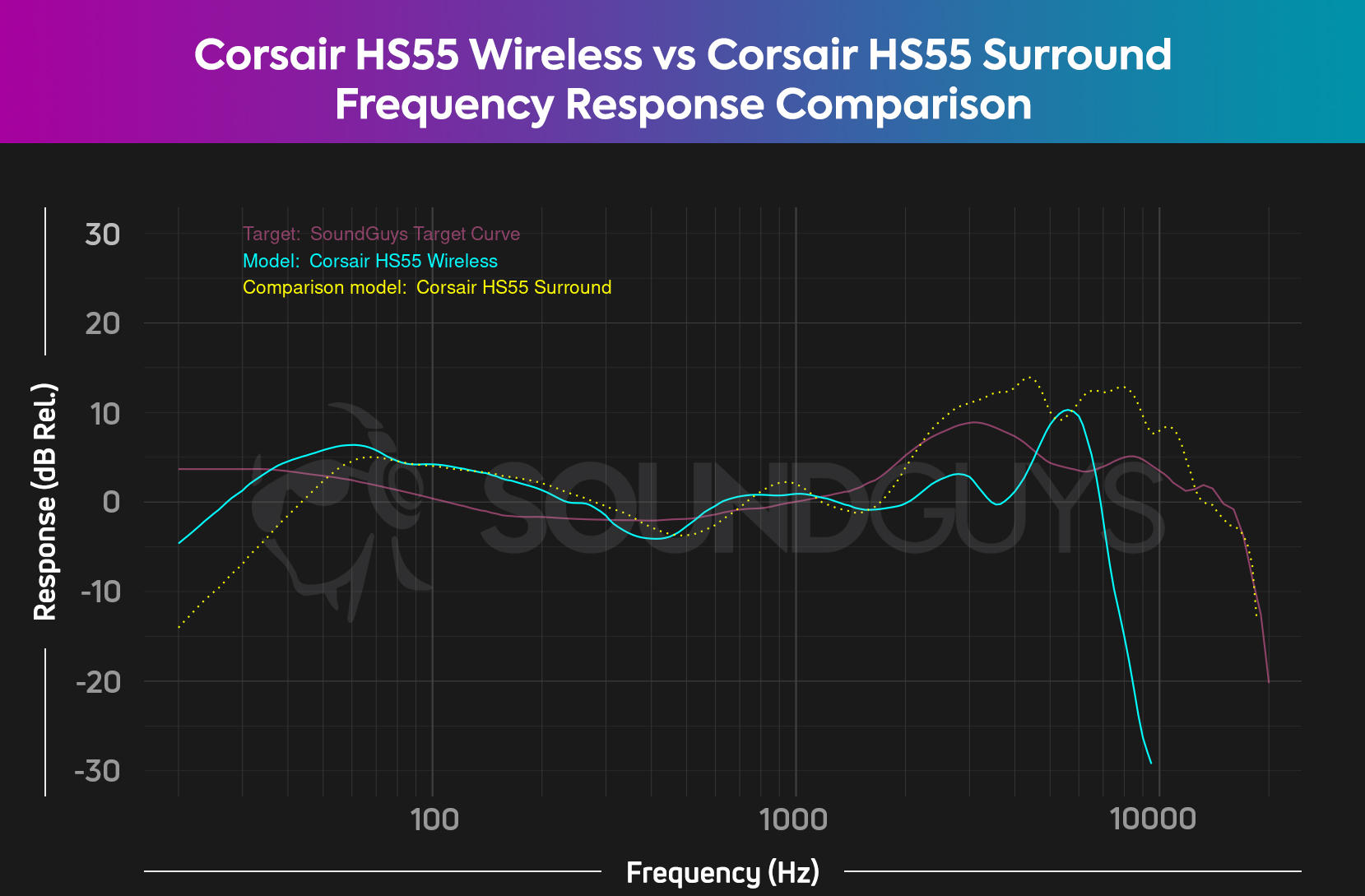All products featured are independently chosen by us. However, SoundGuys may receive a commission on orders placed through its retail links. See our ethics statement.

Corsair HS55 Wireless review
April 4, 2023
Corsair HS55 Wireless
The Corsair HS55 Wireless is a Bluetooth and USB-enabled version of the Corsair HS55 Surround. It’s a fairly straightforward gaming headset, priced similarly to other wireless headsets like the Razer Barracuda X (2022). But are the wireless features enough to justify the price, especially compared to the comfort and sound quality of its competitors?
Editor’s note: this is the first version of the article. Updates will follow as the market changes.
The Corsair HS55 Wireless is primarily aimed at gamers who need a headset that focuses more on being good for voice chat than for listening. But it’s also useful for anyone that has to take meetings or who wants an easy wireless solution for online voice calls. If you’re looking for a high-end listening experience however you might want to look elsewhere.
What’s it like to use the Corsair HS55 Wireless?

The Corsair HS55 Wireless is primarily made out of plastic, with a metal headband for rigidity. It features a pleather material in the headband and ear cups, as well as a softer movable plastic for the microphone boom. The ear cups can both swivel to lie flat, and generally do a decent job of conforming to your head, but sometimes put more pressure above the ear than below. It’s comfortable to use for one to two hours, but is beaten in comfort by some of its competitors.
How do you control the Corsair HS55 Wireless?

The Corsair HS55 Wireless features more controls than its wired sibling for both USB and Bluetooth connections. On the left ear cup is a volume slider (much like a mouse wheel) to increase and decrease the volume, as well as a microphone mute button. On the right ear cup is a power button, and a Bluetooth button to switch between the USB dongle or a Bluetooth connection. The power button also doubles as a play/pause and answer call button once the headset is connected.
Should you use the Corsair iCUE for the Corsair HS55 Wireless?
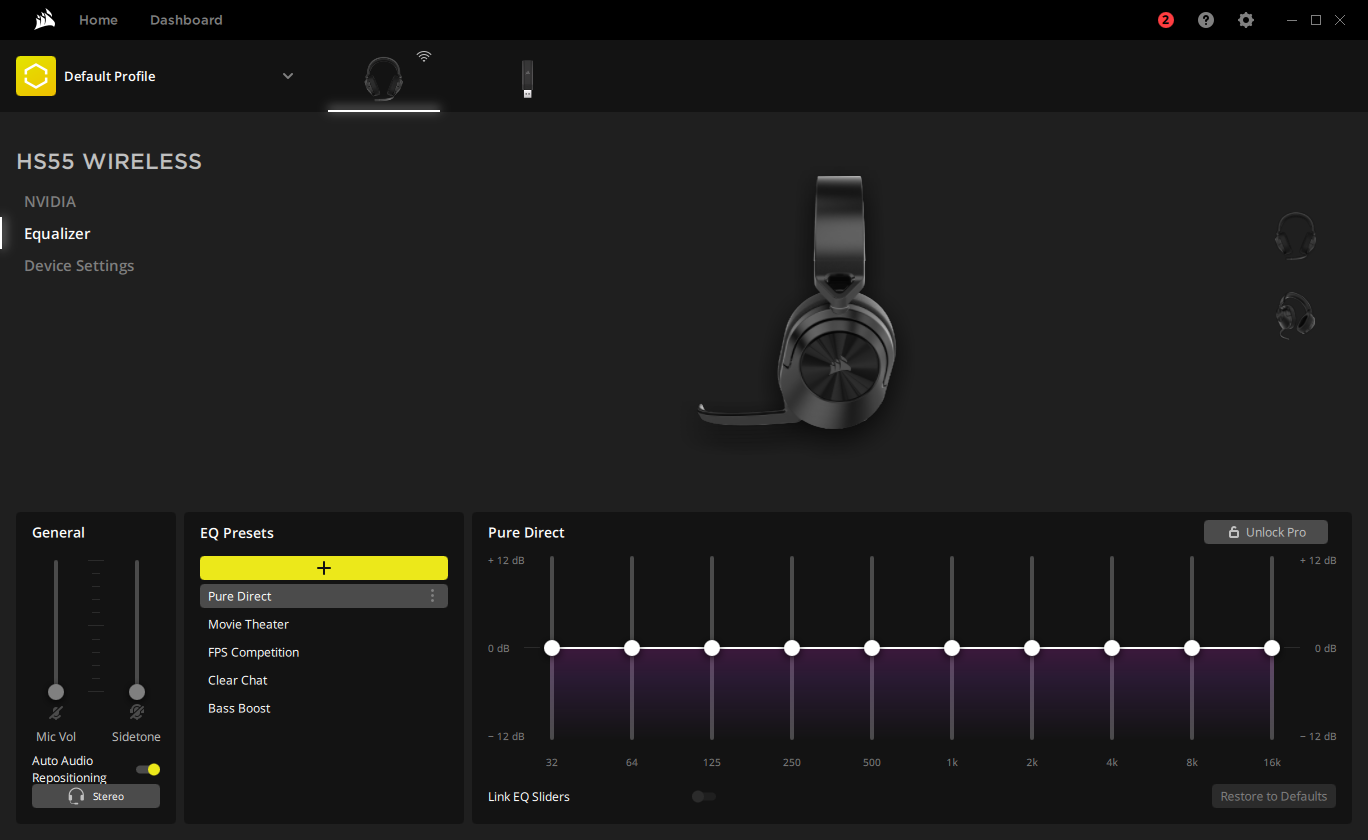
You can expand the capabilities of the Corsair HS55 Wireless by installing the Corsair iCUE software on either Mac OS or Windows computers. The features are fairly bare bones, but serviceable. They include adjustable EQ settings and custom presets, the microphone level, and updating the headset’s firmware. There is no support for surround sound through iCUE with this version of the HS55.
How do you connect the Corsair HS55 Wireless?

The Corsair HS55 Wireless includes a USB-A RF dongle and supports Bluetooth for use with mobile devices and game consoles. These two combined mean it supports almost every gaming device you would want to use it with. Using the USB dongle will allow you to use it with PCs, PlayStation 4 and PlayStation 5 consoles, and laptops, while Bluetooth works with smartphones, the Nintendo Switch, and the Steam Deck.
How long does the Corsair HS55 Wireless’s battery last?

While advertising the headset, Corsair claimed it has a battery life of “up to 24 hours.” We’re quite pleased to report that in our testing the Corsair HS55 Wireless significantly exceeded this number and worked for 35 hours and 35 minutes. More than enough for multiple days of use. The headset is also easy to charge thanks to the USB-C charging cable which connects to the left ear cup.
How well does the Corsair HS55 Wireless attenuate noise?
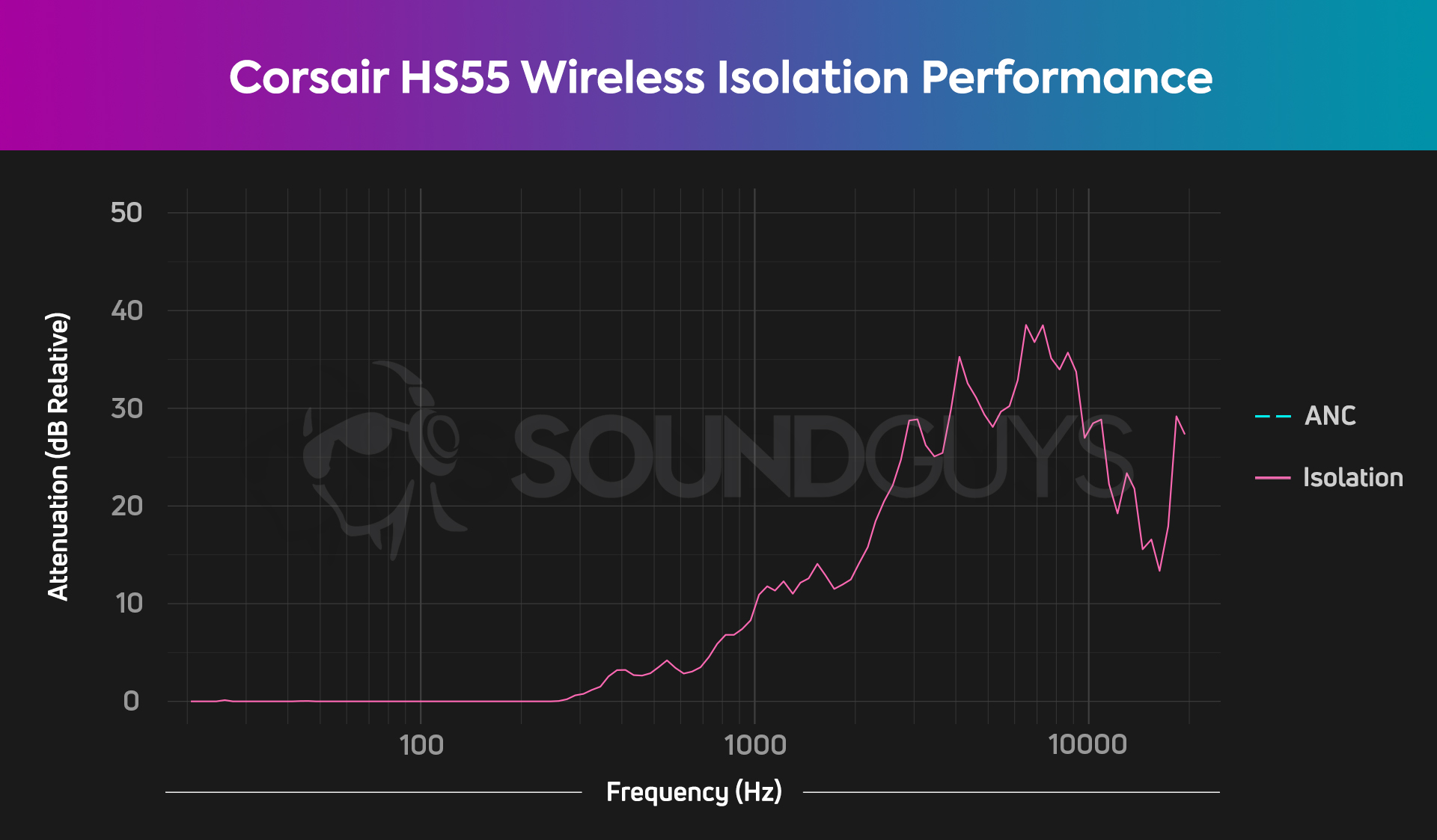
The Corsair HS55 Wireless isn’t the best when it comes to noise isolation. It’s about average for a gaming headset, being effective at blocking out room-level conversations and music, but not doing much more than that. There are other gaming headsets that have performed better in our tests. It also isn’t nearly as good as any headsets with active noise canceling, but it also isn’t priced like they are either.
How does the Corsair HS55 Wireless sound?
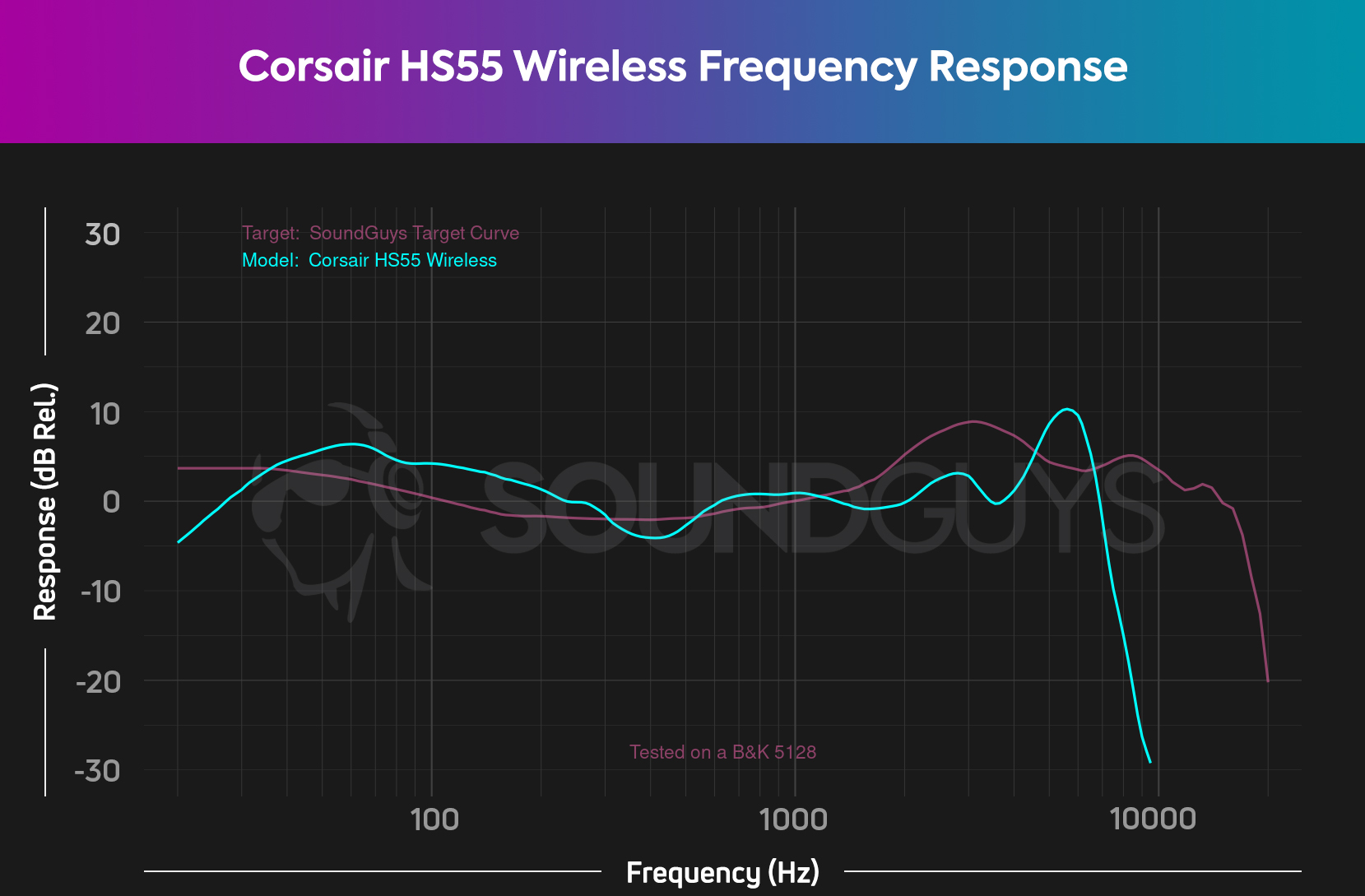
The Corsair HS55 Wireless sounds fine. It’s nothing incredible, but it’s perfectly serviceable for gaming and voice calls. It has a slight bass emphasis, like most gaming headsets do, which can be slightly overbearing when listening to bass heavy music like 24 Hour Party People by 2 Mello. However, in games this sounds mostly alright, for example the well aged sound design of Halo 3 sounded right at home here.
The mid range of the frequency response is slightly understated compared to our ideal house curve. We also noticed in our testing that there was a sharp cutoff in frequency response above 7kHz when used with the wireless USB dongle, which can render the overall sound muffled, but I find it to be less apparent in day-to-day use. In general, sound quality is not a strong point here.
How good is the Corsair HS55 Wireless’s microphone?
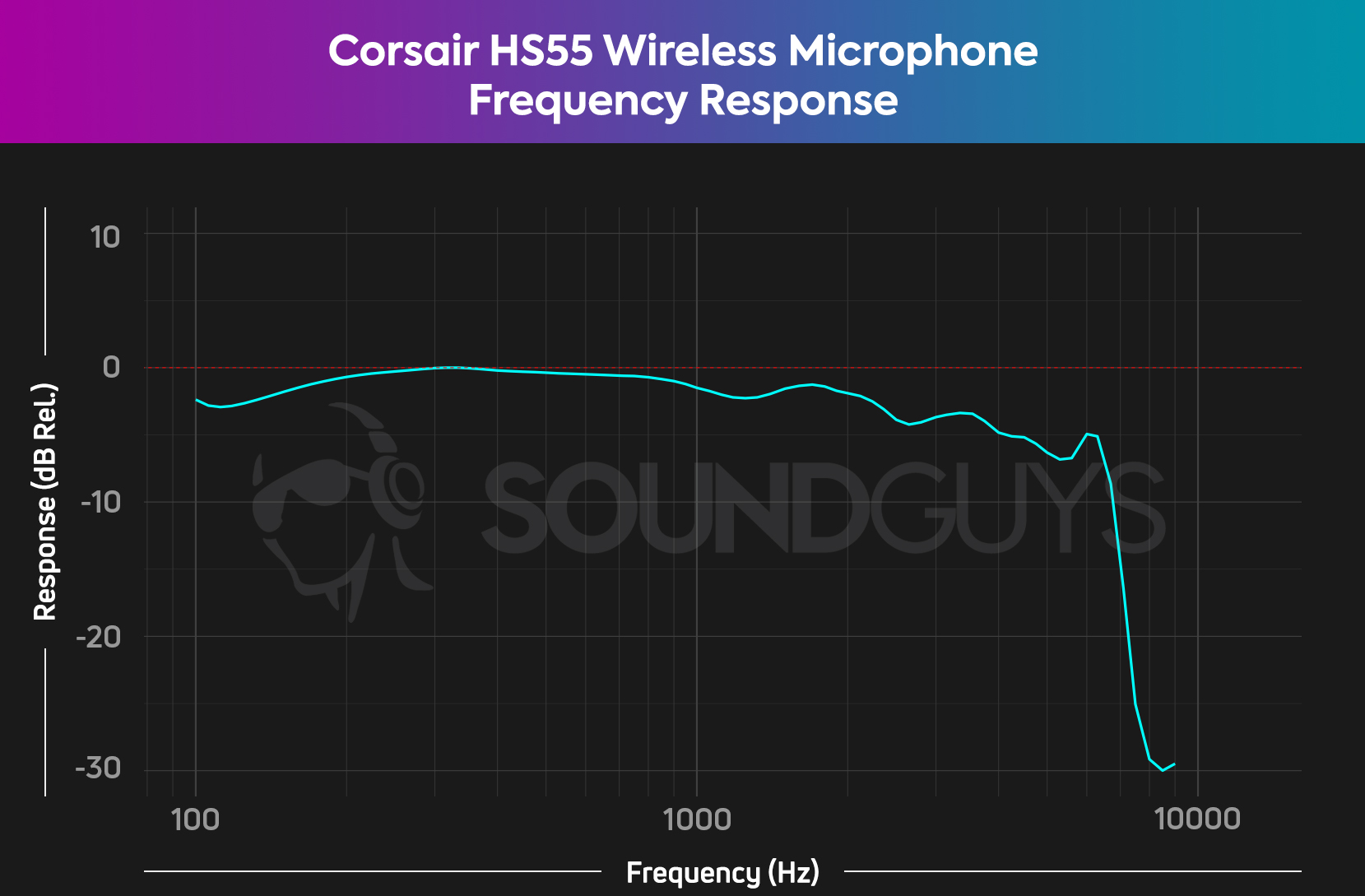
The Corsair HS55 Wireless has a boom microphone on the left ear cup that works well for in-game voice chat and online video calls. Like many microphones on wireless gaming headsets, this has a sharp cutoff in the high end, but that doesn’t prevent it from capturing the whole range of the voice. It’s not good enough for professional voice work, but it’s great for what it’s designed for. You can listen below to judge for yourself, as well as vote in the associated poll.
Corsair HS55 Wireless microphone demo (Ideal conditions):
Corsair HS55 Wireless microphone demo (Office conditions):
How does the microphone sound to you?
Should you buy the Corsair HS55 Wireless?

The Corsair HS55 Wireless is competitive in its price point as a wireless gaming headset, but it’s not the best option on the market. If you like the design and understand its shortcomings in audio quality and comfort then it’s likely a fine pick for your next headset. It’s unfortunate that the microphone isn’t detachable, as it makes it difficult to take the headset on the go while using Bluetooth.
What should you get instead of the Corsair HS55 Wireless?

The first place you should look for an alternative is the similarly priced and similarly featured Razer Barracuda X (2022) (which features a detachable microphone). If you’re wanting a wireless headset that really has the Corsair HS55 Wireless beat then you might want to look at the SteelSeries Arctis Nova 7 Wireless. While it’s more expensive, it also performs far better when it comes to sound quality and comfort.
Frequently asked questions about the Corsair HS55 Wireless
The Corsair HS55 comes in two variants, one with a wired setup and support for surround sound, and the other with wireless connectivity. Both have support for the Corsair iCUE software and have generally the same overall quality. The Corsair HS55 Wireless has more controls on the headset itself, in order to turn it on and off and connect using Bluetooth; it also does not have support for 7.1 surround sound audio like the Corsair HS55 Surround does. You can check the comparison chart between the frequency response of each headset below.