All products featured are independently chosen by us. However, SoundGuys may receive a commission on orders placed through its retail links. See our ethics statement.

Corsair HS55 SURROUND review
February 19, 2025
Corsair HS55 SURROUND
The Corsair HS55 SURROUND is a fairly standard gaming headset with an understated sense of style and a nice build. It connects using a traditional 3.5mm headphone jack but also comes with a USB dongle, which is required to enable its surround sound and other software features. It’s aiming for a cheaper-than-average market segment, but how does it compare to the competition?
- February 19, 2025: We added the Corsair HS55 Wireless to the alternatives and answered additional FAQs.
- This review was updated on August 21, 2023, to adjust formatting and change wording in certain sections. The Corsair HS65 Wireless was also mentioned.
The Corsair HS55 is first and foremost targeted at gamers, particularly those looking for something inexpensive. Those interested in surround sound features may also find something to like here. It’s also a solid choice for anyone who needs a cheap pair of headphones with an attached microphone. However, that permanently affixed microphone also makes this a less-than-friendly commuting option.
What’s it like to use the Corsair HS55 SURROUND?

The Corsair HS55 SURROUND is a wired gaming headset with a majority plastic construction. The headband has a soft pleather material making contact with the user’s head, as well as an interior metal band for structure. The ear cups are made out of memory foam with the same kind of pleather covering, which is unfortunately not as breathable as we would prefer (although not bad by any means). The headphones swivel to lie flat, and you can lengthen the headband just like most other headsets. Unfortunately, the ear cups don’t feel like they rest evenly over my ears, with more pressure placed above the ear than below. Perhaps the headset is designed for slightly wider heads than mine. Overall it’s comfortable for about an hour or two, but the weight and design will start causing trouble eventually.
How do you control the Corsair HS55 SURROUND?

The Corsair HS55 SURROUND has extremely basic on-headset controls. It features a volume wheel located on the left ear cup, and you can mute the microphone by flipping it up. All other settings must be controlled in software, either through your operating system or the Corsair iCUE software.
Should you use the Corsair iCUE for the Corsair HS55 SURROUND?
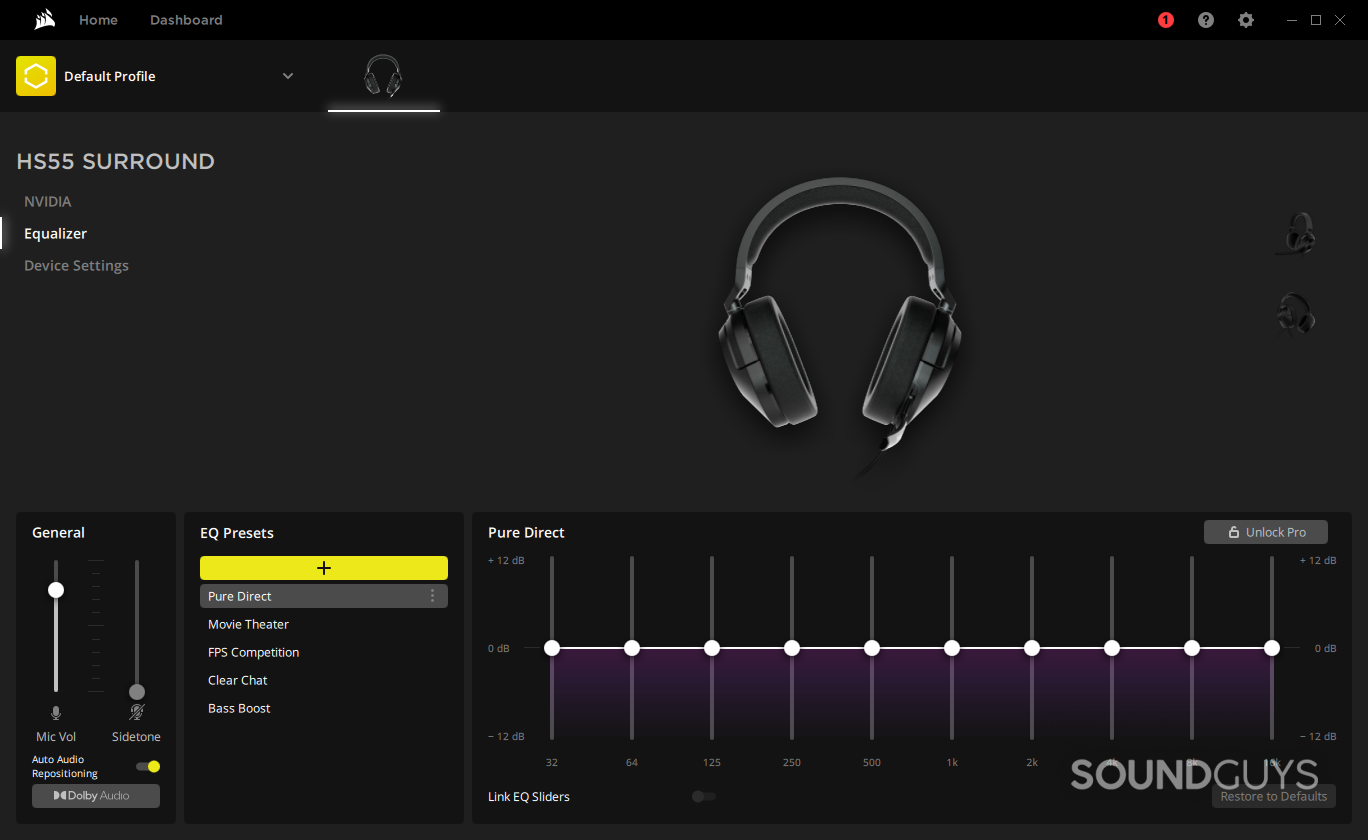
The Corsair iCUE software enables access to the titular 7.1 surround sound support that the headset is marketed with. While this feature is certainly neat, it’s also offered by a wide variety of other gaming headsets, and so far, we haven’t found it to be the best choice for every game. The iCUE software also enables access to other useful features, such as changing EQ presets, creating your own EQ, adjusting the microphone input level, updating the headset’s firmware, and more.
How do you connect the Corsair HS55 SURROUND?

The Corsair HS55 SURROUND has a standard 3.5mm TRRS headphone jack, which means it’s compatible with many devices, including smartphones, the Steam Deck, PlayStation 4, PlayStation 5, Xbox Series S/X, and the Nintendo Switch in handheld mode. Corsair also includes a USB adapter for PC and Mac. This adapter is essential for enabling support for iCUE when using the headset—the software won’t recognize it over 3.5mm. Of course, you can still use the HS55 just fine over 3.5mm on a PC; it just won’t support certain features.
How well does the Corsair HS55 SURROUND attenuate noise?
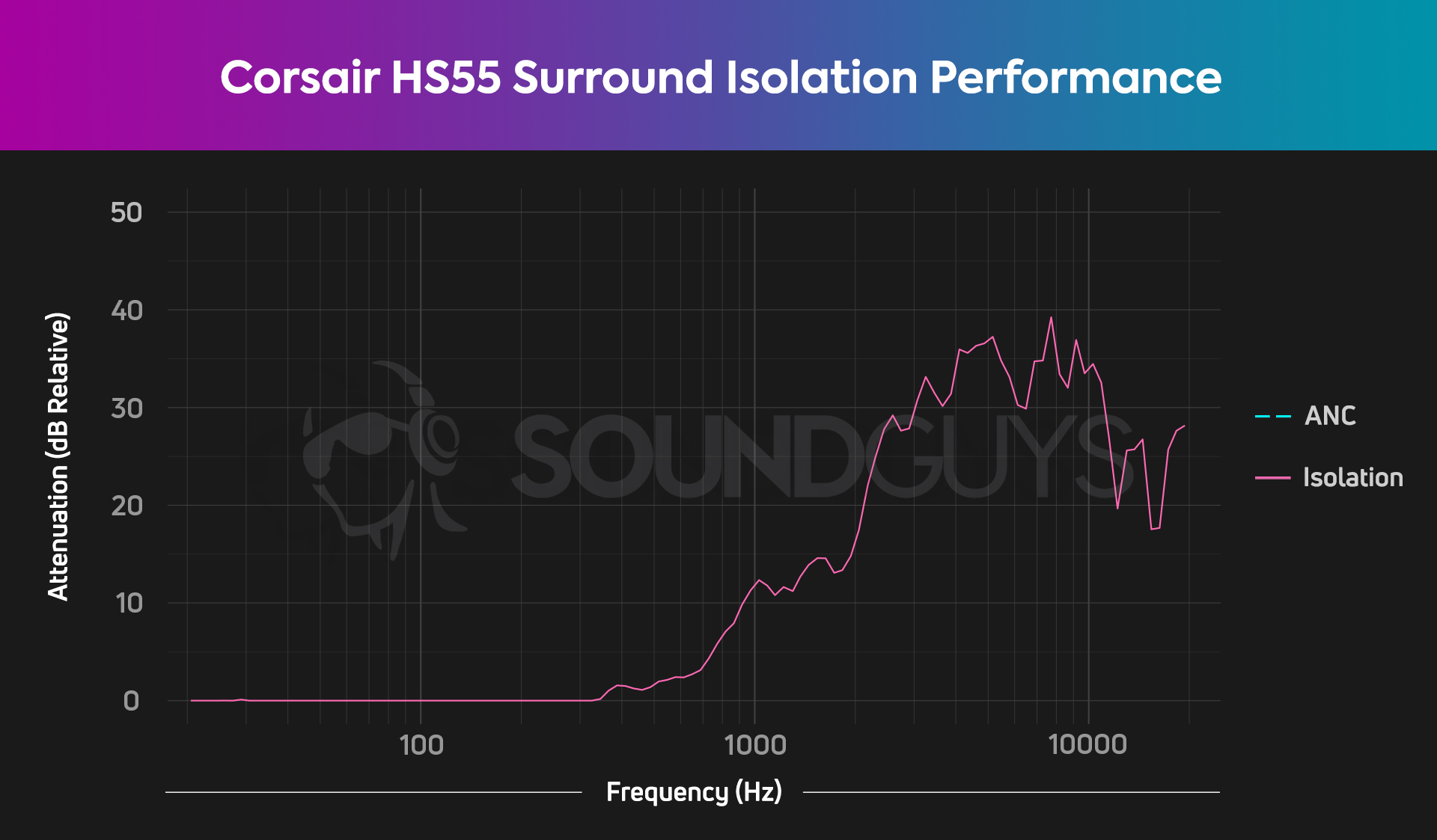
The HS55 SURROUND is generally merely adequate at blocking outside sound. It falls in line with most other gaming headsets in this category. Loud noises, such as a conversation in the same room or music playing over speakers, may still demand the attention of someone wearing the Corsair HS55 SURROUND. The uneven ear pad seal likely does not help.
How does the Corsair HS55 SURROUND sound?
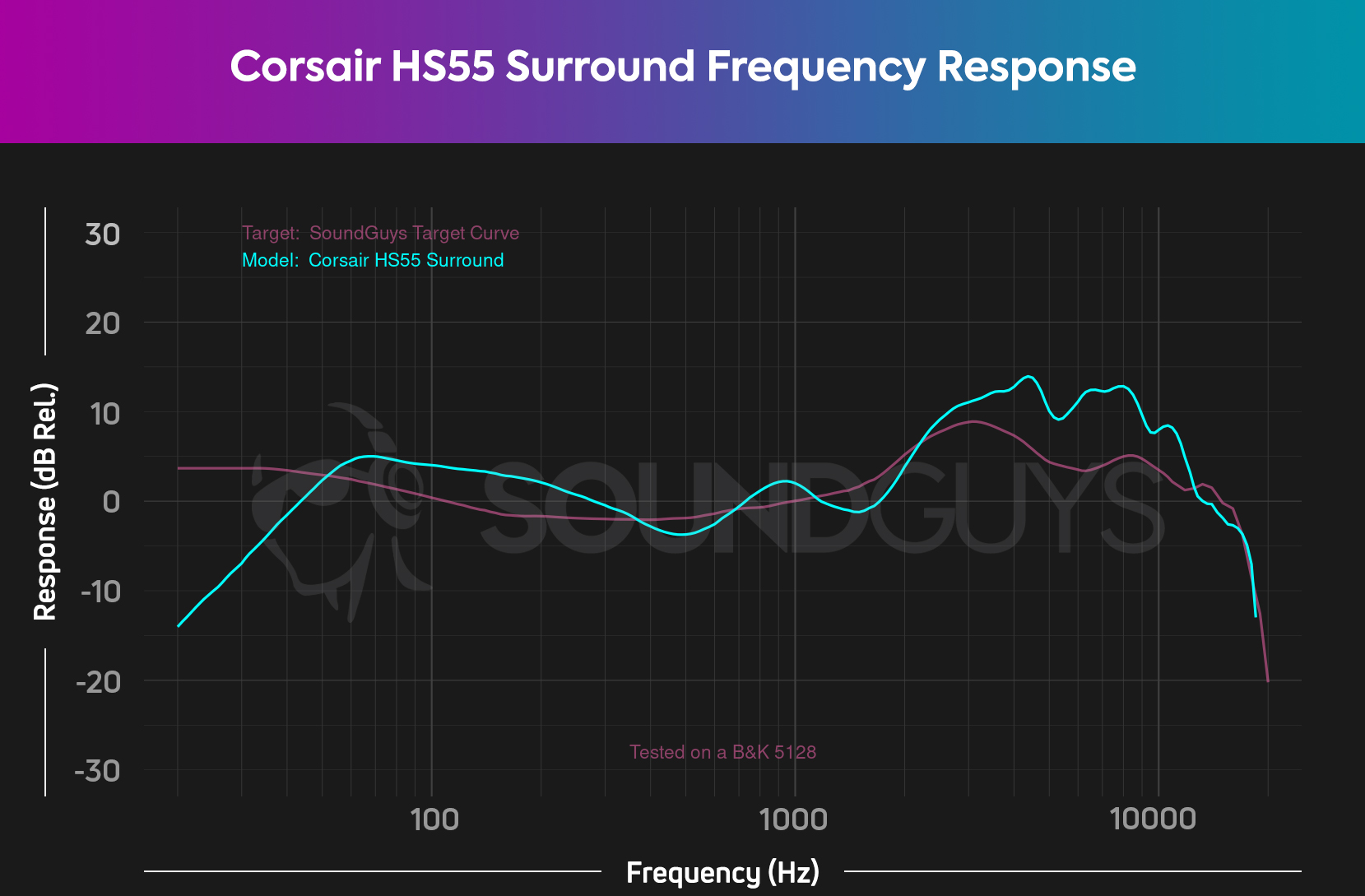
The Corsair HS55 SURROUND has several areas that deviate from our ideal response curve in its frequency response. It has a lot less sub-bass than the ideal due to the poor seal it creates. Bass and low-mids are slightly exaggerated and uneven, and the high end is notably overly exaggerated above 3kHz. Considering the price, this amount of deviation isn’t terrible, and it generally sounds acceptable for most games and songs. However, you wouldn’t want to do any professional audio work with it.
Lows, Mids, and Highs
In the song Welcome to Hell by Black MIDI, the lead singer’s vocals sound slightly too prominent due to the notable deviations from our ideal curve in both the mid and the high end. The blasting trumpets in the chorus of that same song likewise sound slightly too loud. Listening to Gravity’s Rainbow by Klaxons, where the exaggeration in the high end negatively affects the way the hi-hats and crashes sound, creating a slightly hissy quality.
The headset is generally acceptable in games. In games like Assassin’s Creed: Odyssey or Final Fantasy XII, the dialogue, soundtrack, and combat noise come through with general competence.
How good is the Corsair HS55 SURROUND’s microphone?
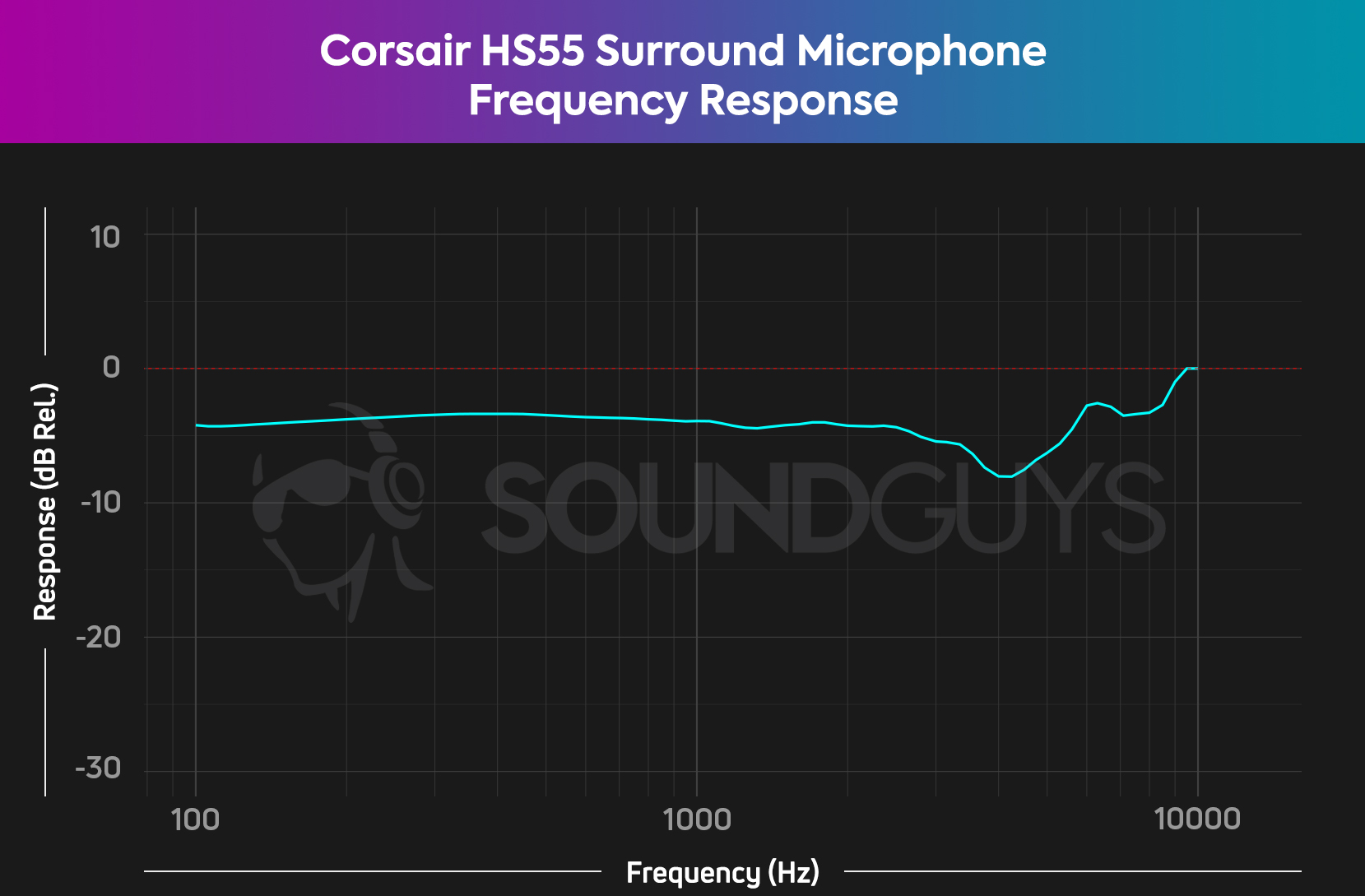
The HS55 SURROUND has a non-detachable microphone that you can move up and down as needed. When flipped up, the microphone automatically mutes. Thanks to the semi-flexible plastic material surrounding it, you can also move it closer and farther away from your mouth, depending on your needs.
Unlike many gaming headsets, this headset mic doesn’t focus exclusively on voice frequencies. Its frequency response is notably flat, which means it captures most of the spectrum with impressive evenness. There’s some extra “lift” in the high end above 6kHz, which can result in added sibilance, but not to an unpleasant degree. Listen to the demos below to hear how it sounds yourself, and vote on the attached poll.
Corsair HS55 SURROUND microphone demo (Ideal conditions):
Corsair HS55 SURROUND microphone demo (Office conditions):
How does the microphone sound to you?
Should you buy the Corsair HS55 SURROUND?

Overall, the HS55 SURROUND is a decent choice for a gaming headset, but it’s not the best in its category and price range. It’s nicely built, though it isn’t the most comfortable headset for long periods. The frequency response and isolation are okay but not incredible. It has a good microphone, but it isn’t detachable, which is unfortunate. The software support, especially the titular surround sound, can often be found on other headsets and isn’t done any better here.
However, what the Corsair HS55 SURROUND does have going for it is the price. If you’re feeling pretty pinched, this is a good budget option. It performs as advertised, and it’s compatible with a wide range of devices—for under $80 USD, how much more could you really want?

What should you get instead of the Corsair HS55 SURROUND?

If you like the design of the Corsair HS55 SURROUND but prefer a wireless option, the Corsair HS55 Wireless ($99 at Amazon) might be worth considering. It offers Bluetooth and USB dongle connectivity for a more flexible gaming experience, along with similar build quality and a good microphone. However, its sound quality isn’t a major improvement, and it still has some comfort issues.

A solid alternative to the HS55 SURROUND is the well-known and respected Razer Barracuda X (2022), which delivers superior performance and comfort for only moderately more than the HS55—it’s wireless, too! The Razer Barracuda X (2022) is a good choice for various platforms ($99 at Amazon).
The SteelSeries Arctis Nova 1 may also be worth looking at, as it checks a lot of the same boxes as the Corsair HS55 SURROUND for a lower price. If you’re looking for something more expensive, the SteelSeries Arctis Nova Pro Wireless is an all-around champion that has everything you could possibly need in a gaming headset (though it’s a lot pricier at $349.99 at Amazon). Finally, if you’re a fan of Corsair’s design style but want a wireless headset, then you may be interested in the Corsair HS65 Wireless.
Frequently asked questions about the Corsair HS55 SURROUND
Yes, the Corsair HS55 SURROUND supports 7.1 surround sound, but only when connected via its included USB adapter on a PC or Mac. Over a standard 3.5mm connection, it functions as a regular stereo headset.
To enable 7.1 surround sound on the Corsair HS55 SURROUND, connect it to your PC or Mac using the included USB adapter, then install and open the Corsair iCUE software. From there, you can activate the surround sound feature under the audio settings.
The Corsair HS55 SURROUND has an MSRP of $69.99 USD, though prices may vary depending on sales and retailers.
Generally, the Corsair HS55 SURROUND and the Corsair HS65 Surround are fairly similar. Both support the same 7.1 surround sound audio through the iCUE software. The main difference comes down to a difference in design, with higher-quality materials used on the HS65. The HS65 also has a slightly different frequency response curve. Additionally, the Corsair HS65 Surround supports SoundID, an easy way to customize the headset’s EQ profile.