All products featured are independently chosen by us. However, SoundGuys may receive a commission on orders placed through its retail links. See our ethics statement.


Bose QuietComfort Earbuds (2024) review: Same name, new problems
October 11, 2024


Bose QuietComfort Earbuds
In 2020, there was the Bose QuietComfort Earbuds. Then, in 2022, we got the Bose QuietComfort Earbuds II. So, logically in 2024, that means now we have the… Bose QuietComfort Earbuds. Again? Despite going backward in name, the latest earbuds from Bose promise to deliver some new features to stay up to date with competitors. At a much cheaper price than the Bose QuietComfort Ultra Earbuds, are these the best bang-for-your-buck Bose earbuds? Find out in our Bose QuietComfort Earbuds (2024 edition) review.
Editor’s note: this article was updated on October 11, 2024, to reference our Bose QuietComfort Earbuds (2024) vs Bose QuietComfort Ultra Earbuds comparison.
The Bose QuietComfort Earbuds (2024) are for those who want good noise canceling earbuds without breaking the bank.
What’s it like to use Bose QuietComfort Earbuds (2024)?

The Bose QuietComfort Earbuds have a more compact design than their predecessors. Rather than having a stem that protrudes past your ears, the new Bose QuietComfort Earbuds rest within them. That said, the earbud encasing is still larger than most wireless earbuds. If you have small ears, you might experience some discomfort.
What’s worse than the size of the earbuds is the size of the charging case—it’s massive. If you have small pockets, the Bose QuietComfort Earbuds case will not fit. The charging case is also made from plastic, making the whole package feel more like a toy than a premium audio product.

You can select from three different sizes of oval-shaped ear tips, as well as three different sizes of fins to lock the earbuds into your antihelix. Those options should ensure you get a snug fit. Combined with IPX4 water resistance, the Bose QuietComfort Earbuds are a good workout companion.
While the fins are appreciated for getting a secure fit, they do have some drawbacks. The material is so flexible that it often won’t stay in place. We found the fins are prone to moving around, especially when putting the earbuds on or taking them off, which can disrupt the fit. Moreover, if the fin slides around, it pushes the earbud so the charging pins won’t connect with the case. You might think the earbuds are charging inside their case, only to realize that one or both earbuds are dead.
You can tap the outside of either earbud to control playback. New to these earbuds are voice controls, which you can activate by saying “Hey headphones”. This feature works best while at home alone. Otherwise, you get some interesting looks from those around you. You can use the voice controls to take a photo on your phone though, which is pretty handy when traveling solo.
Below are the default QuietComfort Earbuds controls, though you can customize these to your liking inside the companion app.
| Input | Left earbud | Right earbud |
|---|---|---|
| Input Single tap | Left earbud Play/pause, answer call | Right earbud Play/pause, answer call |
| Input Double tap | Left earbud Skip, end call | Right earbud Skip, end call |
| Input Triple tap | Left earbud Previous track | Right earbud Previous track |
| Input Tap and hold | Left earbud Decrease volume | Right earbud Increase volume |
Should you use the Bose QC Earbuds app?
Bose released an entirely new standalone app for these earbuds. The Bose QC Earbuds app brings new features such as a five-band equalizer, an improvement on the three-band equalizer in the older Bose app. That said, you still can’t dial in the exact frequencies you want to adjust. Those who don’t want to mess around with the custom equalizer will appreciate the five EQ presets.
You can use the app to train your earbuds on the sound of your voice using a feature called Voice ID. After completing this setup, the voice controls will better detect when you are speaking as opposed to someone else next to you.
Another unique feature in the app is called Battery Prediction. It estimates how much listening and talk time you have left based on the current battery status of the earbuds and case. This is certainly more useful than the standard battery percentages typically found in earbud companion apps.
Beyond those unique features, the app has pretty much everything you would expect. You can customize the earbud controls, install firmware updates, and switch between ANC listening modes. There’s no find my functionality though, so make sure you don’t lose your earbuds.
How do the Bose QuietComfort Earbuds (2024) connect?

The Bose QuietComfort Earbuds connect to devices via Bluetooth 5.3. You don’t get any advanced Bluetooth codecs like aptX or LDAC, but you do get Bluetooth Multipoint to connect to multiple devices at the same time. We found that enabling Bluetooth Multipoint would often cause connection stutters and dropouts. If you experience these issues, you can disable the feature from within the companion app. You can also enable a low-latency connection mode from within the app, which is ideal for gaming or watching videos.
In our testing lab, we experienced various connectivity issues with the Bose QuietComfort Earbuds. Often, one earbud, particularly the right earbud, would inexplicably drop out. This issue appeared while switching between EQ presets, connecting to new devices, and adjusting playback volume. We thought we might have a broken unit, so we returned it and got a new unit. The same issues persisted with our second unit.
When paired with an iPhone in day-to-day use, the connectivity issues were not too prevalent. At home or when stationary at a desk in the office, I didn’t experience connectivity issues with the Bose QuietComfort Earbuds. Even Bluetooth Multipoint with my Macbook worked fine. However, as soon as I started walking around busy downtown streets, I noticed a few connection stutters. Some of these issues could be remedied with a future firmware update, but buyer beware.
Pairing the new Bose QuietComfort Earbuds is a simple process:
- Place the earbuds in your ears.
- Tap and hold both earbuds for a few seconds, until you hear the voice say you are in pairing mode.
- Select the Bose QuietComfort Earbuds from the list of available Bluetooth devices on your device.
How long does the Bose QuietComfort Earbuds (2024) battery last?

The Bose QuietComfort Earbuds (2024) are rated to last 8.5 hours on a single charge. The charging case holds 2.5 additional charges for up to 31.5 hours of total playback time. Our battery tests are currently ongoing, so check back soon to see how long the earbuds actually last in our lab.
The Bose QuietComfort Earbuds are not rated for fast charging. That said, it typically does not take wireless earbuds very long to charge, due to the minuscule size of the battery cells.
How well do the Bose QuietComfort Earbuds (2024) cancel noise?
Loading chart ...
The active noise canceling performance of the Bose QuietComfort Earbuds is fairly impressive. Our tests show that the ANC can reduce the loudness of most noises by over 80%. This puts the Bose QuietComfort Earbuds right up there with the best noise canceling earbuds on the market.
As long as the earbuds fit snugly in your ears, you shouldn’t have a problem using them in any environment. The large earbud size, combined with the variety of ear tips and fins, passively isolates a noticeable amount of high frequency noise. Turn on ANC (or “Quiet” mode as Bose calls it) and you’ll notice most low-frequency noise also fades away. When walking around downtown, I found the Bose QuietComfort Earbuds block out most of the sound of traffic.
Yes, the Bose QuietComfort Earbuds have a transparency mode that amplifies surrounding noise to help you stay aware of your environment. Bose refers to it as Aware Mode, and I found it makes it easy to have a quick conversation without removing the earbuds.
How do the Bose QuietComfort Earbuds (2024) sound?
The new Bose QuietComfort Earbuds have good sound quality. Those who enjoy a U-shaped frequency response with amplified bass and treble will enjoy the way the Bose QuietComfort Earbuds sound out of the box. Everyone else will appreciate the customizability afforded by the in-app equalizer.
Multi-Dimensional Audio Quality Scores (MDAQS)
The chart below shows how the sound of the Bose QuietComfort Earbuds (2024) was assessed by the Multi-Dimensional Audio Quality Score (MDAQS) algorithm from HEAD acoustics.
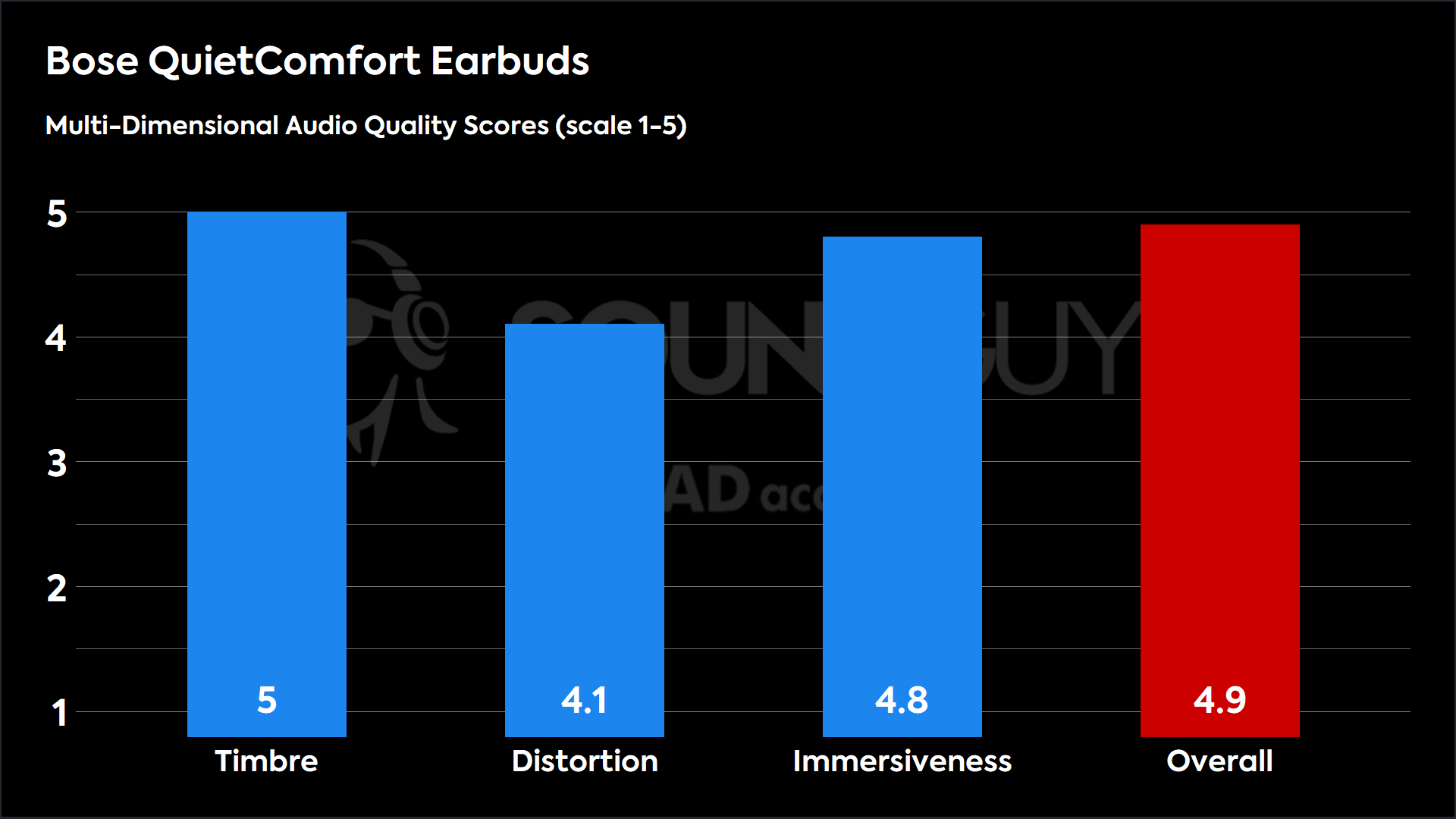
The Bose QuietComfort Earbuds match the exact sound most people prefer, at least according to the MDAQS algorithm. They get a perfect 5 in Timbre, and a near-perfect score of 4.8 in Immersiveness. The Overall score of 4.9 even exceeds the score we tested for the Bose QuietComfort Ultra Earbuds. Chances are, you’ll like the way the Bose QuietComfort Earbuds sound out of the box.
- Timbre (MOS-T) represents how faithfully the headphones reproduce the frequency spectrum and temporal resolution (timing information).
- Distortion (MOS-D) represents non-linearities and added noise: higher scores mean cleaner reproduction.
- Immersiveness (MOS-I) represents perceived source width and positioning: how well virtual sound sources are defined in three-dimensional space.
Reviewer’s notes
Editor’s note: this review uses a hover-enabled glossary to describe sound quality based on a consensus vocabulary. You can read about it here.
Objective Measurements
Loading chart ...
Compared to our headphone preference curve, the default sound of the Bose QuietComfort Earbuds has noticeably more sub-bass. This U-shaped frequency response also under-emphasizes the mids and over-emphasizes treble relative to our curve. That said, the five-band custom equalizer provides enough control to adjust the frequency response to your liking.
Loading chart ...
Disabling noise canceling reduces the bass emphasis of the Bose QuietComfort Earbuds. You’ll want to make sure you set your EQ preferences while the earbuds are in the listening mode you use most often, either with ANC or without.
Can you use the Bose QuietComfort Earbuds (2024) for phone calls?
The microphones on the new Bose QuietComfort Earbuds work well for taking calls on the go. If you are in a very noisy environment, the person on the other end of the line might have some trouble hearing you, but the microphones are usable in most environments.
Bose QuietComfort Earbuds (2024) microphone demo (Ideal conditions):
How does the microphone sound to you?
Bose QuietComfort Earbuds (2024) microphone demo (Office conditions):
Bose QuietComfort Earbuds (2024) microphone demo (Street conditions):
Bose QuietComfort Earbuds (2024) microphone demo (Windy conditions):
Bose QuietComfort Earbuds (2024) microphone demo (Reverberant space):
The Bose QuietComfort Earbuds (2024) microphones handle background noise in most situations well. In the simulated microphone demonstrations above, you can hear some background noise, particularly in the simulated office environment. Overall though, these microphones perform well.
Should you buy the Bose QuietComfort Earbuds (2024)?

With the Bose QuietComfort Earbuds, it seems Bose is cutting away a lot of the bells and whistles to focus in on what they do best: good sound quality and great noise canceling. The Bose QuietComfort Earbuds check both of those boxes with flying colors. As long as you don’t deal with the connectivity issues we experienced, you will enjoy using the Bose QuietComfort Earbuds.


Analyzing the launch dates for the Bose QuietComfort Earbuds family, we see a strong pattern of annual releases in the past two years: 2022, 2023, and 2024, all occurring in the latter part of each year. While the interval between the first and second generation was about two years, Bose has since shifted to a quicker annual update cycle. The most recent product, the Bose QuietComfort Earbuds , launched in 2024, suggesting that the next model is likely to continue this yearly cadence. We anticipate the next product in this family to launch in 2025, consistent with this recent annual pattern. Our confidence in this prediction is bolstered by Bose’s demonstrated commitment to regular updates.
How do the Bose QuietComfort Earbuds (2024) compare to the Bose QuietComfort Ultra Earbuds?

The Bose QuietComfort Ultra Earbuds are the older, more expensive ($299 at Amazon) sibling to the Bose QuietComfort Earbuds. For that extra price, you get some bonus features like Bose Immersive Audio and Snapdragon Sound. Aside from those bonus features, there isn’t much to separate the Ultra Earbuds from the regular QuietComfort Earbuds. Most people should save their money and just get the regular Bose QuietComfort Earbuds. To see all of the differences between the two models, check out our Bose QuietComfort Earbuds (2024) vs Bose QuietComfort Ultra Earbuds comparison.
How do the Bose QuietComfort Earbuds (2024) compare to the Apple AirPods 4 with Active Noise Cancellation?

At a starting price of $179, the Bose QuietComfort Earbuds (2024) are aimed squarely at the Apple AirPods 4 with Active Noise Cancellation ($179.99 at Amazon). If you have a lot of Apple devices, you will definitely appreciate all the features that come along with getting AirPods. That said, if your priority is blocking out noise, the new Bose QuietComfort Earbuds are superior to the AirPods 4 with Active Noise Cancellation. Since the AirPods 4 don’t have ear tips or fins, you may struggle to get a comfortable fit. Even if the AirPods 4 fit your ears perfectly, they still won’t block out as much noise as the Bose QuietComfort Earbuds.
What should you get instead of the Bose QuietComfort Earbuds (2024)?

At this price point, there are a lot of good options to consider. If you want the best sound quality, I recommend the Creative Aurvana Ace 2, $149.99 at Amazon. Owing to their xMEMS silicon drivers, the Aurvana Ace 2 have arguably the best sound quality of any earbuds on the market. You also get active noise canceling and support for aptX Lossless.
If you want the earbuds with the most features and customization options, I would go for the Nothing Ear, $149 at Amazon. The Nothing Ear have an advanced equalizer that lets you tweak the sound quality to your exact liking. You also get noise canceling, high-res codecs, and great battery life with these earbuds.
Frequently asked questions
Yes, the Bose QuietComfort Earbuds (2024) are great for running and working out thanks to their sweat resistance and ear tip fins that provide a secure fit.
Yes, you can use a single Bose QuietComfort earbud while the other is charging in the case.
Yes, you can pair the Bose QuietComfort Earbuds (2024) to a PC, or any other device that support Bluetooth.
Yes, the Bose QuietComfort Earbuds (2024) support wireless charging.