All products featured are independently chosen by us. However, SoundGuys may receive a commission on orders placed through its retail links. See our ethics statement.

Bose Portable Smart Speaker review
April 14, 2025
Bose Portable Smart Speaker
The Bose ecosystem is vast, and smart speakers are a natural extension of the brand’s reach. The Bose Portable Smart Speaker aims to combine smart functionality with the ability to move from room to room or even outside.
But there are a lot of smart speakers out there; does the Bose Portable Smart Speaker stand out from the crowd? We spent two weeks with it to learn everything you need to know.
- On August 11, 2023, to add the Amazon Echo Dot (5th generation), Apple HomePod (2nd generation), and Bose SoundLink Revolve II to alternatives and to update the formatting
- On April 14th, 2025, to add the Sonos Roam 2 to alternatives
Bose enthusiasts will appreciate how well the Bose Portable Smart Speaker integrates with the company’s app and other products. People who can’t decide between Amazon Alexa or Google Assistant will like how they can pick a smart assistant and swap between them as desired. Smart home novices who don’t mind spending a lot will find the Bose Portable Smart Speaker simple to set up and use.
What’s it like to use the Bose Portable Smart Speaker?
The Bose Portable Smart Speaker is compact and true to its name, with a handle you can use to tote it around. It weighs in at around 1kg and measures 191.5mm x 119mm x 104mm, so it’s not too heavy or bulky to move about. And the IPX4 rating gives you some reassurance against splashes or drips. You can’t submerge this speaker or subject it to harsh conditions, but incidental moisture shouldn’t be a concern. Bose claims it can sit precariously close to bodies of water, but it likely wouldn’t survive a plunge. Still, you can take it outside to a patio or park and enjoy a picnic with background music.

The Bose Portable Smart Speaker isn’t too tricky to set up as a refreshing change from other smart speakers. Bose has a smart ecosystem in place, and this model is clearly intended to integrate with other Bose speakers. However, it can certainly stand on its own. You can set up either Google Assistant or Amazon Alexa, select a streaming service, and bark voice commands at it.
Being a Wi-Fi speaker with Bluetooth functionality introduces the same quirk as many other such configurations: syncing via Wi-Fi alone means compatible apps will play through the speaker, but everything else won’t. For example, opening YouTube on your phone when it isn’t connected via Bluetooth means the audio will play through your phone, not the speaker. To get everything playing through the Bose Portable Smart Speaker, you must set up both Wi-Fi and Bluetooth connections.
Yes. Without Wi-Fi, the Bose Portable Smart Speaker will function like any other portable Bluetooth speaker, but it won’t have smart features available.
How do you control the Bose Portable Smart Speaker?

The control buttons on the Bose Portable Smart Speaker are all on the top side and include power, Bluetooth pairing, volume up and down, play/pause, mic mute, and an action button. This is also where the status LEDs reside, which can get quite nuanced. All of the buttons are concave circles and are indistinguishable from each other except for a small nub under the power button. That might be less than ideal for visually impaired users. The action button can be used in conjunction with your voice assistant to perform various functions.
Voice commands are of course what sets a smart speaker apart, and the Bose Portable Smart Speaker lets you use them to raise and lower volume, ask questions, and more. However, not every music streaming service lets you play/pause content or skip tracks. Bose maintains a list of which services and smart assistants in various parts of the world you can control via voice commands. If your combination of smart assistant, region, and streaming service isn’t on there, you won’t have access to every possible feature.
The action button performs a few different operations depending on the number of presses:
| Number of presses | Function |
|---|---|
One | Play/pause |
Double press | Skip forward |
Triple press | Skip backward |
The circular LED indicates general information about the Bose Smart Speaker:
| Light ring status | Indication |
|---|---|
Pulsing white segments top and bottom | Connecting to Wi-Fi |
Solid white segments top and bottom that fade away | Connected to Wi-Fi |
Two solid white segments top and bottom | Content paused |
White fills in clockwise | Increasing volume |
White fades away clockwise | Decreasing volume |
Blue segments pulsing on top and bottom | Ready to connect to a Bluetooth device |
Blue segments blinking on top and bottom | Connecting to Bluetooth device |
Solid blue segments on top and bottom that fade away | Connected to Bluetooth |
Blue segments blink twice on top and bottom | Clearing Bluetooth device list |
Solid amber segments at top and bottom | Wi-Fi setup in progress |
White fills in the ring counterclockwise until full, then repeats | Downloading an update |
White fills in the ring clockwise until full, then repeats | Installing an update |
Amber segments at top and bottom blink four times | Error, check the Bose Music app for more information |
Solid red segments at top and bottom | Error, contact Bose customer service for more information |
The circular light behaves slightly differently for each smart assistant:
| Voice assistant state | Light ring status for Google Assistant | Light ring status for Amazon Alexa |
|---|---|---|
| Voice assistant state Idle | Light ring status for Google Assistant Off | Light ring status for Amazon Alexa Off |
| Voice assistant state Listening | Light ring status for Google Assistant White segments at top and sides | Light ring status for Amazon Alexa White segments slide from sides to top and bottom |
| Voice assistant state Thinking | Light ring status for Google Assistant White segments rotate clockwise | Light ring status for Amazon Alexa Solid white segments at top and bottom |
| Voice assistant state Speaking | Light ring status for Google Assistant Full circle pulsing white | Light ring status for Amazon Alexa Full circle pulsing white |
| Voice assistant state Notification | Light ring status for Google Assistant White segments at top and bottom blink for 10 minutes | Light ring status for Amazon Alexa Pulsing yellow segments at top and bottom |
The power LED uses different colors and flashing states to indicate various status messages:
| LED state | Indication |
|---|---|
Solid white | On or fully charged when connected to a charger |
Blinking white | Charging |
Dim white | Network standby (only indicated when not charging) |
Solid red | 5% to 10% battery remaining |
Blinking red | Less than 5% battery remaining |
Blinking red and white | Charging slowly from an inadequate power supply |
Off | Off |
Should you download the Bose Music app?
The Bose Music app is necessary to get the Portable Smart Speaker set up with Wi-Fi. You also need the app to select either Alexa or Google Assistant as your smart assistant, and choose a compatible streaming service.
Inside the app, you’ll find a very basic equalizer that lets you adjust bass and treble. You have a rather limited selection of streaming services compared to offerings from competitors like Sonos. You can also assign a room and name to the Bose Portable Smart Speaker, so if you have multiple models from Bose spread out through your home, you can control them and move sound around. I can’t test this with only one speaker, however.
What I can test is how the Bose Music app interacts with multiple Bose products. See, you use the same Bose Music app for the company’s latest generation of audio products, such as the Noise Canceling Headphones 700 or the QuietComfort 45. If you have a compatible set of headphones or a SoundLink speaker, you can take advantage of the SimpleSync feature. This lets you play the same content on multiple speakers at the same time or listen through headphones while controlling the volume of the speaker independently. Wearing my NCH 700, for example, I can head upstairs while lowering the volume on the Portable Smart Speaker downstairs independently.
Overall, the app is simple if a bit under-featured. You’ll need it to get the smart assistant working, but you can sync up the speaker via Bluetooth without it.
The first time you turn the speaker, you’ll need the app to get it synced and connected to your Wi-Fi network. Thankfully, this process is pretty straightforward:
- Turn on the speaker.
- Open the Bose Music app.
- Tap the “+” button.
- Select the Bose Portable Smart Speaker from the list of available devices.
- Follow the on-screen instructions to complete the setup process.
How does the Bose Portable Smart Speaker connect?

The Bose Portable Smart Speaker can connect via Wi-Fi using the app, as mentioned, or via Bluetooth 4.2. It has support for the AAC and SBC Bluetooth codecs. That’s fine for iOS users, but Android owners don’t have a reliable high-quality, low-latency option available.
There is no support for Bluetooth multipoint, but you can store up to eight devices in memory to avoid needing to manually go through the Bluetooth syncing process each time.
You can also use Apple AirPlay 2, Spotify Connect, and Chromecast to stream your own local content to the speaker. The speaker doesn’t claim to support HD or Ultra HD playback, though, so if you have a big library of FLAC files, you won’t be able to take full advantage of them.
To connect to the speaker without the app using Bluetooth, do the following:
- Press and hold the Bluetooth button on top of the speaker.
- Once a tone sounds and the light ring pulses blue, enable Bluetooth on the device you wish to connect to.
- Select the “Bose Portable Smart Speaker” on the device you’re using.
- Another tone will sound and the light ring will turn solid blue before fading off to confirm that the connection was successful.
How long does the battery last on the Bose Portable Smart Speaker?

The Bose Portable Smart Speaker comes with a USB-C cable and an adapter in the box. That’s likely because charging it demands a hefty bit of power, which not every wall wart can supply. In our testing, we got 13 hours, 6 minutes of usage from the Bose Portable Smart Speaker with the constant playback of real music, peaking at 75dB(SPL) from a one-meter distance. That beats out Bose’s claim of 12 hours. This should be more than enough time to get you through a party or a day trip.
Bose sells a charging stand separately if you want a place to charge the speaker while it’s seated upright, but you can also do this with the included cable. The speaker can continue to play content while being charged. It takes about four hours to fully charge the battery using the included adapter, according to Bose.
How does the Bose Portable Smart Speaker sound?
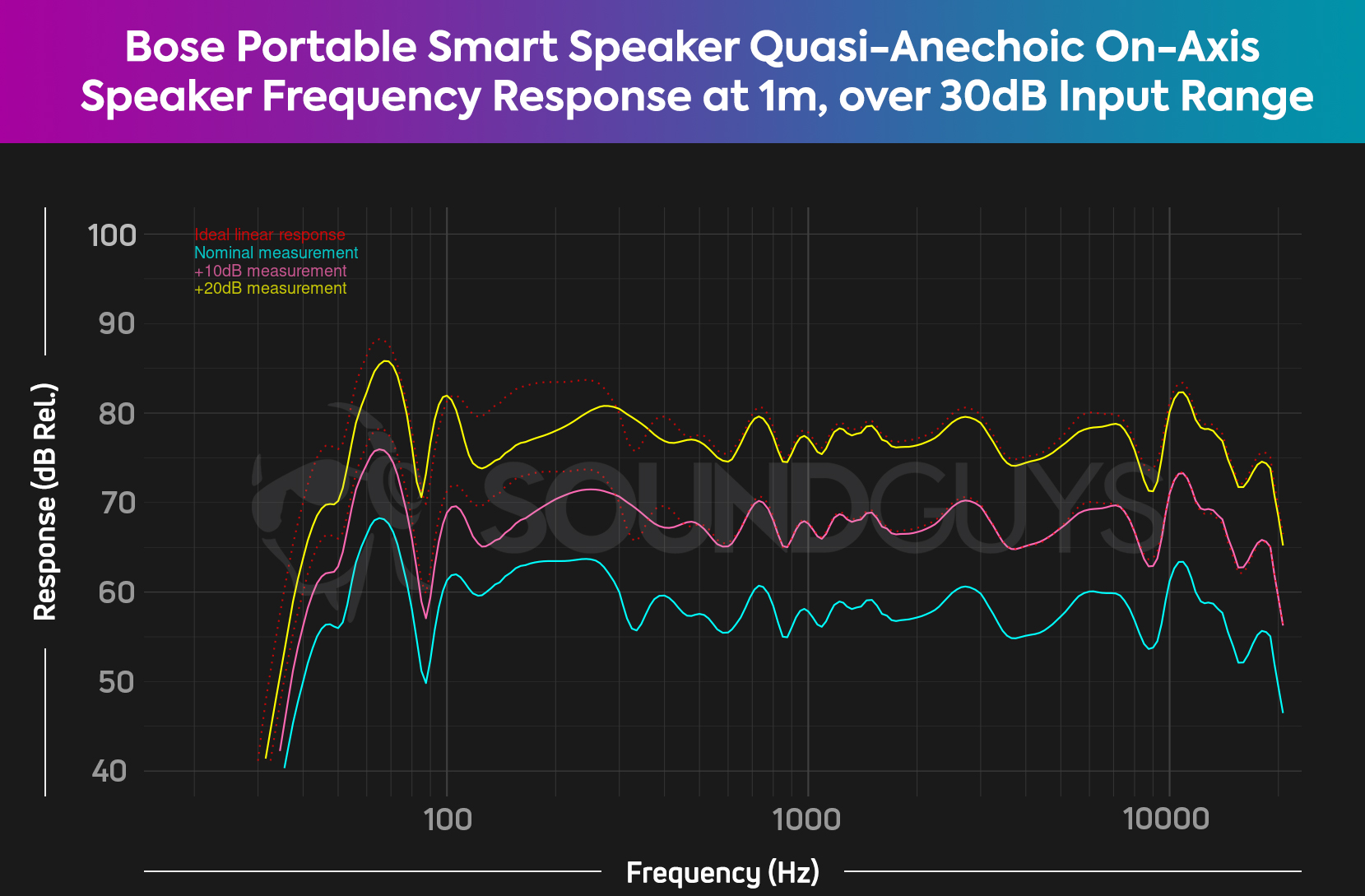
Portable Bluetooth speakers tend to have a similar deficiency in their frequency response: a lack of sub-bass. This is often quite noticeable because consumers usually prefer a loud and powerful bass response from audio products. But smaller speakers just don’t have the room to include the large drivers necessary to make that possible. However, there’s a bit more to the story regarding the Bose Portable Smart Speaker.
Lows, mids, and highs
You can put the Bose Portable Smart Speaker almost anywhere you want, given it’s, well, portable. Placing the speaker in a corner (something Bose suggests you do) creates a surprisingly powerful bass response. In such a spot, the speaker reproduces a punk track such as 333 by Against Me!, with unexpectedly loud bass notes for such a small speaker. Thankfully, clarity is not too compromised, and the cymbals are still amply audible, as are Laura Jane Grace’s vocals. The bass is so prominent, in fact, that you might want to knock it down to -10 or -20 in the Bose Music app’s basic equalizer.
This surprisingly powerful bass response is only possible when the speaker rests on a floor or other solid surface near a wall or corner. Placing it on a table, for instance, removes most of the oomph from the low notes. It seems that what the speaker lacks in space for big drivers, you can somewhat make up for by considering where you place it. Indeed, you could hang the speaker by its carrying strap, but that robs you of quite a bit of bass.
If you’re worried about the clarity and instrument distinguishing capabilities of the speaker for mid and high notes, rest assured that unlike the JBL Flip 6, for example, the Bose Portable Smart Speaker handles these frequencies well, too. Tectonic by Brendan Maclean begins with synthesized electronic highs, and the speaker reproduces them all clearly. Once the song transitions to both bass and highs together, you can still make out the synthesizer, but it’s noticeably quieter than the lows. For songs like these, reducing the bass by -20 in the Bose Music app, as mentioned, goes a long way to make everything sound more equal.
Of course, the many variables introduced when listening outdoors mean its hard to say how this speaker will sound everywhere you go. But overall, the Bose Portable Smart Speaker reproduces an enjoyable sound profile.
For its size, the speaker gets rather loud. Indoors, it could power through a small party, and outdoors you’ll enjoy some background tunes. But if you really want lots of volume, you’d have to pair it to another compatible Bose speaker.
Can you make phone calls with the Bose Portable Smart Speaker?
You can make phone calls with the Bose Portable Smart Speaker, but it’s not via your mobile carrier. According to Bose, as long as you use Amazon Alexa and the person you’re calling also does on a compatible product, you can place calls using the speaker. This only works over Wi-Fi, and it doesn’t work with Google Assistant. I could not test this feature, however, because I do not know anyone who also has Amazon Alexa.
Should you buy the Bose Portable Smart Speaker?

The Bose Portable Smart Speaker lives up to its name and would likely work as a starter smart home speaker if you’re looking for something simple and easy to use. You get a good sounding speaker that functions both over Wi-Fi and Bluetooth, plus it can even head outdoors to the patio or the park. You get your choice of Alexa or Google Assistant, which is handy, and if you use one of the compatible streaming services in a supported location, you can even control playback with your voice. Bose also offers other compatible smart speakers if you want to set up a whole-house system. Thankfully, it works much better out of the box than other smart speakers we’ve tested, too.
However, the Bose Portable Smart Speaker is quite a bit more expensive than other starter smart speakers. Your selection of streaming services is limited, and you’re buying into a walled garden. If you don’t mind spending the money and already use one of the streaming services it works with, you’ll likely have a good time.

The Bose Home Speaker 500 is a much larger speaker, hence why the word “portable” is not a part of its name. It, too, has Alexa and Google Assistant integration and AirPlay 2. The Home Speaker 500 is pricey ($379 at Amazon), but it includes perks like a color LCD display, eight microphones for picking up your commands, and awesome stereo sound.
What should you get instead of the Bose Portable Smart Speaker?

The other big-name smart speaker ecosystem out there is Sonos, and the Sonos Move ($413 at Amazon) is a direct competitor at this price in the niche of “starter portable smart home speaker.” It too only supports AAC and SBC Bluetooth codecs but boasts a more rugged IP56 rating. The decision would likely come down to other factors, like list of supported streaming services and the other devices each brand offers. Plus, the Move is not as portable, despite its name and design, thanks to being heavier and bulkier.

Sticking with Sonos, check out the Roam 2 ($179 at Amazon) . Unlike the original Roam, the Roam 2 makes Bluetooth pairing simple and instant—you can now use it as a true standalone Bluetooth speaker without needing to connect to Wi-Fi first. That’s a big win for portability and ease of use. You still get all the signature Sonos features, including Wi-Fi streaming, Apple AirPlay 2, Trueplay tuning, and Sonos Voice Control, all wrapped in a compact, IP67-rated design that’s ready for just about anything.
If you’re deciding based on smart assistants, there’s the Amazon Echo Dot (5th Gen) (for $49 at Amazon) or the Google Nest Audio (for $99.99 at Amazon). Both are far cheaper than the Bose Portable Smart Speaker, but they don’t do bass quite as well and will make you stick with whatever smart assistant it has built-in.
Fans of Apple’s walled gardens might find the Apple HomePod mini with Siri to be similarly integrated into a likewise tight-knit world for $99.99 at Best Buy. The notably larger Apple HomePod (2nd generation) provides better sound than the HomePod Mini, at a bigger price tag ($289.99 at Best Buy) but none of these smart speakers are as portable as the Bose.

Sticking with Bose makes sense if you’ve got other speakers by the company. Consider the handle-free Bose SoundLink Revolve II, which has the same basic shape as the Bose Portable Smart Speaker, but it’s Bluetooth only, and not “smart” with a greater IP55 rating. You can stow it rather easily in a backpack and uses the same 360 degree style speaker for $179 at Amazon. Still, the micro-USB charger is outdated at this point.
Frequently asked questions about Bose Portable Smart Speaker
Probably not. An IPX4 rating is not rugged enough to withstand anything more incidental splashes and drips. Mud, sand, rain, and the wilderness would probably be too much for this speaker.
No, but without Wi-Fi the Bose Portable Smart Speaker will work as a Bluetooth speaker without any smart features.
No. According to Google, this feature does not work with Bose or Sonos smart speakers.
The Bose SoundLink Revolve+ II is not technically a smart speaker, but it has a button and microphone for accessing your smartphone’s native smart assistant. The SoundLink Revolve+ II has an IP55 rating and, like the Portable Smart Speaker, is meant to be taken out and about. It’s a similar size to the SoundLink Revolve+ II, though a bit sleeker and lighter. If you buy one of each speaker model, you’ll be able to connect them via Bose SimpleSync.
Thank you for being part of our community. Read our Comment Policy before posting.