All products featured are independently chosen by us. However, SoundGuys may receive a commission on orders placed through its retail links. See our ethics statement.
The best Bluetooth speakers 2025: Top picks for this summer
June 17, 2025

Bluetooth speakers have transformed how we experience audio in our homes and on the go. In 2025, the market offers an impressive array of high-quality options, from established brands like JBL and Bose to innovative newcomers like Brane, pushing the boundaries of portable sound. With advanced features such as waterproof designs, extended battery life, smart assistant integration, and multi-room connectivity, today’s Bluetooth speakers are versatile audio powerhouses that adapt to various environments and lifestyles. Whether you’re a music enthusiast, outdoor adventurer, or at-home party thrower, our guide to the best Bluetooth speakers will help you find the perfect audio companion for your needs and budget.
We’ve tested over 100 Bluetooth speakers in the real world, from camping trips to patios to kitchens, and these are our favorites. The quick takes below outline what each top pick does best, and link to its full review. While we don’t use lab gear for frequency sweeps, we do plenty of listening in noisy and quiet spaces alike. That lets us evaluate sound quality, volume limits, and practical usability. We also consider build quality, durability, and useful extras like voice assistants or stereo pairing. The goal is simple: help you find a speaker that actually delivers when it counts.
- June 17, 2025: Updated article formatting for summer 2025 and added the Sony ULT Field 7 as a notable mention.
- June 4, 2025: Updated formatting, added the Soundcore Select 4 Go as our best pocket-friendly pick, and added the EarFun UBOOM X to the list of notable mentions.
- March 13, 2025: We added the JBL Charge 6 as our new top pick and the JBL Charge 7 to the notable mentions.
The Quick Answer
Check out our top picks below for a quick guide to the best Bluetooth speakers that suit your needs and budget. Each has a link to our full review.
The best overall:
The best smart speaker:
The best Apple speaker:
The best sound quality:
The best speaker for bass:
The best party speaker:
The best clip-on speaker:
The best pocket-friendly pick:
The best Bose Bluetooth speaker:
The In-depth Answer
Below you’ll find our in-depth coverage of the best Bluetooth speakers. Each speaker has been rigorously tested, ensuring you can trust our recommendations.
Best Bluetooth speaker overall: JBL Charge 6

The JBL Charge 6 takes what worked with the Charge 5 and makes it better in all the right ways. It’s still built like a tank, but now has beefed-up rubber bumpers around the passive radiators and an IP68 rating—so it’s totally dustproof and waterproof. That makes it even more ready for whatever outdoor adventure you throw at it. In my experience, the Charge 6 delivers stronger bass than the Charge 5, and its upgraded 7-band customizable EQ in the JBL Portable app is a significant improvement, allowing you to really fine-tune the sound of this speaker.
It keeps the same general shape as the Charge 5, meaning it’s still backpack-friendly, but now there’s a detachable handle and a more stable base, which I find helps it stay put when out and about. Battery life jumps to 24 hours (up from 20), and you can still charge your phone via the USB-C port. JBL also added some nice extras like lossless audio over USB and Auracast support, though keep in mind that in our testing, we discovered it won’t connect with older JBL speakers that use Party Boost.
Read our full JBL Charge 6 review
Best smart Bluetooth speaker: Google Nest Audio


The Google Nest Audio stands out as a smart speaker that combines aesthetics, functionality, and affordability. Its pillow-inspired design allows it to blend seamlessly into your home’s decor while delivering decent audio performance and smart features.
We’re impressed with Nest Audio’s sound quality, thanks to its 75mm mid-woofer and 19mm tweeter. Although it lacks deep bass, it reproduces midrange and treble frequencies quite well, making it suitable for a wide range of music genres or listening to your favorite podcast while making dinner. The speaker’s Media EQ and Ambient IQ features can also dynamically adjust the sound based on the content and your environment.
In our testing, Google Assistant really shines on the Nest Audio. It responds quickly, and I found it super handy for controlling smart home devices, making calls, and setting reminders. The built-in machine learning chip is a nice touch, too. It gradually speeds things up as it learns your routines.
Read our full Google Nest Audio review
Best Bluetooth speaker from Apple: Beats Pill


The Beats Pill makes a strong comeback in the portable speaker market with its latest iteration. Along with seamless iOS integration, this compact pill-shaped speaker packs a punch with its bass-heavy sound profile, making it ideal for bass lovers who want a portable audio solution. Its IP67 rating ensures it can withstand dust, water splashes, and even brief submersion, making it a reliable companion for outdoor adventures.
While the Beats Pill offers a hearty bass response, it does have some limitations. In our testing, we found that the sound quality noticeably declines at higher volumes, with compression and distortion becoming apparent above 50% volume. This makes it less suitable for larger parties or outdoor events where you might need to crank up the volume. Still, its angled design tilts the drivers upward, which I found makes a noticeable difference when listening at a desk. Along with outdoor use, it’s also a solid choice for your home office or casual listening around the house.
Read our full Beats Pill review
Best Bluetooth speaker for sound quality: Anker Soundcore Motion X600

The Anker Soundcore Motion X600 stands out as a high-end portable speaker that doesn’t compromise on sound quality. We quickly discovered that its five-driver system, which includes an upward-firing driver, creates an immersive listening experience that’s uncommon in speakers of this size. The spatial audio mode also adds noticeable depth to your music, making it a great choice for audio enthusiasts who want a portable solution.
While it may not be the most rugged or portable option, I find the Motion X600 best suited for home environments. Its aluminum build and unique grille design make it a stylish addition to any living room, and its built-in handle makes it easy to tote to the basement or backyard. The speaker offers a good balance of features, including LDAC codec support for high-quality streaming and a 9-band customizable EQ through the Soundcore app.
Read our full Soundcore X600 review
Best Bluetooth speaker with bass: Brane X Smart Speaker

There’s no way around it—the Brane X is a beast of a portable Bluetooth speaker designed for those who want their music loud and their bass even louder. Seriously, this heavy-duty speaker packs a serious punch with its built-in 6.5″ x 9″ downward-firing subwoofer and offers stereo playback with two 2.5-inch mid-range drivers and two .75″ dome tweeters.
After testing hundreds of speakers, keeping its size in mind, I can confidently say Brane X easily provides the most low-end in a reasonably compact design. While it may be too bulky and heavy for casual outings, naturally, the Brane X shines in smaller to medium-sized party settings. Its IP57 water resistance also makes it suitable for poolside or beach use.
The companion app offers decent customization options, including a 5-band EQ for fine-tuning the sound to your liking. If you’re keen on using the Brane X around the house, it also offers Wi-Fi connection with voice assistant support for “Hey Alexa.” We’re also happy to let you know that the Brane X still offers a 3.5mm aux input for a wired connection.
Read our full Brane x review
The best clip-on Bluetooth speaker: JBL Clip 5


The JBL Clip 5 continues the legacy of its predecessors as the go-to speaker for outdoor enthusiasts and casual listeners on the move. This latest iteration brings some welcome upgrades while maintaining the compact, convenient, and rugged clip-on design that made the series popular.
The Clip 5 boasts a more premium look and feel compared to the Clip 4. It has a wider carabiner for more placement options and thicker silicone padding on the back for added protection. Additionally, we discovered it offers 7W of output compared to the 5W provided by the Clip 4, which provides a bit more “oomph” for personal or small group listening in outdoor settings.
New features like companion app support from the JBL Portable app allow users to fine-tune their listening experience with preset and custom EQ options. Like the Charge 6, the Clip 5 now uses Auracast to pair with other compatible JBL speakers like the Xtreme 4 and Flip 7. However, our testing discovered that Auracast pairing limits you to mono sound and JBL’s default EQ settings.
Read our full JBL Clip 5 review
Best Bluetooth party speaker: JBL PartyBox Stage 320
The JBL PartyBox Stage 320 is the ultimate mobile party machine, designed to turn any gathering into an unforgettable event. This powerhouse speaker combines booming sound, a customizable light show, and improved mobility to bring the party vibes wherever you may be.
The Stage 320 quickly impressed us (and our neighbors) with its 240 watts of stereo power, delivered through dual 6.5″ woofers and 25mm dome tweeters. Not only will this speaker pump out the party jams, but we didn’t notice much distortion in our testing either, even at higher volumes. The redesigned light show adds a visual spectacle to match the audio performance, with customizable options available through the JBL PartyBox app.
Improvements in portability, including a telescoping handle and wider wheels, make it easier to transport this 16.5kg party machine compared to previous models. Its IPX4 water resistance rating means you don’t have to worry about light rain or splashes by the pool. While the ParyBox Stage 320 offers up to 18 hours of battery life, we were also happy to discover that it offers swappable battery packs, ensuring that your party will go all night long, off-grid or not.
Read our full JBL PartyBox Stage 320 review
Best pocket-friendly Bluetooth speaker: Soundcore Select 4 Go


The Soundcore Select 4 Go is a solid pick for a budget-friendly Bluetooth speaker for personal use or small hangouts. It has an IP67 rating, so it’s good to go at the beach, in the shower, or wherever your day takes you. My favorite feature, though, has to be the 9-band EQ in the Soundcore app, which gives you more control over the sound than most speakers in this price range.
Battery life is impressive too, with up to 20 hours of playtime. That’s plenty for a few days of casual listening. There’s also a built-in loop for a carabiner and rubber feet on the bottom, so you can set it up to fire sound upward. It’s a nice bonus if you’re working with limited space.
Just keep in mind that while the sound and features are great for the price, the build is not quite as tough as something like the JBL Clip 5. The Select 4 Go feels decently sturdy, but it is not the most rugged option out there.
Read our full Soundcore Select 4 Go review
Best Bose Bluetooth speaker: Bose SoundLink Flex (2nd Gen)


The SoundLink Flex (2nd Gen) maintains the durability that made the original popular, with its IP67 rating ensuring protection against dust and water. While we discovered there weren’t any hardware upgrades from the 1st Gen, the updated Bluetooth 5.3 connectivity and support for the aptX codec (on compatible devices) provide a more stable connection and potentially higher audio quality for Android users.
Sound quality remains a strong point. Honestly, the SoundLink Flex (2nd Gen) sounds great right out of the box. While the EQ options in the companion app are somewhat limited—you’re only supplied with Bass, Middle, and Treble sliders—they do allow for some sound customization to suit your preferences. It’s better than nothing!
Read our full Bose SoundLink Flex (2nd Gen) review
The best Bluetooth speakers: Notable mentions
- Anker Soundcore Boom 2 ($89.99 at Amazon): With plenty of bass on tap, customizable dual LED lights, and a floatable design, the Boom 2 brings a little something extra to your next outdoor gathering.
- Anker Soundcore Boom 2 Plus ($249.99 at Amazon): The Boom 2’s bigger sibling and our runner up for “Best Bluetooth speaker with bass”. If the Brane X is out of your price range, consider this less expensive alternative. It provides stereo playback with a hefty bass response, and of course, its built-in light show.
- Bose SoundLink Micro ($99 at Amazon): This is the perfect companion for bikers and picnic hosts; you can strap it onto your handlebars and or set it on the blanket and dig in.
- JBL Flip 7 ($149 at Amazon): While upgraded durability, new connection options, and extra carrying attachments aren’t exactly game-changers, the added sound customization is definitely a welcome upgrade to this popular water-bottle-shaped speaker.
- JBL Flip 6 ($99 at Amazon): The JBL Flip 6 is still a solid speaker, with an IP67 rating and JBL’s signature sound. It’s also just as easy as ever to sync this Bluetooth speaker with your devices. Snag two on sale and run them in stereo!
- JBL Xtreme 4 (on the product's website): The larger sibling to the Charge 6, the Xtreme 4 offers stereo performance, a shoulder strap, and swappable battery packs.
- EarFun UBOOM X ($159.99 at Amazon): The UBOOM X is an affordable boombox-style speaker that sounds great and brings the vibes. With a variety of EQ options and a customizable light show, it delivers without breaking the bank.
- UE HYPERBOOM ($129 at Amazon): If you like UE but feel its previous offerings weren’t loud enough to power your parties, then the HYPERBOOM is perfect for you. Sure, it’s expensive, but it fills a niche that UE couldn’t previously fill.
- UE Wonderboom 4 ($85.99 at Amazon): The Ultimate Ears Wonderboom 4 is a great portable Bluetooth speaker for impromptu park hangs and on the go. It’s small, sturdy, well-built, and light enough to easily be thrown in a backpack. Unlike its predecessor, the Wonderboom 3, which relied on a micro-USB port, the Wonderboom 4 also now charges via USB-C.
- Sonos Roam 2 ($179 at Amazon): The Sonos Roam 2 doesn’t stray far from the original in terms of design, specs, and features. Frustrating app setup issues aside, it’s a great-sounding portable speaker. Existing Sonos users will benefit from their home smart setup reaching a little further. Still, with its new Bluetooth connection option, anyone can use it as a standalone Bluetooth speaker for your next adventure without relying on the finicky Sonos app.
- Sony ULT Field 7 ($498 at Amazon): If you are seeking the full party experience in a package that’s light enough to carry with one hand, the Sony ULT Field 7 is worth considering.
What you should know before you buy the best Bluetooth speaker for your needs
These days, Bluetooth speakers are a dime a dozen. After testing hundreds of speakers here at SoundGuys, here are a few things you should know before buying. What makes one speaker stand out from the next?
What is a Bluetooth codec?
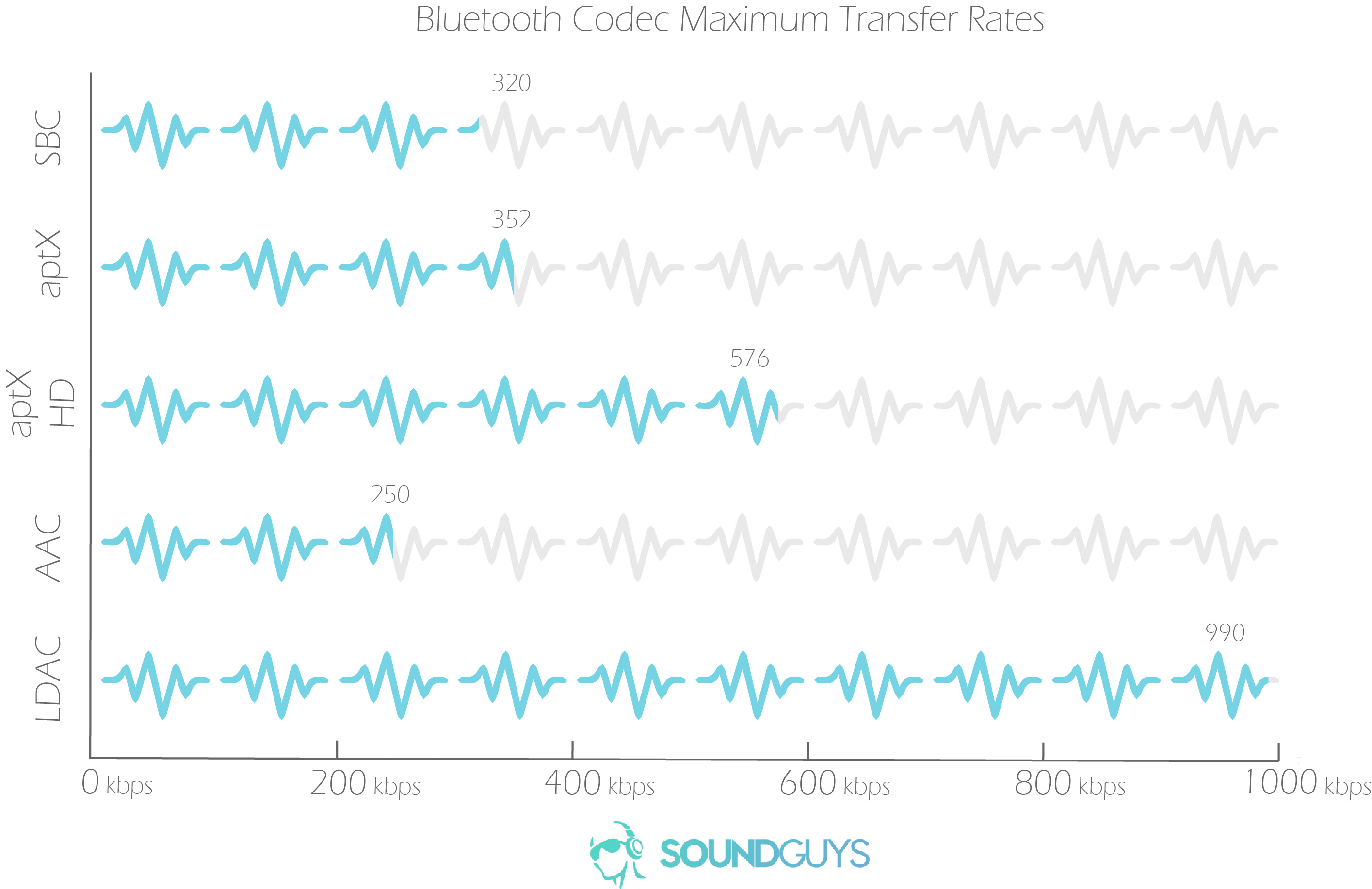
Just like wireless headphones, Bluetooth speakers support specific Bluetooth codecs. For those unfamiliar with the concept, a codec determines how a file is transmitted from a source (phone) to a receiver (speaker). If you want a lag-free experience, make sure to invest in something that supports aptX or AAC if you’re an iOS user. Not only does this reduce latency, but it also allows for better streaming quality (at least if you use AAC with iOS).
That said, casual listeners don’t worry too much about codec support. Bluetooth speakers are built to fuel the party, not for critical listening. For most people, including myself, the SBC codec sounds just fine. While speakers like the Charge 6 and Beats Pill advertise features like lossless audio, chances are you won’t notice a difference.
What is an IP rating?

Sometimes, a product’s specifications will plainly read “sweat-resistant” or something similar. However, if you know you’re going to take your speaker on a boat or to the beach, you should invest in something with an official IP rating. IP ratings denote a particular product’s dust and water resistance.
Often, a product is rated something like IPX4, and the X is just a placeholder for a dust-resistant rating. For a product to withstand full submersion, it must be at least IPX7 or higher. For example, the JBL Charge 6 is IP68 rated, meaning it’s fully dustproof and can handle submersion in water, up to 1.5m, for 30 minutes.
How we choose the best Bluetooth speakers

There are thousands of Bluetooth speakers out there, and while we can’t test every single one, that doesn’t stop us from trying to get our grubby hands on as many as possible. If a speaker made it onto this list, you can be sure we’ve spent time with it and, in most cases, put it through our whole review process.
That includes cranking up the volume to check for distortion, listening across various genres from EDM to heavy metal, running standardized battery tests in the infamous “Booth of Doom” at SoundGuys HQ, checking out all the features its companion app has to offer, and, of course, testing them in real-world conditions. Whether it’s a Charge 6 strapped to a paddleboard for a day on the lake or a Clip 5 hooked to a backpack for a city bike ride, if a speaker can’t hold up and deliver, you’ll hear about it.
We want you to be happy with your purchase, so we’ve narrowed down what it means to be the best Bluetooth speaker. In short, it needs to sound good, be reasonably priced, and handle wear and tear. If it’s designed for outdoor use, we make sure it has an official IP rating, and we’ll be sure to drop it in a tank of water while we’re at it.
After all our in-house (and outdoor) testing, one thing holds true: if a speaker performs well, there’s no reason to spend more than necessary.
Why you should trust SoundGuys

Every writer follows a strict ethics policy and works to make the research process easier for you. We know spending a ton of money chasing the absolute best gear is possible, but most people aren’t looking to break the bank. Our goal is simple: help you find something you’ll love. We don’t profit from pushing you toward or away from any specific product.
Frequently asked questions about Bluetooth speakers
When evaluating the landscape of Bluetooth speakers, the JBL Charge 6 consistently stands out as a top contender. Ideal for diverse settings, from pool parties to camping trips, it strikes a harmonious balance between the robust sound of the JBL Xtreme 4 and the convenient portability of the JBL Flip 7. However, the “best” is subjective and largely depends on individual preferences and specific use cases.
In today’s audio landscape, Bluetooth speakers have certainly earned their place. Brands like JBL, Sonos, and Bose have refined their technology to offer sound quality that rivals many wired systems. While purists might still lean towards wired setups for absolute precision, modern Bluetooth speakers provide a sound experience that satisfies most listeners.
There are plenty of speakers that you can hang. For one, there’s the JBL Clip 5, which has a built-in carabiner that’s the closest thing I can think of to a hook. It’s also super affordable and one of the best values you’re going to find in the Bluetooth speaker market if you want something portable.
For house parties, we’d recommend going with the JBL PartyBox Stage 320. It’s loud, sounds good, has built-in party lights, is splashproof for…rain, and has swappable battery packs to keep the party going. You can also hook up a microphone or guitar to jam live.
Sadly, this is a feature that is becoming slightly less common now that smartphones are abandoning the connector. Still, you can find out which Bluetooth speakers have the jack and which don’t by looking at the product specifications page or reading our reviews.
There is no definitively better brand between Bose and JBL. It depends on your specific needs and preferences. Bose is known for clear, balanced audio, while JBL tends to produce a more bass-heavy, energetic sound. Bose speakers are generally more expensive but very well built. JBL offers good value for money across its lineup.
Again, it comes down to your priorities. Sonos is centered around multi-room audio setups and seamless wireless connectivity between its ecosystem of speakers. Bose focuses more on audio fidelity and premium build quality in individual speakers. Sonos is very user-friendly, and both deliver good sound reproduction.
Not necessarily better, but they serve somewhat different purposes. JBL makes portable Bluetooth speakers ideal for outdoor use, while Sonos specializes in home multi-room speaker systems. JBL is a solid option for bass-heavy sound on the go, whereas Sonos provides a seamless whole-home audio experience if needed.
