All products featured are independently chosen by us. However, SoundGuys may receive a commission on orders placed through its retail links. See our ethics statement.


Anker Soundcore Motion X600 review
March 21, 2025


Anker Soundcore Motion X600
We enjoyed the affordable Anker Soundcore Motion 300 and X500 but have higher expectations for the top-of-the-line Soundcore Motion X600, which boldly claims to be “the world’s first portable high-fidelity speaker.” Is it worth its hefty price tag? Read on to find out in this Anker Soundcore Motion X600 review.
- March 21, 2025: added Anker Soundcore Motion 300 and JBL Charge 6 as alternatives.
- March 19, 2024: added video review.
If you are looking for a portable speaker for your home that looks good and sounds great, you’ll probably enjoy the Anker Soundcore Motion X600.
What’s it like to use the Anker Soundcore Motion X600?

While the Soundcore brand is known for its affordable products, the Motion X600 feels anything but cheap. Having tested dozens of Soundcore earbuds, headphones, and speakers in the past, I had a hard time believing the Motion X600 came from the same company. The aluminum build feels premium and is accented by a unique flowering design grille over the upward-firing driver together with a reflective metal Soundcore logo. It’s reminiscent of the Bang & Olufsen Beolit 20, a speaker that costs three times as much as the Motion X600.
Anker sacrificed some elements of portability in the name of luxury. It’s heavier than most Bluetooth speakers in this category, and the fixed handle means it doesn’t fit in most backpacks. That said, with an IPX7 water-resistance rating, you can feel comfortable bringing the Motion X600 into the shower with you. However, since there is no dust resistance, you’ll want it to steer clear of the beach.
How do you control the Anker Soundcore Motion X600?
Along the top of the speaker, you’ll find controls for pairing, music playback, adjusting the sound, and more. The top of the speaker is covered with a soft silicone material that indents when you press one of the buttons. Since each button is clearly labeled for its primary use, I found it easy to learn all of the onboard controls, which we’ve outlined below.
| Power button | Bluetooth button | Spatial button | Bass button | +/- buttons | Play/pause button | |
|---|---|---|---|---|---|---|
Single press | Power button Power on | Bluetooth button Enter pairing mode | Spatial button Turn spatial audio on/off | Bass button Turn Bass Up on/off | +/- buttons Volume up/down | Play/pause button Play/pause, answer/end call |
Double press | Power button | Bluetooth button | Spatial button | Bass button | +/- buttons | Play/pause button Next track |
Triple press | Power button | Bluetooth button | Spatial button | Bass button | +/- buttons | Play/pause button Previous track |
Press and hold | Power button Power off | Bluetooth button Exit pairing mode | Spatial button | Bass button | +/- buttons | Play/pause button Activate voice assistant, reject call |
Should you use the Soundcore app for the Motion X600?
The Soundcore app has always been one of my favorites for its combination of simple UI with advanced customization. Upon first opening the app, there’s a simple interface for basic controls like turning the speaker on, pausing music, adjusting the volume, and checking battery life. Click on the equalizer, and you’ll find a number of sound presets to choose from, ranging from Treble Boost to Xtra Bass. More advanced users can dig into the custom EQ to fully adjust the sound to their liking.
There’s also a simple toggle on the top of the equalizer to enable or disable the Bass Up mode, which applies a strong boost to low frequencies. Switching this toggle in the app does the same thing as pressing the BassUp button on the speaker. That is to say, the physical button is really just an EQ preset shortcut.
How does the Anker Soundcore Motion X600 connect?

Bluetooth 5.3 connects the Anker Soundcore Motion X600 to pretty much any source device. There is also a 3.5mm “aux” input if you’d rather used a wired connection.
A key selling feature of the Anker Soundcore Motion X600 is its support for the LDAC Bluetooth codec. This codec streams audio at up to 990Kbps, roughly 3x the bit-rate of standard Bluetooth connections. Whether or not your music streams at this high of a bit rate though will depend on your playback device, as many smartphones only stream at 330Kbps or 660Kbps by default. Also consider the highest quality streaming on Spotify only reaches 320Kbps.
With a quoted range of 100m, you don’t need to stay near this speaker, making it ideal for backyard BBQs. During the testing period, I didn’t experience any connection dropouts while using the speaker around the office or home.
Pairing the Anker Soundcore Motion X600 is a simple process:
- Power on the speaker by pressing the power button on the top.
- Press the Bluetooth button on top of the speaker to enter pairing mode.
- Open Bluetooth settings on your device, and look for “Anker Soundcore Motion X600”.
Yes, you can pair two Motion X600 speakers together! To pair to both speakers, follow these steps:
- Power on both speakers by pressing the power buttons.
- Connect one of the speakers to your device by pressing the Bluetooth button.
- Once the first speaker is connected to your device, you can now pair the speakers to each other.
- Press and hold the Bluetooth button on both speakers for two seconds at the same time, and hold them close to each other.
How long does the Anker Soundcore Motion X600 battery last?

Anker states the Soundcore Motion X600 will last for 12 hours on a single charge at 25% volume with BassUp mode off. We’re still waiting to finish our official battery testing to confirm that claim. While 12 hours isn’t the best we’ve seen from a Bluetooth speaker this size, it’s still more than enough to hold out over multiple days of normal use.
You recharge the speaker using USB-C. There’s no fast charging support, so it takes about 6 hours to fully recharge the speaker.
How does the Anker Soundcore Motion X600 sound?
Multi-Dimensional Audio Quality Scores (MDAQS)
The chart below shows how the sound of the Anker Soundcore Motion X600 (with Bass Up and Spatial Audio settings engaged) was assessed by the Multi-Dimensional Audio Quality Score (MDAQS) algorithm from HEAD acoustics with the test head 1m away in our listening room, at a nominal playback level of 75dBSPL.
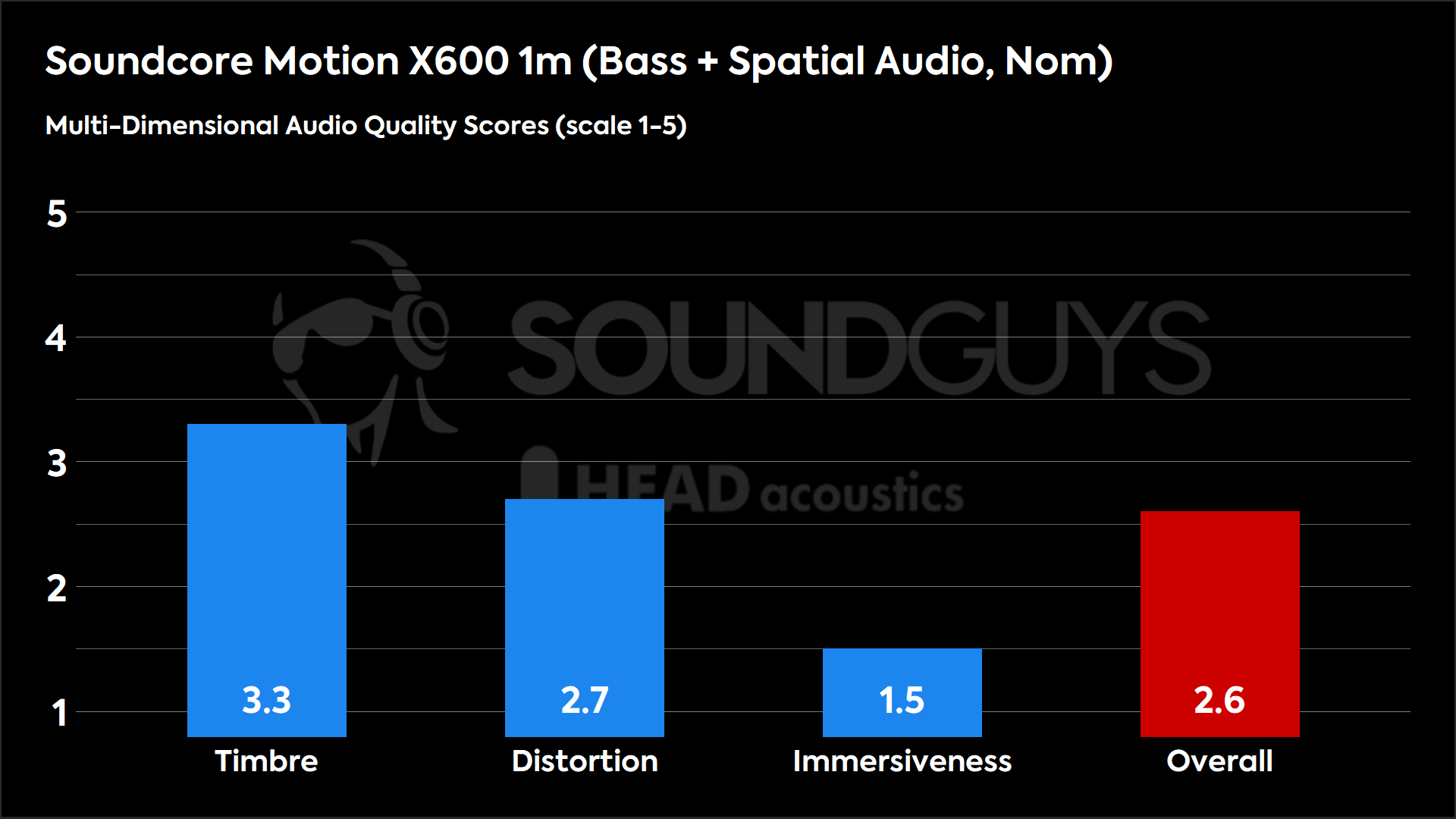
The results from MDAQS for the Anker Soundcore Motion X600 are in the range we would expect from portable speakers of this type. Don’t be too alarmed by the low immersiveness score, the five-driver system of the Anker Soundcore Motion X600 still sounds more immersive than other portable Bluetooth speakers we’ve reviewed. The scores are simply a result of the fact that a small sound source positioned one meter away from you will not sound as immersive as headphones or properly spaced speakers.
Timbre (MOS-T) represents how faithfully the speaker reproduces the frequency spectrum and temporal resolution (timing information).
Distortion (MOS-D) represents non-linearities and added noise: higher scores mean cleaner reproduction.
Immersiveness (MOS-I) represents perceived source width and positioning: how well virtual sound sources are defined in three-dimensional space.
See here for an explanation of MDAQS, how it works, and how it was developed.
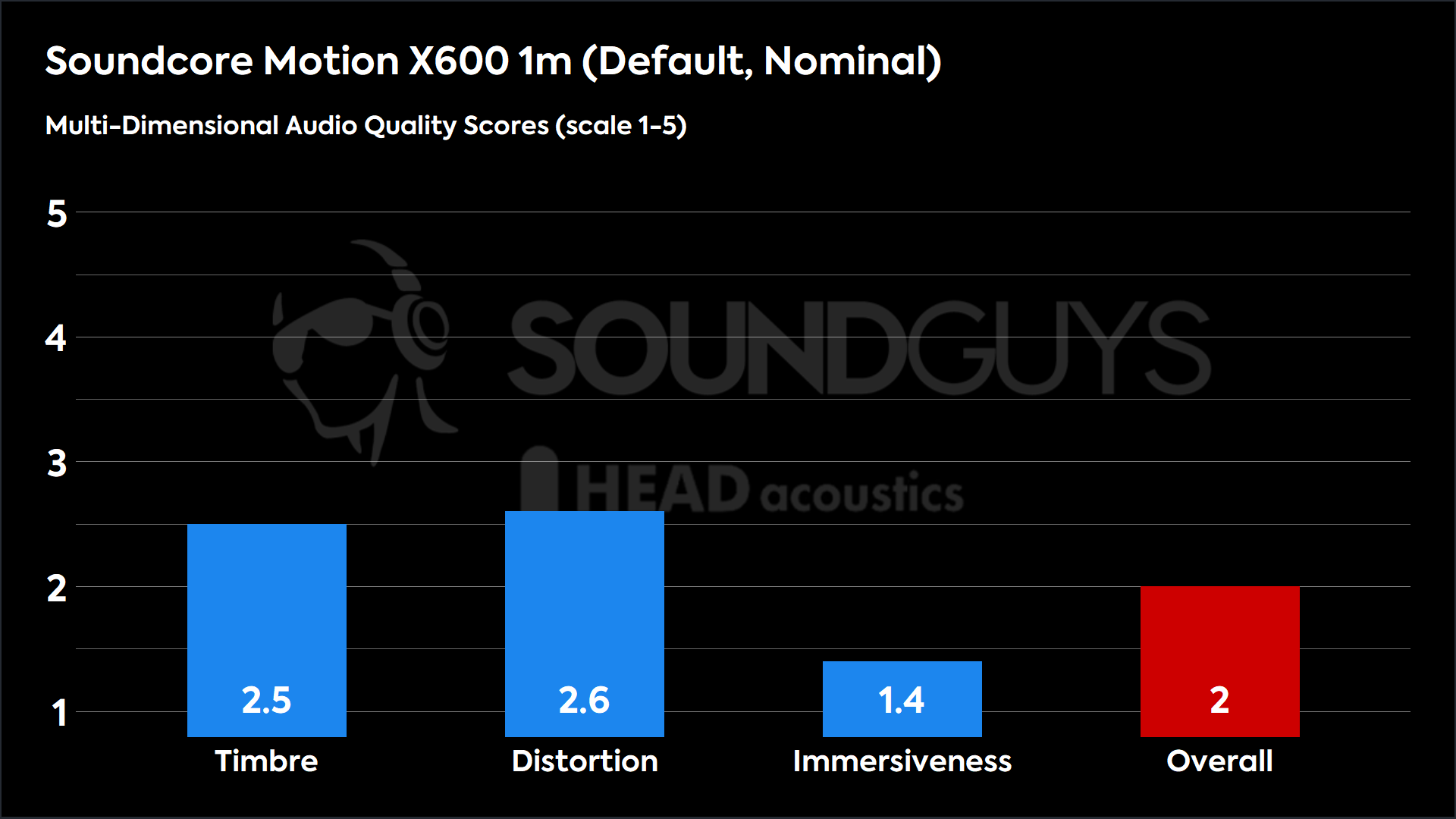
The Anker Soundcore Motion X600 scored worse without BassUp and spatial audio modes enabled. The biggest hit comes to Timbre, which isn’t surprising given the lack of bass without the Bass Up mode engaged.
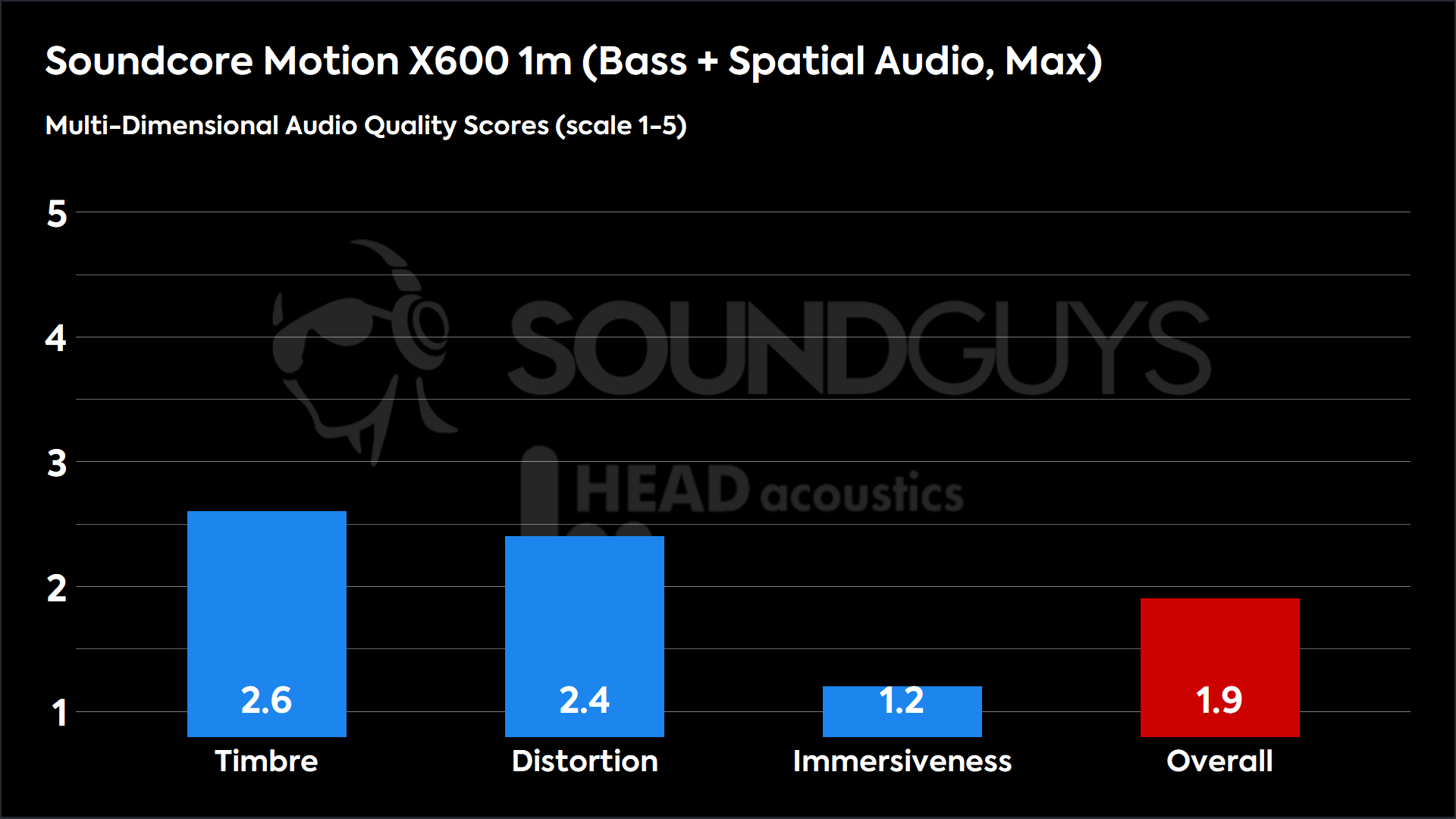
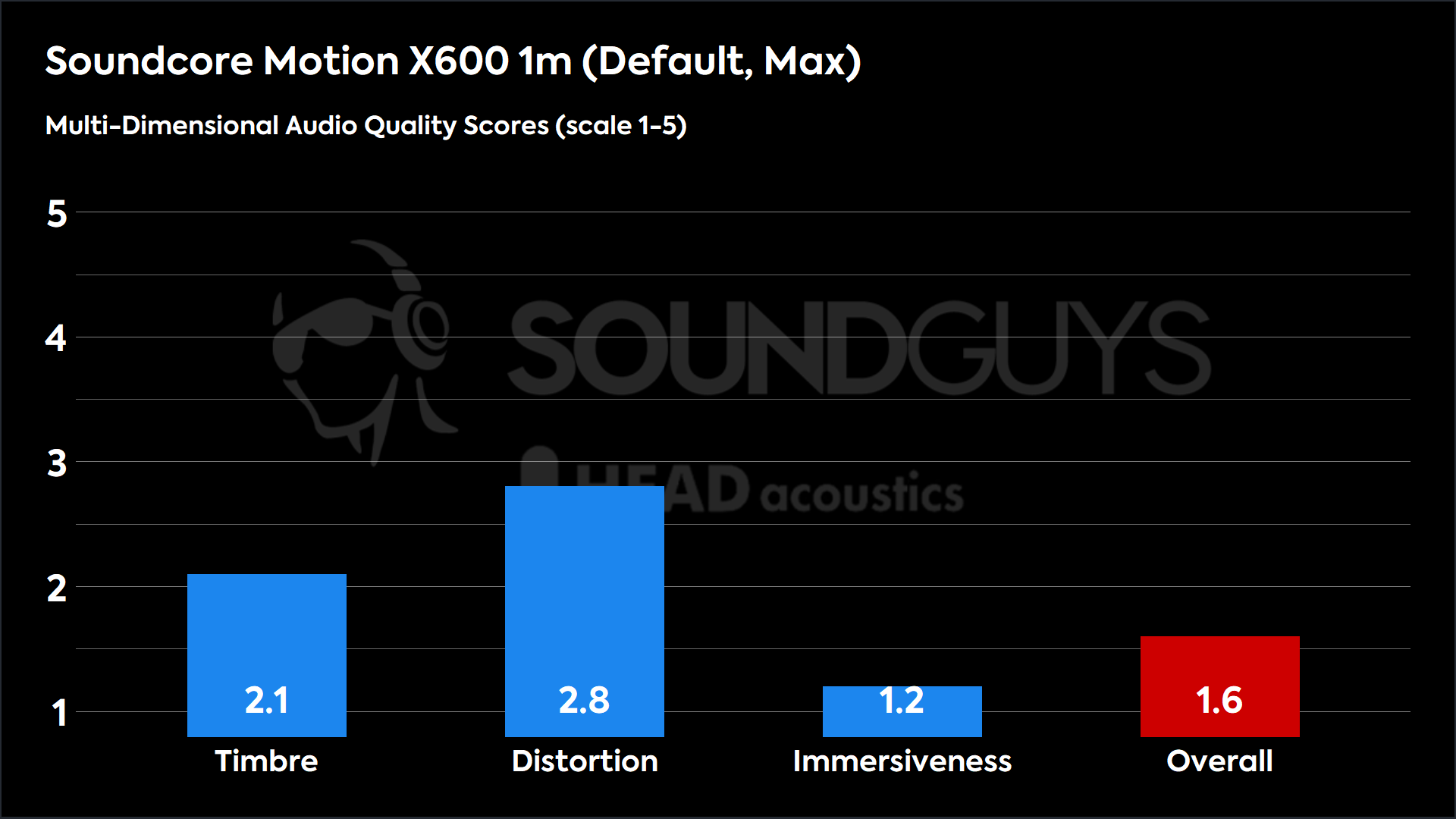
At maximum volume, there isn’t much of an increase in distortion. That said, Timbre is worse at maximum volume as the speaker struggles to maintain a natural sounding frequency response.
Reviewer’s notes

There is a lot of tech to talk about in this section, but first let’s cut straight to the point – the Anker Soundcore Motion X600 sounds good and delivers an immersive listening experience unlike pretty much any other speaker system of this size.
With five drivers, the Motion X600 is designed to deliver sound at multiple angles. It supports stereo playback without the need for a second speaker, although you can pair two speakers together for even greater loudness and stereo separation. Pressing the spatial button on top of the speaker enables spatial audio mode, which utilizes the upward-firing driver to add a vertical element to the soundfield. Activating this mode creates a very noticeable difference in the listening experience, adding perceptible depth and height to the elements of a song.
The Anker Soundcore Motion X600 sounds good, and delivers an immersive listening experience.
Anker states the speaker has a frequency response that extends from 50Hz to 40kHz. That extension to the deep sub-bass is only really noticeable when you activate the BassUp mode. With this enabled, bass lines on tracks such as Lovin On Me by Jack Harlow become very prominent. It’s still not the same experience as having a dedicated subwoofer, but considering many speakers of this size struggle to reproduce frequencies below 100Hz, the Anker Soundcore Motion X600 holds up very well. If you don’t like the way the speaker sounds, you can easily adjust the frequency response using the app equalizer.
With 50W of power, the Anker Soundcore Motion X600 can get quite loud when you need it to. You could potentially use this speaker for hosting a party of a couple dozen people.
Can you use the Anker Soundcore Motion X600 for phone calls?
The Anker Soundcore Motion X600 has a built-in microphone for taking phone calls. I’d rather just pick up my phone when someone calls me than yell at my speaker across the room, but to each their own.
Should you buy the Anker Soundcore Motion X600?

The Anker Soundcore Motion X600 doesn’t seem to target a particular audience. The large handle implies portability, but the weight and lack of dust resistance means you can’t take it on many adventures. On the other hand, if you are keeping it in one place, it’s not as flexible or convenient as a smart speaker. The only specific use I can think of for this design is if you frequently plan on moving the speaker between different rooms in your house to listen to music.
Therefore, this speaker is more of a “nice to have” than a “need to have”. If you are an audio enthusiast and you like the design of this speaker, then you’ll have a fun time with the Anker Soundcore Motion X600. It will catch a few eyes on your coffee table, and you’ll probably enjoy the way music sounds on it.

What should you get instead of the Anker Soundore Motion X600?

There are lots of other Bluetooth speakers to consider. First up is the little sibling to the Anker Soundcore Motion X600, which is the Anker Soundcore Motion X500 ($169.99 at Amazon). The Motion X500 is basically just the smaller and cheaper version of the X600. You only get three drivers instead of five, and there’s also no wired input. If you want to save even more money, you can check out the Anker Soundcore Motion 300 ($79.99 at Amazon).
If you need something for the outdoors, you should take a look at the JBL Charge 6 instead, ($199.95 at Amazon). It has better durability with an IP67 rating, and you can get the battery inside it to charge up your other devices.
If you are looking for a flexible speaker for use in your home, take a look at the Sonos Move 2, ($449 at Amazon). It has the option to connect to devices over Wi-Fi, AirPlay 2, Bluetooth, or line-in, providing excellent playback flexibility.
Frequently asked questions
With an IPX7 rating, the Anker Soundcore Motion X600 is water-resistant, but not dust-resistant.
The speaker’s amplifiers are capable of outputting 50W.