All products featured are independently chosen by us. However, SoundGuys may receive a commission on orders placed through its retail links. See our ethics statement.

Anker Soundcore Motion X500 review
April 11, 2025
Anker Soundcore Motion X500
The Anker Soundcore Motion X500 is the latest addition to Soundcore’s ever-expanding Motion line of portable Bluetooth speakers with a bit more “oomph” to them. Having recently reviewed its smaller counterpart, the Motion 300, I was curious how much more the Motion X500 offers. So, let’s crank it up and dive in.
- On April 11th, to add the JBL Charge 6 and Soundcore Boom 2 as modern alternatives
The Soundcore Motion X500 is an excellent option for anyone looking for a portable Bluetooth speaker that packs more of a punch. While it’s designed to survive the outdoors, it is also a great speaker for casual listening at home.
What’s it like to use the Anker Soundcore Motion X500?

Unboxing the Motion X500 reveals its unique three-driver layout. Two drivers face forward, with the third directed upward. Its sleek yet rugged primarily metal finish make it a premium and well-constructed product. The casing, textured handle, and speaker grill are lightweight aluminum, keeping the Motion X500’s components well protected while keeping the whole thing portable.
The controls are found along a rubberized panel on top of the unit. While I was disappointed to note the lack of a recessed power button like on the Motion 300, it powers up and connects quickly. In the middle of this control strip, you’ll find the third, upward-facing speaker with a customizable colored light behind it.
The only other rubber pieces integrated into the speaker’s design are a hefty tab covering the USB-C charge port (the Motion X500 boasts an IPX7 water-resistant rating) and, of course, a set of feet on the bottom. There are no cheap-feeling plastic pieces, which is great considering its reasonable price. Our test model sports the Black Deluxe finish, but it’s also available in Pink Punch and Glitzy Blue if that’s more your style.
How do you control the Anker Soundcore Motion X500?

The Motion X500 is a breeze to use. The controls are located along the top of the speaker’s enclosure, and once powered up, the buttons are backlit and easy to find. You can also access various features through the Soundcore app, including play-pause, volume, EQ settings, firmware updates, and the brightness of the backlit controls. Most of the buttons on the speaker are single-function; below is a breakdown of how they operate.
| Power on | Bluetooth button | Switch EQ modes | Volume - | Play / Pause / Multi-function | Volume + | |
|---|---|---|---|---|---|---|
One press | Power on Power on | Bluetooth button Bluetooth pairing mode | Switch EQ modes Switch EQ modes | Volume - Volume down | Play / Pause / Multi-function Play / Pause / Answer / End Call | Volume + Volume up |
Two presses | Power on | Bluetooth button | Switch EQ modes | Volume - | Play / Pause / Multi-function Next track | Volume + |
Three presses | Power on | Bluetooth button | Switch EQ modes | Volume - | Play / Pause / Multi-function Previous track | Volume + |
Press and hold for 2 seconds | Power on Power off | Bluetooth button Enter / Exit TWS Pairing Mode | Switch EQ modes | Volume - | Play / Pause / Multi-function Reject a call | Volume + |
Should you use the app for the Anker Soundcore Motion X500?
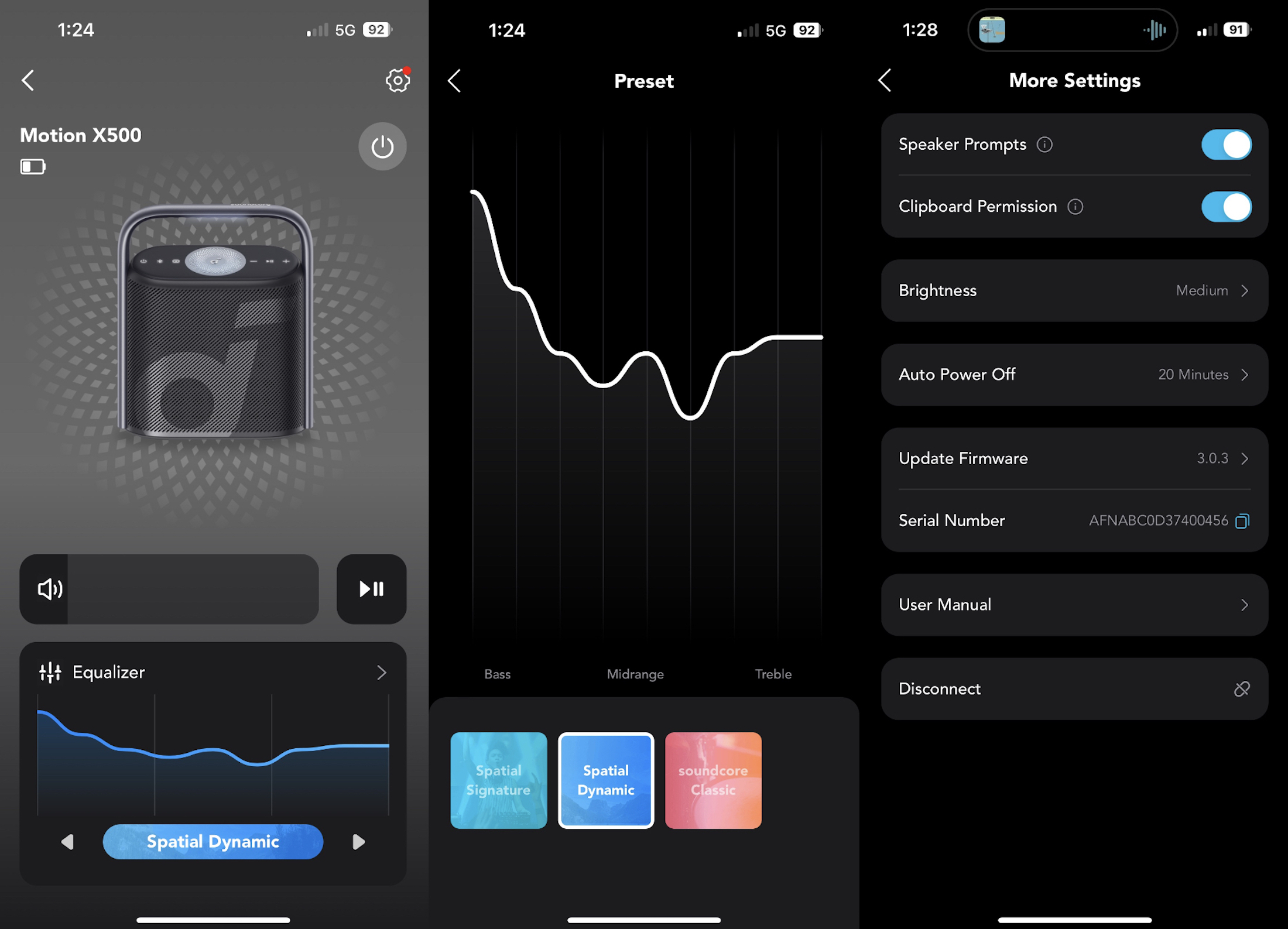
Installing the Soundcore app lets you take full advantage of the Motion X500. However, I was surprised to find only three preset EQs available — Spatial Signature, Spatial Dynamic, and Soundcore Signature. Using the same Soundcore app with the Motion 300, you’re offered a much wider variety of presets to experiment with. Luckily, all Motion series speakers allow you to dive into the app and use the 9-Band graphic EQ. You’ll also find access to modify some of the speaker’s system settings.
The Soundcore Motion X500 connects to your source device via Bluetooth 5.3 with the usual steps.
- Press the power once to turn on the Motion X500
- Open Bluetooth settings on your device
- Press the Bluetooth pairing button on the speaker
- Select “Soundcore Motion X500”
What Bluetooth codecs does the Anker Soundcore Motion X500 support?

With Bluetooth 5.3, the Motion X500 supports low-latency audio streams with LDAC and AAC codecs for high-quality audio. It also helps the speaker connect quickly to your device with an approximate connection range of 100m (328ft).
How long does the Anker Soundcore Motion X500’s battery last?
Anker states a 12-hour playback time with the Motion X500 at 50% volume. Our standardized battery tests are ongoing, so check back soon for our official results.
How does the Anker Soundcore Motion X500 sound?
The Motion X500 puts out impressive low end for a portable speaker. With the three-driver layout and 40 watts of stereo sound, you get a relatively full and immersive listening experience, considering its compact size. As mentioned, there are only three stock preset EQs to cycle through, which was initially disappointing, but you only need one.
The Spatial Dynamic EQ is the setting to get the party started. It kicks in the low-end frequencies missing from the Spatial Signature preset and adds the depth and dynamics you won’t hear using the Soundcore Classic setting.

Cranking up The Cult’s She Sells Sanctuary with the Spatial Dynamic mode engaged brought the driving bass guitar to life, not to mention making the housing vibrate at higher volumes. The distorted guitars remain clear, and the reverb on the snare stays present. You can’t quite turn it “up to 11” without the low end compromising the overall clarity, but there is plenty of usable volume.
Listening to Rush’s Limelight seals the deal. The bottom end from Geddy Lee’s Fender Jazz Bass is full and prominent. Neil Peart’s intricate drum fills come through loud and clear with a noticeable, pronounced attack, especially on the rack and lower floor toms. The cymbals remain bright, and the high-end details of Alex Lifeson’s modulated guitar tone can be easily heard.
It’s an easy choice when you cycle through the stock three presets. While the Soundcore Classic preset brings up the low end, unfortunately, it also significantly boosts the upper mids. The result is some rather harsh and overpowering guitar tones and a snare drum that is way too up-front. The Spatial Signature preset also leaves something to be desired. In the Soundcore app, this preset shows a boost in the low mid and high mid frequencies, but compared to Spatial Dynamic, it’s a little uninspiring and flat sounding for a preset with the term “spatial” in the name.
I was pretty happy sticking with Spatial Dynamic for my time with the Motion X500, and the upward-facing driver is a cool feature that really helps make this speaker sound bigger than it is.
Can you use the Anker Soundcore Motion X500 for phone calls?

With a simple press of the Play/Pause button, you can take and end a phone call thanks to the speaker’s built-in microphone. If your headphones aren’t always handy, the X500 can also make a nice audio addition to a FaceTime chat or Zoom meeting.
Should you buy the Anker Soundcore Motion X500?

The Motion X500 is a great sounding unit$169.99 at Amazon and a nice step up from the smaller-sized portable Bluetooth speakers without going overboard in size. It can deliver the extra volume and low end you won’t find from its smaller counterpart, the Motion 300, and its shape is much more travel-friendly than its bigger sibling, the Motion X600.
Overall, the Motion X500 balances size and performance, offering a much wider stereo presentation than you might expect.
What should you get instead of the Anker Soundcore Motion X500?
If you’re after something a little more packable but still want solid low-end punch, check out the JBL Charge 6 ($149.95 at Woot!). The latest Charge speaker brings a 7-band customizable EQ, up to 28 hours of battery life, and a more durable design that’s ready for your next adventure. Hit play on the video above to see what the JBL Charge 6 is all about.

Sticking with the Soundcore brand, the Boom 2 is also worth a look. This speaker brings a little something extra to your next gathering with built-in lights on its passive radiators that pulse with your music. Along with a rugged build and customizable sound, the Boom 2 brings the vibes without breaking the bank. Find one for $89.99 at Amazon)
Frequently asked questions
Yes, you can connect two Motion x500 speakers and use them in stereo.
The Motion x500 does not have an aux input.
Yes, the Motion X500 has a microphone for taking phone calls.
Yes, the Motion X500 features an IPx7 water protection rating.
