All products featured are independently chosen by us. However, SoundGuys may receive a commission on orders placed through its retail links. See our ethics statement.
Apple AirPods Pro 2 vs Beats Studio Buds
November 5, 2024


The Apple AirPods Pro 2 and the Beats Studio Buds are interesting to compare, especially considering that Beats is a subsidiary of Apple. In some ways, these true wireless earbuds are very similar, but they also have some notable distinctions. The most clear difference is the better support for Android on the part of the Beats Studio Buds. But which of these pairs of earbuds is better overall? That’s what we’ll endeavor to answer in this AirPods Pro vs Beats Studio Buds comparison.
Editor’s note: this article was updated on November 5, 2024, to note the new AirPods Pro 2 hearing aid features and answer frequently asked questions.
What’s it like to use the AirPods Pro 2 compared to the Beats Studio Buds?

The overall design language of both of these products is fairly comparable, with them both being true wireless earbuds with a charging case. The Apple AirPods Pro 2 features a lightning connector for charging, whereas the Beats Studio Buds supports USB-C instead. This is due to the Beats Studio Buds aiming to support phones beyond Apple’s iPhone line. The Apple AirPods Pro 2 comes with four differently sized silicone tips that you can swap out to find the correct fit, whereas the Beats Studio Buds comes with only three different sizes. The Apple AirPods Pro 2 will also automatically pause when you remove the earbuds, but the Beats Studio Buds will not. Both of these products have an IPX4 rating, meaning that they’ll hold up okay in wet conditions.
How do you control the AirPods Pro 2 and Beats Studio Buds?

Each set of earbuds has notably different controls. The Apple AirPods Pro 2 uses a touch and swipe-based system, and the Beats Studio Buds sports a physical clickable button on either earbud. However, despite this, the two products have a nearly identical set of control options. On both products, you’re able to play, pause, take calls, raise and lower the volume, and enable or disable active noise canceling.
| INPUT (stems) | ACTION |
|---|---|
One press | Play/pause/answer call |
Two presses | Next track |
Three presses | Previous track |
Press and hold | Toggle ANC/Adaptive Transparency modes |
Swipe up/down | Increase/decrease volume |
"Hey Siri" | Change volume, request directions, playback control, receive messages, and more |
iPhone users will be able to summon their phone’s voice assistant by invoking the phrase “Hey Siri” on either set of buds, whereas Android users may have to physically press the buttons on the Beats Studio Buds to bring up their voice assistant depending on their phone’s settings. You’re also able to adjust which button presses do what in the app for the Beats Studio Buds.
| INPUT | ACTION |
|---|---|
One press | Play/pause/answer call |
Two presses | Next track |
Three presses | Previous track |
Press and hold | ANC/Transparency/off Virtual assistant Volume controls Reject call |
"Hey Siri" | Change volume, request directions, playback control, receive messages, and more |
Should you use the apps of either AirPods Pro 2 or Beats Studio Buds?

Both the Apple AirPods Pro 2 and the Beats Studio Buds work effortlessly with iOS devices, with no additional app required. If you’re using an iPhone you’ll have no trouble at all pairing and configuring either product, and the setup process is almost exactly identical. Android users will have a little trouble using the Apple AirPods Pro 2. There is no app for Android, and obviously the Settings app won’t have the same sort of integration with the device. There’s no way to receive updates, either. It’s a very barebones experience, but you will at least be able to get some audio over Bluetooth.
The Beats Studio Buds, on the other hand, is fully supported on Android and has its own app that will allow you toggle listening modes, customize the controls, and apply firmware updates. That being said, once you’re through setting them up, the Beats app is mostly superfluous to the day-to-day experience.
If you want to use your earbuds as a hearing aid, you’ll need the AirPods Pro 2. In 2024, Apple announced they would be rolling out hearing aid functionality to AirPods Pro 2 users on a country-by-country basis.
How do the AirPods Pro 2 and Beats Studio Buds connect?

The Apple AirPods Pro 2 and the Beats Studio Buds are both Bluetooth earbuds with no backup wired option like some Bluetooth headphones. The Apple AirPods Pro 2 supports the latest Bluetooth 5.3 standard, whereas the Beats Studio Buds ships with the Bluetooth 5.2 standard. These are functionally very similar, with Bluetooth 5.3 mostly paving the way for Bluetooth LE support. Both of these earbuds support AAC and SBC Bluetooth audio codecs, which are the default options for Bluetooth 5.0 and higher, but they lack options capable of higher quality like aptX or LDAC.
Is battery life better on the AirPods Pro 2 or Beats Studio Buds?

With active noise canceling enabled on both, the Apple AirPods Pro 2 lasts longer than the Beats Studio Buds, with 5 hours, 43 minutes, and 4 hours, 24 minutes, respectively. The Apple AirPods Pro 2 promises 24 hours of total use when charging with the case, while the Beats Studio Buds promise only two additional charge cycles (of course, it’s also important to note that battery performance will degrade over time).
Both products support fast charging, but it’s crucial to note that the AirPods use a Lightning connector to charge, whereas the Studio Buds support USB-C. Additionally, the Apple AirPods Pro 2 supports wireless charging, whereas the Beats Studio Buds does not.
Yes! Both of these pairs of earbuds support fast charging. However, only the Apple AirPods Pro 2 has support for wireless charging using its charging case.
Does the AirPods Pro 2 or Beats Studio Buds block noise better?
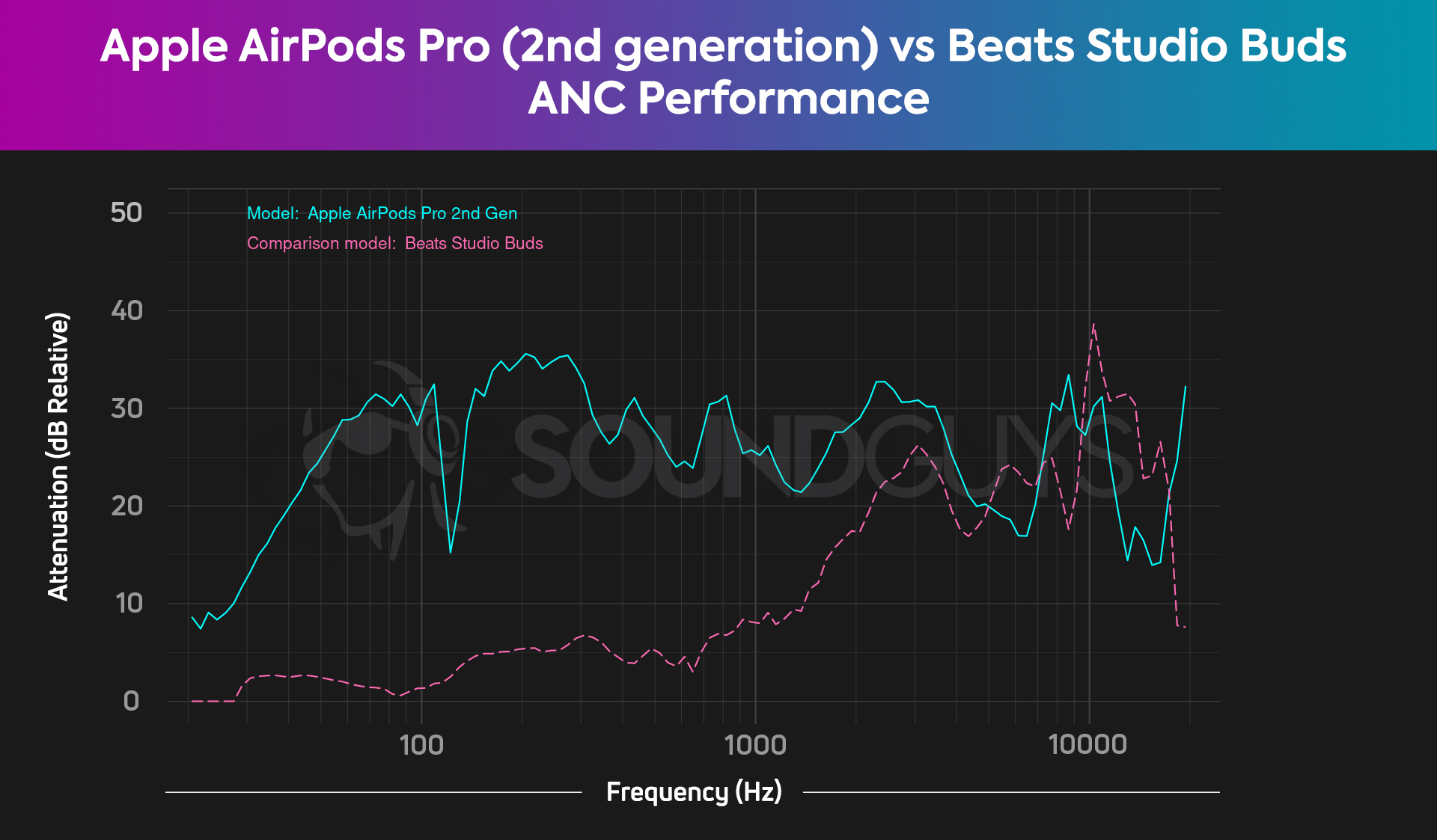
The Beats Studio Buds active noise canceling simply doesn’t hold a candle to most other true wireless earbuds on the market right now. While both it and the Apple AirPods Pro 2 have fairly decent noise isolation without active noise canceling enabled, the AirPods are simply far better when ANC is fully enabled. This makes the AirPods Pro better suited for travel and commuting—it’s good at blocking out the noises of airplanes, buses, and trains. Of course, it’s also important to get a proper seal and fit to obtain the full ANC effect, which you’ll have an easier time doing with the AirPods’ four different-sized ear tips compared to the three ones included with the Beats Studio Buds. Additionally, the Apple AirPods Pro 2 features ANC that will automatically adjust depending on if you’re listening in a particularly loud environment.
Does the AirPods Pro 2 sound better than the Beats Studio Buds?
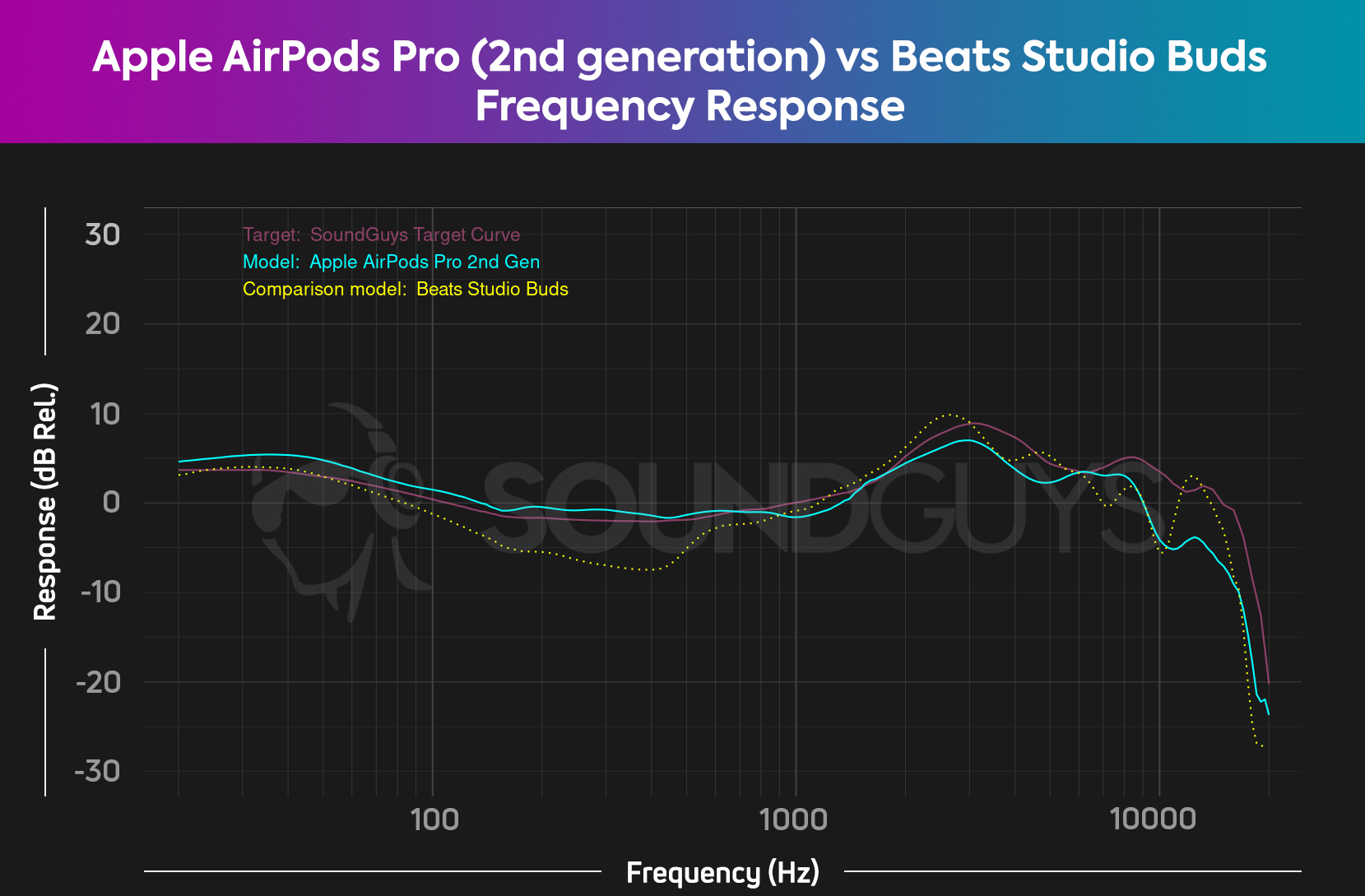
When it comes to our testing with sound quality both the Apple AirPods Pro 2 and the Beats Studio Buds are clearly drawing from the same school of thought. They both stick very close to the SoundGuys house curve, with only slight deviations here and there in the frequency response. This means a slight emphasis on the bass and high-end frequencies. The Beats Studio Buds falter only slightly, with a slightly stronger set of peaks and valleys around 10kHz, as well as a ~5dB deviation in the midrange. Generally, these two are fairly neck and neck with regard to sound quality. The Apple AirPods Pro 2 also features an adaptive EQ, which attempts to compensate for differences in the shape of the listener’s ear. Of course, you can adjust the EQ manually on the Beats Studio Buds, but you likely won’t get the same results.
Does the AirPods Pro 2 or Beats Studio Buds have a better microphone?

Both the Apple AirPods Pro 2 and the Beats Studio Buds operate on a similar principle of using two microphones to enhance their call quality. Under ideal conditions, both of these earbuds perform fairly well. However, in louder environments or windy weather, they both falter somewhat. Basically, they both provide adequate results and have similar strengths and weaknesses. You can listen below to hear our samples for yourself and vote in the associated poll.
AirPods Pro 2 microphone demo (Ideal conditions):
Beats Studio Buds microphone demo (Ideal conditions):
AirPods Pro 2 microphone demo (Office conditions):
Beats Studio Buds microphone demo (Office conditions):
AirPods Pro 2 microphone demo (Windy conditions):
Beats Studio Buds microphone demo (Windy conditions):
Which microphone sounds better?
Should you get the AirPods Pro 2 or Beats Studio Buds?
For the most part. this choice depends on which smartphone you use. If you have anything other than an iPhone, the Apple AirPods Pro 2 just isn’t really for you. Sure, it’ll work in a pinch, but you’ll be missing out on several important features and the slick Apple ease of use. The choice is also already made for you if you’re someone operating on a budget. The Beats Studio Buds are $100 cheaper than the Apple AirPods Pro 2. With the sound quality being nearly on par and the design and battery life being only a little bit behind, the Beats Studio Buds are an appealing choice.

However, if you’re an iPhone user, someone who appreciates the more premium quality that comes with a more expensive product, or just enjoys that Apple magic, the AirPods Pro 2 is the superior choice. It has an extra hour of listening time, 24 hours of battery total, slick integration with iOS/iPadOS, and wireless charging. That being said, if you don’t need all the bells and whistles of the AirPods Pro, the Beats Studio Buds Plus are $80 cheaper with equally good ANC.

What should you get instead of the AirPods Pro 2 and Beats Studio Buds?

If you’re looking for alternatives, the first place to check would be other products from the same product lines as these two. The Apple AirPods Pro (1st generation) is fairly comparable to the new second generation version but can be found for a fair bit cheaper if you know where to look. The Beats Fit Pro is a great set of true wireless earbuds for anyone looking for a more workout-focused product. If you’re looking for another Android-oriented option, the Samsung Galaxy Buds 2 might interest you, coming in around the same price as the Beats Studio Buds. Finally, if you’re looking for an option that has the same premium feel that Apple often delivers while being useful on Android as well as iOS, the new Sony WF-1000XM5 is a great choice.
Frequently asked questions about the AirPods Pro 2 and Beats Studio Buds?
We found the AirPods Pro 2 and Beats Studio Buds are both adequate for working out with. They both have IPX4 sweat-resistance, but neither have hooks or fins to secure in your ears.
Yes, in fact our opinion of Beats has only improved as the years have gone by! The sound quality of Beats headphones and earbuds has significantly improved over the years, as they tend not to significantly over-emphasize bass anymore.