All products featured are independently chosen by us. However, SoundGuys may receive a commission on orders placed through its retail links. See our ethics statement.
Tidal vs Qobuz: Which is the better Hi-Fi music streaming service?
August 1, 2025

Music streaming services are always vying for our ears. Yet, when it comes to high-quality audio, Tidal and Qobuz are the clear favorites. Unlike industry leaders such as Spotify and Apple Music, these two artist-centric services pride themselves on HiRes streaming. However, choosing the right one for you can be hard, given that they have different user interfaces, playlist features, and third-party integrations. But don’t fret — we’ve taken a deep dive into Tidal vs Qobuz to help you out.
This article was originally published on August 1, 2025, and this is the first version.
Tidal vs Qobuz: Streaming quality
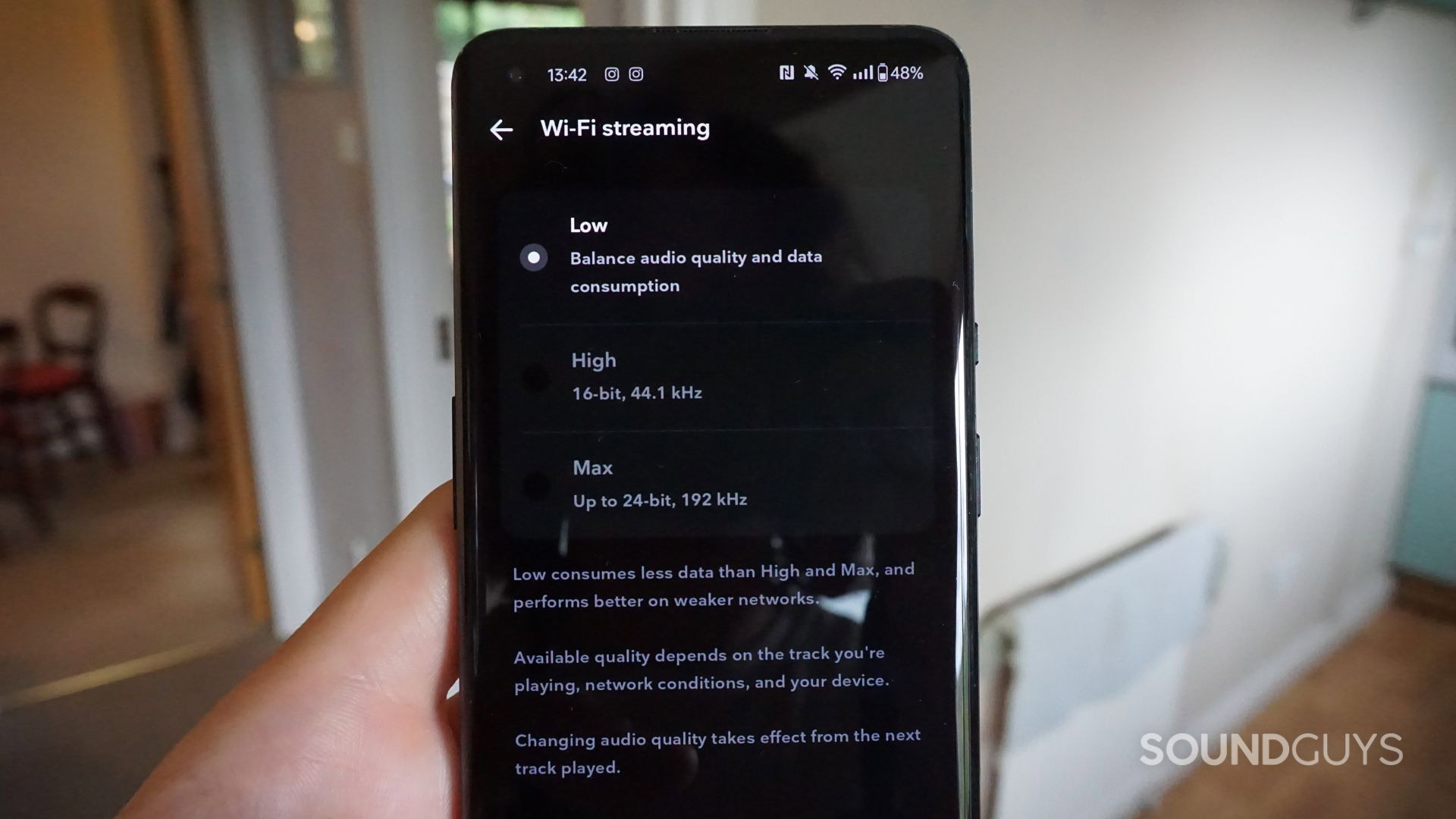
Both Tidal and Qobuz offer audiophile-grade streaming with the 24-bit/192kHz Free Lossless Audio Codec (FLAC). However, Tidal pulls ahead of Qobuz with support for the HiRes FLAC audio format. In reality, these files are best streamed over Wi-Fi, as they chomp through mobile data. Still, this far outpaces the likes of Spotify and YouTube Music, which each stream music at a maximum bitrate of 320kbps and 256kbps, respectively.
Those with a limited mobile data plan can also stream in lower quality from Tidal and Qobuz. For example, Tidal offers CD-quality 16-bit/44.1kHz and low-resolution 320kbps options. This compares to Qobuz’s HiRes 24-bit/96kHz, high-quality 16-bit/44.1kHz, and lossy 320kbps audio formats. Both platforms allow you to select separate streaming quality options when listening over mobile data and Wi-Fi.
| Streaming Service | Max streaming quality | Supported Formats | Spatial audio option |
|---|---|---|---|
| Streaming Service Qobuz | Max streaming quality 24bit / 192kHz | Supported Formats AIFF, ALAC, FLAC, WAV, WMA Lossless | Spatial audio option No |
| Streaming Service Amazon Music Unlimited | Max streaming quality 24bit / 192kHz | Supported Formats FLAC, MP3 | Spatial audio option Yes |
| Streaming Service Tidal HiFi Plus | Max streaming quality 24bit / 192kHz | Supported Formats AAC, HiRes FLAC, FLAC | Spatial audio option Yes |
| Streaming Service Deezer HiFi | Max streaming quality 16bit / 44.1kHz | Supported Formats FLAC | Spatial audio option No |
| Streaming Service Spotify Premium | Max streaming quality 320kbps | Supported Formats AAC, Ogg Vorbis | Spatial audio option No |
| Streaming Service Apple Music | Max streaming quality 24bit / 192kHz | Supported Formats AAC, ALAC | Spatial audio option Yes |
| Streaming Service YouTube Music Premium | Max streaming quality 256kbps | Supported Formats AAC, OPUS | Spatial audio option No |
| Streaming Service SoundCloud Go+ | Max streaming quality 256kbps | Supported Formats AAC | Spatial audio option No |
| Streaming Service Slacker Radio | Max streaming quality 320kbps | Supported Formats MP3 | Spatial audio option No |
| Streaming Service Pandora | Max streaming quality 192kbps | Supported Formats AAC | Spatial audio option No |
| Streaming Service Spotify Free | Max streaming quality 160kbps | Supported Formats AAC | Spatial audio option No |
| Streaming Service Deezer Free | Max streaming quality 128kbps | Supported Formats MP3 | Spatial audio option No |
Tidal supports the AAC, FLAC, and HiRes FLAC audio formats, while Qobuz streams AIFF, ALAC, FLAC, WAV, and WMA Lossless. Unfortunately, Qobuz does not support Dolby Atmos spatial audio. Indeed, the platform has only three songs mixed in collaboration with THX Spatial Audio. Conversely, Tidal has many Dolby Atmos-curated playlists, including Pop: Dolby Atmos, Hip-Hop: Dolby Atmos, and Country: Dolby Atmos.
It’s worth noting that HiRes streaming is unavailable with Tidal’s free subscription tier. With it, users will only be able to stream at 320kbps. On the other hand, Qobuz does not have a free subscription. Instead, you can sign up for a one-month trial and gain access to the app’s full range of audio streaming options. Both streaming platforms let you download songs in your preferred audio quality format.
Tidal vs Qobuz: Content and recommendations
Both Tidal and Qobuz enjoy a music library of over 100 million songs. Of these, Qobuz boasts over 250,000 tracks in 24-bit/192kHz audio and over 100 million in CD quality. Tidal also offers over 110 million lossless-quality songs. However, neither platform offers podcasts, and their radio capabilities are limited compared to rivals like Spotify. Nevertheless, fans can access a list of high-quality platform-exclusive content. For example, subscribing to the Tidal X program unlocks dedicated live concerts, meet-and-greets, Q&As, and listening parties. Tidal Originals also lets you learn more about your favorite artists by watching documentaries and interviews. Some artists even launch early-release tickets, songs, and music videos directly to Tidal fans.
Like Tidal, Qobuz offers a mix of pleasing content. For example, Qobuz sponsored the UK-based Brick Lane Jazz Festival in 2025 and released an exclusive compilation album of performances on the platform. There are also dedicated artist interviews, early-release tracks, music videos, and artist-curated playlists. Community-driven listeners will also appreciate Qobuz Club. Signing up allows you to connect with like-minded music enthusiasts, access industry experts, attend online events, and receive gifts.
Qobuz has been investing heavily in its additional content offerings.
Alongside Qobuz Club, Qobuz Magazine offers a comprehensive list of articles, panoramas, and interviews. For example, fans can browse editorial album reviews and engage with the latest global music news, like exploring 50 years of Black Sabbath. Inquisitive Qobuz fans can flick through dedicated tutorials for integrating with the platform, learn about the best Hi-Fi practices, and more. Qobuz Lifestyle even features apparel for hardcore fans, if that’s your sort of thing.
Tidal’s Magazine is similar to Qobuz’s, offering Tidal curator volumes, essays, feature articles, and conversation pieces. Tidal also directly supports emerging talent through its Tidal Rising community. This unlocks educational resources and industry connections for users, allowing aspiring musicians to access webinars and potential playlist opportunities. This is funded by a redirection of money previously allocated to the company’s Direct Artist Payouts (DAP) program.
Tidal comes out on top for recommendations
While Spotify is the industry leader for music recommendations, Tidal does enjoy decent algorithmic playlists. These analyze your listening history and catalog songs into handy playlists in the My Mix panel. However, you can take a more hands-on approach by selecting the music note icon below the play/pause button below the song you’re streaming. This allows you to discover and add similar songs straight to your playlists or personal music collection.
The bottom of every Tidal playlist features recommendations based on songs in your list. There are also customized playlists, such as My Daily Discovery, which provides a personalized mix of songs based on your listening patterns. This is updated every morning and often boasts music from artists you haven’t listened to. That said, Tidal has a razor-sharp focus on its editorial playlists. These include the latest songs cherry-picked by the Tidal team in a specific genre. The playlists are then presented to each listener based on their preferred musical style.
In stark contrast, Qobuz does not operate comprehensive algorithmic discovery tools. Instead, the home page showcases new releases selected by Qobuz’s editorial team. These playlists are separated into New Releases, Qobuz Playlists, Essential Discography, and more. However, subscribers can receive a fresh personalized playlist every week under My Weekly Q. This utilizes what the company calls “Collaborative Artificial Intelligence” to highlight music based on the listening habits of those with similar tastes.
The Qobuz home page presents a top albums chart based on the most-streamed titles from the community. There is also a Qobuzisme section, where the Qobuz team showcases its favorite emerging artists. This is handy, as it serves as a direct portal for uncovering the best new talent. There are similar portions of the home page dedicated to Album of the Week and Press Accolades. The last is selected from critically acclaimed releases.
Does Tidal or Qobuz have better features?
While Tidal and Spotify are similar in some ways, neither Tidal nor Qobuz is as slick as the reigning champion. Out of the two, Tidal comes out on top when it comes to navigating the app and all its features. For example, the home screen displays recently-played tracks, artist spotlights, and recommended songs. There’s even a section for browsing essential artists that are relevant to your most-streamed genre. While Spotify prioritizes music you already like, Tidal takes a different approach, offering new music over songs you stream often.
The app’s Collection tab is notably handier than the competition, organizing your music library into quick-to-access categories. This includes sections for browsing Mixes and Radio, Playlists, Albums, Videos, and more. Those interested in discovering which analytics data Tidal uses to recommend songs will enjoy the My Activity panel. There are also ways to block artists, tracks, videos, and profiles you no longer wish to see in the app.

Qobuz operates similarly to Tidal by prioritizing new releases and curated playlists. The home screen is awash with all the fresh new music you could ask for, and if anything, it is a little overwhelming. Thankfully, you can filter playlists by categories such as genre, Hi-Res audio, Moods, and Artists. This tailors the home screen more to an individual’s liking and makes it easier to navigate through music you actually like.
On the face of it, Qobuz’s music library screen appears a little barebones compared to Tidal. However, once you dig a little deeper, you’ll find you can edit filters to make searching for your favorite tracks a breeze. Much like Spotify, libraries can be categorized by genres, playlists, and downloaded content. However, Qobuz goes a step further, offering comprehensive search filters such as Hi-Res, Labels, and Awards. All of this is handled by the scroller at the top of the app, meaning the main window remains uncluttered for searching album artwork and song titles.
Tidal and Qobuz have outdated search functionality
Unfortunately, unlike Spotify and Apple Music, Tidal and Qobuz do not support Search by Lyrics. Once reserved only for Apple Music fans, this feature lets you find your favorite song by typing the lyrics into the search bar. The app then matches the most relevant song based on those lyrics and presents it in the search bar. If you’re not good at remembering song names, you might reconsider downloading Tidal and Qobuz.
Nevertheless, Tidal’s search panel is split into handy sub-sections for finding the right music in the moment. For example, you can browse by genre, moods, decades, new releases, and more. Audiophiles will particularly enjoy the HiRes filter, allowing you to discover and stream only those songs mixed in HiRes audio formats. Compared to Tidal, Qobuz’s search functionality is substantially limited. The platform does not support search filtering until you enter a keyword. Even then, it is to filter between songs, artists, playlists, and magazines.
Tidal pulls ahead with on-screen lyric display… just
If you’ve used Spotify and Apple Music before, you’ll have noticed that the vast majority of songs have synchronized lyrics. This displays in time with the words being sung and is handy for delving deeper into the meaning behind our favorite songs. Apple Music’s display is arguably the most pleasing, with bold and large text hovering over a blurred background.
Unfortunately, the same cannot be said for Tidal and Qobuz. For example, Tidal has a significantly smaller catalog of songs with synchronized lyrics. Those that are supported are provided by Musixmatch and are viewable by clicking the Lyric button on the “Now playing” screen. Conversely, Qobuz does not natively support viewing lyrics within its mobile app or web player.
How to EQ your sound in either app
Unlike Spotify and, to a lesser extent, Apple Music, Tidal and Qobuz do not have a built-in equalizer feature. If you feel compelled to tinker with your sound, you’ll need to download a third-party EQ app. Thankfully, just like this comparison article, we have you covered with our list of the best equalizer apps for Android and iPhone.
Tidal has the best voice assistant functionality
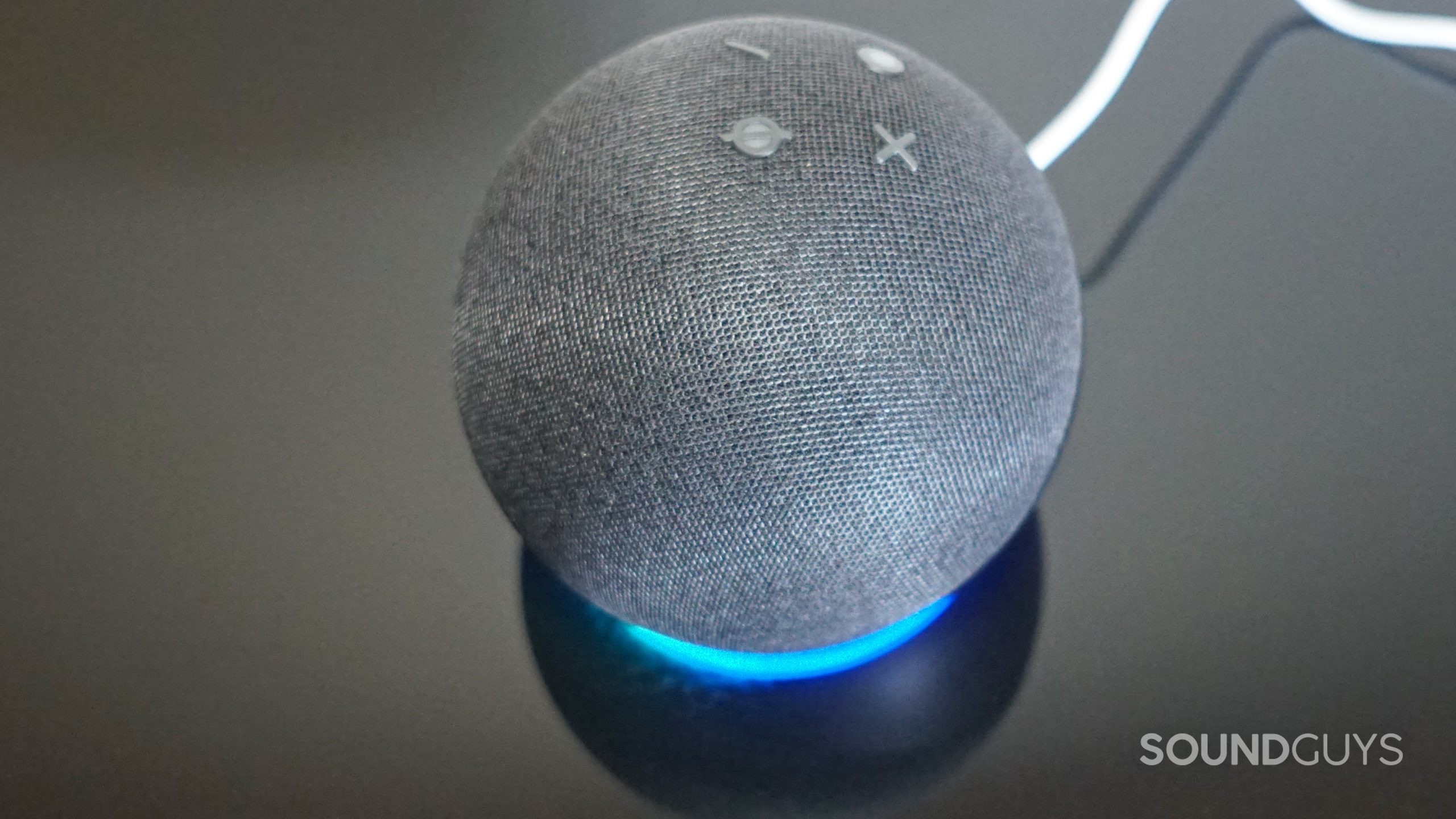
Tidal has had a rather tumultuous time maintaining third-party integrations lately. For example, as of May 2, 2024, Tidal is no longer available on the Roku channel store. The company also pulled support for Samsung TVs running Tizen OS and removed compatibility with 1st- and 2nd-generation Amazon Fire TV devices. However, it isn’t all doom and gloom. For example, you can still listen to all of your favorite tracks hands-free from Tidal with Alexa on Amazon Echo devices. You can also launch the Tidal app and control music playback with voice assistants like Google Assistant and Apple’s Siri.
Qobuz can be launched and controlled with voice assistants. However, like Tidal, you won’t be able to conduct voice prompts such as “Hey Google, play Everlong by Foo Fighters on Qobuz” unless the app is already open. Still, Qobuz integrates well with Sonos devices when using the Sonos S2 app. Voice commands are subsequently supported on any Sonos voice-enabled speaker. Unfortunately, those with a Google Home or Amazon Echo speaker will be left shortchanged.
Tidal features Dolby Atmos spatial audio
Only Tidal supports surround sound with Dolby Atmos. This provides a three-dimensional audio experience and is particularly effective at immersing listeners when streaming video content. As mentioned earlier, Tidal features many Dolby Atmos-exclusive playlists as an integral pillar of its ecosystem. While the feature was originally reserved for those with a Tidal Hi-Fi account, the company has since opened the functionality to all subscription tiers. All Dolby Atmos-compatible songs are clearly labeled in the Tidal app.
Tidal vs Qobuz: Sharing is caring
Both streaming services make it easy to share music with your fans and loved ones. For example, whether using Tidal or Qobuz, you can share songs on your Facebook and Instagram stories, post them to X, WhatsApp them to a friend, or send a direct link. However, neither has as many cosmetic options when sharing songs or lyrics to your Instagram or Facebook story as Spotify. Similarly, neither platform has a rival option to Spotify Codes, which can be generated and scanned to share music seamlessly.
If you’re in the business of creating collaborative playlists with your friends and family, Qobuz is the option for you. Whether adding songs from scratch or editing an existing playlist, you can decide whether you want it to be private, public, or collaborative. The last lets you and your friends collate all the best songs for those long car journeys across town. To many people’s frustration, Tidal still does not support collaborative playlists. Fans only have the option to set their playlists to public or private.
Tidal vs Qobuz: Pricing
Qobuz’s Solo Studio subscription is marginally cheaper than a Tidal Individual plan. The former costs $10.83/month, while the latter costs $10.99/month. For alternative plans, find the tables below:
| Tidal Plan | Price | Features |
|---|---|---|
| Tidal Plan Tidal Individual | Price $10.99/month | Features - 110M+ tracks in lossless and HiRes FLAC - Dolby Atmos - Ad-free - Offline listening - Personalized mixes, editorial playlists, and Live sessions |
| Tidal Plan Family | Price $16.99/month | Features - 110M+ tracks in lossless and HiRes FLAC - Dolby Atmos - Ad-free - Offline listening - Clean playlists and curated content for kids - Access for up to six people - Personal accounts for each member |
| Tidal Plan Student | Price $5.49/month | Features - 110M+ tracks in lossless and HiRes FLAC - Dolby Atmos - Ad-free - Offline listening - Curated study playlists |
| Tidal Plan DJ Extension | Price $9/month | Features - Catalog access and stem separation via select DJ partners |
| Qobuz Plan | Price | Features |
|---|---|---|
| Qobuz Plan Solo | Price $10.83/month | Features - 100M+ tracks in lossless FLAC - Ad-free - Offline listening - Original editorial content |
| Qobuz Plan Duo | Price $14.99/month | Features - 100M+ tracks in lossless FLAC - Ad-free - Offline listening - Original editorial content - Access for up to two people - Personal accounts for each member |
| Qobuz Plan Family | Price $17.99/month | Features - 100M+ tracks in lossless and FLAC - Ad-free - Offline listening - Original editorial content - Access for up to six people - Personal accounts for each member |
| Qobuz Plan Student | Price $4.99/month | Features - 100M+ tracks in lossless FLAC - Ad-free - Offline listening - Original editorial content - Easily transfer songs from other music platforms |
It’s worth noting that the price of a Qobuz Duo account shown above is the monthly cost when the total amount of $179.88 is paid upfront. If you want to pay in monthly installments, Qobuz Duo costs $17.99/month.
Those who enjoy supporting their favorite artists by purchasing music outright should consider upgrading to Qobuz Sublime. This offers discounts of up to 60% on music purchases for those with Solo, Duo, and Family plans. Naturally, this makes each respective plan more expensive. For example, a Qobuz Solo Sublime account costs $14.99/month, a Sublime Duo plan costs $22.49/month, and the Sublime Family plan costs $34.98/month.
Overall, Tidal and Qobuz are competitively priced. For example, a Spotify Premium account costs $11.99/month, while an Apple Music Student plan costs $5.99/month. The only notable omission from Tidal is a Duo plan. Without it, you cannot split the cost of a joint subscription with your partner. This falls behind companies like Spotify and Qobuz.
How many users do Tidal and Qobuz have?
Tidal and Qobuz remain small fish in a big pond. For example, Spotify has over 678 million monthly users and 268 million paying subscribers. According to a report released by Digital Music News last year, the platform owns a massive U.S. market share of 36%. This equates to roughly 49 million listeners, far outstripping Tidal’s approximate 721,400-strong user base and 0.5% market share.
Unfortunately, there is little evidence of recent Qobuz subscription figures. According to a report by Digital Music News, Qobuz had 25,000 subscribers in the U.S. in 2019. Four years later, a 2023 year-end report by Luminate mentions that the company saw a 52% annual increase in its on-demand streams. This compares to a total increase of 12.4% in the U.S. for that year. While Tidal likely enjoys more paid subscribers at present, Qobuz may be catching up.
Tidal vs Qobuz: Which is better?

The decision of whether to choose Tidal over Qobuz or vice versa comes down to your subjective needs. For example, if you want to share music with your friends and build collaborative playlists, then Qobuz is the clear winner. However, if you want to stream HiRes FLAC files and Dolby Atmos content, Tidal comes out on top. Tidal’s user interface is also easier to navigate, although Qobuz has a more comprehensive list of music library filtering options. While Tidal supports Alexa commands with Amazon Echo devices, Qobuz’s voice assistant functionality is limited to Sonos voice-enabled speakers.
| Music streaming platform | Average royalty payouts per stream |
|---|---|
Qobuz | $0.022 |
Napster | $0.02 |
Tidal | $0.013 |
Apple Music | $0.01 |
Deezer | $0.0064 |
Spotify | $0.003 - $0.005 |
Amazon Music | $0.00402 |
SoundCloud | $0.0025 - $0.004 |
Pandora | $0.00133 |
YouTube Music | $0.00069 - $0.0012 |
If your decision to purchase a Tidal or Qobuz subscription is due to artist royalty payouts, then Qobuz may be the better choice. While by no means a set rule, Qobuz pays approximately $0.022 per stream on average. On the other hand, Tidal pays artists roughly $0.013 per stream in 2025. Subscription prices between each platform are marginal, although the addition of a Duo plan may convince couples to sign up for Qobuz. That said, DJs with supported software and hardware will appreciate Tidal’s DJ extension. This unlocks 110 million songs and provides access to stem separation for seamless mixing. In either case, we recommend taking advantage of Tidal and Qobuz’s free trial periods to test the platforms and decide which one you prefer.
Frequently asked questions about Tidal and Qobuz
While both Qobuz and Tidal are excellent options for HiRes audio streaming, your needs and wants will dictate which one will serve you best. For example, Tidal supports Dolby Atmos spatial audio content, while Qobuz offers a Duo subscription plan. Similarly, while Tidal's user interface is more intuitive, Qobuz Magazine is integrated within the app. If you're a DJ, you may enjoy Tidal's DJ extension.
Tidal plays host to the superior HiRes FLAC audio format. This preserves more original audio data and has a bit depth and sample rate higher than standard CD quality (16-bit/44.1 kHz). Nevertheless, Apple Music and Qobuz also offer lossless-quality audio on their platforms.
The consensus among Reddit users appears to be that Qobuz is the best app for high-quality audio streaming. However, Tidal is preferable for those who require superior music discovery tools, a more intuitive UI, and a larger music catalog.
Audiophiles like Tidal because Tidal hosts HiRes FLAC audio files. This retains much more audio data than lossy formats such as MP3. Audiophiles may also prefer Tidal because it pays artists more per average stream than competitors like Spotify.
Thank you for being part of our community. Read our Comment Policy before posting.