All products featured are independently chosen by us. However, SoundGuys may receive a commission on orders placed through its retail links. See our ethics statement.
Samsung Galaxy Buds3 vs Samsung Galaxy Buds2: One step forward, two steps back
August 19, 2024


The Galaxy Buds3 feature a complete redesign from their predecessor, the Galaxy Buds2. The new design is very AirPods-esque, but is it actually an upgrade over the previous generation? That’s what we’ll find out in this Samsung Galaxy Buds3 vs Samsung Galaxy Buds2 comparison.
Editor’s note: this article was published on August 19, 2024, and is the first version of the article. Updates will follow as the market changes.
What’s it like to use the Samsung Galaxy Buds3 compared to the Samsung Galaxy Buds2?

While the Galaxy Buds2 have a stemless design with swappable ear tips, the Galaxy Buds3 have a lollipop open-ear design without silicon ear tips. This means more people will struggle to get a good fit with the Galaxy Buds3 compared to the Galaxy Buds2, as you can’t choose from different sizes of ear tips. We found the Galaxy Buds3 frequently sliding out of our ears, especially after wearing them for more than a few minutes.
Even if you do get a comfortable fit with the Galaxy Buds3, you won’t get a tight seal that protects your ears from external noise. Those who like to stay aware of their surroundings won’t mind this, but it is annoying not being able to block out noise when you live in a loud city. The lack of a tight seal also impacts sound quality (more on that later).
More people will struggle to get a good fit with the Galaxy Buds3
Neither the Galaxy Buds3 or Galaxy Buds2 are good for working out, but for different reasons. The Galaxy Buds2 only have an IPX2 durability rating, which means minimal sweat and water resistance. While the Galaxy Buds3 have significantly improved durability with an IP57 dust and water resistance rating, we found they wouldn’t stay in place during a workout due to the lack of a tight seal.
The Galaxy Buds2 have a square-shaped charging case, whereas the Galaxy Buds3 case is rectangular. Since the Galaxy Buds2 case is slightly smaller, it is easier to fit in pockets.
You can pinch the stem of the Galaxy Buds3 to control them. Below are the default controls, though you can adjust them within the app:
| Input | Left earbud | Right earbud |
|---|---|---|
| Input Slide up / down | Left earbud Volume | Right earbud Volume |
| Input Pinch once | Left earbud Play / pause | Right earbud Play / pause |
| Input Pinch twice | Left earbud Track forward | Right earbud Track forward |
| Input Pinch three times | Left earbud Track backward | Right earbud Track backward |
| Input Long pinch | Left earbud ANC | Right earbud ANC |
The Galaxy Buds2 have tap controls. You can also customize their controls, here are the defaults:
| Action | Either earbud |
|---|---|
One tap | Play/pause |
Two taps | Next track; answer/end call |
Hold | Previous track; custom option; decline call |
Should you use the Samsung Galaxy Wearable app for the Galaxy Buds3 and Galaxy Buds2?

You need to have an Android phone to download the Samsung Galaxy Wearable app. For that reason, iPhone users should steer clear of both the Galaxy Buds2 and Galaxy Buds3.
Whether you have the Galaxy Buds2 or Galaxy Buds3, you get lots of customization tools within the app. You can select from different EQ presets to adjust the sound quality, and toggle different ambient listening modes. The app is also critical for ensuring you have the latest firmware updates installed on your earbuds.
One feature unique to the Galaxy Buds2 is an ear tip fit test. Since the Galaxy Buds3 don’t have different sizes of ear tips, there’s no need for a fit test. On the other hand, the Galaxy Buds3 support Galaxy AI, including a real-time translation feature that is supported on recent Samsung Galaxy devices.
How do the Samsung Galaxy Buds3 and Samsung Galaxy Buds2 connect?

The Galaxy Buds3 have the latest Bluetooth 5.4 technology, whereas the Galaxy Buds2 have the slightly older Bluetooth 5.2. Both work best with Samsung Galaxy devices thanks to the Samsung Scalable Codec in the Galaxy Buds2 and Samsung Seamless Codec in the Galaxy Buds3, which sports near-lossless quality. You can also use either with other devices via other Bluetooth codecs such as SBC and AAC.
Is battery life better on the Samsung Galaxy Buds3 or Samsung Galaxy Buds2?

Battery life is similar on the Galaxy Buds3 and Galaxy Buds2. In our standardized testing with ANC turned on, the Galaxy Buds3 lasted 4 hours and 56 minutes, whereas the Galaxy Buds2 lasted 5 hours and 3 minutes. The charging case will also provide a few additional charges to either set of earbuds. You can charge the cases wired over USB-C, or wirelessly with a Qi charging mat. You can also use Wireless Powershare on your Samsung phone to wirelessly charge your earbuds on the go.
Do the Samsung Galaxy Buds3 or Samsung Galaxy Buds2 block noise better?
Loading chart ...
The Galaxy Buds3 are not as good at blocking out noise as the Galaxy Buds2. In fact, they are significantly worse. If you plan on using your earbuds in a noisy environment such as on a bus, you should not buy the Galaxy Buds3.
With a typical fit, the Galaxy Buds3 hardly block out any ambient noise. The reason is the lack of ear tips to create a tight seal. While the Galaxy Buds3 do have noise canceling, the ANC can’t do much to prevent noise getting in without a physical barrier from ear tips.
Loading chart ...
On the other hand, the Galaxy Buds2 block out an average of 74% of ambient noise. While this isn’t as good as the best noise canceling earbuds, it is still significantly better than the Galaxy Buds3. If you care about protecting your hearing, the Galaxy Buds2 are the better option.
Do the Galaxy Buds3 sound better than the Galaxy Buds2?
How well your earbuds fit plays an important role in how they sound. With an ideal fit, the Galaxy Buds3 sound alright, but the chances of you attaining and maintaining that fit are slim. The drop-off in sound quality from ideal fit to typical fit is drastic, which means the Galaxy Buds2 often sound better than the Galaxy Buds3.
Multi-Dimensional Audio Quality Scores (MDAQS)
The chart below shows how the sound of the Samsung Galaxy Buds3 was assessed by the Multi-Dimensional Audio Quality Score (MDAQS) algorithm from HEAD acoustics.
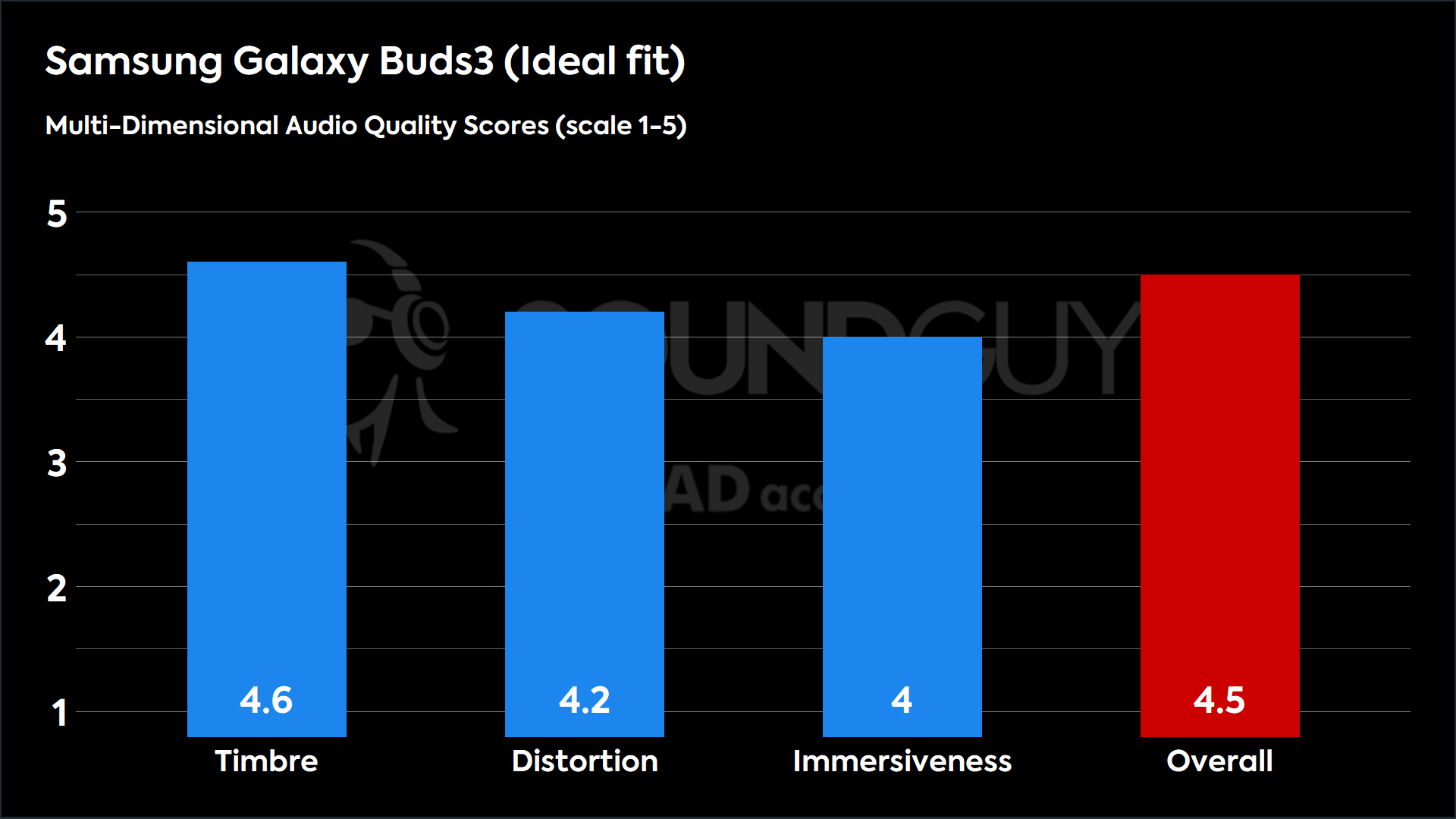
By forcing a good fit into our Bruel & Kjaer 5128 test head, we attained some good sound quality scores out of the Samsung Galaxy Buds3. An Overall score of 4.5 is impressive and means that most people would enjoy the way that these earbuds sound. That said, with a more typical fit (not forcing the earbuds into place), the Galaxy Buds3 get much lower scores.
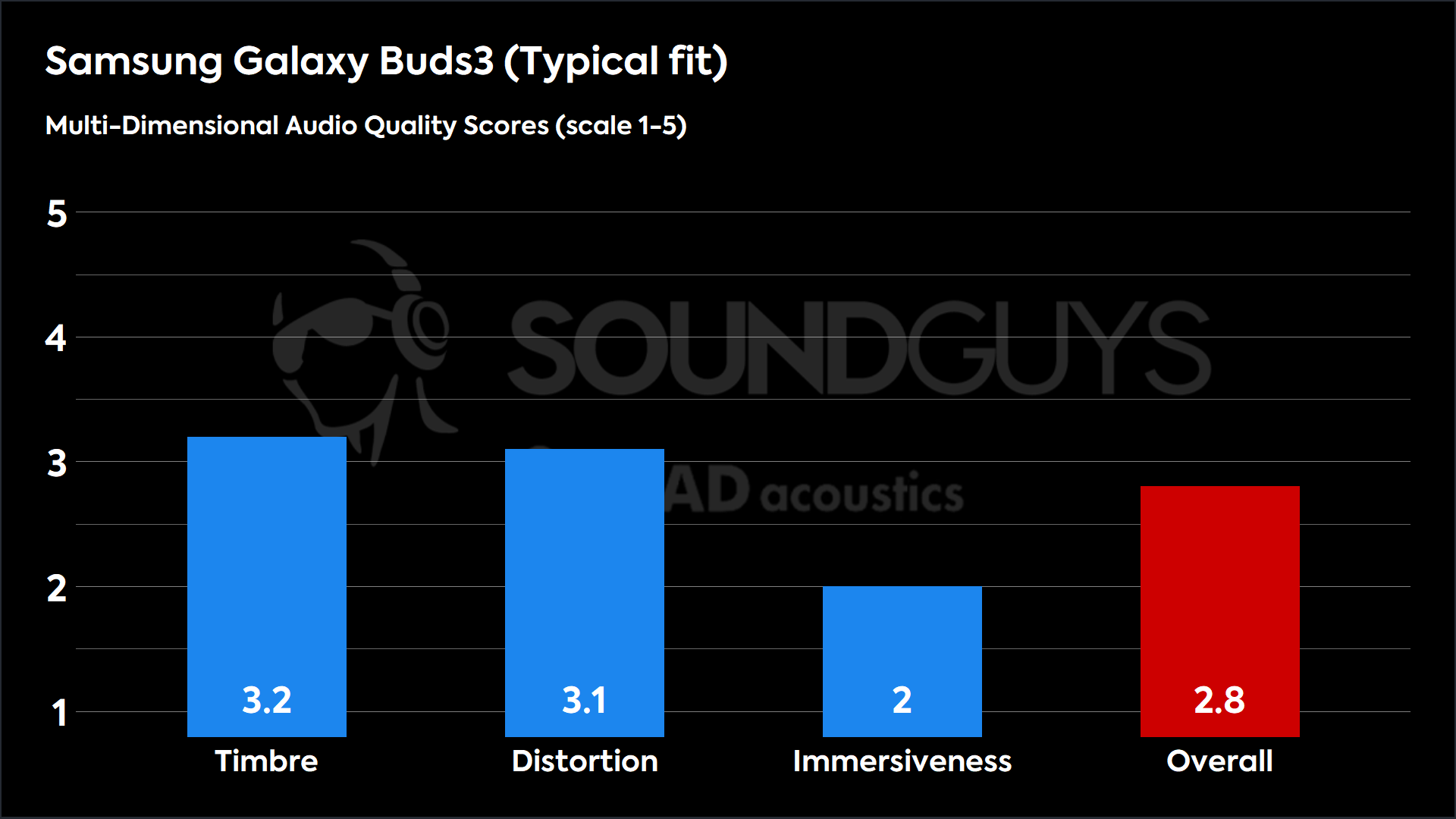
Since you can’t adjust the fit of the earbuds with different sizes of ear tips, your impression of the sound quality of the Galaxy Buds3 will be heavily influenced by whether or not you have the “right” size and shape of ears. This issue isn’t nearly as prevalent on the Galaxy Buds2 since you can select ear tips that fit your ears properly.
Objective Measurements
Loading chart ...
The chart above showcases the faults of the sound quality of the Galaxy Buds3 when you have a less-than-ideal fit. You can see that the frequency response is completely lacking in the lows without a tight seal. On the other hand, the frequency response of the Galaxy Buds2 closely follows our headphone preference curve.
Do the Samsung Galaxy Buds3 or Samsung Galaxy Buds2 have a better microphone?

The Galaxy Buds3 and Galaxy Buds2 both have microphones for taking calls. While both reproduce the voice clearly, they each struggle to block out background noise. Your experience will vary depend on your connection strength and device you are connected to, but we find that neither does a good job of blocking out office, street, or wind noise.
Samsung Galaxy Buds3 microphone demo (Ideal conditions):
Samsung Galaxy Buds2 microphone demo (Ideal conditions):
Samsung Galaxy Buds3 microphone demo (Office conditions):
Samsung Galaxy Buds2 microphone demo (Office conditions):
Which microphone sounds beter to you?
Samsung Galaxy Buds3 vs Samsung Galaxy Buds2: Price and availability
While the Galaxy Buds2 had a starting price of $149, Samsung has raised the price of the Galaxy Buds3 to $180. Moreover, since the Galaxy Buds2 have been out for a few years, you can frequently find them on sale for around $100. At that price, they are a great value buy. Most stores have replaced their Galaxy Buds2 inventory with the newer model, so they are definitely harder to find.
Should you get the Samsung Galaxy Buds3 or Samsung Galaxy Buds 2?
Most people should get the Samsung Galaxy Buds2. While some may prefer the open-ear design of the Samsung Galaxy Buds3, you are more likely to have an enjoyable experience with the Galaxy Buds2. Plus, you can likely find the Galaxy Buds2 on sale for around half the price of the Buds3. That’s a no-brainer.
You should only buy the Galaxy Buds3 if you prefer earbuds that don’t have ear tips that get jammed into your ear, or if you really want the latest features such as real-time translation.

AI features
Wireless charging
Spatial Audio
Advanced processing

In-app ear tip fit test
Sound quality
What should you buy instead of the Samsung Galaxy Buds3 and Samsung Galaxy Buds2?

You don’t need to spend hundreds of dollars to get good earbuds. If you have a Samsung phone, you should check out the Galaxy Buds FE, $99 at Amazon. In our Samsung Galaxy Buds3 vs Galaxy Buds FE comparison, we found the Galaxy Buds FE offer better value than its more expensive sibling.
Outside the Samsung ecosystem, there are lots of good wireless earbuds for less than $200. If sound quality is your top priority, take a look at the Creative Aurvana Ace 2, $149.99 at Amazon. For the latest features take a look at the Nothing Ear, $149 at Amazon. You can even find some good earbud options under $100, such as the Anker Soundcore Liberty 4 NC, $99.99 at Amazon.
Frequently asked questions
The Samsung Galaxy Buds3 are waterproof, the Galaxy Buds2 are not.
You can use the Galaxy Buds3 and Galaxy Buds2 with an iPhone, but you won’t get access to a companion app or most of the advertised features. Check out the best earbuds for iPhone users instead.
Yes, the Galaxy Buds3 and Galaxy Buds2 both support wireless charging.
No, I would not recommend the Galaxy Buds3 or Galaxy Buds2 for working out. There are many better earbuds for working out with.