All products featured are independently chosen by us. However, SoundGuys may receive a commission on orders placed through its retail links. See our ethics statement.

PlayStation Pulse Explore wireless earbuds review
March 23, 2024
Pulse Explore wireless earbuds
PlayStation’s first wireless earbuds are here, and they are one of the first true wireless earbuds on the market to feature planar magnetic drivers and lossless, low-latency audio using Sony’s new PlayStation Link wireless protocol. While the Pulse Explore have a distinctly futuristic style to match the aesthetics of the PS5, do they sound as good as they look, and are they worth the $200 price tag when stacked against the best gaming earbuds?
Editor’s note: this is the first version of the article. Updates will follow as the market changes.
The PlayStation Pulse Explore wireless earbuds are primarily for PlayStation gamers using a PS5 or the PlayStation Portal and who mainly game at home. There are better alternatives for those who also want to listen to music or play games on the go.
What’s it like to use PlayStation Pulse Explore wireless earbuds?

The PlayStation Pulse Explore wireless earbuds have a design unlike any earbud I have ever stuck in my ears. They have a twisty shape with sleek, smooth curves that match the black-and-white aesthetic of the PlayStation 5 console and controller. Holding them for the first time, it was not intuitive what the proper angle was for putting them in my ears. Thinking of how often I see people wearing their AirPods sideways, it wouldn’t surprise me if some people were to wear these earbuds upside-down. An illustration in the packaging would help. Regardless, I eventually found that corkscrewing them into my ears so the PlayStation logo sat upright produced a nice, snug fit.
The Pulse Explore earbuds have a bulky, twisty shape, but are surprisingly comfortable.
The earbuds are quite big and visibly protrude from your ears while wearing them. Despite being large, I was pleasantly surprised by how comfortable they felt. Some of that is partly due to the four sets of silicone ear tips to help you find the right fit for your ear canals. I could wear the Pulse Explore buds for a few hours of straight gaming without any irritation using the medium size. But again, that is provided you are wearing them correctly, which can be tricky.
The Pulse Explore earbuds come housed in an equally unique case that is in line with PlayStation’s aesthetics. The case is rather bulky and too big to slide comfortably into your pants pocket if you want to take them on the go. But it is very lightweight and secure. The lid is highly satisfying when sliding back and forth and snaps into place when open or closed. This ensures that, unlike some other earbud cases, the earbud won’t fly out as it hits the ground if you accidentally drop them. Still, the case’s flat base makes it more of a stationary display piece than a portable utility. The case charges via USB-C and does not support wireless charging. The earbuds have no water resistance, so you’ll want to use them indoors.
How do you control the PlayStation Pulse Explore wireless earbuds?

The Pulse Explore earbuds have physical buttons, which I prefer over touch controls since I appreciate tactical feedback. Each earbud has the same two buttons: a volume rocker along the top and a pairing button underneath. The buttons feel clicky and are easily accessible by pinching between your thumb and index finger. However, one caveat of the volume rocker is that it only controls the volume of devices connected via PS Link; it will not control the volume on Bluetooth devices like your phone, which is disappointing. There are no pause/play buttons either, which means you will have to pull out your phone to stop your music if someone is trying to talk to you.
| Control | Action | Description |
|---|---|---|
| Control Volume rocker | Action - | Description Adjust the earbuds' volume. |
| Control PS Link Button | Action Single Press | Description Pair with a Bluetooth or PS Link device. |
| Control | Action Double Press | Description Switch between connected devices. |
| Control | Action Triple Press | Description Access EQ settings on PS5. |
How do the PlayStation Pulse Explore wireless earbuds connect?

The PlayStation Pulse Explore wireless earbuds can connect to your PS5 using the included USB dongle. Oddly, PlayStation didn’t have the foresight to include the technology within the console itself, given that the PS5 has so few USB-A ports, and using one up might be an issue if you have many peripherals plugged in. Not to mention, it sticks out quite a bit.
On the other hand, the Pulse Explore earbuds can connect to the PlayStation Portal handheld gaming device without a dongle since it features PS Link technology. However, unlike Apple products, for example, there is no automatic switching between devices within this PlayStation ecosystem. You have to press the PS Link button on the PlayStation Portal manually or on the USB dongle to connect the earbuds, and when turning them all on together, I found the PS5 would always muscle its way in to connect first.
You get Bluetooth, PS Link, or both at the same time.
When gaming on the PS5, I did experience a few abrupt disconnections. Randomly, in the middle of gameplay, the audio would stop transmitting to my earbuds, start playing through the TV, and automatically reconnect after a few seconds. I had this happen more than once despite having a direct line of sight at a short distance from the USB dongle.
The Pulse Explore earbuds also support Bluetooth 5.3, which isn’t recommended for gaming as it will have higher latency. They also support the AAC codec for slightly better audio quality over the default SBC codec. There is also a multi-device pairing between Bluetooth and the wireless transmitter, so you can take a phone call while swinging through Times Square in Spider-Man 2.
To pair the Pulse Explore earbuds with your PS5 console, first make sure the PS5 is on, then insert the USB dongle and press the button at the end of the dongle. Remove the Pulse Explore earbuds from the case and press the Pairing button inside the case, located in between where the earbuds sit.
To pair the Pulse Explore earbuds via Bluetooth, place the earbuds inside the case with the lid open and press and hold the Pairing button for eight seconds until the blue light begins to flash. After that, select the Pusle Explore from your device’s Bluetooth settings to pair.
How long does the PlayStation Pulse Explore wireless earbuds battery last?

In our testing, the PlayStation Pulse Explore wireless earbuds lasted eight hours and 41 minutes on a single charge, more than the five hours Sony states. Still, that is on the lower side for wireless earbuds at this price. You can recharge the earbuds in under an hour; the case holds two extra charges.
No, the Pulse Explore earbuds do not have fast charging.
How well do the PlayStation Pulse Explore wireless earbuds block out noise?
Loading chart ...
The Pulse Explore earbuds don’t have any kind of active noise cancelation, which I would expect for wireless earbuds at this price. As it is, the passive isolation here isn’t overly impressive. As expected, there is little to no isolation in the lower frequencies, but they do an okay job with mid-range noise and manage to block out background conversations in a shared space. If you are gaming near a window or outside with the PlayStation Portal, you will hear loud noises from traffic and the like.
How do the PlayStation Pulse Explore wireless earbuds sound?
In short, the Pulse Explore earbuds are extremely immersive for gaming on the PS5 but can be a bit of a mixed bag for music.
Multi-Dimensional Audio Quality Scores (MDAQS)
The chart below shows how the sound of the PlayStation Pulse Explore wireless earbuds was assessed by the Multi-Dimensional Audio Quality Score (MDAQS) algorithm from HEAD acoustics.
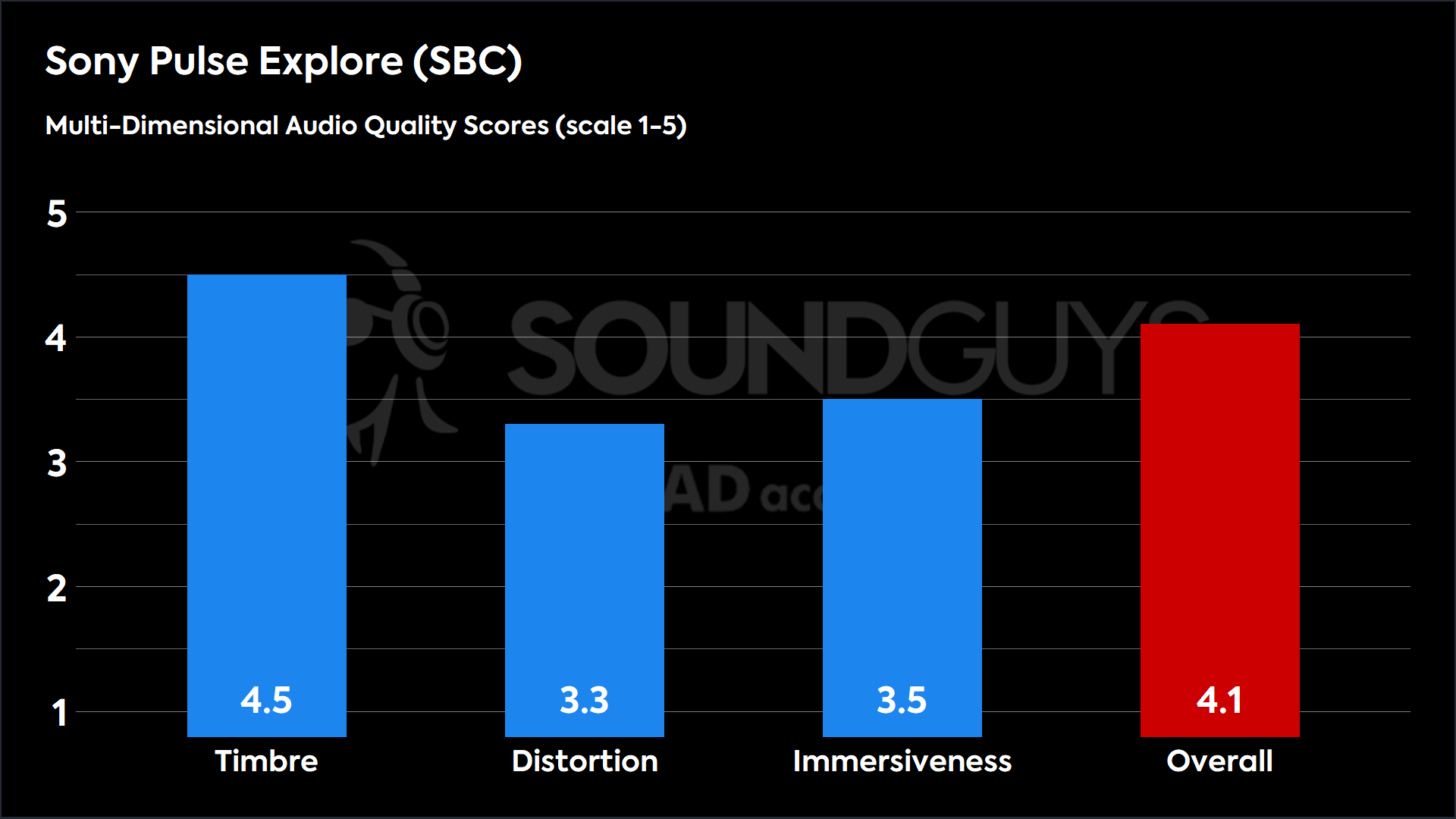
The simulated panel of listeners MDAQS represents rates the PlayStation Pulse Explore wireless earbuds very highly for Timbre, helped by their planar magnetic drivers that can deliver more accurate sound reproduction. An overall score of 4.1 means that most people should enjoy the default sound.
- Timbre (MOS-T) represents how faithfully the earbuds reproduce the frequency spectrum and temporal resolution (timing information).
- Distortion (MOS-D) represents non-linearities and added noise: higher scores mean cleaner reproduction.
- Immersiveness (MOS-I) represents perceived source width and positioning: how well virtual sound sources are defined in three-dimensional space.
See here for an explanation of MDAQS, how it works, and how it was developed.
Reviewer’s notes
Bass isn’t exaggerated like other popular earbuds, such as the Bose QuietComfort Ultra Earbuds. Listening to Blackbird by The Beatles, the vocals and instruments are clear, but the high-frequency ranges are less clear and lack detail. I was missing most of the subtle high-hat and cymbal work in songs such as Don’t Know Why by Norah Jones. Most of the songs I listened to sounded okay, but I don’t think these will dethrone the Sony WF-1000XM5 for everyday listening.
Gaming on the PS5 with the Pulse Explore is pretty awesome. I didn’t notice any latency, and Sony’s 3D audio gives in-game environments a sense of depth and immersion. While stalking the night streets in Alan Wake 2, I could distinguish the eerie encroaching whispers of phantasms surrounding me. In more chaotic games like Suicide Squad: Kill the Justice League, separating individual sound effects like bullet ricochets and explosions was easy. However, the spatial audio can be overwhelming with dialogue as characters frantically jump around the environment. Other games like Final Fantasy 7 Rebirth perfectly balance voices, sound effects, and background music with the dimensions of space. I was particularly impressed by the 3D audio system’s verticality as a Shinra helicopter flew overhead in one segment.
PS5 users gain exclusive access to an EQ to adjust the sound profile. There is no dedicated app for an EQ to use on other devices, such as your phone, which is disappointing since it leaves everyone else stuck with the default sound.
Objective Measurements
Loading chart ...
The frequency response of the Pulse Explore wireless earbuds adheres to our preference curve well up to about 3 kHz and exhibits a few peaks above, which can lead to certain high-pitched sounds being more pronounced. Given the steep drop-off after 7 kHz, the earbuds won’t reproduce higher frequencies as effectively.
Can you use the PlayStation Pulse Explore wireless earbuds for phone calls?

As you can hear in the samples below, even in ideal conditions, the Pulse Explore wireless earbuds microphone has a noticeable amount of distortion. The recording quality is mediocre at best for phone calls or voice chats. Sony advertises noise rejection for the two built-in microphones, which they claim use AI to weed out ambient noise. In practice, voices are understandable, but background noises will make their way through if you are in a noisy environment. If you don’t want to leave any doubt that your teammates hear you loud and clear, consider a gaming headset with a good microphone instead.
PlayStation Pulse Explore microphone demo (Ideal conditions):
How does the microphone sound to you?
PlayStation Pulse Explore microphone demo (Office conditions):
PlayStation Pulse Explore microphone demo (Reverberant space):
Reverberant conditions predictably produce an echo but don’t muddy the clarity or articulation of speech.
Should you buy the PlayStation Pulse Explore wireless earbuds?

The Pulse Explore wireless earbuds are best suited for a specific type of gamer. If you want a flashy set of earbuds with a design aesthetic that screams “PlayStation” to sit in your gaming room, the Pulse Explore looks the part. The planar magnetic drivers deliver exceptional clarity and separation in gameplay, and PS Link won’t let you down when it comes to latency. Still, PS5 users stand to gain the most with the exclusive EQ and compatibility with 3D Audio, given that Sony has the oversight to ensure AAA PlayStation-exclusive games are mixed to utilize the feature to its fullest potential.
The Pulse Explore are great earbuds for gaming on PS5, but outside of that, they miss the beat.
Unfortunately, the bulkiness and lack of an IP rating or physical controls for Bluetooth audio make these hard to recommend for anyone looking for earbuds that can double for gaming and listening to music on the go. Even for PlayStation Portal owners, whom the dongleless connectivity might attract, the lack of noise cancelation will make for a less immersive experience using the handheld device outside your home. These features aren’t just niceties but baseline expectations for wireless earbuds in the $200 price range.
If you own a PS5 and prefer earbuds to over-ear headsets, the Pulse Explore are not without merit when it comes to gaming. Still, I would try to wait for a sale.

What should you get instead of the PlayStation Pulse Explore wireless earbuds?

Sony has another recent pair of gaming earbuds I’ve mentioned in this review: the INZONE buds. They are the same price, have ANC to block out ambient noise, an IPX4 rating for water resistance, and are compatible with the INZONE Hub software to customize your sound on PC, though not mobile. However, the sound quality is a little worse, and it lacks Bluetooth connectivity.
As for earbuds you can use for gaming and on-the-go listening, your best option is probably the Razer Hammerhead Hyperspeed ($149.99 at Razer). These subtle earbuds have a USB-C dongle for low-latency gaming and support Bluetooth to connect to your phone, tablet, or laptop.
For a more immersive gaming experience, you might consider a gaming headset instead that can deliver a good seal. The Pulse 3D wireless headset ($99 at Amazon) has a similar black-and-white aesthetic to match the PS5, sounds great, and is lightweight. Alternatively, the newer PlayStation Pulse Elite headset features planar magnetic drivers for improved accuracy, less distortion, and a superior retractable boom mic for $50 less.
Frequently asked questions
Yes, the Pulse Explore wireless earbuds have two built-in microphones.
Yes, the Pulse Explore wireless earbuds support Bluetooth 5.3.
No, the Pulse Explore wireless earbuds do not have noise canceling.
Yes, the Pulse Explore wireless earbuds can connect to an iPhone or Android phone over Bluetooth and support AAC codecs.