All products featured are independently chosen by us. However, SoundGuys may receive a commission on orders placed through its retail links. See our ethics statement.

Logitech Zone Learn review
April 12, 2023
Logitech Zone Learn
The Logitech Zone Learn is interesting. It’s designed to be durable, with replaceable cables and ear pads, and a fit that works for kids and adults. It’s aimed pretty squarely at the education market—for students of all ages in remote or hybrid learning environments—but it’s a compelling choice for someone on a budget, even outside of the classroom. How good can a kids headset really be?
Editor’s note: this is the first version of the article. Updates will follow as the market changes.
The Logitech Zone Learn is primarily aimed at schools and educators, but it’s also a good option for parents looking for a headset for their kids thanks to its fairly inexpensive price and sizing. In a pinch, it will work for anyone that needs a headset for meetings and voice calls.
What’s it like to use Logitech Zone Learn?

The Logitech Zone Learn features pleather material on both the ear cups and headband, with an all-plastic construction surrounding it. It’s certainly a cheaper design, but it’s fairly comfortable for several hours of use. You can also easily swap out several several components, including the ear cup padding and the headphone cable, which makes it a great choice for people that need to keep the headset working for a long period of time.

The ear cups swivel but do not lay flat, and they’re adjustable up and down to a significant degree, in order to accommodate both larger and smaller heads. The headset is currently only available in this dark blue and bright orange color scheme which is slightly garish.
A big selling point on the Logitech Zone Learn is its durability, which is difficult to assess without using it for an extended period of time. However, the headset does have a MIL-STD-810G rating, certified for drops up to 1.2 meters . The only component that I’m concerned about for durability’s sake are the short cables that connect the ear cups to the headband, which could potentially be pulled accidentally.
Logitech supplied the review unit with three cables that terminate in 3.5mm TRRS, USB-A, and USB-C tips, and all of them are available of purchase separately, if you need a replacement. In addition, the Zone Learn also comes with either on-ear or over-ear ear cups, and you can swap either on the same pair of headphones and buy extras of both.
How does the Logitech Zone Learn connect?

The Logitech Zone Learn connects using a detachable 3.5mm TRRS jack cable. Both cables can be easily swapped out and are interchangeable with alternatives thanks to the standardized 3.5mm connector on the left ear cup. Logitech supplied the review unit with three cables that terminate in 3.5mm TRRS, USB-A, and USB-C tips. If you use the regular headphone jack then you may find that some older computers require a TRRS to TRS adapter to make sure that the microphone is connected correctly (not included in the box). Since there’s not much that’s special about the way that this headset works, the software support that Logitech is advertising for programs like Duolingo ABC will work just fine with other headsets too.
Many headphones aimed at children boast volume limiting, however the Logitech Zone Learn does not make this claim. The headset is fully compliant with the European standard for volume ranges.
Representatives at the company, made it clear that both the children and the teachers consulted during the design process wanted whatever software they were using to handle volume controls, rather than set a hardware limit within the headset. This is also meant to avoid exacerbating the experiences of people with hearing impairments.
If you’re concerned about excessively loud media harming your children’s hearing using the Zone Learn, you’ll have to monitor the volume of what the child listens to, same as any other pair of headphones. Whether your source device has enough juice in the first place to push out a dangerous level of noise is another matter entirely.
How well does the Logitech Zone Learn block out noise?
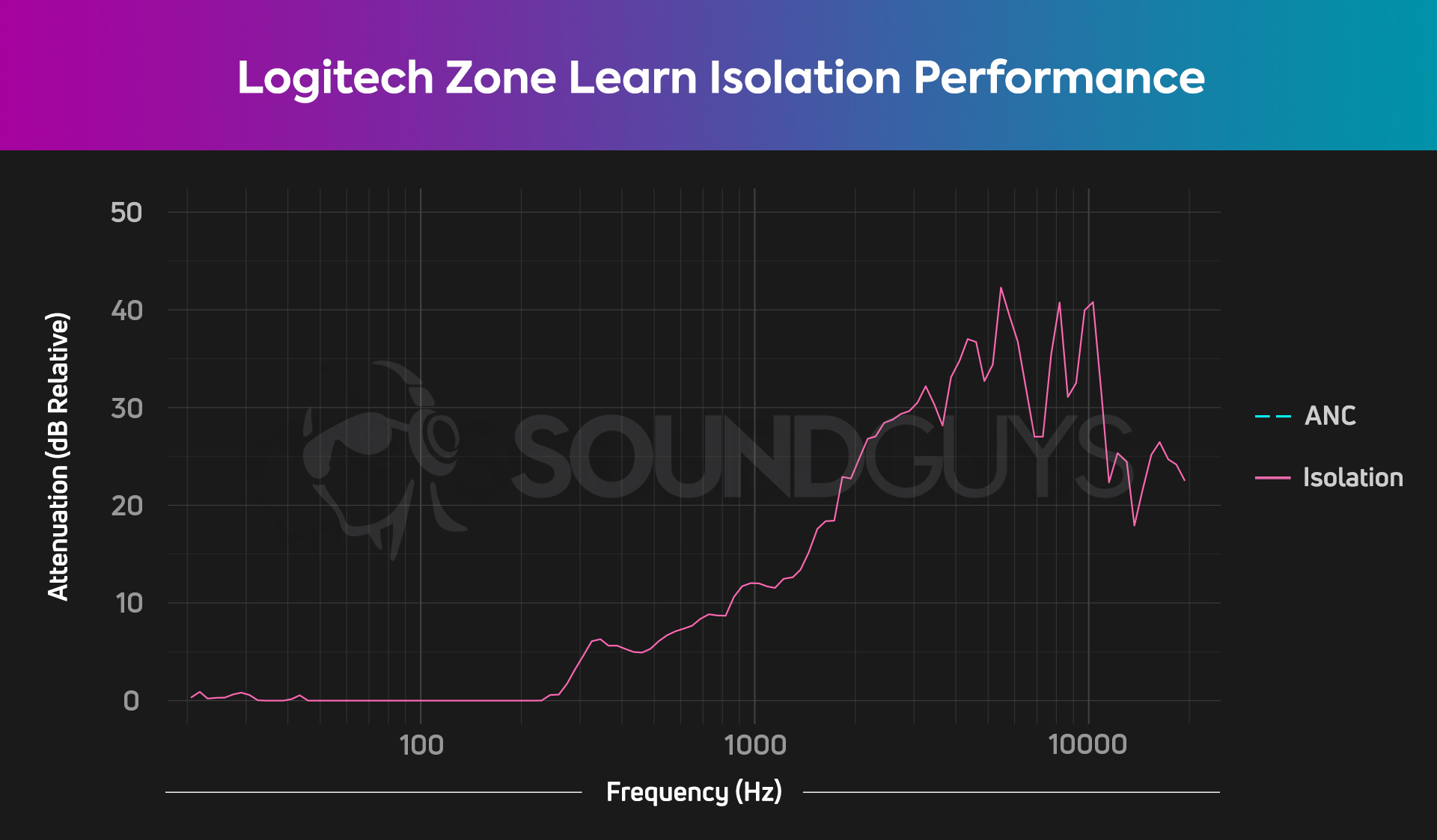
The Logitech Zone Learn does a decent job of blocking out noise using the over-ear cups, but not anywhere as good as a headset with active noise canceling. Conversations and moderately loud music playing in the same room as you are sufficiently muffled when using the headset, but louder noises can break through. Logitech expects this headset to be used in loud environments such as school computer labs and classrooms, and it’s done a decent job of making it capable of blocking out that amount of noise, but it’s not perfect.
How does the Logitech Zone Learn sound?
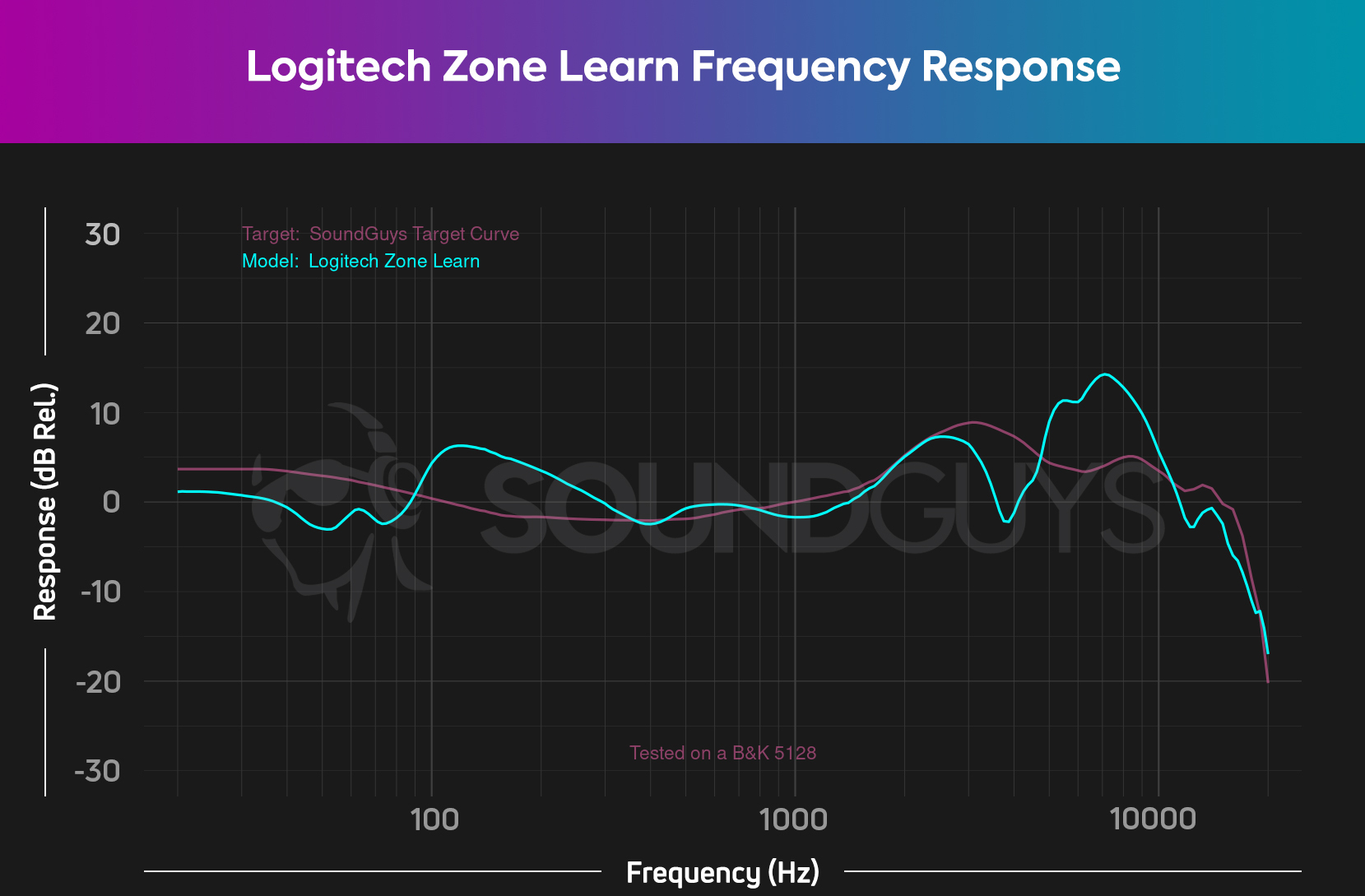
The Logitech Zone Learn frequency response deviates wildly from our ideal headphone curve. It has disappointing bass, a slight low mid-range emphasis, and some large peaks and troughs in the high end that shape the sound of the headset quite detrimentally. You can listen to music, but it’s not really something you would want to do for a long time. However, considering the intended application of this headset, that isn’t too terrible of a problem.
The demand for a professional quality frequency response isn’t too common in academic programs. Perhaps if you want your child to grow up with a golden ear, perfect pitch, and a complete understanding of Pro Tools you should look elsewhere, but this headset is more than adequate for Zoom calls and voice chats. The smooth narration of Khan Academy math tutorials will come across clearly enough.
Can you use the Logitech Zone Learn for phone calls?
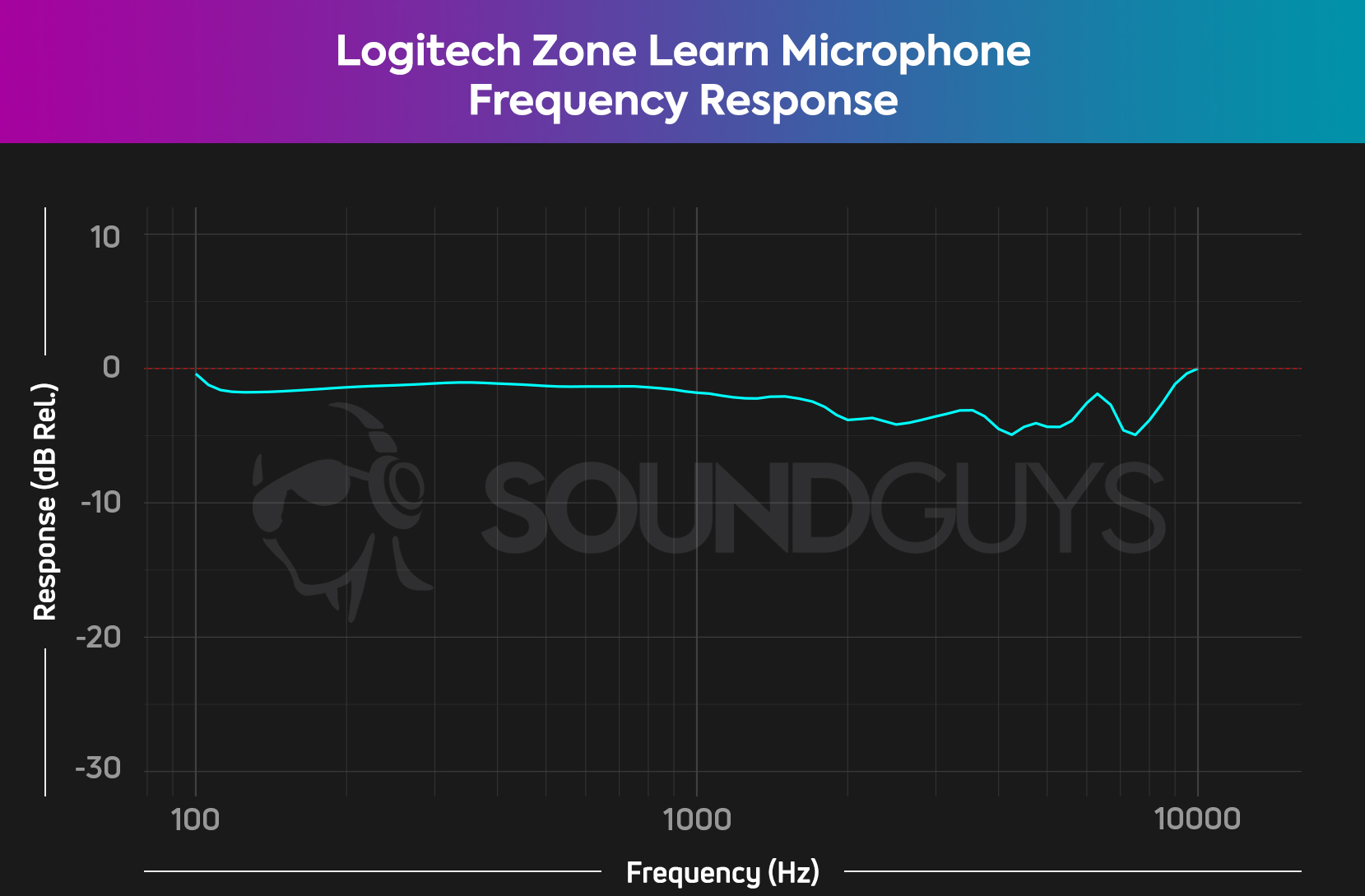
The Logitech Zone Learn features a non-detachable boom microphone. It’s bright orange and hard to miss. This microphone is ideal for attending virtual classrooms or engaging in other online activities using the headset, and it sounds clear and natural. Do note however, that it may pick up some of the excess noise in a classroom setting, such as the clack of many tiny fingers on loud clicky keyboards. You can listen below to how it sounds in ideal conditions and office conditions—it’s not quite a classroom, but it will get you a sense of a similar environment. Let us know your opinion by voting in the attached poll.
Logitech Zone Learn microphone demo (Ideal conditions):
Logitech Zone Learn microphone sample (Office conditions):
How does the microphone sound to you?
Should you buy the Logitech Zone Learn?

The Logitech Zone Learn is a pretty great headset for the educational market. It’s useful both for schools and for parents looking for an inexpensive headset for their kids. It’s comfortable for several hours of use, and it’s specifically built to withstand the menace that young children can unleash upon their devices. Thanks to its support of both a standard headphone jack and USB-C it’s easy to use with a wide variety of devices. The attached boom microphone makes it great for attending classes and chatting online. Overall it’s a pretty good choice for a budget headset.

Analyzing the Logitech Zone family, we've seen products launching in late 2022 and early 2023—specifically, the Zone Vibe 100 Wireless Headphones in late 2022 and the Zone Learn in early 2023. This shows roughly a 5-month interval between launches. However, since March 2023 there has not been a new release, and we are now well into 2025. This gap is notably longer than the initial launch pattern, indicating a significant delay or product cycle disruption in the typical interval. Given this, we do not expect another imminent launch and see a clear break in the previous release cycle based on available data.
What should you get instead of the Logitech Zone Learn?
One of the first options you might want to consider is the Puro Sound Labs PuroGamer headset, which while having similar functionality to the Logitech Zone Learn also features volume limiting to protect the ears of younger listeners, all for roughly the same price. If you’re looking for headphones without a microphone you might want to consider the Buddyphones Wave, which are both wireless and also have a volume limiting feature. Additionally there are many gaming headsets with similar or greater features that may be a good fit for teens, such as the Razer Barracuda X (2022).
Frequently asked questions
Yes, both the ear pads and the cables on the Logitech Zone Learn are meant to be easily replaceable.
Currently the Logitech Zone Learn is only available in the orange and dark blue color you see in this review.