All products featured are independently chosen by us. However, SoundGuys may receive a commission on orders placed through its retail links. See our ethics statement.

JBL Tune Buds review
November 18, 2024
JBL Tune Buds
Another day, another set of true wireless earbuds from JBL. The company has released over 30 different models of true wireless earbuds, each with slightly different features. Are these the right ones for you? Find out in our JBL Tune Buds review.
Editor’s note: this article was updated on November 18, 2024, to discuss new features included in a JBL Tune Buds firmware update.
The JBL Tune Buds are for those seeking affordable wireless earbuds that don’t skimp on features.
What’s it like to use the JBL Tune Buds?

The JBL Tune Buds are a standard wireless earbud design with a plastic casing available in Blue, White, Black, and Purple colorways. With an IP54 rating, the earbuds can withstand minor encounters with water and dust.
Unfortunately, I struggled to get a good fit with the JBL Tune Buds — and it appears I’m not alone. According to Amazon user reviews, the fit is the most mentioned negative feature of the JBL Tune Buds. If you don’t get a good fit in your ears, the earbuds will constantly slide out of your ear canal, which completely ruins the experience of the earbuds.

I could only get a tight seal by jamming the earbuds as deep as possible into my ear canals (which isn’t good for ear health). I tried all three included ear tips, and none provided a tight seal that would stay in my ears. Simply walking around causes the earbuds to slide slightly out of my ear canal, which ruins the seal. You don’t get good isolation or sound quality without a tight seal.
How do you control the JBL Tune Buds?
Tap controls on the outside of each earbud control listening modes, music playback, call answering, and more. That said, I left the tap controls disabled to prevent accidental triggering of an action each time I adjust the fit of the earbuds in my ears. Below are the default controls, but you can fully customize what each combination of taps controls from within the JBL Headphones app.
| Left Earbud | Right Earbud | |
|---|---|---|
Single tap | Left Earbud Ambient sound control | Right Earbud Play/pause |
Double tap | Left Earbud TalkThru on/off, answer/end call | Right Earbud Next track, answer/end call |
Tap and hold | Left Earbud Voice assistant, reject call, mute microphone | Right Earbud Voice assistant, reject call, mute microphone |
Triple tap | Left Earbud | Right Earbud Previous track |
Should you use the JBL Headphones app for the JBL Tune Buds?
You’ll want to download the JBL Headphones app to get the most out of these earbuds. This is one of the most comprehensive app experiences I’ve seen for wireless earbuds. The app is packed with every feature you could think of to customize the JBL Tune Buds to your liking.
Ambient Sound Control lets you switch between ANC, Ambient Aware, and TalkThru listening modes. Within the Equalizer tab, you can select from an EQ preset or build your own setting using the custom equalizer. Scroll down within the app, and you’ll find controls for sidetone, audio latency, left-right balance, voice assistant, max volume limit, find my buds, and more. JBL thought of pretty much everything here.
How do the JBL Tune Buds connect?

The JBL Tune Buds connect to devices over Bluetooth 5.3. They support the AAC and SBC Bluetooth codecs, with future support for Bluetooth LE. Multipoint support means you can pair your phone and laptop simultaneously, and a November 22, 2024 firmware update brings Google Audio Switch to the JBL Tune Buds.. I experienced minor connection dropouts while walking around busy streets, but I didn’t run into any issues using the earbuds at home. The earbuds support mono listening, so you can leave one earbud in the charging case and listen to the other.
The first time you use the JBL Tune Buds, place them inside the charging case with the lid open to enter pairing mode.
To pair to a second device, tap both earbuds once, then tap and hold both earbuds for 5 seconds. The earbuds will enter pairing mode, and you can now pair them to your new device.
How long does the JBL Tune Buds battery last?

The JBL Tune Buds lasted 11 hours and 9 minutes on a single charge in our battery test. This is certainly within the top tier of battery life among wireless earbuds. That said, the long battery life results from a very large battery, which makes the earbuds heavy at 11g each. I would prefer JBL to put in a slightly smaller battery for a lighter earbud that stays in the ear.
The charging case provides three additional charges, meaning you can leave the charging cable at home during a week-long vacation. There’s no wireless charging support, but the case uses USB-C to charge.
Fifteen minutes of charging can provide up to 4 hours of playback time with the JBL Tune Buds.
How well do the JBL Tune Buds cancel noise?
Loading chart ...
The chart above shows how the earbuds’ noise-blocking abilities were measured in our lab. The passive isolation is shown in pink, and the combined passive isolation and ANC in blue — higher values equal better performance. As expected, passive isolation is most effective at blocking external noise in the higher frequencies above 1kHz. Active noise canceling works best at canceling out low-frequency noise below 1kHz.
The passive isolation and ANC performance of the JBL Tune Buds depends on whether you can get a good fit with the earbuds. Our testing head shows the JBL Tune Buds have relatively poor isolation and ANC performance compared to good noise canceling earbuds. Most noise around you will sound about one-half to one-quarter as loud with the earbuds on and ANC enabled compared to without. This isn’t good for listening in noisy environments, and I found it annoying that I could still hear traffic and people talking while wearing these earbuds outside.
How do the JBL Tune Buds sound?
Most people will enjoy the default sound of the JBL Tune Buds. If you don’t, it’s easy enough to equalize the sound to your liking within the companion app.
Multi-Dimensional Audio Quality Scores (MDAQS)
The chart below shows how the the sound of the JBL Tune Buds was assessed by the Multi-Dimensional Audio Quality Score (MDAQS) algorithm from HEAD acoustics.
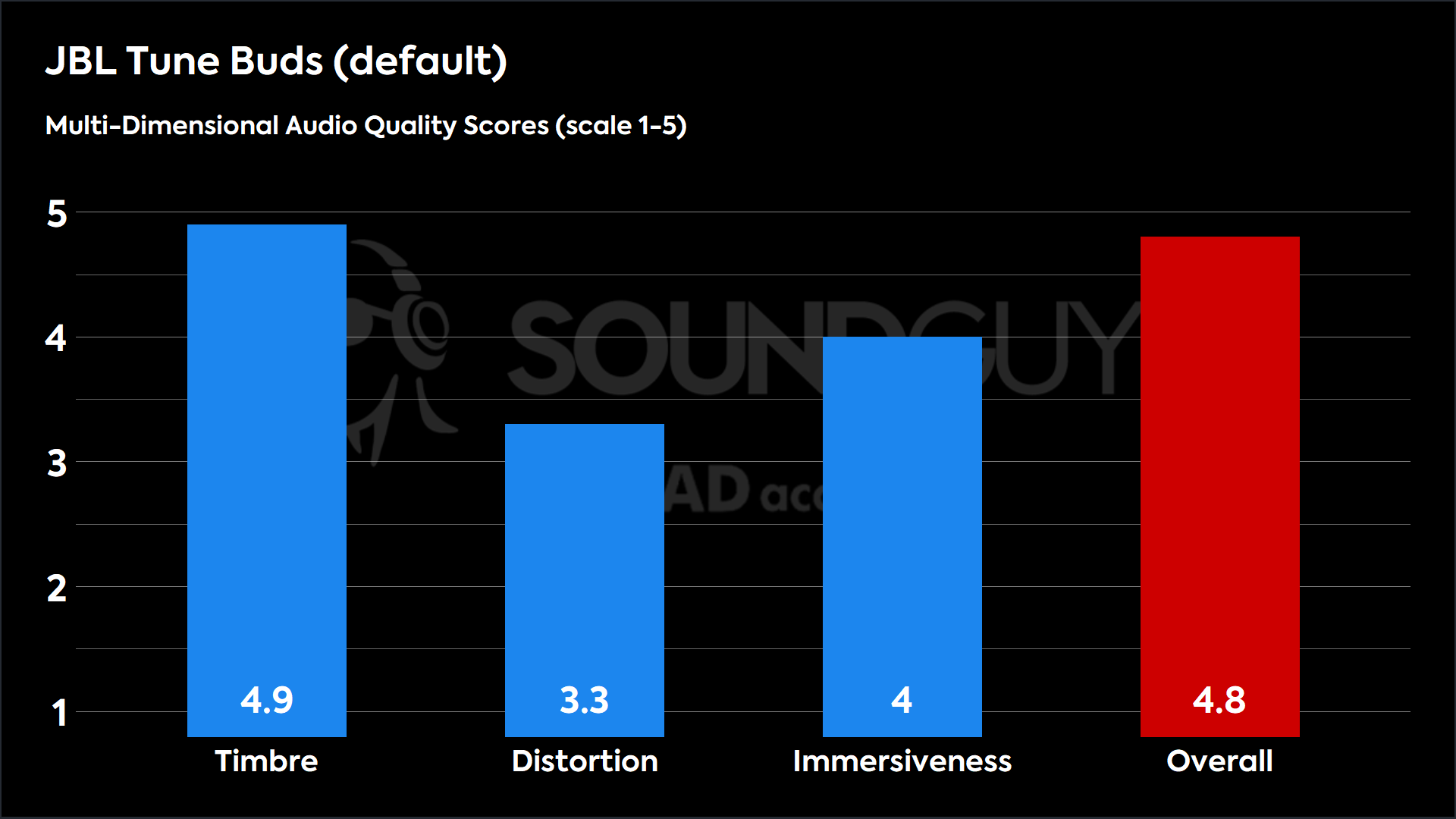
A simulated panel of listeners rates the sound quality of the JBL Tune Buds very highly. A Timbre score of 4.9 suggests that most people will enjoy the earbuds’ sound, even before using the equalizer. The earbuds also score well for Immersiveness.
Timbre (MOS-T) represents how faithfully the earbuds reproduce the frequency spectrum and temporal resolution (timing information).
Distortion (MOS-D) represents non-linearities and added noise: higher scores mean cleaner reproduction.
Immersiveness (MOS-I) represents perceived source width and positioning: how well virtual sound sources are defined in three-dimensional space.
See here for an explanation of MDAQS, how it works, and how it was developed.
Reviewer’s notes
Editor’s note: this review uses a hover-enabled glossary to describe sound quality based on a consensus vocabulary. You can read about it here.
Objective Measurements
Loading chart ...
As you can see in the chart above, the frequency response of the JBL Tune Buds deviates from our headphone preference curve. The earbuds amplify sub-bass frequencies below 100Hz by up to 7dB more than our ideal. There is an underemphasis in the upper bass and low mids by a couple of decibels and a boost in the upper mids around 5kHz. These deviations can be tamed using the in-app equalizer if you wish.
Extreme Bass EQ Preset
Loading chart ...
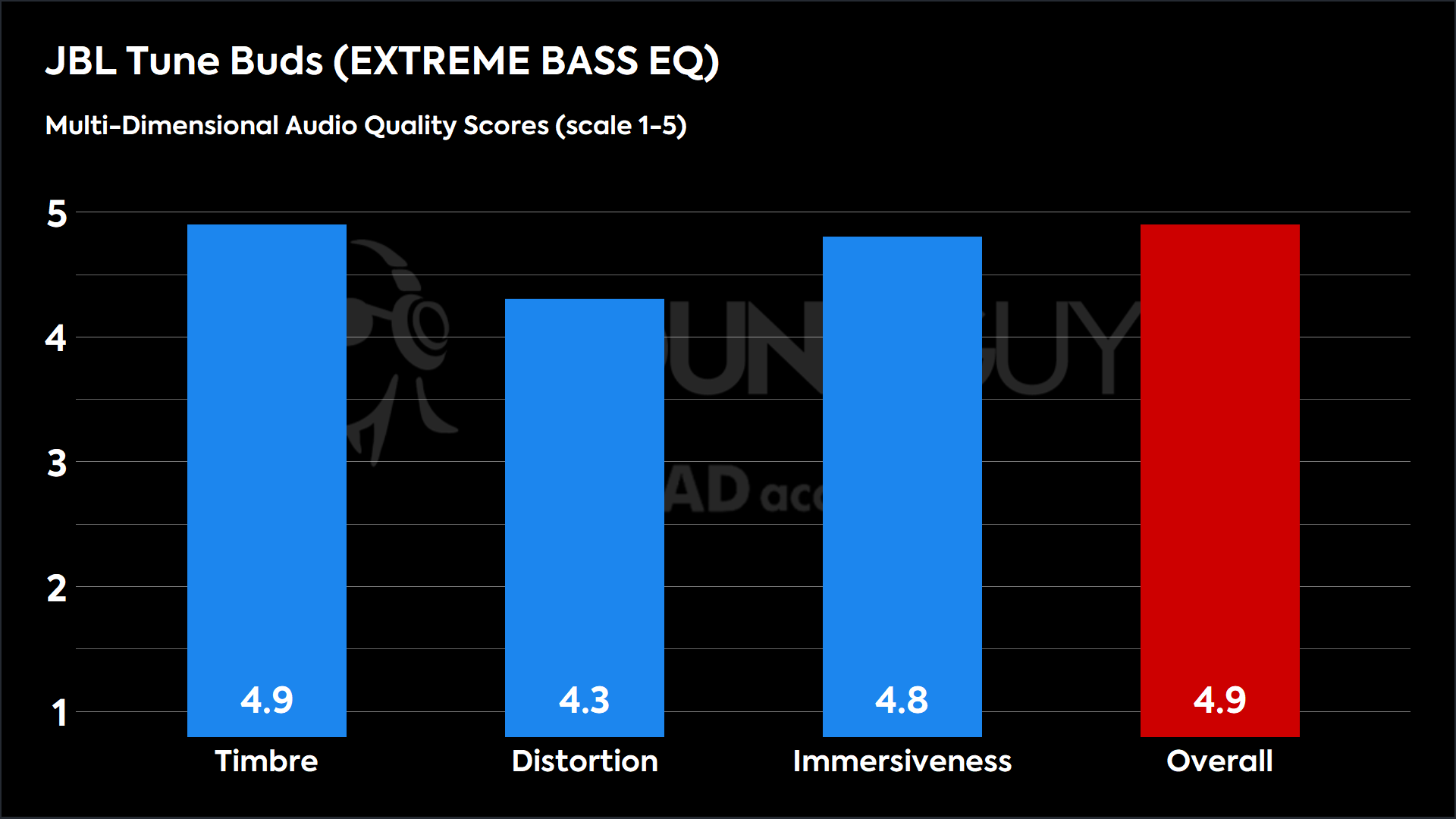
If you are part of the seemingly large group of people who love bass, then you will love that JBL has included an Extreme Bass EQ preset.
Studio EQ Preset
Loading chart ...
Of the available EQ presets, the Studio preset gets closest to our preference curve.
Loading chart ...
Whether or not you have ANC enabled does not have a noticeable effect on the sound quality of the earbuds. The chart above shows the frequency response of the earbuds with ANC off in the dotted yellow line. As you can see, it is identical to the frequency response of the earbuds, with ANC represented by the solid blue line.
Can you use the JBL Tune Buds for phone calls?
Each earbud has two microphones for phone calls. Using the VoiceAware feature inside the JBL Headphones app, you can also control how much of your voice you hear on calls. The microphone quality is decent, and the person on the other end of the line should be fine hearing your words. Listen to our microphone demonstrations below, and let us know what you think.
JBL Tune Buds microphone demo (Ideal conditions):
How does the microphone sound to you?
JBL Tune Buds microphone demo (Office conditions):
JBL Tune Buds microphone demo (Street conditions):
JBL Tune Buds microphone demo (Windy conditions):
JBL Tune Buds microphone demo (Reverberant space):
The microphones are okay at isolating vocals from background noise. In the simulated office and street environments, you can hear the background noise but still understand what is being said. Similarly, the microphones handle wind noise and reverberant spaces well enough to understand the speech.
Should you buy the JBL Tune Buds?

If you can get a good fit in your ears with the JBL Tune Buds, then you will enjoy them. Unfortunately, I cannot get these earbuds to stay in my ears with the included selection of ear tips, which ruins the listening experience. If you buy these earbuds and find them sliding out of your ears, I suggest returning them, as it will degrade your experience with the Tune Buds.
The JBL Tune Buds are a great value buy for those who get a good fit. We’ve seen these earbuds frequently on sale for around $70, which is a good value considering the plethora of features you get.

What should you get instead of the JBL Tune Buds?

There are many good earbud options in this budget range. One of our top recommendations is the Anker Soundcore Liberty 4 NC, $99.99 at Amazon. These earbuds have features such as an IPX4 rating, long battery life, and good ANC. You even get features typically reserved for much more expensive earbuds, such as LDAC and wireless charging.
If you want to save a few bucks, check out the JLab JBuds Mini, $39.99 at Amazon. These earbuds have the added benefit of extreme portability, as the case is small enough to clip onto your keychain. Despite the compact size, you still get good sound quality and enough battery life to last a full day of normal use. To see other affordable earbud options, make sure to take a look through our breakdown of the best wireless earbuds under $50.
Frequently asked questions
The JBL Tune Buds have an IP54 water and dust resistance rating. This means the earbuds are protected against sprays and splashes of water, but not submersion within water.
Yes, the JBL Tune Buds connect to iPhone over Bluetooth 5.3 using AAC. Aside from a few minor connection dropouts, the earbuds worked fine with my iPhone.