All products featured are independently chosen by us. However, SoundGuys may receive a commission on orders placed through its retail links. See our ethics statement.

Jabra Elite 7 Pro review
December 21, 2023
Jabra Elite 7 Pro
Jabra’s Elite 7 Pro debuts at a cheaper price and retains almost all of the key features from the well-regarded Jabra Elite 85t.
While the earbuds had some notable issues at launch, subsequent firmware updates have elevated the Jabra Elite 7 Pro into contention with the best true wireless earbuds around. Let’s see if Jabra’s latest true wireless earbuds are worth your money or if you should stay clear of these “Pro” earbuds.
Those seeking premium true wireless earbuds will appreciate the elegant design and customization options on the Jabra Elite 7 Pro. Students and commuters can benefit from these earbuds’ compact design and long battery life. Adventure enthusiasts looking for extremely durable earbuds will gain from the IP57 rating and HearThrough mode for listening awareness.
Editor’s note: this review was updated on December 21, 2023, to include our new frequency response and isolation charts.
What is it like to use the Jabra Elite 7 Pro?

Living up to the name, the design of these earbuds certainly feels “Pro.” Available in black, titanium, or beige, the Jabra Elite 7 Pro earbuds are elegant and unobtrusive, barely protruding from the ears.
Jabra provides three ear tip sizes, though the Elite 7 Pro is still less comfortable than other true wireless earbuds. The shape of the earbuds forces the ear tips deep into the ear canal, causing pressure and some discomfort. Take the earbuds in or out of your ears too quickly, and you might experience a sharp pain from the sudden pressure change.
These earbuds are well built and made for the gym, or anything you throw at them.
As with the earbuds, the soft-touch charging case is small and portable. It magnetically snaps shut with an affirmative click, though the strength of the magnets and lack of an opening ledge make it nearly impossible to open with one hand.
An IP57 rating makes the Jabra Elite 7 Pro one of the toughest earbuds around, with the Jaybird Vista 2 as one of the few rivals. The earbuds handle water and dust like a pro, so you’ll have no problem taking them to the beach, gym, or anywhere in between. You can also register the earbuds for two-year warranty protection against water and dust.
How do you control the Jabra Elite 7 Pro?

Pressing the single large button on either earbud controls playback but also inadvertently shoves the earbuds deeper into the ear. You can also customize the controls in the Jabra Sound+ app, setting commands for different combinations of button presses during music playback and while on calls.
The earbuds house sensors for in-ear detection that automatically pause music when removed from the ears and resume when you put them back in.
Should you download the Jabra Sound+ app?
You definitely need the Jabra Sound+ app to unlock the full experience of the Elite 7 Pro. Perhaps the most critical functionality of the app is downloading and installing firmware updates. For instance, firmware update 2.0.0 added significant improvements, including Bluetooth multi-point support, Google Assistant support, and better connectivity.
A hearing test is available via the MySound feature, which tests your ability to perceive different frequencies and builds a sound profile accordingly. There are also music presets and a visual five-band custom EQ, though it doesn’t show you what specific frequencies you are adjusting, or by how much you are boosting/attenuating.
Installing the latest firmware updates unlocks the full capabilities of the Jabra Elite 7 Pro
Active noise canceling intensity is another thing you can adjust in the app, along with HearThrough mode. Your voice assistant of choice is also selectable, with Siri, Amazon Alexa, and Google Assistant available.
Find My Jabra uses the location of your phone to find the last place your device was connected to the earbuds. Other features in the app include white noise soundscapes and an earbud fit test that was improved with firmware update 2.0.0. More and more headset manufacturers realize how important it is for consumers to achieve a proper fit with their earbuds, and providing an ear tip fit test is nearly foolproof. We’ve seen other companies like Sony and Amazon do the same thing.
How long does the battery last on the Elite 7 Active?

Jabra claims the earbuds last 8 hours on a single charge, with 30 hours of total playback, including the charging case. That was pretty spot on in our testing, with the earbuds lasting 8 hours and 48 minutes of continuous playback at 75dB(SPL) with ANC set to max.
It takes 150 minutes to charge the case and earbuds fully. The charging case is powered via USB-C or with a Qi wireless charging pad.
The Jabra Elite 7 Pro has fast charging. Charging for 5 minutes provides 60 minutes of playback time.
How does the Jabra Elite 7 Pro connect?

The Jabra Elite 7 Pro sports Bluetooth 5.2 with SBC and AAC codec support. This ensures a stable connection, especially with AAC on Apple devices. If you are experiencing connection issues out of the box, make sure you upgrade to the latest firmware, which should alleviate most of the issues.
Firmware updates also added Bluetooth multi-point functionality, which allows you to connect to multiple devices, such as your phone and laptop, at the same time. Unfortunately, there isn’t support for high-quality codecs such as aptX or LDAC with the Jabra Elite 7 Pro.
How well does the Jabra Elite 7 Pro block out noise?
Loading chart ...
Active noise cancelation on the Jabra Elite 7 Pro is mediocre. For only a bit more money, you can get earbuds with much more robust ANC technology, such as the Sony WF-1000XM4 or Bose QuietComfort Earbuds II.
Despite limited ANC, the Jabra Elite 7 Pro still blocks out a ton of noise due to excellent passive isolation. Since the silicone ear tips go deep into the ear canal and create a pressure-tight seal, the buds significantly reduce environmental noise, even without turning ANC on.

A slider in the Jabra Sound+ app adjusts the strength of the ANC. When turning ANC to the max setting, mid to low-frequency sounds are attenuated more than with the passive isolation from the ear tips alone. The combined effect leaves most noise to sound about 25% as loud compared to without the earbuds in at all.
A firmware update (2.2.0) has improved noise canceling, so we will update the charts when we retest the Jabra Elite 7 Pro.
How does the Jabra Elite 7 Pro sound?
Loading chart ...
No major complaints from us here; the sound of the Jabra Elite 7 Pro should satisfy the bulk of listeners. Out of the box, the earbuds have a relatively pleasing sound that will make most genres sound good. The great thing about Jabra headsets is that you can also customize the sound to your liking from the app.
If you don’t like the sound of the earbuds out of the box, try slightly boosting the first and second EQ bands to add more presence to bass and low-mid sounds.
Lows, mids, and highs
Low frequencies aren’t very loud on the Jabra Elite 7 Pro, leaving some bass notes to sound underpowered. This trend continues up to 1kHz, so vocal frequencies and other mid-low frequency sounds are a bit lacking.
Relative to the lows and mids, all the high frequencies above 1kHz sound quite loud. On Red Eye by Justin Bieber (feat. TroyBoi), the hi-hats and top synth lines are loud to the point of masking Justin’s vocals in the chorus.
How good is the microphone on the Jabra Elite 7 Pro?
Jabra MultiSensor Voice technology reproduces clear vocals for taking calls on the go. Two onboard mics focus on your voice, while two focus on canceling out background noise. A voice-pickup (VPU) bone conduction sensor works with algorithms to project your voice while attenuating everything else. It’s a lot of fancy tech and jargon, but all you need to know is that you won’t have to worry about call quality on the Jabra Elite 7 Pro.
Take a listen for yourself and let us know what you think.
Microphone demo (Ideal conditions):
Microphone demo (Street conditions):
How does the sample sound to you?
Editor’s note: Our standardized test setup plays back pre-recorded phrases from a calibrated artificial mouth in our test chamber, either with or without simulated background noises, simulated reverberant spaces, or artificial wind. This means that samples from every product can be directly compared, which makes it far easier to make meaningful comparisons between products in terms of the raw speech quality or the product’s ability to reject noise. While this setup is consistent, it’s unable to allow the earbuds to detect speech as they would in the real world (using vibrations), so you’re likely to experience something different than our demos above.
Should you buy the Jabra Elite 7 Pro?

If sound quality and call quality are most important to you, the Jabra Elite 7 Pro might be for you. These earbuds sound great and deliver clear microphone audio for calls on the go.
The Elite 7 Pro is great for any adventurer since it has great battery life and the durability to last. The Jabra Sound+ app is also always a big plus, as it is packed full of customization and features. Key firmware updates alleviated most of the issues outlined in our initial review, turning the Jabra Elite 7 Pro into one of the best all-around true wireless earbuds under $200.

How does the Elite 7 Pro compare to other Jabra earbud models?

Alongside the Elite 7 Pro, Jabra released the Elite 7 Active for athletes. At the same time, Jabra continues to offer the Jabra Elite 85t as its flagship true wireless earbud.
The Elite 7 Active is usually slightly cheaper ($179 at Amazon) than the Elite 7 Pro and features Jabra ShakeGrip for a more secure fit. The earbuds don’t have the MultiSensor Voice technology though, so call quality isn’t as clear. Interestingly, the Elite 7 Pro and Elite 7 Active share the same IP57 rating. If you want a cheaper model with a similar design, look into the Jabra Elite 3, which boosts bass more than the Elite 7 Pro but has a similar midrange and treble frequency response.
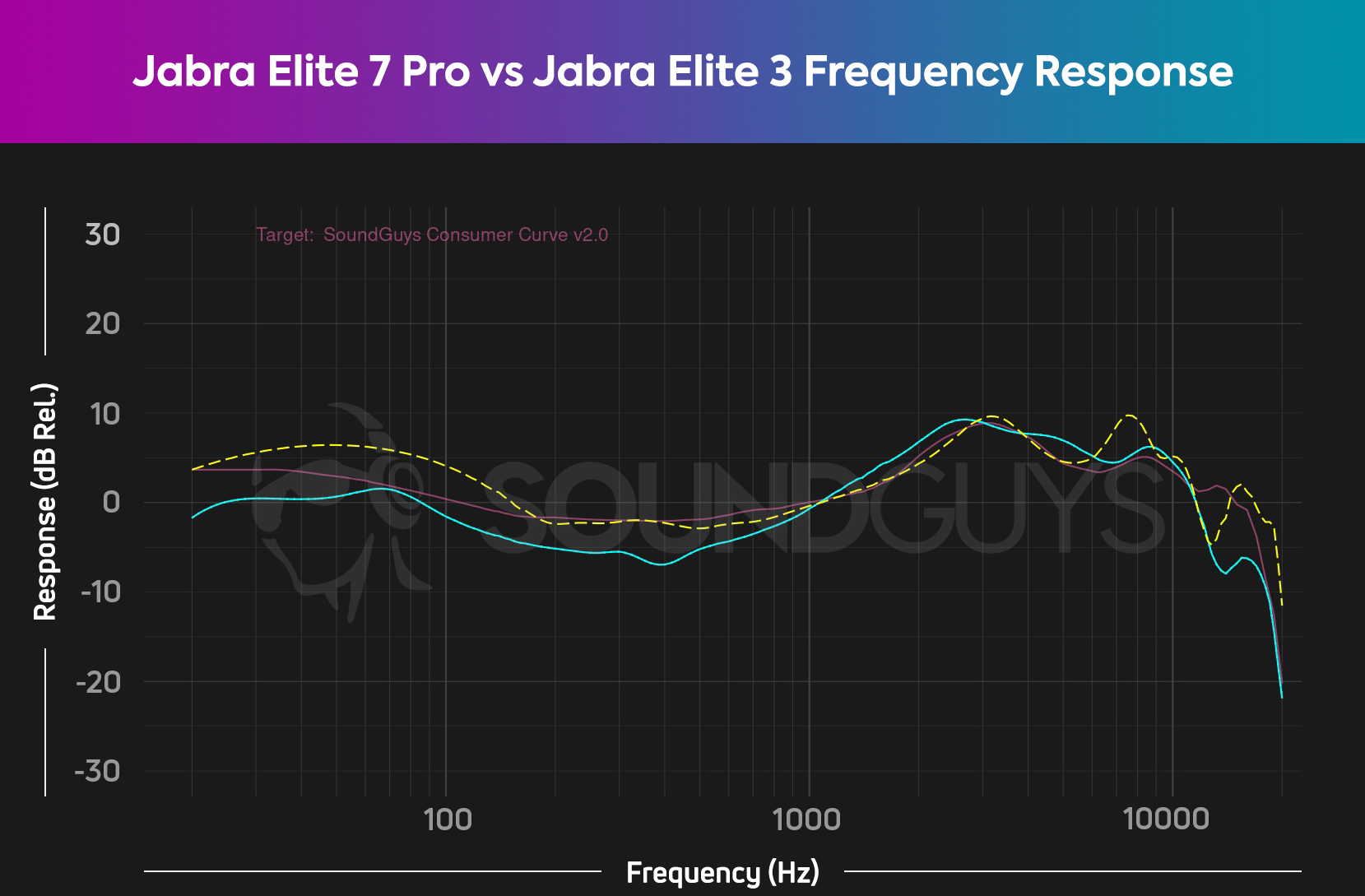
There’s also the recent Jabra Elite 5, which features a slimmer, more pocket-friendly charging case and aptX support—especially nice if you’re an Android user. This little unit costs $132 at Amazon, so it shouldn’t be too hard to overlook the slightly less consistent ANC.
Further along, there are the Jabra Elite 4 buds ($79 at Amazon), which don’t have a lot of ANC, but very good isolation. They use aptX or SBC codecs only, so they’re better for Android users than iOS users. These come with an excellent frequency response that sits in the sweet spot between the Jabra Elite 3 and Jabra Elite 7 Pro with a lesser, but still very good, IP55 rating.
The Elite 85t has larger 12mm drivers, Bluetooth multipoint, and the strongest ANC of the bunch. However, it has a shorter battery life than the Elite 7 Pro, Bluetooth 5.1 instead of 5.2, and only IPX4 durability. Still, if you want very good active noise canceling without straying from the Jabra brand, consider the Elite 85t for $167 at Amazon.
What are some alternatives to the Jabra Elite 7 Pro?

Jabra isn’t the only manufacturer offering premium true wireless earbuds for under $200. Samsung has the Galaxy Buds 2 Pro, which offers solid noise canceling, great sound, and some bonus perks like 360 Audio. For those unfamiliar with Samsung 360 Audio, it works similarly to Apple’s spatial audio on the AirPods (3rd generation), Pro, and AirPods Max headsets.

If you’re deep in the Apple ecosystem, you should consider the AirPods Pro (2nd generation). This set of earbuds has better noise canceling than before and includes a water-resistant, IPX4-rated case.
For a nice combination of features at a reasonable price ($148 at Amazon), the Sony LinkBuds S not only has good noise canceling capabilities but a good sound. Its IPX4 rating is not as robust as the Jabra Elite 7 Pro’s IP57, but unless you’re doing some extreme activities, it ought to suffice. Plus, you get LDAC and AAC codecs.
If you’d like to stick with Jabra, we’d recommend the Elite 8 Active. The Elite 8 Active has better durability, improved noise canceling, and spatial audio support.
Frequently asked questions about the Jabra Elite 7 Pro
The Jabra Elite 7 Pro does not have ShakeGrip. This feature appears on the Elite Active line, and it’s a silicone coating intended to make the buds even more secure.
Yes, the Jabra Elite 7 Pro has Bluetooth multipoint so long as you update your firmware to version 2.0.0 or later.
Yes, when not on a call, you can disable active noise canceling by clicking the left earbud button. This allows you to cycle through ANC, HearThru, and off-listening modes.
To install the latest firmware update, first connect your earbuds to the Jabra Sound+ app. Once connected, tap the “Discover” icon at the bottom of the app, and then click “Update now”. If you aren’t sure if an update is available or not, you can also tap “Headset” at the bottom of the app and then click “Headset firmware”.
Thank you for being part of our community. Read our Comment Policy before posting.