All products featured are independently chosen by us. However, SoundGuys may receive a commission on orders placed through its retail links. See our ethics statement.

HyperX Cloud III S Wireless review: Better, but good enough to buy?
May 31, 2025
HyperX Cloud III S Wireless
Weight: 356g
The HyperX Cloud III S Wireless builds upon the foundation of its predecessor with some meaningful enhancements. While it retains the core DNA that made the original Cloud III Wireless a reliable gaming companion, the “S” variant introduces several new features that address some of the limitations of the last model, but is it enough to make it truly “S” tier?
This article was published on May 31, 2025, and this is the first version of the article. Updates will follow as the market changes.
The HyperX Cloud III S Wireless is for gamers who prioritize convenience and versatility over the absolute best sound quality. It’s best used solely for aging, particularly those who want a single headset that can quickly switch between PC and mobile devices.
The Cloud III S Wireless isn’t a complete redesign—it’s more of a refined version that addresses specific user feedback. The most significant upgrade is the addition of Bluetooth connectivity alongside the existing 2.4GHz wireless connection, giving you more flexibility to connect your devices. This dual-connectivity approach means you’re no longer entirely dependent on that easily misplaced USB dongle.
HyperX has also extended the already impressive battery life. While the original Cloud III Wireless delivered over 100 hours of use, the S variant pushes this to 120 hours on 2.4GHz and a whopping 200 hours in Bluetooth mode. The headset also features built-in microphones if you don’t want to use the detachable boom mic.
What’s it like to use the HyperX Cloud III S Wireless?

The Cloud III S Wireless maintains the same solid build quality and comfortable design that made the original a pleasure to wear. The headset features HyperX’s signature memory foam padding in the headband and ear cushions, wrapped in a leatherette that feels soft against the skin. The over-ear, circumaural design with deep ear cups comfortably accommodates most ear sizes, and the angled 53mm drivers help optimize the internal space. I could wear this headset for hours without issue.
Build quality centers around a durable aluminum frame with stainless steel components, giving the headset a premium feel without excessive weight. The metallic yokes provide flexibility for different head shapes, though the headset doesn’t fold flat for storage. The matte black and red aesthetic remains understated compared to more RGB-heavy gaming gear, which I appreciate. The detachable boom microphone adds versatility—you can remove it entirely for a cleaner look when not gaming, as I find flip-to-mute designs look a bit silly for casual listening or office settings.
Should you use the Ngenuity app for the HyperX Cloud III S Wireless?
If you’re going to use the HyperX Cloud III Wireless on a Windows machine, you’ll want to install the Ngenuity app. It’s your home for equalizing your cans, adjusting mic gain and sidetone, and navigating firmware updates. Additionally, you can adjust more advanced features, like enabling DTS:X surround sound. While we’re not huge fans of this feature, it’s one of those things that people look for in headphones nowadays.
Unfortunately, this app is only available for use with Windows devices. Android, Apple, and Linux are left out in the cold here. Luckily, the performance is decent enough that the app isn’t make-or-break, and anyone looking to avoid sharing data or EQ their headphones can also use a third-party utility.
How do you control the HyperX Cloud III S Wireless?

The control scheme remains simple and practical with physical buttons. On the left ear cup, you’ll find the circular mic mute button and power/pair button, and on the right, a volume wheel—the same layout that worked well on the original. The big addition is a toggle underneath the volume wheel that lets you switch between 2.4GHz and Bluetooth wireless modes, which works well. For instance, I was gaming on PC and received a call on my phone, and could flip the switch to take the call, then flip it back and continue gaming. Simple as that. Just keep in mind that there is no simultaneous audio from both sources.
How do you connect the HyperX Cloud III S Wireless?
You still get the reliable 2.4GHz wireless connection via USB dongle that minimizes latency for gaming, but as mentioned in the previous section, you can now connect via Bluetooth 5.3 for mobile devices, laptops, or anything with Bluetooth. If you have one, there is also an Instant Pair feature with compatible OMEN laptops.
Be aware that there is no Xbox support to connect wirelessly and no 3.5mm jack to plug directly into gaming controllers either, so if you are an Xbox gamer, you will have to look elsewhere.
To pair the Hyper X Cloud III S Wireless via Bluetooth:
- Slide the mode switch on the headset to Bluetooth
- Press and hold the power and multifunction buttons for two seconds to put it in pairing mode.
- Select the headset in your device’s Bluetooth settings.
How long does the HyperX Cloud III S Wireless’s battery last?

The Cloud III S Wireless’s battery life is bananas. In our testing, it lasted 113 hours and 27 minutes on 2.4GHz wireless and is rated to go up to 200 hours in Bluetooth mode. That’s enough for frequent users to go weeks between charges.
There is no quick charging, which is a shame, and a full charge can take up to five hours. Still, with a headset that lasts this long, you will rarely find yourself scampbling for a cable.
As with the original model, it’s worth noting that completely draining the battery can occasionally cause the headset to not power back on—a problem that has persisted across multiple HyperX models. The best practice is to not ever let the battery fully deplete.
How well does the HyperX Cloud III S Wireless attenuate noise?
Loading chart ...
The Cloud III S Wireless maintains the same physical design as the original with comparable isolation performance. The deep ear cups provide decent passive noise isolation for a gaming headset without active noise canceling.
You can expect good attenuation of higher-frequency sounds typical in most home environments, though lower-frequency rumbles will still come through. This level of isolation strikes a reasonable balance for gaming—enough to minimize distractions while still allowing you to hear important environmental sounds like smoke alarms or family members yelling that it’s time or dinner.
How do the HyperX Cloud III S Wireless sound?
The Cloud III S Wireless sounds clearer with more detail and less distortion than its predecessor, but it’s still not ready to double as your music headphones.
Multi-Dimensional Audio Quality Scores (MDAQS)
The chart below shows how the sound of the HyperX Cloud III S Wireless was assessed by the Multi-Dimensional Audio Quality Score (MDAQS) algorithm from HEAD acoustics.
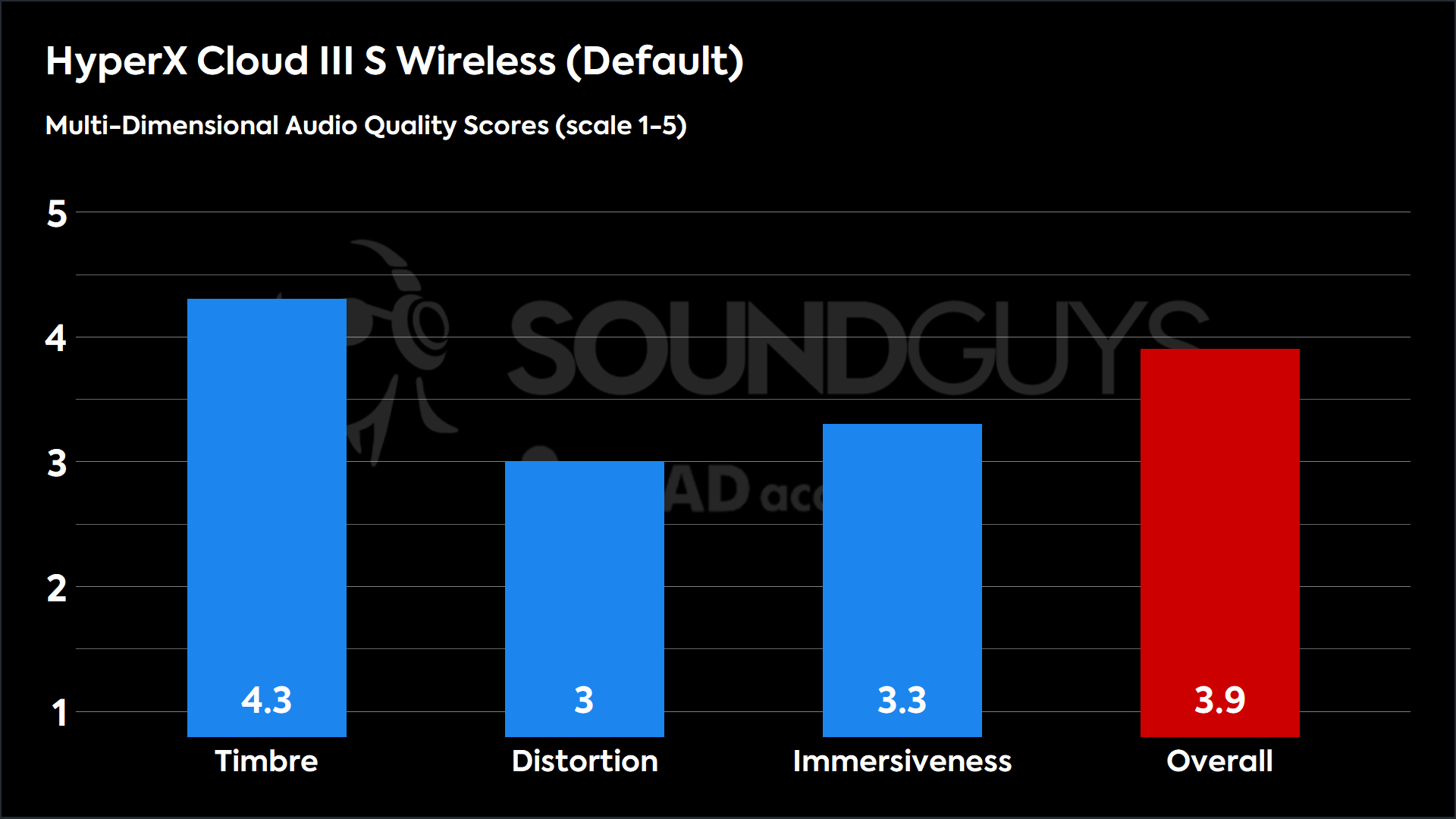
The Multi-Dimensional Audio Quality Score results reveal some improvements in the Cloud III S Wireless, achieving an overall score of 3.9 compared to the original’s 2.7. The most notable gains come in timbre reproduction (4.3 vs 3.8) and distortion control (3.0 vs 1.6), reflecting the better frequency response tuning and cleaner audio reproduction. Immersiveness also sees a modest bump from 2.9 to 3.3, suggesting improved spatial positioning for gaming scenarios.
- Timbre (MOS-T) represents how faithfully the headset reproduces the frequency spectrum and temporal resolution (timing information).
- Distortion (MOS-D) represents non-linearities and added noise: higher scores mean cleaner reproduction.
- Immersiveness (MOS-I) represents perceived source width and positioning: how well virtual sound sources are defined in three-dimensional space.
See here for an explanation of MDAQS, how it works, and how it was developed.
Reviewer’s notes

Editor’s note: this review uses a hover-enabled glossary to describe sound quality based on a consensus vocabulary. You can read about it here.
Objective Measurements
Loading chart ...
While the measured frequency response curve for the HyperX Cloud III Wireless looks a little weird, it doesn’t deviate too far from our headphone preference curve, though it still lacks the necessary ear gain in the 2-3kHz region that’s generally needed for natural sounding headphones. However, it doesn’t roll-off as prematurely in the upper frequencies.
How good is the HyperX Cloud III S Wireless’ microphone?
The Cloud III S Wireless retains the detachable 10mm boom microphone that performed well on the original model. The mic features a built-in mesh pop filter and LED light at the tip to indicate when it is muted. The boom microphone provides the clearest communication for gaming and calls, but you can also remove it entirely and rely on two new built-in microphones for a more streamlined look. They are fine for phone calls, but your teammates will definitely notice the difference in quality if you switch to them while gaming. You can use both microphones in 2.4GHz and Bluetooth modes.
HyperX Cloud III S Wireless microphone demo (Ideal conditions):
HyperX Cloud III S Wireless microphone demo (Office conditions):
HyperX Cloud III S Wireless microphone demo (Reverberant space):
How does the microphone sound to you?
Should you buy the HyperX Cloud III S Wireless?

The HyperX Cloud III S Wireless is a step up from the regular version, especially for PC gamers. It delivers on the fundamentals: better sound, reliable wireless performance, and exceptionally long battery life. The added Bluetooth support and internal mics improve versatility across PlayStation, Switch, and mobile, without sacrificing core gaming features.
Still, while audio quality has improved, I hesitate to recommend this headset to anyone who wants it to double as everyday music-listening headphones. The tuning and build are clearly optimized for gaming first.
At about $80 more than the standard Cloud III Wireless, the S version gives you more of what matters: flexibility, usability, and a bit of future-proofing. But if you already own the original, it’s probably not worth the extra spend. However, the Cloud III S Wireless is a solid all-in-one solution for new buyers, especially if you catch it on sale.
It’s not ideal for Xbox users or anyone who needs something ultra-portable, but for most gamers looking for a no-fuss, all-day headset that just works without worrying about battery life, this one delivers.

What should you get instead of the HyperX Cloud III S Wireless?

- Turtle Beach Stealth 700 (Gen 3) ($199.99 at Amazon): This model offers superior CrossPlay functionality with dual USB dongles for seamless console switching and slightly better MDAQS scores (4.6 overall). However, it has comfort issues for larger heads and a bulkier design that may not suit extended gaming sessions.
- Razer BlackShark V2 Pro (2023) ($199.99 at Amazon): This model features an exceptional microphone that outclasses the Cloud III S and comparable MDAQS performance, plus THX Spatial Audio support. However, it lacks Xbox compatibility and requires PC-only software for full functionality.
- HyperX Cloud Jet ($127.6 at Amazon): This headset from HyperX provides similar dual wireless connectivity at half the price with decent spatial audio. However, it sacrifices significantly in battery life (20 hours vs. 120+), build quality, and overall audio performance, making it suitable only for budget-conscious users who prioritize price over quality.
HyperX Cloud III S Wireless review: FAQs
The headset works on PS5 via the included USB dongle, but Xbox compatibility isn't officially supported due to Xbox's proprietary wireless requirements, though you may be able to use Bluetooth on newer Xbox consoles.
Yes, the headset can be used while charging. However, it doesn't support USB-C audio passthrough.
The headset doesn't have built-in Dolby Atmos support, though it does include lifetime activation of DTS Headphone:X Spatial Audio for enhanced 3D positioning on PC.
Thank you for being part of our community. Read our Comment Policy before posting.