All products featured are independently chosen by us. However, SoundGuys may receive a commission on orders placed through its retail links. See our ethics statement.

Astro A30 review
November 21, 2022
Astro A30
The new Astro A30 is a long-awaited update from Logitech, giving the gaming headset a new look and the ability to connect to three audio sources simultaneously. Alongside this great feature are some other nice aspects, as well as a few things that just fall flat.
Editor’s note: this review was updated on June 8, 2023 to address some changes in formatting as well as to add a microphone poll. Thank you to everyone that voted!
Multi-platform gamers will appreciate the many different connectivity options of the Astro A30. Discord users will appreciate the good microphone, as well as the ability to connect to multiple sources at once, so you can game on one device and talk through another.
What’s it like to use the Astro A30?

The exterior of the Astro A30 headset is mainly matte plastic, with squishy memory foam ear pads and removable, customizable speaker tags on the ear cups. It’s really comfortable, and I can wear it for many hours on end without any discomfort, even with glasses on. The headset comes in white or navy.
There are two variants of the Astro A30 available for purchase, one for Xbox and one for PlayStation consoles. If you buy the Xbox variant (like the one we’re reviewing), you’ll have to buy a separate receiver for it to work on PlayStation consoles. The receiver for either console will still work on PC, though there’s a button on the receiver to toggle between console mode and PC mode, which isn’t immediately clear when you use it. In fact, there’s no manual in the box for the headset, nor can I find one online.
However, the headset works great immediately without even getting into any software, making it easy to just plug in and start playing.
How do you control the Astro A30?

The left ear cup has a microphone mute button, as well as a 3.5mm port for the detachable boom mic, and a port for a 3.5mm cable. On the right ear cup, you’ll find a power button, Bluetooth button, USB-C port for charging, and a multifunction rocker you can use to adjust volume or your game/voice chat mix.
The multifunction rocker can be finicky. The volume part of it works fine, but the voice/game mixer is confusing. I don’t notice much of a difference in voice call volume when I max out the game mix, and it’s easy to accidentally adjust the volume instead of the mix, given it can rock in four directions. I also find myself pressing the button a lot instead of rocking it, which pauses or unpauses music. It takes some learning to get the hang of it, and even then I find myself making mistakes. The box for the headset also doesn’t come with any explanations of the controls, instead, I had to find a vague description of the controls on Reddit.
Should you use the Logitech G app for the Astro A30?
While the headset doesn’t have software for PC, it supports Logitech G for mobile devices. Here, you can adjust sidetone, the mix of chat audio and game audio, your EQ settings, and update firmware. You can choose between game and media profiles to save different preferences for different uses. It’s a shame there’s no compatibility with the Logitech G Hub desktop app, but the mobile app makes sense and works well—most of the time.
One strange glitch I encountered in the app is regarding the equalizer. When I create a custom EQ and save it, if I try to switch to the “Astro Immersive” EQ setting, it sounds exactly the same as my custom EQ. I tried this with multiple different custom EQ settings, and “Astro Immersive” will always sound the same as the last custom EQ setting I used. This is likely a firmware issue that can be resolved with an update.
How do you connect the Astro A30?

The Astro A30 works with lots of different consoles, on account of its three different connectivity options. It uses Logitech’s LIGHTSPEED 2.4 GHz connectivity, as well as Bluetooth, and 3.5mm wired connection. It uses Bluetooth 5.0, and supports the SBC and AAC Bluetooth codecs. You have to purchase a USB-C dongle separately if you want to use the 2.4 GHz connection with a USB-C only device. This will cost you $34.99 USD, a hefty price to pay for just a tiny dongle. You can also buy a USB-A dongle for making the Xbox version of the A30 compatible with PlayStation consoles, inexplicably for $10 USD less than the USB-C dongle.
The headset can connect to three sources simultaneously using these connectivity options. The ability to connect to three sources simultaneously is extremely useful. You can chat with people on one device, play on another, and whatever else you want to do. This could even be really useful for streaming, where you might want to be connected to a computer for the stream, connected to a console, and connected to a phone or other computer for Discord with friends you’re playing with.
Pairing the Astro A30 with Bluetooth is pretty simple. You can connect to your device using just Bluetooth, or connect to one device with another connectivity option as well to listen or speak into two devices simultaneously.
- Ensure Bluetooth is turned on on your device.
- Hold the power button on the back of the right ear cup to turn the headset on.
- Hold the Bluetooth button underneath it until the LED on the right ear cup turns blue.
- Choose “Astro A30” in your Bluetooth menu.
How long does the Astro A30’s battery last?

The battery life is advertised as 27+ hours of battery, but in our testing it did much better than that. We got 42 hours, 23 minutes of battery life from the headset, playing continuous music peaking at 75dB(SPL). This battery life is fantastic—easily enough last you a full work week of Zoom calls. The headset features a power saving function that will shut it off after 15 minutes of inactivity, but you can turn that off in the G Hub mobile app—just don’t forget to turn the A30 off manually at the end your sessions, if you decide to switch the feature off.
A longer battery life means the overall lifetime of the battery will last longer than a headset with a shorter battery life, but Bluetooth headsets still don’t have a very long lifetime in general. This leads to battery e-waste, so if you care a lot about the environment, you may want to opt for headsets with a longer battery life or wired headsets.
How well does the Astro A30 attenuate noise?
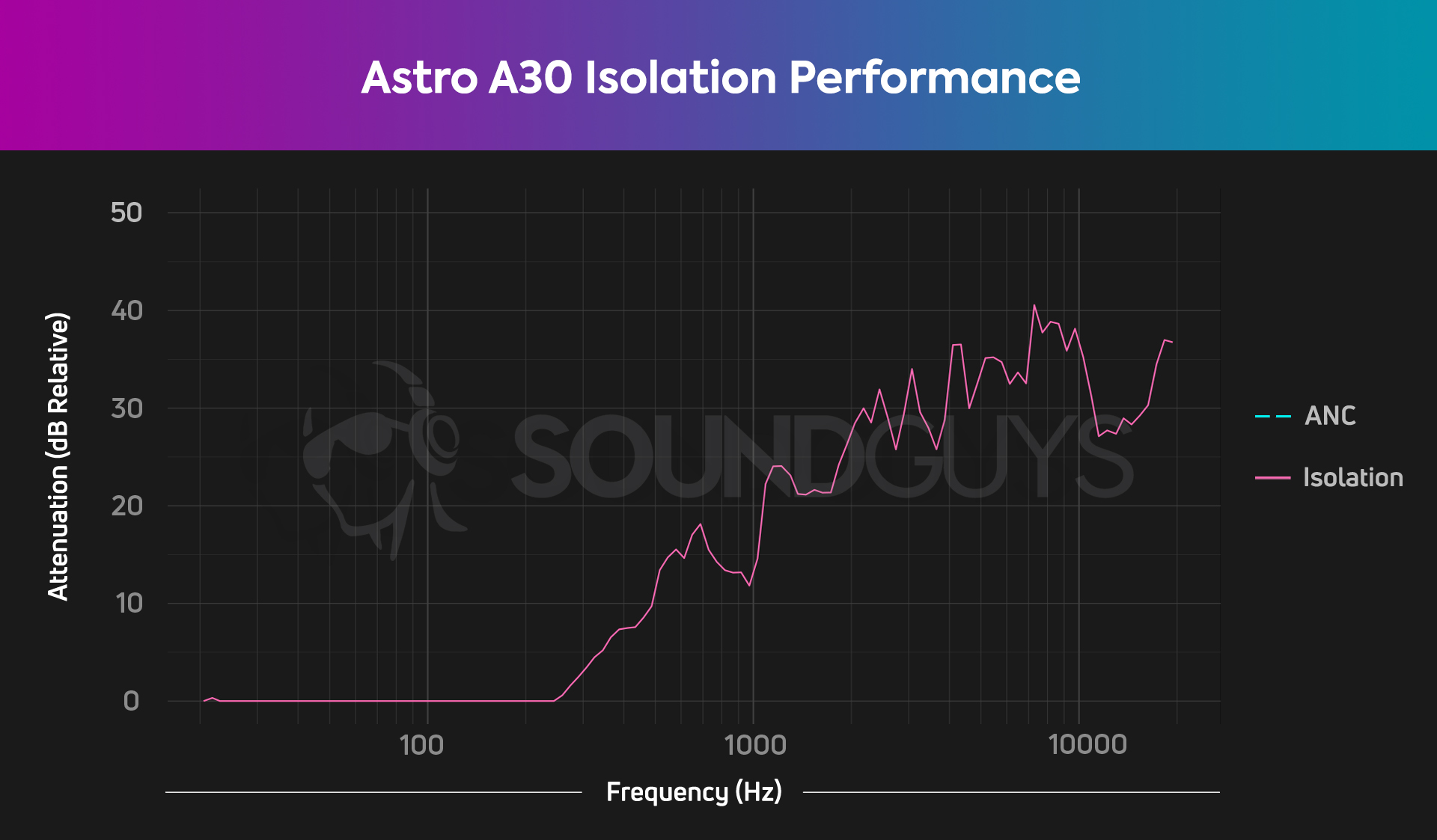
The Astro A30 relies solely on passive isolation to block out external noise and, like other headphones without active noise cancellation (ANC), it does a decent job in quieter home environments. It blocks out high-pitched sounds well, around 30-40dB of attenuation above 2kHz, but only attenuates about 10dB for frequencies down at 500Hz.
You’ll get little to no attenuation in the lower frequencies, below 300Hz, where most bass sounds, droning noises, and lower speech fundamental live. Basically, this might not be the best choice for a busier environment or mobile gaming on your commute.
How does the Astro A30 sound?
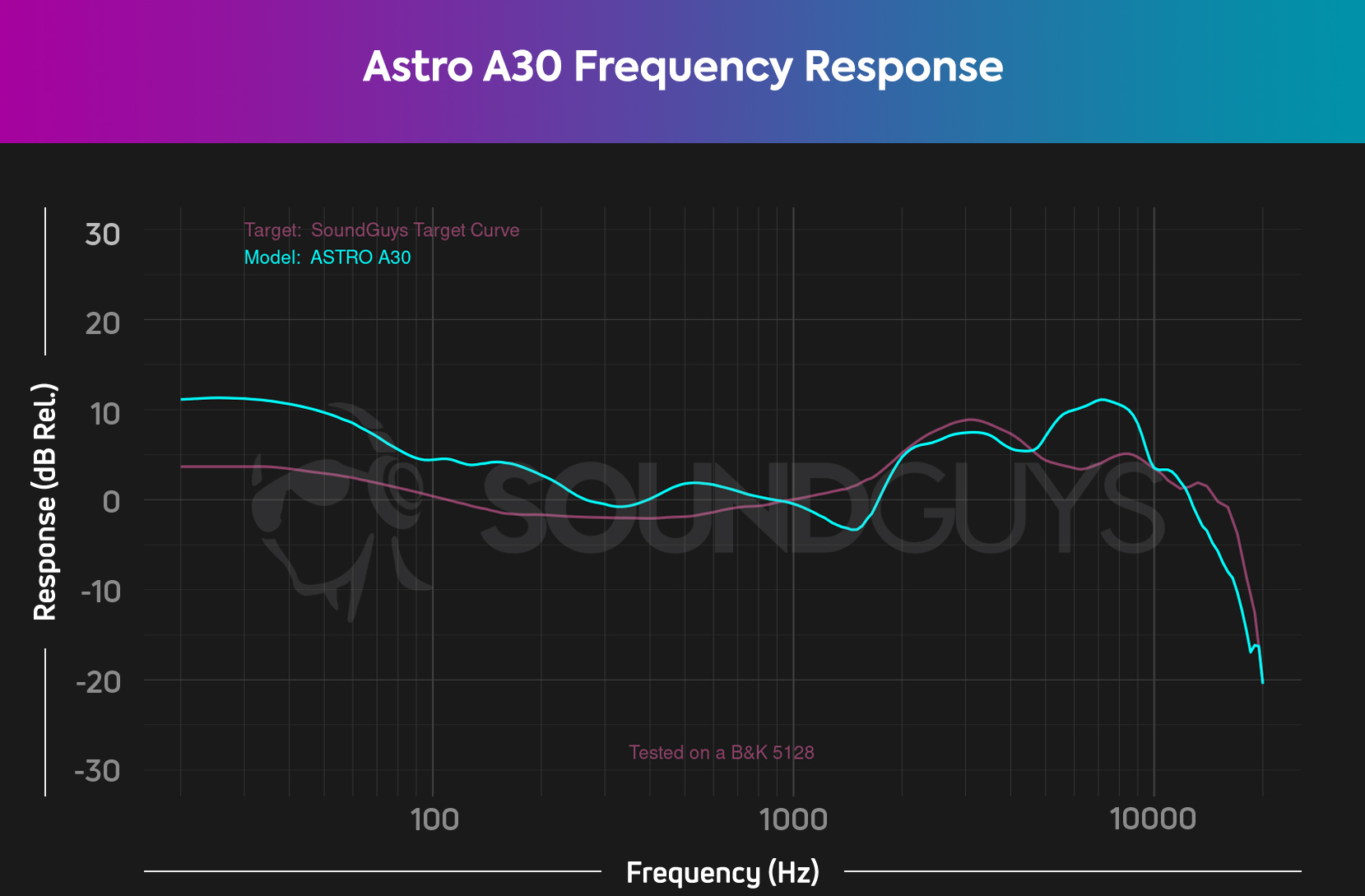
The Astro A30’s frequency response generally follows our target curve through most of the spectrum, with the addition of a broad bass boost below 200Hz and some extra emphasis in the 5kHz-10kHz high frequency region. The overall sound is pretty typical for gaming headsets, and people who like hearing the bass in music will likely enjoy this headset.
The slightly emphasized bass sounds great in most games, especially shooters like CS:GO. The emphasis in the highs makes it easier to hear quiet footsteps and door squeaks. Good stereo separation helps me hear where those sounds originate in space, even though it doesn’t have spatial sound features. When I play The Legend of Zelda: Breath of the Wild on Nintendo Switch, I can hear environmental sounds really well with no notable issues. The sounds of Link’s armor, various enemies, and background music are well balanced, with no overbearing frequencies.
Lows, mids, highs
BIPP by Sophie sounds good through this headset, on account of the loud bass and sub-bass, and high vocals and synth effects throughout the track. Sophie’s vocals sound great among the rest of the track, and nothing overpowers the rest.
When I listen to Dylan Thomas by Better Oblivion Community Center, all the instruments work well together, and the bass line doesn’t sound too loud compared to the guitar or percussion, even with the headset’s bass boost. Conor Oberst and Phoebe Bridgers’ vocals work together in unison and neither is louder than the other.
Overall, most genres of music should sound good through this headset, but anything mixed in a strange, non-conventional, or non-pop way might sound a bit off. Soup is Good Food by Dead Kennedys is an example of this, where the guitar is already loud in the mix, and the guitar used in the recording already has a lot of treble presence. This headset makes it sound especially harsh and screechy, and it overwhelms the vocals and bass part.
How good is the Astro A30’s microphone?
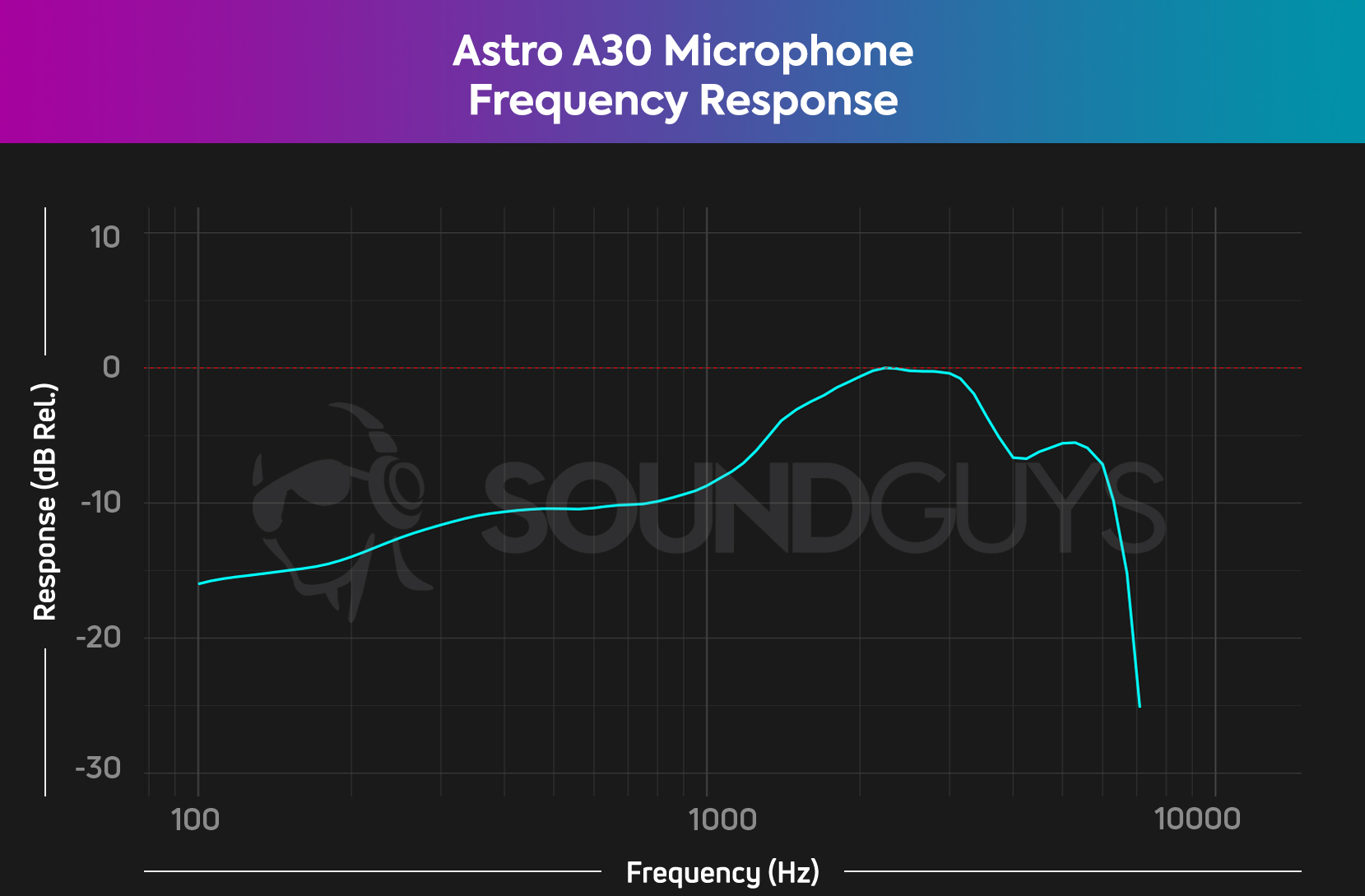
The microphone is good on the Astro A30, and pretty good at blocking out background noise. On a Discord call with friends, nobody could hear my loud washing machine in the same room. It has two microphones, a built-in one, and a removable boom mic.
The boom microphone also feels extra sensitive regarding placement, because I find it picks up my breath extremely easily, more so than other mics I’ve used on gaming headsets. My intuition with boom mics is to angle it slightly in front of me, but this mic needs to be straight out. This is probably because it doesn’t have a wind screen.
Astro A30 microphone demo (Ideal conditions):
Astro A30 microphone demo (Office conditions):
Astro A30 microphone demo (Reverberant conditions):
How does the microphone sound to you?
Should you buy the Astro A30?

The Astro A30 is a good choice for anyone who wants a super comfortable gaming headset with some customizability, and has the money to drop for it. Simultaneous connectivity is a great feature, the sound quality is great for gaming, and the battery life is phenomenal. It’s overall a pretty great wireless gaming headset. However, if you’re looking for a feature-rich headset with surround sound, a million EQ presets, and an affordable price, this won’t be the headset for you. Also, if you’re interested in grabbing all the dongles you need for wireless connections to every major console, be prepared to drop plenty of extra cash.

What should you get instead of the Astro A30?

If you want a feature-rich gaming headset, the EPOS H3PRO Hybrid is a great choice. It’s comfortable, sounds great, and has ANC so you can block out the noise around you while you game. It uses the EPOS Gaming Suite companion app, so you can play with 7.1 virtual surround sound, change your EQ, and get firmware updates. It can connect to devices using Bluetooth 5.2, a 2.4 GHz receiver, or a wired 3.5mm connection or USB connection. It usually retails for $50 USD more than the Astro A30, but it’s worth the price. The EPOS H3PRO Hybrid is available for $203 at Amazon.
A cheaper option for multi-platform gamers is the Razer Barracuda X (2022), which can connect using 2.4 GHz, Bluetooth, and wired connections. It’s super light, and has a great microphone and battery life to boot. You can get the Razer Barracuda X (2022) for $99 at Amazon.
For a wireless option with even better battery performance, the HyperX Cloud Alpha Wireless has a battery life of over 300 hours. It’s a great gaming headset, with solid sound quality and helpful software. You can find it for $151 at Amazon.
Frequently asked questions about the Astro A30
The panels are attached magnetically, so just get your nail under one of the edges. The panel will pop right out.
If the LED on the 2.4 GHz dongle is green, it’s in Xbox mode. If you press the button on the dongle, the LED will turn light blue, indicating that it’s in PC mode. When it’s in PC mode, it should show up in your audio devices as headphones.