All products featured are independently chosen by us. However, SoundGuys may receive a commission on orders placed through its retail links. See our ethics statement.

SteelSeries Arctis Nova 7 Gen 2 review : You don't have to chat to your friends in the game lobby
October 30, 2025
SteelSeries Arctis Nova 7 Gen 2
Weight: 332g
The Arctis Nova 7 series, introduced in 2022, features some notable upgrades in the new generation. It has better battery life, not that it needed it. It now offers EQ options, available in both a mobile app and desktop software. Best of all, you can use it with everything from the PC to Mac, a console like the Xbox, Switch, and PlayStation. The problem is, typically, when you connect to a console, you end up missing important phone calls. The SteelSeries Arctis Nova 7 Gen 2 can connect to both your mobile phone and a console. But does it fall short in one or the other?
This article was updated on October 30, 2025, to make a correction regarding Switch 2 compatibility. Also, I added the Nova 5 wireless as a cheaper alternative.
The SteelSeries Arctis Nova 7X Gen 2 is made for the console gamer who wants to simultaneously connect to their phone for mobile content, such as calling or messaging apps.
What’s it like to use the SteelSeries Arctis Nova 7 Gen 2?

The SteelSeries Arctis Nova 7X Gen 2 is made of a mixture of materials, a metal headband, plastic earcups that don’t feel cheap, and breathable fabric earpads. The metal headband has an elastic headband to cushion your head. The elastic headband has three adjustment points, but the yokes on the headband can be pulled out to adjust the earcups to larger heads. The earcups themselves are made of solid-feeling matte plastic. The side plates are removable but purely aesthetic. There are no hidden ports or batteries beneath them. If you’re the artsy type, it makes it easy to modify.
The earpads are a mixture of fabric and pleather. The parts that touch the side of the head are fabric, but the inside is made of pleather. The pleather section is mostly to keep sound from leaking out. Still, sound tends to bleed through even with a proper seal. This means you’re likely to crank up the volume to drown out noise. Surprisingly, even with the breathable fabric pads, they get warm. Wearing them for over four hours isn’t an issue. At around the five-hour mark, it becomes uncomfortable.
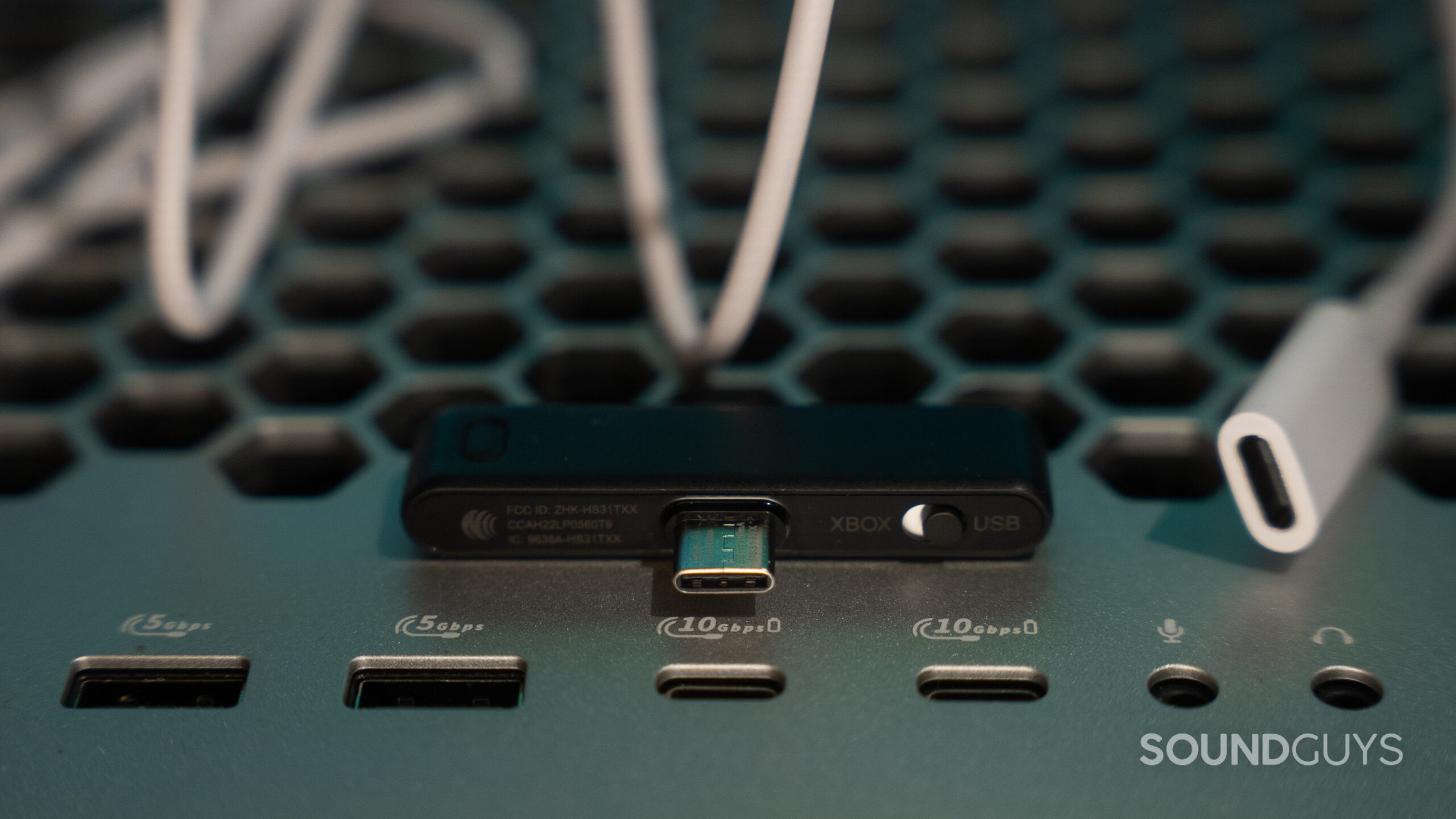
One thing that irritates me about the Arctis Nova 7X Gen 2 is the USB-C dongle. It is 53.8mm or 2.1 inches… wide. It’s wide enough to block any other ports adjacent to the dongle. It’s almost as if SteelSeries assumes each USB port is at least an inch apart. Even the PlayStation version, which is half the width, is too wide. I would prefer a longer dongle over a wider one. It does come with a USB-A to USB-C extension, which can negate the issue. Unfortunately, this leaves a mess of cables.
You can connect the Arctis Nova 7 to your device via Bluetooth. Unfortunately, this adds lag, which is easily noticeable. It’s fine for listening to music, but I often find that it goes out of sync when watching anything. Even when playing games that don’t require timing, it’s noticeable. However, it’s not horrible enough to completely mar my gaming experience.
How do you control the SteelSeries Arctis Nova 7 Gen 2?
I like physical controls, and the Arctis Nova 7X has lots. The left earcup has the mic mute button and the volume control wheel. The volume control wheel is analog and doesn’t affect the volume of the device you’re connected to. The right earcup has the Bluetooth pairing and power buttons. There’s also a chat mix volume control wheel. It helps with balancing between the game chat and chat sound. However, you’ll need to set this up properly through the SteelSeries GG application first.
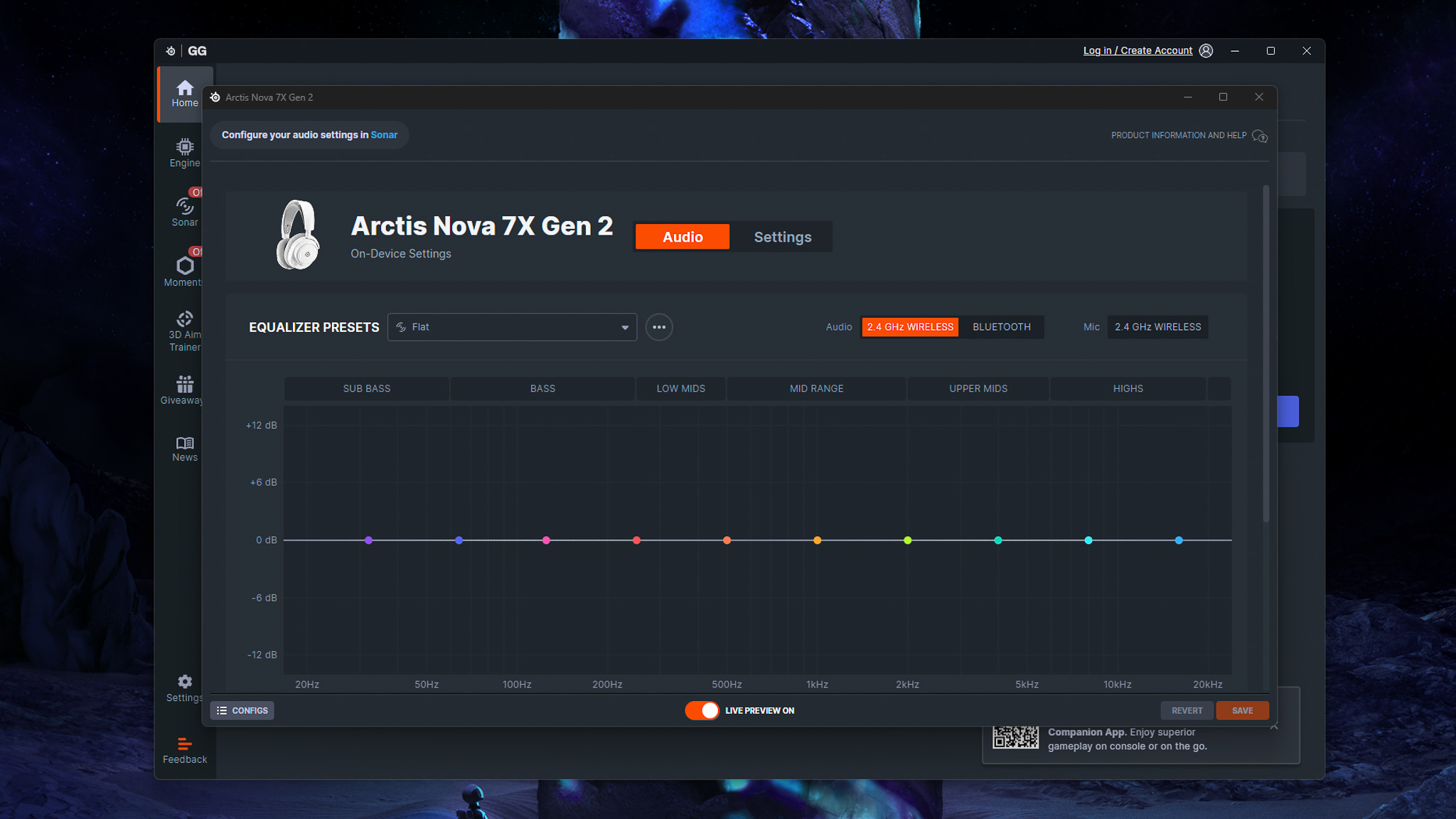
If you want to have fine-tuned control of the Arctis Nova 7X, you can use either the SteelSeries GG application on a Windows computer or the Arctis Mobile app. They both have access to customizable EQ for both the headset and the microphone.
Should you use the Arctis mobile app or SteelSeries GG for the SteelSeries Arctis Nova 7 Gen 2?
If you don’t have access to a computer, you can use the Arctis mobile app. While you can use the Arctis mobile app to select from a large array of game-specific EQ presets, there isn’t a custom Equalizer. You have to create a custom EQ through the SteelSeries GG app on a desktop computer first. That custom EQ you created is then available as a selection in the Arctis Mobile app.
The good part is that you aren’t required to log in to use the Arctis Mobile app or SteelSeries GG software.
How do you connect the SteelSeries Arctis Nova 7 Gen 2?

There are three ways to connect to the Arctis Nova 7X Wireless Gen 2. It can be connected via the USB-C dongle, wired through the 3.5mm jack, and wirelessly via Bluetooth. The only supported Bluetooth codec is the SBC codec. This means that latency is highly likely to be noticeable when watching movies, and even more so when playing games. This is why it’s better to use the included USB-C wireless dongle. This eliminates any noticeable latency. Alternatively, it still features a 3.5mm jack, allowing you to connect to consoles that use the same port.
You can connect to both the USB-C dongle and Bluetooth simultaneously. Audio from both the console, via the USB-C dongle, and from the Bluetooth connection will play on the headset. When receiving a call through the Bluetooth connection, the mic will mute on the USB-C dongle, while still being able to talk over the Bluetooth connection.
Unfortunately, there is no direct USB-C connection. The USB connection on the headset is only for charging the unit.
The USB-C dongle is compatible with iOS, macOS, Android, Xbox, PlayStation 5, and Nintendo Switch 1 and 2. If you choose to use the USB-C dongle with a mobile phone, the constant movement or jiggling in the pocket makes it prone to intermittent disconnections. However, when left still on the desk, there were no issues. Although I would still recommend using Bluetooth for the phone connection.
The headset should automatically pair to the dongle, but to put it into Bluetooth pairing mod,e follow the steps below.
- Press and hold the Bluetooth button on the right earcup for at least four seconds.
- The blue LED will flash quickly to indicate it is in pairing mode.
- Check the list of available Bluetooth devices on the device you want to pair with.
How long does the SteelSeries Arctis Nova 7 Gen 2’s battery last?
I’ve used the SteelSeries Arctis Nova 7X for three consecutive days without needing to charge it. During daily use, I was constantly moving between my computer and my phone. Daily use exceeds 8 hours. Only on day four did I get a battery warning. SteelSeries claims up to 54 hours through the Wireless dongle and 42 hours on Bluetooth. However, connected to both the wireless dongle and Bluetooth, it’s only rated to last 38 hours. Not that you’re likely to run out of battery since it passes the 24-hour mark.
When the Arctis Nova 7X goes into low battery, it beeps three times. The beeps happen roughly every two minutes. They are hard to ignore and terribly annoying. At least you know it needs a charge. For charging, you can get 6 hours of playback from a 15-minute charge. So if you do forget to charge it, you can easily get back to gaming in 15 minutes.
How well does the SteelSeries Arctis Nova 7 Gen 2 block noise?
Loading chart ...
There is no active noise cancellation on the SteelSeries Arctis Nova 7x wireless Gen 2, meaning you will rely on passive isolation. Typically, at $200, there aren’t gaming headsets with ANC.
Looking at the noise isolation chart from our lab tests, the SteelSeries Arctis Nova Pro only blocks an average of 36% of outside noise.
The fabric and pleather earpads don’t reduce noise very well, but they do reduce some noise. Keyboard clicking noises still filter through, but are slightly muffled. Talking is very apparent, but it becomes a little less intelligible. Taking it outside, train screeches and passing vehicles are still easily noticeable. TLDR: You hear everything a little more muffled.
How do the SteelSeries Arctis Nova 7 Gen 2 sound?
The SteelSeries Arctis Nova 7 Gen2 sounds good. However, there are some issues with the treble. They aren’t bad for gaming or listening to music.
Reviewer’s notes

Editor’s note: this review uses a hover-enabled glossary to describe sound quality based on a consensus vocabulary. You can read about it here.
Objective Measurements
Loading chart ...
Looking at the frequency response chart, the bass is overemphasized in comparison to both my impressions and the SoundGuys’ Preference curve. Part of the punch of bass is in the lower mids. This wasn’t as apparent because of the dip in the midrange from 200Hz to around 500Hz. This is why some people are going to find the bass underemphasized. The lower treble is underemphasized, while the upper treble is overemphasized. The underemphasis from 2,500Hz to 5,000Hz, which is the ear gain section of hearing. Eargain affects the overall perceived volume of sounds. The lack of volume in this section can make instruments like cymbals unnatural. The overemphasis in the 7,500Hz to 10,000Hz region can cause many people painful sibilance. However, this does add to easily picking up sound queues in many games.
How good is the SteelSeries Arctis Nova 7 Gen 2’s microphone?
When listening to the microphone, I’m reminded of those old school walkie-talkies. It sounds similar, but it’s still clear, and I can easily understand what is being said even in noisy environments. It doesn’t get lost in the explosions and gunfire in FPS games. When listening to the mic through Bluetooth, it is, as usual, limited in range, but speech is still intelligible. While it doesn’t reach the best microphone on a gaming headset, it’s not a horrible mic.
If you’re looking to use the mic while out and about, it will sound muffled if you don’t have the boom mic extended to get the best recording quality.
SteelSeries Arctis Nova 7 Gen 2 microphone demo (Ideal conditions):
SteelSeries Arctis Nova 7 Gen 2 microphone demo (Office conditions):
SteelSeries Arctis Nova 7 Gen 2 microphone demo (Reverberant space):
SteelSeries Arctis Nova 7 Gen 2 microphone demo (Street environment):
SteelSeries Arctis Nova 7 Gen 2 microphone demo (Windy environment):
How does the SteelSeries Arctis Nova 7 Gen 2 microphone sound to you?
Should you buy the SteelSeries Arctis Nova 7 Gen 2?

Unless you need to connect to your phone and a gaming console, I wouldn’t recommend the SteelSeries Arctis Nova 7X. You’ll need a computer to use full parametric EQ through the SteelSeries GG desktop app, but they have a large array of over 200 Presets for you to try. You can get ANC for a little bit more money, and the mic doesn’t sound good when the boom mic is retracted. They sound good, and you can adjust the EQ to make them sound exactly how you want. The main feature is that you can simultaneously hear from both your phone and your console of choice. If that is what you need, the Arctis Nova 7X is one of the few options available.
What should you get instead of the SteelSeries Arctis Nova 7 Gen 2?
For $50 more, consider getting the Razer BlackShark V3 Pro instead. You get better wireless latency through the wireless dongle, can still connect simultaneously through Bluetooth, have a better boom mic, and better ANC performance. It’s a much better deal, especially given how close the price is. If you want to spend a little less instead, for $50 less, there’s the Nova 5 wireless, with similar specs but without the simultaneous audio on Bluetooth and console.



SteelSeries Arctis Nova 7 Gen 2 Gen 2 review: FAQs
No, there is no IP water resistance rating for the Arctis Nova 7 Gen 2.
No, when a call comes in through Bluetooth, the mic is muted towards the dongle.
No, it's not muted, but it doesn't sound great and barely picks up your voice. You'll have to pull out the boom mic for intelligible speech.
Yes, there is also an included USB-C cable to charge.
No, but it is retractable to fit back into the headset seamlessly.
Yes, they're effectively the same product, however, the X and P designates which platform they have compatibility with. X indicates full XBOX compatibility, and P is for full PlayStation compatibility.
Thank you for being part of our community. Read our Comment Policy before posting.