All products featured are independently chosen by us. However, SoundGuys may receive a commission on orders placed through its retail links. See our ethics statement.
Samsung Galaxy Buds3 Pro vs Nothing Ear: Save your money
August 7, 2024



The Nothing Ear have long been one of our favorite earbuds under $200. But what do you get when you spend more? That’s what we set to find out by pitting the Nothing Ear against the pricier Samsung Galaxy Buds3 Pro.
Editor’s note: this article was published on August 7, 2024, and is the first version of the article. Updates will follow as the market changes.
What’s it like to use the Samsung Galaxy Buds3 Pro compared to the Nothing Ear?

The Samsung Galaxy Buds3 Pro borrow some design inspiration from Nothing. Just like the Nothing Ear, the latest flagship earbuds from Samsung have a stem design with silicon ear tips. That said, the Nothing Ear retain a slight edge in comfort, as each Nothing Ear earbud only weighs 4.6g compared to the heavier 5.4g of the Samsung Galaxy Buds3 Pro.
The charging case of the Galaxy Buds3 Pro also takes some pointers from Nothing. Both have a clear plastic cover so that you can always see the earbuds visible inside. While the Nothing earbuds are also transparent, the Galaxy Buds3 Pro have a cybertruck-esque metallic look with blade lights along the stem. Both are sure to stand out among a crowd of AirPods.

You take either set of earbuds to the gym or out in the rain. The Samsung Galaxy Buds3 Pro have an IP57 dust and water resistance rating, while the Nothing Ear have a slightly lower water-resistance rating of IP54.
You can control the Galaxy Buds3 Pro with voice controls, or a series of pinches and swipes.
| Input | Left earbud | Right earbud |
|---|---|---|
| Input Slide up / down | Left earbud Volume | Right earbud Volume |
| Input Pinch once | Left earbud Play / pause | Right earbud Play / pause |
| Input Pinch twice | Left earbud Track forward | Right earbud Track forward |
| Input Pinch three times | Left earbud Track backward | Right earbud Track backward |
| Input Long pinch | Left earbud ANC/ ambient mode | Right earbud ANC / ambient mode |
The Nothing Ear also have pinch controls on the stem of each earbud. You can customize these from within the Nothing X app.
| Left earbud | Right earbud | |
|---|---|---|
Single pinch | Left earbud Play/pause, answer/end call | Right earbud Play/pause, answer/end call |
Double pinch | Left earbud Skip forward, decline call | Right earbud Skip forward, decline call |
Triple pinch | Left earbud Skip back | Right earbud Skip back |
Pinch and hold | Left earbud Noise control | Right earbud Noise control |
Should you use the Samsung Wearable or Nothing X app?
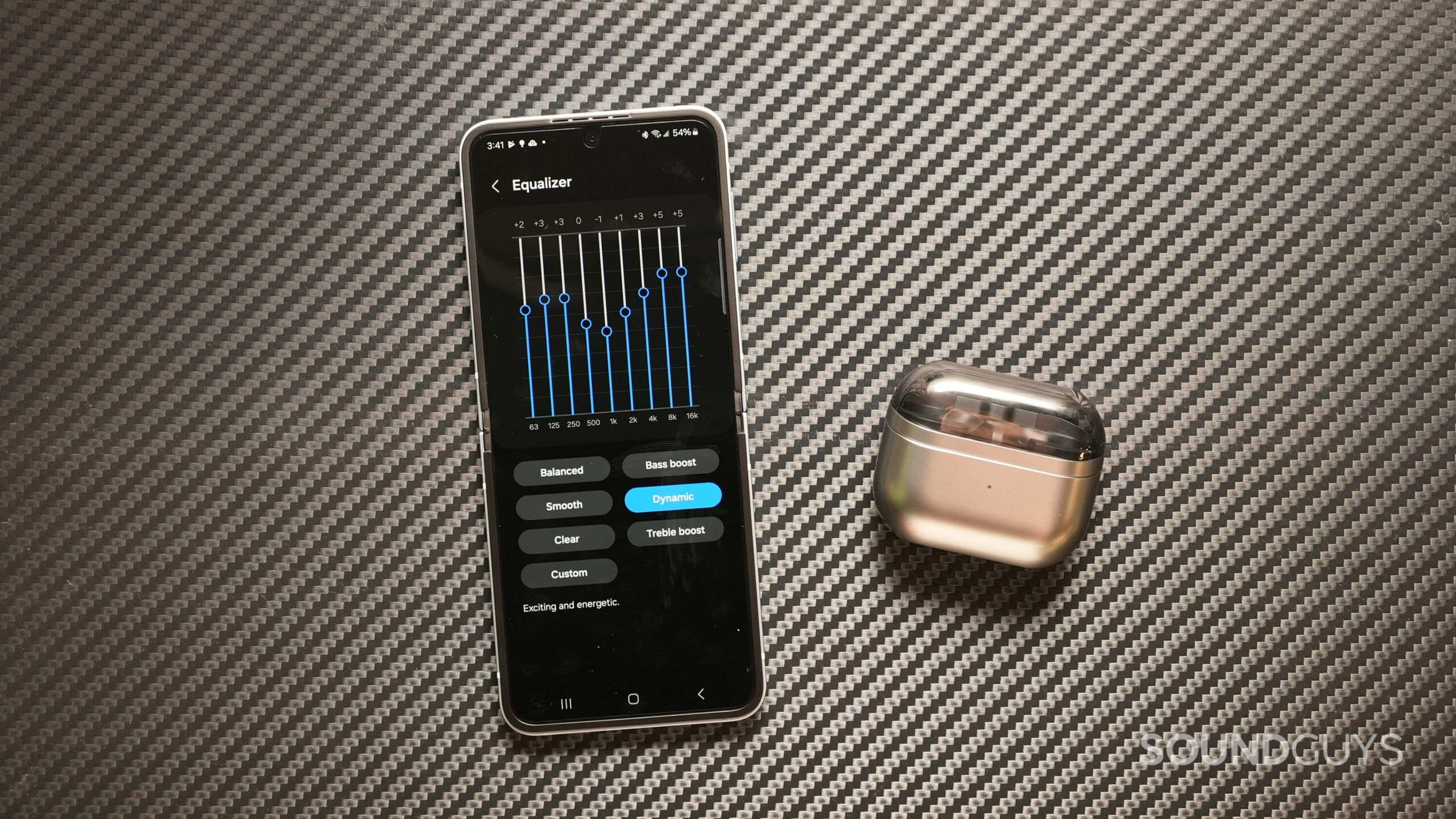
Both earbuds are packed full of software tricks and features. Some features of the Galaxy Buds3 Pro are limited to those with a recent Samsung Galaxy phone, but all Android users can download the Samsung Wearable app. The app allows you to adjust the adaptive noise control, and has an equalizer to adjust the sound quality. If you do have a recent Galaxy phone you’ll get access to advanced features like AI translation.
If you have an iPhone, you’ll be happy to know you can download the Nothing X app on both iOS and Android devices. No matter what phone you have, you aren’t limited in functionality with the Nothing Ear. The Nothing X app is very good, especially when it comes to sound customization. The personal sound profile feature conducts a hearing test to determine how well you can hear high frequencies and adjust the sound accordingly. Audio experts can dive into the advanced equalizer, which is a true parametric equalizer with the option to dial in the Q of the filter at the exact frequencies of your choosing. You can pair the EQ with a Bass Enhance feature that dynamically analyzes and boosts low frequencies to your liking.
How do the Samsung Galaxy Buds3 Pro and Nothing Ear connect?

The Samsung Galaxy Buds3 Pro and Nothing Ear are both packed with the latest and greatest connectivity tech. You can pair the Samsung Galaxy Buds3 Pro over Bluetooth 5.4 via SBC, AAC, Samsung Scalable Codec, and Samsung Seamless Codec. You will need a new Samsung device to take advantage of the latter codec with its high bit rate of up to 24bit/96kHz. We didn’t experience any major connection dropouts while testing the Samsung Galaxy Buds3 Pro.
On the other hand, the Nothing Ear support Bluetooth 5.3 with SBC, AAC, LHDC, and LDAC. You will need an Android device to take advantage of the LHDC and LDAC, as Apple only supports AAC. LHDC has the highest streaming quality at up to 1Mbps 24 bit/192kHz, whereas LDAC has a slightly lower data rate of up to 990 kbps 24 bit/96kHz. We experienced some connection drops with an iPhone, but only when walking around busy downtown streets.
Is battery life better on the Samsung Galaxy Buds3 Pro or Nothing Ear?

The Nothing Ear have superior battery life to the Samsung Galaxy Buds3 Pro. In our battery test, the Nothing lasted 8 hours and 4 minutes, whereas the Samsung Galaxy Buds3 Pro only lasted 4 hours and 31 minutes. In the middle of a long-haul flight, you might need to plot the Galaxy Buds3 Pro in their case to charge up, especially as the battery degrades over time. Both cases charge up over USB-C, with the Nothing case capable of fast charging speeds that attain 10 hours of playback from only 10 minutes of charging.
Do the Samsung Galaxy Buds3 Pro or Nothing Ear block noise better?
Loading chart ...
When it comes to noise canceling, the Galaxy Buds3 Pro have the edge. According to our testing, the Galaxy Buds3 Pro block out an average of 76% of external noise, whereas the Nothing Ear block out 71%. While the Galaxy Buds3 Pro take the edge here, we actually found their noise canceling performance slightly worse than their predecessor, the Samsung Galaxy Buds2 Pro.
Loading chart ...
Nothing claims that the Nothing Ear are capable of blocking out up to 45dB of noise. Our testing shows a max attenuation of only around 30dB. Still, this is good enough to handle most situations such as commuting on a bus.
Do the Samsung Galaxy Buds3 Pro sound better than the Nothing Ear?
The Samsung Galaxy Buds3 Pro and Nothing Ear both have great sound quality. The majority of people will be very happy with how either set of earbuds sounds, as there is no clear winner in this category. Moreover, you can tinker with the equalizer settings of each to find your preferred sound. In particular, we recommend trying out the Clear EQ preset to improve the sound quality of the Samsung Galaxy Buds3 Pro.
Multi-Dimensional Audio Quality Scores (MDAQS)
The chart below shows how the sound of the Samsung Galaxy Buds3 Pro and Nothing Ear was assessed by the Multi-Dimensional Audio Quality Score (MDAQS) algorithm from HEAD acoustics.
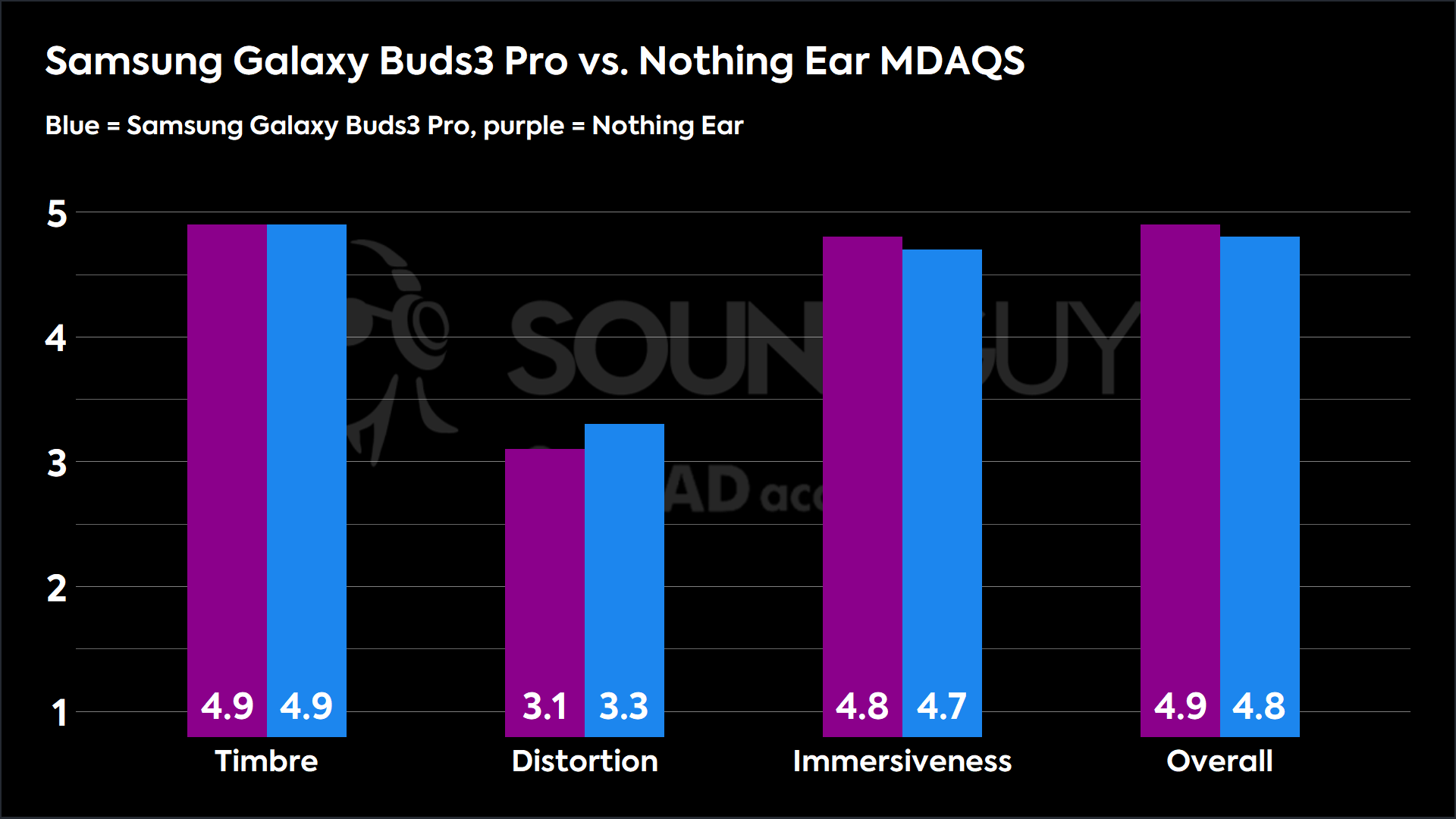
On a scale from 1-5, both get a near-perfect Overall score. They also score similar across Timbre, Distortion, and Immersiveness. According to this simulated panel of listeners, most people will enjoy the sound quality of both the Samsung Galaxy Buds3 Pro and Nothing Ear.
Objective Measurements
Loading chart ...
The Samsung Galaxy Buds3 Pro share a nearly identical frequency response to the Nothing Ear. Out of the box, both emphasize bass more than our headphone preference curve, though this is easy to adjust with an equalizer.
Do the Samsung Galaxy Buds3 Pro or Nothing Ear have a better microphone?
You can use both the Samsung Galaxy Buds3 Pro and Nothing Ear for taking calls, as each have very capable microphones. While both reproduce the voice clearly, we did find that the Nothing Ear do a better job of blocking out background noise. Listen to the demonstrations below and let us know what you think.
Samsung Galaxy Buds3 Pro microphone demo (Ideal conditions):
Nothing Ear microphone demo (Ideal conditions):
Samsung Galaxy Buds3 Pro microphone demo (Street conditions):
Nothing Ear microphone demo (Street conditions):
Which microphone sounds beter to you?
Samsung Galaxy Buds3 Pro vs Nothing Ear: Price and availability
When it comes to price, the Nothing Ear have an obvious advantage. They have a starting price of only $150, much cheaper than the $250 of the Samsung Galaxy Buds3 Pro. Both were released in 2024 and are readily available.
Should you get the Samsung Galaxy Buds3 Pro or Nothing Ear?
Most people should get the Nothing Ear instead of the Samsung Galaxy Buds3 Pro. You get similar performance for a much cheaper price. If you have a Samsung phone and can get the Galaxy Buds3 Pro on sale, they might be worth it. In every other situation, the Nothing Ear are the way to go.
Frequently asked questions
With an IP57 rating, you can immerse the Samsung Galaxy Buds3 Pro in water. On the other hand, the Nothing Ear only have an IP54 rating, which is good enough to protect against sweat, rain, and splashes of water.
You can use either with an iPhone, but only the Nothing Ear have a supported app on iOS.
No, the PS5 does not support Bluetooth earbuds. Take a look at some gaming earbud options instead.
Yes, both support wireless charging.
Yes, both come with multiple sizes of ear tips.