All products featured are independently chosen by us. However, SoundGuys may receive a commission on orders placed through its retail links. See our ethics statement.
How to find out how loud your headphones are
October 1, 2024

Knowing how loud your headphones are can be crucial for ensuring you’re listening at a safe volume. To find this out, you’ll need to measure your headphone’s decibel level. Measuring how loud your headphones are can help you gauge the sound level you’re exposing yourself to regularly and what measures to take to prevent hearing loss.
QUICK ANSWER
To measure headphone volume, use a sound pressure level (SPL) meter or a smartphone app. Play a consistent test track through your headphones and position the meter's microphone close to the headphone's speaker. Take readings at various volume levels to compare.
Editors note: This article was updated on October 2, 2024, to shorten some sections, add a quick answer, and add additional methods for checking the volume on headphones.
How to measure headphone volume

1. Use an SPL Meter or Smartphone App
The easiest and most accessible way to measure the loudness of your headphones is to use a sound pressure level (SPL) meter. You can either use a physical decibel meter or an application on your phone (here’s a highly rated one for Android and an NIOSH-developed one for iOS).
2. Set Up Your Environment
Choose a quiet room with minimal background noise. Avoid areas with electronic devices or appliances running
3. Prepare Your Headphones
Connect your headphones to your audio source. Select a test track with consistent volume (e.g., pink noise or a frequency sweep)
4. Position the Meter
Hold the SPL meter or smartphone microphone close to the headphone speaker. Cup your hands around the headphone and meter to create a seal
5. Take Measurements
- Play your test track at various volume levels
- Record the decibel readings for each volume setting
- Repeat the process for both ear cups if using over-ear headphones
6. Interpret the Results
Aim to keep volume levels below 85 dB to prevent hearing damage. Limit listening time for higher volumes (e.g., max 8 hours at 85 dB, 4 hours at 88 dB)
What is the ideal decibel level for my headphones?
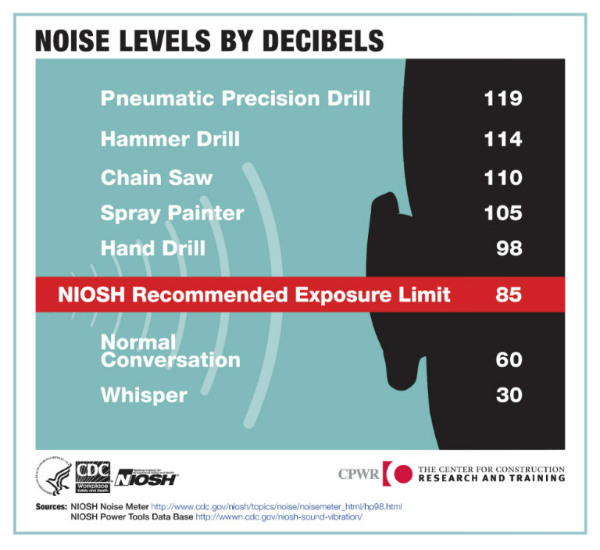
Human hearing is very subjective, but hearing loss can begin at objective decibel levels. The National Institute for Occupational Safety and Health (NIOSH) recommends a maximum of 85 dB to prevent hearing loss. Here’s a quick guide:
- Below 70 dB: Safe for any duration
- 85 dB: Safe for up to 8 hours per day
- 88 dB: Safe for up to 4 hours per day
- 91 dB: Safe for up to 2 hours per day
- 94 dB: Safe for up to 1 hour per day
- 97 dB: Safe for up to 30 minutes per day
85dB is pretty loud for listening to music, so this shouldn’t be hard to abide by. With that, the maximum duration for exposure to 85dB is eight hours, after which you’re likely causing noise induced hearing loss. If for some reason you’re listening to music for 12 hours a day, make sure the volume level is well below that. If your headphones are blaring music as loud as a chainsaw, you should turn those things down fast to preserve your hearing well before that.
Remember, these are general guidelines. It’s always best to err on the side of caution and keep your volume as low as comfortably possible.
Additional methods to check headphone volume
- Arm’s Length Test: Hold your headphones at arm’s length while playing. If you can clearly hear the music, it’s too loud.
- Conversation Test: If you can’t hear someone speaking to you at arm’s length while wearing your headphones, the volume is too high.
- Volume Percentage: Keep your device volume below 60% as a general rule of thumb.
- Built-in Warnings: Many smartphones and audio players have built-in volume limit warnings. Pay attention to these alerts.
- Listen for Distortion: If you hear any distortion in the audio, it’s likely too loud and could damage both your hearing and the headphones.
What complications are there with measuring decibels?
While these methods can give you a good estimate, there are some challenges in getting precise measurements:
- Microphone calibration varies between devices
- Headphone placement affects readings
- Different headphones have varying sensitivity and impedance
- Music genre and frequency response impact volume levels
Despite these complications, using an SPL meter or app can still provide valuable insights into your listening habits and help protect your hearing.
Frequently asked questions
Decibels (dB) are units used to measure sound intensity. In acoustics, they represent how loud a sound is compared to the quietest sound a human can hear. The decibel scale is logarithmic, meaning an increase of 10 dB is perceived as about twice as loud to human ears.
First, it’s important to use headphones at a safe volume so as to prevent noise-induced hearing loss. To prevent this, you shouldn’t listen to music over 85dB(SPL) for an extended period of time, and the 85dB limit is also for a duration of 8 hours.
If you’re certain that your headphones are too quiet and it’s not related to hearing loss, you can use an amp to make passive headphones louder. Take a look at the specs for your headphones, and take note of the impedance and sensitivity. The sensitivity is how loud the headphones will be with one milliwatt or millivolt of input, and the impedance is the ability of your headphones to resist current. Basically, if your headphones have a higher impedance, you might benefit from an amp. This is usually only the case with more niche audiophile headphones. For more detailed information on understanding this, read our article about whether you need an amp.
We have a whole separate article on this subject if you need more information.
Yes, volume limiters exist that can limit the volume of your headphones. Some kids headphones come with volume limiters built-in. Android and iOS also have built-in options to set a volume limit, known as media volume limit and headphone safety, respectively. But note that volume level limiting isn’t always reliable, i.e. you can’t rely on the advertised loudness. Note that headphones built or sold in the EU and Switzerland have to follow EN 50332 standards, meaning their output must be limited to 85dB(SPL).