All products featured are independently chosen by us. However, SoundGuys may receive a commission on orders placed through its retail links. See our ethics statement.

JBL Live 670NC review
April 12, 2024
Industry giant JBL is back with its latest pair of on-ear headphones, the JBL Live 670NC. Feature-rich and loaded with “True-adaptive Noise Canceling” and “Smart Ambient” listening modes, touch controls, and boasting long battery life, a companion app, and classic JBL sound, we put this underdog headphone style to the test. Read on to discover where the JBL Live 670NC on-ear headphones shine.
Editor’s note: this is the first version of the article. Updates will follow as the market changes.
The JBL Live 670NC is for commuters, travelers, and casual listeners. They’re also suitable for use at the office or while working from home.
What’s it like to use JBL Live 670NC?

The JBL Live 670NC headphones arrive in a classic black finish. One of the first things you’ll notice is the cloth-covered headband, which is rare in this segment. You’re also provided with a 3.5mm jack cable for wired connection, a cloth carrying bag, and an iconic orange JBL USB-C charge cable.
Portability is one of the main benefits of the “on-ear” style headphones. With smaller-sized ear pads that swivel and fold up, the JBL Live 670NC headphones are highly portable and take up little room in your backpack when travelling or commuting. There is a decent amount of clamping force while wearing the headphones to help keep them in place, and the ear pads provide decent cushioning for longer listening sessions.
Since these headphones don’t feature an IP rating, you’ll be taking your chances if you want to use them at the gym or in rainy climates. Still, the JBL Live 670NC are excellent commuting headphones with a foldable design and a comfortable fit.
How do you control the JBL Live 670NC?

You control the JBL Live 670NC headphones via physical and touch surface controls on the right ear cup — the best of both worlds! Below is a breakdown of how both the touch surface and physical controls operate:
| Action | Listening Mode button | Bluetooth button | Volume - | Play / Pause | Volume + | Touch pad |
|---|---|---|---|---|---|---|
| Action Tap / Press x1 | Listening Mode button Cycle listening modes | Bluetooth button | Volume - Volume - | Play / Pause Play / pause / answer or end call | Volume + Volume + | Touch pad Play / pause |
| Action Tap / Press x2 | Listening Mode button Talk through mode | Bluetooth button | Volume - | Play / Pause | Volume + | Touch pad Next track / answer or end call |
| Action Tap x3 | Listening Mode button | Bluetooth button | Volume - | Play / Pause | Volume + | Touch pad Previous track |
| Action Long press 2 sec | Listening Mode button | Bluetooth button Enter pairing mode | Volume - Previous track | Play / Pause Mute mic | Volume + Next track | Touch pad Mute mic |
To help register the commands better, using two fingers to tap on the touchpad is best.
Should you use the JBL Headphones app for the JBL Live 670NC?
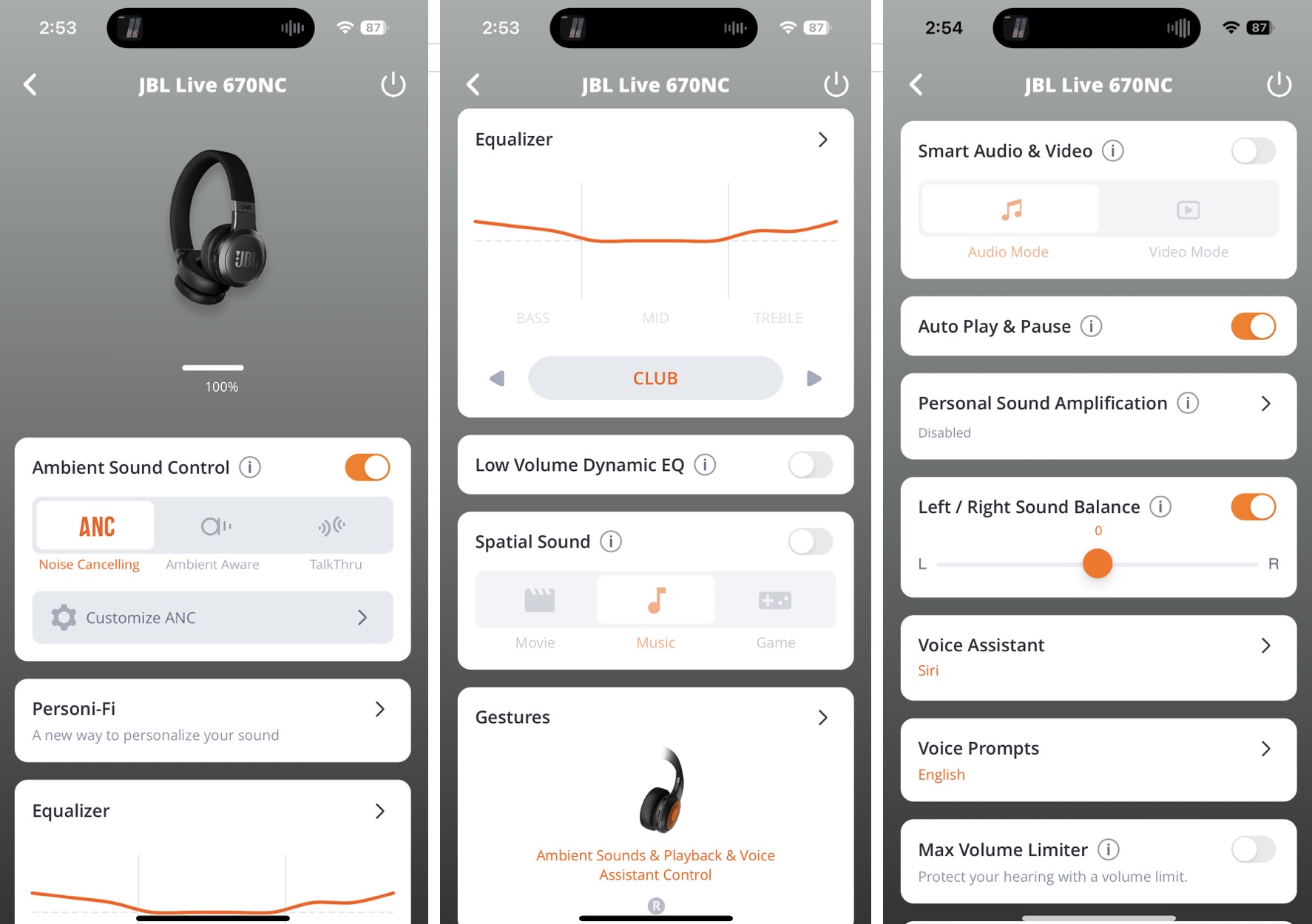
Downloading and installing the JBL Headphones app will help you take further control of the Live 670NC headphones. Here, you can access several EQ presets with the option to customize them further with the supplied graphic EQ. You can also change listening modes, customize your touch controls, enable spatial sound if you’re diving into a movie, and modify some of the headphones’ default settings, such as auto-play pause and auto-power off.
How do the JBL Live 670NC connect?

The JBL Live 670NC headphones connect to your device via Bluetooth 5.3. A supplied 3.5mm cable — a valuable feature for frequent flyers — allows you to use these headphones with airplane infotainment systems rather than relying on entertainment you’ve downloaded (or forgotten to download!) onto your phone before a lengthy flight.
While they feature multipoint connectivity, letting you connect up to two devices, the Live 670NC headphones only support SBC and AAC codecs, with no higher bitrate options.
The JBL Live 670NC headphones pair via the following steps:
- For the initial connection, slide the power button upwards. The white power-on light will flash blue when pairing mode.
- Select the JBL Live 670NC in your Bluetooth settings.
- Download the JBL Headphones app for further control of the headphones.
Hold the Bluetooth button down for 2 seconds to re-enter pairing mode at any point.
How long does the JBL Live 670NC battery last?
JBL advertises 50 hours of playback with ANC engaged. In our standardized battery test, designed to emulate real-world use, the Live 670NC headphones exceeded that and provided 54 hours and 57 minutes of playback. Not bad! If you’re an international traveler or have a lengthy commute, you won’t be plagued with having to charge your headphones very often.
JBL states a 5-minute charge will get you an additional 4 hours of playback.
How well do the JBL Live 670NC block out noise?
Loading chart ...
The chart above shows how the headphones’ noise-blocking abilities were measured in our lab. The passive isolation is shown in pink, and the combined passive isolation and ANC in blue — higher values equal better performance. As expected, passive isolation is most effective at blocking external noise in the higher frequencies above 1kHz. Active noise canceling works best at canceling out low-frequency noise below 1kHz. ANC performance is good, approaching 30dB of attenuation around 250Hz, helping eliminate engine rumbles and street noise.
Because of the smaller ear cups, on-ear headphones generally don’t offer the best passive isolation. However, combined with adjustable levels of ANC, the JBL Live 670 headphones do an acceptable job of blocking out the world around you, whether you are on the bus commuting or simply ignoring your co-workers and their antics while trying to get some work done at the office. The “adaptive” part will increase or decrease the amount of noise canceling depending on the environmental noise level.
Along with ANC, the Live 670NC headphones also offer “Ambient Aware” mode, the JBL variant of transparency mode. This mode has an adjustable threshold and allows you to hear more of the outside world, which is handy if you’re waiting at the airport and want to ensure you get all crucial announcements and boarding calls. It’s also a convenient setting in the office for those occasions when you want to hear a coworker’s voice trying to get your attention.
Lastly, the Live 670NC headphones also offer “TalkThru” mode; this mode lowers the volume of your music to an almost inaudible level, allowing you to have a conversation, but I prefer to take advantage of the auto-pause feature and remove the headphones if I need to talk to someone.
How do the JBL Live 670NC sound?
The JBL Live 670NC headphones offer an exciting sound that most listeners will enjoy, with further customization options.
Multi-Dimensional Audio Quality Scores (MDAQS)
The chart below shows how the sound of the JBL Live 670NC was assessed by the Multi-Dimensional Audio Quality Score (MDAQS) algorithm from HEAD acoustics.
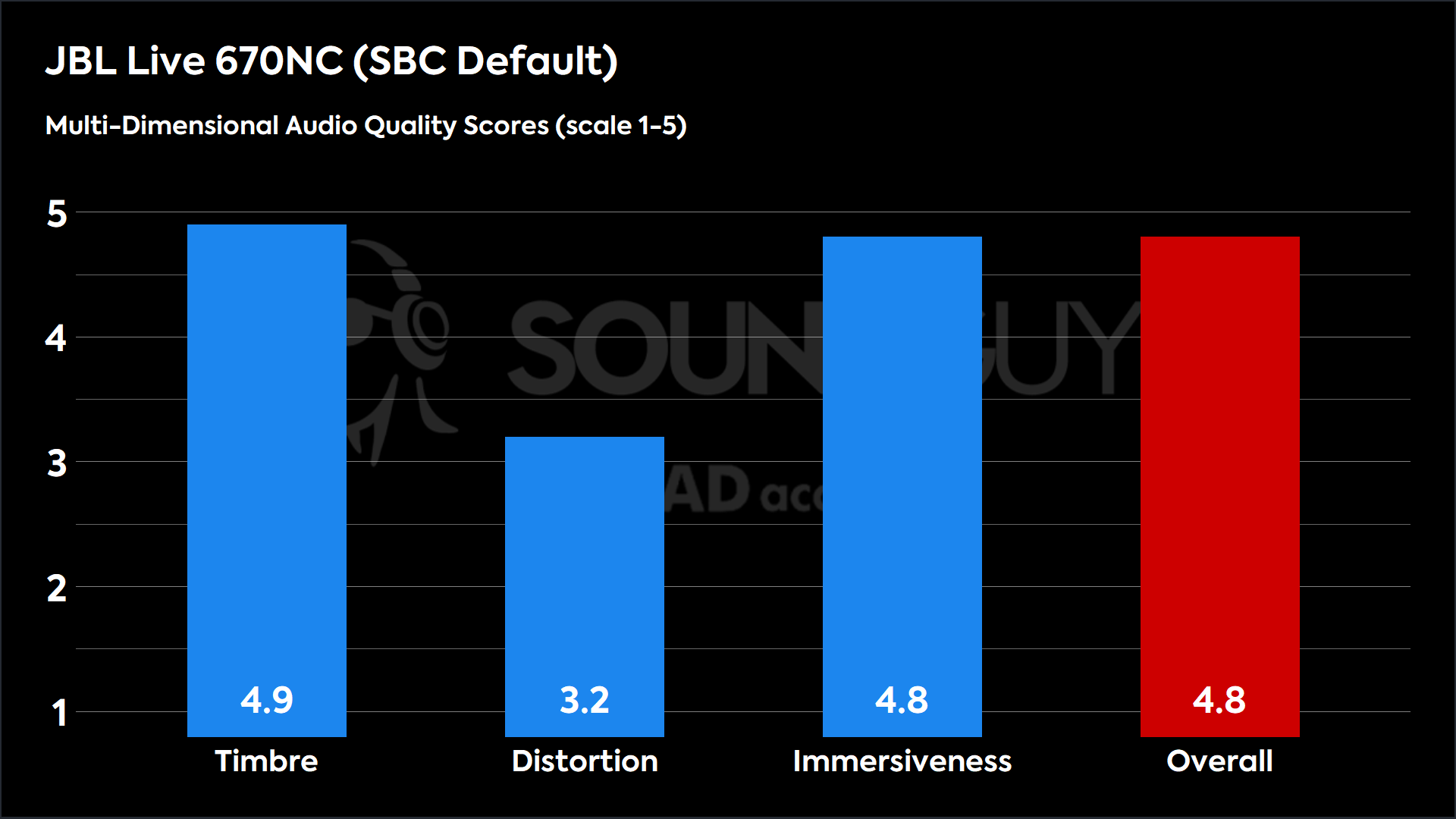
With an overall score of 4.8, it’s safe to say that most people will enjoy the stock sound of the JBL Live 670NC headphones.
Timbre (MOS-T) represents how faithfully the earbuds reproduce the frequency spectrum and temporal resolution (timing information).
Distortion (MOS-D) represents non-linearities and added noise: higher scores mean cleaner reproduction.
Immersiveness (MOS-I) represents perceived source width and positioning, which is how well virtual sound sources are defined in three-dimensional space.
See here for an explanation of MDAQS, how it works, and how it was developed.
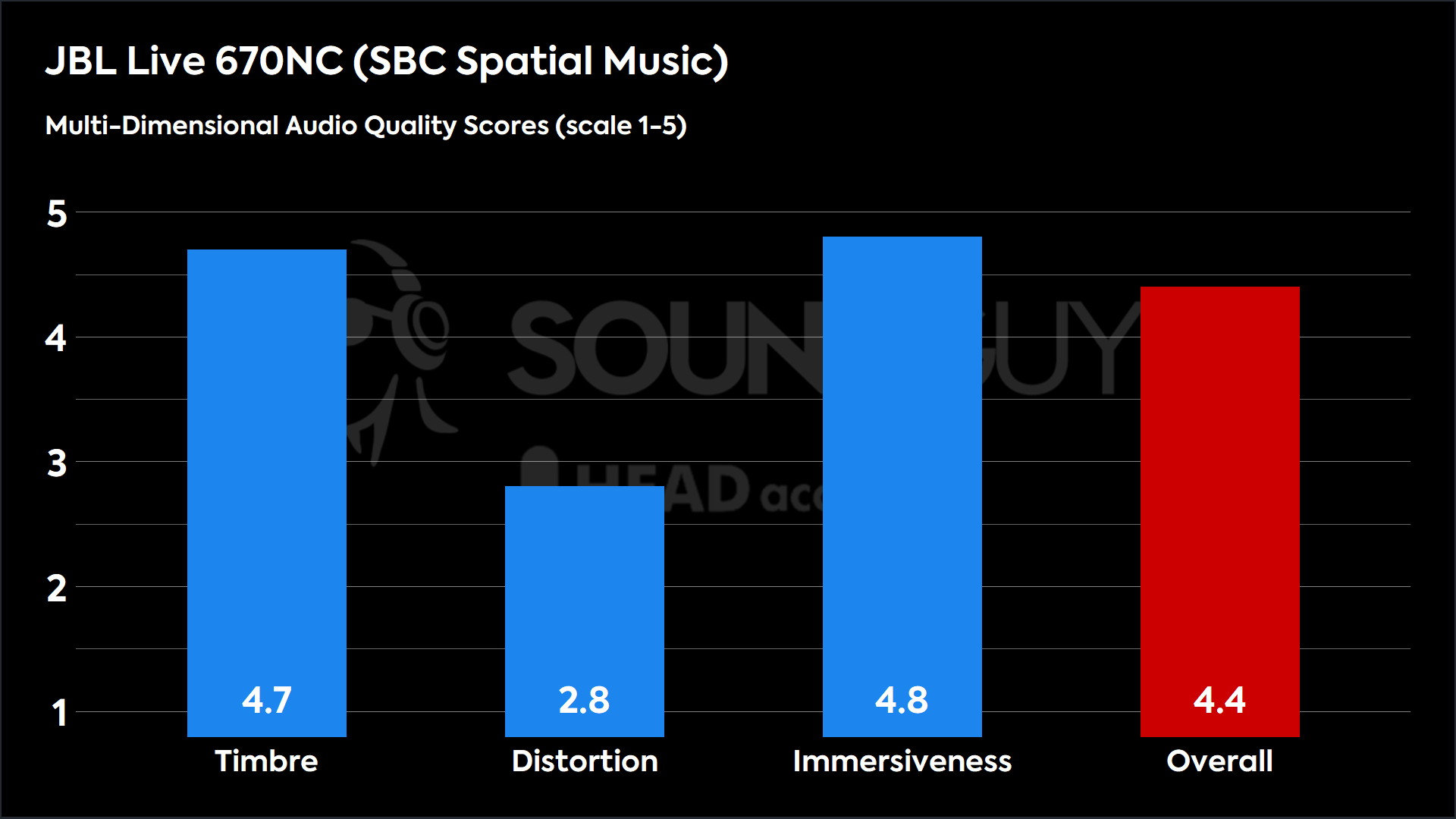
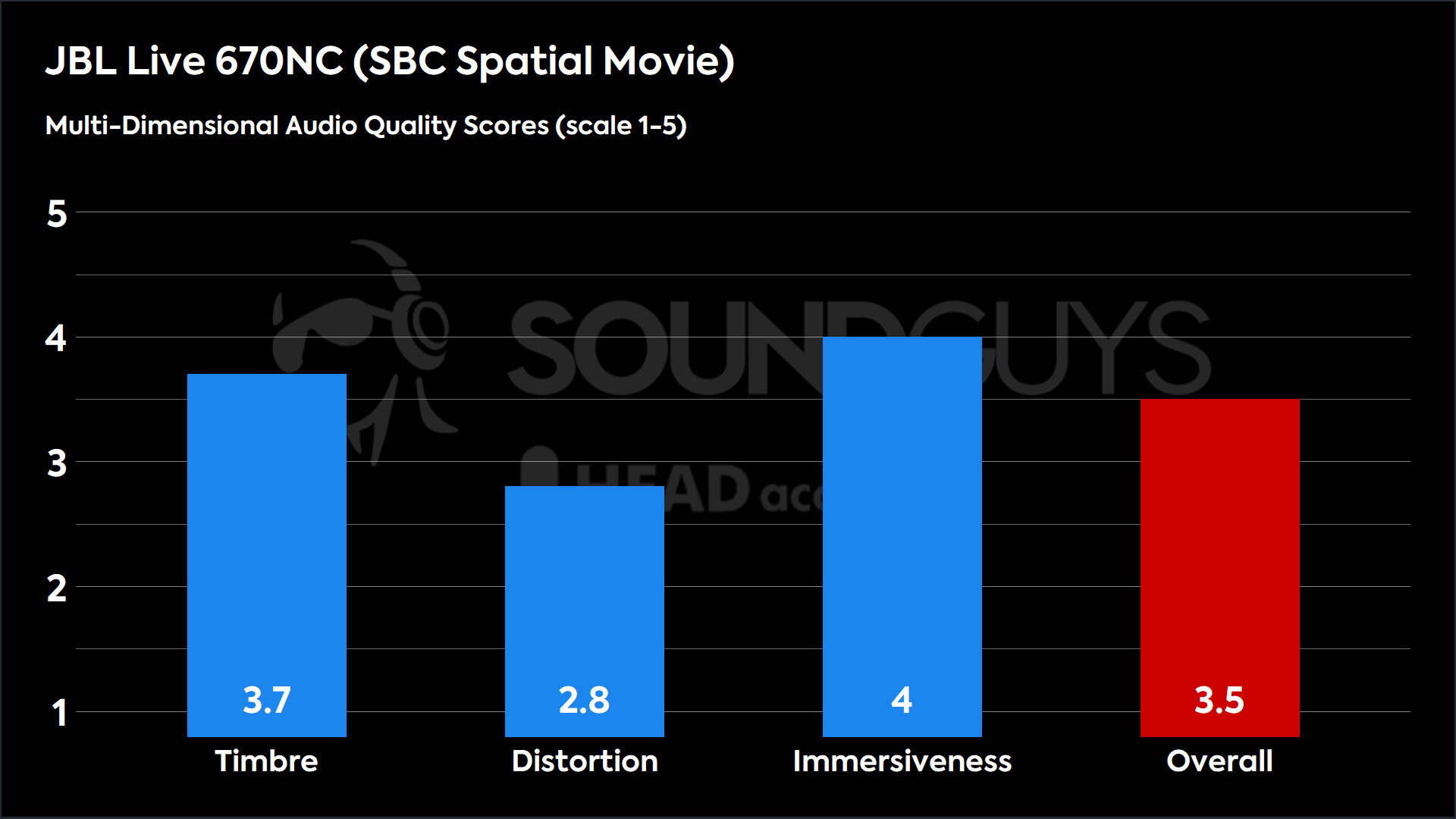
Reviewer’s notes
Editor’s note: this review uses a hover-enabled glossary to describe sound quality based on a consensus vocabulary. You can read about it here.
JBL’s signature sound is generally a little bass-forward, and the Live 670NC headphones are no exception. Listening to Language II: Conspire by the progressive metal band The Contortionist, the low end from the 5-string bass guitar is a touch overpowering for my taste, but along with plenty of punch from the kick drum, it fills out the rhythm section’s sonic territory nicely without distracting from the rest of the band’s instruments. The sub-bass drop at 2:19 can also be heard clearly with a satisfying initial impact that tails off consistently without decaying too quickly.

Turning on the EQ and diving into some presets, the “Studio” preset helps tame the low end for a more neutral listening experience. However, you also lose some treble frequencies, dulling the drummer’s stick attack on the ride cymbal. Luckily, JBL allows you to modify any of these existing presets with a 10-band EQ. Simply boosting the 4kHz and 8kHz sliders brought back those finer high-end details. Hit save, and you will have a custom preset for yourself.
Listening to Babylon Sisters by Steely Dan, I found the “Club” preset did this song justice. Again, with a slight boost in both low and high-end frequencies, the impact and reverberated tones of the simple intro drum fill can be heard easily, not to mention the details of the percussive pick attack from the stereo dual rhythm guitar tracks that shortly follow.
Overall, the JBL Live 670NC headphones offer relatively rich and immersive sound right out of the box. While you probably won’t need the “Extreme Bass” setting, thanks to the companion app, these headphones can easily be fine-tuned to your taste.
Objective Measurements
Loading chart ...
While the JBL Live 670NC’s frequency response goes way beyond our preference curve in the lows and high end, this is all part of the “exciting” sound that casual listeners will enjoy. As shown in the chart above, we see a boost in the low end, a slight dip in the mid frequencies, and a splash of high-end treble to help bring out sonic production details like reverberated vocal tones or a drummer’s cymbal work. Of course, thanks to the companion app, you always have the option to modify the sound of these headphones with the supplied graphic EQ to suit your taste.
Bass Sound EQ Preset
Loading chart ...
The Bass Sound preset delivers a massive bump to the already boosted low-end frequencies, which, unfortunately, not surprisingly, encompasses the mix of your music, regardless of the additional boost in the high end. I found this preset, along with “Extreme Bass,” unusable.
Studio Sound EQ Preset
Loading chart ...
As previously mentioned, the Studio Sound preset is an excellent option if you want to tone down the stock sound of these headphones without drastically changing it. It reduces low-end and high-end frequencies slightly for a more balanced listening experience.
Loading chart ...
This is what we like to see. The JBL Live 670NC headphones’ frequency response does not change whether ANC is on or off, providing a consistent listening experience if you’re on the go and cycling through these listening modes.
The JBL Live 670NC headphones’ frequency response does not change with a wired connection, providing a consistent listening experience across listening modes.
Can you use the JBL Live 670NC for phone calls?
The JBL Live 670NC can be used for phone calls, FaceTime sessions, Zoom meetings, and other similar activities. In ideal conditions, the performance is clear, with minimal interruptions. Take a listen to our various samples below:
JBL Live 670NC microphone demo (Ideal conditions):
How does the microphone sound to you?
JBL Live 670NC microphone demo (Office conditions):
JBL Live 670NC microphone demo (Street conditions):
JBL Live 670NC microphone demo (Windy conditions):
JBL Live 670NC microphone demo (Reverberant space):
Like most headphones, they struggle to keep up with our outdoor environment tests. However, while you can still hear background activity in our office environment demo, it’s not overly distracting from the voices, which remain clear.
Should you buy the JBL Live 670NC?

At $129.99, the JBL Live 670NC is an excellent buy with no shortage of value. While some people are standoffish regarding the on-ear design, the smaller ear cups allow for better portability. Add in ANC, a companion app with EQ options, long battery life, and a comfortable fit, and you’ve got a pair of headphones that can just about do it all without breaking the bank.
Based on our review of the JBL Live family launch history, we observe that new models tend to release with intervals of approximately 2 to 3 years. The JBL Live 650BTNC was introduced in 2019, followed by two models early in 2021, and the latest, the JBL Live 670NC, debuted in early 2024. This suggests a somewhat flexible launch cadence, often favoring early-year releases. Given that the newest model launched in 2024 and past cycles ranged from two to three years, we anticipate the next JBL Live product will likely be released in 2026 or 2027. Our confidence is strengthened by this observable pattern of staggered refreshes within the family, with a recent update in 2024 extending the expected interval before the next launch.
What should you get instead of the JBL Live 670NC?

Sticking with the on-ear design, the Marshall Major IV ($116 at Amazon) are worth a look. These vintage-looking, rock and roll-inspired on-ear head headphones are fun, light, and portable. They offer a wired connection, physical controls, massive battery life with wireless charging, and plush ear pads, but unfortunately, they do not provide ANC.

If you like the features the JBL Live 670NC headphones offer but are dead set against the on-ear design, you can check out the over-ear Anker Soundcore Space One. ($99.99 at Amazon) Coming in under $100, you’ll still get decent sound with EQ options, Bluetooth or wired connection options, ANC, and massive battery life, but they don’t fold up quite as compactly as the Live 670NC headphones if you prefer to travel light.
Frequently asked questions
Yes, thanks to the plush-fitting ear pads.
Since there is no water resistance ranting, the Live 670NC headphones are not ideal for the gym.
No.
No.
Yes, you can take phone calls with the JBL Live 670NC. Check out our samples in the mic section above.
The Live 670NC is an “on-ear” headphone, and the 770NC an “over-ear” headphone.