All products featured are independently chosen by us. However, SoundGuys may receive a commission on orders placed through its retail links. See our ethics statement.
Google Pixel Buds A-Series vs Google Pixel Buds Pro
November 20, 2024


You have an Android phone and have realized the Pixel Buds are right for you, but now are wondering if you should get the Pixel Buds A-Series or splurge the extra cash on the Pixel Buds Pro. Not to worry, we’re breaking down every single notable difference between the two sets of earbuds. Read on for our full comparison of the Google Pixel Buds A-Series vs Google Pixel Buds Pro.
Editor’s note: this article was updated on November 20, 2024, to include a comparison to the Pixel Buds Pro 2.
What’s it like to use the Pixel Buds Pro compared to the Pixel Buds A-Series?

The Pixel Buds Pro and Pixel Buds A-Series share a similar design and form factor. Both sets of earbuds are made from a matte plastic material and come in a Tamagotchi-esque charging case, although available color options differ between the two. We found both earbuds to be lightweight and we achieved a comfortable fit using one of the included ear tip sizes. Only the Pixel Buds A-Series come with stabilizing ear wings, so runners may find a more secure fit with them.
For water resistance, the Pixel Buds Pro and Pixel Buds A-Series earbuds are IPX4 rated. However, only the charging case of the Pixel Buds Pro has any water resistance, with its IPX2 rating certified for some minor encounters with water. Both sets of earbuds are tightly woven into the Google universe, with quick access to Google Assistant and live translation, and fast pairing to your Android device.
How do you control the Pixel Buds Pro and Pixel Buds A-Series?

The Pixel Buds Pro and Pixel Buds A-Series are controllable by voice or touch. Saying “Hey Google” activates Google Assistant on the earbuds, from which you can toggle device settings or ask whatever question you’d like. If you want to change playback on the earbuds without looking like you’re talking to yourself, you can use the tap controls. It’s relatively easy to adjust playback with these combinations of taps and swipes. The earbuds also both support ear detection, so you’re music will automatically pause when you take the earbuds out of your ears.
Pixel Buds Pro default controls:
| ACTION | EFFECT (music) | EFFECT (phone) |
|---|---|---|
| ACTION One tap | EFFECT (music) Play / Pause | EFFECT (phone) Answer call |
| ACTION Two taps | EFFECT (music) Next track | EFFECT (phone) Reject call |
| ACTION Three taps | EFFECT (music) Previous track | EFFECT (phone) |
| ACTION Tap and hold | EFFECT (music) Toggle ANC/transparency modes | EFFECT (phone) |
| ACTION Swipe forward | EFFECT (music) Volume up | EFFECT (phone) Volume up |
| ACTION Swipe backward | EFFECT (music) Volume down | EFFECT (phone) Volume down |
| ACTION "Hey, Google" | EFFECT (music) Voice your request or inquiry | EFFECT (phone) |
Pixel Buds A-Series default controls:
| INPUT | ACTION (music) | ACTION (phone) |
|---|---|---|
| INPUT One tap | ACTION (music) Play / Pause | ACTION (phone) Answer call |
| INPUT Two taps | ACTION (music) Next track | ACTION (phone) Reject call |
| INPUT Three taps | ACTION (music) Previous track | ACTION (phone) |
| INPUT Tap and hold | ACTION (music) Activate Google Assistant | ACTION (phone) |
| INPUT "Hey, Google" | ACTION (music) Voice your request or inquiry | ACTION (phone) |
You’ll note that you can only adjust volume on the Pixel Buds Pro, and not the Pixel Buds A-Series. Also, only the Pixel Buds Pro has support for conversation detection, which automatically enables transparency mode when you start speaking to someone.
Should you use the Pixel Buds app for Pixel Buds Pro or Pixel Buds A-Series?
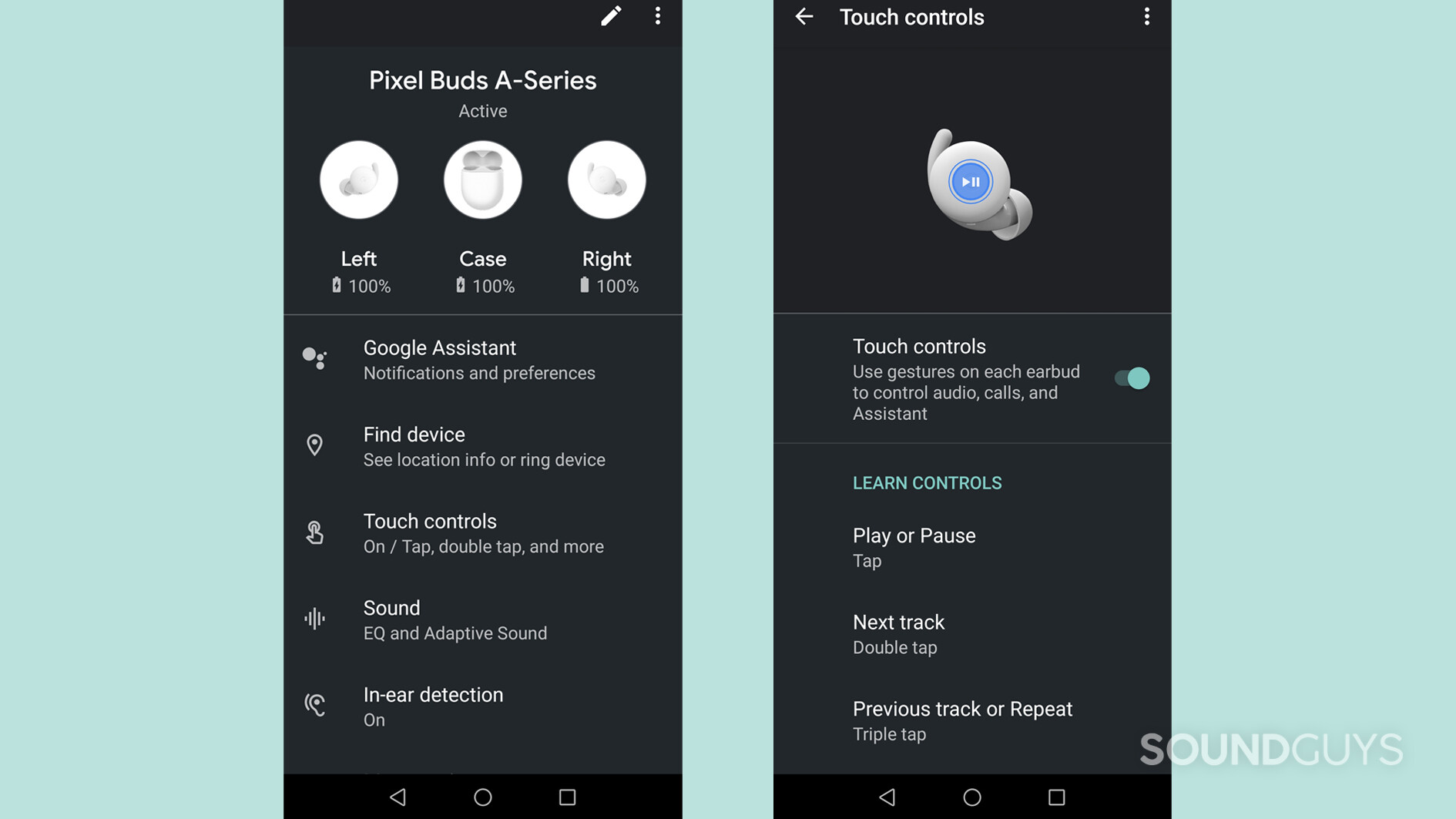
Since you’re buying these earbuds for the Google integration, of course, you will want to use the Pixel Buds app. The app helps you set up the earbuds to your liking, including setting up Google Assistant and customizing the onboard controls. You’ll also want to use the app to install firmware updates and locate lost earbuds using the find device feature. The app experience is pretty much the same for these two sets of earbuds.
How do the Pixel Buds Pro and Pixel Buds A-Series connect?

The Pixel Buds Pro and Pixel Buds A-Series both use Bluetooth 5.0 AAC or SBC to connect to devices. Pop open the charging case for the first time, and you’ll see a notification pop up on your Android phone to pair. The connection quality is the same for both the Pixel Buds Pro and Pixel Buds A-Series, which is to say, pretty good.
Is battery life better on the Pixel Buds Pro or Pixel Buds A-Series?

Battery life is better on the Pixel Buds Pro than the Pixel Buds A-Series. In our battery test, the Pixel Buds Pro lasted 7 hours, 6 minutes on a single charge, with ANC on. On the other hand, the Pixel Buds A-Series only lasted 4 hours and 44 minutes.
Placing either set of earbuds inside it’s charging case will fast charge them with 60 minutes of playback time from only 5 minutes of charging. Both charging cases support USB-C; however, only the Pixel Buds Pro also supports wireless charging.
Do the Pixel Buds Pro or Pixel Buds A-Series block noise better?
Loading chart ...
Here is where we find the main upgrade for the Pixel Buds Pro compared to the Pixel Buds A-Series, which is the inclusion of active noise canceling. The tight seal from passive isolation, combined with ANC technology, means that the Pixel Buds Pro is much more useable in a wide variety of places compared to the Pixel Buds A-Series. If you do still want to hear what is going on around you while wearing the Pixel Buds Pro, you can enable transparency mode, which will pump environmental noise through the earbuds.
Loading chart ...
The Pixel Buds A-Series was clearly never designed with isolation in mind. This means it is easy to hear environmental sounds such as traffic noise while wearing the earbuds. You can’t really use these earbuds in a loud environment without cranking up the volume, which could damage your hearing.
Do the Pixel Buds Pro sound better than the Pixel Buds A-Series?
Loading chart ...
Out of the box, the Pixel Buds Pro has significantly more bass than the Pixel Buds A-Series. However, with bass boost mode enabled on the Pixel Buds A-Series, you get a frequency response that nearly matches the sound of the Pixel Buds Pro. This also happens to be a frequency response that is similar to our house preference curve, which is the headphone sound that we predict most people will enjoy. Like many other consumer earbuds, you get a boost to bass and treble frequencies, but nothing that is too extreme.
Each set of earbuds handles adjusting sound quality a little bit differently. The Pixel Buds A-Series has two equalizer settings, one with less bass and one with more bass. You can only choose between these two options. On the other hand, the Pixel Buds Pro lacks regular equalizer functionality but has something similar called Volume EQ. This feature adjusts the bass and treble in relation to your volume, so at quiet volumes, those frequencies are boosted and at louder volumes, the function turns those frequencies down.
Currently, spatial audio with head tracking works with Google Pixel 6, Pixel 6 Pro, Pixel 7, and Pixel 7 Pro devices only, and running at least firmware 4.30 for the Pixel Buds Pro. It works where 5.1 or better surround sound is available, like Netflix, Disney Plus, and YouTube.
To access spatial audio do the following.
- Go to your Pixel phone’s settings
- Select Sounds & vibrations
- Toggle Spatial Audio
In order to set up head tracking follow these steps. If it seems slightly buried, that’s because it is.
- Have your Google Pixel Buds Pro already connected via Bluetooth to your Pixel phone.
- Go to your phone’s settings.
- Select Connected devices
- Select Pixel Buds Pro
- Select Settings
- Select Head tracking
Do the Pixel Buds Pro or Pixel Buds A-Series have a better microphone?
The Pixel Buds Pro have a couple of features to improve call clarity in comparison to the Pixel Buds A-Series. These include a voice accelerometer and wind-blocking mesh covers to improve microphone performance in noisy conditions. The Pixel Buds Pro also has support for Bluetooth Super Wideband, which provides higher bandwidth and sampling rates for more detailed audio capture. If you plan on using your earbuds to frequently take calls, you should probably go with the Pixel Buds Pro.
Google Pixel Buds Pro microphone demo (Ideal conditions):
Google Pixel Buds A-Series microphone demo (Non-standardized):
Which microphone sounds best to you?
Pixel Buds Pro vs Pixel Buds A-Series: Price and availability

The Pixel Buds Pro has a starting price of $199.99 USD, while the Pixel Buds A-Series has a starting price of $99 USD. That being said, you can frequently find both sets of earbuds on sale. During major sale events such as Black Friday, we’ve seen the Pixel Buds Pro for $119 and the Pixel Buds A-Series for only $59. No matter the current price, you’re probably paying about double for the Pro compared to the A-Series. Now that the Pixel Buds Pro 2 are out, you might have difficulty finding the first-generation Pixel Buds Pro.
Should you get the Pixel Buds Pro or the Pixel Buds A-Series?
Whether or not you should spend twice as much money on the Pixel Buds Pro compared to the Pixel Buds A-Series comes down to how much you care about these features: active noise canceling, battery life, wireless charging, and microphone quality. If any/all of those features are important to you, then you should go with the Pixel Buds Pro (but maybe wait until it’s on sale at a discounted price).
The A-Series still holds its own and is a great value for the money. In some ways it’s even better than the Pro model, such as the wing tips for a more secure fit and the ability to switch between sound presets depending on how much you like bass. If you aren’t committed to going with Google, take a browse through our selection of the best wireless earbuds.

Android integration
Google Assistant features

Low price
Multiple fun colors
How do the Pixel Buds Pro and Pixel Buds A-Series compare to the Pixel Buds Pro 2?

The Pixel Buds Pro 2 offer improvements over the original Pixel Buds Pro, including better fit with a smaller form factor and rubber fins, enhanced noise isolation, upgraded sound quality, and new features like Auracast and a five-band equalizer. These earbuds also support Bluetooth 5.4, improving connectivity and future codec options. Battery life sees a minor boost, and conversation detection adds convenience. While the Pixel Buds Pro 2 justify their higher price tag for new buyers or those seeking better fit and features, current owners of the original model or A-Series may find the upgrades insufficient to warrant an immediate purchase unless the enhanced fit or new features address specific needs.

How do the Pixel Buds Pro and Pixel Buds A-Series compare to the Pixel Buds (2020)?

The first true wireless Pixel Buds debuted in 2020, and while these earbuds are now discontinued, you may be wondering if it is worth upgrading to the Pixel Buds Pro or Pixel Buds A-Series. In reality, the Pixel Buds (2020) is the middle ground between the A-Series and the Pro. There’s no reason to go from the Pixel Buds (2020) to the A-Series as you’ll miss out on wireless charging, wind reduction, and touch volume controls. However, it may be worth it to upgrade to the Pixel Buds Pro, as you will enjoy the benefits of ANC.
Frequently asked questions about the Pixel Buds Pro and Pixel Buds A-Series
Both the Pixel Buds Pro and Pixel Buds A-Series have an IPX4 water-resistance rating. This means the earbuds can handle splashes of water, but you should never fully submerge them in water. The Pro series charging case also is IPX2 water resistance, which provides very minor resistance to sweat and splashes.
Technically yes, you can use them as Bluetooth earbuds with an iPhone, but you will miss out on a lot of functionality as the Pixel Buds app is not available for iOS devices. You’re much better off getting AirPods.
Yes, both earbuds support real time translation with integrated Google translate.
Yes, you can connect these earbuds to your laptop via Bluetooth.
The earbuds come with a USB-C cable for charging. You can also charge the Pro earbuds wirelessly with a Qi charging pad.
Yes, both earbuds work fine while running. The A-Series has a slightly more secure fit with it’s included wing tips. Both are sweat-resistant.