All products featured are independently chosen by us. However, SoundGuys may receive a commission on orders placed through its retail links. See our ethics statement.

Corsair HS70 Pro Wireless review
January 29, 2025
Corsair HS70 Pro Wiresless
The Corsair HS70 Pro Wireless is a PC-oriented gaming headset with a sleek and premium look. However, it omits a few features that other wireless headsets offer such as support for Bluetooth. Can it make up for these shortcomings with its sound quality and high market style?
Editor’s note: this article was updated on January 29, 2025, to answer additional FAQs and adjust formatting.
The Corsair HS70 Pro Wireless is primarily aimed at PC gamers, but it is also compatible with PlayStation consoles. It’s also a good choice for anyone needing a wireless headset for online voice and video calls.
What’s it like to use the Corsair HS70 Pro Wireless?

The Corsair HS70 Pro Wireless is a plastic and metal affair, with a stitched pleather headband that gives a premium feel to the headset. The memory foam ear pads fit fairly snugly no matter what sized head you have. Unfortunately the headset is on the heavier side, making it a little bit more uncomfortable than some other options. It might take some time to get used to long sessions. The ear cups don’t swivel to lay flat, which can be limiting. Luckily, the ear cups are still adjustable vertically, and they allow some movement to best fit different head shapes.
How do you control the Corsair HS70 Pro Wireless?

The Corsair HS70 Pro Wireless has pretty simple controls, which makes it very easy to use. There’s a power button on the right ear cup that you hold down to turn the headset on and off. On the left ear cup is a slider for controlling the volume, as well as a button to mute the microphone. My only complaint here is that the volume slider is very easy to accidentally bump, which can be disconcerting if the volume loudly blasts you because you unknowingly moved it with the headrest behind you.
Should you use Corsair iCUE for the Corsair HS70 Pro Wireless?
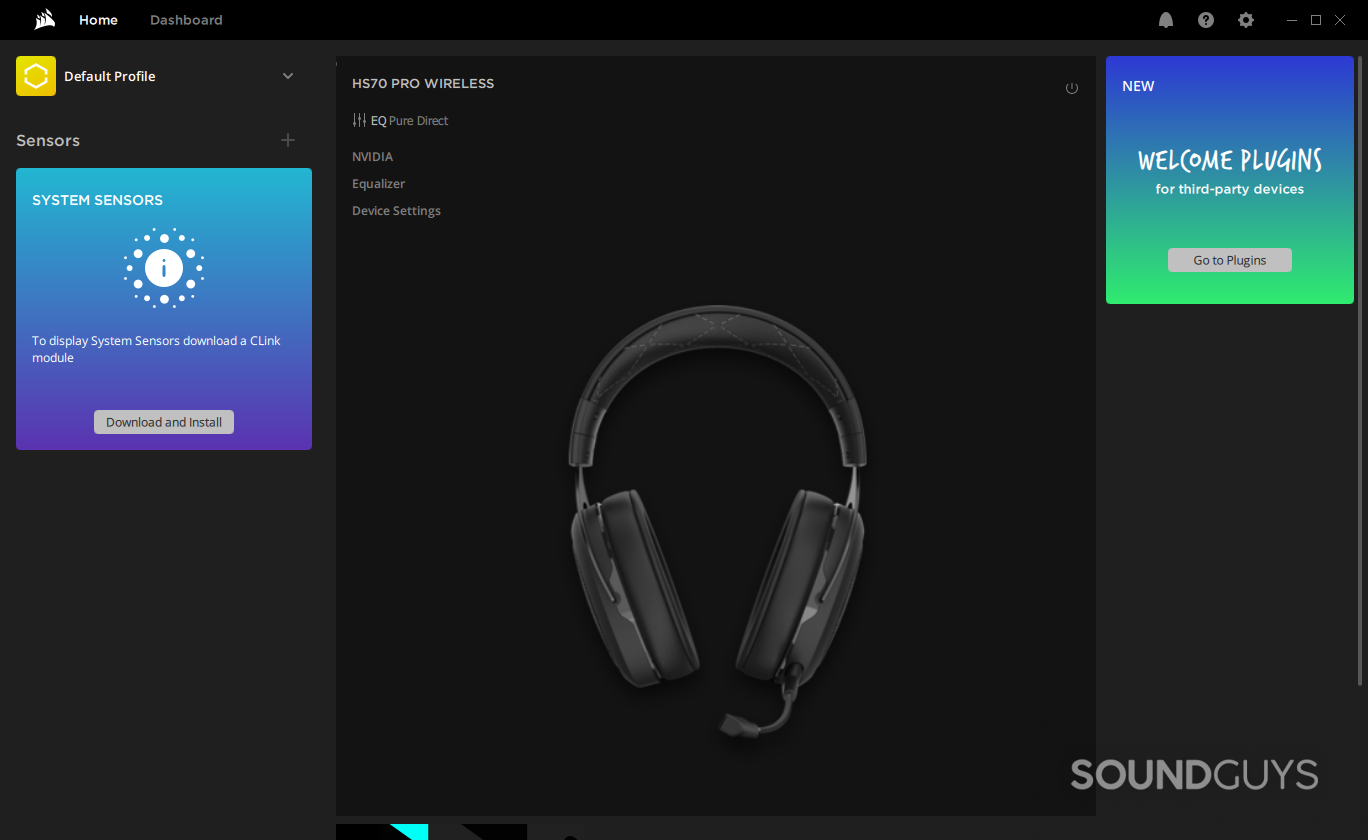
The Corsair iCUE software doesn’t really offer too much, but it does its job well enough. The Corsair HS70 Pro Wireless doesn’t have anything in the way of RGB lighting, so the app’s primary purpose is equalization and optional spatial audio features. It’s fine for what it is, but some other gaming headset apps do offer more.
How do you connect the Corsair HS70 Pro Wireless?

The Corsair HS70 Pro Wireless connects using the included USB-A dongle. Unusually for a wireless headset there’s no option to connect it using Bluetooth or a 3.5mm wired connection, which is quite a disadvantage compared to its competitors. Charging is handled using the old micro-USB standard via the included cable, but again it’s disappointing that it doesn’t support USB-C. The included USB-A dongle means PC, Mac, and PlayStation 4/PlayStation 5 are all supported. In my testing, it also worked on Linux.
How long does the Corsair HS70 Pro Wireless’s battery last?

Corsair claims that the Corsair HS70 Pro Wireless’s battery life is up to 16 hours. In our standard test, it managed a reasonable 18 hours and 13 minutes of continuous music playback. That should be plenty of time for gaming, voice calls, and more, so long as you remember to charge the headset at the end of the day. The low battery chirp repeats frequently when the headset has a low battery, which is quite annoying when it still has another hour of life remaining.
How well does the Corsair HS70 Pro Wireless attenuate noise?
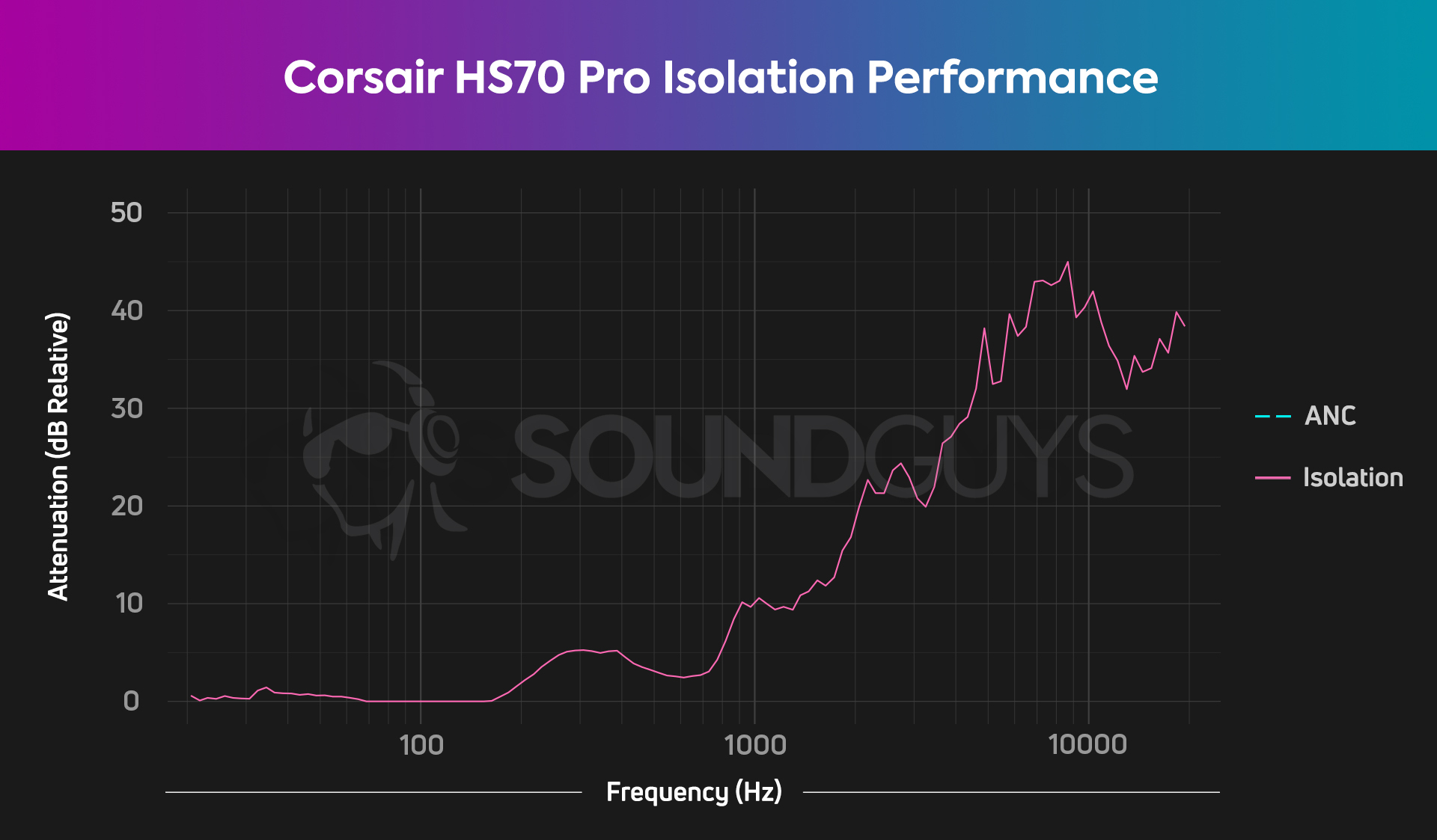
The Corsair HS70 Pro Wireless noise isolation is on par with most closed-back gaming headsets. Conversations in the same room will generally be blocked out, but louder activities in the same space may find their way through to your ears when you’re wearing the headset. The drone of an AC unit or outside traffic will be less impacted. Headsets with active noise canceling will perform better when it comes to providing a distraction-free experience.
How does the Corsair HS70 Pro Wireless sound?
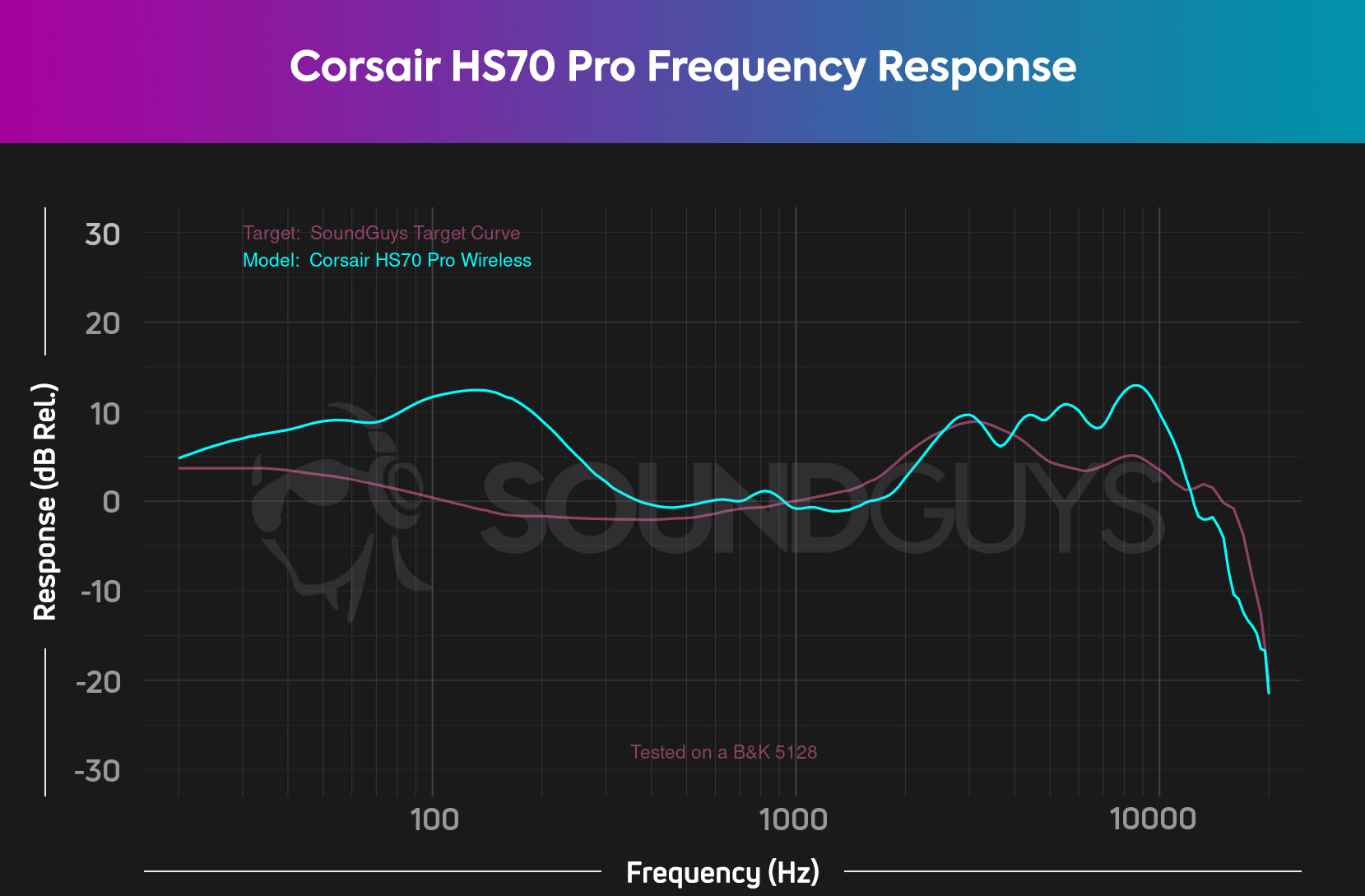
The Corsair HS70 Pro Wireless is exceptionally bass-heavy. While many gaming headsets have a focus on bass to emphasize the boom of shotgun blasts and other enjoyably bassy elements in games, the Corsair HS70 Pro Wireless takes it a tad too far. The bass boost the headset provides is also a little higher in frequency, centered around 150Hz, than we’d like. Listening to male voices in podcasts can become grating as they tend to take on an unnaturally boomy quality.
The treble region of the frequency response also deviates from our preference curve a bit, with some exaggeration leading to hi-hats and cymbals in songs sounding overly present or hissy. During my testing I played through a few sessions of Elden Ring as well as Magic Arena and found that while the sound quality wasn’t ideal, it was still perfectly adequate for gaming.
How good is the Corsair HS70 Pro Wireless’s microphone?
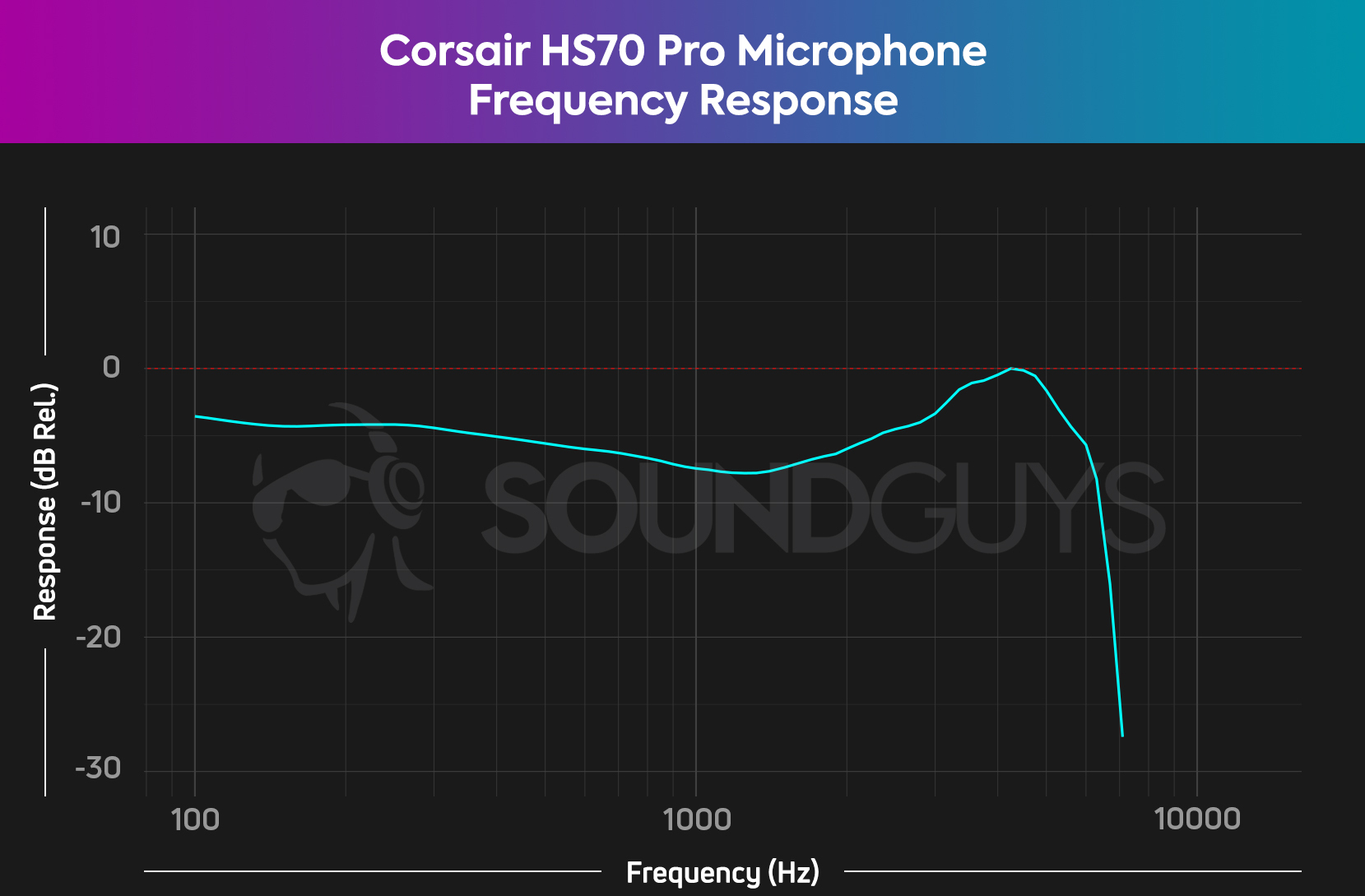
The Corsair HS70 Pro Wireless includes a detachable microphone that connects to the left ear cup. The microphone itself can be adjusted in positioning very easily and holds its position well. The frequency response is fairly flat and has a slight emphasis in the high mids, delivering a good mic performance for speech. Listen below to our standardized microphone demos and judge it for yourself, as well as vote in the attached poll.
Corsair HS70 Pro Wireless microphone demo (Ideal conditions):
Corsair HS70 Pro Wireless microphone demo (Office conditions):
How does the microphone sound to you?
Should you buy the Corsair HS70 Pro Wireless?

The Corsair HS70 Pro Wireless has a few issues that prevent it from being an automatic recommendation as a gaming headset. It’s on the heavier side, which can make it uncomfortable to use for several hours at a time. There are a few small design issues, such as the easily bumped volume slider and the low battery chirp, that can be annoying. The lack of support for Bluetooth is questionable when most other wireless headsets include it. Finally, the default sound is exceptionally bass-heavy, which prevents this from being ideal as a dedicated music-listening headset. However, the wireless performance is good, the headset has a sleek design, and it’s not priced outrageously. It’s a good choice for online voice calls in particular. If you’re aware of the shortcomings of the Corsair HS70 Pro Wireless and still want to give it a go, you might like what you find.

What should you get instead of the Corsair HS70 Pro Wireless?

The first place you should look for an alternative is probably the Razer Barracuda X (2022), which has the same feature set and design style as the Corsair HS70 Pro Wireless while also offering improved sound quality. If you’re looking for something a little more premium, then the SteelSeries Arctis Nova 7 Wireless beats the Corsair HS70 Pro Wireless in comfort, sound quality, and battery life while also offering more connectivity options.
Frequently asked questions about the Corsair HS70 Pro Wireless
Yes, the headset comes in two different colors, one is called “cream” and comes with a white headband, while the other is called “carbon” and comes with the black headband featured in this review.
You can’t—it doesn’t support Bluetooth. The headset only connects via a USB-A wireless dongle, which works with PC, Mac, and PlayStation consoles.
We didn’t specifically test charging time, but since it charges via micro-USB and offers around 18 hours of battery life, a full charge likely takes a few hours.