All products featured are independently chosen by us. However, SoundGuys may receive a commission on orders placed through its retail links. See our ethics statement.

The Sony INZONE E9 suceeds where most gaming IEMs fail
August 22, 2025
Sony Inzone E9 Gaming IEMs
Most gaming companies have a hard time creating a product that’s, well, good for gaming. The reason is that focusing on gaming is too nebulous. It’s like saying you would like to make a vehicle with wheels. Does that mean a car, a bicycle, a chariot? Sony created the INZONE E9 to target FPS gaming. They worked with e-sports teams who play at a professional level. This includes tactical shooters like Valorant and battle royale games like Apex Legends. Will this focus on a single pain point be worth it, and does it come with particular sacrifices?
For those who require peak audio performance in FPS gaming at all times.
This article was published on August 22, 2025, and this is the first version of the article. Updates will follow as the market changes.
What’s it like to use the Sony INZONE E9?

The Sony INZONE E9 are small and soft to the touch, made from a plastic composite. They fit my ears comfortably, with no issues or points of pressure. They are small enough for competitors to wear underneath noise canceling headphones to block out noise and live commentary. However, the earhooks are a touch too stiff and rub lightly against the back of my ear. They are noticeable but don’t cause too much discomfort, so I could easily wear them for over 8 hours with no issue. This is partly because they’re easily adjustable since they use the MMCX connectors. Having an MMCX connection means I can twist them into a more comfortable fit without having to bend the cable.
Comfortable enough for 8-hour sessions, but the stiff earhooks might bug some users.
The included case is a nice soft shell with an organizational strap to keep things in place. As per my usual, I find it a complete waste of space, as it takes up much more than shoving the IEMs into a pocket directly. If you’re an actual professional who flies out to a tournament venue, the case is useful. Even if you forget to close it, everything stays in place. It’s also difficult to forget closing the case, as the inside strap forces the case to lie open. My main issue with the case is that it doesn’t have a spot to store the eartips. The only reason I call this an issue is that there are two types of tips included: the noise isolation and the hybrid silicone ear tips. If you’d like to make use of both, or even have a pair of extras, there is no section to secure the eartips and prevent them from falling out.

Using the MMCX connection also means that the cable itself is replaceable. The cable is excessively long for daily use at 73 inches. This is a great decision, because the Sony INZONE E9 is likely to be connected to the back of a computer, so there’s no need to get an extension cable. However, for most people, you might be disappointed in the lack of a direct USB connection, as it’s terminated in 3.5 mm. But that’s where the included dongle can come in, allowing you to use it on Android, Windows 10 and 11, and macOS.
With hardware-tuned IEMs for FPS gaming, and the dongle to give you access to an app to enhance your experience even when playing casual games or listening to music, you’ll be hard-pressed to find better gaming IEMs.
What are the best features of the Sony INZONE E9?
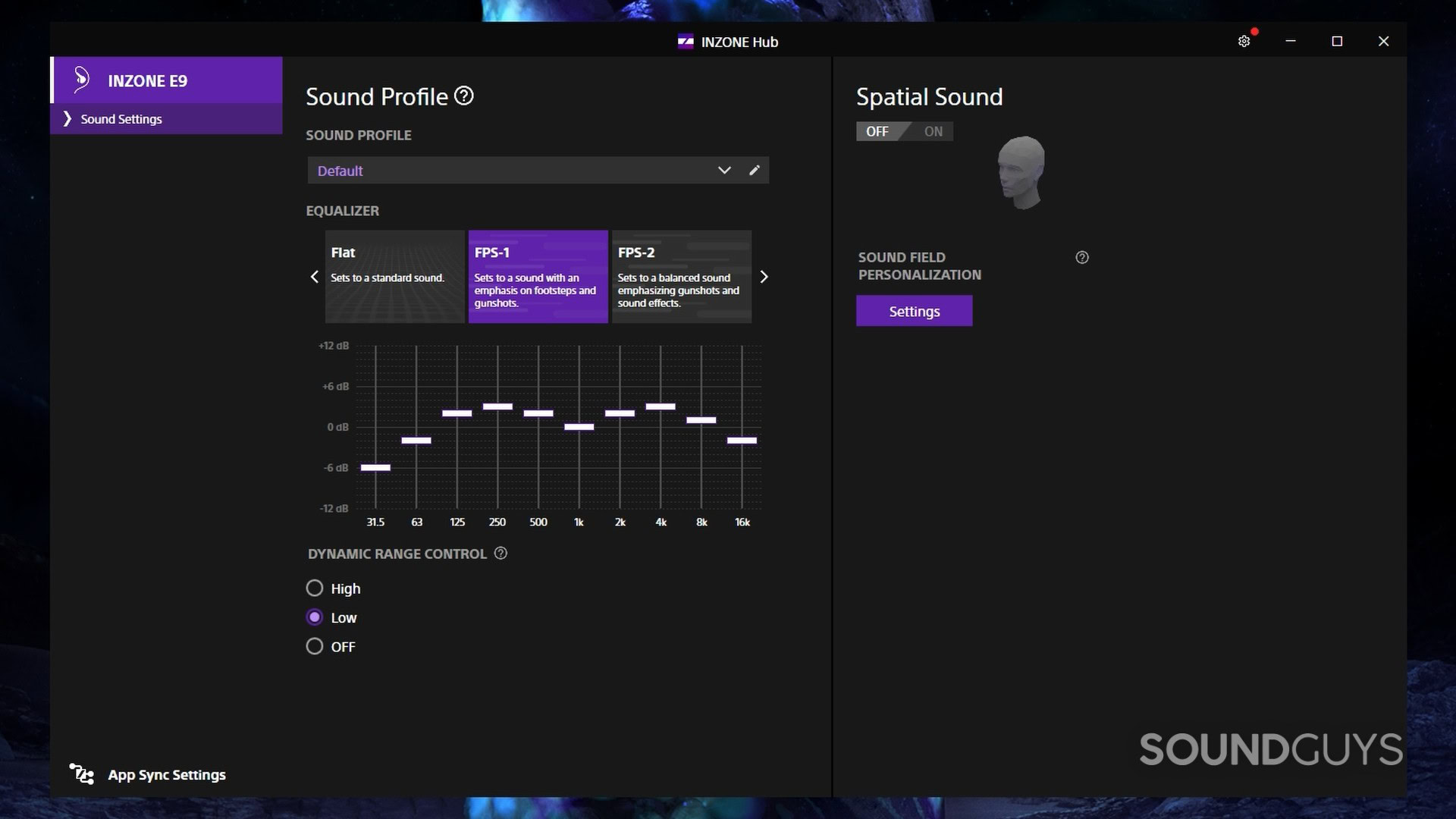
You need to use the USB dongle to access the INZONE Hub software on a PC. But doing so gives you access to a ton of features, multiple EQ presets, including a customizable 10-band EQ, dynamic range control, spatial sound, and my personal favorite, app sync settings.
The app sync settings are what can make the Sony INZONE E9 do more than just FPS gaming. Without having to change profiles manually, you can have the INZONE app do it for you automatically. The downside is that you’ll have to do this manually for each app. You can have a selection of apps to have a sound profile for that specific use case. In general, I’m not a fan of the presets made for “gaming,” mostly because my previous experience with gaming peripherals was that they don’t sound good out of the box. But the presets can enhance your chill gaming or music listening experience as the Sony INZONE E9 sound is tuned specifically for FPS gaming.
How does the Sony INZONE E9 connect?
The Sony INZONE E9 connects directly using a 3.5mm cable. They do not require a DAC or AMP, and the included dongle isn’t required to use them either. However, as mentioned above, you can use the dongle to fully utilize the INZONE app’s features. I’ve also tested the dongle on macOS and Android, and it does work as a DAC even if the app is only available on Windows.
How well do the Sony INZONE E9 block out noise?
The graph below show that the noise isolation tips reduce noise by approximately 81%. The isolation tips do almost as well as noise canceling through passive isolation alone. Treble is reduced by up to 51dB, and bass is reduced by up to 15 dB. The regular silicone tips reduce a chunk less, with a reduction of approximately 74%. Treble is reduced up to 40dB, and bass is reduced up to 14dB. This is still a good performance, and if you get a better fit with the silicone tips, it’s still worth using over the isolation tips.
Sony INZONE E9 with silicone tips
Loading chart ...
Sony INZONE E9 with isolation tips
Loading chart ...
The Sony INZONE E9 does very well in isolating you from the outside world. While it doesn’t remove sound entirely, you’re highly unlikely to get distracted once there’s audio going through the IEMs. When in a loud office environment, the clacking of keyboards and water cooler talk of the office is barely noticeable. I really had to focus in order to understand what words they were saying. When talking to a person, it’s difficult to understand what they’re saying as it comes through muffled.
If you plan to bring them out while touching grass, the screeching of trains and honking of horns still pierce through, but aren’t nearly as painful as they would normally be. Moving between the regular silicone and the noise isolation tips that are made of a combination of foam and silicone, there’s a slight but noticeable difference where it cuts out a little more of the noise, but thankfully, and importantly, it doesn’t change how the Sony INZONE E9 sounds drastically.
How do the Sony INZONE E9 sound?
Gladly, the Sony INZONE E9 does as advertised, doing very well in FPS gaming, but falls flat in almost every other genre of gaming. Sadly, music doesn’t do well either.
Multi-Dimensional Audio Quality Scores (MDAQS)
The chart below shows how the Multi-Dimensional Audio Quality Score (MDAQS) algorithm from HEAD acoustics assesses the sound of the Sony INZONE E9. The sound quality is rated on a scale from 1.0 (very bad) to 5.0 (very good).
Looking at the MDAQS overall score, many people are likely to find the Sony INZONE E9 enjoyable. With the relatively normal Timbre score, many people would find that they would like how the Sony INZONE E9 sounds out of the box. Distortion is above average for IEMS, and most people will find issues with how the E9 sounds. The immersiveness score is below the average of 3.7 for IEMs, and some may find it unlikely to have proper stereo imaging.
- Timbre (MOS-T) represents how faithfully the headphones reproduce the frequency spectrum and temporal resolution (timing information).
- Distortion (MOS-D) represents non-linearities and added noise: higher scores mean cleaner reproduction.
- Immersiveness (MOS-I) represents perceived source width and positioning: how well virtual sound sources are defined in three-dimensional space.
See here for an explanation of MDAQS, how it works, and how it was developed.
Reviewer’s notes

Editor’s note: this review uses a hover-enabled glossary to describe sound quality based on a consensus vocabulary. You can read about it here.
Objective Measurements
Loading chart ...
The bass is considerably lower compared to the SoundGuys’ preference curve. It has a lowered bass shelf all the way to 100Hz, going as low as -7dB. This tends to make bass fall flat, where the feeling of pressure from kick drums or long sustained bass notes isn’t noticeable. The mids follow our house curve closely, with a mild deviation of up to 1dB at a few spots. The treble is also underemphasized with a lowered treble shelf from 8 kHz to 20 kHz. This tends to reduce both the brilliance of hi-hats and the emphasis on spatial effects such as reverb.
FPS-1 Preset
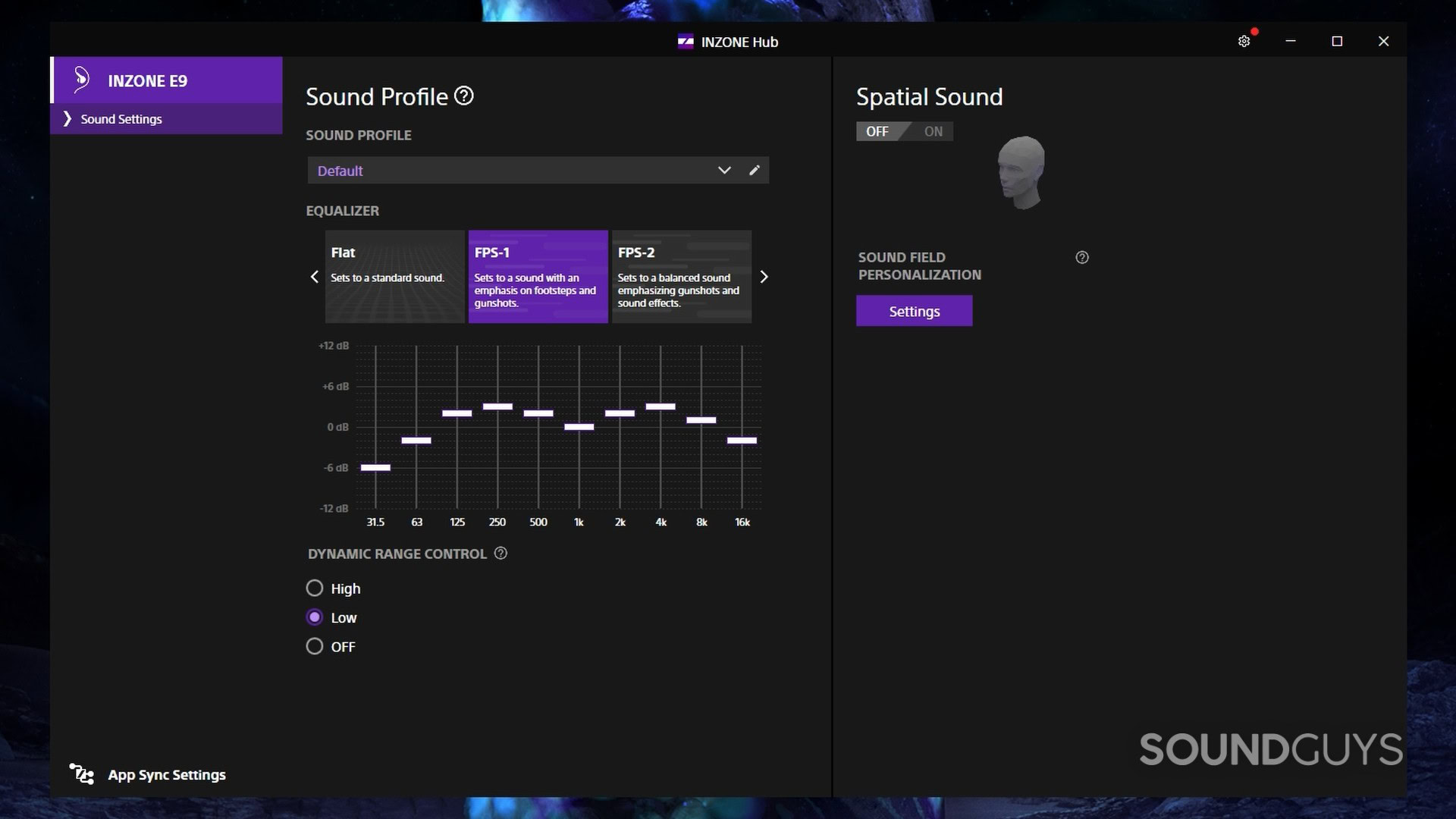
This preset is meant to increase the emphasis on gunfire and footsteps. This mostly applies to regular weapons found in more boots-on-the-ground FPS games such as Battlefield. When playing action games, this doesn’t increase the feeling of punch that gunshots and explosions tend to have. Not horrible, but this can cover up team communications
FPS-2 EQ Preset
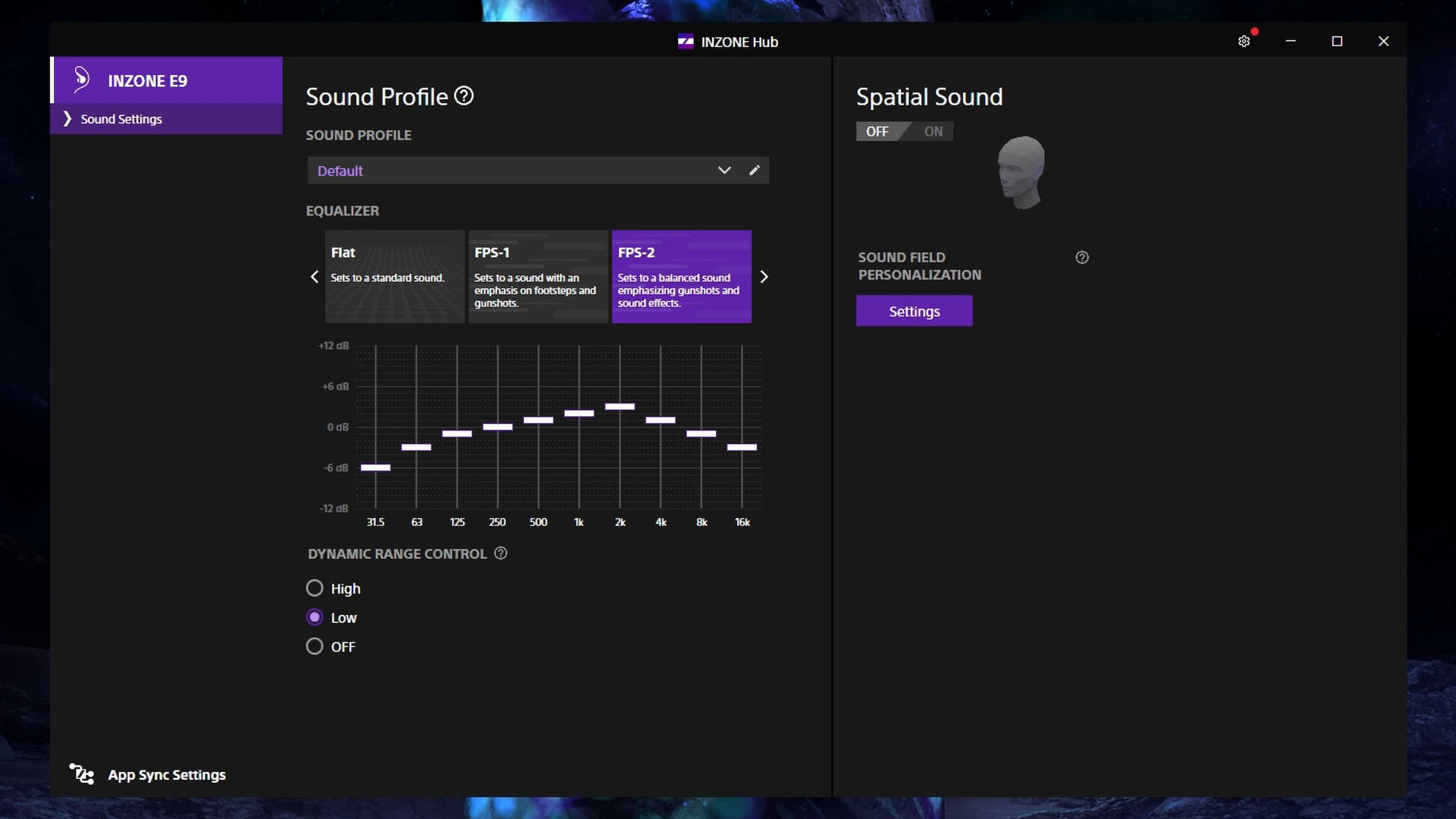
This preset is meant to emphasize gunfire and sound effects. The decrease in bass increased the perceived treble to a point where it was no longer enjoyable. I would avoid this setting.
FPS-3 EQ Preset
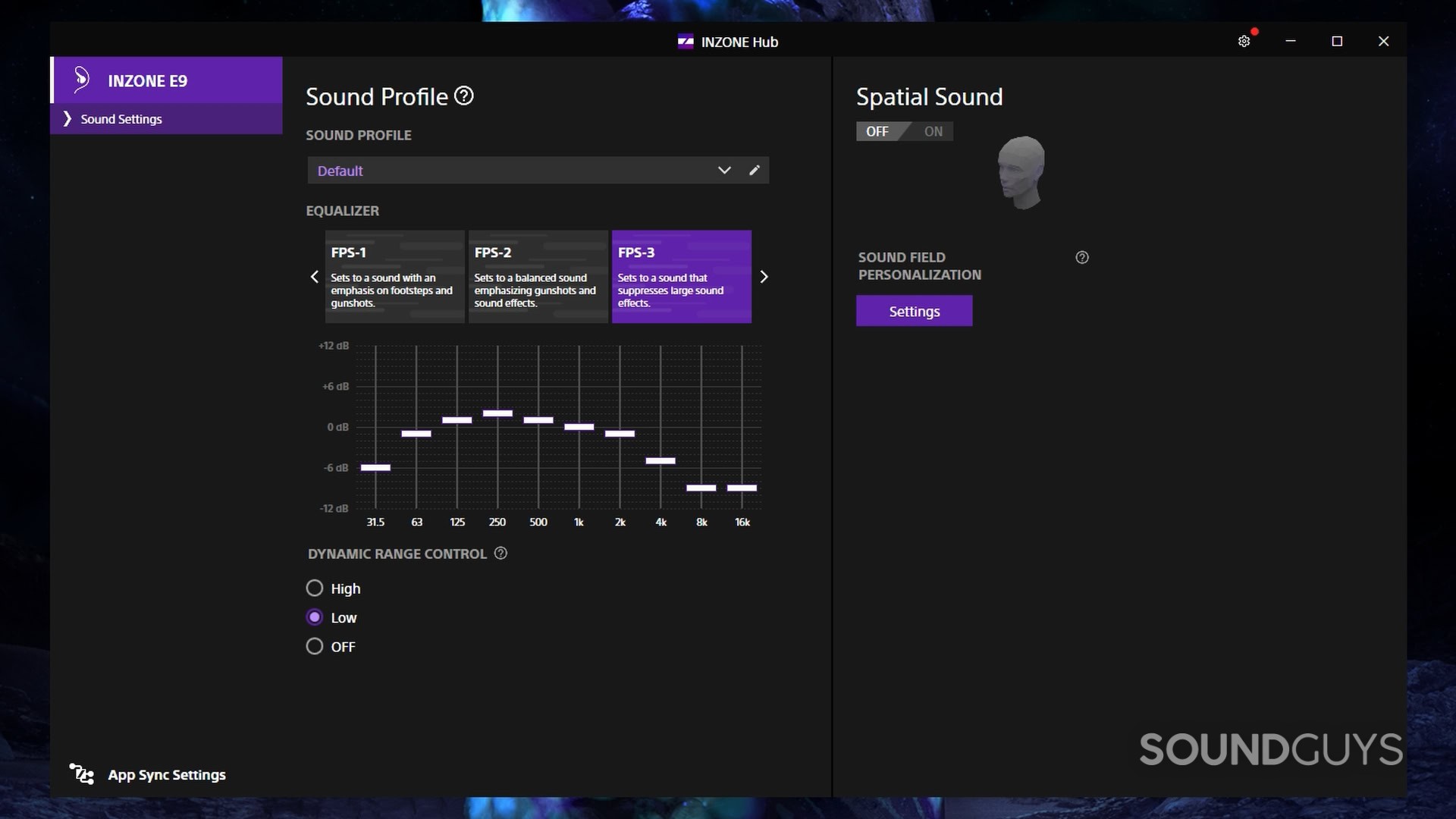
This preset is meant to decrease loud sounds. The bass and treble are reduced, which makes it easier to notice smaller sounds and hear explosions and gunfire with a lack of punch or brilliance, so that you know it’s an explosion, but it only feels like a matter of fact. Team communication and separation are a little more obvious, but can lead to some fatigue over time.
Spatial enhancement on
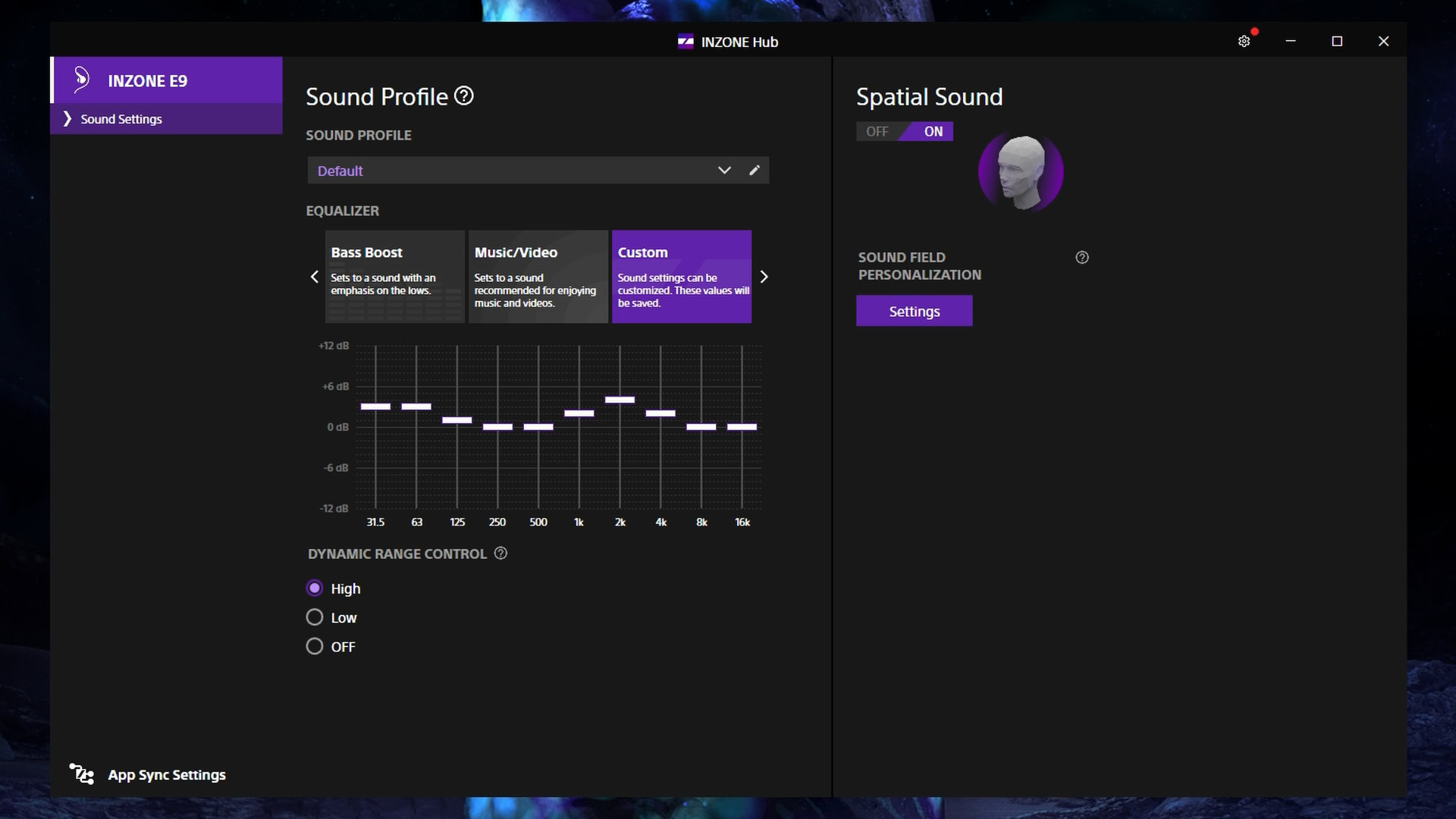
This is supposed to increase spatial perception. I could not make heads or tails of what is being done, but I would suggest you avoid turning this on. All I can say is that this does add reverb and crosstalk to the point that most sounds lack clarity, and sound muffled, despite coming from all around you. Expansive is not how I would describe this mode.
Dynamic range control
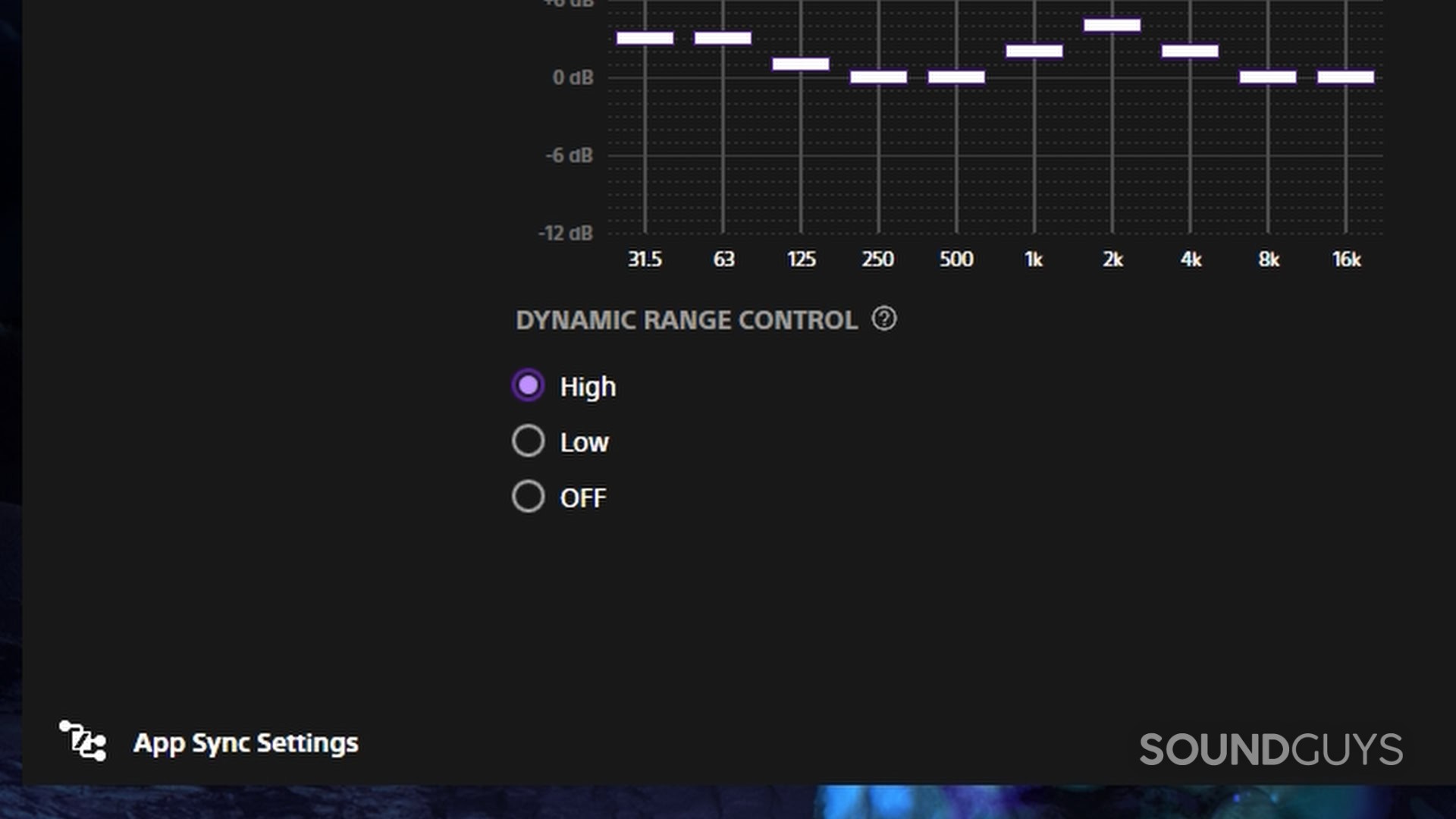
This is meant to reduce the difference between loud and quiet sounds. On the high setting, this increases the loudness of quiet sounds significantly, which increases the perceived loudness of everything considerably. On low, this subtly decreases loud sounds to fall more in line with quiet sounds.
Loading chart ...
With the isolation tips instead of the silicone tips, there’s a slight and subtle decrease in treble. Most people aren’t going to notice the difference, and the end result is mostly the same. If you’re most sensitive to treble, using the isolation tips can lower the treble even further.
Should you buy the Sony INZONE E9?

I would highly recommend the Sony INZONE E9 for those who prioritize a competitive edge at any cost in competitive gaming. Sony prioritizes the correct areas to focus on: separation and isolation first, gaining great stereo imaging as a byproduct. For those who are variety gamers or streamers, look elsewhere, as these are not very exciting to listen to, action games fall flat, and music doesn’t feel enjoyable to listen to. If you’re looking at a highly specialized product for FPS gaming, this is the best I’ve used in that aspect. For $150, only get these if you exclusively play competitive shooters, with the intent to improve your performance.

What should you get instead of the Sony INZONE E9?

I would say the Oriveti bleqk Dynabird ($99.99 at Amazon) is a better overall product that has outstanding FPS gaming performance and is one of the best IEMs for gaming. It’s also cheaper than the INZONE E9 at $99. However, in terms of pure FPS ability, it’s only approximately 85% there, lacking in the separation, but nearly on par with stereo imaging compared to the Sony INZONE E9. On the other hand, it does much better in every other gaming genre. It also does very well when you want to enjoy listening to music. This will be a better choice if your main games are FPS games, but also play other games or want IEMs for daily use, such as listening to music.

Sony INZONE E9 review: FAQs
No, it does not have a built-in microphone. It's made for competitive gaming, and it's expected that you have something better than an in-line microphone. The cable is replaceable, and you can replace the cable with one with an in-line mic.
No, they do not have any water resistance rating.
Yes, it is terminated in a regular 3.5mm connection.
Thank you for being part of our community. Read our Comment Policy before posting.