All products featured are independently chosen by us. However, SoundGuys may receive a commission on orders placed through its retail links. See our ethics statement.

Raycon E25 true wireless earbuds review
April 21, 2021
Raycon E25 Earbuds
If you’ve listened to a podcast or watched a YouTube video in the last year, you’ve likely heard of the Raycon E25 true wireless earbuds. Raycon is a new audio company started by Ray-J and it’s taking a page from Beats’ marketing playbook. You can find any number of celebrities and influencers swearing by Raycon products, especially the Raycon E25 true wireless earbuds. Let’s find out if there’s anything behind the hype.
Editor’s note: this review was updated on April 21, 2021 to add in updated sound quality measurements, as well as update the microphone score to reflect our readers’ assessment.
Who are the Raycon E25 Earbuds for?
- People looking for exercise earbuds will benefit from the IPX4 sweat-resistance, good connection, and solid fit.
- Anyone who likes terribly overblown bass may be one of a few who enjoy this unclear, bass-dominated sound signature. Music sounds terrible with these earbuds, but hey, someone out there might like it.
What is it like to use the Raycon E25 true wireless earbuds?

Using the Raycon E25 true wireless earbuds is straightforward; everything about the buds works as advertised. The charging case is one of the smallest I’ve ever used—even smaller than the original AirPods. The soft plastic finish feels nice, but it’s also very slippery. Thankfully, the magnets inside the case keep the earbuds in place. Opening up the lid isn’t difficult, but you’re going to need two hands to do it. Once the case is opened, the earbuds automatically power on, and quickly connect to the last-paired device.

The earbuds are minuscule and fit comfortably in my ears. The default ear tips are a little loose for me, but the included larger ones achieve a comfortable fit (Raycon includes four extra pairs of tips), at least while working at my desk. The Raycon E25 still have fit issues when I’m running, which slowly jostles them out of position—especially when I start sweating.

Both earbuds are made of a glossy plastic and look cheap. They also don’t have touch-controls; instead, each earbud has a button for playback controls. This was one of my biggest issues with the Raycon E25 earbuds: anytime I pushed either button, I was met with an uncomfortable suction sensation. In the middle of a run, you have to smash the button repeatedly just to raise or lower volume, which is painful. The buttons themselves also feel pretty cheap, and wobble a little with every touch. Here is a full list of the playback controls:
| Action | Left earbuds | Right earbud |
|---|---|---|
| Action Press once | Left earbuds Play/Pause Answer/End Call | Right earbud Play/Pause Answer/End Call |
| Action Press twice | Left earbuds Previous song | Right earbud Next song |
| Action Press three times | Left earbuds Volume down | Right earbud Volume up |
| Action Hold for two seconds | Left earbuds Power on/Siri Reject Calls | Right earbud Power on/Siri Reject Calls |
| Action Hold for four seconds | Left earbuds Power off | Right earbud Power off |
Are the Raycon E25 waterproof?
The Raycon E25 are water and sweat-resistant thanks to an IPX4 certification, but they’re not waterproof. You can learn all about IP ratings by reading our full explainer. All you really need to know is that these earbuds are fine for a quick run or workout, but you definitely shouldn’t go swimming with them.
What’s the connection strength like?

The Raycon E25 rock Bluetooth 5.0, and maintain a reliable connection with just a few self-resolving skips and hiccups every now and then. As far as Bluetooth codecs go the Raycon E25 are like most other true wireless earphones and only support SBC and AAC. If you’re unfamiliar, check out our full explainer on Bluetooth codecs.
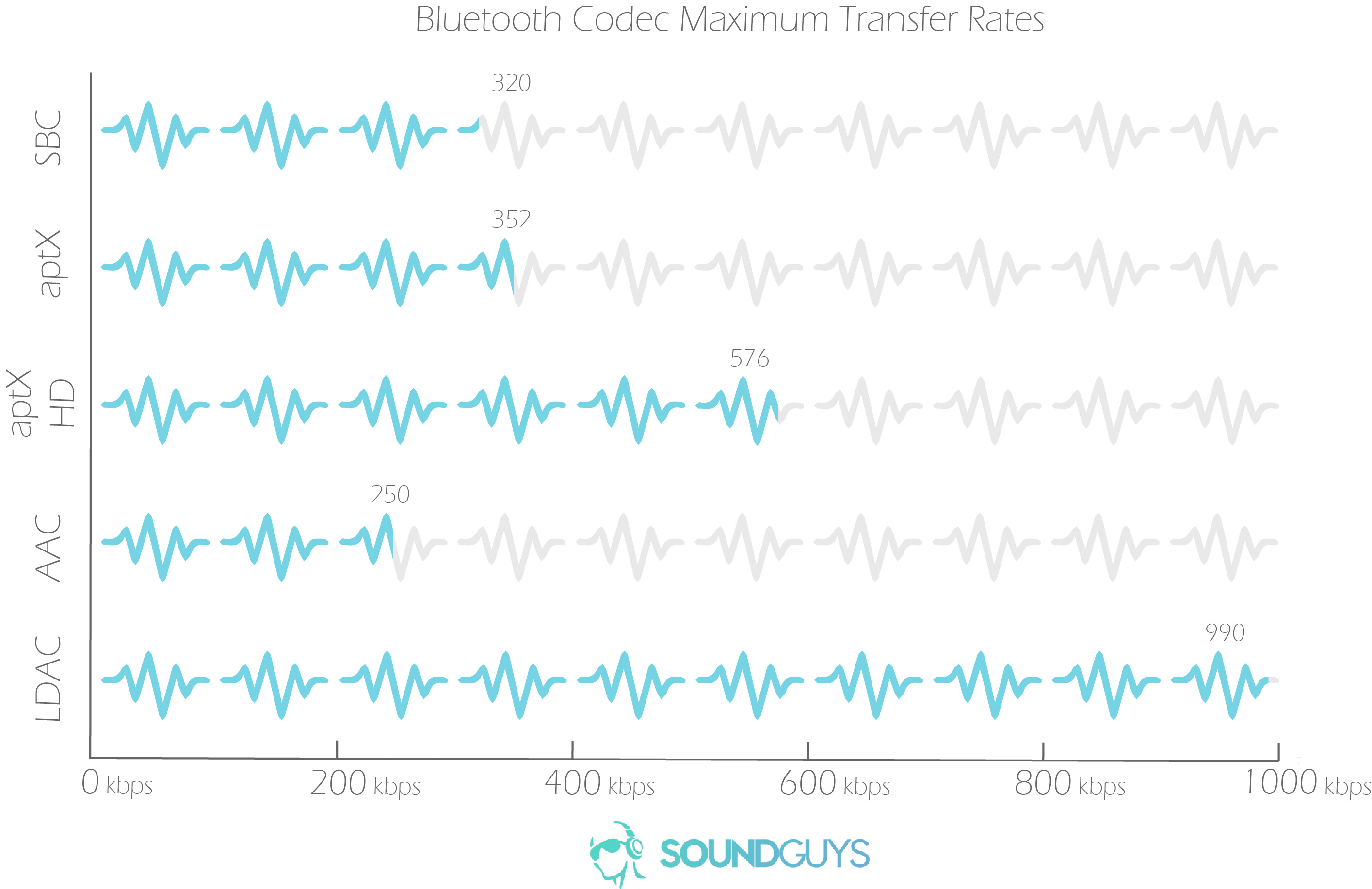
The default codec used by all Bluetooth audio devices is SBC, while AAC uses a different method of compressing information. Both iOS and Android devices are compatible with SBC and AAC, but our testing showed that AAC doesn’t always play as well on Android. However, I used these with my Pixel 4a and never had issues with latency while watching videos on YouTube.
How do you connect to the Raycon E25?
To connect to the Raycon E25 earbuds all you need to do is open the case. When you open the lid, the earbuds automatically turn on and enter pairing mode. You’ll be able to tell by the small LED light on each earbud, which quickly alternates between blue and red while in pairing mode.
Do the Raycon E25 support Bluetooth multipoint?

Unfortunately, the Raycon E25 does not support Bluetooth multipoint. In other words, you can only connect the earbuds to one device at a time and must manually switch between source devices. If you want to reset the earbuds to pair to a new device, here’s how:
- Power off earbuds by taking them out of the case and holding down the buttons for five seconds.
- Go into Bluetooth settings of your device, and delete the Raycon E25 from the paired devices list.
- Hold down both buttons on the earbuds for 30 seconds.
- Place them back in the charging case.
- When you take them out again, they’ll automatically enter pairing mode.
How is the battery life?

Raycon claims that the Raycon E25 true wireless earbuds will last you six hours of constant playback, and in our testing we got a little less than that at 5 hours and 44 minutes. We subject every pair of headphones to the same objective test, which is to play music at a constant output of 75dB until the headphones die out. While six hours ( or little less) isn’t the best we’ve tested, it’s more than enough to accommodate people through an average workout if not the average workday.
The charging case should also give you another three full charges totaling for about 24 hours of listening time.
Unfortunately, there are two major downsides here. First, these charge via microUSB, which is unacceptable given the price and recency of this product. Second, the Raycon E25 true wireless earbuds lack any kind of fast charging feature. To fully charge the earbuds in the case you’ll need an hour, while the case itself usually takes 2-3 hours to charge completely.
How do you know when they are charged?
The charging case has a small LED ring on the inside of the case that lets you know when the case is charged to capacity. When charging the case the lights will blink red, then once it is fully charged, the light will change to a solid red. It’s a little different with the earbuds which have their own LEDs as well. The earbuds will remain solid red while charging, and change to blue once the earbuds have been completely charged.
Do they have wireless charging?
No, the Raycon E25 case does not support wireless charging. If you want to charge the case your only option is a microUSB charging cable.
Do the Raycon E25 earbuds have noise canceling?
No, they do not have any kind of active noise canceling technology. The Raycon E25 earbuds have a built-in microphone for phone calls but not for noise canceling. It would be extremely hard to stuff in the necessary technology in a pair of earbuds this small. Not to mention that doing noise canceling correctly is no easy feat, and there are plenty of companies with much more experience and money than Raycon that still haven’t nailed it.
Do the Raycon E25 have a mic?
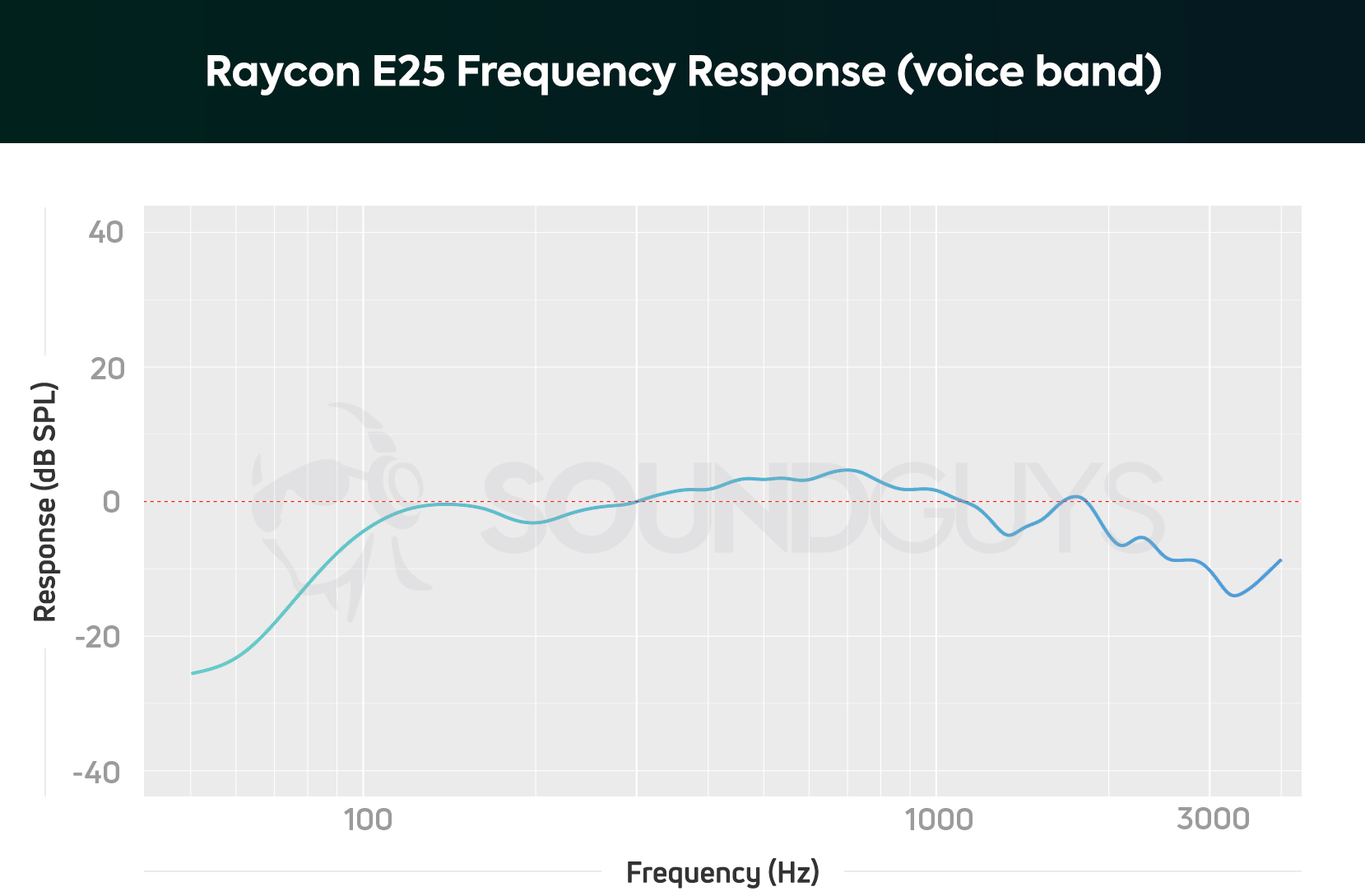
Yes, the Raycon E25 earbuds have a built-in microphone. While you won’t get a perfectly neutral reproduction of your voice (which is visualized in the graph by the dotted red line), it does a decent job. Most people won’t have to worry about using these for phone calls.
There is an extra emphasis on notes in the 300-1000Hz range to make you sound louder to the person on the other end, and it even does an okay job at reproducing sounds between 100-300HZ as well capturing some of the lower notes in your voice. Below 100Hz there is a sharp drop in the response likely to counteract the proximity effect. While helpful in that instance, this also means that the lower notes in your voice won’t come across as loud as they should.
Raycon E25 mic demo:
How do they sound to you?
How do the Raycon E25 true wireless earbuds sound?
These earphones are not the ones you buy if you’re looking for a great sound. Maybe in the future they’ll get an update that fixes things a bit, but the long and short of it is: these earphones boost bass and high harmonics to an extreme degree. Some people like that, we don’t judge. However, it’s not what we like to recommend because listening at safe levels will mean your audio sounds badly.
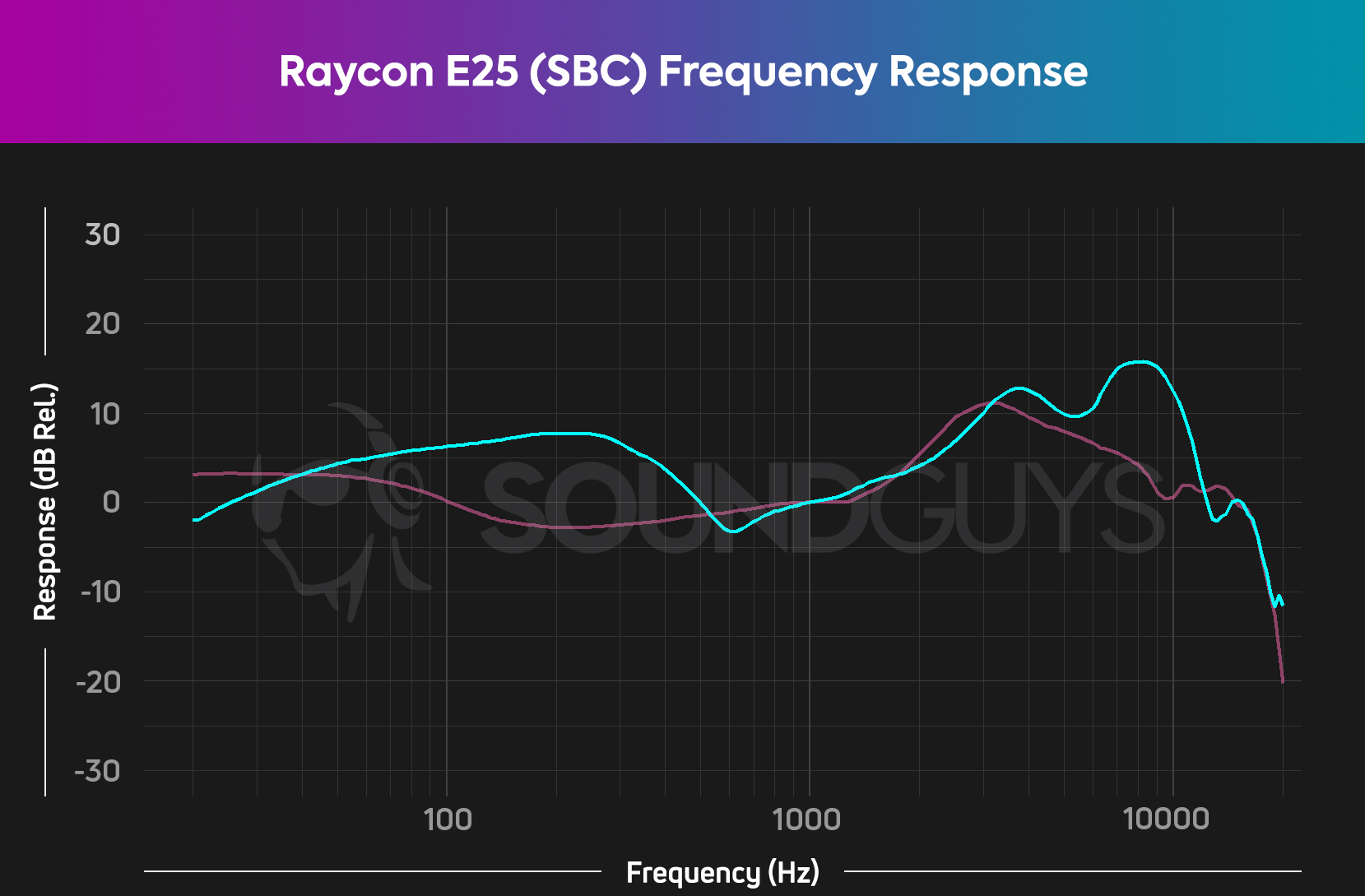
The frequency response of the Raycon E25 earbuds makes it pretty clear what these are designed to do: pump bass and peak high harmonics. While the mids and low harmonics are pretty much where they need to be, they get drowned out by everything else. If you buy these, you’ll hear it instantly. Vocals will be a little harder to understand, and any song with a strong bass or drum line will be drowned out by those instruments.
This is especially true in the song Distance by Emily King, where the bassline overpowers just about everything. The bass is supposed to add a subtle groove to the song, winding its way under the soft vocals. Instead, every time the bass guitar is plucked, it’s hard to hear anything else. There’s a noticeable dip in the volume of other instruments and even the vocals are masked by the amplified bass.
Even for bass heads, the Raycon E25 earbuds overdo it.
It also doesn’t help that the noticeable dips in the mids result in a lack of clarity in some vocals. It’s difficult to make out the words in the chorus of 1901 by Phoenix, though admittedly that might be more due to the unforgiving bass—either way, it’s not a flattering effect. Even if you ignore modern pop and rock songs with heavy bass there are still problems.
Take Hotel California by the Eagles, which is arguably one of the most popular songs to test headphones with; the highs lack clear detail and are completely overpowered by other elements of the song at almost every point. While some people may like how the Raycon E25 sound, I’m willing to bet most people won’t.
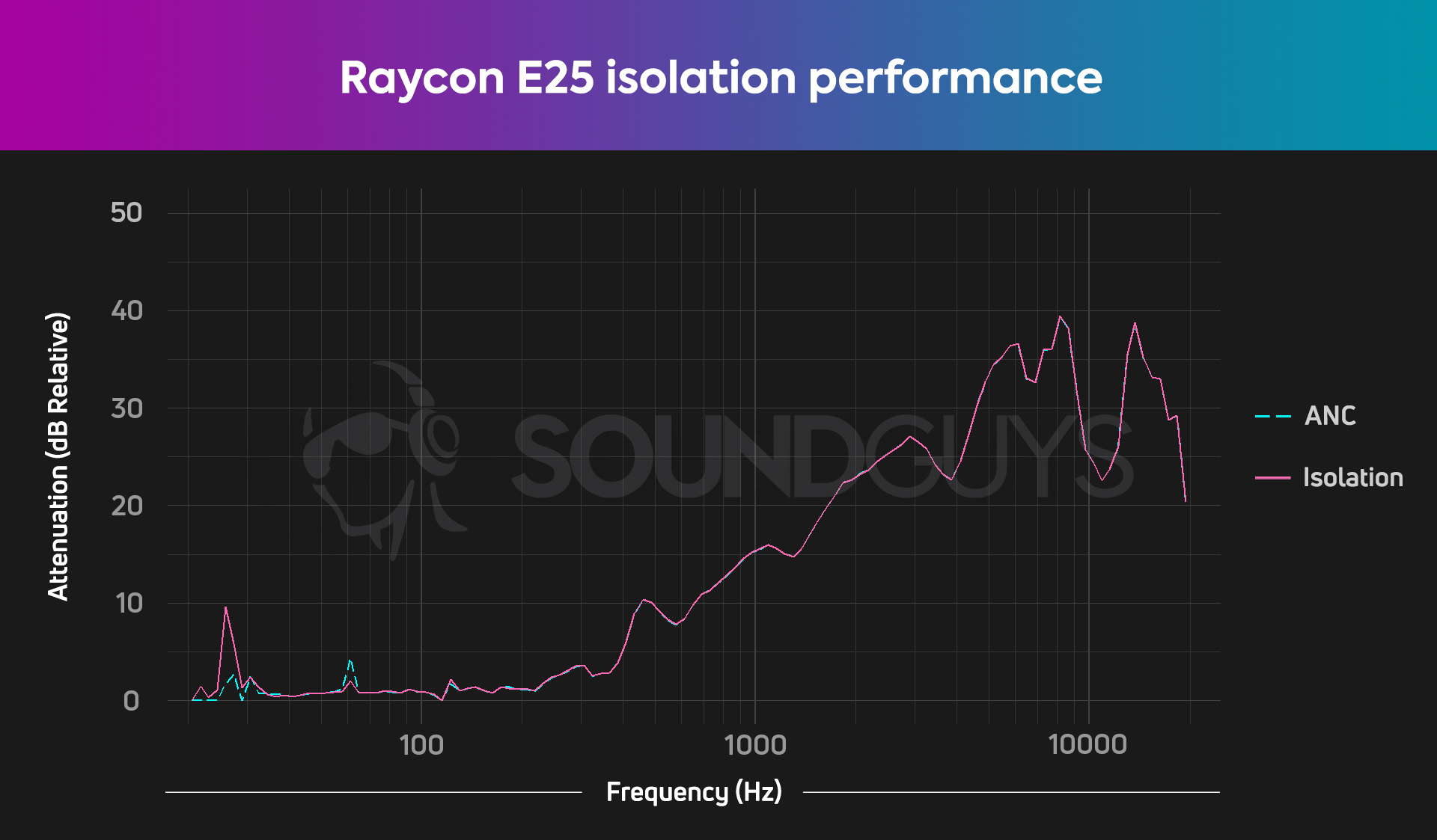
With a good fit, the Raycon E25 actually do a decent job at isolating you from the outside world. In the above isolation graph you can see that from 500Hz and up you can expect some isolation from the outside world, which is indicative of a good fit. Everything under about 300Hz gets through the earbuds with ease, so people talking, and common household sounds will still be a nuisance. The volume output gets very loud so you can blast them to max volume to completely drown out your surroundings, but we don’t recommend that as it can lead to noise-induced hearing loss.
Are the Raycon E25 worth it?
No. At least, not not in this iteration.
Raycon actually reached out to us to note that there is a new revision of the E25, E55, and other models that address some of the pain points mentioned in this review, so we’ll be updating our measurements, analysis, and conclusion once we’ve gotten a chance to take a look at that iteration.

While it really depends on what you’re comfortable with spending when it comes to whether or not a product is worth it, I’m willing to stick my neck out and tell you these are not worth it.
The Raycon E25 earbuds do a fine job at some things, and in all fairness they get the basics right. They stay connected and rarely skip, they have AAC compatibility, a decent battery life, an IPX4 sweatproof rating, and a small and portable case. Unfortunately, that’s not enough. Especially when the company is asking you to pay $79 USD for a product that still charges via microUSB and sounds terrible.
If these were significantly cheaper, I would gladly recommend them. As it stands, the Raycon E25 are okay, but up to current standards on the market. In 2021, they’re overpriced and outdated, no matter how many ads you see for them.
What are some alternatives?
Because of the performance issues, we’re going to assume you probably want a little more bang for your buck. In that case, please feel free to peruse our best true wireless earphones under $100 list, as everything there will give you a better value proposition than the E25. There’s just too much out there now to justify spending $79 on earphones you probably won’t like.
Anker Soundcore Spirit Dot 2

If you like the small size, stable connection, and sweat-resistant certification of the Raycon E25 earbuds but want something actually worth the asking price of $79 USD, check out the Anker Soundcore Spirit Dot 2 earbuds. These have similar battery life, but feature a better build, USB-C charging with a fast-charging feature, and an IPX7 waterproof certification. For exactly the same price, you get a lot more if you go with these.
JLab JBuds Air Sport

Anyone looking for a pair of true wireless earbuds exclusively for working out should give the JLab JBuds Air Sport a good look. They have over-ear hooks to keep them secure on your ears, similar to the popular Powerbeats Pro. Plus, they have an IP66 sweat-proof rating and three EQ sound presets you can cycle through. These will run you $69 USD, which is less than what you’d spend on the Raycon E25.
Creative Outlier Gold

The Creative Outlier Gold aren’t exactly new, but they’re still a really good option for less than $100. They also have aptX compatibility, which is something worth considering if you have an Android device. While they’re slightly more expensive than the Raycon E25 earbuds, at least you’re getting a tried and true product that has held its position on our best true wireless earbuds list since the initial release.