All products featured are independently chosen by us. However, SoundGuys may receive a commission on orders placed through its retail links. See our ethics statement.

Neumann U 87 Ai review: The studio legend, heard at home
October 18, 2025
Neumann U 87 Ai
The Neumann U 87 Ai is one of the most recognizable microphones in the recording world. With its premium build, large-diaphragm capsule, and three selectable polar patterns (cardioid, omni, and figure-8), it certainly looks the part. It’s a staple in top-tier studios and broadcast booths, but what happens when you bring it into a home recording setup?
Let’s tune up, hit record, and see how it performs in this Neumann U 87 Ai review.
This article was published on October 18th, 2025, and this is the first version of the article. Updates will follow as the market changes.
The Neumann U 87 Ai is for professionals who need a versatile, no-compromise studio microphone. It’s ideal for vocals, voice-over, instruments, and virtually any high-end recording application. If you’re building a serious studio, this is the kind of mic that justifies a permanent place on the stand.
What’s it like to use the Neumann U 87 Ai?

Using the Neumann U 87 Ai large-diaphragm condenser microphone starts with an unboxing experience that sets the tone for everything that follows. The microphone comes housed in a beautifully crafted wooden case and pairs with its own dedicated shock mount. From the moment you lift it out, the U 87 Ai feels substantial and well-built, with a clean, classic design that makes it clear this is professional-grade equipment. The physical switches for the polar patterns, low-cut filter, and pad are intuitive, with no guesswork involved.
In the studio, the U 87 Ai lives up to its reputation. It captures vocals and instruments with impressive clarity and natural warmth, often needing little to no EQ to sit well in a mix. The self-noise is low, and the mic handles most performances with ease. Everyone from Kurt Cobain to Keith Buckley has stepped up to a U 87, and it’s easy to hear why. Whether you’re tracking lead vocals, voice-overs, a piano, or intimate acoustic guitars, it delivers the kind of polished, “finished” sound that saves time in post and elevates any recording chain.
What polar patterns does the Neumann U 87 Ai offer?
The Neumann U 87 Ai offers three selectable polar patterns: cardioid, omnidirectional, and figure-8. You select them using a physical switch on the microphone’s body, alongside two additional switches for a low-cut filter and a -10dB pad.
Each polar pattern serves a different recording purpose:
-
Cardioid: Focuses on capturing sound from the front, while rejecting noise from the sides and rear. This is the most common choice for recording vocals, voice-over work, and close-miking instruments like acoustic guitars, especially when isolation is important.
-
Omnidirectional: This setting captures sound evenly from all directions. You’ll want to use this setting for recording ambient environments and capturing a room’s natural characteristics, such as reverb, or group performances, for example.
-
Figure-8: Picks up sound from the front and rear while rejecting the sides. This pattern is often used for face-to-face interviews, vocal duets, or stereo recording techniques.
The other two switches give you some extra flexibility. One activates a low-cut filter, which helps reduce low-end rumble or boominess. This is useful when close-miking an acoustic guitar alongside bass-heavy instruments or when cutting out low-frequency noise from nearby HVAC systems in another room, for example. The second switch engages a -10dB pad, lowering the input level so you can record loud sources like brass instruments or drum overheads without overloading your preamp.
Here’s the frequency response of each polar pattern, courtesy of Neumann. These charts give a clear look at how the U 87 Ai behaves across the frequency spectrum and also indicate where the low-cut filter engages. It’s a helpful visual reference for understanding how the mic shapes sound in cardioid, omni, and figure-8 modes.
Cardioid:
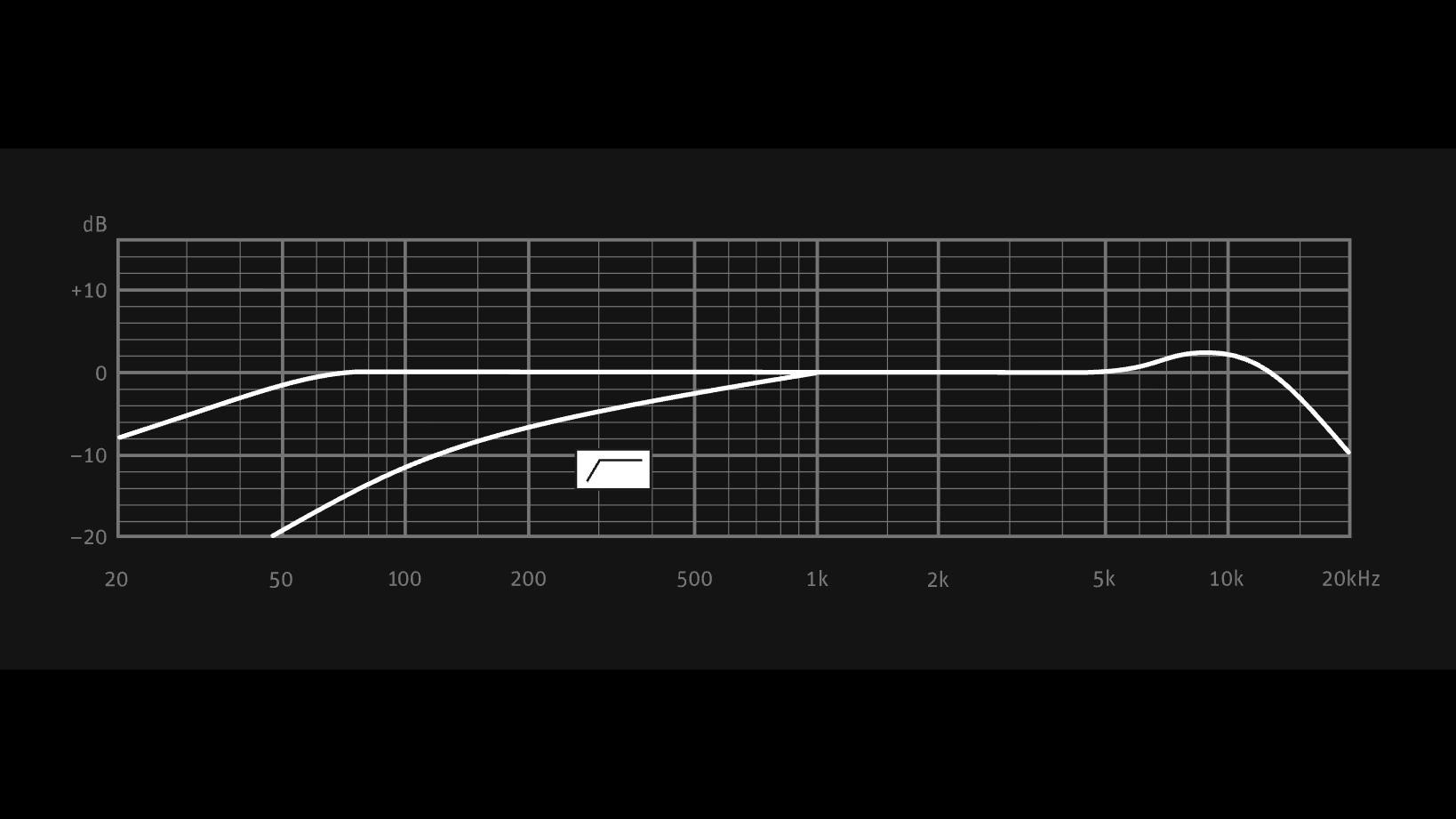
Figure-8:
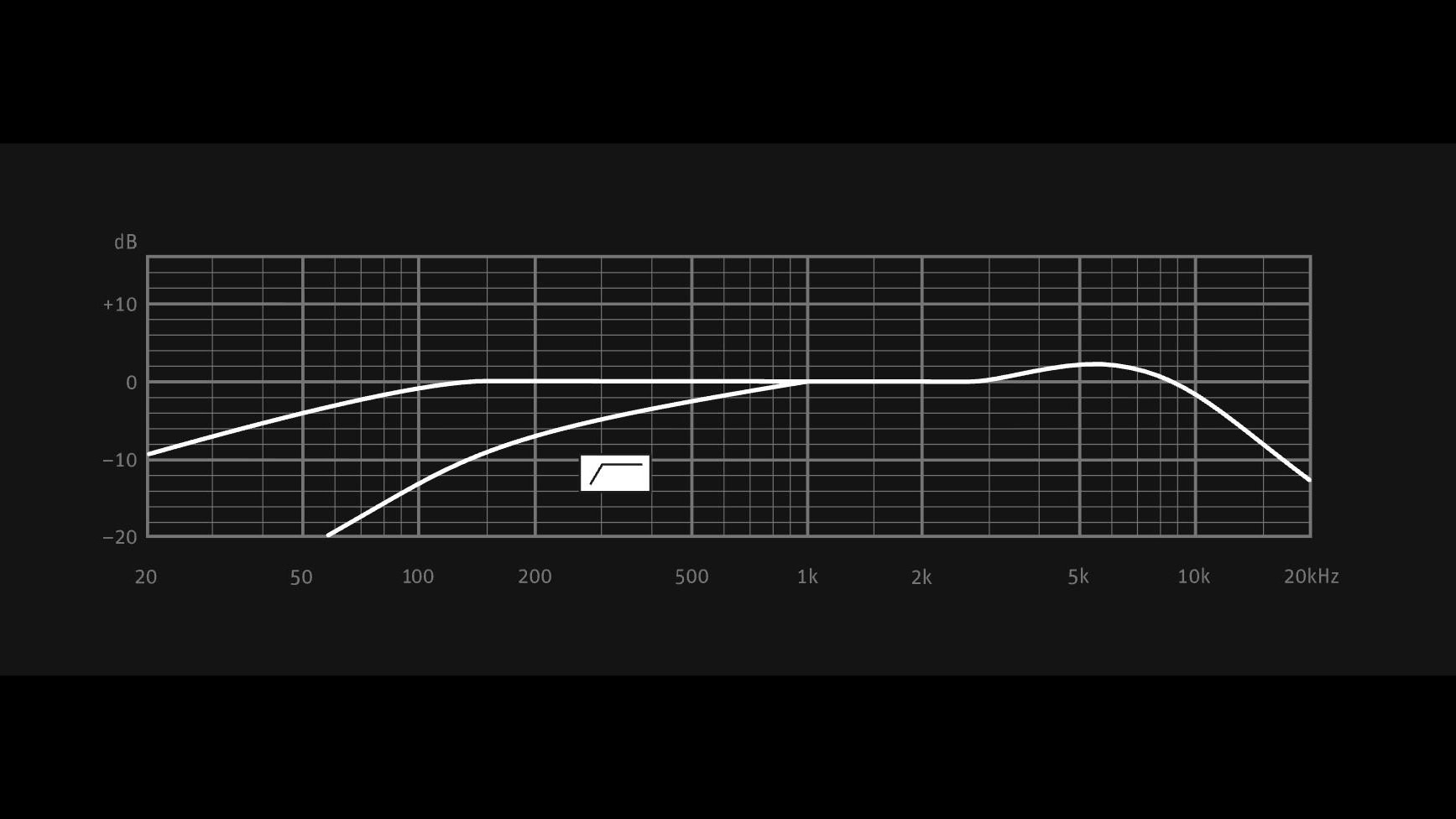
Omni:
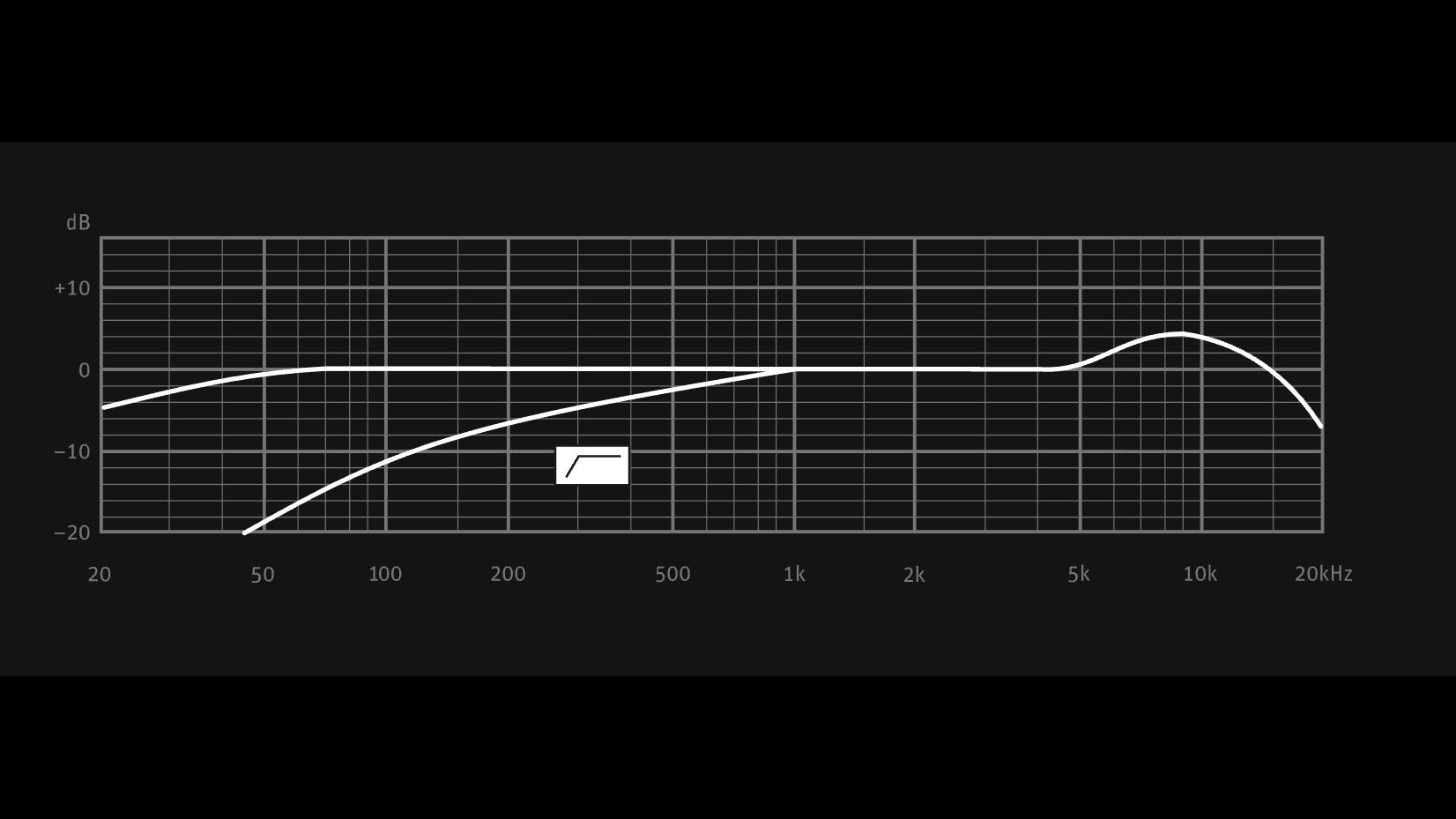
How does the Neumann U 87 Ai connect to your setup?

The Neumann U 87 Ai connects via a standard 3-pin XLR output, delivering a balanced analog signal. It requires 48V phantom power to operate, which most audio interfaces and studio mixers can supply. There’s no USB or digital connectivity—this mic is built strictly for pro audio workflows.
Yes, the Neumann U 87 Ai requires external 48V phantom power to operate.
How does the Neumann U 87 Ai sound?
The Neumann U 87 Ai sounds incredibly clean, balanced, and natural. It easily brings out detail in my vocals and acoustic guitar work without sounding harsh or shrill. Even in my untreated home office, it gave everything a polished tone that feels mix-ready right off the bat. The mids have plenty of clarity, and the top end adds just enough air without ever getting sibilant. As we all know, starting with a great recording is the key to an easier mix. This mic gets you most of the way there before you even touch an EQ. It’s no wonder the U 87 Ai shows up in so many pro studios.
Editor’s note: I recorded the following clips in my home office, which is far from a professionally treated studio. The Neumann U 87 Ai ran through my Focusrite Scarlett 4i4 into Reaper on a MacBook, and I used a Yamaha FS730 acoustic guitar for the instrumental tracks. These samples aren’t about showing the mic at its absolute best in a world-class studio—they’re about what it can still do in a modest, real-world setup. Spoiler: it’s impressive.
Neumann U 87 Ai microphone demo: Acoustic guitars
For this acoustic guitar demo, I positioned the U 87 Ai at the 12th fret of my Yamaha FS730. The opening chords come in down the center. After that, two rhythm tracks enter, each played on the same guitar and panned hard left and right. Both rhythm tracks are raw with no EQ, compression, or effects applied. The “lead acoustic” that comes down the center later in the demo features some light delay and reverb using Reaper’s stock plug-ins. This setup gives a clear sense of how the U 87 Ai handles layering and stereo imaging in a modest, untreated space.
Neumann U 87 Ai microphone demo: Acoustic guitars with and without low-cut filter engaged
The following demos compare two recordings of the same acoustic part—first with the U 87 Ai’s low-cut filter off, then with it engaged. I used the same mic placement for both takes (at the 12th fret of my Yamaha FS730), and panned each rhythm track left and right. As with the other demos, there’s no EQ, compression, or additional processing applied.
Low-cut filter off:
Low-cut filter engaged:
You’ll notice that the low-cut version removes some of the guitar’s low-end resonance, which can help reduce boominess or clear out space in a busy mix, particularly when you’re layering multiple tracks or making room for a bass instrument. That said, if you’re just working with a simple arrangement like a pair of acoustic guitars, you’ll probably want to leave the filter off to keep more body and warmth. Either way, it’s a useful tool that gives you more control over your sound.
Neumann U 87 Ai microphone demo: Acoustic guitars and vocals
Up next is my take on a classic Johnny Cash tune, though I’d never claim to do the Man in Black justice. This track features three rhythm guitars: one panned hard left, one hard right, and one straight down the center. I also added a touch of reverb to my vocals using Reaper’s stock plugin.
Neumann U 87 Ai microphone demo: Isolated vocal track
And just for fun, here’s an isolated take of my unprocessed vocals, singing the same line.
Neumann U 87 Ai microphone demo: Speaking voice
This next clip is just my regular speaking voice—no effects, no processing—simply a reference for how the U 87 sounds in a voiceover or narration context. About halfway through, I switch on the low-cut filter so you can hear how it shapes the sound of my voice.
Let us know how these demos sound to you in the poll below!
How does the Neumann U 87 Ai sound to you?
Should you buy the Neumann U 87 Ai?

If you have the cash and are willing to invest, you should buy the Neumann U 87 Ai if you need a professional-grade studio microphone with proven performance and long-term value. Obviously, this is a high-end product and not meant for bedroom producers or casual creators. Its detailed sound, versatile design, and premium build quality make it a staple for vocals, instruments, and voice work in serious studio environments.


What should you get instead of the Neumann U 87 Ai?
Of course, not everyone can justify spending thousands on a microphone. While nothing fully replaces the tone and versatility of the Neumann U 87 Ai, there are some impressive home studio options that deliver great results without breaking the bank.
If you’re looking for a sensitive, low-noise condenser, the Rode NT1-A ($199 at Amazon) offers excellent clarity for vocals and voiceover work. Another solid choice is the Shure SM4 ($269 at Amazon), a newer condenser built specifically for home recording. It features a dual-diaphragm capsule, built-in interference shielding, and a compact design that fits seamlessly into smaller setups. These mics won’t match the U 87’s pedigree, but they’ll absolutely get the job done for most home vocal recordings.
Neumann U 87 Ai review: FAQs
Yes. The Neumann U 87 Ai requires 48V of phantom power to operate correctly.
Using a Neumann U 87 Ai is absolute overkill for podcasting. Consider a dynamic microphone like the Shure SM7dB or MV7+ instead.
Yes, the Neumann U 87 Ai absolutely needs a preamp. Something like the Focusrite Scarlett or Universal Audio Volt will work, but to really do the mic justice, consider a higher-end option like the Grace Design m101 or Universal Audio 610.
Yes, the Neumann U 87 Ai needs a pop filter. It helps prevent plosives, protects the capsule from moisture, and ensures consistent vocal recordings.
No. You will need to supply your own XLR cable.
Thank you for being part of our community. Read our Comment Policy before posting.