All products featured are independently chosen by us. However, SoundGuys may receive a commission on orders placed through its retail links. See our ethics statement.

HyperX Cloud Jet review: Dual wireless for $80 comes with big sacrifices
May 6, 2025
HyperX Cloud Jet Dual Wireless Gaming Headset
HyperX has long been well-known in gaming audio, delivering crowd-pleasing headsets that (mostly) balance performance, comfort, and value. The Jet Dual Wireless is the latest in the infamous Cloud lineup, positioned as an entry-level option offering dual wireless connectivity with HyperX’s signature sound and comfort. But in a saturated gaming headset market, is there enough value here to be worth your dollar? Let’s dive in to see if the HyperX Cloud Jet has what it takes to become the new budget wireless champion.
This article was published on May 6, 2025, and this is the first version of the article. Updates will follow as the market changes.
The HyperX Cloud Jet is designed for budget-conscious gamers who primarily play on PC or PlayStation. It’s lightweight, and the dual wireless connectivity makes it a solid choice for those who game across multiple platforms, primarily wanting to use their headset with mobile devices.
What’s it like to use the HyperX Cloud Jet?

The HyperX Cloud Jet is very lightweight, with a construction that predominantly features hard plastic. While this helps keep the weight down to a reasonable 0.65 pounds, it does give the headset a slightly less premium feel compared to some of HyperX’s higher-end offerings.
Comfort is a mixed bag here. The plush mesh foam ear cushions provide good cushioning during extended gaming sessions, but the fabric covering has a somewhat scratchy texture that might irritate sensitive skin. That said, the mesh material offers surprisingly good breathability, which helps prevent hot ears during marathon gaming sessions. The adjustable elastic suspension headband is a nice touch, creating a snug fit that distributes weight evenly across my head without creating pressure points.
Regarding portability, the Cloud Jet falls short of more travel-friendly options. The earcups do swivel and rotate slightly to accommodate different head shapes, but they don’t fold flat or collapse inward for compact storage. HyperX only includes a thin cloth pouch in the box, which offers minimal protection from scratches when tossing the headset into a backpack.
Connectivity options are also somewhat limited. The headset only has a USB-A dongle for 2.4GHz wireless connections, which works fine for PC and PlayStation consoles. However, Nintendo Switch users will need to rely on Bluetooth connectivity while in handheld mode, which introduces noticeably higher latency, which is not ideal for competitive gaming. Xbox users are out of luck, as the Cloud Jet doesn’t support Microsoft’s console.
How do you control the HyperX Cloud Jet?
HyperX takes a minimalist approach to controls on the Cloud Jet, which I appreciate. There’s a power button for turning the headset on and off, a responsive volume rocker for quick audio adjustments during gameplay, and a dedicated switch for toggling between 2.4GHz and Bluetooth connection modes. The streamlined control scheme means you won’t need to fumble around during intense gaming moments, and the tactile feedback from each button makes them easy to operate by feel alone. Combined with the swivel-to-mute microphone function, the control layout strikes a good balance between functionality and simplicity.
How do you connect the HyperX Cloud Jet?

Connecting the Cloud Jet is straightforward with its dual wireless options. For the lowest latency gaming on PC, Mac, PS5, or PS4, plug the included USB-A dongle into an available port and power on the headset. The 2.4GHz connection establishes automatically, offering stable performance up to the advertised 15-meter range.
For mobile devices or situations where you can’t use the dongle, the headset’s Bluetooth 5.3 connectivity provides a decent alternative, though with higher latency, and switching between the two wireless modes is just a button press away using the dedicated toggle switch.
To pair the HyperX Cloud Jet headset to a Bluetooth device:
- Slide the connection mode switch to Bluetooth mode. Power OFF the headset.
- Press and hold the multifunction button for five seconds. LED lights will blink blue, and you will hear a voice prompt say “Bluetooth pairing.”
- Go to your device’s Bluetooth settings and connect to “HyperX Cloud Jet.”
How long does the HyperX Cloud Jet’s battery last?
In our standardized battery test using the 2.4GHz dongle connection at approximately 50% volume, the headset lasted 19 hours and 37 minutes, just shy of the advertised 20-hour battery life. This is adequate for several days of moderate gaming sessions between charges, though it falls short of some competitors in this price range that offer 30+ hours of playback time. The 4.5-hour charging time is also on the slower side by today’s standards.
For gamers who frequently forget to charge their devices, the Cloud Jet’s battery life might occasionally become a limiting factor during extended weekend gaming marathons.
How well does the HyperX Cloud Jet attenuate noise?
Loading chart ...
The HyperX Cloud Jet does an adequate job of blocking out outside noise. The headset will block conversations and ambient noises in the same room, but you will likely hear if someone is listening to loud music or shouting. There isn’t a strong clamping force to get a good seal, but you should be okay in a quiet environment.
If noise in your surrounding environment is a big problem, I’d recommend checking out the Alienware Pro, as it’s one of the few gaming headsets to feature ANC.
How does the HyperX Cloud Jet sound?
The HyperX Cloud Jet provides acceptable clarity, but its sound signature clearly prioritizes gaming functionality over music listening.
Multi-Dimensional Audio Quality Scores (MDAQS)
The chart below shows how the sound of the HyperX Cloud Jet was assessed by the Multi-Dimensional Audio Quality Score (MDAQS) algorithm from HEAD acoustics.
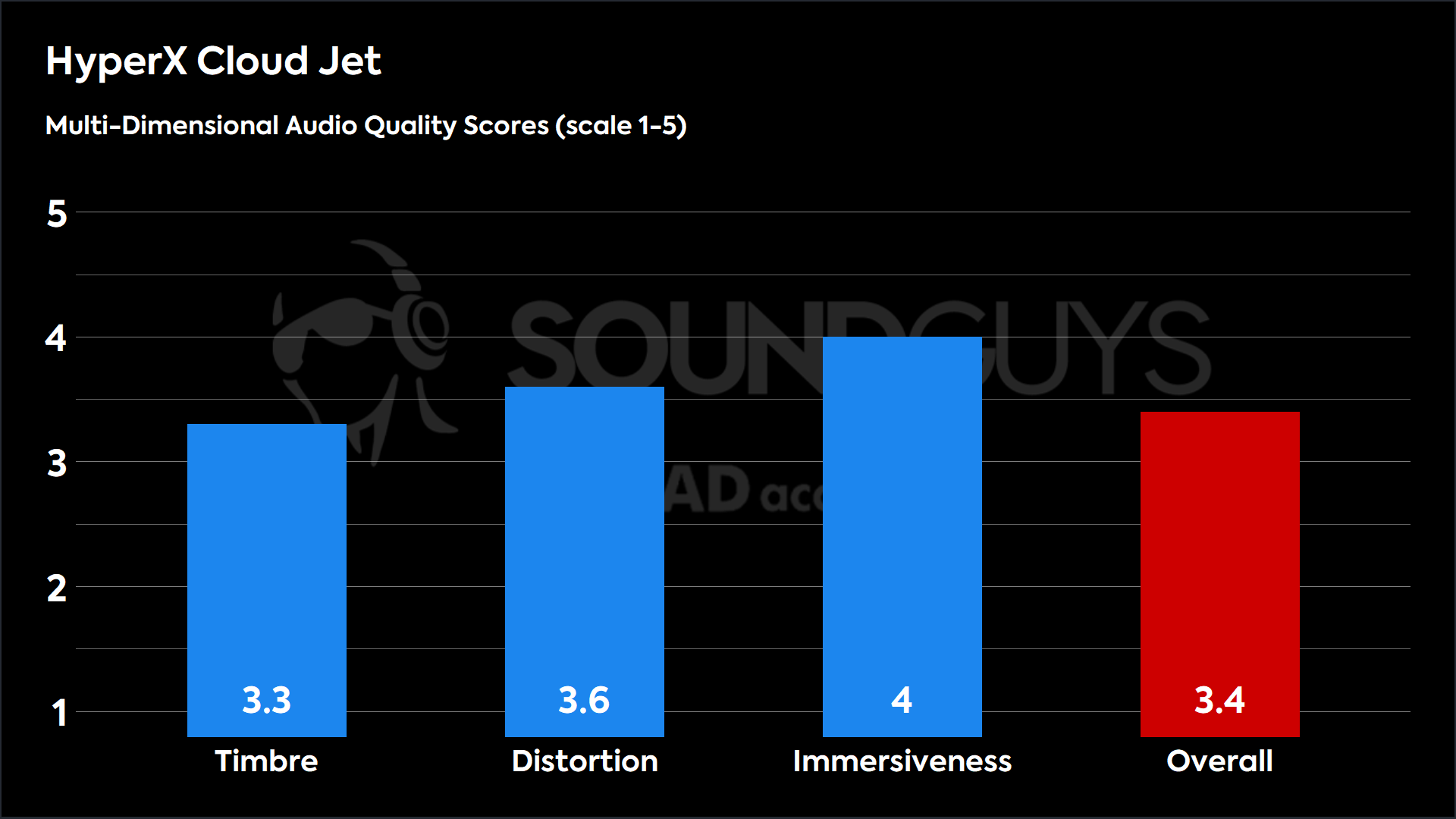
Looking at the MDAQS results, the HyperX Cloud Jet Dual Wireless delivers a mixed audio performance. With an overall score of 3.4 out of 5, it sits squarely in the mediocre range for gaming headsets. The standout metric here is Immersiveness at 4, lending to the Cloud Jet’s ability to create a surprisingly good sense of spatial awareness and positioning. Its Distortion score of 3.6 indicates reasonably clean audio reproduction without significant signal degradation. However, the Timbre score of 3.3 reveals the headset’s main weakness: frequency response accuracy and tonal balance aren’t strong suits, with some coloration affecting music playback.
- Timbre (MOS-T) represents how faithfully the headset reproduces the frequency spectrum and temporal resolution (timing information).
- Distortion (MOS-D) represents non-linearities and added noise: higher scores mean cleaner reproduction.
- Immersiveness (MOS-I) represents perceived source width and positioning: how well virtual sound sources are defined in three-dimensional space.
See here for an explanation of MDAQS, how it works, and how it was developed.
Reviewer’s notes

Editor’s note: this review uses a hover-enabled glossary to describe sound quality based on a consensus vocabulary. You can read about it here.
Objective Measurements
Loading chart ...
Our frequency response measurements reveal three key deviations from our house curve: a notable lack of sub-bass below 60Hz, recessed mids, and an uneven, underemphasized treble that lacks the necessary ear gain in the 2-3kHz region that’s generally needed for natural sounding headphones. A peak at 8 kHz helps with directional cues in-game but negatively colors the sound of playback. This is not an ideal headset for listening to music.
How good is the HyperX Cloud Jet’s microphone?
The microphone performance is serviceable but unexceptional. Voice clarity is adequate, and your teammates will understand your callouts, but the audio has a noticeable muffled quality. The microphone can also pick up unwanted plosives (popping sounds) on words with “p” and “b” sounds, which I think could benefit from better internal windscreening.
The microphone is adequate for casual gaming and voice chat, but content creators or streamers should look for a dedicated microphone for their primary audio capture device.
HyperX Cloud Jet microphone demo (Ideal conditions):
HyperX Cloud Jet microphone demo (Office conditions):
HyperX Cloud Jet microphone demo (Reverberant space):
How does the microphone sound to you?
While the microphone will capture your voice clearly enough for gaming communication, its noise rejection capabilities are mediocre at best. Background sounds like keyboard clicks, desk taps, and ambient household noise remain audible to your teammates, though they generally won’t overpower your voice unless you’re in particularly noisy environments. Excessive wind will be problematic if you use the headset in front of a fan or near an open window.
One bright spot is the microphone’s physical design. The flip-to-mute function works reliably, providing a satisfying tactile confirmation when you’ve muted yourself. The bendable wire arm maintains its position well once adjusted, staying firmly in place during even intense gaming sessions without loosening or drifting from your preferred position.
Should you buy the HyperX Cloud Jet?
The HyperX Cloud Jet Dual Wireless occupies a competitive space in the budget wireless gaming headset market at $79.99. Its greatest strengths are its lightweight design, intuitive controls, and surprisingly good immersiveness for positional audio in games. The sound quality is clearly tuned for gaming rather than music listening, and the scratchy fabric covering the ear cushions won’t be everyone’s cup of tea.

For gamers on a budget who want a cheap dual-connection headset that doesn’t need to sound the best, the Cloud Jet represents reasonable value. Its ability to switch between 2.4GHz and Bluetooth gives it versatility that many headsets in this price range lack. However, those who regularly listen to music or demand more refined audio performance should consider stepping up to a slightly higher price bracket.
What should you get instead of the HyperX Cloud Jet?

If you’re looking for alternatives to the HyperX Cloud Jet, there are several options worth considering. For those who don’t mind a wired connection, the Astro A10 (Gen 2) offers solid construction with replaceable ear pads, decent sound quality, and a lower price of $59.99 at Amazon. It’s an excellent first gaming headset, particularly for younger gamers with smaller heads.
The HyperX Cloud Stinger 2 ($36 at Amazon) is another budget-friendly wired option with leatherette ear cups that some may prefer over fabric, surprisingly good sound quality, and a quality boom microphone. For slightly more investment, the Logitech G433 ($65 at Amazon) includes several useful accessories like swappable ear pads, additional cables, and a carrying bag. For more options, check out our list of the best gaming headsets under $100.
HyperX Cloud Jet review: FAQs
The Cloud Jet works on PS5 using the included 2.4GHz USB dongle, but it does not support Xbox consoles at all.
No, the Cloud Jet does not feature active noise cancellation. It provides only passive noise isolation through its closed-back design.
Yes, the Cloud Jet supports simultaneous charging and use, allowing you to continue gaming even when the battery is low.
No, the Cloud Jet's microphone is not detachable, but it does feature a convenient flip-to-mute function.
The Cloud Jet has an advertised wireless range of up to 15 meters (49 feet) when using the 2.4GHz connection in optimal conditions.
Thank you for being part of our community. Read our Comment Policy before posting.