All products featured are independently chosen by us. However, SoundGuys may receive a commission on orders placed through its retail links. See our ethics statement.
How to turn off shuffle on Spotify
October 10, 2023
Spotify shuffle auto-arranges playlists and songs. While this allows you to listen to different songs without a predictable order, it ruins the musical flow if you’re fond of listening to personalized playlists on a single theme. Imagine listening to an emotional, heart-wrenching song, and when you’re completely engrossed in it, the next song rocks your ear with disco music.
This can happen when the shuffle feature is turned on. Luckily, you can turn off the shuffle feature on Spotify. In this article, we will share simple steps to do so on your mobile and desktop in seconds.
QUICK ANSWER
To turn off shuffle on your iPhone or Android, search for a song and tap it to bring it to full screen. Now tap the Shuffle button (two intertwining arrows), and it will change its color from green to gray. If you’re using Spotify on the web or desktop, find your song or playlist and click the Shuffle button to the left of the Previous button.
JUMP TO KEY SECTIONS
How to turn off shuffle on Spotify (iPhone and Android)
Turning off shuffle on your smartphone is pretty simple. For that, you need a Spotify Premium subscription, as you can’t do it with the free version.
Here’s how to do it:
- Open the Spotify app on your iPhone or Android and sign in.
- Go to Your Library on the bottom right to find your song or playlist. You can also go to Search.
- Choose your playlist or song, and tap it to play.
- Now tap the minimized song window to bring it to full screen.
- Finally, press the Shuffle button in the bottom left until it turns gray.
Note that if you have songs in a queue, the shuffled song will be replaced by the songs in your Spotify queue.
How to turn off shuffle on Spotify (desktop and web)
Unlike Android and iPhone, you can turn off and on shuffle on Spotify desktop or web without a Spotify Premium subscription.
Here’s how to do it:
- Launch Spotify web or desktop on your PC and sign in.
- Look up the song or playlist from the Your Library section on the left menu bar. If you don’t have a playlist, simply create one by clicking the Add to playlist button.

- Select the song or playlist.
- Now, click the Shuffle button (intertwining arrows) to disable it.
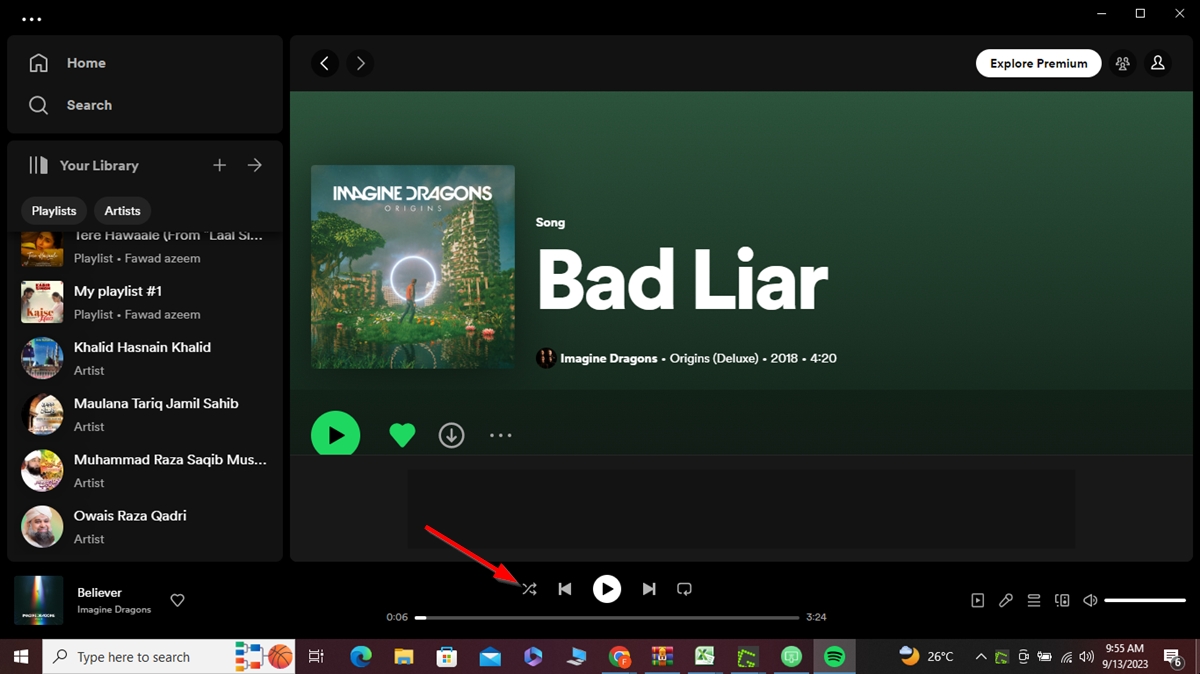
Can you turn off shuffle play on Spotify without Premium?
If you want to stop shuffle on Spotify without a premium subscription, then unfortunately, you can’t do it on your Spotify mobile app. However, Spotify web and desktop versions let you enable or disable shuffle, even without a premium subscription.