All products featured are independently chosen by us. However, SoundGuys may receive a commission on orders placed through its retail links. See our ethics statement.
How to connect and use Spotify with Alexa
September 29, 2023
Connecting your Amazon Alexa-equipped speakers to Spotify allows you to use voice commands to play songs, playlists, and podcasts effortlessly. Let’s learn how to connect Spotify with Alexa and make it your default music player in the Alexa app.
QUICK ANSWER:
To connect Spotify with Alexa, open the Alexa app and go to More > Settings > Music & Podcasts > Link New Service > Spotify.
JUMP TO KEY SECTIONS
How to connect Spotify to Alexa
To connect Spotify to Alexa, you must have Amazon-enabled speakers, a Spotify account, and an Alexa account. This works on Spotify Premium and the Basic version, but note that you will not get an ad-free experience with Spotify Basic.
Also, you cannot listen to on-demand songs like with Spotify Premium. With that said, here are the Alexa-enabled devices that support Spotify:
- Amazon Tap
- Amazon FireTV cube
- Amazon Echo
- Amazon Echo Dot
- Amazon Echo Spot
- Amazon Echo Show
- Sonos Players
Here’s how to connect Spotify to Alexa on one of these devices.
- Under Services, find Spotify. If it isn’t there, tap Link New Service to link it.
- Select Spotify.
- Tap ENABLE TO USE.
- It will take you to accounts.spotify.com. Log in with your account and tap AGREE.
That’s all! Your Spotify account will be linked to Alexa. Now, you can give voice commands to Alexa to play music, podcasts, and playlists. If you want to disconnect Spotify from Amazon Alexa, follow steps 1-6 and tap DISABLE SKILL.
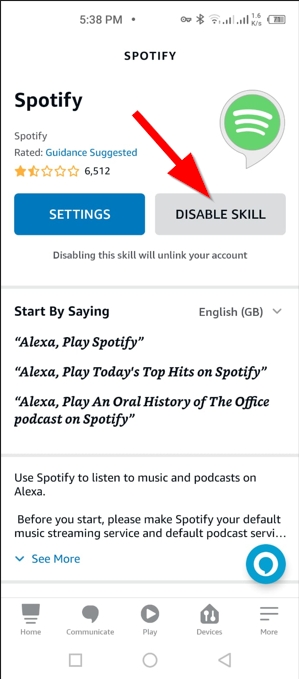
Furthermore, you can also set Spotify as your default music player. To do so, open the Alexa app > More > Settings > Music & Podcasts > Your Default Services. Tap the default music service, e.g., Amazon Music, and select Spotify.
Can you connect multiple Spotify accounts to Alexa
Yes, you can connect multiple Spotify accounts to Alexa. For that, you must log into multiple Amazon accounts in Amazon Household, and then each person in the home can connect Spotify with Alexa using individual accounts. However, you must ask Alexa to “Switch Profiles” when accessing your Spotify library.
How to use Spotify with Alexa
When your Spotify and Alexa apps are linked, you can easily play music by giving voice commands to Alexa-enabled speakers. Here are some quick commands to try:
- “Alexa, play ‘Shape of You’ by Ed Sheeran on Spotify.”
- “Alexa, play some ‘Classic Rock’ music on Spotify.”
- “Alexa, repeat ‘Stairway to Heaven’.”
- “Alexa, what’s playing right now?”
- “Alexa, shuffle my ‘Chill Vibes’ Spotify playlist.”
- “Alexa, pause ‘Bohemian Rhapsody’.”
- “Alexa, resume ‘Billie Jean’ by Michael Jackson.”
- “Alexa, skip ‘Yellow Submarine’.”
- “Alexa, go back to ‘Hotel California’.”