All products featured are independently chosen by us. However, SoundGuys may receive a commission on orders placed through its retail links. See our ethics statement.
Did Apple change the sound of the AirPods Pro 3?
October 26, 2025
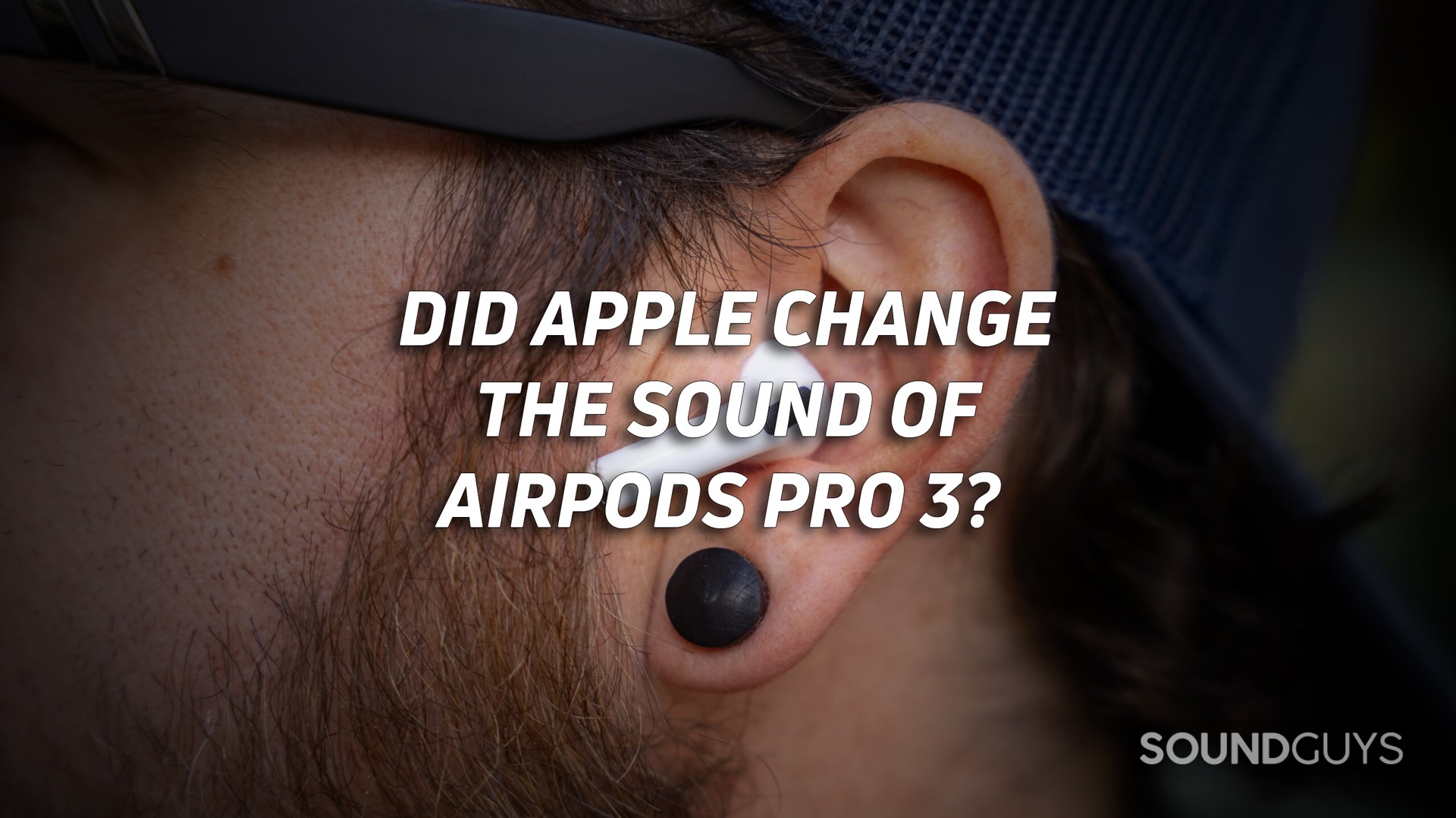
- Apple released firmware 8A358 for the AirPods Pro 2, AirPods Pro 3, AirPods 4 with Noise Cancelling in October.
- The only changes listed were “Bug fixes and other improvements.”
- The update appears to alter the performance of the AirPods Pro 3 slightly.
This month, Apple pushed a firmware update live to the AirPods Pro 3 and other models, update 8A358. As with most firmware updates, there wasn’t much online to note, but a few people have noted that the sound has changed. Are they right? Sort of!
It’s not really a big secret that the AirPods Pro 3 have been giving reviewers fits because they work differently than other earbuds, so measuring any changes from firmware update to firmware update is a bit of a challenge. But let’s see what we can tease out.
AirPods are complicated
AirPods of all stripes are a complete pain in the neck to measure because they have more going on under the hood than other products do. Features like loudness-dependent equalization (LDEQ) can throw a wrench in attempts to properly contextualize what someone’s going to hear. This is because when a product changes its response based on the user’s listening level, what reaches their ears will be different than a test at a different level. Therefore, the already difficult-to-read frequency response chart is either clogged up with a ton of new lines, or you have to oversimplify matters.
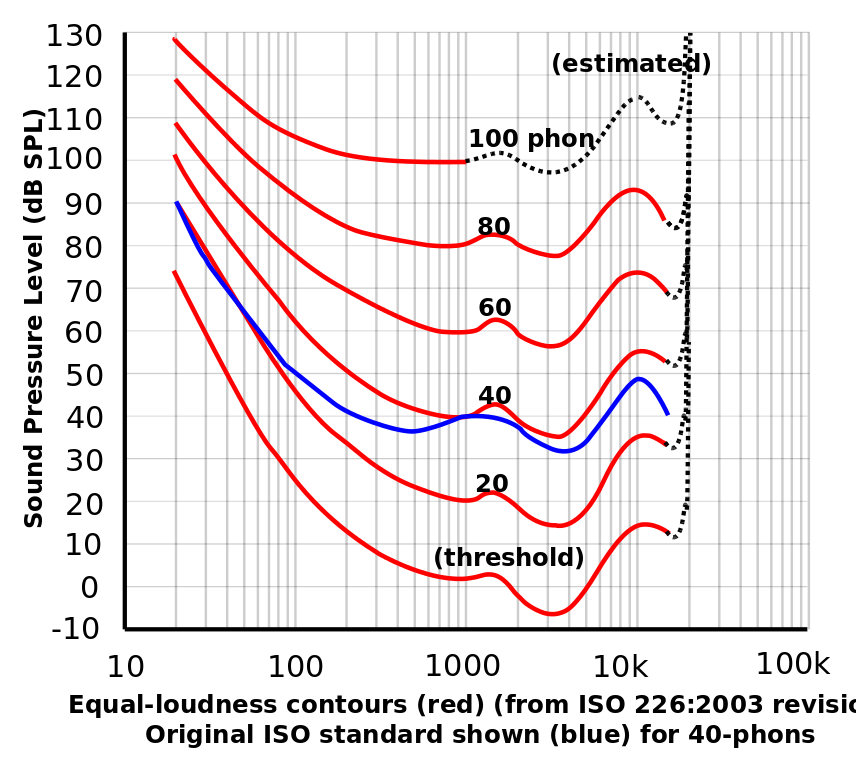
Loudness-dependent equalization is a feature used by Apple to enable its AirPods line of products to compensate for how humans hear sounds at different loudness levels. Because the human ear is more sensitive to some frequencies than others, listening to music at lower volumes require bass and highs to be adjusted to sound more natural. Broadly speaking, this means increasing bass and some treble octaves the quieter the signal gets.
So when a firmware update aimed at squishing bugs tinkers with the LDEQ settings, the natural result is that what people hear will change slightly. There have been several users (including our own staff) complaining about the bass and treble emphasis of the Apple AirPods Pro 3, but the reception to the firmware update seems to be positive so far. Whether it’s better or worse is really up to you to decide, but we can tell you how it sounds.

After firmware 8A358 was pushed live, our friends over at RTINGS measured the earbuds, showing what they identified as slight changes to the sound of the AirPods Pro 3. With this update, Apple appears to have made the loudness correction in the lows a little stronger, while preventing highs from getting too extreme.
Kicking the tires on 8A358
After we manually updated one of our units, we ran the AirPods Pro 3 through a new battery of tests along with the Multi-Dimensional Audio Quality Scores‘ (MDAQS) test sequence for each volume level to see what was what. In our MDAQS recordings, I found that every listening volume returned a Mean Opinion Score (Overall) of 3.7 with only a bit of drift in one sample. That’s remarkable consistency for a changing frequency response, but it goes to show that the feature is working more or less as intended.
With three separate sets of results over two different testing teams in my pocket, I felt I had enough to look at.

Using RTINGS’ data as a guide, we can see that there is indeed a change in how the responses are presented. As the system volume level gets lower, the stronger the bass and upper octaves get, comparatively. However, the new firmware update seems to have lessened the change in the highs somewhat, while increasing the effect in the lows. This should reduce the impression that the AirPods Pro 3 are too “bright” for some, though it’s not a complete fix.

One of the stranger things I found was that the feature appears to rely on hardware output settings, meaning the behavior of the LDEQ function can change unexpectedly depending on the device used. For example:
- One of the transmitters we used had negligible differences in the lowest three output settings when normalized at 1kHz.
- If you set the hardware volume to maximum and adjust levels using in-app software, you’ll sometimes get the “maximum-level” frequency response shown below.
This doesn’t seem like intended behavior, but it is pretty fun to “break” things in the lab. Maybe these will get addressed in future updates, though it would make my life harder.
A closer look at LDEQ
Let’s take a look at the output of the AirPods Pro 3, but normalized to the frequency response of the maximum output. For reference, that’s the dark green line in the chart above. By transforming the data this way, it’s easier to see just how different each response is. Just note that because SoundGuys normalizes at 1kHz and RTINGS normalizes at 500Hz, there will be differences in our plots.
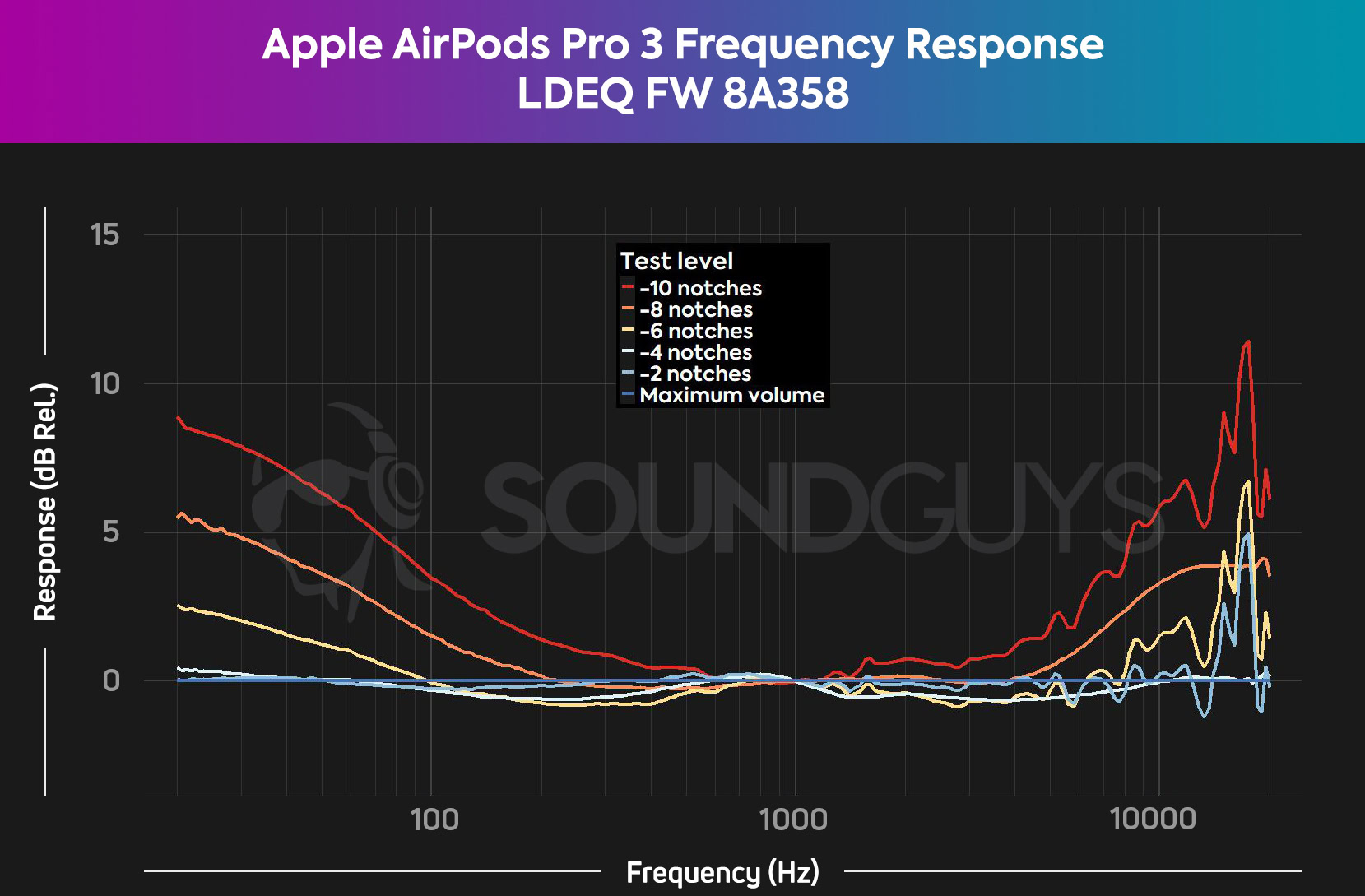
- The above shows that each volume setting level has a different frequency response, and how it compares to the response of the AirPods Pro 3’s maximum volume setting. This is why that line is at 0 across the x-axis of the chart.
- This chart does not display the absolute level of each reading, as it is used for comparison purposes with transformed data.
- The higher the line is on the chart, the louder that particular frequency is in comparison to the response measured at the reference level.
- The lower the line is on the chart, the quieter that particular frequency is in comparison to the response measured at the reference level.
- Values below zero indicate a level that’s quieter than the normalized reference at that frequency, but do not indicate a negative value in the original reading.
Despite some jagged weirdness in the highs (due to no smoothing of the data), the rest of the readouts are pretty regular. It’s cool that you can see equal-loudness-like contours from each level, and how the response changes as your level gets quieter.
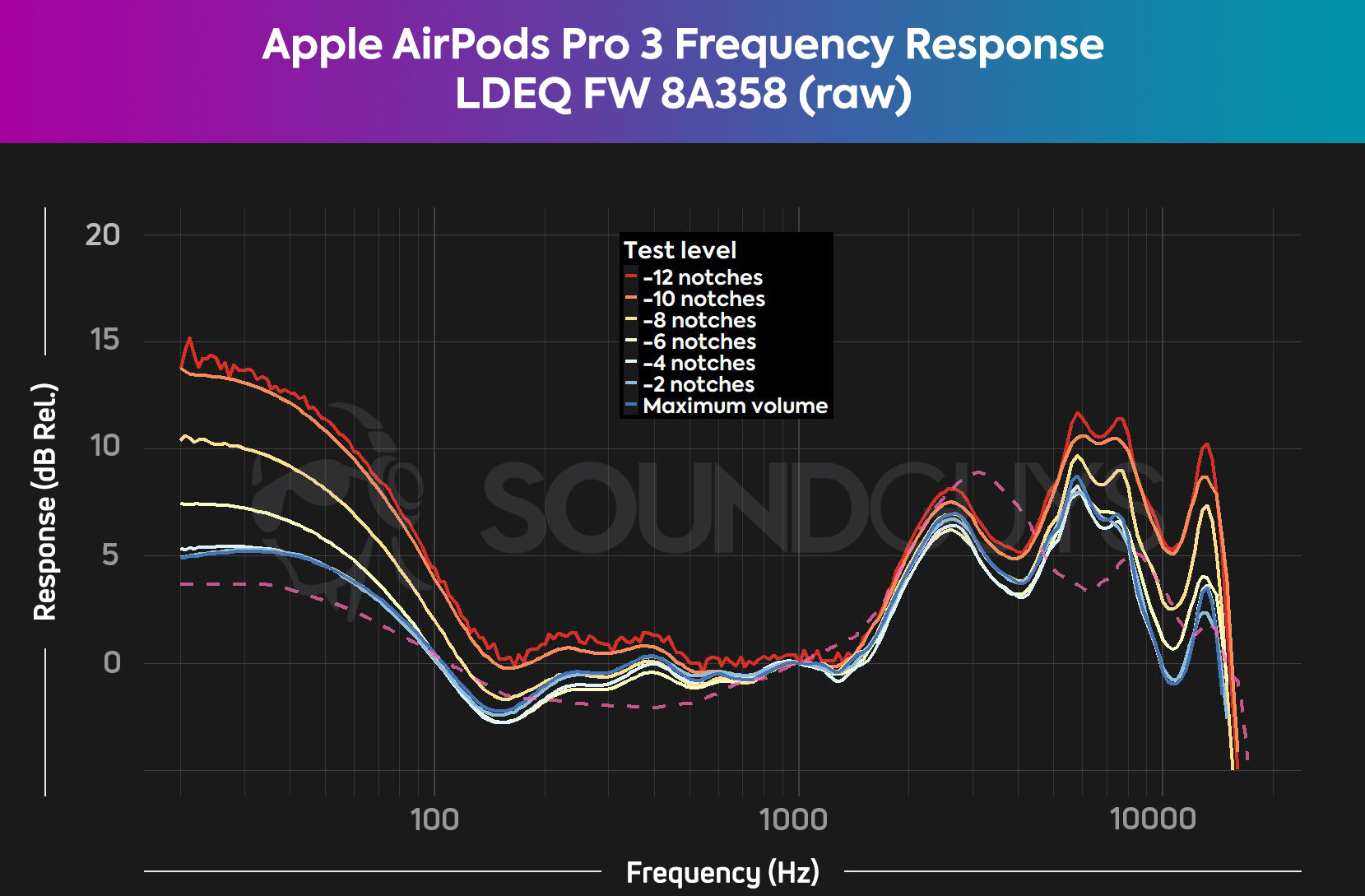
However, looking at the data a different way highlights an interesting problem: most people don’t listen to music at maximum volume — instead, they listen to a lower level. Because of that, if someone has a pretty good idea of what kind of frequency response they like, switching to the AirPods Pro 3 might mean they get beaned with overpowering bass or treble, depending on the level they choose to listen at initially.
For example, I listen to most headphones at a fairly quiet volume — usually between 20 and 40%, or -10 notches on the chart above — and I wasn’t a big fan of the AirPods Pro 3 because of the weirdness in the highs and strong bass. If we were to plot a measurement taken at 50% volume against our preference curve, it would look like this:
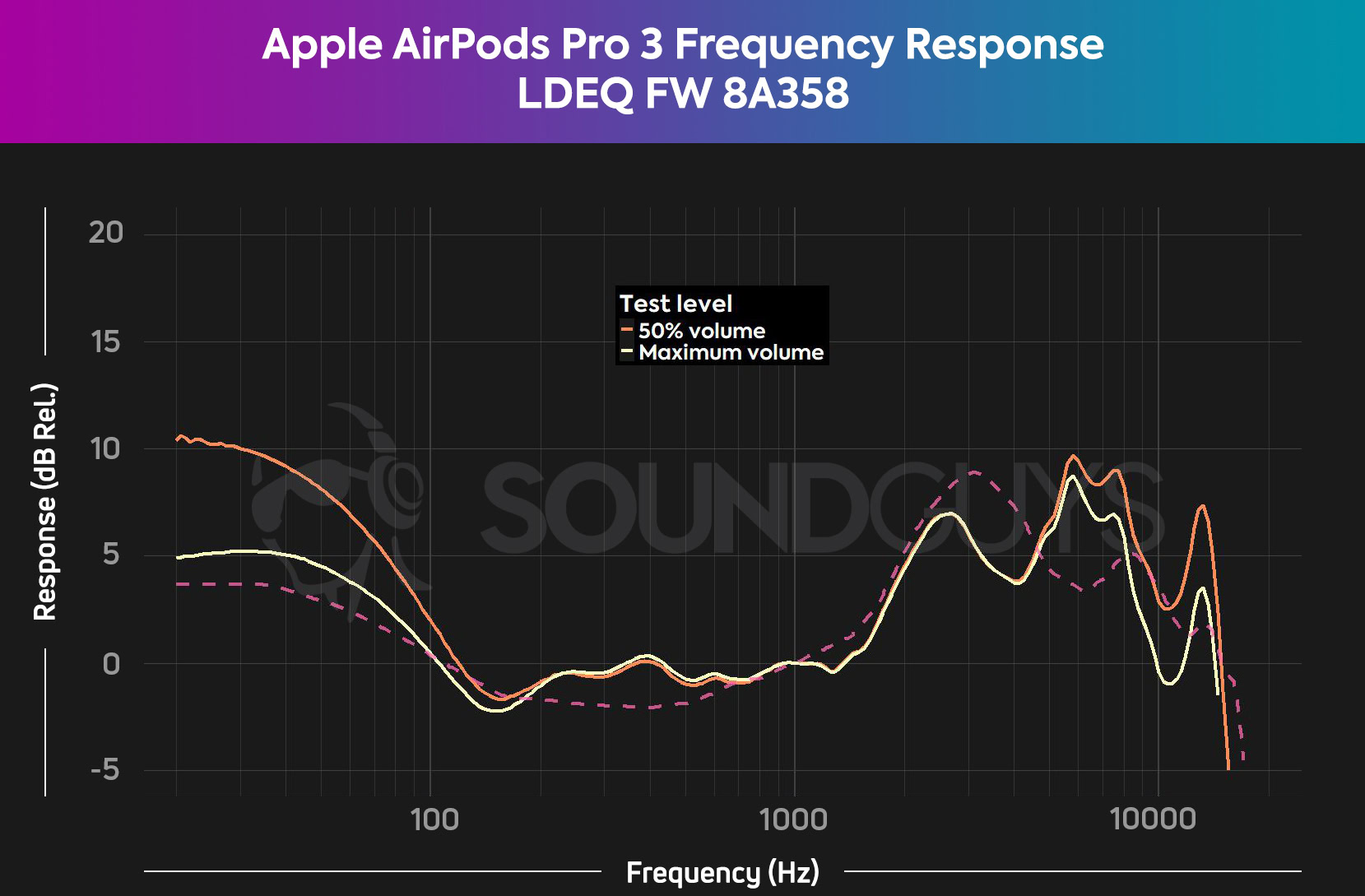
That’s a notable difference in the lows and highs. If your first introduction to this product was at a low level, you could absolutely come away with a negative impression of the tuning — especially if you like something a little less extreme-sounding. I think Apple made the right call here in their tweaks, though, as the slight lean to the bassier side of things would blunt some of the overemphasis issues in the highs a little.
What does this mean for you?
If you’re wondering why you should care about a firmware update tweaking this setting, it’s unclear that you should. I will say that experiencing a different sound after a firmware update seems to be a persistent fear from audio enthusiasts. But in this case, the latest update to the AirPods Pro 3 doesn’t seem like the kind of experience-breaking change that will annoy most users.

This wouldn’t be such an issue if Apple allowed its users to equalize their earbuds, but alas, it doesn’t. So if you don’t like the sound, you’re going to have to rely on in-app EQ solutions like the one found in Spotify or Apple Music.
Thank you for being part of our community. Read our Comment Policy before posting.