All products featured are independently chosen by us. However, SoundGuys may receive a commission on orders placed through its retail links. See our ethics statement.
Amazon Music Unlimited vs Qobuz: Which Hi-Res streaming service delivers the best package?
August 13, 2025

When it comes to Amazon Music Unlimited vs Qobuz, both provide high-resolution, lossless streaming for listeners who want more than compressed MP3s. While they each serve the audiophile crowd, they do it in very different ways. For example, Amazon leans on convenience and ecosystem integration, while Qobuz caters to those who value ownership, editorial curation, and direct artist support. After testing both, I’ve noticed that the choice between them depends as much on how you listen as on what you listen to.
This article was originally published on August 13, 2025, and this is the first version.
What’s it like to use Amazon Music Unlimited compared to Qobuz?

Using Amazon Music Unlimited feels familiar and functional. Its mobile and desktop apps are consistent, and navigating both is intuitive. For example, I could hop between my phone and laptop without relearning where things were. The “find” tab is OS-agnostic and easy to use thanks to its compartmentalized filters and quick suggestions. Alexa integration is also impressively responsive, making hands-free control much faster than with Google Assistant on other music apps.
Much like Spotify, Amazon Music Unlimited is rife with algorithmic playlists. Whether sorted by genre, charts, new releases, or radio stations, the mobile and desktop apps have you covered. There are even seasonal playlists and curated selections based on your previous listening habits. The most prominent is “My Soundtrack”, which appears at the top of the mobile and desktop app home pages. The home page also navigates to your library, podcasts, Audible content, and more.
Amazon Music Unlimited has a more familiar user interface than Qobuz.
Qobuz, on the other hand, has a more idiosyncratic interface. For example, it’s been known to exhibit some lag when used on macOS. On Android, the search system forces you to choose between categories such as Artists or Tracks, instead of allowing you to type freely. Nevertheless, Qobuz offers unique editorial content, including articles, interviews, and “Panoramas”, that add context to the platform’s music catalog. This manual curation feels more like browsing the liner notes of a record store than scrolling algorithm-driven feeds. It’s refreshing, despite the service’s somewhat pedestrian discovery features.
Algorithmic suggestions aren’t completely lost on Qobuz, though. On the Discover tab, you’ll find the My Weekly Q playlists. While this doesn’t compare to the algorithmic versatility of rivals like Spotify, it can be useful if you want personalized recommendations. You can also filter the Discover page by genre, which is handy for personalizing the user experience. This subsequently refreshes the displayed playlists and the suggestions you’ll receive in the future.
Amazon Music Unlimited vs Qobuz: Streaming quality
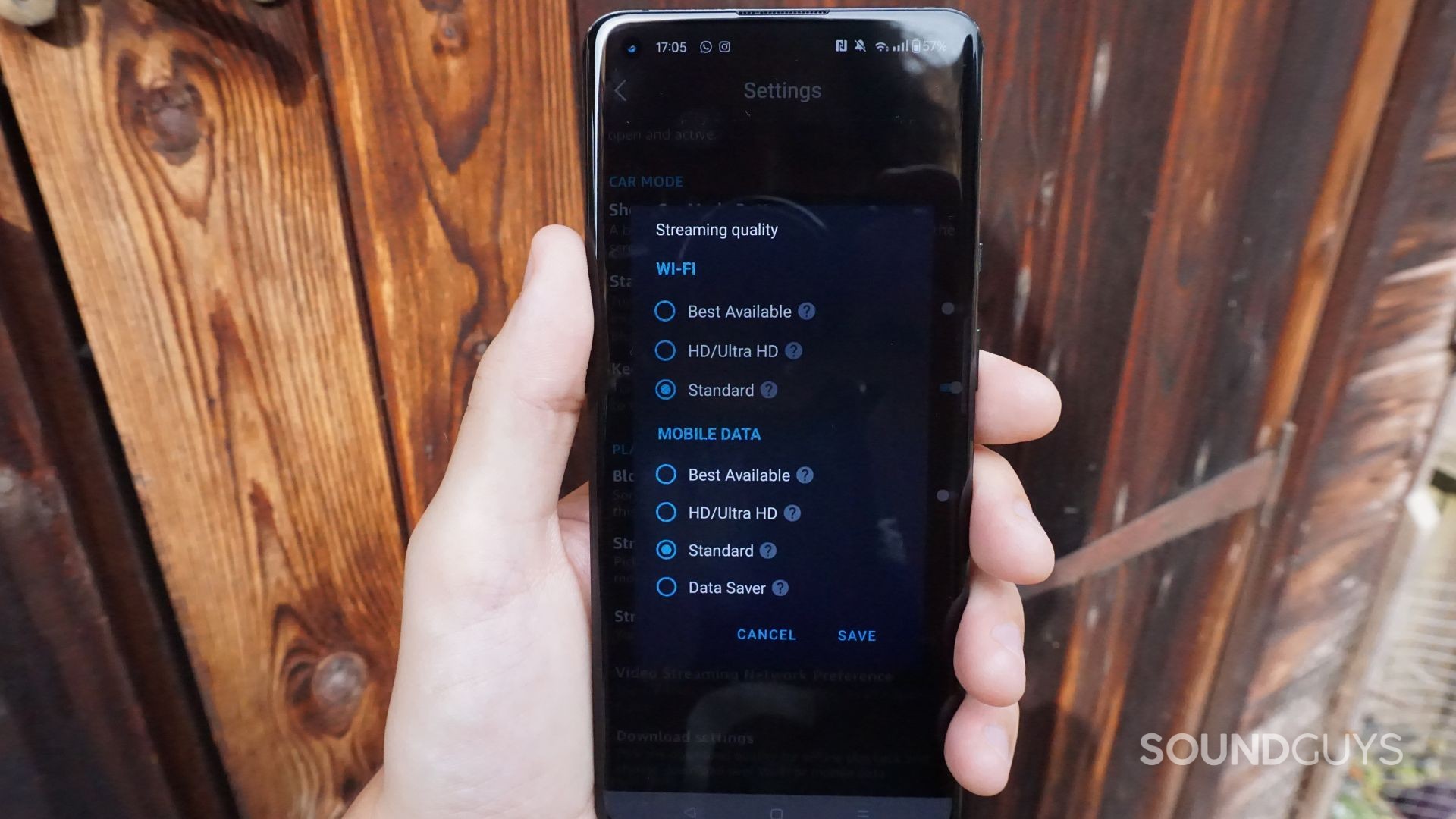
Like Tidal and Qobuz, Amazon Music Unlimited can stream music in HiRes 24-bit/192kHz. This is possible because the platform supports the Free Lossless Audio Codec (FLAC). Truthfully, this format is best streamed over WiFi, as it otherwise consumes vast amounts of mobile data. If you have a limited data plan, Amazon Music Unlimited also supports MP3 streaming. This compares to the AIFF, ALAC, WAV, and WMA Lossless audio formats supported by Qobuz.
| Streaming service | Max streaming quality | Max desktop quality (kbps) | Supported formats |
|---|---|---|---|
| Streaming service Qobuz | Max streaming quality 24bit/192kHz | Max desktop quality (kbps) 1,411 | Supported formats AIFF, ALAC, FLAC, WAV, WMA Lossless |
| Streaming service Amazon Music HD | Max streaming quality 24bit/192kHz | Max desktop quality (kbps) 3,730 | Supported formats FLAC |
| Streaming service Tidal HiFi | Max streaming quality 24bit/192kHz | Max desktop quality (kbps) 4,608 | Supported formats AAC, ALAC, FLAC, MQA |
| Streaming service Apple Music | Max streaming quality 24bit/192kHz | Max desktop quality (kbps) | Supported formats AAC |
| Streaming service Deezer Premium | Max streaming quality 16bit / 44.1kHz | Max desktop quality (kbps) 1,411 | Supported formats FLAC |
| Streaming service Spotify Premium | Max streaming quality 320kbps | Max desktop quality (kbps) 320 | Supported formats AAC, Ogg Vorbis |
| Streaming service YouTube Music Premium | Max streaming quality 256kbps | Max desktop quality (kbps) 256 | Supported formats AAC |
| Streaming service SoundCloud Go+ | Max streaming quality 256kbps | Max desktop quality (kbps) 256 | Supported formats AAC |
| Streaming service Slacker Radio | Max streaming quality 320kbps | Max desktop quality (kbps) 320 | Supported formats MP3 |
| Streaming service Pandora | Max streaming quality 192kbps | Max desktop quality (kbps) 192 | Supported formats AAC |
| Streaming service Spotify Free | Max streaming quality 160kbps | Max desktop quality (kbps) 128 | Supported formats AAC |
| Streaming service Deezer Free | Max streaming quality 128kbps | Max desktop quality (kbps) | Supported formats MP3 |
Amazon Music Unlimited has four audio quality options: Data Saver, Standard, HD, and Ultra HD. The Data Saver option provides lossy audio with a bitrate of up to just 48kbps. Similarly, Standard offers 320kbps, 16-bit/44.1kHz audio sampling, while songs available in HD-quality support 850kbps, 16-bit/ 44.1 kHz audio. Ultra HD is Amazon’s highest-quality audio streaming option, supporting up to 3730 kbps, 24-bit/192 kHz audio.
By comparison, Qobuz’s lower-quality streaming options include 320kbps MP3 and 1,411kbps, 16-bit/44.1kHz CD-quality audio. Otherwise, you can stream lossless audio at up to 9,216kbps in 24-bit/96kHz or 24-bit/192kHz sample rates. Thankfully, you can set different audio quality options when you are streaming music over Wi-Fi and mobile data. You can also download music to your library in your preferred audio quality option.
Do Amazon Music Unlimited or Qobuz have more features?

Amazon Music Unlimited packs a range of features beyond its 100 million-song library. For example, those who enjoy delving deep into a song’s meaning will enjoy the app’s synchronized lyrics. While they lack Spotify’s artist commentary, the display is interactive and fun. Playlists are also easy to build, and you can access your downloads seamlessly. Spatial audio support for Dolby Atmos and Sony 360 Reality Audio is a major boon for immersive listening.
Commuters will appreciate Amazon Music Unlimited’s Car Mode. This allows you to choose a preset album, station, playlist, or podcast for seamless music playback while driving. This simplifies the app’s interface, making it easier to navigate on the fly. You can also use the Alexa voice assistant to listen completely hands-free. This is much safer than fumbling with your phone while driving.
Amazon Music Unlimited's Car Mode makes the app much safer for drivers.
Qobuz offers fewer bells and whistles but stands out for what it uniquely does: letting you purchase and download high-resolution tracks permanently. Its store integrates with your streaming library, and you can choose the format and resolution for downloads. Inquisitive musos will appreciate the detailed artist credits that go beyond songwriters to include producers and engineers. Similarly, you can craft the finest collaborative playlists with your friends on Qobuz. Unfortunately, the platform lacks broader social tools, so you cannot follow users without a link.
One particularly notable Qobuz feature is its ability to transfer your content from other music streaming services. By creating a Soundiiz account, you can transfer your music for free from Spotify, Apple Music, Deezer, Tidal, YouTube Music, and Amazon Music. This includes playlists, albums, artists, and tracks, so you won’t skip a beat when you migrate from your previous music streaming platform.
Amazon Music Unlimited has better search functionality
While not as comprehensive as Spotify and Apple Music, Amazon Music Unlimited does support Search by Lyrics. For example, typing “And through it all she offers me protection” into the search bar successfully finds ‘Angels‘ by Robbie Williams. However, more niche searches, such as “I was prepared to love you and never expect anything of you,” failed to display the song ‘Weights & Measures‘ by Dry the River.
Those scouring for something new to listen to will appreciate Amazon Music Unlimited’s search functionality. For example, you can browse by genre, charts, new releases, Audible, moods, and podcasts. There are also filters for browsing Amazon Music Live and video content. Conversely, Qobuz’s search feature feels substantially more barebones. For example, you cannot filter your searches until you enter a keyword. When you do, you can only filter between categories such as songs, artists, playlists, and magazines.
Only Amazon Music Unlimited has a built-in equalizer
Despite Qobuz being marketed at audiophiles, it doesn’t feature a native equalizer. That means anyone wanting to tweak their sound will either need to refer to their headphones’ companion app or download a third-party EQ app. This is a misstep, as it adds an extra layer of inconvenience to the user experience.
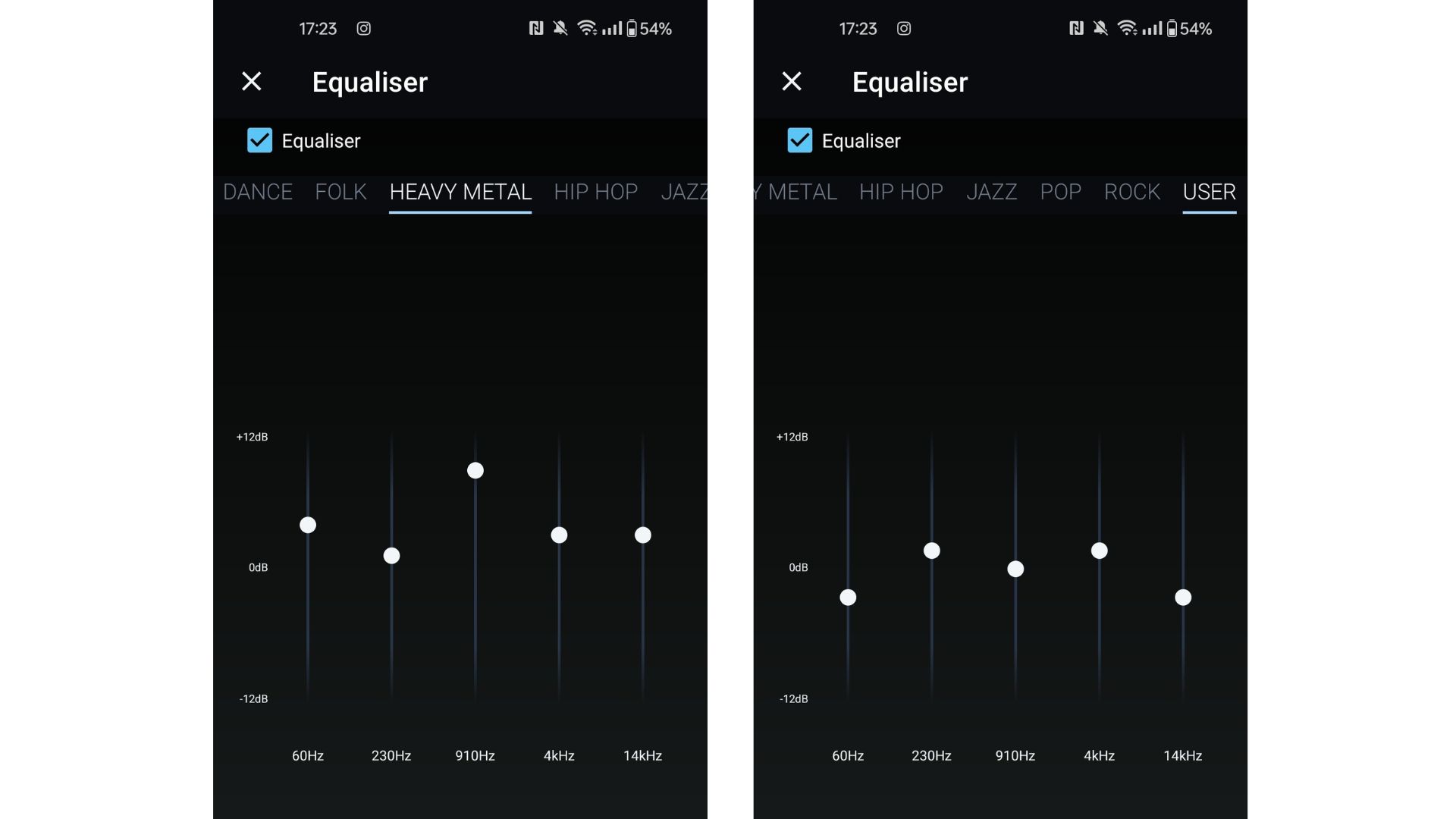
On the contrary, Amazon Music Unlimited hosts a 5-band custom EQ. Each band has a level of adjustment of +/-12dB and spans the 60Hz-14kHz frequency range. If you don’t want to spend the time honing your sound, you can select from eight equalizer presets. These include classical, dance, folk, rock, and more. Unfortunately, there isn’t a preset designed specifically for spoken-word content, such as podcasts. Nevertheless, it’s nice having the option to refine your sound directly within the app itself.
Amazon Music Unlimited has the best voice assistant features
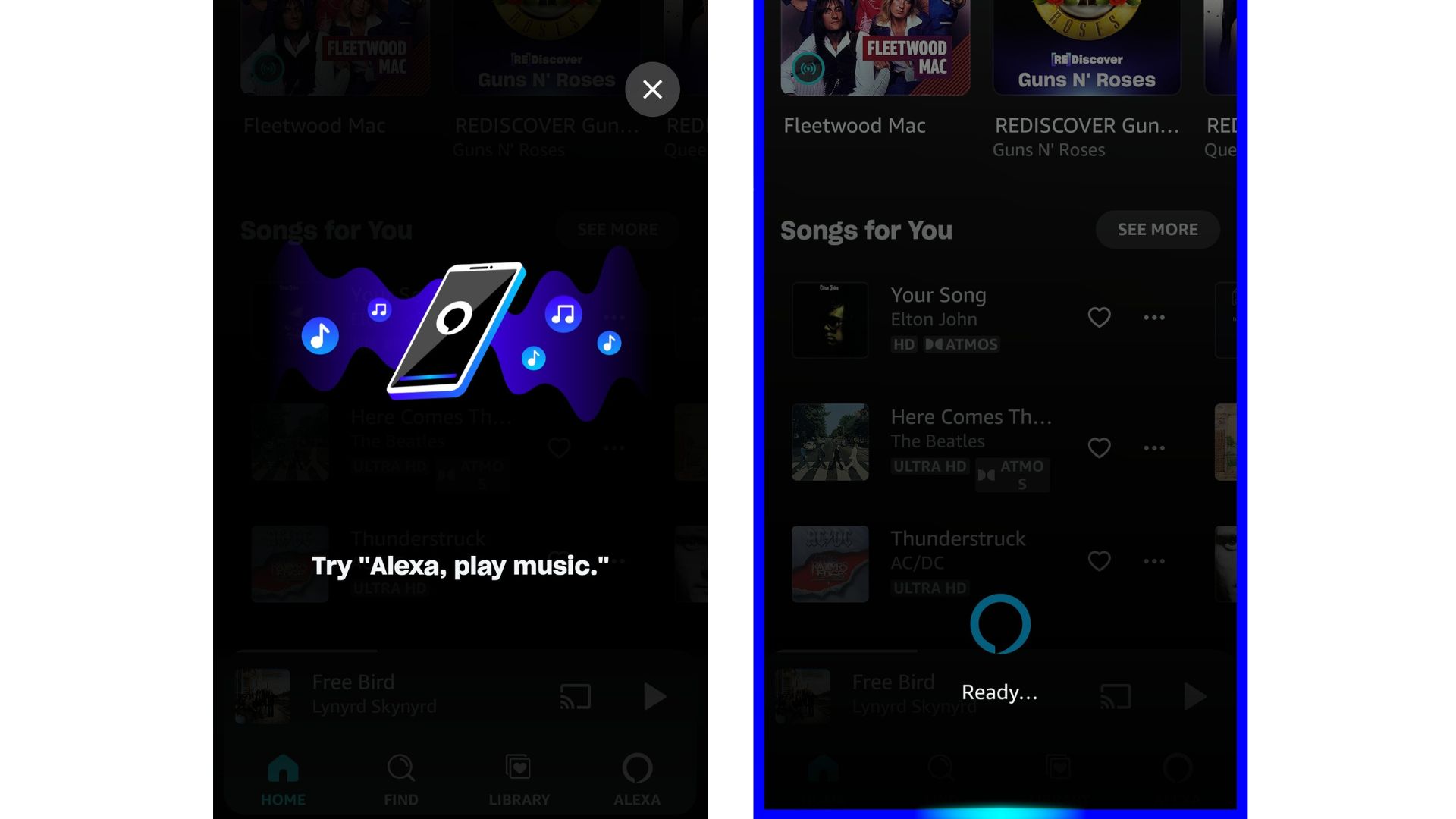
Both Amazon Music Unlimited and Qobuz can be launched and controlled with voice assistants, such as the Google Assistant and Siri. When the app is open, you can say, “Hey Google, play Pink Pony Club by Chappell Roan on Qobuz”. Qobuz takes this a step further by supporting voice-enabled playback on Sonos devices using the Sonos S2 app. Unfortunately, this feature is unavailable on Google Home and Amazon Echo speakers.
The Alexa voice assistant integrates seamlessly with Amazon Music Unlimited and Amazon Echo smart speakers. In addition to simple playback commands, you can ask Alexa to launch Amazon Music Unlimited’s “Side-by-Side” feature. This unlocks behind-the-scenes commentary from famous artists such as U2, OneRepublic, and The Killers. Using the Alexa voice assistant with Amazon Music Unlimited can also launch playlists, play songs to match your mood, and Search By Lyrics.
Choose Amazon Music Unlimited for spatial content
If you enjoy listening to three-dimensional audio, Amazon Music Unlimited is the superior choice. With a growing catalog of spatial audio content, it far surpasses the surround sound offerings of Qobuz. For example, the latter has just three songs mixed in collaboration with THX Spatial Audio. Conversely, Amazon Music Unlimited supports many songs mastered in Dolby Atmos and 360 Reality Audio. These can be played through the app on Android, iOS, Fire Tablets (with FireOS 6 and above), Fire TV, smart TVs, and smart speakers.
Amazon Music Unlimited vs Qobuz: Content and recommendations

As previously mentioned, Amazon Music Unlimited and Qobuz both feature millions of songs on their respective platforms. However, the former has over 7 million songs available in Ultra HD, while Qobuz boasts just over 250,000 tracks in 24-bit/192kHz audio. Similarly, Amazon Music Unlimited is home to a comprehensive list of podcasts, while Qobuz has none. Amazon also pulls ahead with its radio features, offering enough choice to rival competitors like Spotify. Conversely, Qobuz has limited radio functionality.
Fans who enjoy exclusive content will get a lot of mileage out of both platforms. For example, Amazon Music Unlimited frequently features music unique to its platform and dedicated behind-the-scenes content. These include interviews, production footage, Q&As, and more. Qobuz operates similarly, having recently sponsored the UK-based Brick Lane Jazz Festival in 2025. Afterwards, fans could access an exclusive compilation album of performances. Community-driven listeners can also sign up for Qobuz Club, unlocking connections with like-minded music enthusiasts. It also provides access to industry experts, online events, and gifts.
Amazon Music Unlimited Individual and Family Plans can access one audiobook per month.
Qobuz Magazine is the place to read all the latest music news and opinions. For example, there are panoramas, interviews, and editorial album reviews. Interested listeners can browse dedicated tutorials for the ins and outs of the platform and explore the best Hi-Fi practices. There is also Qobuz Lifestyle for those who want to purchase official Qobuz apparel.
Amazon Music Unlimited doesn’t operate a dedicated magazine. However, Amazon Audible is well-integrated with the company’s music streaming service. Here, you can listen to bios & memoirs, health & fitness routines, history, and literature. Unfortunately, Amazon Music Unlimited Individual and Family subscriptions are limited to streaming one audiobook per month. This offer is unavailable to Student and Single Device plans.
Amazon Music Unlimited has superior recommendations
Like Spotify and Tidal, Amazon Music Unlimited deploys a sophisticated algorithm to recommend fresh content. This analyzes your previous listening habits, likes, and search queries to identify patterns and preferences between users. Recommended content is then listed on the home screen under Songs for You, Based on Your Recent Listens, Albums for You, and more. However, you can also identify recommended songs by selecting the three dots on the player window and pressing the “My Soundtrack” button. This creates a playlist with similar music to the song you are currently streaming.
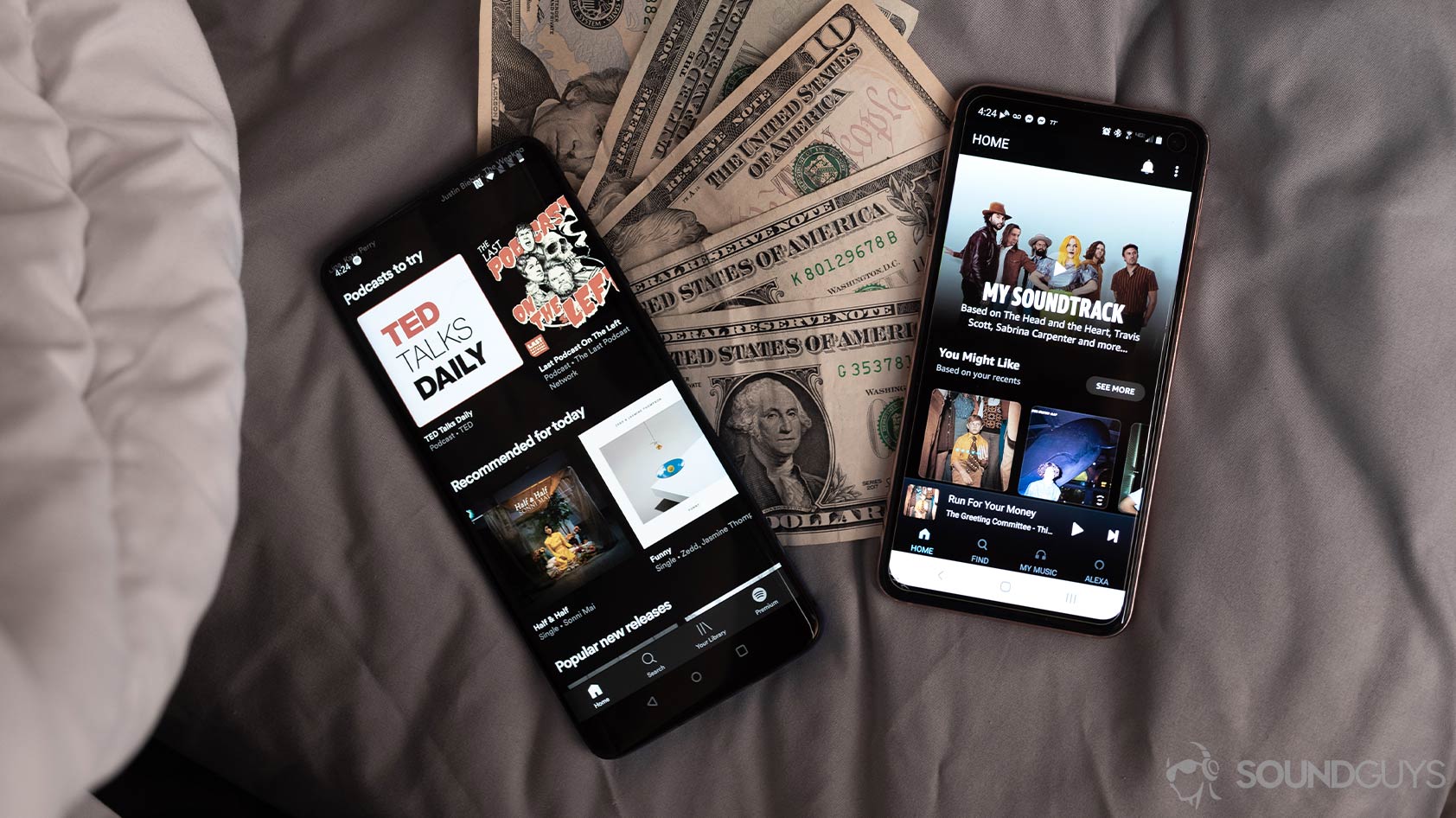
Unlike some streaming services such as Tidal, Amazon Music Unlimited has a dedicated command called “Play Similar Music”. This is accessed by navigating a playlist and selecting the three vertical dots. Choosing this option launches the player window, although there is no way to view which songs are coming up next. If you prefer seeing a list of songs upfront, you can either access your Play Queue or browse one of Amazon Music’s curated playlists. There are thousands of editorial playlists on the platform, from Country Love to Heavy Metal Classics.

In place of algorithmic playlists, Qobuz opts for editorially curated music. These are displayed on the Discover page as New Releases, Qobuz Essential Discography, Albums of the Week, and more. The Discover page also lists a Top Albums chart based on the most-streamed albums from the community. There are even dedicated sections for Album of the Week and Press Accolades. If you’re in the business of discovering the best new music, the Qobuzisme playlist is awesome. This highlights the Qobuz editorial team’s favorite albums from emerging artists.
Those embedded with Qobuz and wanting algorithmic suggestions are limited to the aforementioned My Weekly Q playlist. This uses what the company calls “Collaborative Artificial Intelligence” to suggest new songs based on the listening habits of those with similar music tastes. However, this playlist feels substantially more limited than the competition — it hosts just 30 tracks and is updated weekly every Friday.
Amazon Music Unlimited vs Qobuz: Sharing is caring
Like most music streaming services, you can download music for offline listening with Amazon Music Unlimited and Qobuz. The former allows you to store music in stereo or surround sound, and you can select your desired audio quality option from Standard to Ultra HD. Qobuz works similarly, albeit with the caveat that the platform does not support spatial audio formats. Nevertheless, Qobuz is an excellent option for those who prefer purchasing music outright.
Both Amazon Music Unlimited and Qobuz feature social media sharing capabilities. For example, you can share songs from Amazon Music to Instagram, Facebook, WhatsApp, and X. If you like, you can even accompany your social media post with a snippet of lyrics from your chosen song. Unfortunately, Qobuz has a comparatively limited social media sharing tool — no artist canvases or lyric artwork like on Spotify.
Amazon Music Unlimited vs Qobuz: Price and availability
Qobuz’s Solo Studio subscription marginally undercuts the Amazon Music Unlimited Individual plan. The former costs $10.83/month, while the latter costs $10.99/month for prime members or $11.99/month for non-prime members. For alternative plans, find the tables below:
| Amazon Music Unlimited plan | Price | Features |
|---|---|---|
| Amazon Music Unlimited plan Individual | Price $11.99/month $10.99/month for prime members | Features - Access to over 100 million songs - Over 7 million songs in Ultra HD quality - Unlimited skips - Ad-free listening - Dolby Atmos - 360 Reality Audio - Offline listening - Personalized mixes and editorial playlists - One free audiobook per month - Available on all Amazon Music supported devices |
| Amazon Music Unlimited plan Family | Price $19.99/month | Features - Access to over 100 million songs - Over 7 million songs in Ultra HD quality - Unlimited skips - Ad-free listening - Dolby Atmos - 360 Reality Audio - Offline listening - Access for up to six people - Personalized recommendations for each member - One free audiobook per month - Available on all Amazon Music supported devices |
| Amazon Music Unlimited plan Single Device | Price $5.99/month | Features - Access to over 100 million songs - Unlimited skips - Ad-free listening - Limited to one Amazon Echo or Fire TV device. |
| Amazon Music Unlimited plan Student | Price $5.99/month | Features - Access to over 100 million songs - Over 7 million songs in Ultra HD quality - Unlimited skips - Ad-free listening - Offline listening - Personalized mixes and editorial playlists - Available on all Amazon Music supported devices - Must be enrolled at an accredited college or university. |
| Qobuz Plan | Price | Features |
|---|---|---|
| Qobuz Plan Solo | Price $10.83/month | Features - 100M+ tracks in lossless FLAC - Ad-free - Offline listening - Original editorial content |
| Qobuz Plan Duo | Price $14.99/month | Features - 100M+ tracks in lossless FLAC - Ad-free - Offline listening - Original editorial content - Access for up to two people - Personal accounts for each member |
| Qobuz Plan Family | Price $17.99/month | Features - 100M+ tracks in lossless and FLAC - Ad-free - Offline listening - Original editorial content - Access for up to six people - Personal accounts for each member |
| Qobuz Plan Student | Price $4.99/month | Features - 100M+ tracks in lossless FLAC - Ad-free - Offline listening - Original editorial content - Easily transfer songs from other music platforms |
Note that the price of a Qobuz Duo account is the monthly cost when the total $179.88 is paid upfront. Otherwise, paying for a Qobuz Duo membership costs $17.99/month. Those who prefer purchasing music outright should consider upgrading to a Qobuz Sublime account. This offers discounts of up to 60% on music purchases for those with Solo, Duo, and Family plans. Doing so makes a Qobuz Solo Sublime account cost $14.99/month, a Sublime Duo plan cost $22.49/month, and a Sublime Family plan cost $34.98/month.
As you’d expect, Amazon Music Unlimited and Qobuz are priced competitively. For example, an Apple Music Individual plan costs $10.99/month, while a Spotify Premium account costs $11.99/month. Unfortunately, Amazon does not offer a Duo plan for couples to split the cost of membership. This falls behind competitors like Spotify and Qobuz.
How many users do Amazon Music and Qobuz have?
Compared to industry giants like Spotify and Apple Music, Amazon Music and Qobuz are relatively small fry, and recent sources are scarce. However, Amazon published a press release that stated that Amazon Music had more than 55 million customers worldwide in 2020. While this number has likely grown since then, it remains a far cry from Spotify’s market dominance of over 678 million monthly users and 268 million paying subscribers.
Like Amazon Music Unlimited, there is little recent evidence of Qobuz subscription figures. For example, a report by Digital Music News states that Qobuz had 25,000 subscribers in the U.S. in 2019. A more recent 2023 year-end report by Luminate mentions that Qobuz grew its on-demand streams by 52% annually compared to a total increase of 12.4% in the U.S. for that year. Of the two, Amazon Music likely has a larger user base than Qobuz.
Should you get Amazon Music Unlimited or Qobuz?
If you’re already invested in Amazon’s ecosystem, value convenience, or want spatial audio formats alongside Hi-Res stereo, Amazon Music Unlimited is the stronger choice. While it costs marginally more, it integrates seamlessly with Alexa and has a broader catalog of music. This makes it a well-rounded option for most listeners. The trade-off is less money in the pocket of your favorite artists and fewer editorial extras.
| Music streaming platform | Average royalty payouts per stream |
|---|---|
Qobuz | $0.022 |
Napster | $0.02 |
Tidal | $0.013 |
Apple Music | $0.01 |
Deezer | $0.0064 |
Spotify | $0.003 - $0.005 |
Amazon Music | $0.00402 |
SoundCloud | $0.0025 - $0.004 |
Pandora | $0.00133 |
YouTube Music | $0.00069 - $0.0012 |
Qobuz is better for listeners who prioritize music ownership, editorial depth, and pure stereo fidelity over immersive formats. It costs less and has a smaller catalog, but its download store and detailed credits make it appealing to collectors and critical listeners. If you’re less interested in algorithmic discovery and more in curated recommendations, Qobuz will feel more personal and artisanal.
Amazon Music Unlimited vs Qobuz FAQs
This is subjective. For example, Qobuz is a compelling option for listeners who prioritize music ownership and editorial playlists. However, rivals like Tidal and Amazon Music Unlimited also offer Hi-Res audio streaming while employing more sophisticated algorithmic playlisting and music discovery tools.
Yes, compared to Amazon Music Free and Amazon Music Prime, Amazon Music Unlimited features better audio quality options. For example, you can stream in HD or Ultra HD, with the former providing 850kbps, 16-bit/ 44.1 kHz audio sampling and the latter providing up to 3730 kbps, 24-bit/ 192 kHz audio. This is comparable to the maximum music streaming quality options of rivals like Tidal and Qobuz.
Yes, provided you have an Amazon Music Unlimited subscription. Doing so unlocks Amazon's HD and Ultra HD audio formats, providing audio quality options comparable to and better than lossless CD-quality (16-bit, 44.1 kHz).
Qobuz, Amazon Music Unlimited, Tidal, and Apple Music all feature 24-bit/192kHz audio quality options. However, Tidal pulls slightly ahead by offering HiRes FLAC streaming. This provides a maximum bitrate of up to 4,608kbps.
Thank you for being part of our community. Read our Comment Policy before posting.