All products featured are independently chosen by us. However, SoundGuys may receive a commission on orders placed through its retail links. See our ethics statement.
What do the Bose QuietComfort Ultra Earbuds 2nd Gen's EQ presets sound like?
July 15, 2025
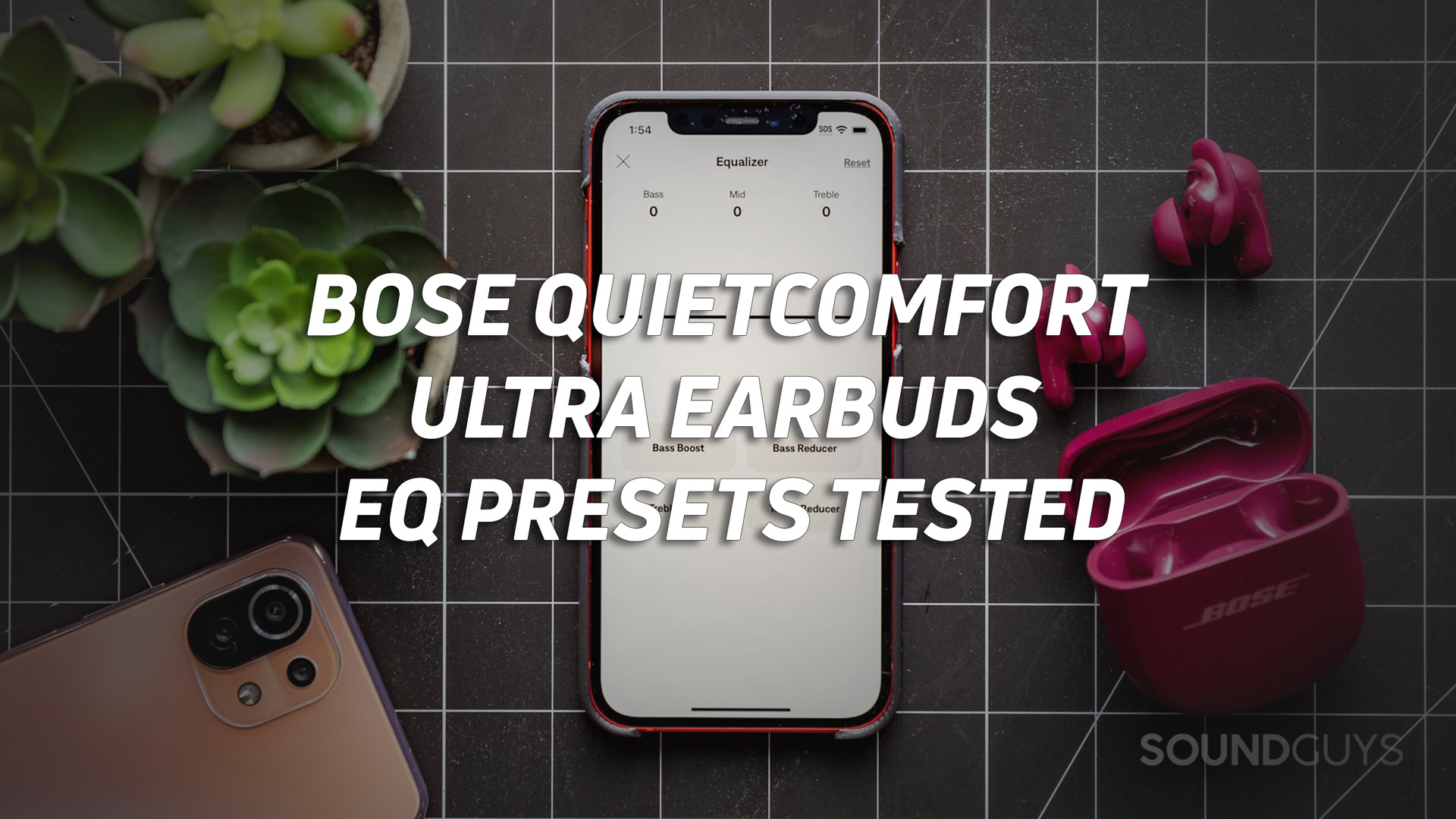
Bose’s app has long been maligned for offering weak EQ presets and only a 3-band equalizer to make things sound better. But how do each of these presets sound for the Bose QuietComfort Ultra Earbuds (2nd Gen.)? I measured each to find out.
Where are the EQ presets in the Bose app?
You can find the EQ presets that the Bose QuietComfort Ultra Earbuds (2nd Gen) have available to them by installing and running the Bose app in the App Store or Play Store. Once you’ve connected your earphones, follow the prompts to get to the main settings screen, and tap the “EQ” tile. There, you’ll be able to toggle presets, or move three bands on your own to adjust the sound.
What issues should EQ fix?
Let’s take a look at the stock frequency response to see what should change.
Loading chart ...
So this is a very consumer-friendly sound that emphasizes highs and lows to a ridiculous degree. However, that seems to be what many people want, especially when you consider that elements of this response were used to create some of the candidates in the latest listener preference research. Were I to change anything, it would be to bring the bass and treble a little more in line with the mids so there wasn’t a huge delta between the peaks and the areas of the least emphasis. That way, there are fewer sounds likely to be truly grating, and less of a chance that things will surprise you in a bad way.
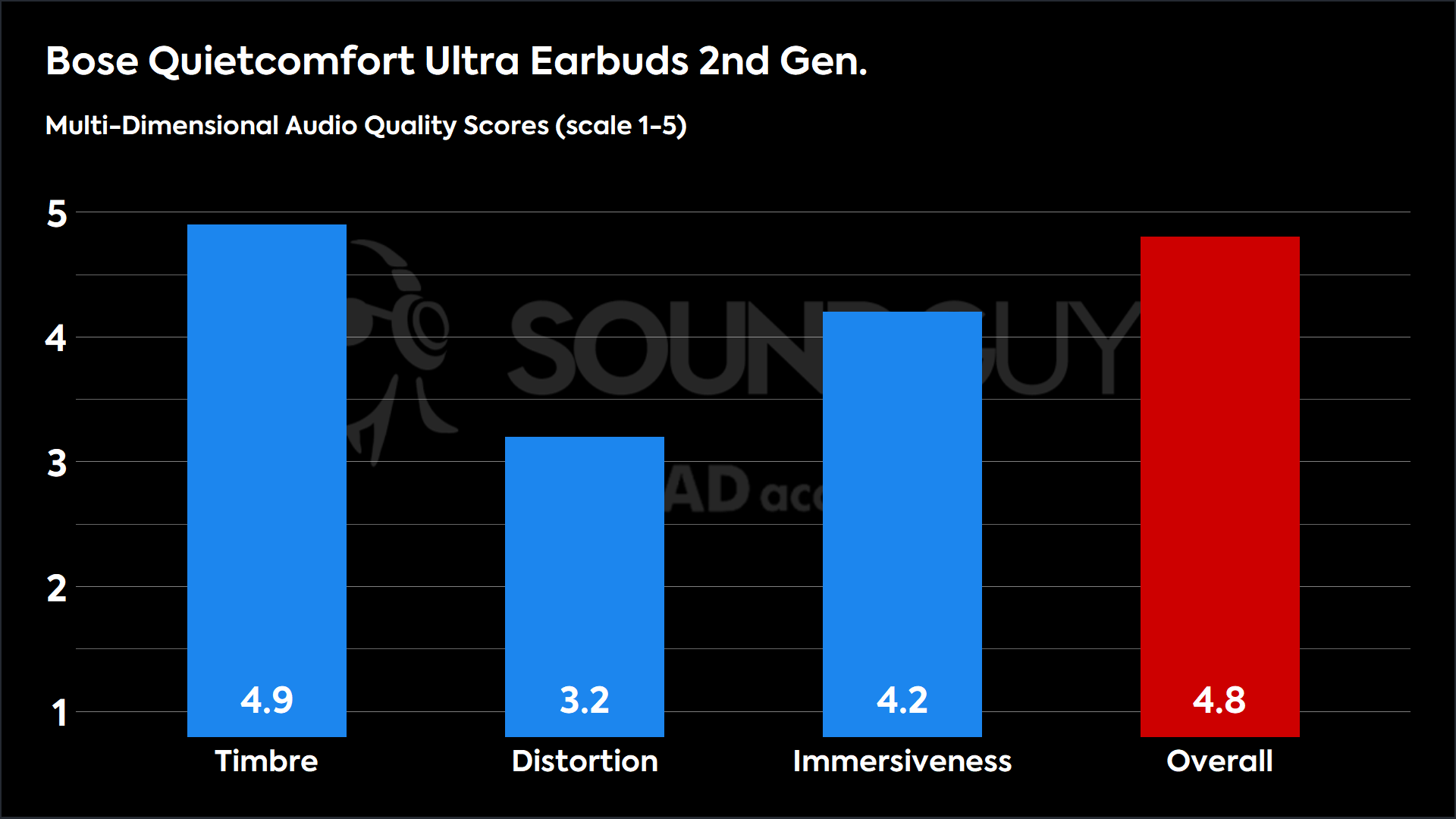
It’s likely than any EQ you apply will knock down the Multi-Dimensional Audio Quality Scores a little bit, so unless we lose half a point or more: I’m not terribly worried about it.
Bass Boost EQ
Loading chart ...
Getting the ridiculous out of the way first, the Bass boost EQ does exactly what you think: it adds a 5dB shelf boost to the lows under 200Hz. While it’s something that some people really like, it’s patently ridiculous in its level. So I’m comfortable in telling you to consider toning this one down in the app if you do use it.
Multi-Dimensional Audio Quality Scores
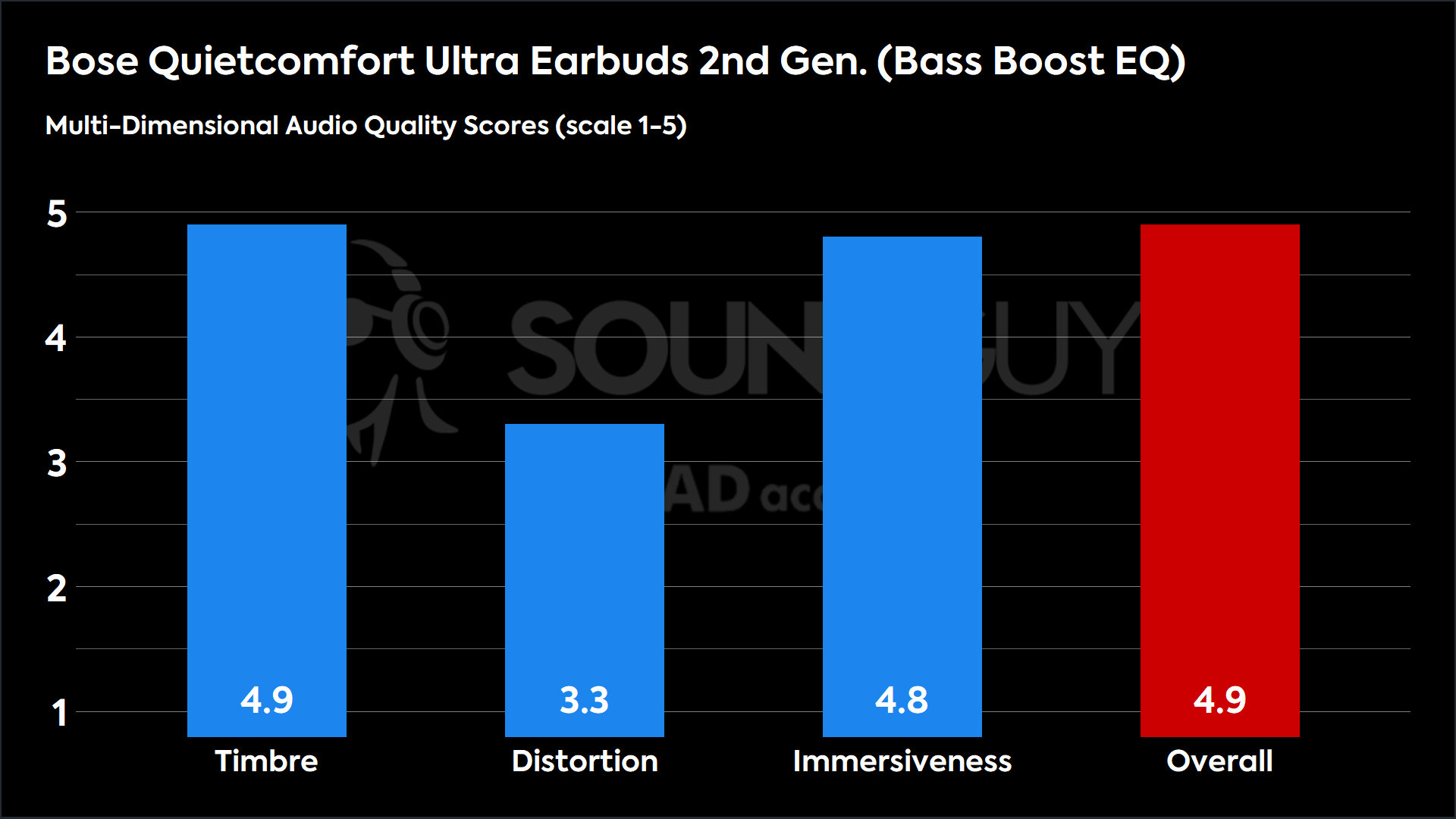
These scores mean people really like high bass and treble levels, but honest-to-God this is no way to listen to music when you’re not on a subway, airplane, or other noisy area. While bass can help you when the noise gets through, if you’re in a place that’s noisy enough to require this kind of response: get out of there, or max out the ANC.
Bass Reducer EQ
Loading chart ...
The Bass Reducer EQ preset knocks down the bass by about 3dB in a similar shelf adjustment to the boost — just in the other way. Some may like this, but the untouched highs will be quite a bit more grating if you found issue with them before. This preset does bring bass back down to a more reasonable level, but it doesn’t balance well with the blown-out highs.
Multi-Dimensional Audio Quality Scores
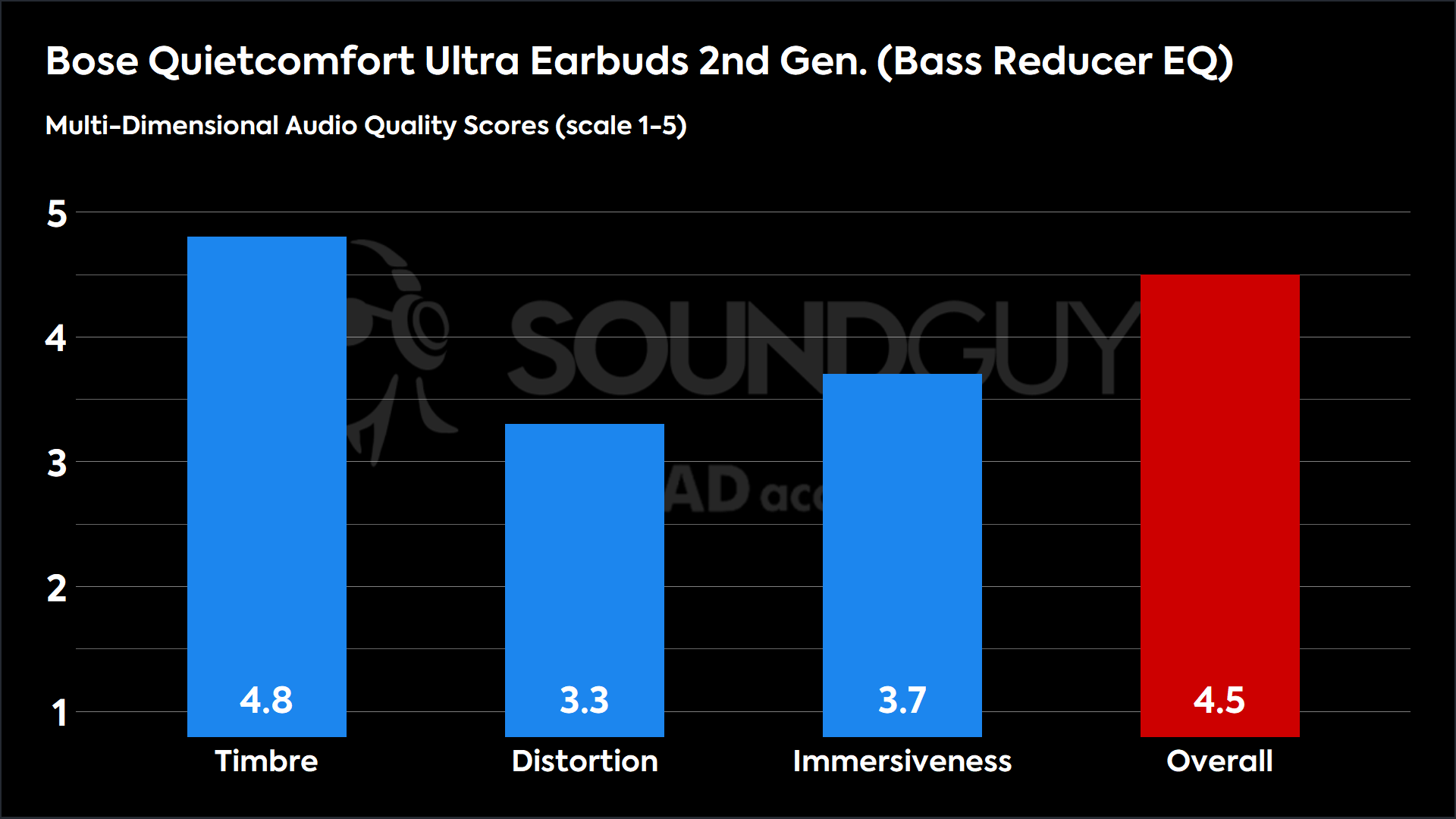
Reducing the bass in the face of the strongly-emphasized highs means that the perception of 3D space can take a bit of a whack. Predictably, the middling distortion score here drags the overall score down.
Treble Boost EQ
Loading chart ...
The Treble boost EQ preset pushes treble even higher than before, reaching really absurd levels. This will sound better than the Bass reducer preset, but not by a ton.
Multi-Dimensional Audio Quality Scores
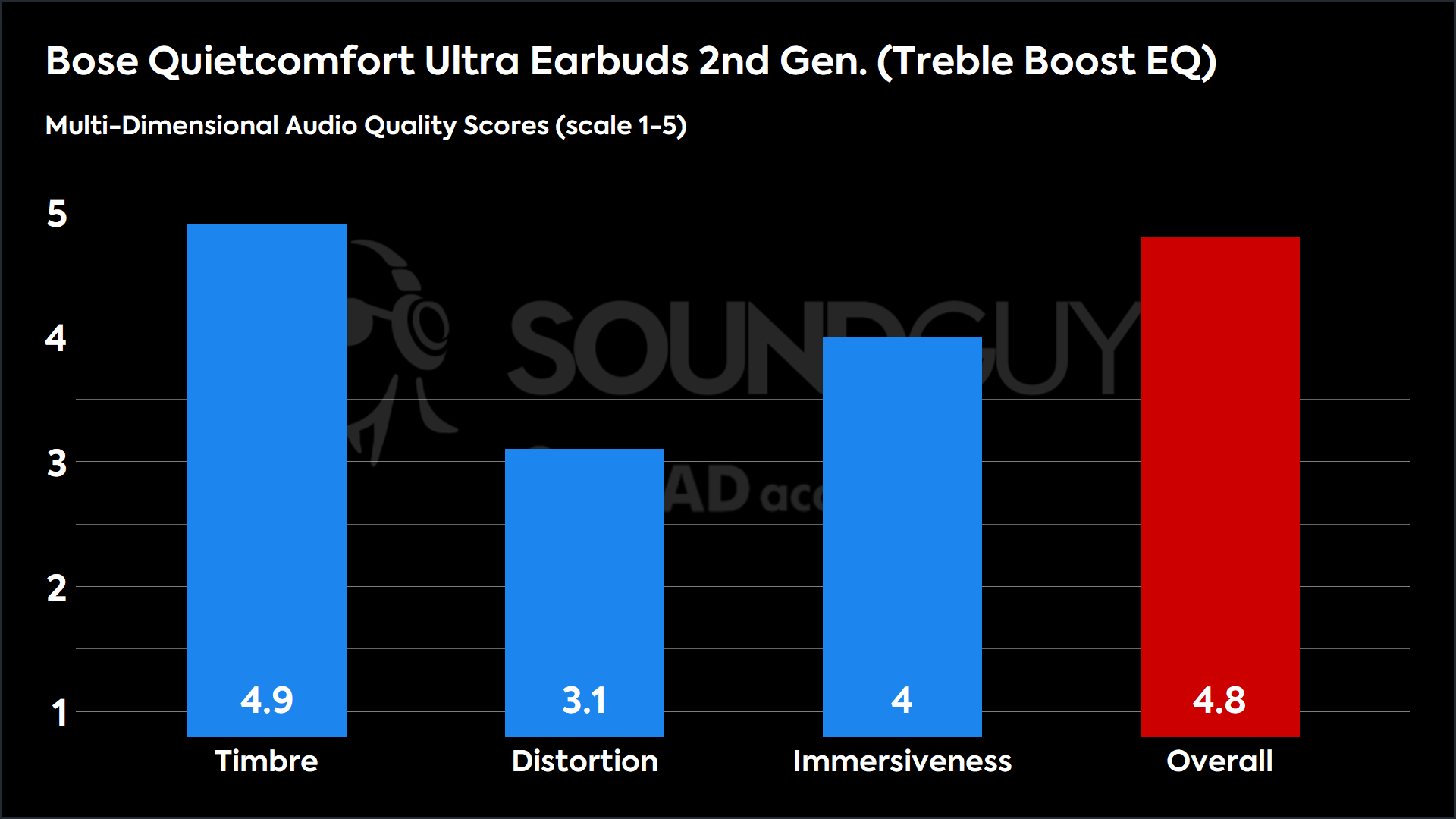
Immersiveness is repaired a little bit with this preset in comparison to the Bass reducer EQ, but increasing the already-strong treble was probably not the best decision here.
Treble Reducer EQ
Loading chart ...
This EQ preset adds a nice, negative slope adjustment to the frequency response, though it doesn’t truly “fix” anything, and makes bass comparatively louder than before. This is less like an actual treble reducer, but another bass booster.
Multi-Dimensional Audio Quality Scores
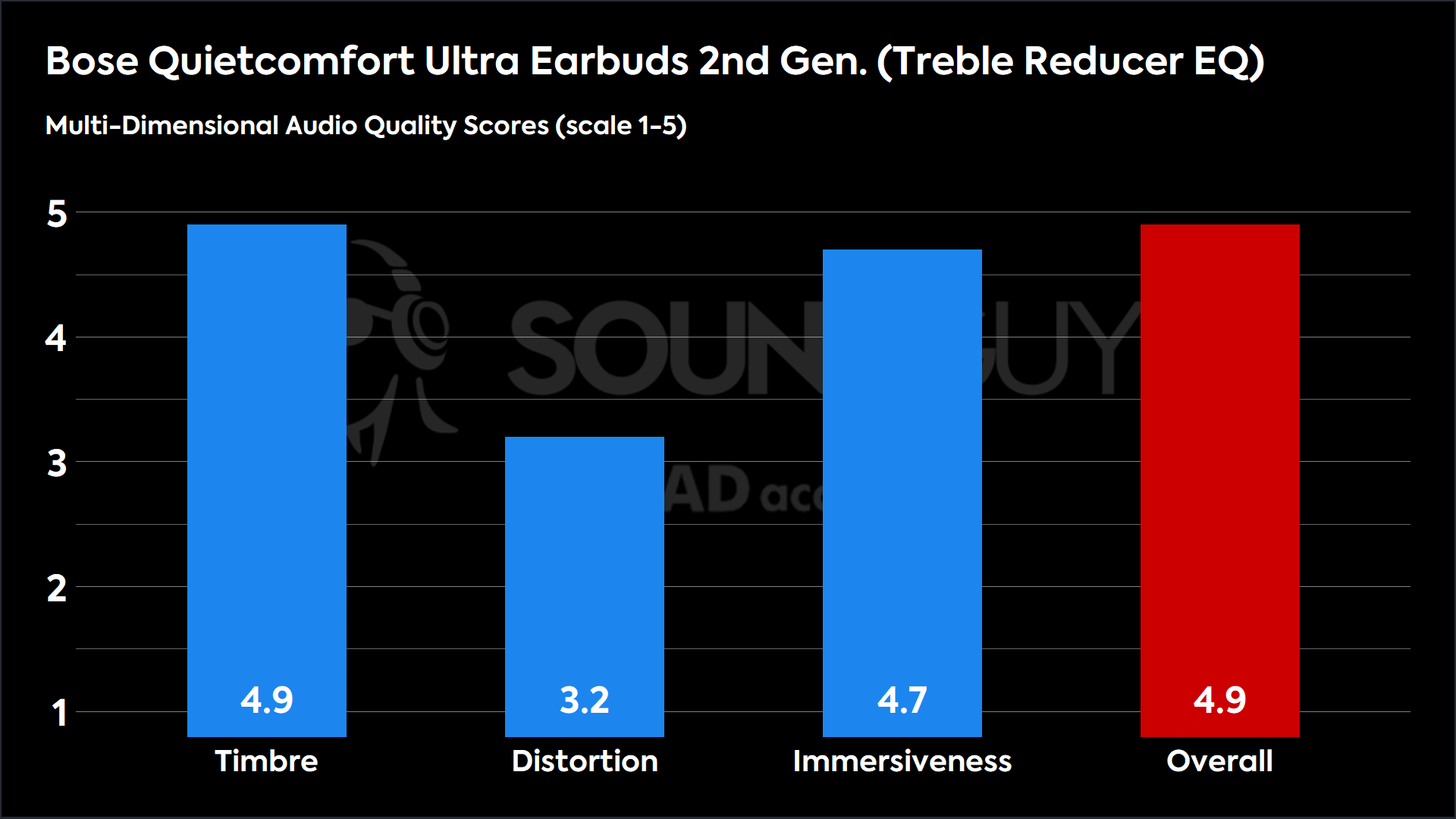
These scores are largely similar to where we started, which isn’t much of a surprise given the ridiculous level of emphasis in the highs and lows.
What do you think?
Though these are just the presets, it’s worth noting that you can’t really reduce the peak at 3kHz much without making the high-end rolloff occur at a lower frequency. This is frustrating, but it’s not outside the realm of normalcy for in-app equalizers. Until Bose updates theirs, we’re kinda stuck with this, however.
Do you own the Bose QuietComfort Ultra Earbuds (2nd Gen)? Have you tried these presets? Which one is your favorite?
Which is your favorite preset?
Thank you for being part of our community. Read our Comment Policy before posting.