All products featured are independently chosen by us. However, SoundGuys may receive a commission on orders placed through its retail links. See our ethics statement.
What do all the Nothing Headphone (1)'s EQ presets sound like?
July 4, 2025

Included in the Nothing X app for the Headphone (1) are a number of EQ presets. But are they any good? We took them through the lab to show you what you can expect when you switch to any of the Nothing Headphone (1) EQ presets in the app.
Where are the EQ presets in the Nothing X app?

Here’s where you find them:
- Pair the Nothing Headphone (1), and navigate to the Nothing X app.
- On the main screen, you should see some tiles.
- Tap the “Equalizer” tile to open the preset menu.
Once you’re in the preset menu, you should see an odd radar-looking adjustment panel, and some presets.
What issues should EQ fix?
Loading chart ...
The default EQ preset, “Balanced,” has some really strange treble underemphasis, so we should probably look to see what can either tamp down the bass and mids simultaneously or boost everything above 2kHz to the point where the bass is better balanced with it. There are a few more minor ranges that will be better off getting manual adjustment through the advanced EQ tool, but that’s a task for another day. For now, we know that an EQ preset should figure out how to boost the highs without making mids too loud.
What’s our baseline Multi-Dimensional Audio Quality score?
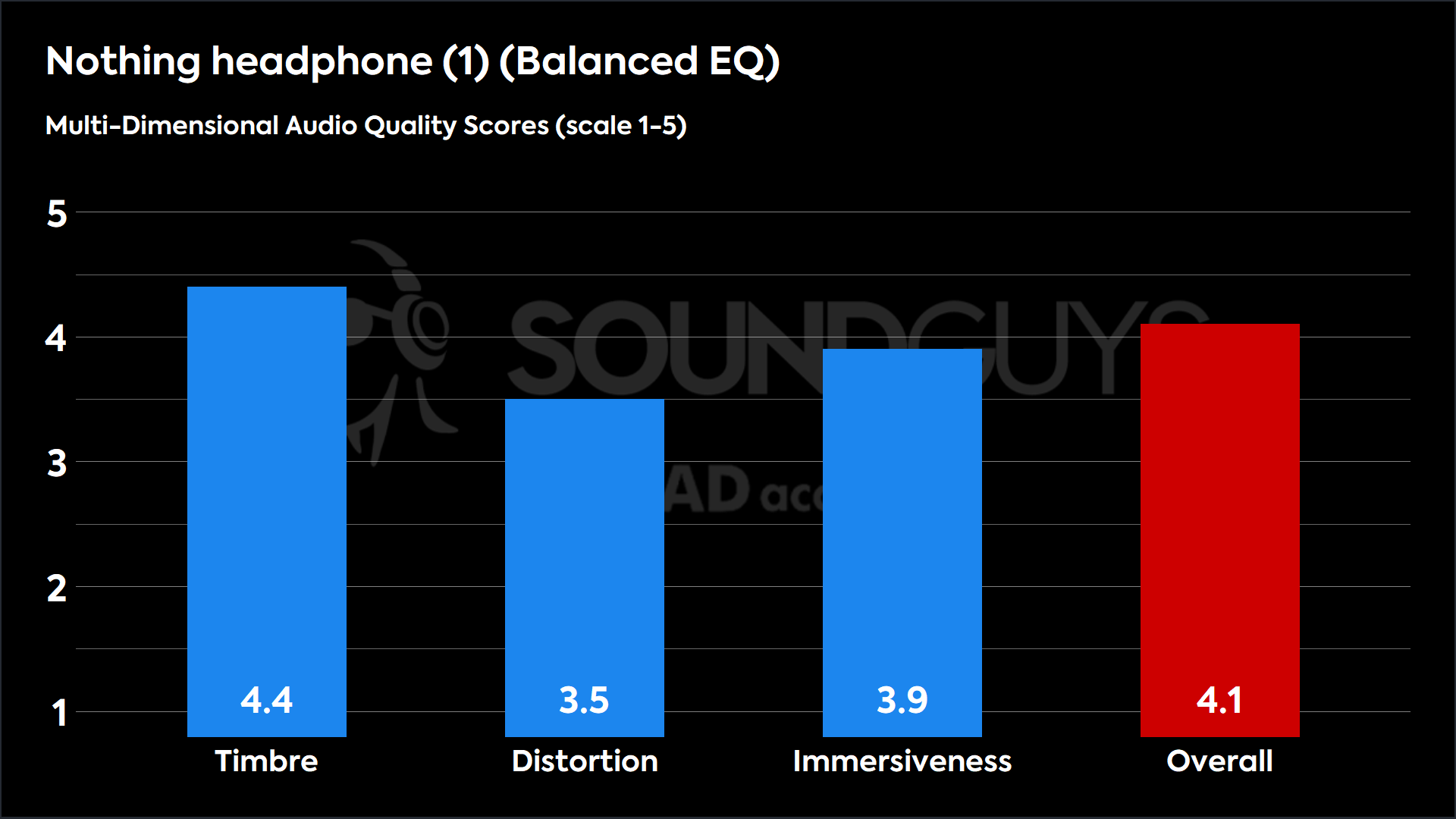
Hm. The rather strong upper mids tends to be objectionable to most people, and it’s clear that this may be what’s holding the Nothing Headphone (1) back. This 4.1 is still a solidly “decent” result, but it’s nice to know that through the magic of equalization you can do better.
More Bass EQ
Loading chart ...
What we learned
Well, it’s clear that if you use the presets alone, you’ll likely be left wanting. However, the Nothing X app is one of the best on the market to address granular shortcomings. Because the parametric equalizer requires a whole deep dive on its own, we’ll save that for another day to keep from overloading you.

Are you a Nothing fan with the Headphone (1)? Have you tried these presets for yourself? Let us know which one is your favorite.
Which is your favorite preset?
Thank you for being part of our community. Read our Comment Policy before posting.