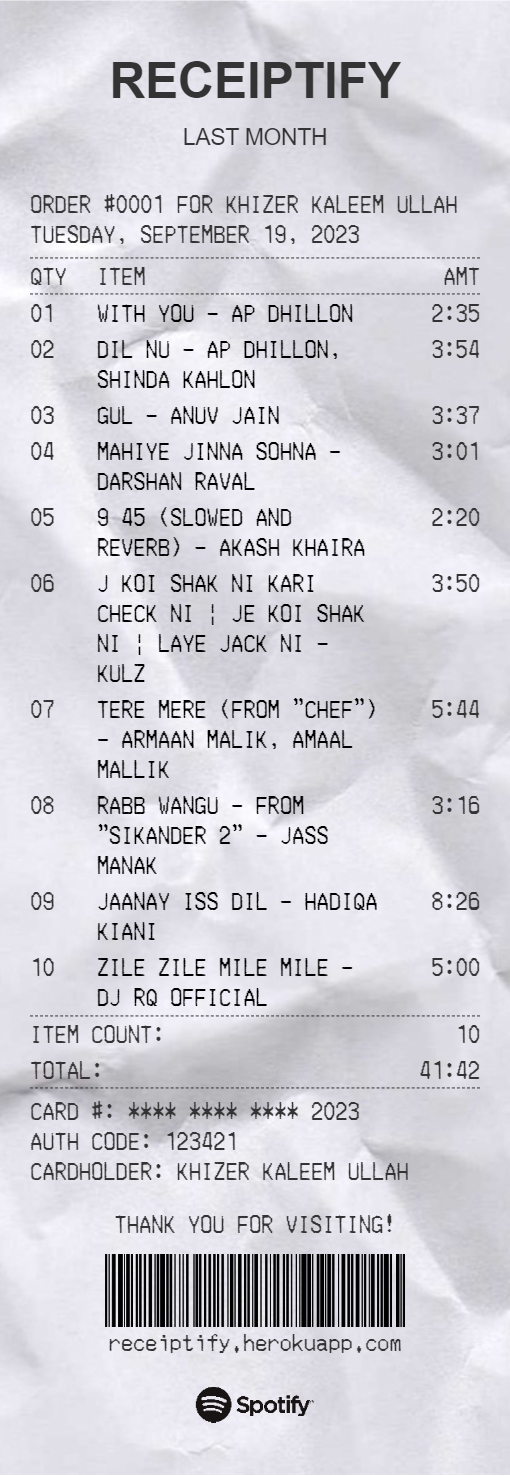All products featured are independently chosen by us. However, SoundGuys may receive a commission on orders placed through its retail links. See our ethics statement.
How to get a Spotify receipt of your most played songs
October 10, 2023
If you’ve been enjoying various songs on Spotify, you might be wondering how to get a record of your stats or listening history. Thankfully, Receiptify offers a creative solution. It’s a user-friendly app that lets you create a stylish receipt featuring your most-played songs from Spotify. Let’s explore how to use Receiptify with Spotify in detail.
QUICK ANSWER
To get a Spotify receipt of your top-played songs, visit the Receiptify website and log in with your Spotify account. Grant access permissions and wait for Receiptify to process your data. Once ready, view and share your personalized receipt showing your most-played tracks.
How to get a Spotify receipt of your most played songs?
A Spotify receipt displays your music streaming habits like a bill. Receiptify compiles your Spotify data to generate receipts displaying your top 10 songs from the past month, six months, and all-time. Receiptify also lets you share your music preferences on social media.
Creating a Spotify receipt with Receiptify is pretty simple. Follow these steps:
- Open your web browser and go to the Receiptify website.
- Click the Login with Spotify button. It will redirect you to Spotify’s login page, where you can sign in by entering your Spotify credentials or using a linked account.
- After logging in, you must authorize Receiptify to access and analyze your Spotify usage data. This data will be needed to create your Spotify receipt.
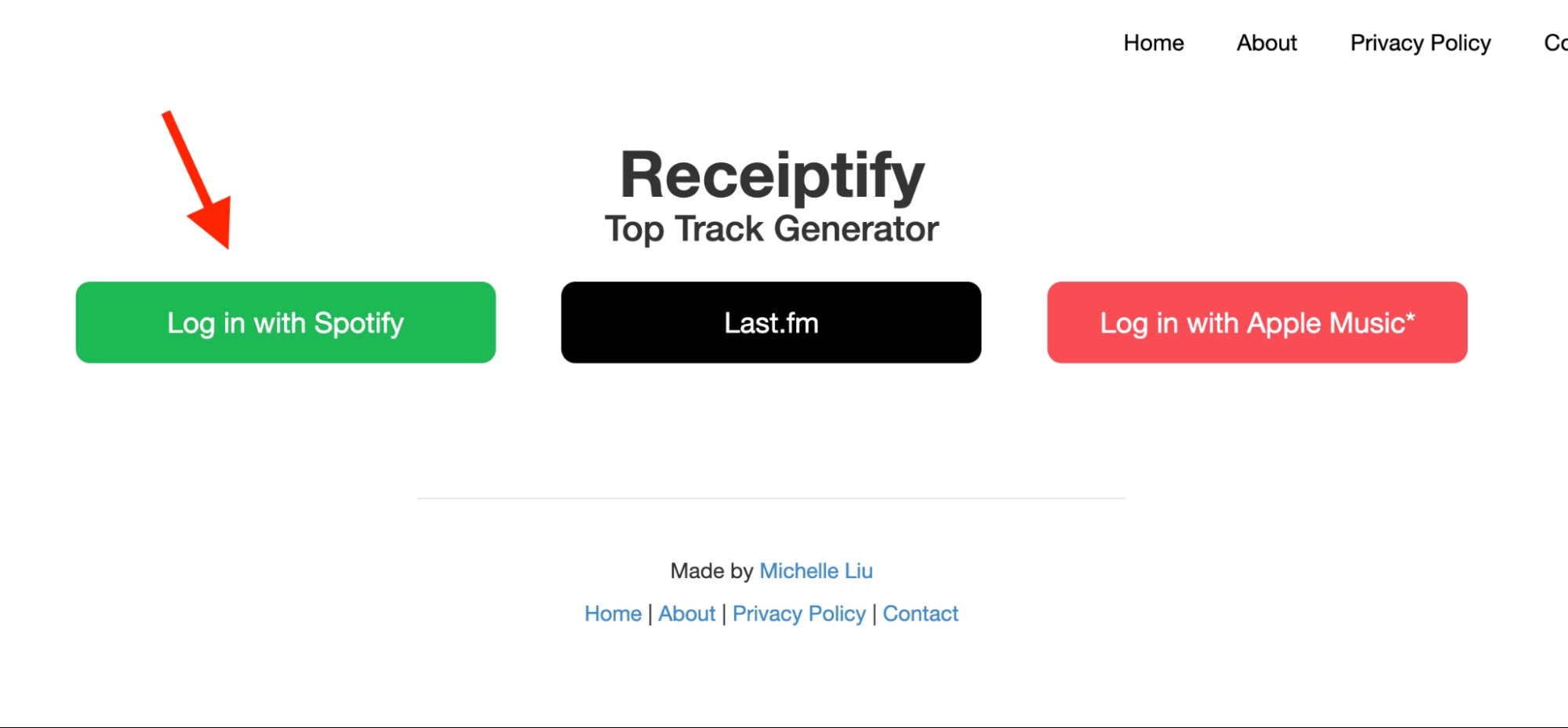
- Receiptify will then process your Spotify data, which may take a few minutes. It will analyze your listening history and preferences to create your custom receipt during this time.
- Once the data processing is complete, you can view your personalized Spotify receipt. This receipt will display your top tracks based on your listening patterns. You can also download the receipt.