All products featured are independently chosen by us. However, SoundGuys may receive a commission on orders placed through its retail links. See our ethics statement.


Razer BlackShark V3 Pro review: Built for FPS gamers
August 11, 2025


Razer BlackShark V3 Pro
Weight: 367g
The Razer BlackShark V3 Pro is the latest flagship in Razer’s gaming headset lineup. It delivers some long-awaited upgrades, including even lower wireless latency and, as the first of the series, Active Noise Cancellation (ANC). Positioned as the ultimate premium wireless headset for competitive gamers across PC, PlayStation, and Xbox, it arrives with considerable fanfare—and a higher price tag to match. But has Razer focused too much on pro player partnerships at the expense of well-rounded performance for the average gamer? I spent a week with the headset to see if the competitive edge is real or just hype.
- August 11, 2025: We added our custom EQ reccomendations.
- July 30, 2025: We made a correction to the article regarding the removable earcups. We also embedded our video review.
The Razer BlackShark V3 Pro targets competitive gamers who prioritize low latency and positional audio accuracy over general entertainment use. With its premium $249.99 price point, it’s best suited for esports enthusiasts, streamers, and dedicated PC gamers who can take advantage of features like THX Spatial Audio and pro-player EQ profiles for specific FPS games.
The BlackShark V3 Pro’s most significant upgrade is the addition of Hybrid Active Noise Cancellation, a first for the series, which uses four microphones to actively block ambient noise. Razer has also improved wireless performance with HyperSpeed Wireless Gen-2, reducing latency to 10ms. You can also now use 2.4GHz and Bluetooth Audio simultaneously.
The BlackShark V3 Pro gets new TriForce Bio-Cellulose 50mm drivers designed to help distinguish between low-end rumbles and high-end positional sounds. The microphone is upgraded to a 12mm capsule with a 48kHz sampling rate over the V2 Pro’s 9.9mm mic. The V3 Pro also expands wired connectivity options by bringing back analog 3.5mm and adding USB audio support.
For all the aforementioned spec upgrades, the BlackShark V3 Pro costs $249.99, $50 more than the Razer BlackShark V2 Pro.
What’s it like to use the Razer BlackShark V3 Pro?

The Razer BlackShark V3 Pro retains many of the same design elements as the previous generation, but with some refinements. It has the same signature yoke design of the BlackShark series, which does feel more durable than the V2 Pro. Still, it doesn’t provide a strong clamping force, and the earcups tend to slide out of the yokes too loosely when shifting the headset, compromising the seal. The BlackShark V3 Pro still can’t rotate to lie flat, but the earcups can now swivel 15 degrees, which does help to better conform to the angle of your ears.
The headset is pretty lightweight and comfortable to wear. I found the cloth padding on the earcups and headband is softer and less scratchy against my skin than the V2 Pro. The inner earcup diameter measures 66 x 45 mm, which should be big enough to fit most heads. I did experience noticeable heat buildup around my ears, but some of that is undoubtedly due to reviewing the headset during the summer months. Depending on your console variant, you’ll also get a unique stitching color (black for PC, green for Xbox, and blue for PlayStation) along the top headband.

The biggest design change here is the swappable magnetic faceplates on the earcups. Aside from changing up the style, this provides easy access to a removable battery inside the right earcup. The earpads are also removable, but they snap on and off with stiff plastic clips. I wish Razer had also used magnets here to swap out the earpads, something the AirPods Max do, but it’s still a nice step towards repairability, and the fabric material will get better mileage than pleather.
Out of the six physical buttons on the headset, four are the exact same shape and size, and only one is textured. I found this made it hard to distinguish the controls by feeling alone, and it will require some memorization on the user’s part. The voice prompts will at least tell you what happened should you press the wrong one.
Unlike most gaming headsets with compact dongles that plug directly into your PC or console, Razer’s dongle requires a USB-C to USB-A cable connection. This design allows you to position the dongle within direct line of sight of the headset, which can improve signal stability for living room setups or cluttered gaming desks. However, the base of the dongle is not very grippy and can easily fall over with the weight of a cable. This also makes it impractical to use the 2.4GHz dongle with handheld systems like the Steam Deck or Nintendo Switch 2, as it will dangle by a cord.
How do you control the Razer BlackShark V3 Pro?

The Razer BlackShark V3 Pro features six on-headset controls distributed across both earcups. The primary power button on the left earcup turns the headset on and is used for Bluetooth pairing. Volume control is managed through a large textured knob on the outside of the left earcup. Adjacent to this, you’ll find the mic mute button, which shows a green outline when the microphone is active.
Over on the right earcup is a SmartSwitch button, which serves dual purposes depending on how you interact with it. A single tap cycles through EQ profiles, while a double tap switches between wireless connection modes (HyperSpeed, Bluetooth, or Simultaneous Audio). An LED indicator displays green for HyperSpeed wireless, blue for Bluetooth, or white for simultaneous audio mode.
Beneath that is a customizable roller. It defaults to Game/Chat balance on Xbox and PC, or Mic Sidetone control on PlayStation. You can customize this roller through the Razer software for additional functions like footstep sound level scaling. Finally, there’s a dedicated ANC button that cycles through the headset’s noise cancelation modes: ANC ON, Ambient Mode, and ANC OFF. Voice prompts announce each mode change so you know which setting is active.
Should you use the Razer Audio for the BlackShark V3 Pro?
The Razer Audio mobile app (iOS/Android) provides helpful ways to customize your headset, including a 10-band custom EQ with frequency adjustments from 31Hz to 16kHz. You can also tweak any of the EQ presets using the same equalizer and store up to nine EQ presets directly on the headset, letting you use them on whatever gaming console you please.
The app includes ANC controls, a custom microphone equalizer with four preset modes (Default, Esports, Broadcaster, Mic Boost), mic monitoring (sidetone), and a Bluetooth gaming mode toggle for lower wireless latency.
Razer Synapse 4 on PC offers the same core functionality as the mobile app but adds access to the 12 “pro-tuned” EQ profiles developed with top FPS players for specific games. It also enables THX Spatial Audio 7.1.4 for supported games. If you’re not on PC, the headset will also default to console-specific spatial audio systems: Windows Sonic on Xbox or 3D Tempest Audio on PlayStation.
How do you connect the Razer BlackShark V3 Pro?

The Razer BlackShark V3 Pro offers four connection methods: two wired and two wireless options.
For wireless gaming, the BlackShark V3 Pro utilizes Razer’s new HyperSpeed Wireless Gen-2 technology, operating over 2.4GHz with an impressive 10ms ultra-low latency via the included USB-A dongle. Most gaming headsets I’ve reviewed have latency between 15-30ms, which can be noticeable when timing is crucial, but I didn’t notice any delay here. It’s pretty much as fast as you can get, since anything less than 10ms will be imperceptible to humans.
The headset also has Bluetooth 5.3 with AAC and SBC codec support, with a low-latency Bluetooth mode accessible through the app if you are gaming on mobile or handheld devices. You can also use 2.4GHz and Bluetooth Audio simultaneously, allowing you to game via the ultra-low latency connection while, say, handling Discord chat or streaming music through Bluetooth, which is handy for multitasking.
For wired connections, the headset features USB Audio connectivity via the included USB-C to USB-A cable, though note that USB wired audio isn’t supported on Xbox or PlayStation. If you want to use wired USB audio, you must either unplug the cable connecting the wireless dongle to your PC or console or find another equivalent cable on hand, as Razer only includes one in the box. The second wired option is 3.5mm analog via the included USB-C to 3.5mm converter cable.
Pairing the Razer BlackShark V3 Pro varies depending on your connection method and device.
For 2.4GHz Wireless:
- Plug the included USB dongle into your device using the USB-C to USB-A cable.
- Turn on the headset, and it will automatically connect.
For Bluetooth Pairing:
- Turn on the BlackShark V3 Pro headset.
- Hold the power button for 2 seconds to enter Bluetooth mode (blue LED indicator).
- Double-press the SmartSwitch button to enter pairing mode.
- On your device, go to Bluetooth settings and select “BlackShark V3 Pro” from available devices.
- Confirm pairing when prompted.
How long does the Razer BlackShark V3 Pro’s battery last?
The Razer BlackShark V3 Pro delivers solid battery performance. Razer claims up to 70 hours of battery life on PC and 48 hours on Xbox or PlayStation, which matches up with my experience. While it is common for consoles not to optimize power usage as efficiently as PC, the 22-hour difference is significant if you aren’t a PC gamer, and I would have liked for the console-specific models of the BlackShark V3 Pro to be better optimized.
The headset charges via USB-C, and the removable battery accessible through the magnetic faceplate on the right earcup is a welcome move toward repairability that extends the headset’s lifespan.
How well does the Razer BlackShark V3 Pro attenuate noise?
Loading chart ...
Surprisingly few gaming headsets have ANC, and it’s nice that Razer listened to fan demand and implemented the feature. In our testing, the BlackShark V3 Pro achieved an average total attenuation of 77%. As you can see in the chart above, turning ANC on mainly helps quiet low-frequency noise between 50 and 300Hz, meaning you won’t hear things like AC units or the thumping of footsteps from people upstairs, provided you get a good fit.
Unfortunately, getting a good seal is tricky because of the yoke design and fabric padding, often leading to compromised real-world performance. We had one heck of a time fitting the headset to our testing rig in a way that didn’t interrupt the seal somehow, and my experience with the headset’s ANC performance wasn’t always as good as our measurements suggest. For instance, I could overhear muffled conversations from others in the office even with ANC on. I found that the best method to get a good fit was to push the earcups up from the bottom while holding the yoke band in place while wearing the headset.
How does the Razer BlackShark V3 Pro sound?
The BlackShark V3 Pro delivers an enjoyable listening experience overall for gaming, with modest bass emphasis and excellent localizability. However, the default tuning has too much treble distortion, which can make some music and some in-game sound effects fatiguing.
Multi-Dimensional Audio Quality Scores (MDAQS)
The chart below shows how the sound of the Razer BlackShark V3 Pro was assessed by the Multi-Dimensional Audio Quality Score (MDAQS) algorithm from HEAD acoustics.
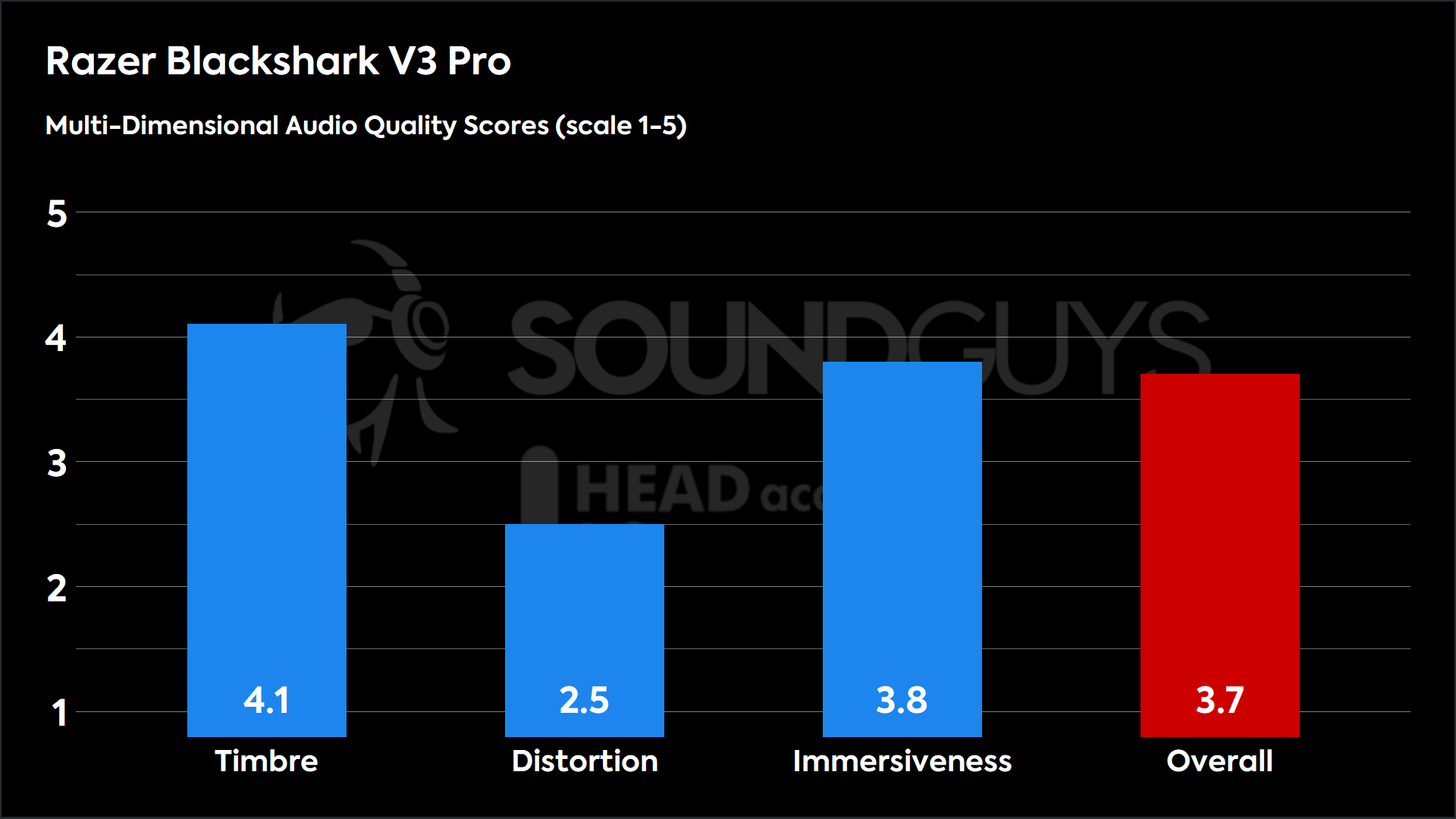
According to our simulated panel of a couple of hundred untrained listeners, the MDAQS results for the Razer BlackShark V3 Pro paint a mixed picture. The Timbre score of 4.1 indicates good tonal accuracy, with voices and instruments generally sounding natural and well-balanced. The Immersiveness score of 3.8 reflects decent spatial positioning in basic stereo mode (this doesn’t include the headset’s THX Spatial Audio features, which do make it better).
However, the Distortion score of 2.5 is concerning, as the bio-cellulose drivers should theoretically reduce distortion. It could be a result of the design that makes fit and performance variable, but I did occasionally hear a hoarse off-sound in bass-heavy tracks, when volumes increased or game effects peaked. The Overall score of 3.7 places the headset in “good” rather than “excellent” territory.
- Timbre (MOS-T) represents how faithfully the headset reproduces the frequency spectrum and temporal resolution (timing information).
- Distortion (MOS-D) represents non-linearities and added noise: higher scores mean cleaner reproduction.
- Immersiveness (MOS-I) represents perceived source width and positioning: how well virtual sound sources are defined in three-dimensional space.
See here for an explanation of MDAQS, how it works, and how it was developed.
Reviewer’s notes

Editor’s note: this review uses a hover-enabled glossary to describe sound quality based on a consensus vocabulary. You can read about it here.

These are the custom EQ settings I implemented to make the BlackShark V3 Pro more pleasing for both gaming and general music listening. Lowering the 4kHz band reduces the shrill sound from the trebel overemphasis and raising the 2kHz band restores the natural ear gain bump. If you want to feel that sub-bass more, feel free to raise the lower bands, but I found that this configuration improved the sound of the headset as much as possible short of having a full parametric equalizer.
Objective Measurements
Loading chart ...
Looking at the frequency response, the Razer BlackShark V3 Pro deviates from our house curve in a few key areas. There’s a bass lift around 60Hz, which gives in-game effects like explosions enough emphasis to feel the rumble. The treble peaks around 3-6kHz can make sibilants like sharp s-sounds and cymbals sound shrill. The headset also shows a roll-off after 10kHz, which tends to underemphasize spatial effects such as echo or reverb, making you likely hear dialogue a little easier.
Gamers seeking audio that delivers a competitive advantage may appreciate the tuning, while those wanting balanced audio across music and different gaming genres will need to make some EQ adjustments.
Game EQ
Loading chart ...
The Game preset boosts bass and treble compared to the default tuning, resulting in improved MDAQS scores across the board. Timbre rises to 4.5, Immersiveness jumps to 4.4, and Overall reaches 4. The over-emphasized bass provides more impact, while the higher treble peaks make positional audio cues clearer for competitive gaming. Distortion remains relatively unchanged at 2.4, but this preset delivers on its gaming-focused intent with better spatial awareness and dynamic range.
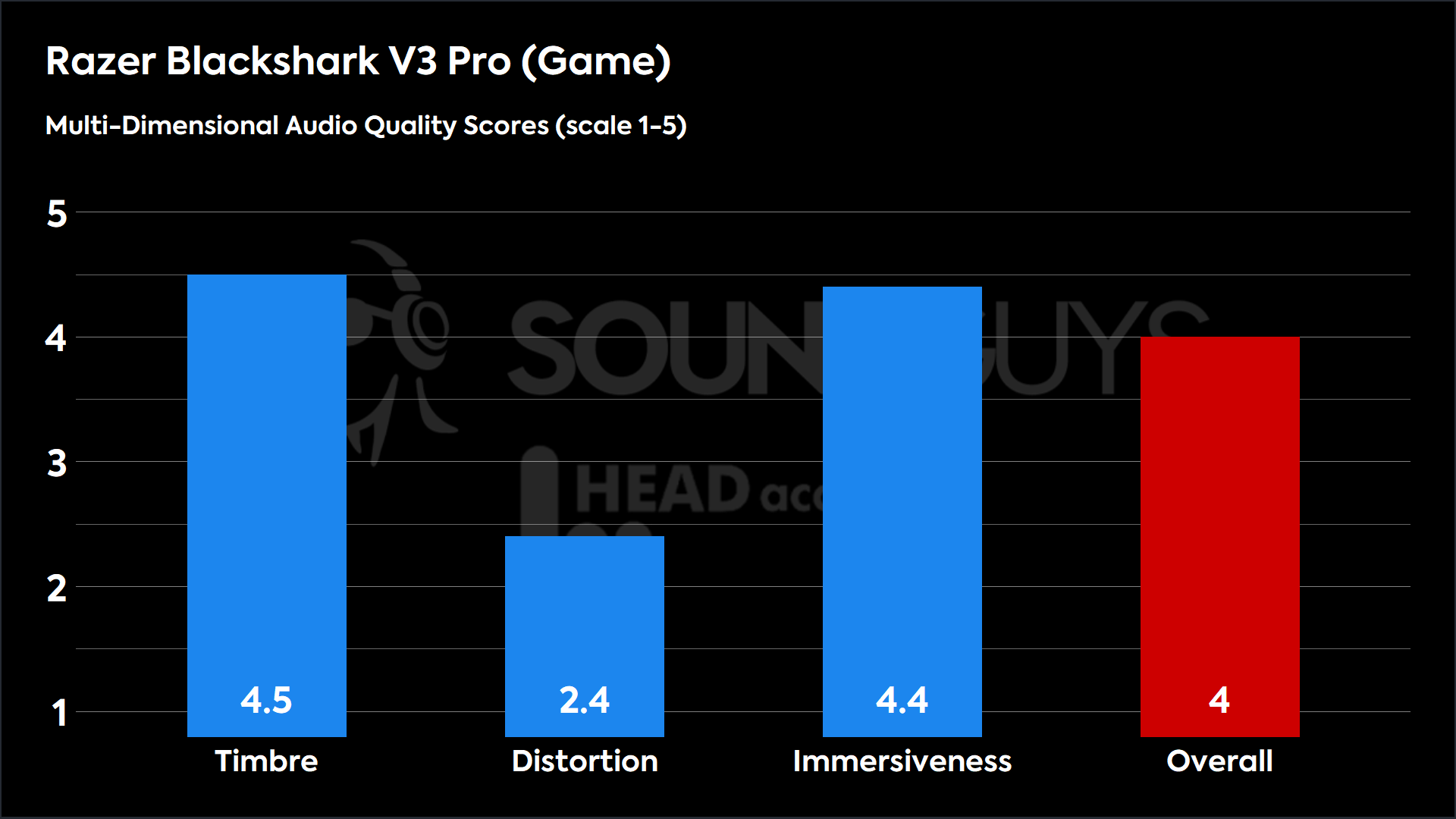
Music EQ
Loading chart ...
The Music preset, unfortunately, makes things worse, with excessive bass emphasis and maintaining the high treble peaks from the Game EQ instead of smoothing them out for music listening. Looking at the MDAQS results, Timbre drops to 3.4, Distortion worsens to 2.0, and the Overall score falls to 3.1. This is unsurprising as the heavy bass makes music sound boomy and muddy, while the persistent treble peaks are shrill and fatiguing. Overall, this preset fails to deliver a balanced listening experience and sounds considerably worse than the default tuning to my ears.
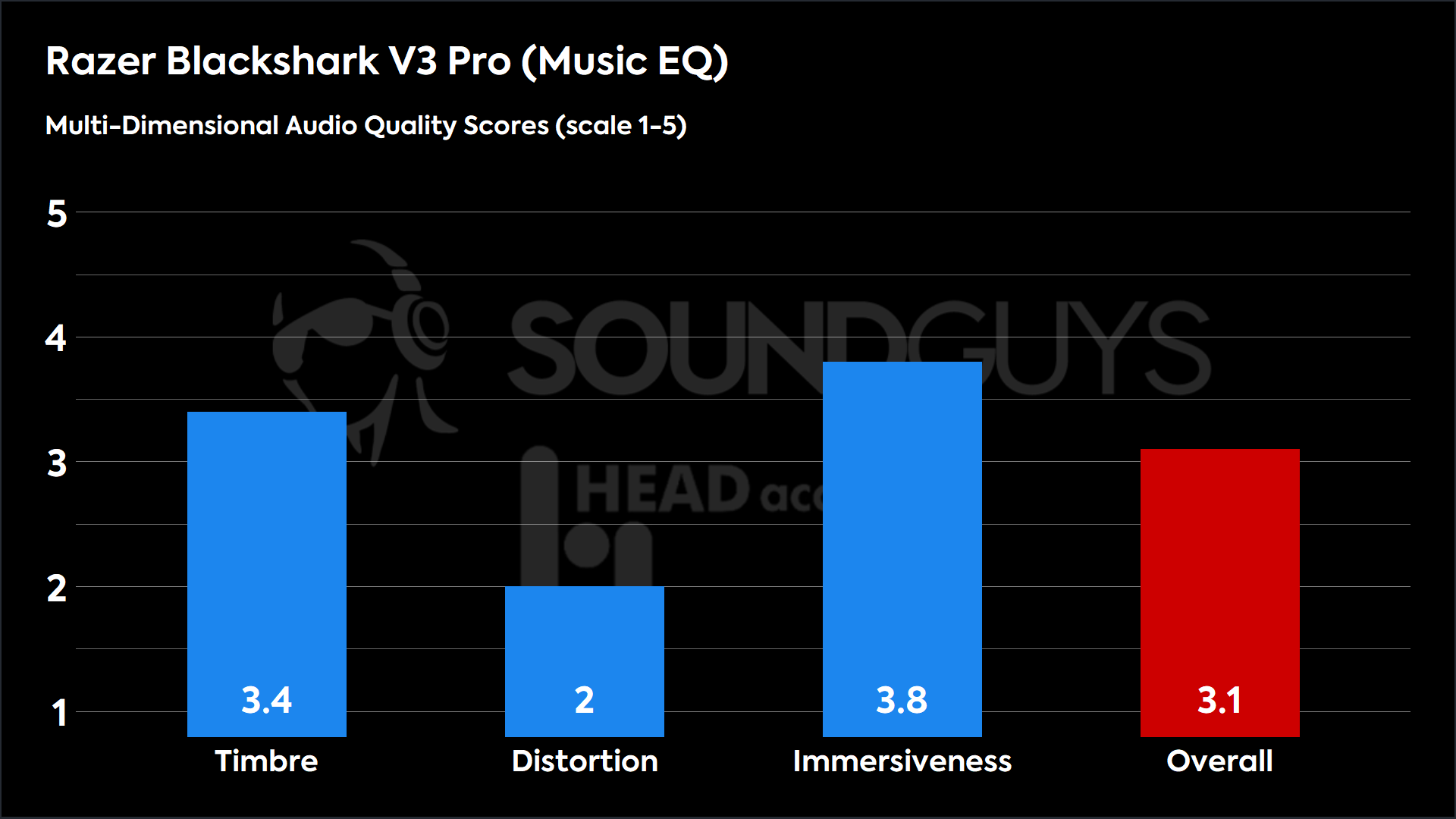
Movie EQ
Loading chart ...
The Movie preset takes the aggressive tuning even further with more bass and treble emphasis that’s literally off the charts. The MDAQS results show Timbre and Immersiveness remaining strong, but Distortion plummets to just 1.5—the worst score yet. The extreme bass boost can provide cinematic impact for explosions and action scenes, but that comes at the cost of clean audio reproduction. The maintained treble peaks also don’t align with typical movie preferences, which usually favor warmer, less fatiguing sound. This preset might work for action-heavy content, but it performs poorly for dialogue-driven films.
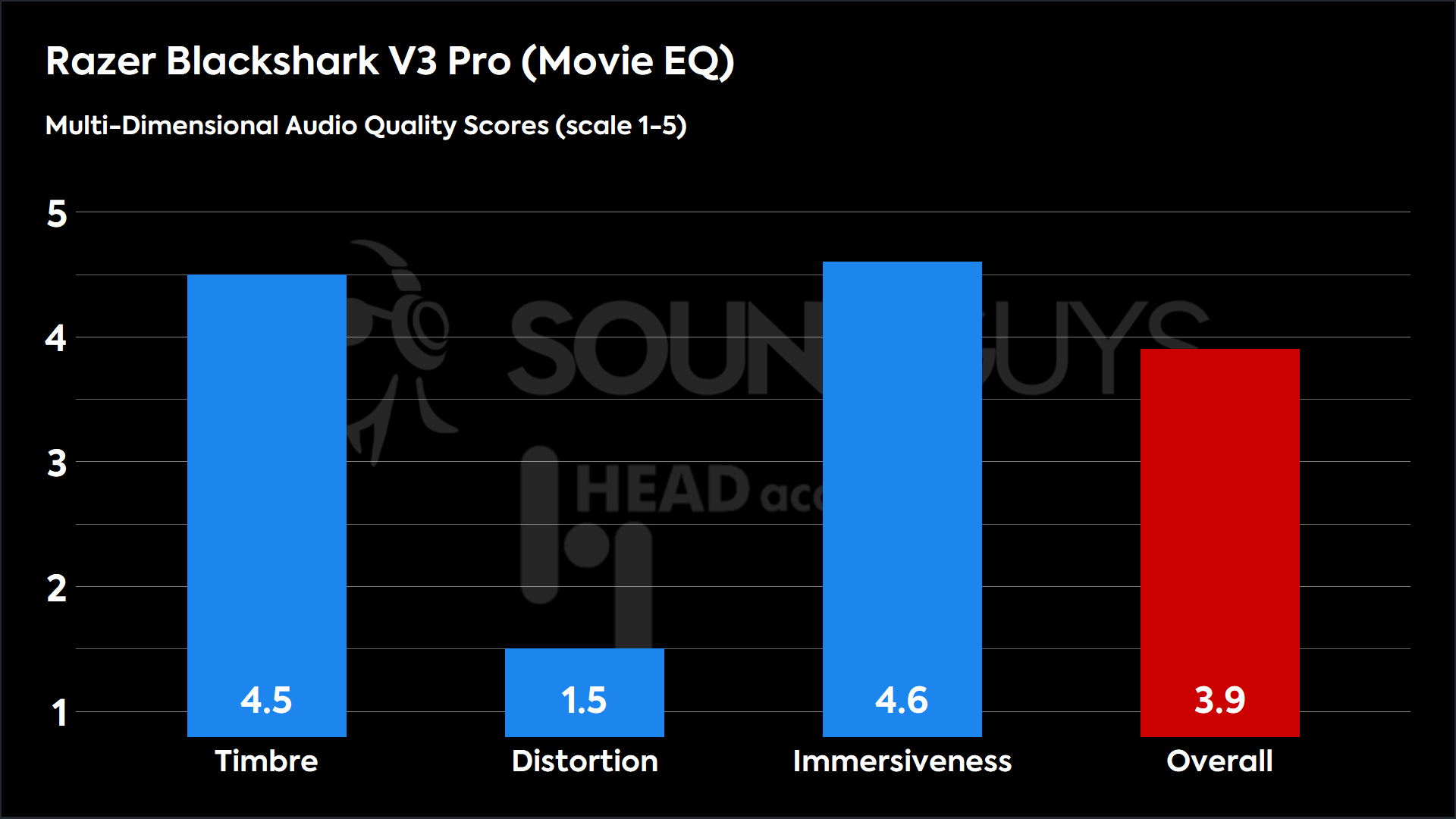
Valorant eSports EQ
Loading chart ...
The Valorant eSports preset shows a dramatically different tuning with reduced bass, underemphasized midrange, and maintained treble peaks. The MDAQS scores aren’t great, to say the least: Timbre drops significantly to 2.7, Immersiveness falls to 2.6, and the Overall score plummets to 2.4, making it the worst performance of all presets we tested. While the scooped midrange might theoretically help competitive players focus on footsteps and directional cues by reducing mid-frequency content that can be distracting, this tuning makes voices sound distant and hollow. Overall, this preset prioritizes hyper-specific competitive audio cues at the expense of balanced sound reproduction.
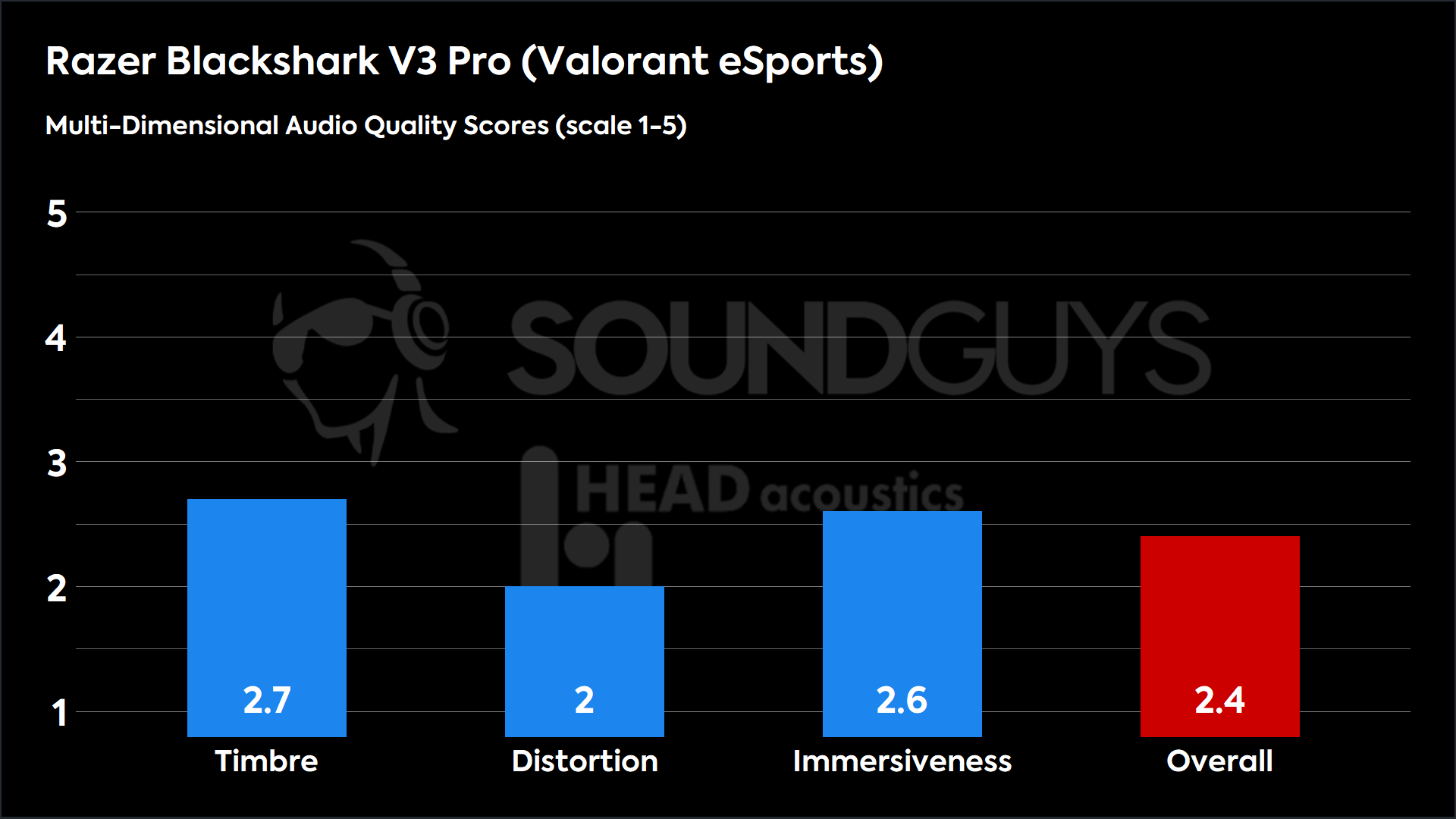
Loading chart ...
Yes, turning ANC off adds more bass emphasis, about 3dB more sub-bass, and up to 6dB more emphasis at 100Hz. I know a lot of gamers like a bass lift, so it’s unfortunate that if you want to use ANC, you don’t get as much low-end emphasis. Remember that turning ANC off will add roughly the same amount of bass emphasis to any EQ preset you are using.
How good is the Razer BlackShark V3 Pro’s microphone?
The BlackShark V3 Pro features a new 12 mm mic with a larger capsule size and a sampling rate of up to 48 kHz, which is extremely fast compared to competing headsets I’ve tried. However, despite having a larger capsule size, I found my voice sounded more muffled and hollow compared to the previous BlackShark V2 Pro’s microphone, at least out of the box. I also found the mic struggled with noise rejection. As you can hear from the Office conditions sample below, things like ringing phones and whirring blenders are audible, but they won’t overpower your voice.
Razer BlackShark V3 Pro microphone demo (Ideal conditions):
Razer BlackShark V3 Pro microphone demo (Office conditions):
Razer BlackShark V3 Pro microphone demo (Reverberant space):
How does the microphone sound to you?
Thankfully, I could fix these issues using the equalizer in Razer Synapse. I raised the noise rejection level to 30 and raised the 4kHz and 8kHz bands by about 3-4dB each. If you have a deeper voice, you can try lifting 2kHz by a couple of dB and even reducing 1kHz slightly. I also cut down the low-frequency bands almost completely to remove some of the muddiness.
The boom microphone is detachable, and the bendable wire is easy to move and position in front of your mouth. There is also a small printed mic symbol on one side to help confirm that the mic is facing you.
Should you buy the Razer BlackShark V3 Pro?

If you’re a competitive FPS player who demands the absolute lowest wireless latency possible, the BlackShark V3 Pro delivers. The 10ms HyperSpeed Wireless Gen-2 is genuinely best-in-class, and the positional audio accuracy in competitive titles is excellent for tracking enemy movements. The upgraded 12mm microphone will also capture your voice quality for team communication, even if noise rejection isn’t the best.
However, some compromises keep it from being a gaming headset I can recommend to everyone. The treble distortion makes intense gaming sessions fatiguing, so you will need to tinker with the custom EQ to work around that. The yoke design can also create persistent fit issues that undermine the effectiveness of ANC performance. In short, the BlackShark V3 Pro is more of a specialized tool for competitive gamers, not a well-rounded premium headset for single-player experiences or casual gamers.


Razer BlackShark V3 Pro review: FAQs
Yes, but you need the appropriate variant. The BlackShark V3 Pro comes in PC, Xbox, and PlayStation-specific models. The Xbox variant works on both Xbox and PlayStation consoles, but the PlayStation variant only works on PlayStation and PC. All variants also work via a 3.5mm analog connection. Note that USB wired audio and Bluetooth are not supported on consoles.
Yes, it offers both 2.4GHz wireless (10ms latency) and Bluetooth 5.3 connectivity. You can even use both simultaneously.
Yes, it features Hybrid Active Noise Cancellation—a first for the BlackShark series—using four microphones to block ambient noise.
Yes, you can continue using the headset while it charges via the USB-C port.
Yes, the 12mm HyperClear microphone is fully detachable.
Not particularly. The treble-heavy tuning and distortion issues make it fatiguing for music listening, and the Music EQ preset actually performs worse than the default tuning.
No, but it supports THX Spatial Audio 7.1.4 on PC, Windows Sonic on Xbox, and 3D Tempest Audio on PlayStation for immersive spatial audio.
Thank you for being part of our community. Read our Comment Policy before posting.