All products featured are independently chosen by us. However, SoundGuys may receive a commission on orders placed through its retail links. See our ethics statement.
Pixel Buds Pro 2 vs Pixel Buds Pro: Should you upgrade?
June 17, 2025


The Google Pixel Buds Pro 2 improve on a number of key fronts over the original Pixel Buds Pro, but do they justify ditching your current pair? With better comfort, a redesigned fit, smarter features, and subtle but important refinements to audio and ANC performance, it’s fair to ask whether these updates are worth the cost of upgrading. I put both sets through our standard test suite and wore them for hours to uncover the real-world differences, and which earbuds are truly the better buy.
- June 17, 2025: We rewrote some of the text to ensure the timeliness of the information within and updated our measurement charts to reflect new firmware updates.
- September 27, 2024: Some users report issues with the Pixel Buds Pro 2 microphones.
What’s it like to use the Pixel Buds Pro 2 compared to the Pixel Buds Pro?

In everyday use, the Pixel Buds Pro 2 are a clear refinement over their predecessors. Google shrank the earbuds’ dimensions significantly and added a soft rubber fin and ovoid nozzle, which translates to a more ergonomic and stable fit. I found these to be more comfortable during long sessions and a better match for workouts thanks to their IP54 rating. In contrast, the original Pixel Buds Pro lack stabilizers, and in windy or high-movement situations, they can loosen and require frequent readjustment.
Both earbuds offer hands-free “Hey Google” access and intuitive touch controls, including volume swipes. But only the Buds Pro 2 integrates Find My Device directly into the case with a built-in speaker. I also appreciated that the Buds Pro 2 settings live inside Android’s system menu for Pixel users, making tweaking EQ presets or ANC modes a frictionless process.
| Input (either earbud) | Music | Phone |
|---|---|---|
| Input (either earbud) One tap | Music Play / Pause | Phone Answer call |
| Input (either earbud) Two taps | Music Next track | Phone Reject call |
| Input (either earbud) Three taps | Music Previous track | Phone |
| Input (either earbud) Tap and hold | Music Toggle ANC/transparency modes | Phone |
| Input (either earbud) Swipe forward | Music Volume up | Phone Volume up |
| Input (either earbud) Swipe backward | Music Volume down | Phone Volume down |
| Input (either earbud) "Hey, Google" | Music Voice your request or inquiry | Phone |
| ACTION | EFFECT (music) | EFFECT (phone) |
|---|---|---|
| ACTION One tap | EFFECT (music) Play / Pause | EFFECT (phone) Answer call |
| ACTION Two taps | EFFECT (music) Next track | EFFECT (phone) Reject call |
| ACTION Three taps | EFFECT (music) Previous track | EFFECT (phone) |
| ACTION Tap and hold | EFFECT (music) Toggle ANC/transparency modes | EFFECT (phone) |
| ACTION Swipe forward | EFFECT (music) Volume up | EFFECT (phone) Volume up |
| ACTION Swipe backward | EFFECT (music) Volume down | EFFECT (phone) Volume down |
| ACTION "Hey, Google" | EFFECT (music) Voice your request or inquiry | EFFECT (phone) |
Do the Pixel Buds Pro 2 or Pixel Buds Pro have more features?

The Pixel Buds Pro 2 offers many new features. Gemini AI integration enables conversation detection, automatic transparency mode, and contextual assistant support, although I wish toggling off conversation detection were easier. The Pro 2 also adds Auracast support for shared audio broadcasts, which the original Buds Pro lacks.
Both earbuds include spatial audio with head tracking (on compatible Pixel phones), Bluetooth Multipoint, and access to the Google Translate app. However, the Pixel Buds Pro 2 benefits from a newer Tensor A1 chip that separates ANC and audio processing paths. In real-world use, this means smoother performance and fewer hiccups when swapping devices or adjusting settings on the fly.
How do the Pixel Buds Pro 2 and Pixel Buds Pro connect?

While the Pixel Buds Pro 2 use Bluetooth 5.4, the originals rely on Bluetooth 5.0. This brings improved power efficiency and potential codec upgrades for the newer pair — and indeed, the Buds Pro 2 have begun to support LC3 and Auracast. Still, both pairs only supported SBC and AAC at launch, which remains a letdown for Android users.
Fast Pair and Multipoint work well on both, but the Buds Pro 2 adds better Android UI integration and more reliable controls when switching devices. I especially appreciated how easy it was to modify EQ and ANC on my Pixel phone without needing a standalone app.
Is battery life better on the Pixel Buds Pro 2 or Pixel Buds Pro?
Battery life gets a small bump with the Buds Pro 2, clocking in at 7 hours and 55 minutes with ANC, versus 7 hours and 6 minutes on the original. That roughly 50-minute edge won’t revolutionize your listening habits, but it does nudge the Pro 2 into the “just about a full workday” category. Both cases support USB-C and wireless charging, and each delivers fast charging: a five-minute top-up gives around an hour of playback on both models.
The Pro 2’s battery life gains seem more about efficiency improvements from the Tensor A1 chip rather than bigger batteries, which is ideal for maintaining a smaller, lighter form factor.
Do the Pixel Buds Pro 2 or Pixel Buds Pro block noise better?
Loading chart ...
Both earbuds offer competent ANC, but the Pixel Buds Pro 2 edge out their predecessor slightly. In our testing, the Buds Pro 2 cancel about 80% of external noise, with solid isolation and a more stable fit contributing to a better overall seal. Google also improved the ANC algorithm’s allocation with the A1 chip, reducing background hiss and improving performance consistency.
The original Buds Pro do well for low-frequency noise but struggle with consistency across the frequency spectrum, especially if the fit is off. Transparency mode is also better on the Pro 2, making voices easier to hear naturally, although sidetone still isn’t perfect on either.
Do the Pixel Buds Pro 2 sound better than the Pixel Buds Pro?
The Pixel Buds Pro 2 show a more mature tuning profile. Gone is the overemphasized bass of the original, replaced by a more neutral sound that plays nicer with a broader range of music. I found the Pro 2’s sound cleaner, especially on complex tracks like Daft Punk’s “Touch,” where detail in the highs really comes through. The originals sound fun but tend toward bass bloat and piercing highs — a combo that can overwhelm midrange elements.
Multi-dimensional audio quality scores (MDAQS)
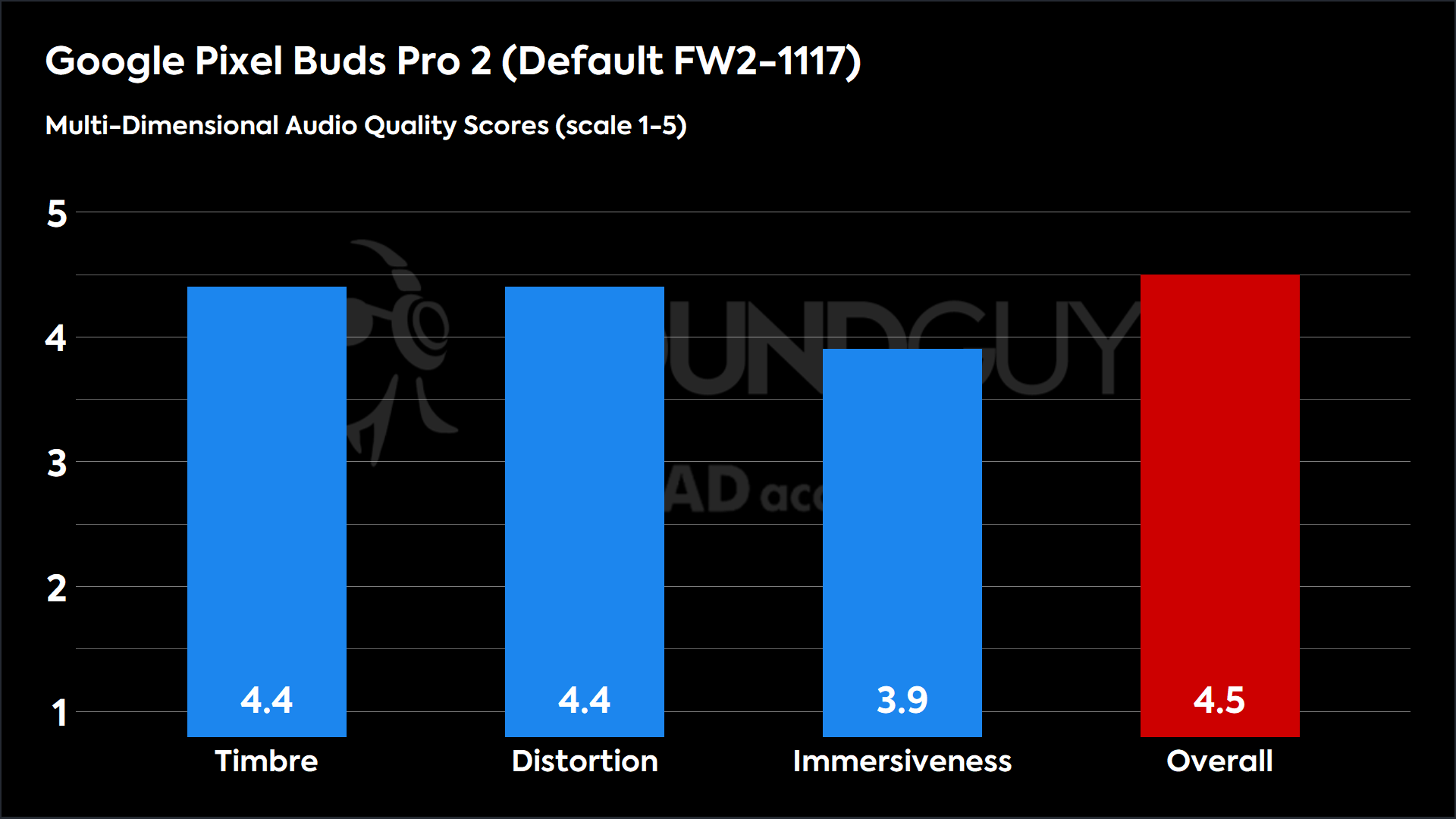
The Pixel Buds Pro 2 score an overall 4.5 in MDAQS, with strong marks for Timbre (4.4) and Distortion (4.4). Immersiveness lands at 3.9 — decent, but not standout. The Heavy Bass preset slightly improves spatial feel (4.6), but introduces weird distortion artifacts. The original Buds Pro don’t have formal MDAQS scores published, but their uneven tuning suggests they’d fall slightly behind in this test, especially in Immersiveness and Timbre.
Editor’s note: We did not conduct MDAQS testing when reviewing the original Google Pixel Buds.
Frequency response comparison
Loading chart ...
The Buds Pro 2 adopts a flatter low end with less emphasis on sub-bass and a brighter treble range. This creates a clearer, more open soundstage and better separation between instruments. In contrast, the original Buds Pro boosts bass and treble dramatically compared to our preference curve, displaying a V-shaped signature that can sound fun but sacrifices midrange presence. I often had to dial down the volume to avoid fatigue on sibilant-heavy tracks.
Do the Pixel Buds Pro 2 or Pixel Buds Pro have a better microphone?

Both microphone qualities are similar, but the Pixel Buds Pro 2 improves noise rejection in challenging environments. Thanks to wideband call support and better beamforming, the Pro 2 offers cleaner voice pickup on Pixel phones, though they still compress heavily in loud places.
That said, neither pair will blow you away. The Buds Pro 2 do filter out background noise more effectively in windy or reverberant spaces, but your voice won’t sound crystal clear unless conditions are ideal. It’s a marginal but helpful improvement over the original.
Pixel Buds Pro 2 microphone demo (Ideal conditions):
Pixel Buds Pro microphone demo (Ideal conditions):
Pixel Buds Pro 2 microphone demo (Street conditions):
Pixel Buds Pro microphone demo (Street conditions):
Which microphone sounds beter to you?
Pixel Buds Pro 2 vs Pixel Buds Pro: Price and availability
The Pixel Buds Pro 2 launched at $229, a $30 bump over the $199 price of the original Buds Pro. Given the improvements in fit, sound quality, and feature set, the increase feels justified — but only if you’re ready to move on from your current pair. The first-gen Buds Pro frequently go on sale for less than $150, which makes them a compelling option for budget-conscious shoppers who don’t need every new feature.
Still, the added longevity of the Buds Pro 2, plus newer firmware support and features like Auracast, may justify the extra spend for anyone looking to future-proof their earbuds.
Should you get the Pixel Buds Pro 2 or Pixel Buds Pro?

If you already own the Pixel Buds Pro and they’re still holding up well, you don’t absolutely need to upgrade. But if you’ve found the fit loose, the sound a bit too boomy, or you want access to Google’s newest features, the Pixel Buds Pro 2 deliver meaningful improvements. I noticed a clear step forward in comfort, subtle but appreciated audio refinements, and better noise handling — all of which make daily use more pleasant.

Improved size and shape
Tuned performance

Android integration
Google Assistant features
On the other hand, if you’re considering your first pair of Pixel Buds, skip the originals. The Pixel Buds Pro 2 are a cleaner, better-rounded package for only a modest price increase. Google clearly listened to feedback and fine-tuned its formula, and if you live inside the Pixel ecosystem, these are the ones to get.
Frequently asked questions
The Pixel Buds Pro 2 are better suited for workouts due to their improved fit with soft rubber fins. The original Pixel Buds Pro lacks stabilizing wings and may come loose during vigorous activities.
Both models support real-time translation through integration with the Google Translate app on Android devices.
Both models work with iPhones and Samsung devices, but some features are limited on non-Android phones. There’s no dedicated app for iOS, restricting access to customization options and updates.
Neither model comes with a charger in the box. Both include a USB-C charging cable and support wireless charging.