All products featured are independently chosen by us. However, SoundGuys may receive a commission on orders placed through its retail links. See our ethics statement.


OnePlus Buds 4 review: A great mid-range earbud option
August 14, 2025


OnePlus Buds 4
We’ve received a lot of comments across our website and YouTube channel asking us to check out the OnePlus Buds 4, so of course we wanted to see what all the hype was about. We brought these budget buds into our SoundGuys testing lab to find out whether or not the OnePlus Buds 4 are as good as some people say they are. Read on for our full testing results.
The OnePlus Buds 4 are great all-around budget earbuds. They don’t have as many bells and whistles as premium wireless earbuds, but they’ll get the job done for most people. The earbuds work best with a OnePlus phone, which unlocks features such as LHDC and AI translation.
This article was published on August 14, 2025, and this is the first version of the article. Updates will follow as the market changes.
What’s it like to use the OnePlus Buds 4?

The OnePlus Buds 4 offer a pretty familiar wireless earbud design. The earbuds are lightweight at 4.7 grams each, and I found them comfortable to wear for hours on end. In the box, you get two additional sizes of ear tips and a USB-A to USB-C charging cable. The Storm Gray color option that we have is pretty unassuming, but if you’re feeling bold, you can check out the Zen Green color option.
In terms of durability, the OnePlus Buds 4 have an IP55 dust and water resistance rating. While you shouldn’t submerge them in water, the earbuds hold up fine to sweat and rain. The charging case is small and easily fits in all my pockets, so the OnePlus Buds 4 are a good option for daily commuters.
The earbuds support tap controls to adjust playback, answer calls, and switch between listening modes. You can adjust the tap controls to your exact preference within the earbuds’ companion app. The earbuds also have wear detection, so they automatically pause your music when you remove them, and resume playback when you put the earbuds back in your ears.
What are the best features of the OnePlus Buds 4?
To access all the features of the OnePlus Buds 4, you need to download the HeyMelody app from the app store (not sure why it’s not called the OnePlus app). The app provides a standard suite of features such as battery life information and the ability to switch between ANC modes, but there’s also a few extras to explore.
Notably, there are lots of different ways to adjust the sound quality of the earbuds. The first is a 3D audio mode, which is similar to the spatial audio mode found in AirPods, with a simulated surround sound effect. There’s also a sound personalization feature, which OnePlus has given the dramatic name of “Golden Sound” mode. To find your Golden Sound, the app first scans your ear canal and then conducts a three-minute listening test to build an equalizer setting for you. Of course, if you’d rather just build your own custom EQ profile, you can dive into the six-band custom EQ. If you’re a basshead, you can enable the BassWave mode, which dynamically boosts the low frequencies to your liking.
If you have a OnePlus phone, you can also take advantage of a real-time translation feature with the Buds 4, which is similar to what we’ve seen from the Samsung Galaxy Buds3.
How do the OnePlus Buds 4 connect?

The OnePlus Buds 4 connect to devices via Bluetooth 5.4. In terms of Bluetooth codecs, the earbuds come with LHDC 5.0, which delivers high-resolution quality at up to 24bit/192kHz with a bit-rate of up to 1Mbps. That said, there are a limited number of phones that come with LHDC, primarily from OnePlus and Xiaomi. If you don’t have one of those phones, the earbuds will default to the standard SBC and AAC codecs. In my testing, I didn’t run into any connectivity issues while using the OnePlus Buds 4.
To pair and connect the OnePlus Buds 4 to any device, follow these steps:
- Ensure the earbuds and case are both charged up.
- Place the earbuds inside the charging case and open the lid.
- Press and hold the pairing button on the side of the case.
- Look for the OnePlus Buds 4 in your device’s Bluetooth settings.
How long does the OnePlus Buds 4’s battery last?
In our battery testing, the OnePlus Buds 4 lasted 5 hours and 31 minutes of playback time with ANC enabled. This is slightly below average for modern wireless earbuds, but is still more than enough for normal day-to-day use. With the charging case, OnePlus claims you can get up to 45 hours of total playback time.
If you need a top up, the case charges via USB-C, but does not support wireless charging. Fast charging the earbuds for 10 minutes gets you 3.5 hours of additional playback.
How well do the OnePlus Buds 4 cancel noise?
Loading chart ...
According to our testing, the OnePlus Buds 4 reduce the loudness of external noise by an average of 84% with ANC enabled. This is on par with most premium noise canceling earbuds. Impressively, the OnePlus Buds 4 block out nearly 40dB of noise across the low, mid, and high frequencies, which means these earbuds will do a good job of blocking out a wide variety of noise. Whether you’re blocking out the rumble of an airplane engine or the chatter of people talking, the OnePlus Buds 4 are up for the job.
On the other hand, if you’d like to stay aware of your surroundings, the OnePlus Buds 4 also have a transparency mode. In my experience, the transparency mode works well for having conversations without removing the earbuds.
How do the OnePlus Buds 4 sound?
I enjoy the sound quality of the OnePlus Buds 4, and our testing suggests that most of you will as well. Moreover, the inclusion of a wide variety of sound customization options makes it easy to adjust the sound modes to your liking.
Multi-Dimensional Audio Quality Scores (MDAQS)
The chart below shows how the Multi-Dimensional Audio Quality Score (MDAQS) algorithm from HEAD acoustics assesses the sound of the OnePlus Buds 4. The sound quality is rated on a scale from 1.0 (very bad) to 5.0 (very good).
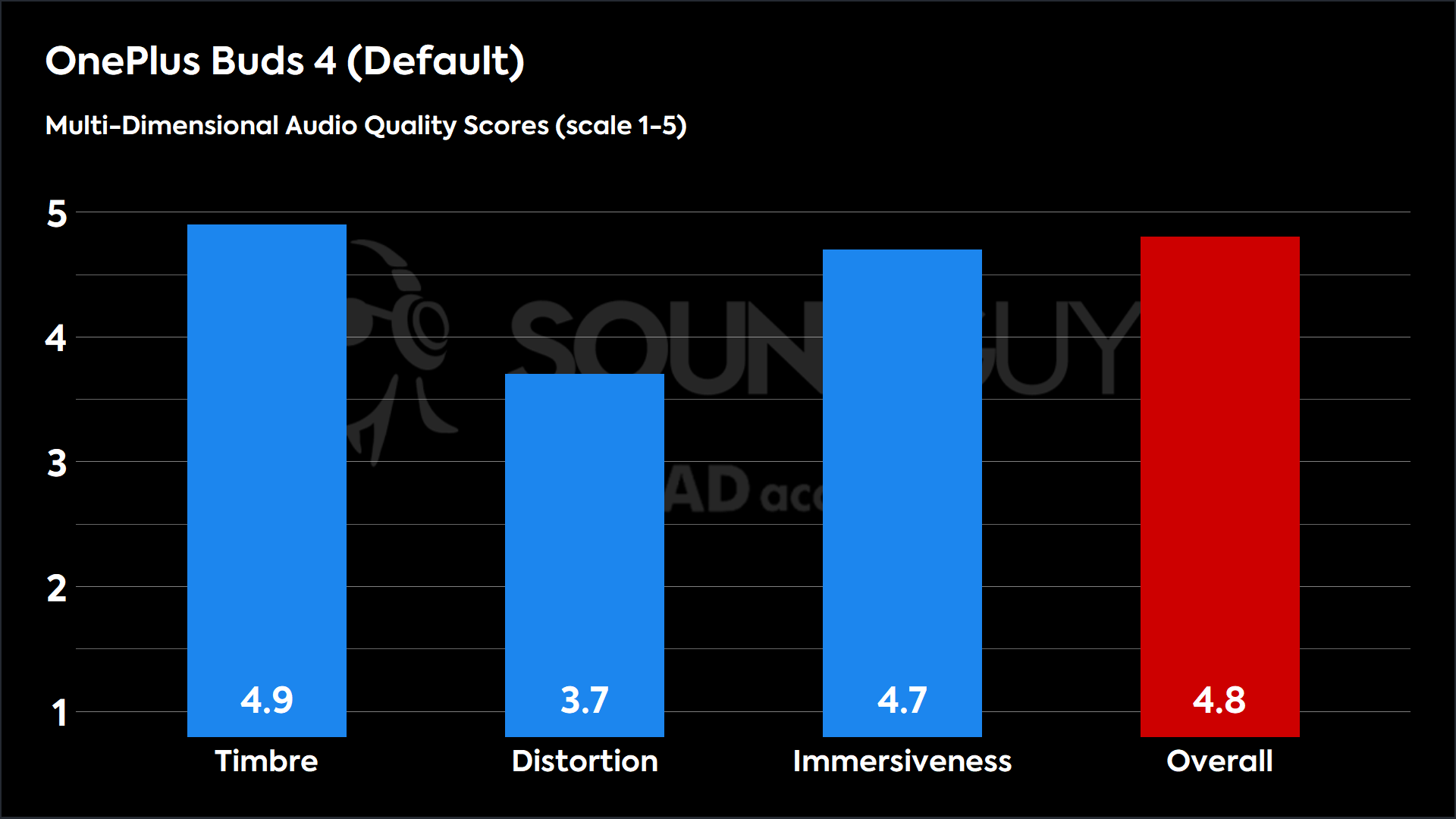
Timbre (MOS-T) represents how faithfully the headphones reproduce the frequency spectrum and temporal resolution (timing information).
Distortion (MOS-D) represents non-linearities and added noise: higher scores mean cleaner reproduction.
Immersiveness (MOS-I) represents perceived source width and positioning: how well virtual sound sources are defined in three-dimensional space.
See here for an explanation of MDAQS, how it works, and how it was developed.
The OnePlus Buds 4 attain an overall sound quality score of 4.8 on a scale from 1-5, which means that most people will like the way these earbuds sound straight out of the job. Near-perfect ratings of 4.9 for Timbre and 4.7 for Immersiveness mean the default tuning aligns with what most untrained listeners prefer, while the Distortion score of 3.7 is pretty good for wireless earbuds.
Reviewer’s notes
Editor’s note: this review uses a hover-enabled glossary to describe sound quality based on a consensus vocabulary. You can read about it here.
Objective Measurements
Loading chart ...
Aside from an emphasis on sub-bass frequencies below 100Hz, the default sound of the OnePlus Buds 4 follows the SoundGuys Headphone Preference Curve very closely. This provides a very solid foundation for a sound signature that you can then tweak and personalize to your liking.
Serenade EQ Preset
Loading chart ...
The Serenade EQ preset provides a subtle emphasis on the low-mids, bringing out the fundamental notes in a lot of vocals.
Bass EQ Preset
Loading chart ...
The Bass EQ preset emphasises the sub-bass even more than the default sound, but only be a few decibels.
Can you use the OnePlus Buds 4 for phone calls?
The microphones on the OnePlus Buds 4 work well for calls and meetings. In our microphone demonstration below, it’s easy to make out what each voice is saying. The microphones also hold up well in a variety of noise environments.
OnePlus Buds 4 microphone demo (Ideal conditions):
How does the microphone sound to you?
OnePlus Buds 4 microphone demo (Office conditions):
OnePlus Buds 4 microphone demo (Street conditions):
OnePlus Buds 4 microphone demo (Windy conditions):
OnePlus Buds 4 microphone demo (Reverberant space):
The OnePlus Buds 4 microphones do a great job of blocking out background noise and focusing on the voice. In particular, I am impressed by how well the microphones block out street and wind noise. This makes the OnePlus Buds 4 an excellent choice for those who take calls on the go outdoors.
Should you buy the OnePlus Buds 4?
The OnePlus Buds 4 are definitely worth considering. With a lightweight design, good noise canceling, and a lot of sound quality customization options, these make for great everyday commuting earbuds. These earbuds are even better with a OnePlus phone, which unlocks the high-quality LHDC codec and AI translation features.
While the OnePlus Buds 4 don’t stand out for any particular feature, they are solid all-around performers, and have no notable drawbacks. All together, these earbuds are an easy recommendation for most people.
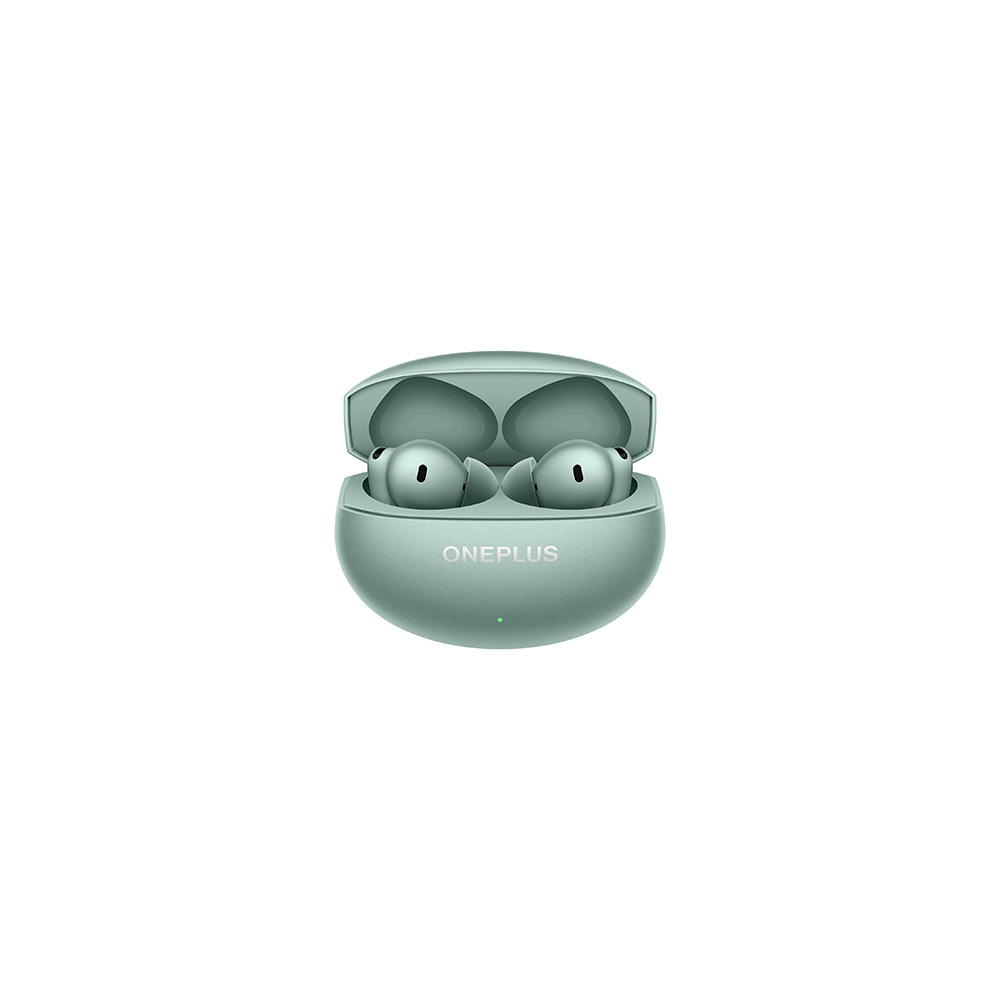

What should you get instead of the OnePlus Buds 4?

If you are looking to save a few bucks, you can find some good wireless earbuds for less than $100. One of our favorites is the CMF Buds 2 Plus ($59 at Amazon). Despite costing about half as much as the OnePlus Buds 4, the CMF Buds 2 Plus deliver a similar set of features. You get good noise canceling, sound quality that most people will enjoy, and a companion app with customization options.
On the other hand, if you are looking for the absolute best wireless earbuds money can buy, your decision will depend on what phone you have, and what features are most important to you. If you have an iPhone, you should probably just go with the AirPods Pro 2 ($239 at Amazon). On the other hand, if you have a new Samsung Galaxy phone, then you’ll get the most performance and features from the Samsung Galaxy Buds 3 Pro ($249.99 at Amazon). If noise canceling is your top priority, consider the Sony WF-1000XM5 ($298 at Amazon).
OnePlus Buds 4 review: FAQs
Yes, with an IP55 dust and water resistance rating, and a lightweight and comfortable fit, I find the OnePlus Buds 4 are good for running and working out with.
Yes, we tested the OnePlus Buds 4 with both iPhone and Android devices and did not encounter any issues. That said, you'll need a OnePlus phone to unlock the full capabilities of the Buds 4.
Thank you for being part of our community. Read our Comment Policy before posting.