All products featured are independently chosen by us. However, SoundGuys may receive a commission on orders placed through its retail links. See our ethics statement.
How to use Spotify’s new AI DJ feature
October 23, 2024
Spotify’s latest feature is a testament to its relevance at the forefront of music innovation. The Spotify AI DJ is a game-changer that makes it more convenient to enjoy a personalized touch to your playlists. In this guide, we’ll explore how to use Spotify AI DJ so you can get the most out of this impressive new feature.
QUICK ANSWER
To use Spotify’s new AI DJ feature, tap on the banner to start listening to Spotify’s AI DJ, then tap on the DJ icon at the bottom-right of the screen to change music moods.
JUMP TO KEY SECTIONS
What is Spotify AI DJ, and how does it work?
Spotify AI DJ is a feature that blends artificial intelligence and music curation to give a tailored listening experience. By analyzing your listening habits, preferences, and time of day, this feature curates a fresh and familiar playlist.
Beyond algorithms and data, Spotify’s AI DJ provides better recommendations the more you listen, offering a perfect balance between your favorite jams and discoveries. The playlist improves according to your preferences, including global music trends, to ensure you’re not missing out on the latest hits.
As its foundation, this feature uses Spotify’s personalization technology, which selects music recommendations based on your preferences. With generative AI through OpenAI technology, Spotify’s music editors, who are genre experts with deep cultural insights, leverage their knowledge to provide fascinating facts about the tracks, artists, or genres you’re listening to.
The cherry on top of Spotify’s AI DJ is its voice. Leveraging a dynamic AI voice platform from the Sonantic acquisition, the DJ offers commentary that resonates with listeners. The voice for the first model of this feature belongs to Xavier “X” Jernigan, Spotify’s Head of Cultural Partnerships and a former host of Spotify’s morning show, “The Get Up.” We can expect more voice models or tweaks in the future.
Spotify’s AI DJ harmoniously blends Spotify’s personalization, the expertise of its music editors, generative AI, and an easy-to-get-used-to voice, offering a listening experience that’s uniquely yours.
How to get the Spotify AI DJ
Before enjoying Spotify’s AI DJ’s personalized touch, you must update your app to the latest version. Once you’ve updated the app, open it and log in to check. If the feature is available, it will appear in the Made For You section.
Features like the AI DJ might be rolled out in phases. Be patient if you don’t see it immediately. Spotify often tests new features with a subset of users before a broader release.
When it was released in February 2023, Spotify’s AI DJ was only available to fans in the US and Canada. In May, users in the UK and Ireland got access. As of August, the feature became accessible to users in markets across Europe, Asia, Africa, Australia, and New Zealand. Users in these regions can access DJ in the English version of the app.
Check here for the available markets that can access Spotify’s AI DJ.
How to find the Spotify AI DJ in your iPhone or Android app
Follow these steps to see the Spotify AI DJ in the mobile app:
- Launch the Spotify app to view your homepage.
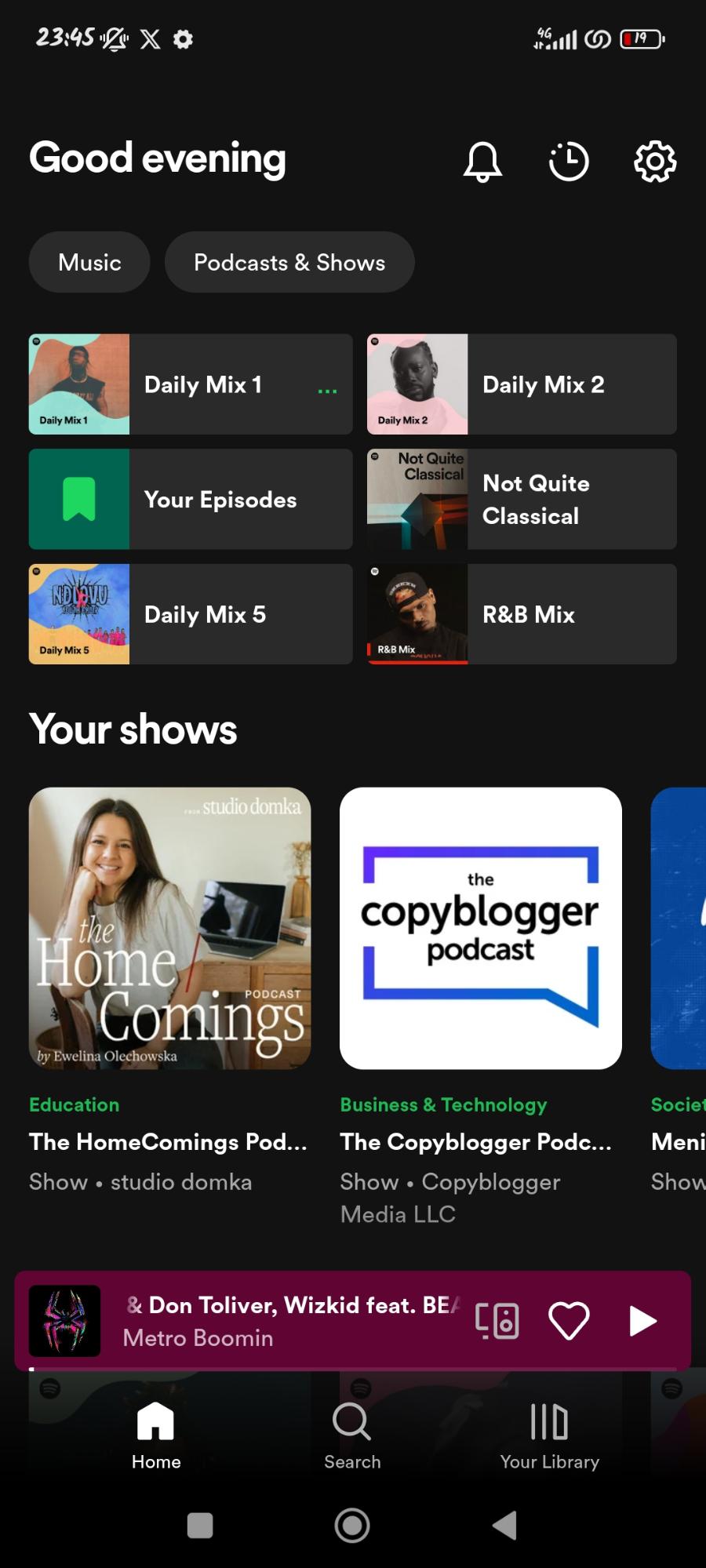
- Tap on the Music tab at the top of the screen to view only your music feed.
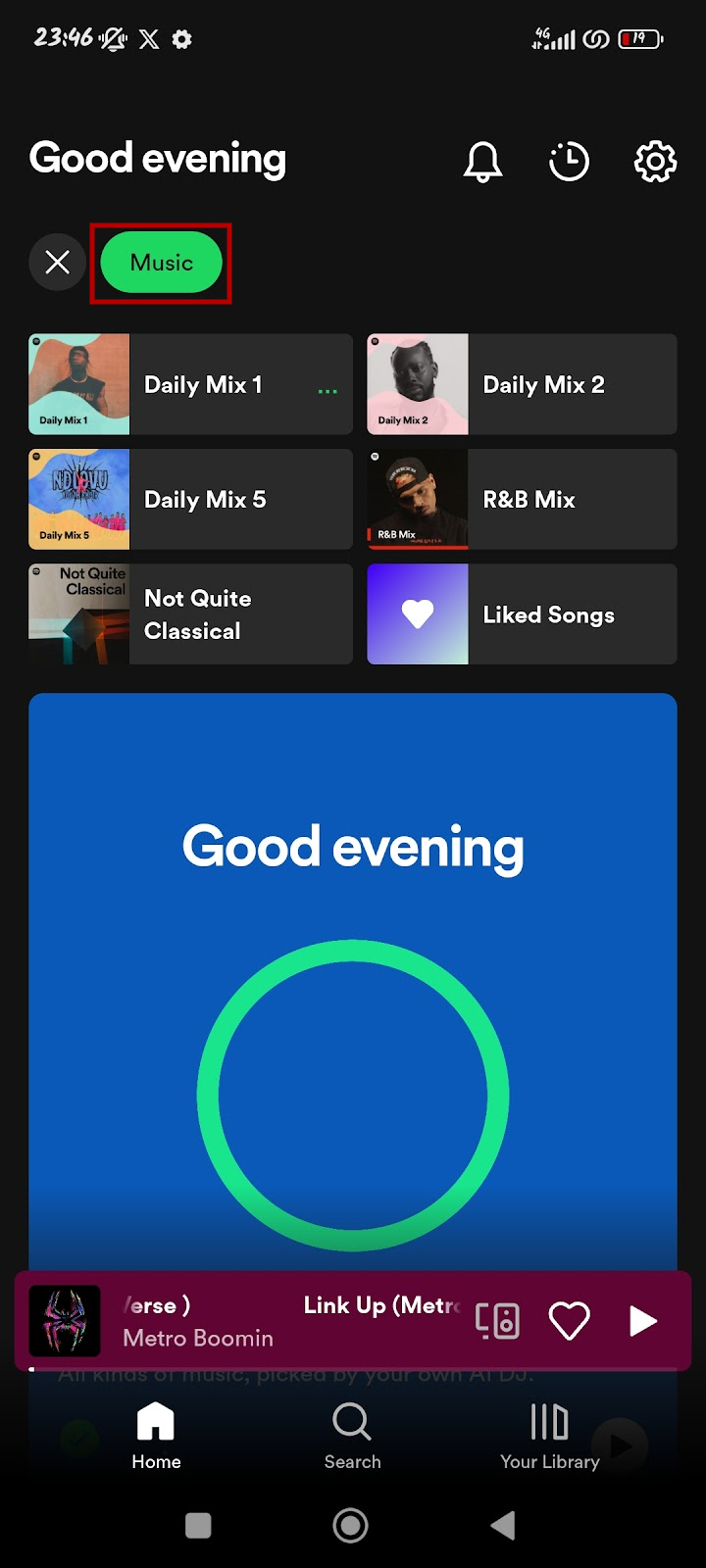
- Scroll down to see the DJ banner.
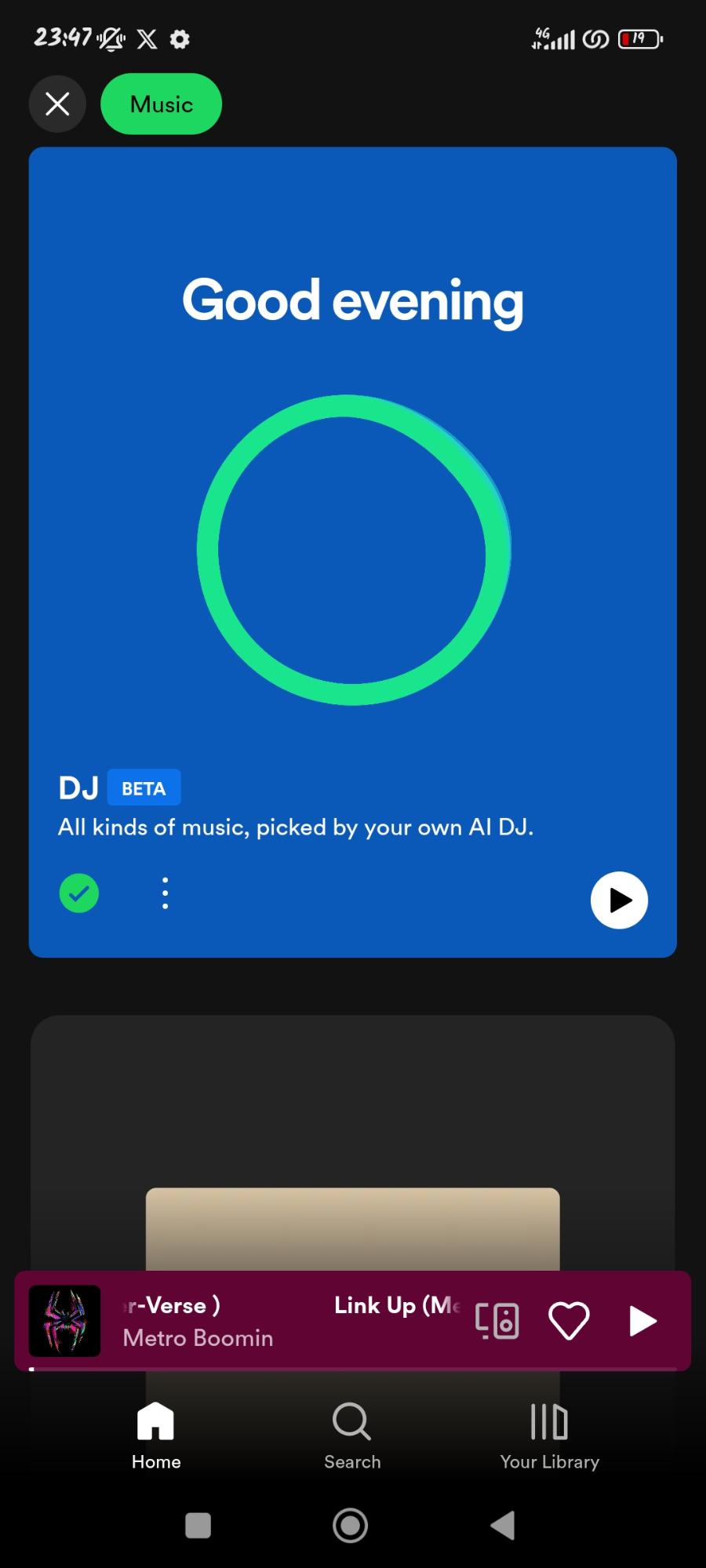
You can also use the following steps to find the Spotify AI DJ in your iPhone or Android app:
- Tap on the Search icon at the bottom of your screen to go to the Browse section.
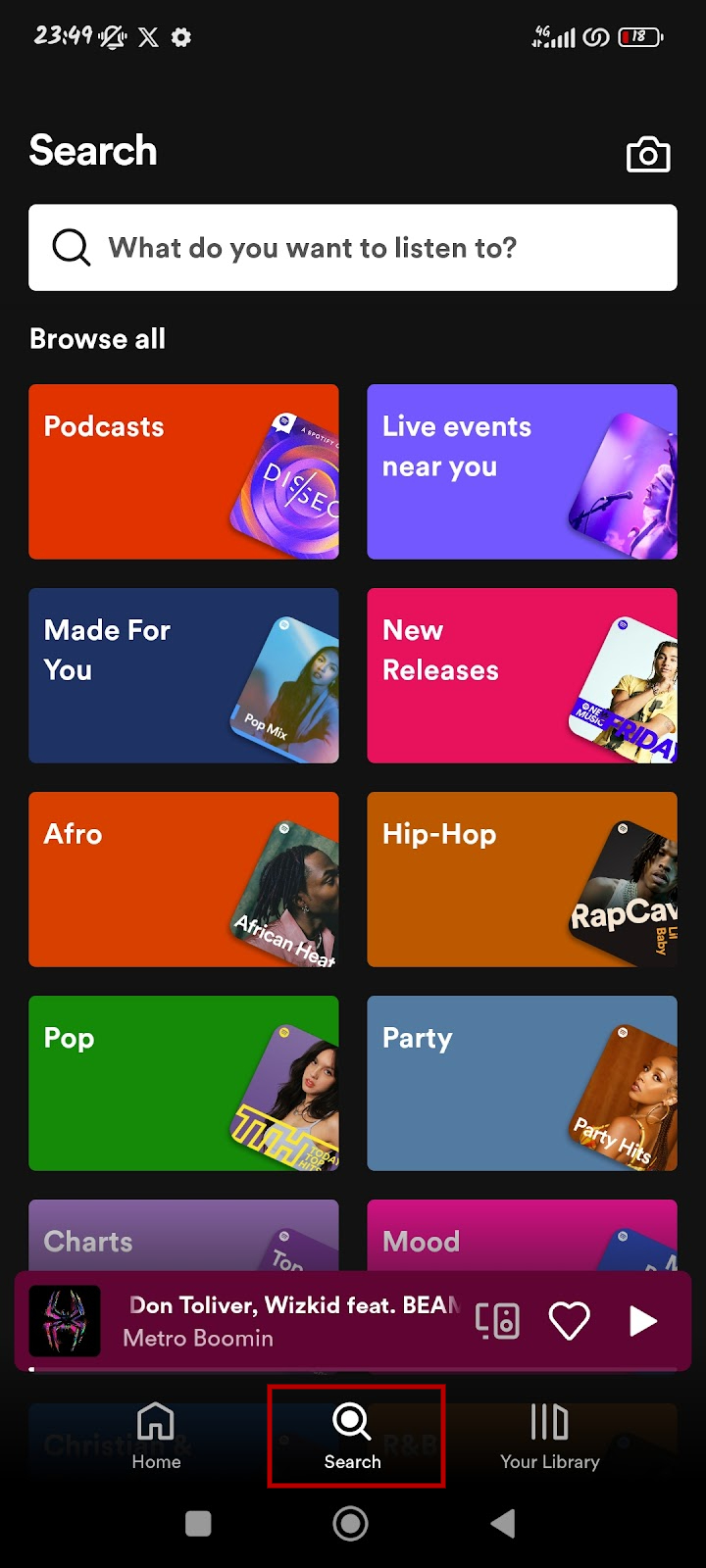
- Tap on the Made For You tile.
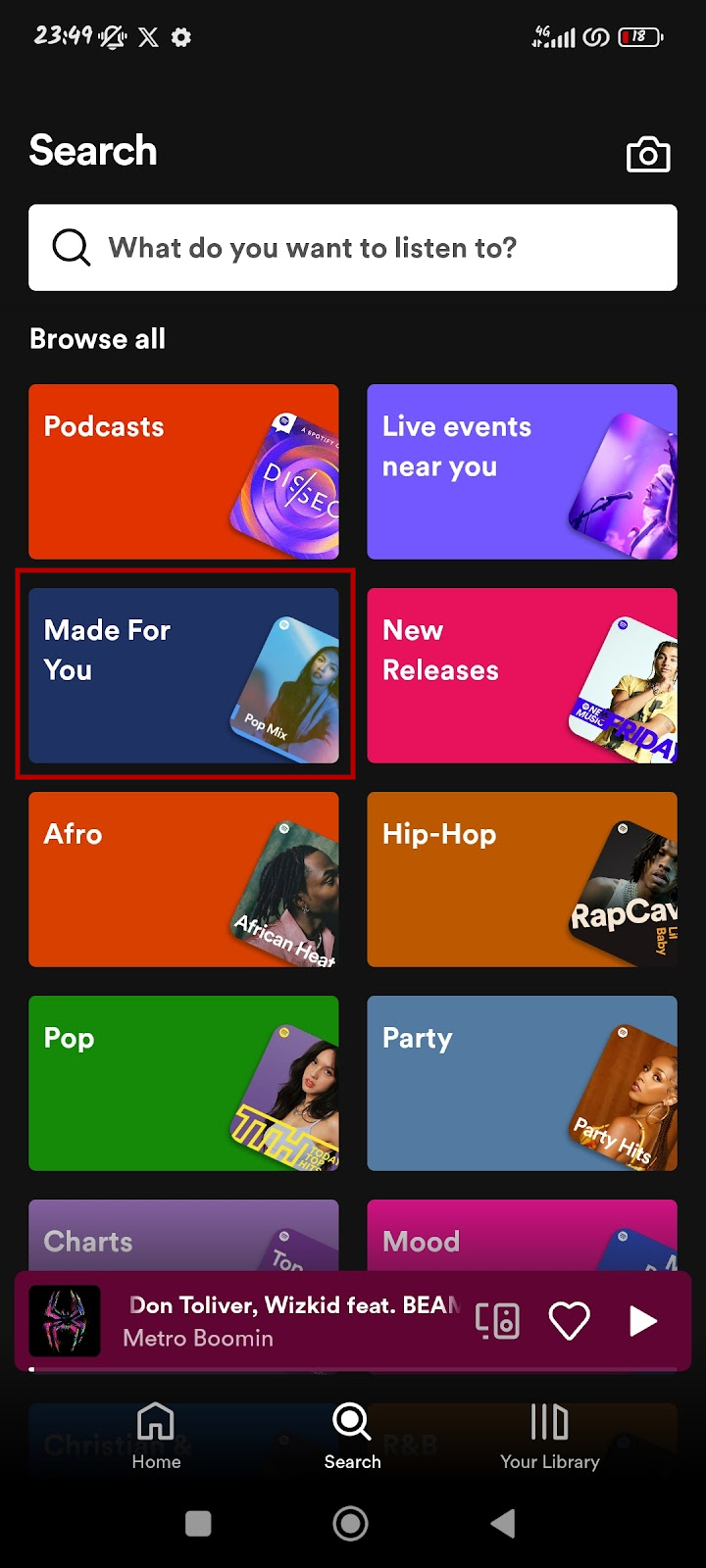
- You’ll see the DJ feature as the first tile under the Uniquely Yours category.
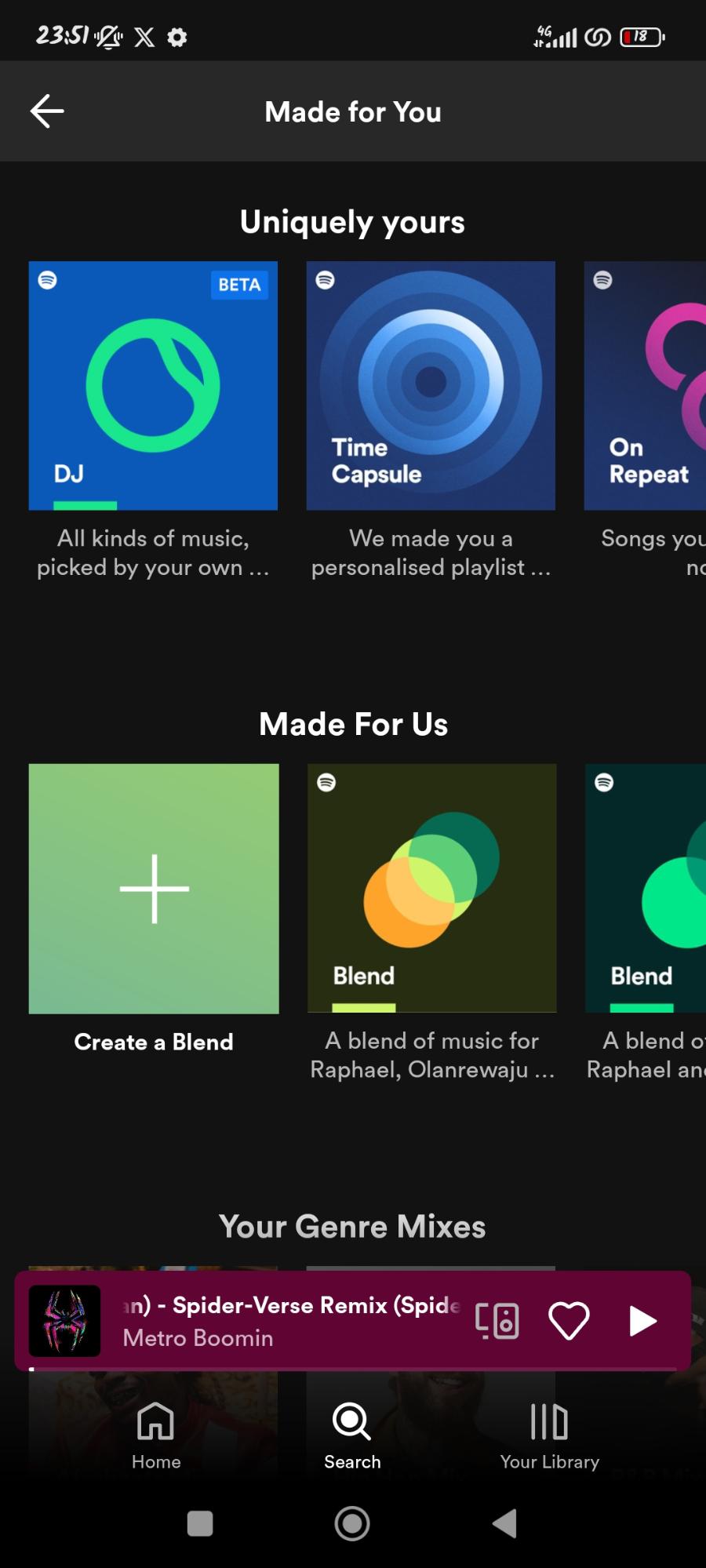
How to use Spotify AI DJ
You can start using Spotify’s AI DJ with these steps:
- Tap on the DJ banner or tile to get started.
- The DJ will start with a short commentary before playing the songs curated for you. You can change between songs, too.
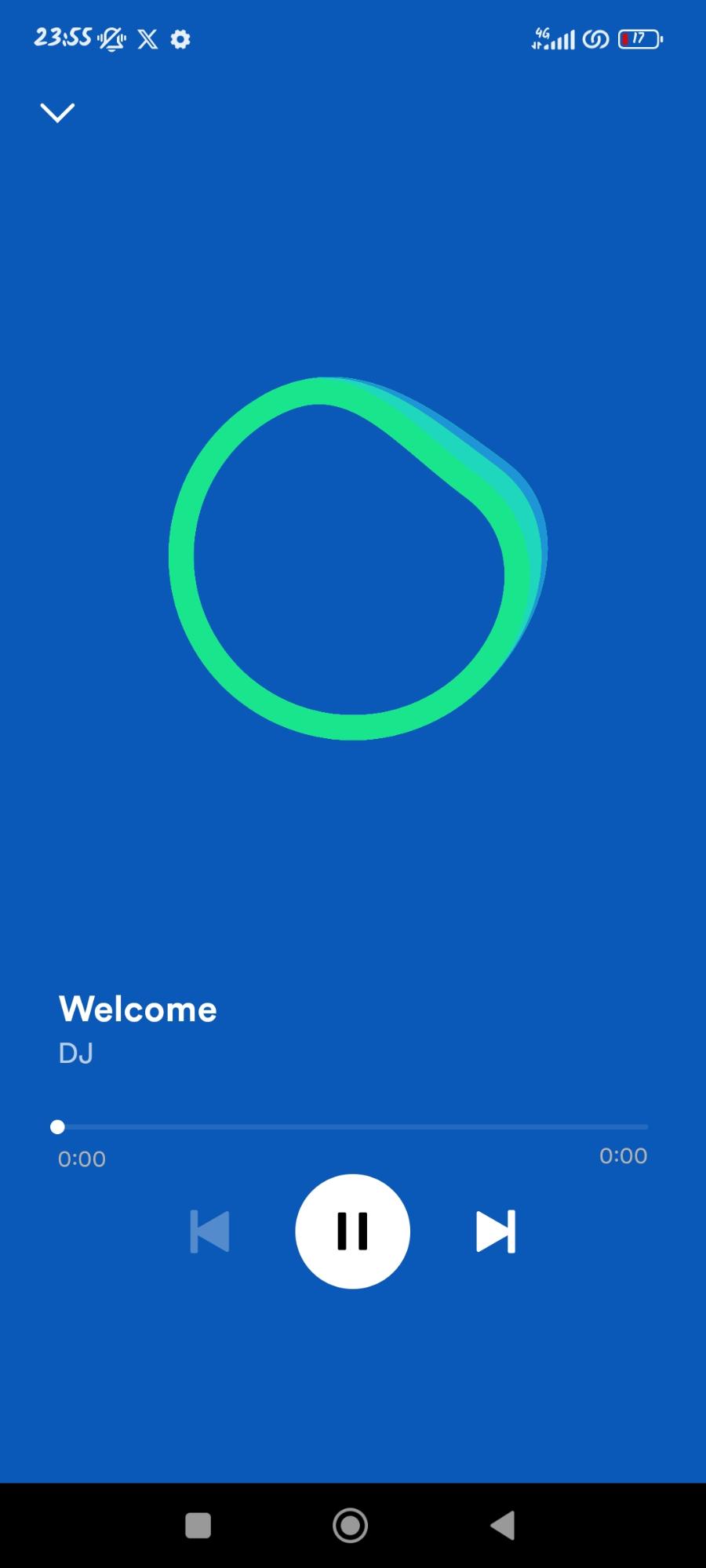
- If you aren’t feeling the playlist’s mood, tap on the DJ icon at the bottom-right corner of the screen. The DJ will change the playlist to one with another vibe.

You can keep changing songs and vibes to what fits your mood.
Frequently asked questions about Spotify AI DJ
Yes, you need to be a premium user to access Spotify’s AI DJ.
You won’t have the Spotify AI DJ feature if you’re on the free plan. If you are a premium user and still don’t have the feature, check the list of regions where it is available. Spotify may not have released the AI DJ feature in your country. Also, ensure that you’ve updated your app to the latest version.
No, you can’t change the AI DJ’s voice on Spotify yet. Spotify mentioned that the current voice is the first version of the model, so you can expect more in the future.