All products featured are independently chosen by us. However, SoundGuys may receive a commission on orders placed through its retail links. See our ethics statement.
The best earbuds for phone calls in 2025
July 24, 2025
Nowadays, everyone’s constantly on the move and expected to stay connected. Whether you’re commuting, working remotely, or multitasking at home, having earbuds with a high-quality microphone is essential. They allow you to take calls clearly in various environments, from noisy streets to bustling offices. A good microphone ensures your voice comes through crisp and clear while effectively rejecting background noise.
At SoundGuys, we understand the importance of this feature. Part of our testing process for every pair of wireless earbuds we review involves recording microphone samples in a variety of conditions, so you can listen for yourself how you’ll sound on the other line before you buy. Here are our top picks.
- July 24, 2025: We removed the Jabra Elite 10 Gen 2 and Samsung Galaxy Buds FE. We added the AirPods 4 and CMF Buds 2 Plus.
The Quick Answer
For a quick guide to the best earbuds for phone calls that suit your needs and budget, check out our top picks below. Each has a link to our full review.
The best overall:
The best for iPhone:
The best budget earbuds for calls:
The best budget option for iPhone:
The best stem earbuds:
The best for the gym:
The In-depth Answer
Below, we have an in-depth analysis of the best earbuds for taking phone calls. You’ll find real-world microphone recordings from each of our top picks.
Best earbuds for phone calls overall: Sony WF-1000XM5


The Sony WF-1000XM5 sets a high bar for call quality with its six-microphone array, including new dual feedback mics for improved low-frequency noise monitoring. These earbuds deliver clear voice transmission across various loud environments. The mesh-covered microphones effectively reduce wind noise, ensuring your voice comes through clearly, even in breezy conditions.
Take a listen to our standardized mic samples below.
Sony WF-1000XM5 microphone demo (Ideal conditions):
Sony WF-1000XM5 microphone demo (Reverberant Space):
Sony WF-1000XM5 microphone demo (Office conditions):
Sony WF-1000XM5 microphone demo (Street conditions):
Sony WF-1000XM5 microphone demo (Windy conditions):
For call-related features, the WF-1000XM5 excels with its top-tier active noise cancelation, so you can hear your conversations in noisy settings. Or, you can use the Ambient Sound mode and Speak-to-Chat feature to stay aware of your surroundings or automatically enable ambient sound when speaking.
Best earbuds for taking calls with an iPhone: AirPods 4

If you have an iPhone, your best choice is the AirPods 4. Despite their affordable price, the AirPods 4 deliver excellent microphone quality when paired with an Apple device, since the AirPods rely on an Apple device for AI microphone processing. On the other hand, you shouldn’t use AirPods with a PC or Android phone, as you won’t get the same call quality.
AirPods 4 microphone demo (Ideal conditions):
AirPods 4 microphone demo (Office conditions):
AirPods 4 microphone demo (Street conditions):
AirPods 4 microphone demo (Windy conditions):
AirPods 4 microphone demo (Reverberant space):
Best budget earbuds for taking calls: CMF Buds 2 Plus


The CMF Buds 2 Plus feature a six-microphone setup and borrow Nothing’s flagship AI noise reduction tech, delivering solid voice clarity in quiet settings. Indoors, the background noise suppression isn’t perfect—you may still hear a bit of chatter or HVAC hum bleed through. That said, in our street tests, the Buds 2 Plus impressed us by cutting through traffic noise and keeping voices intelligible. The new Wind Noise Reduction 3.0 actually works too, reducing gusty interference better than many earbuds I’ve tested at this price. If you want reliable call quality, especially on the move, these punch above their weight.
CMF Buds 2 Plus microphone demo (Ideal conditions):
CMF Buds 2 Plus microphone demo (Office conditions):
CMF Buds 2 Plus microphone demo (Street conditions):
CMF Buds 2 Plus microphone demo (Windy conditions):
CMF Buds 2 Plus microphone demo (Reverberant space):
Best earbuds for iPhone phone calls on a budget: Apple EarPods (USB-C)

For iPhone owners seeking a reliable and affordable option for phone calls, the Apple EarPods (USB-C) stand out as a top choice. These wired earbuds, now updated with a USB-C connector to match the latest iPhones, offer a simple yet effective solution for clear voice communications.
The EarPods’ key advantage for calls lies in their microphone placement. Positioned along the wire near the user’s mouth, this design allows for clearer voice pickup compared to many wireless options, including Apple’s own AirPods and AirPods Pro. This strategic placement helps to capture your voice more directly, resulting in improved call quality for the listener on the other end. You can listen to the microphone sample in our video above, starting at the 5:30 mark.
The EarPods’ familiar design, unchanged since 2012, offers a comfortable fit for many users. However, it doesn’t have in-ear tips., which can allow for some ambient noise in, though that may not be a bad thing if you need to stay attuned to your surroundings.
Best stem earbuds for phone calls: Nothing Ear


The new Nothing Ear packs high-quality call performance in stylish earbuds. These earbuds feature a three-microphone system coupled with an AI noise reduction algorithm, delivering impressive clarity during calls. While voices may sound slightly muffled, the background noise suppression is among the best in its class, especially in windy conditions.
Nothing Ear microphone demo (Ideal conditions):
Nothing Ear microphone demo (Office conditions):
Nothing Ear microphone demo (Street conditions):
Nothing Ear microphone demo (Windy conditions):
Nothing Ear microphone demo (Reverberant space):
Beyond call quality, the Nothing Ear offers a comfortable fit with a lightweight design. The IP54 rating for the earbuds and IP55 for the case ensures durability in various conditions. With up to 8 hours of battery life and additional charges from the case, these earbuds can easily last through a full day of use. The Nothing X app provides extensive customization options, including a parametric equalizer for audiophiles who want to fine-tune their sound experience. While active noise cancelation may not be the strongest on the market, it still provides adequate noise reduction for most environments.
Taking calls while hitting the treadmill? The Jabra Elite 8 Active Gen 2 are for you


The Jabra Elite 8 Active Gen 2 stands out as the top choice for those who need to take calls during intense workouts. These earbuds combine excellent call quality with robust durability, making them perfect for active lifestyles.
Equipped with six onboard microphones, the Elite 8 Active Gen 2 excels in voice transmission during calls. Our tests show that these earbuds perform exceptionally well in various environments, including noisy gyms or outdoor settings. The microphones effectively focus on your voice while suppressing background noise, ensuring clear communication even during exercise.
Jabra Elite 8 Active Gen 2 microphone demo (Ideal conditions):
Jabra Elite 8 Active Gen 2 microphone demo (Office conditions):
Jabra Elite 8 Active Gen 2 microphone demo (Street conditions):
Jabra Elite 8 Active Gen 2 microphone demo (Windy conditions):
Jabra Elite 8 Active Gen 2 microphone demo (Reverberant space):
What you should know about taking phone calls with earbuds

When it comes to using earbuds for phone calls, several factors come into play. Microphone quality is paramount, but it’s not just about the hardware. Modern earbuds use advanced digital signal processing and noise reduction algorithms to enhance voice clarity and suppress background noise. The placement of microphones on the earbuds can also significantly impact call quality. Some models use beam-forming technology to focus on your voice, while others may have external microphones to better capture ambient sound for noise rejection.
Comfort and fit are crucial for extended calls, especially if you’re multitasking or on the move. A secure fit not only ensures the earbuds stay in place but can also improve call quality by maintaining a consistent microphone position. Battery life is another important consideration, particularly for those who take frequent or long calls throughout the day.
Connectivity features like Bluetooth multipoint can be beneficial, allowing you to seamlessly switch between devices. Lastly, water and sweat resistance are important for those who take calls during workouts or in unpredictable weather conditions.
How we test microphones on earbuds
In 2021, we switched to a standardized test setup that plays back pre-recorded spoken phrases from a calibrated artificial mouth in our test chamber, either with or without simulated background noises, simulated reverberant spaces, or artificial wind. This means that samples from every product can be directly compared, making it far easier to make meaningful comparisons between products regarding the raw speech quality or the product’s ability to reject noise.
Since most wireless headsets incorporate digital signal processing, including speech processing algorithms, conventional test signals don’t give accurate results when quantifying the microphone behavior. For this reason, we use the ideal recordings to derive the microphone’s frequency response.
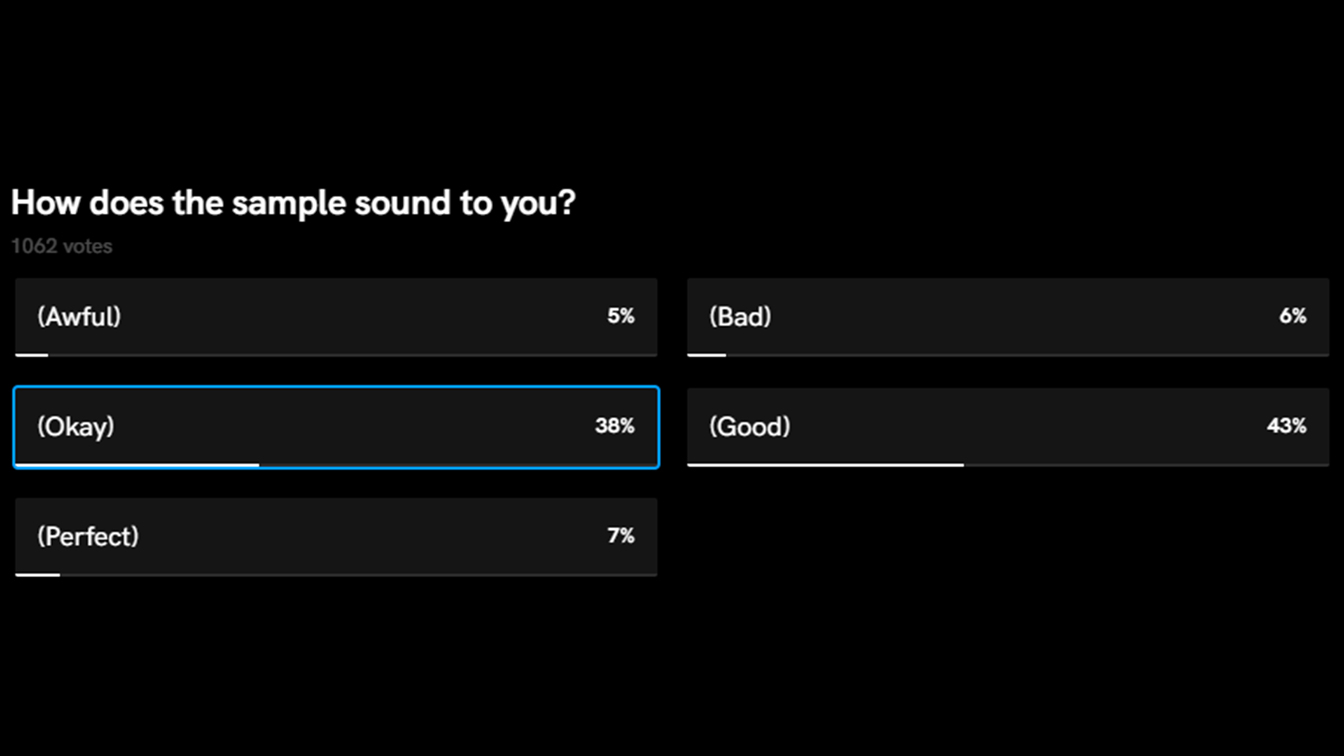
We also present our recorded speech samples on the product’s review page and encourage visitors to rate the quality of the samples. The microphone score follows how our readers rate the samples. We feel it’s important for the mic performance to be assessed in the appropriate context — in the case of headphones and headsets, the mics are generally used for hands-free calls and conference calls, not for live musical performances.
How we choose the best earbuds for phone calls

Our selection process for the best earbuds for phone calls is rigorous and data-driven. We put each contender through our standardized testing process. This includes our microphone test suite, where we evaluate speech quality and noise rejection in various simulated environments. We assess how well each earbud handles background noise, wind, and reverberant spaces during calls.
Comfort, fit, and battery life are also key factors in our evaluation. We consider the design of the earbuds, the quality of materials used, and how well they stay in place during use. We verify manufacturer claims about battery life through our own testing.
We also consider additional features that can enhance the calling experience, such as customizable controls, companion app functionality, and unique technologies that improve voice clarity or noise suppression. We encourage reader participation through our microphone sample rating system, incorporating real-world user perspectives into our evaluations.
Why you should trust SoundGuys
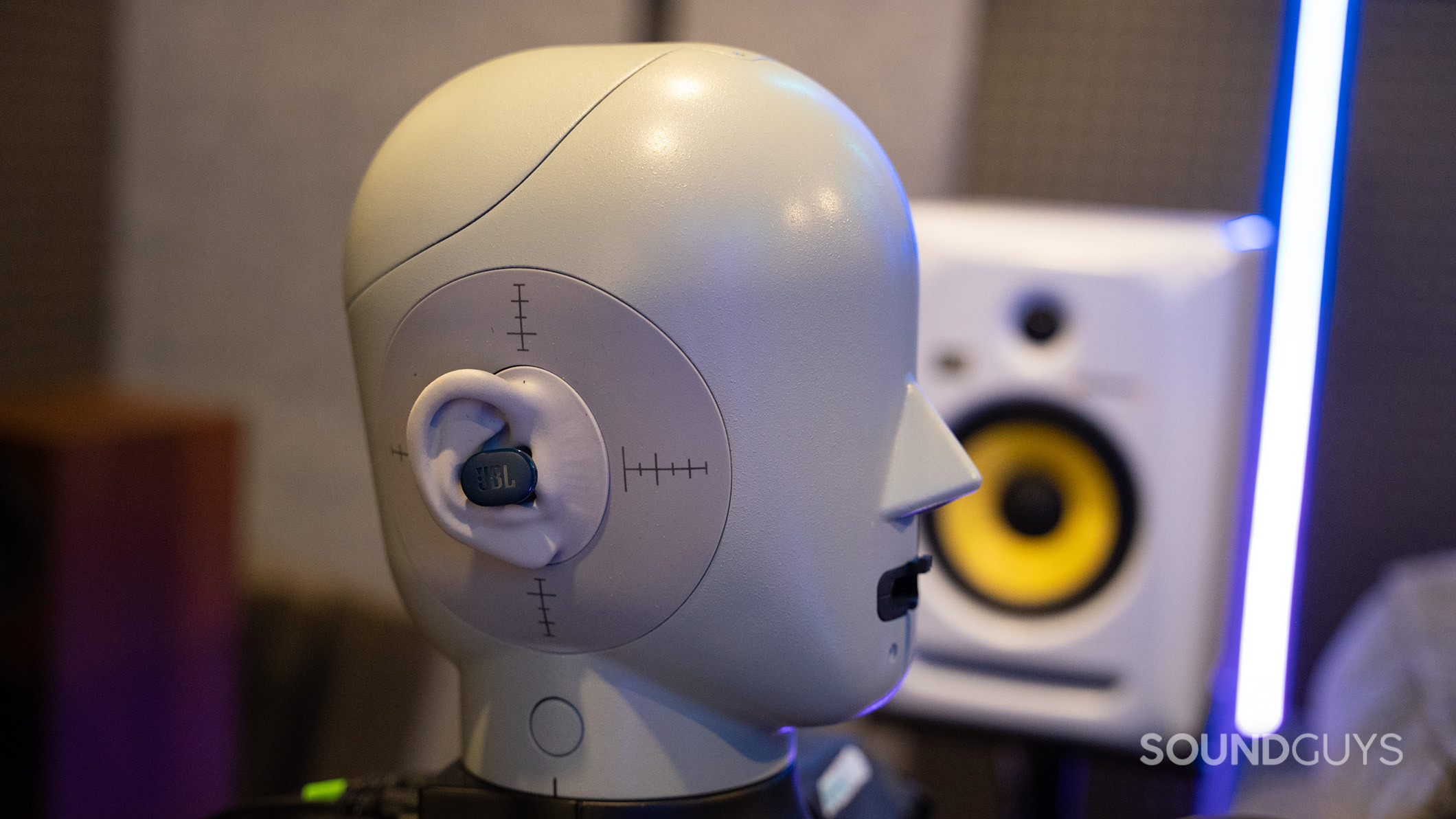
At SoundGuys, we pride ourselves on our objective, data-driven approach to audio equipment testing. Our team consists of audio engineers and tech experts with years of experience in the field. We continuously refine our testing methodologies to stay ahead of industry developments and provide the most accurate and relevant information to our readers.
We maintain strict editorial independence, ensuring that our recommendations are unbiased and based solely on product performance and value. We purchase many of the products we test ourselves, and when we do receive review units from manufacturers, it does not influence our verdict. We explain our methodologies in detail and present raw data alongside our analyses, allowing readers to understand the basis of our conclusions.
Frequently asked questions
Yes, most modern wireless earbuds allow you to answer phone calls directly from the earbuds. This is typically done through touch controls or buttons on the earbuds themselves.
While most modern wireless earbuds include microphones for calls, some basic or older wired earbuds may lack microphones. Additionally, among earbuds with microphones, call quality can vary significantly.
The method varies by model, but generally, you can answer a call by:
- Tapping or pressing a button on one of the earbuds
- Using a voice command (on some models)
- Taking an earbud out of the case (on some models with in-ear detection)
To use earbuds for calls:
- Pair your earbuds with your phone via Bluetooth
- Ensure your phone’s audio output is set to the earbuds
- When a call comes in, it should automatically route through the earbuds
- For outgoing calls, just dial as normal while the earbuds are connected
Once paired and connected, your earbuds should work seamlessly with your phone’s calling functions.
Thank you for being part of our community. Read our Comment Policy before posting.