All products featured are independently chosen by us. However, SoundGuys may receive a commission on orders placed through its retail links. See our ethics statement.


Rode Wireless GO Gen 3 review: More than just a cheaper Rode Wireless Pro?
July 18, 2025


Rode Wireless GO Gen 3
Weight: 36g
The Rode Wireless Go Gen 3 is essentially a stripped-down, more affordable version of the Rode Wireless Pro, and an upgrade from Rodes previous generation the Rode Wireless Go II, which is probably why it seems like the Gen 3 doesn’t exist. Why did they switch from Roman numerals to generations? I don’t know. The real question is, are you better off saving to stretch for the Rode Wireless Pro? Or is it better to spend a little less and get the Wireless Go Gen 3?
This article was published on July 18, 2025, and this is the first version of the article. Updates will follow as the market changes.
This is for those that need a wireless lavaleir mic pack without spending the entire budget.
What’s it like to use the Rode Wireless Go Gen 3?

The Rode Wireless Go Gen 3 comes with the usual 2 transmitters and a single receiver. You also get a carrying pouch to put them in. Included in the pouch are 3 DeadCat microphone covers for windy days, a cleaning cloth, a TRS to TRS aux cable to connect to a camera, a short USB-C to USB-C cable, a lightning to USB-C cable, and there’s a charging hub that is effectively a 3-pronged USB-C cable. Oddly enough, the 3-pronged charging hub does data, but only the first one in the line is detected. It’s still a great addition as you don’t have to occupy 3 charging ports to charge the entire system.
The transmitters and receivers have a shiny reflective glass front panel that would be hard to miss. The receiver has a really small screen, at around the same size as the Rode logo. Despite that, I’m able to see the screen clearly. Even in bright sunlight, the bars and small logos are still legible. In general, there isn’t any need to adjust from the default settings.
Things you might want to change from the default settings will depend on how you’re using the mic. A great feature on the mics was the safety track feature. The default is split mode, if you apply the safety track feature, it will be indicated with the blue shield icon on the receiver. In safety track mode, you get a second channel of audio 10dB lower than the main channel. However, this also merges the audio of both transmitters to the receiver.
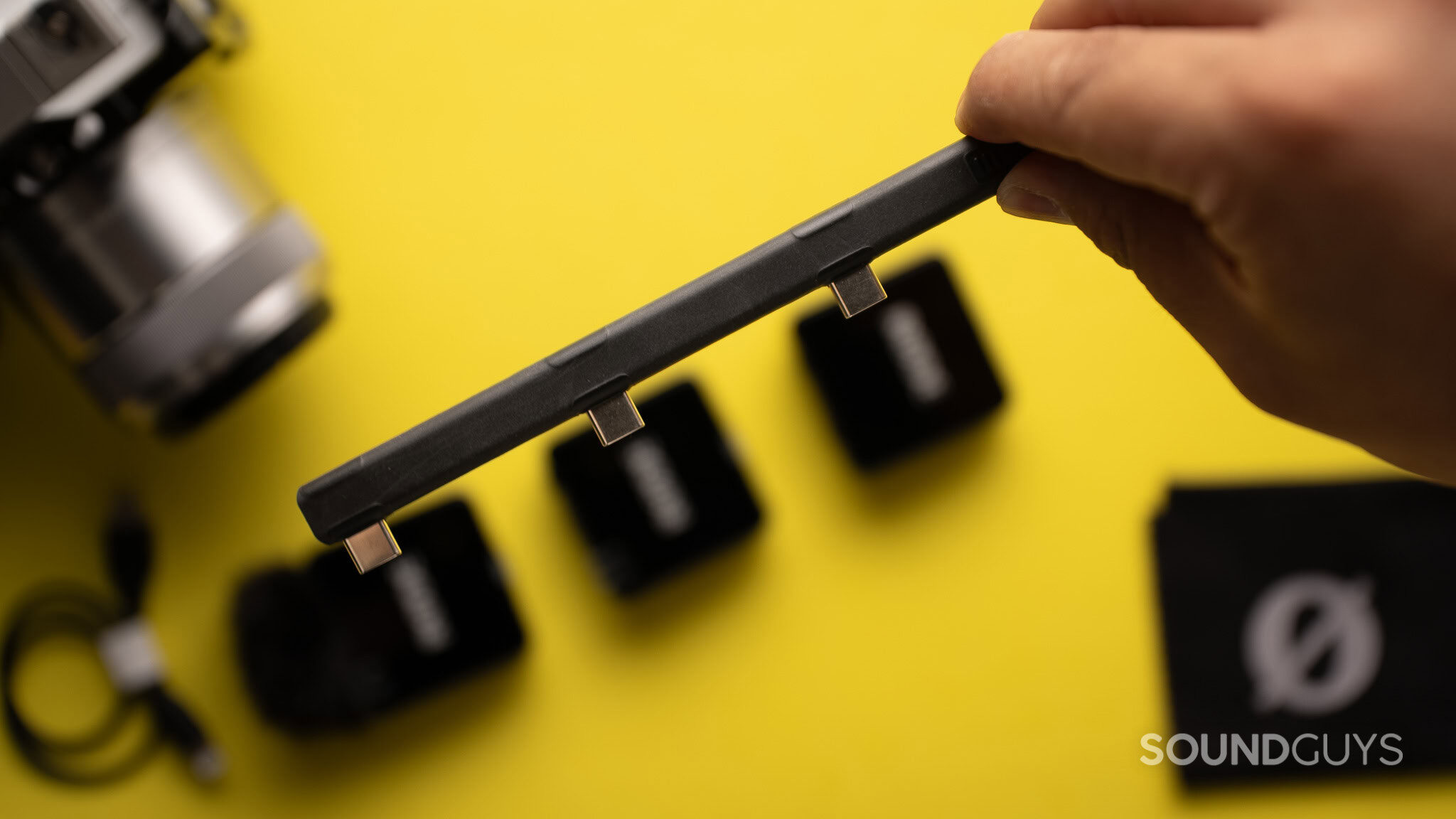
Merge mode is where you can hear both mics on a single track. Why would you want this if you have 2 separate mics? That’s because in split mode, each transmitter is dedicated to the left or right channel. For video, this is preferred as you can adjust and separate both tracks in post, including fill left with right and vice versa. If you’re doing something like IRL streaming, that’s where merged comes in handy. Split mode is the default, where you have the audio tracks split the 2 mics to a dedicated channel, normally the left and right channels. While this creates a lot of versatility in post, it does make it a little bit more complicated. Split mode in IRL streams would be confusing if you could only hear 1 person on the left-hand side and the other on the right-hand side. For capturing audio live it’s best to have the receiver be in merged mode. The split, merged, and safety features only affect the output on the receiver side, which means you can still rely on the onboard recording to have a split track. Although this does make it hard to find and match the recorded audio to the video in post.

The Rode Wireless Go Gen 3 does have some features that help you be more efficient in post. In the Rode central app, swipe into the transmitter, and go into the device tab. You can configure the Rode button to create a marker instead of muting. This makes it easier to find audio that you’re looking for instead of scrubbing through the audio until it matches the video, assuming you remember to hit the button. On the audio tab, unlike some of the competitors, there isn’t a noise-cancelling mode, but you can apply a high-pass filter directly on the recording to save you some time in post. It’s a feature I wouldn’t use, since I prefer the flexibility to add the high-pass filter in post.
The always recording feature is another feature I don’t see myself using, but I think could be improved. In always recording mode, as long as the transmitter is on, it will start recording internally. This is great if you’re like me and remember to turn on the mic, but tend to forget to hit the record button. It would have been nice to have an option where it automatically starts recording when the receiver turns on, especially since the receiver can automatically turn on when it recognizes that your camera turns on.
The Rode Wireless Go 3 has 32 GB of space on each transmitter, which should be more than enough for a full day of shooting. Rode rates it at over 40 hours of recording. You’re more likely to get your recording done before you run out of the 7-hour rated battery life.
The built-in mic doesn’t sound bad at all. If you do somehow break it or don’t like how it sounds, you can connect your personal third-party microphone via the 3.5mm jack on the transmitter. This makes it a miniature wireless microphone pack.

How do you control the Rode Wireless Go Gen 3?
On the transmitter and receiver, pressing and holding the button with the Rode logo will turn on the unit. With the receiver turned on, a short press will make both connected transmitters start recording. On the transmitter side, the Rode button will mute and unmute the microphone. There is a record button next to the microphone port on the transmitter; a short press will start or stop the recording.
There are a couple of settings you can change on the receiver. Pressing the left navigation button allows you to set your gain. The right navigation goes into the transmitter and receiver gain modes.
How does the Rode Wireless Go Gen 3 connect?
Out of the box, the Rode Wireless Go Gen 3 transmitters are automatically paired to the receiver. All you have to do is turn on the receiver and the transmitters and make sure you have the mic cable connected to your camera, or USB if you’re on a phone or computer.
I’ve been able to access the mics from both Mac and Windows. I had to install the Rode Central App to set it up. What I found out is that you can even connect a mic or headset to the receiver and use that as a microphone input. The downside of using a headset in this manner is that you can only monitor the sidetone. Sidetone is the audio feedback of what the microphone is picking up, in order for you to know what your mic sounds like. You’re better off using the transmitter mics instead.

No, the Rode wireless GO Gen 3 has built-in batteries to be used without being plugged into external power.
How does the Rode Wireless Go Gen 3 sound?
The Rode Wireless GO Gen 3 sounds pretty close to what I expect to hear from my voice when the mic is placed close to my mouth. The sound gets more tinny the farther you go from the microphone. The Auto Gain does a good job of boosting the audio recording to audible levels. Below are some microphone tests of the Rode Wireless Go Gen 3 in the real world.
Rode Wireless Go Gen 3 microphone demos:
3 inches away from the mouth:
6 inches away from the mouth:
Center of the chest 6 inches away from the mouth:
3 inches away from the mouth:
6 inches away from the mouth:
Center of the chest 6 inches away from the mouth:
3 inches away from the mouth:
6 inches away from the mouth:
Center of the chest 6 inches away from the mouth:
How does the microphone sound to you?
Should you buy the Rode Wireless Go Gen 3?

It’s hard to justify given other options, including Rode’s own Wireless Pro for about $100 more, you get timecode capability, a charging case, two lavalier mics, and two magnetic clip attachments. If those don’t make a difference to you, and you’d rather save the $100 difference, absolutely, the wireless GO gen 3 still makes sense. If you want 32-bit float recording without spending all of your budget, it’s worth looking into. For reference, a stand-alone Rode lav mic 2 is $80, and a charging case for the Wireless GO Gen 3 is $99. That’s $179 if you’re planning to upgrade as you go, and you still don’t have timecode capability, and you have one less lav mic. At that point, get the Rode Wireless Pro instead.
What should you get instead of the Rode Wireless Go Gen 3?
The Rode Wireless Pro is a better value for about $100 more. You get timecode capability, a charging case, two lavalier mics, and two magnetic clip attachments. It even comes in the same form factor. If you’re more of a video shooter first and an audio guy second, check the DJI Mic 2, with features to help save you time in post production. They have a smaller footprint, and noise-cancelling is built into the microphone transmitters themselves.
Rode Wireless Go Gen 3 review: FAQs
Yes, you can use the Rode Wireless GO Gen 3 with an iPhone with the included USB-C to lightning cable or USB-C to USB-cable.
Yes, you can use the RODE Wireless GO Gen 3 with a laptop. You will need to download the Rode Central app, in order to access all of the features.
Yes, the RODE Wireless GO Gen 3 can record internally to the onboard storage.
No, the RODE Wireless GO Gen 3 does not use Bluetooth. It is wireless through Rode's Series IV 2.4 digital wireless transmission. You will need to have a receiver that is compatible to wirelessly connect to the RODE Wireless GO Gen 3.
No, the RODE Wireless GO Gen 3 does not have any water resistance rating.
Yes, the RODE Wireless GO Gen 3 receiver has a TRRS jack that can output to a speaker that has an AUX input jack. You can only monitor the inputs from the transmitters in this way.
Thank you for being part of our community. Read our Comment Policy before posting.
